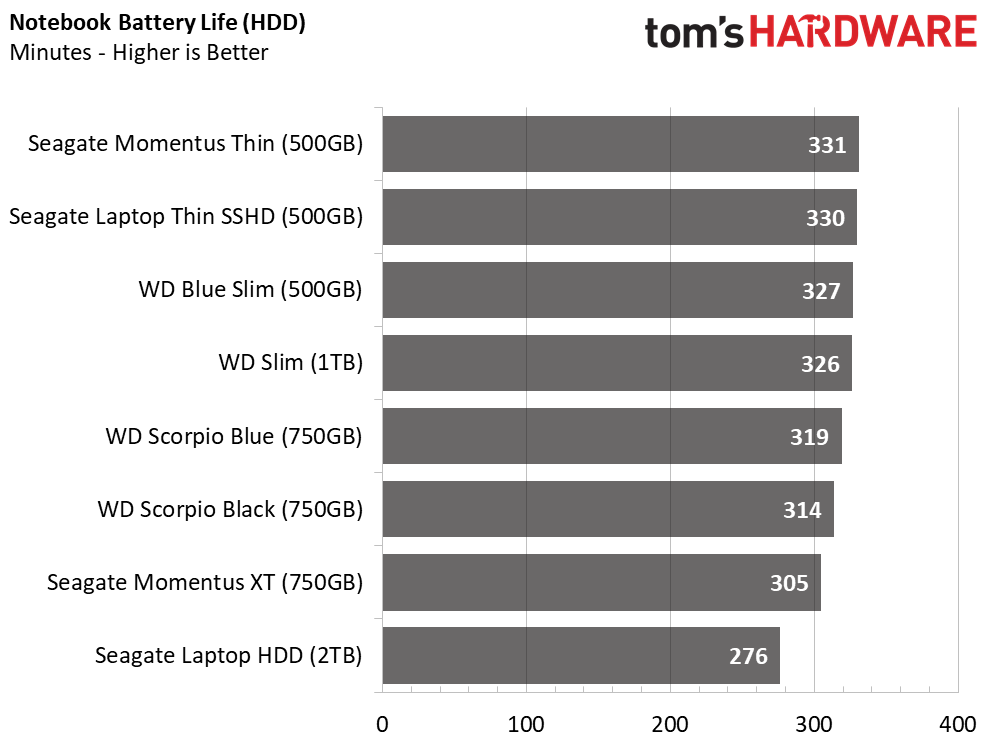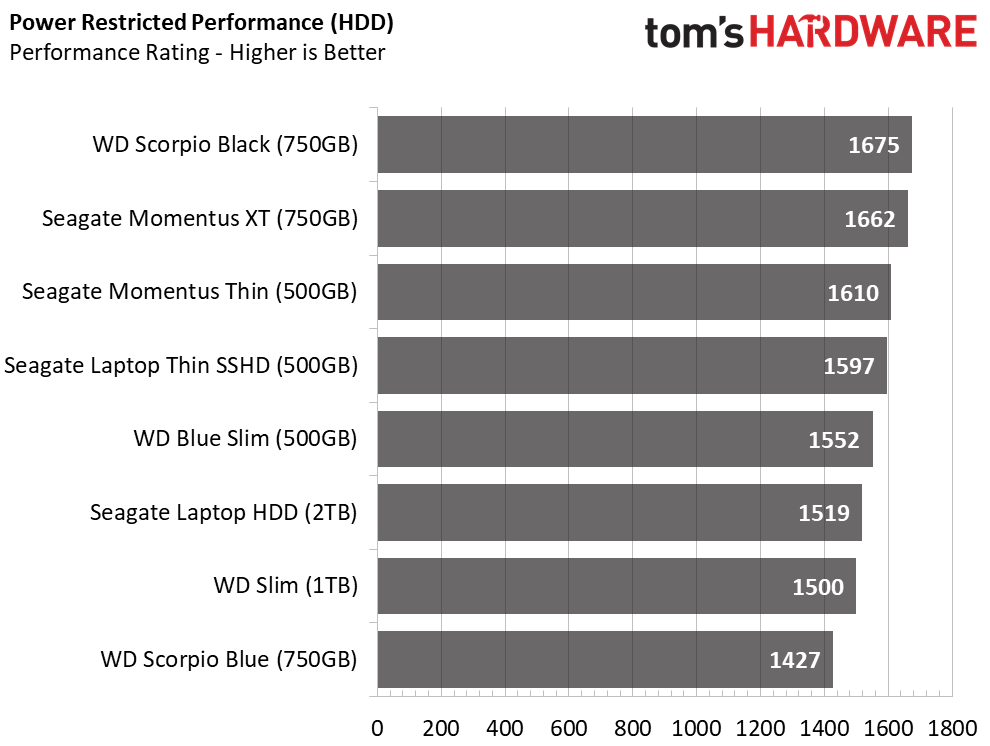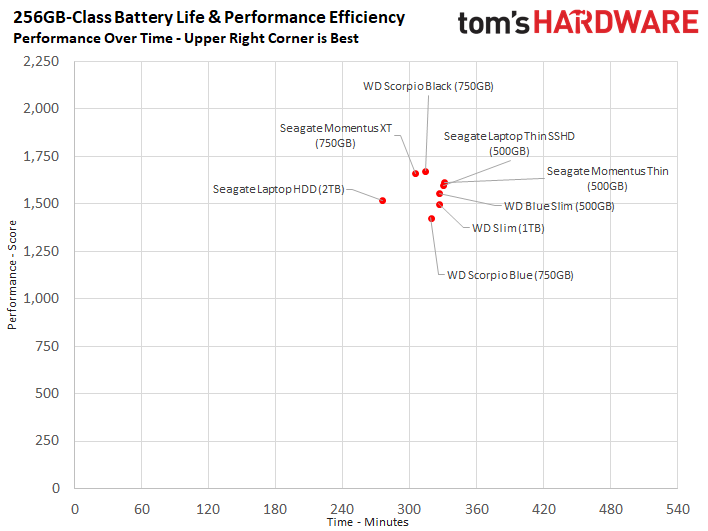Best Storage For Notebook Battery Life
HDD Results
We had a few hard disk drives in the lab from acquired systems and previous reviews. The review community has largely ignored spinning disks, but we wanted to test a few to gauge performance. Many of these drives came from notebooks. HDDs still dominate OEM systems, especially lower cost notebooks.
SSD marketing tells us that hard disk drives are spinning rust, power hungry, slow, and inefficient. Some of that is true, but not all of it. Windows does a good job with cache algorithms to increase hard disk drive performance, but these products are still more latent compared to SSDs. The battery life results, however, will be closer than you may naturally have assumed.
Notebook Battery Life
Hard disk drive technology is in the middle of an evolution, much like SSDs. Some use a flash translation layer and advanced write methods with the tracks overlapping. The more complex the drive the more power it can consume. The Seagate Laptop HDD 2TB is one of the newest we have. It uses shingle magnetic recording (SMR) to achieve its colossal capacity without increasing the physical size.
To hear SSD manufacturers tell the story, hard disk drives drain battery life much faster than flash-based products. Our results show the Seagate Momentus Thin 500GB, a popular drive used in OEM systems, delivering better battery life than 13 SATA SSDs and 24 NVMe SSDs.
SSHDs, the combination of disk and flash technology, is often said to deliver battery life superior to that of pure spinning disk technology. That wasn’t what we found in our limited sample size. The SSHD from Seagate delivered roughly the same battery life as a similar hard disk drive without the flash package used as a large cache.
Power Restricted Performance
We wanted to bring in the hard disk drives for their performance rating results. The numbers show just how severe notebooks cripple storage performance. Some of the SSDs are as fast, or in this case as slow, as HDDs. Windows cache technology has improved considerably since many of us walked away from spinning disks. In a desktop or on AC power, the results are quite a bit different and flash wins every time. On DC power in a notebook, the results are much closer than expected.
MORE: Best SSDs
Get Tom's Hardware's best news and in-depth reviews, straight to your inbox.
MORE: How We Test HDDs And SSDs
MORE: All SSD Content

Chris Ramseyer was a senior contributing editor for Tom's Hardware. He tested and reviewed consumer storage.
-
WyomingKnott Thanks for this article. It's a question of great interest to all mobile warriors, and my assumption that NVMe would be best isn't correct overall.Reply -
DavidC1 Thanks for the review. We should see more reviews comparing SSD and HDD battery life, but reviewers just ASSUME SSDs will be better at it.Reply
Implementation details matter, and you can only see that by testing it.
Though I'm not a fan of using the Y700 for the test. The HQ chips do not have anywhere near the power management capability of the U chips. To be clear, its just about U series having lower TDP, but much lower idle as a platform.
I'm not sure whether such tests can be done reliably on a U platform as there may be drive specific optimizations done, and make the numbers irrelevant for actual products. But if its possible, U platforms would show greater differences in battery life between drives. -
CRamseyer You have to remember that we still have to meet deadlines (NDAs) with the reviews. I would need even more systems if testing on a U series processor or other system that gives users 10+ hours of battery life. It's still difficult to find systems that can use both M.2 NVMe and 2.5" SATA. At the end of the year I'll see what's available and most likely move away from a gaming platform. I expect these systems to stay in use until early 2019.Reply -
Lutfij I've been approached by a lot of folks regarding whether or not the addition of an SSD storage can and will improve battery life or the opposite. This article does bring some things into light! Thanks!Reply
I must also point out though that there are some among the community who are working with both a mechanical HDD and an SSD both in the 2.5" form factor so it'd be a nice write up to see if both drives running in the same laptop/mobile computing device takes a bigger hit in battery backup/performance.
To clear up, folks use an SSD caddy that does into a 9.5mm/12.7mm ODD slot on a laptop to re-purpose the SATA port for use with either an HDD or an SSD. -
mathew7 Or maybe, like my MSI laptop, shipped with an NVMe SDD and 2.5" HDD.Reply
I switched the HDD with the pretty-good scoring MX300 (thanks for confirming my good choice).
I also tried to replace the Toshiba NVMe with a M.2 SATA SM951 as the Toshiba would make a noticeable hotspot on the case. But it seems there are some mechanical issue with m.2 sata as flexing the case nearby would freeze the drive and touchpad until reboot.