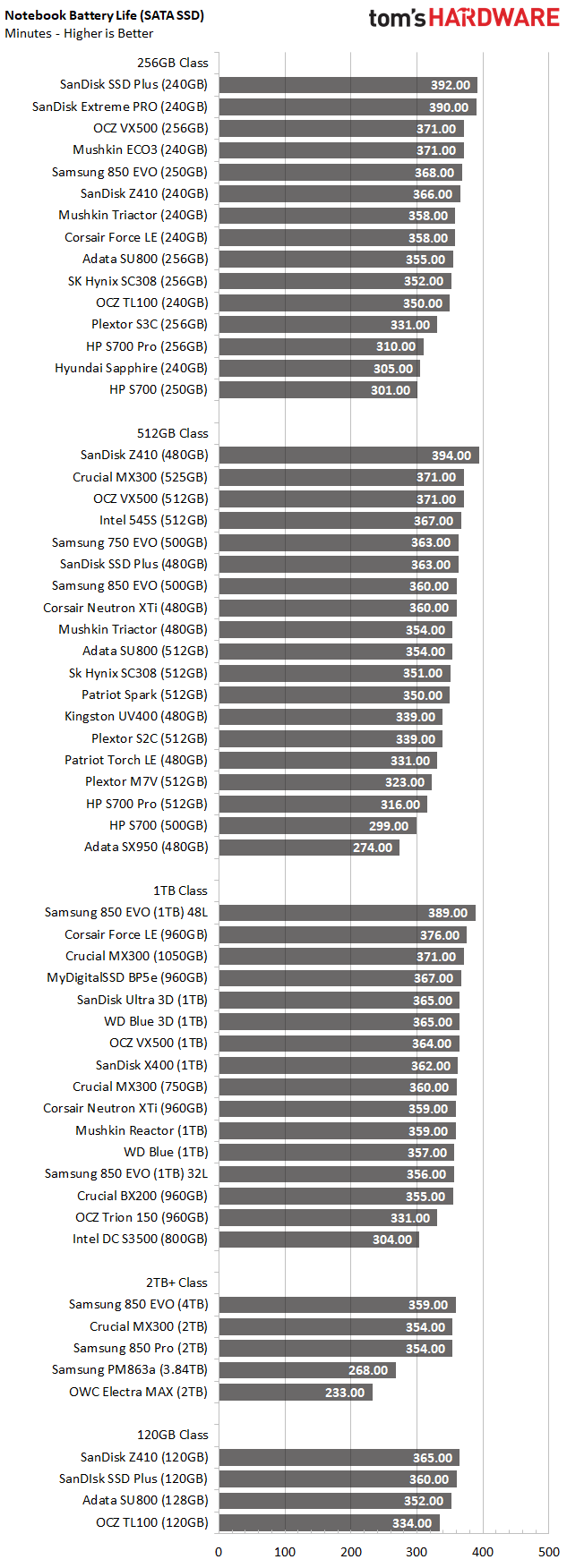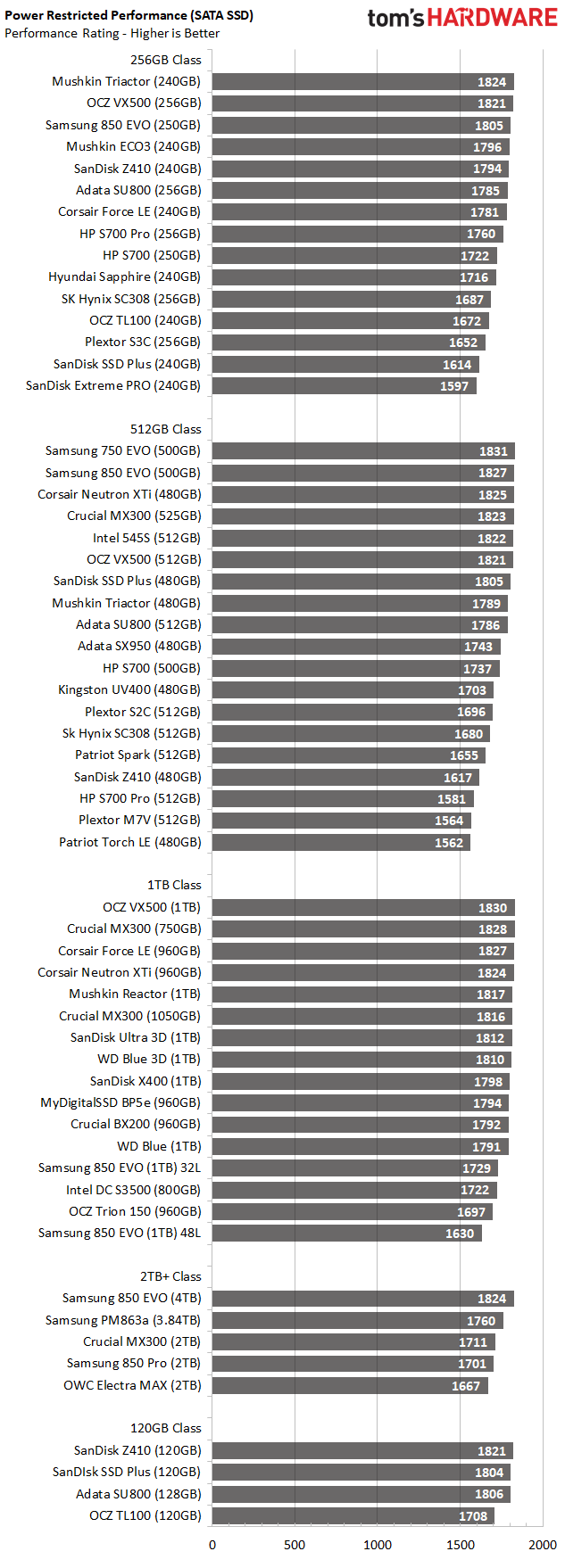Best Storage For Notebook Battery Life
SATA SSD Results
We start our testing with the most popular category for notebook users, SATA SSDs. These products give you the best balance of compatibility, performance, and pricing as long as your notebook still supports the interface. Newer, thin-and-light Ultrabooks, like Lenovo's Carbon X1, don't always support SATA. It's so thin that Lenovo couldn't fit a 2.5" drive in the chassis.
Notebook Battery Life
We really have to consider SATA flash-based storage as the baseline. If you can afford it, flash is where it's at. Current pricing is where it was two years ago, but that will soon change—for the better—with new 3D-NAND technologies.
Five years ago, a 512GB SSD sold for $800-1000 (Samsung 830 and Intel 520 Series). The Samsung 850 EVO 500GB sells for about $180 today, and the Mushkin Reactor 500GB goes for as little as $139.99. Getting longer battery life isn't as expensive as you might imagine. Our best result in the SATA category comes from the SanDisk Z410 480GB SSD, and it sells for as low at $163.
The difference between the best and worst battery life results was 161 minutes in our Lenovo Y700-17 gaming notebook. As we mentioned, this isn't a system designed for long battery life.
There are a few points to consider here. The SanDisk Z410 480GB is a DRAMless model, but not all DRAMless SSDs deliver superior results. The recently reviewed HP S700 500GB—another DRAM-less SSD—achieved 299 minutes of battery life. That's less battery time than the Intel DC S3500 800GB enterprise SSD that eats power like a great white shark eats baby seals.
Power Restricted Performance
The MobileMark performance measurement tells us the user experience in a power restricted environment. Notebooks will automatically reduce the CPU clock speed, system bus speed, and memory frequency when running on battery power. You can change the default settings in the BIOS and make other corrections in Windows, but the battery will expire much faster without these power saving features enabled. (We leave them in the default state for our testing.)
SATA SSDs also have internal states that reduce power consumption. Drives with DEVSLP can drop down into the low milliwatts range. The deeper the power state, the longer it takes to wake the storage device. That adds latency, but not all devices need the same amount of time to recover from one of these many reduced states.
Get Tom's Hardware's best news and in-depth reviews, straight to your inbox.
The wake time is usually determined by the controller or the firmware. Some controller makers develop the firmware in house, but some SSD manufacturers choose to build custom firmware. Developing firmware is complicated and expensive. Not every company has the resources to dedicate to corner-case work, like making efficient wake time.
One solution is to omit some of the lower power states. The results show a number of drives that perform very well in a host system’s reduced power state but deliver poor battery life. There isn’t a single product we can point to as the clear leader. You will need to choose the category and make a selection based on your requirements.
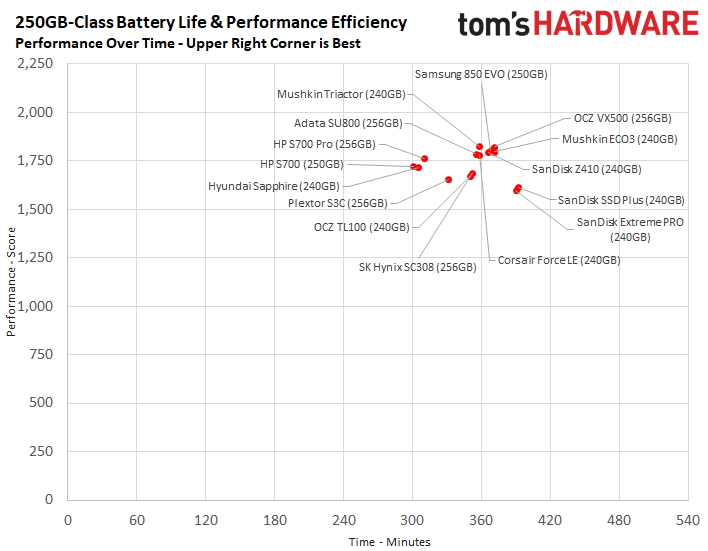
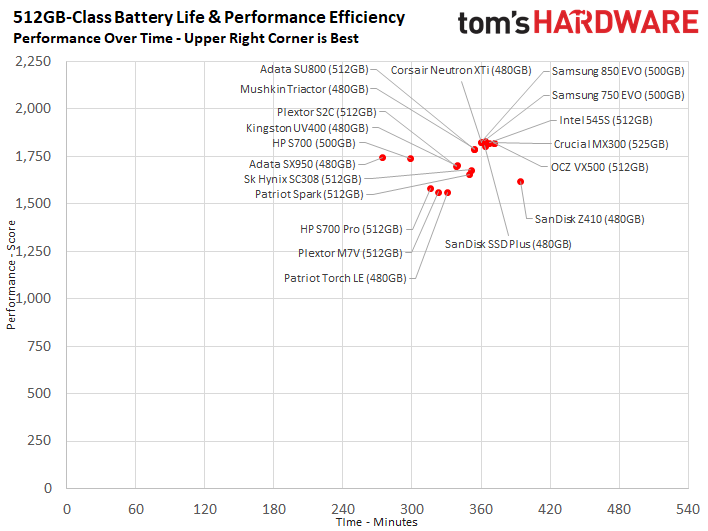
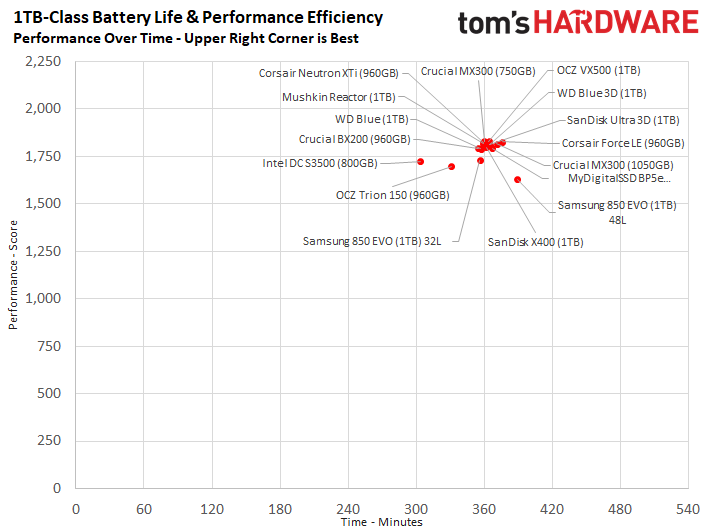
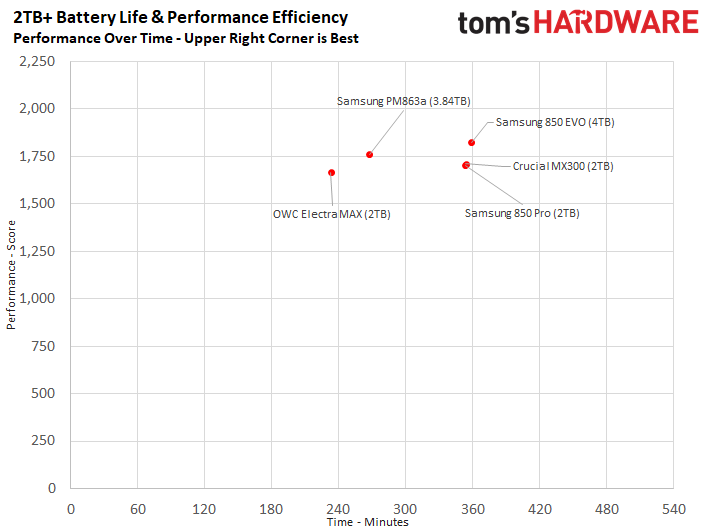
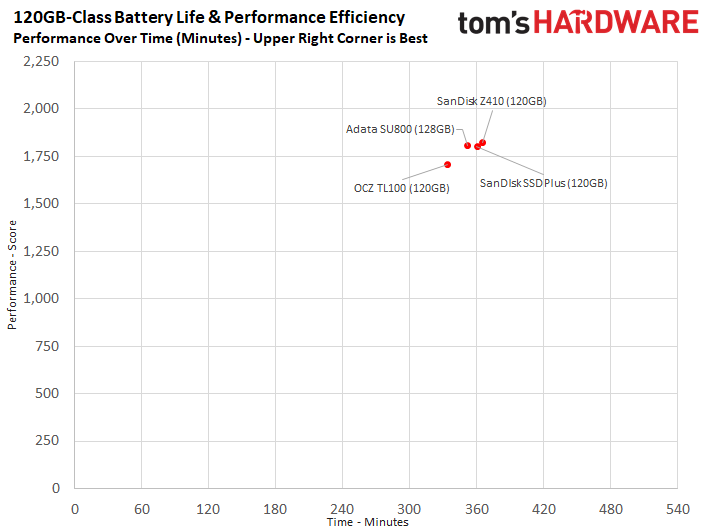
MORE: Best SSDs
MORE: How We Test HDDs And SSDs
MORE: All SSD Content

Chris Ramseyer was a senior contributing editor for Tom's Hardware. He tested and reviewed consumer storage.
-
WyomingKnott Thanks for this article. It's a question of great interest to all mobile warriors, and my assumption that NVMe would be best isn't correct overall.Reply -
DavidC1 Thanks for the review. We should see more reviews comparing SSD and HDD battery life, but reviewers just ASSUME SSDs will be better at it.Reply
Implementation details matter, and you can only see that by testing it.
Though I'm not a fan of using the Y700 for the test. The HQ chips do not have anywhere near the power management capability of the U chips. To be clear, its just about U series having lower TDP, but much lower idle as a platform.
I'm not sure whether such tests can be done reliably on a U platform as there may be drive specific optimizations done, and make the numbers irrelevant for actual products. But if its possible, U platforms would show greater differences in battery life between drives. -
CRamseyer You have to remember that we still have to meet deadlines (NDAs) with the reviews. I would need even more systems if testing on a U series processor or other system that gives users 10+ hours of battery life. It's still difficult to find systems that can use both M.2 NVMe and 2.5" SATA. At the end of the year I'll see what's available and most likely move away from a gaming platform. I expect these systems to stay in use until early 2019.Reply -
Lutfij I've been approached by a lot of folks regarding whether or not the addition of an SSD storage can and will improve battery life or the opposite. This article does bring some things into light! Thanks!Reply
I must also point out though that there are some among the community who are working with both a mechanical HDD and an SSD both in the 2.5" form factor so it'd be a nice write up to see if both drives running in the same laptop/mobile computing device takes a bigger hit in battery backup/performance.
To clear up, folks use an SSD caddy that does into a 9.5mm/12.7mm ODD slot on a laptop to re-purpose the SATA port for use with either an HDD or an SSD. -
mathew7 Or maybe, like my MSI laptop, shipped with an NVMe SDD and 2.5" HDD.Reply
I switched the HDD with the pretty-good scoring MX300 (thanks for confirming my good choice).
I also tried to replace the Toshiba NVMe with a M.2 SATA SM951 as the Toshiba would make a noticeable hotspot on the case. But it seems there are some mechanical issue with m.2 sata as flexing the case nearby would freeze the drive and touchpad until reboot.