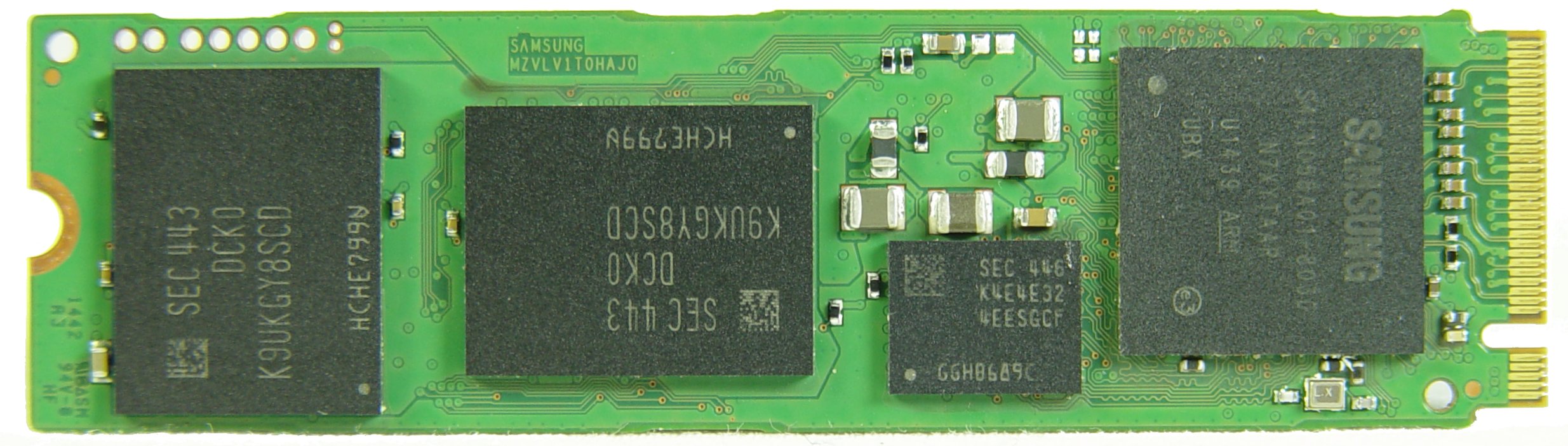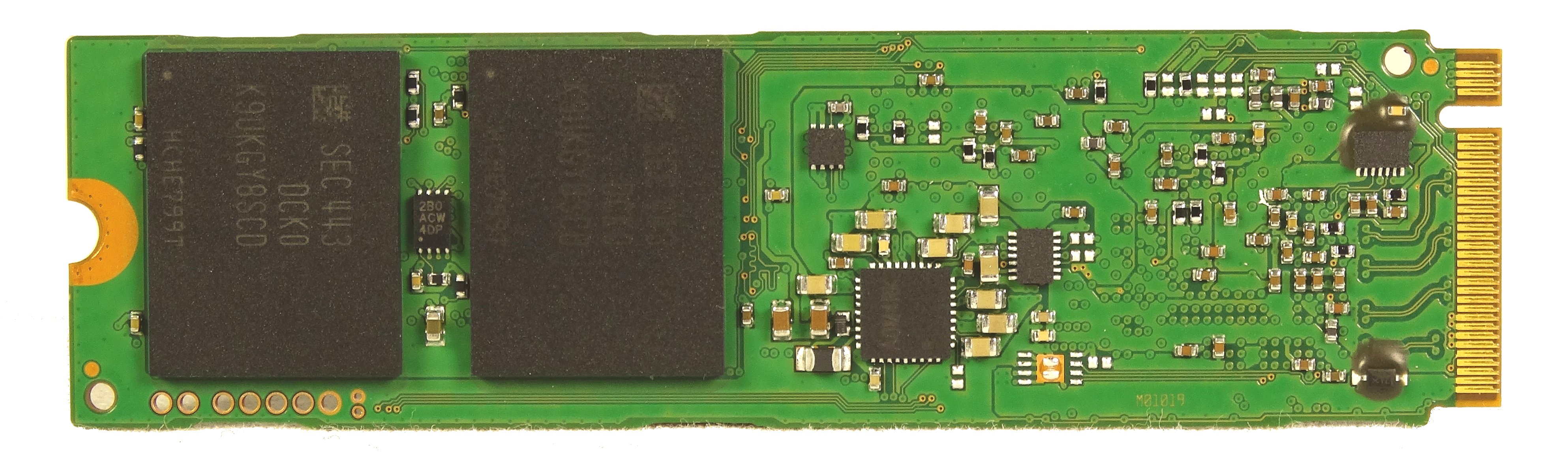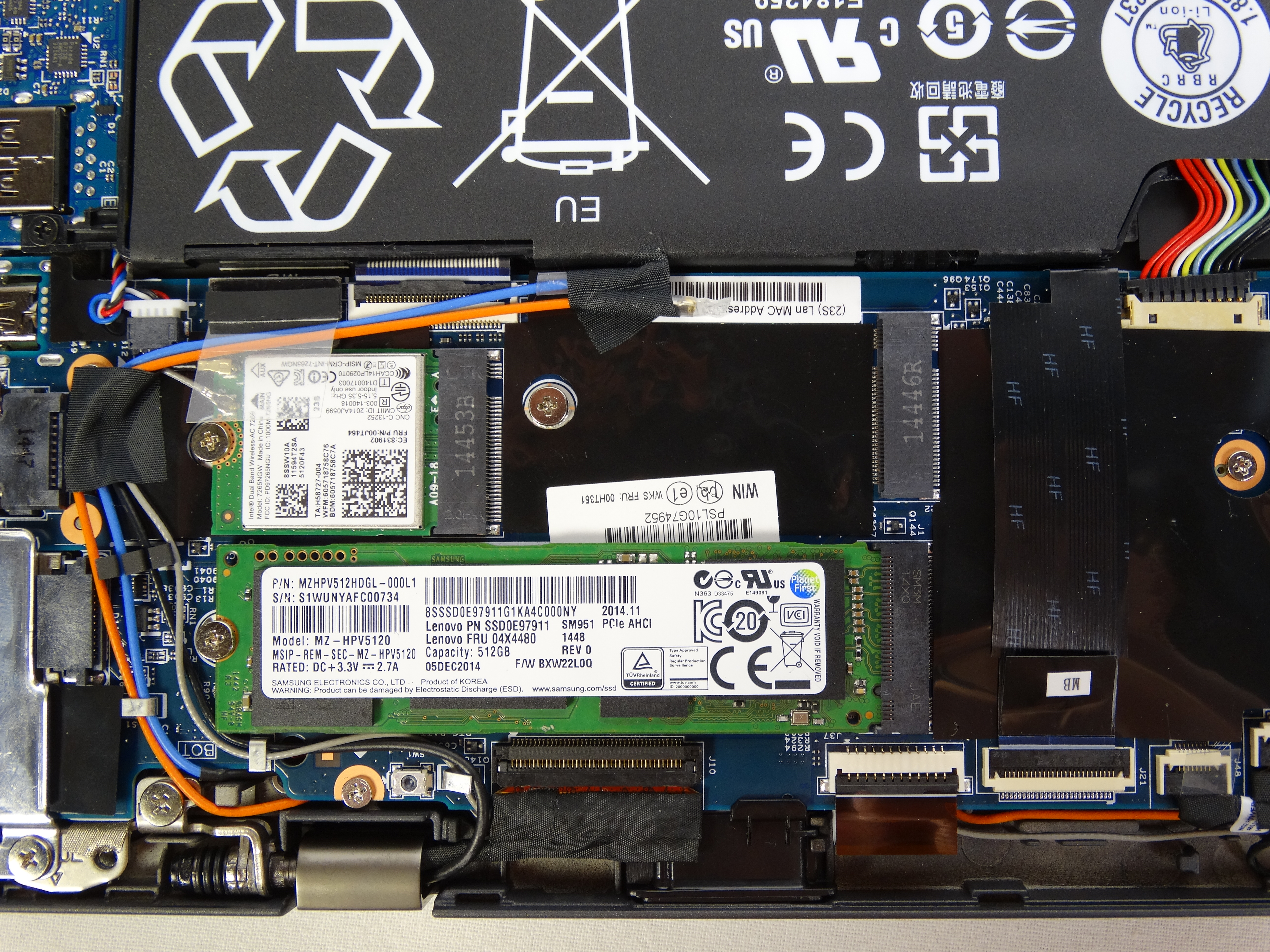Samsung SM951 PCIe M.2 512GB SSD Review
Samsung introduced the SM951 last July during its annual SSD Global Summit in South Korea. Today we're running the drive through our benchmark suite to see if it lives up to the hype.
Why you can trust Tom's Hardware
A Closer Look at the SM951
Our Samsung SM951 512GB drive arrived in a Lenovo X1 Carbon Gen 3, so we don't have a retail package to show you.
The notch cut into the lower end of the connector shown above is called a M key. A notch cut out of the top is called a B key. Some products have both M and B keys, but the SM951 only supports PCIe, so it has the M key. Your motherboard or PCIe-to-M.2 adapter will have one or the other as well. It's important to choose the right SSD for your platform, or at least the correct adapter.
With its label removed, we can see the component layout of the SM951 512GB. The drive uses a new controller paired with 16nm MLC flash, both manufactured and designed by Samsung. The company also uses a DRAM package to buffer page table data.
There are four NAND packages on the 512GB version, two on each side. Samsung doesn't put any flash directly opposite the controller. It's particularly sensitive to heat, and writes to flash running outside of a specified temperature range cuts into cell endurance.
The XP941's controller reached as high as 100 °C during long synthetic random write tests. Fortunately, the new UBX controller tames those high temperatures. Samsung does not disclose what lithography node its controllers are manufactured on, but we suspect the UBX employs smaller transistors than the XP941's UAX controller.

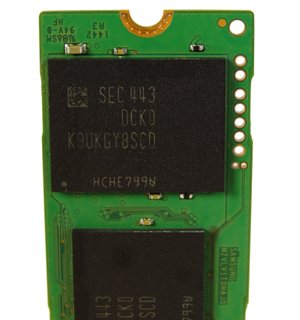
Without NVMe, the UBX controller is a generational update of the product it replaces. Both the XP941 and SM951 use the AHCI command set to communicate with the host. The edge connector is also the same, even though the newer model takes advantage of PCIe 3.0. Samsung did initially announce its SM951 as NVMe-capable, but that was later revised down to AHCI for January's release.
This is our first look at Samsung's 2D planar NAND on 16nm lithography. We suspect OEMs didn't want to pay extra for the company's 3D V-NAND technology. The smaller process means that Samsung can produce more die per wafer, a quick and easy way to reduce costs.
Get Tom's Hardware's best news and in-depth reviews, straight to your inbox.
This is the inside of the Lenovo X1 Carbon Gen 3. There are three slots for add-in cards. Two are populated, but only one accepts a double-sided storage card. We're testing both SATA- and PCIe-based M.2 cards in the system (the XP941 works in Lenovo's X1 Carbon Gen 3 as well).
Current page: A Closer Look at the SM951
Prev Page Introduction And Specifications Next Page Four-Corner Performance Testing
Chris Ramseyer was a senior contributing editor for Tom's Hardware. He tested and reviewed consumer storage.
-
blackmagnum This is an awesome upgrade for some Macbook Air/Pro users, but just wait until Intel shows their product... and will there be any hardware compatibility issues with DIY upgrades?Reply -
Sakkura I'm disappointed the promised NVMe support did not materialize. But I guess Samsung is saving that for later retail products. Can't argue with the performance though, this is by far the fastest consumer SSD around.Reply -
tom10167 I wish they'd put an 840 or 850 pro in the comparison just to give us a better sense of scale. This drive is incredible, though, and $550 for a 512GB cutting edge drive is not terrible!Reply -
mapesdhs The Power Restricted Performance graph is stupid. Please stopping usingReply
graphs with origins that don't start at zero - the visual graphic impact is
totally meaningless.
Ian.
-
jeffunit You might want to fix the labels of your graphs. Latency in seconds? One chart shows a write speed of about 80 gigabytes per second.Reply -
liquidpower I also wished they put a 850 pro in the charts to see the jump from the fastest sata to the PCIe-based M.2Reply