Skylake: Intel's Core i7-6700K And i5-6600K
Intel gave us an early look at the Core i7-6700K, i5-6600K and Z170 chipset two weeks ahead of IDF and the unveiling of Skylake's architectural details.
Results: Desktop Publishing And Multimedia
Adobe CC
We’re using Photoshop, InDesign and Illustrator, all of which are included in Adobe’s CC package, as well as PCMark 8 Professional to control the workloads. The details of each benchmark are available in the table below.
The storage subsystem and background processes influence the benchmark results, since they include opening and closing each application, as well as loading and saving files. For this reason, PCMark 8 natively reports back the geometric mean of three benchmark trials (GEOMEAN).
In stark contrast to our other benchmarks, we noticed significant performance differences between Windows 8.1 and 10. Consequently, wherever these differences were significantly above the margin of measurement error, we included both results in our graphs. And of course, we're using the most up-to-date drivers available for each platform.
Adobe Photoshop Light
| Header Cell - Column 0 | Pictures | File Size | Picture Size |
|---|---|---|---|
| Source | 14 | 3.9 to 17.6MB | 2500x16776048x4032 |
| Target | 14 | 388 to 778KB | 1200x800 |
| Actions | - Start Application and Load Data File - Change Color Balance - Add Auto Level - Adjust Shadows and Glare - Downscale with Bicubic Interpolation - Compute and Add Unsharp Mask - Save Results in Files and Close Application |
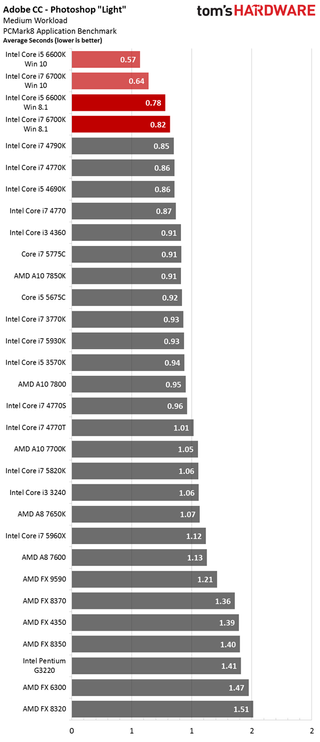
Adobe Photoshop Heavy
| Header Cell - Column 0 | File Size | Picture Size | Resolution | Layer |
|---|---|---|---|---|
| Source PSD | 113MB | 5184x7744 | 300 DPI | 1 |
| PSD Export | 1320MB | 7000x10457 | 300 DPI | 4 |
| TIFF Export | 476MB | 7000x10457 | 300 DPI | None |
| JPEG Export | 177KB | 1000x1494 | 300 DPI | None |
| Actions | - Start Application and Load PSD File - Upscale with Bicubic Interpolation - Change Color Depth to 16-bit per Channel - Create Color Range and Copy to New Layer - Merge Two Picture Layers and Insert as New Layer in Front - Compute and Add Unsharp Mask to this Foreground Layer - Create and Delete Elliptical Selection in this Layer - Merge All Layers into One Layer - Add Gaussian Blur - Add and Delete Gradient Mask - Decrease Layer's Opacity - Export File to PSD, TIFF and JPEG - Flatten Picture and Downscale with Bicubic Interpolation - Compute and Add Unsharp Mask - Export as JPEG and Close Application |
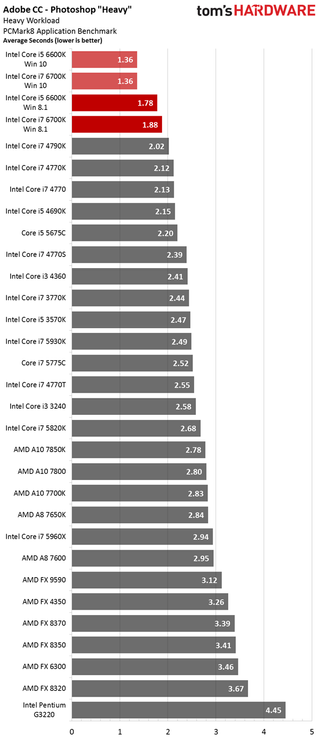
Adobe InDesign
| Header Cell - Column 0 | File Size | Pages | Pictures |
|---|---|---|---|
| Source File | 385MB | 40 | 42 |
| Target File | 378MB | 40 | 40 |
| PDF Export | 64.7MB | 40 | 40 |
| Actions | - Start Application and Load Data File - Change Picture Size and Reposition Pictures - Add Colored Rectangle as Decorative Element - Change Border Settings - Insert Text - Save Document as New File - Export as PDF File and Close Application |
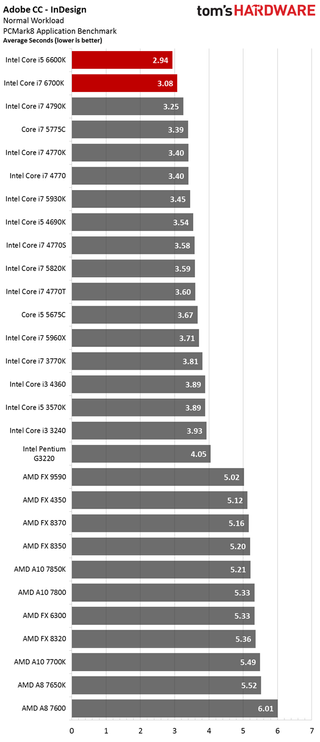
Adobe Illustrator
| Header Cell - Column 0 | Original File | Saved File | Exported PDF |
|---|---|---|---|
| File | 733KB | 6.2MB | 5.6MB |
| Actions | - Start Application and Load Data File - Change Picture Sizes and Reposition Pictures - Add Translucent Filled Rectangle for Color Effect - Vectorize Pictures in Document - Add Text Fields, Lines, Rectangles, Ellipses, Stars and Spines - Save the Documents in a New File - Export as PDF - Close Document and Application |
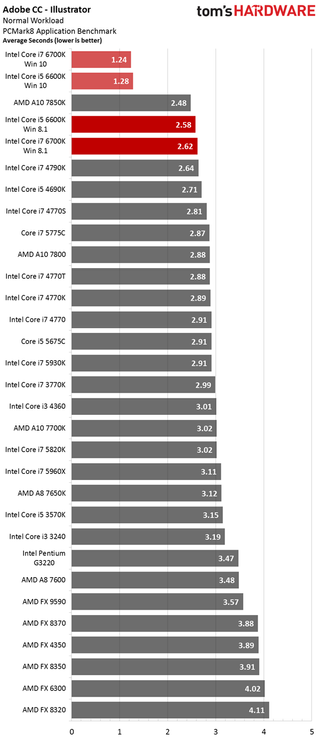
Intel’s Skylake CPUs show much-improved performance under Windows 10 in some applications compared to both their competitors and their own Windows 8.1 performance. We’ll certainly look into this more in the future, since some of the gains are massive. Why AMD’s A10-7850K does so well with Illustrator also remains a mystery to us. We repeated the benchmark with the same results.
Stay On the Cutting Edge: Get the Tom's Hardware Newsletter
Join the experts who read Tom's Hardware for the inside track on enthusiast PC tech news — and have for over 25 years. We'll send breaking news and in-depth reviews of CPUs, GPUs, AI, maker hardware and more straight to your inbox.
Current page: Results: Desktop Publishing And Multimedia
Prev Page How We Tested Next Page Results: Office Productivity-
rantoc Yawn... its easy to see that intel have to little competition, they have stagnated in the cpu performance department!Reply -
Vlad Rose What the heck Intel? So, you provide great integrated graphics into Broadwell, then nerf it for Skylake? I guess you had to find a way to help sell your 'paper launch' of Broadwell. I really hope Xen makes you guys wake up; although it more than likely won't.Reply -
Bartendalot At least Skylake HEDT should be powerful. Unless DX12 pulls a rabbit out of a hat, this doesn't look promising for anyone who has Sandy or higher.Reply -
stairmand ReplyStill 4 cores.... Im sticking to my Q6600.
Then you really are missing out, 4 cores or not a current i5 (let alone an i7) will simply destroy the old Q6600 C2Q. It was great in the day but it's very old hat now and the lack of features on the board worse still. -
salgado18 ReplyStill 4 cores.... Im sticking to my Q6600.
You do know that your Q6600 is astronomically slower than Skylake in every single department, right? By your logic, the Phenom II X6 is better than the i7 6700K.
I think you should consider upgrading. You won't regret, promise. -
salgado18 ReplyWhat the heck Intel? So, you provide great integrated graphics into Broadwell, then nerf it for Skylake? I guess you had to find a way to help sell your 'paper launch' of Broadwell. I really hope Xen makes you guys wake up; although it more than likely won't.
Do you mean Shen, from LoL? Or Zen? XD
I believe the cost of the integrated memory chips would make these processors too expensive and niche to be viable products.
-
Lmah Good upgrade for 1st Gen i5/i7 users. Though I think they targeted it at the 2nd Gen i5/i7 users, doesn't seem like a huge improvement for them though.Reply
Most Popular



