Tom's Hardware Verdict
Team Group’s T-Force Delta RGB is an example of RGB SSDs done right, kinda. There are some trade-offs to consider like slightly lower-than-average performance and lower-than-average endurance paired with a short three-year warranty. But if you're chasing RGB and want a cool looking SSD, the Delta RGB is our top pick so far.
Pros
- +
Good power efficiency
- +
Cool aesthetics with well diffused RGB lighting
- +
Multiple colors variants for both looks and system compatibility
Cons
- -
Premium price
- -
Slightly lower than average endurance
- -
Three-year warranty
Why you can trust Tom's Hardware
RGB SSDs Done Right, Kinda
The SSD market is riding the wave of a new RGB trend, and Team Group's T-Force Delta RGB SSD is yet another example of the newfound brightness. Recently we reviewed Kingston’s HyperX Fury RGB, and while it looked like a beast, it was timid in our testing. It's clear that RGB doesn’t always mean performance–it really is more about form over function for some products.
Team Group’s T-Force Delta RGB tries to bring both of those aspects to the table. The Delta RGB reaches peak speeds of 560/510MB/s courtesy of Micron’s last-gen 32L 3D TLC NAND flash and a Silicon Motion controller. While it isn’t a leaderboard king with its mainstream performance, the Team Group’s T-Force Delta RGB is a good blend of SSD and a blingy light show. However, the somewhat low endurance, a three-year warranty, and a slight premium for the flashy lights might be deal breakers.
Team Group hit the market early with its RGB SSD. Focusing on multiple products to cover this ever-expanding gamer-focused market, Team Force developed multiple versions of their Delta RGB SSD.
You can decide between a black or white casing, but there are more options: There are different Delta RGB SSD models with different types of RGB support. It is important that you check the motherboard compatibility lists on Team Group’s website to ensure your system is compatible. Otherwise, you might be stuck with the wrong drive for your application.
We're testing the Delta RGB with 3-pin 5V ADD header support. Team Group includes a micro USB cable that connects to the SSD’s USB input and the appropriate header of your motherboard. The SSD is the first to feature a water flow light effect, which is actually the default setting. The water flow light effect cycles through the color range until you change the lighting settings with any of the following software per your respective motherboard supplier: ASUS Aura Sync, GIGABYTE RGB Fusion, MSI Mystic Light Sync, or ASROCK Polychrome Sync.
Team Group also has the Delta S, which is compatible with 4-pin 12V RGB headers, and the Delta R, which plugs into a USB 2.0 header. The Delta R, however, has only one lighting mode and cannot be controlled or synced with software. If you purchase a Delta RGB 5V variant and don’t have a motherboard to support it, you can use a Corsair Lighting Node PRO and its LINK software instead, just like we did. Most other RGB lighting controllers do not support 5V.
Specifications
| Product | T-Force Delta RGB 250GB | T-Force Delta RGB 500GB | T-Force Delta RGB 1TB |
| Pricing | $64.99 | $119.99 | $169.99 |
| Capacity (User / Raw) | 256GB / 288GB | 500GB / 512GB | 1000GB / 1024GB |
| Form Factor | 2.5" x 9.5mm | 2.5" x 9.5mm | 2.5" x 9.5mm |
| Interface / Protocol | SATA 6.0 Gb/s / AHCI | SATA 6.0 Gb/s / AHCI | SATA 6.0 Gb/s / AHCI |
| Controller | Silicon Motion SM2258 | Silicon Motion SM2258 | Silicon Motion SM2258 |
| DRAM | DDR3 | DDR3 | DDR3 |
| NAND Flash | Micron 32L 3D TLC | Micron 32L 3D TLC | Micron 32L 3D TLC |
| Sequential Read | 560 MB/s | 560 MB/s | 560 MB/s |
| Sequential Write | 500 MB/s | 500 MB/s | 510 MB/s |
| Random Read QD1 | 90,000 IOPS | 90,000 IOPS | 90,000 IOPS |
| Random Write QD1 | 80,000 IOPS | 80,000 IOPS | 85,000 IOPS |
| Encryption | N/A | N/A | N/A |
| Endurance | 60 TBW | 120 TBW | 240 TBW |
| Part Number | Black: T253TR250G3C313; White: T253TR250G3C413 | Black: T253TR500G3C313; White: T253TR500G3C413 | Black: T253TR001T3C313; White: T253TR001T3C413 |
| Warranty | 3-Years | 3-Years | 3-Years |
Just as any other SATA SSD, sequential performance isn’t anything to write home about. The Delta RGB is capable of sequential speeds up to 560/510MB/s read/write, and random performance spans up to 90,000/80,000 IOPS read/write. Much of the write performance comes from the integrated SLC buffer.
Get Tom's Hardware's best news and in-depth reviews, straight to your inbox.
Team Group’s Delta RGB is available in capacities of 250GB, 500GB, and 1TB. There is a slight premium for the bright and unique RGB look.
| Product | TBW | DWPD | Warranty |
| Intel SSD 660p 1TB | 200 | 0.11 | 5 |
| Team Group T-Force Delta RGB 1TB | 240 | 0.22 | 3 |
| Crucial MX500 1TB | 360 | 0.2 | 5 |
| WD Blue 3D 1TB | 400 | 0.37 | 3 |
| Samsung 860 1TB | 600 | 0.33 | 5 |
| Kingston HyperX Fury RGB | 480 | 0.44 | 3 |
Like the Kingston HyperX Fury RGB and WD Blue 3D, the Delta RGB comes with a three-year warranty, but it doesn't have the endurance to match. Competing SSDs offer 360 to 600TBW endurance ratings at the 1TB capacity, but the Delta RGB comes with just 240TBW of endurance.
A Closer Look
Team Group’s Delta RGB comes in a 2.5” 9.5mm form factor, so it is a little thicker than the typical 7mm thick SSD. It is also slightly heavier at over 80 grams (rather than the average 30-40 grams), so it wouldn’t be a good choice as a replacement drive for a thin laptop. But that doesn’t matter much: This SSD is designed to be on display in desktops. With the extra 2.5mm of space, Team Group has added in RGB lighting and a light diffuser which results in some beautiful lighting and transitions.



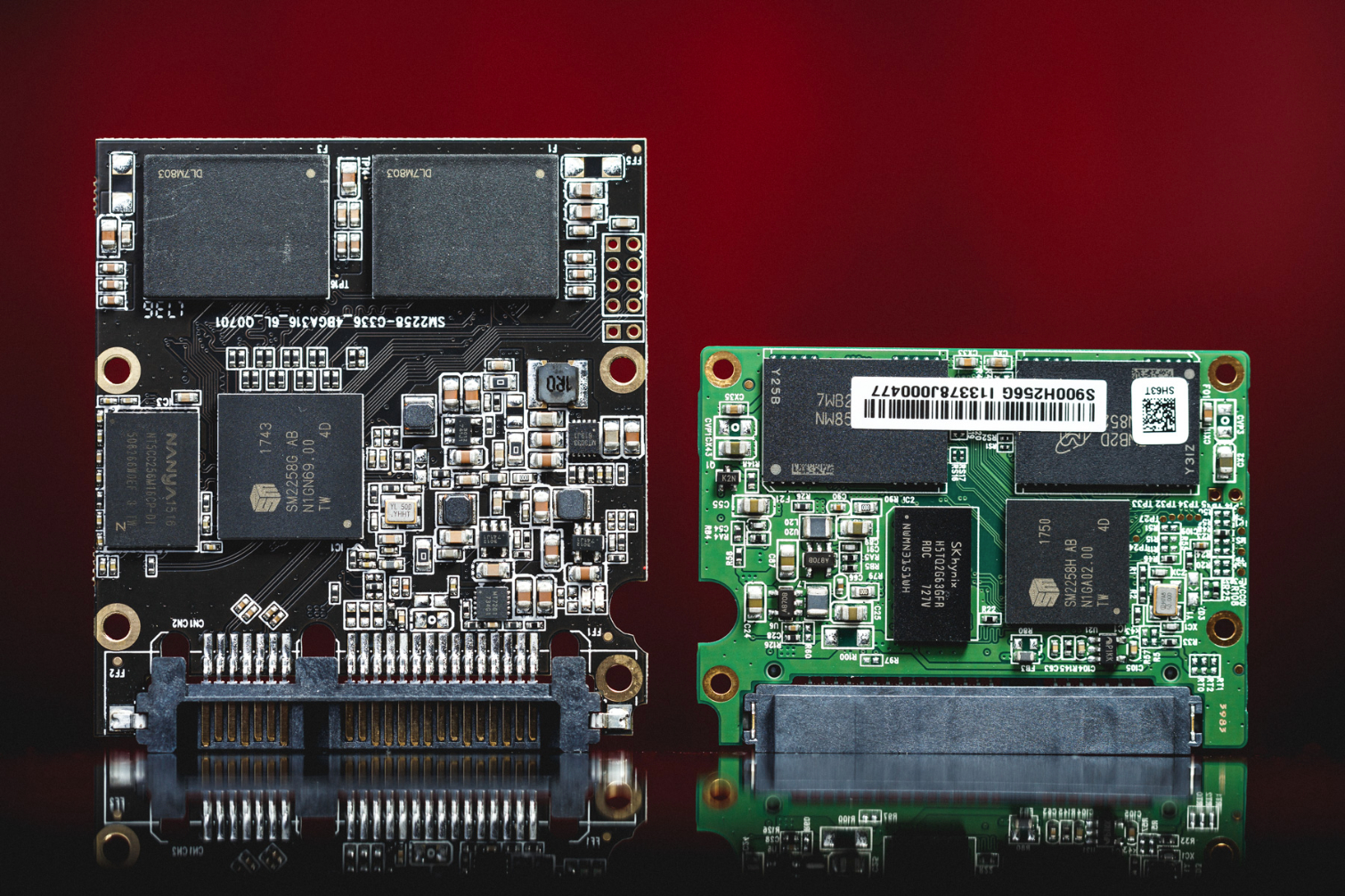
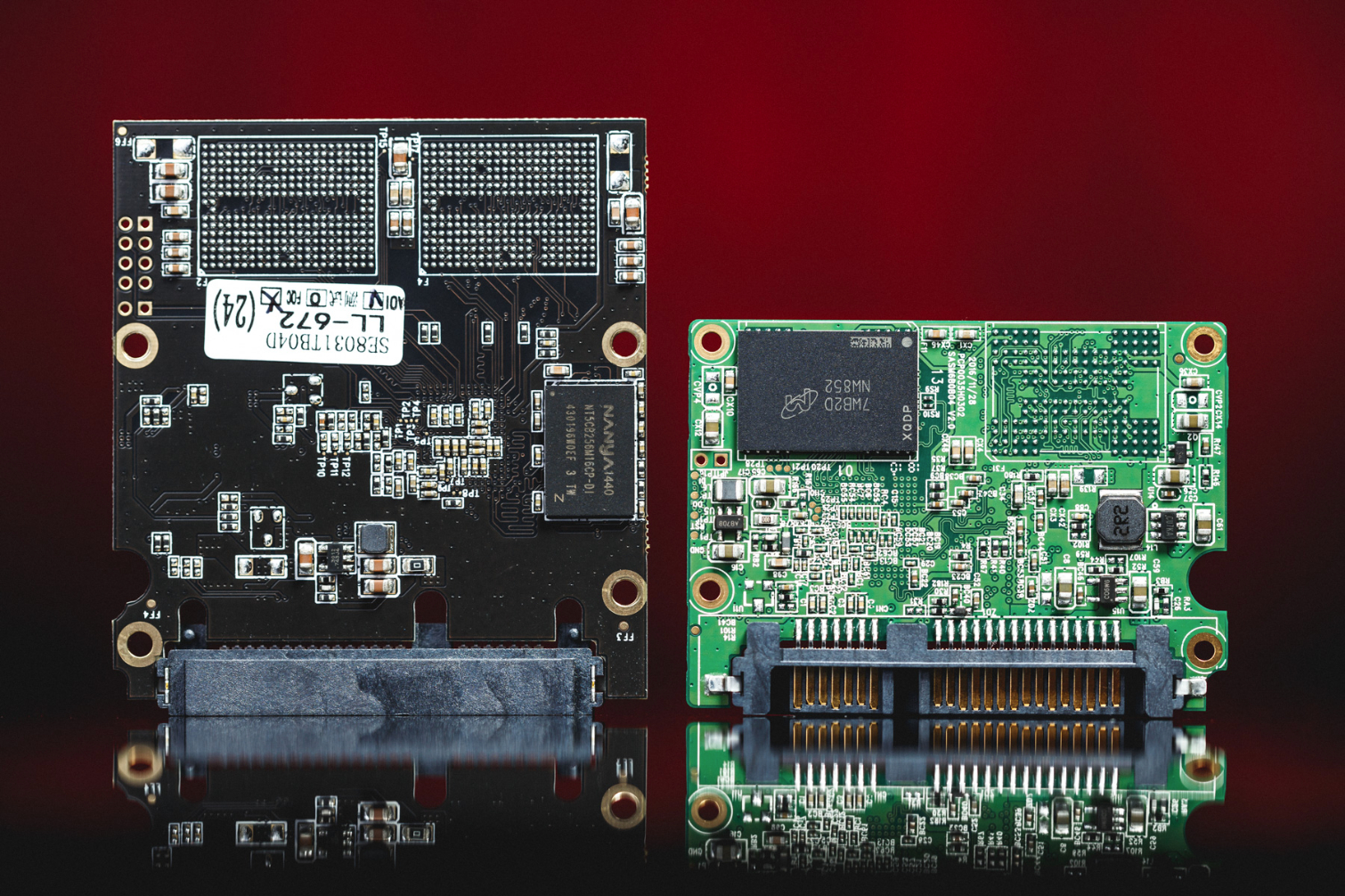
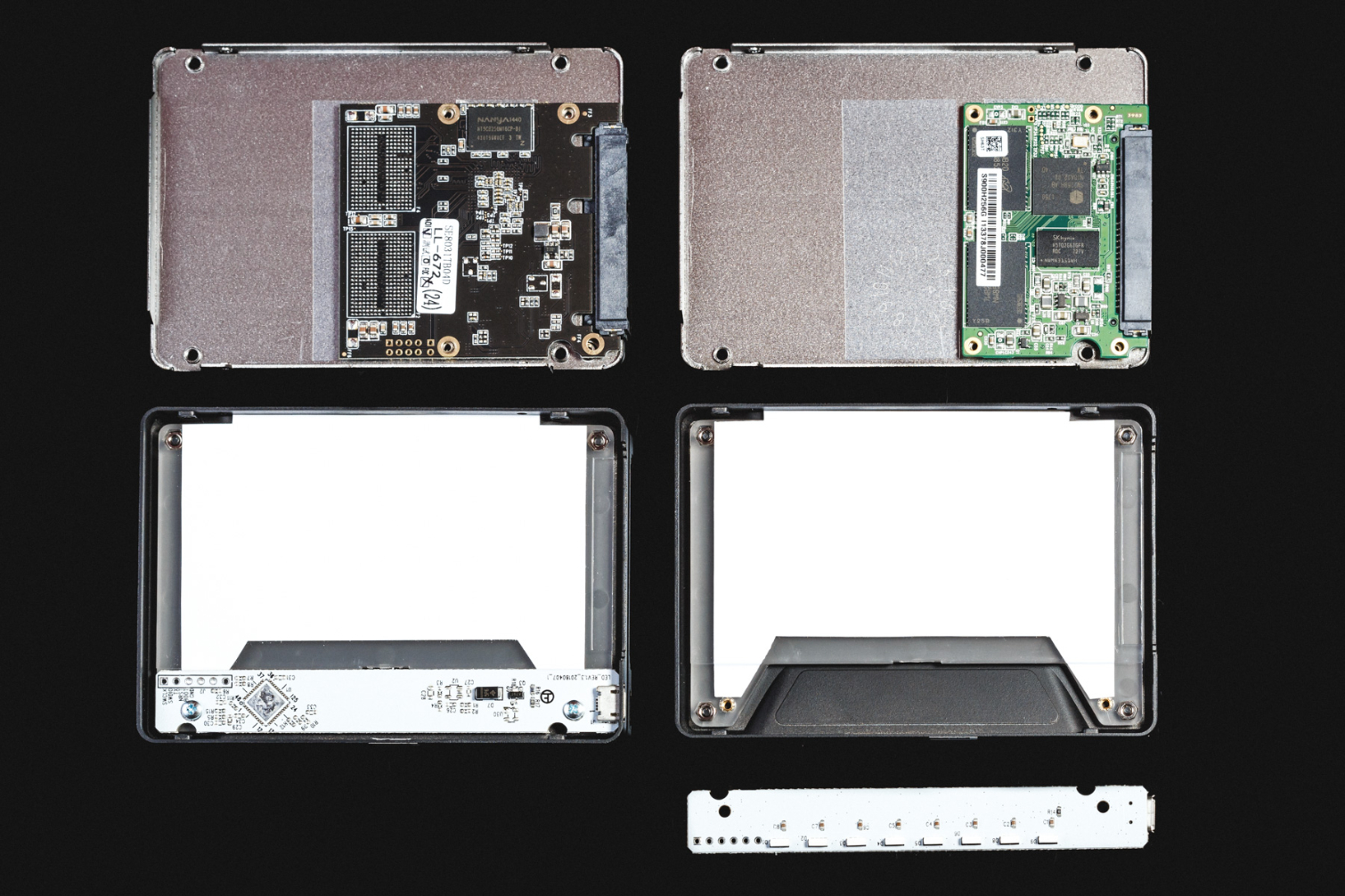


Unlike the HyperX Fury RGB and its 75 embedded lights, the T-Force Delta uses just eight LEDs to produce its light range, but it can still deliver over 16.8 million colors. The Delta's LEDs reside on a separate circuit board that's powered by a separate cable, rather than being powered directly by the SSD’s PCB.






The Delta features a Silicon Motion SM2258 controller. Well established and mature, this 4-channel controller provides solid performance and uses a DDR3 DRAM cache. Pairing it with Micron’s last-gen 384Gb 32L 3D TLC, however, might not be the best combination for competitive performance, but it does provide more spare area for the SLC cache, garbage collection, and other background tasks.
The 250GB model actually has 288GB of raw NAND, with usable capacity weighing in at 238GB after formatting in Windows. We weren’t able to decode the NAND packages on the 1TB model, but it has 931GB of usable capacity after formatting.
MORE: Best SSDs
MORE: How We Test HDDs And SSDs
MORE: All SSD Content

Sean is a Contributing Editor at Tom’s Hardware US, covering storage hardware.