THG Graphics Card Buyer's Guide
Performance & Image Quality
Performance
The performance of a graphics card is normally measured by its frame rate, which is expressed in frames per second (FPS). The higher the frame rate a card can support, the more fluid the gaming experience will seem to the user. Essentially, a game displays a sequence of individual images (frames) in rapid succession. If they are output at a rate exceeding 25 fps, then the human eye is usually no longer capable of distinguishing the individual frames. However, in fast-paced games, such as first person shooters, even 25 fps will not be enough to make the game and all movements seem fluid. The bar for such games should be set at least at 60 fps.
Aside from features such as FSAA and AF (which we will come to shortly), frame rate primarily depends on the selected screen resolution. The higher the resolution, the more pixels are available to display the scene, making the resulting output much more detailed. However, with increasing resolution, the amount of data that a graphics card has to handle also increases, meaning greater demands are placed on the hardware.
There are two important factors in assessing the ability of a graphics processor to provide high frame rate. The first is its pixel fill rate, which determines how many pixels can be processed per second (megapixels per second). The second is memory bandwidth, which measures how quickly the processor can read and write data from memory. In both cases, the "more is better" mantra applies.
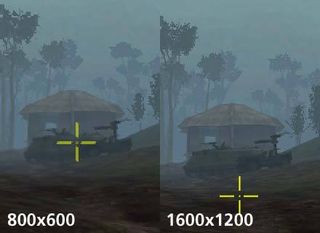
At higher resolutions, more pixels are available to depict a more detailed image, as you can see in this image. While only very rough details can be made out at 800x600 (the small tree next to the Jeep), the detail level is much higher at 1600x1200.
Today, 1024x768 pixels is considered the standard gaming resolution. The most popular higher resolutions are 1280x1024 and 1600x1200. In the case of classical CRT (cathode ray tube) monitors, the resolution can be selected freely, as long as it doesn't exceed the maximum possible physical resolution supported by the screen. Things are more complicated when TFT (thin film transistor, aka flat screen or LCD) monitors are used, since these have fixed resolutions. Any setting that differs from the monitor's native resolution requires that the image be interpolated, meaning either shrunk or enlarged. Depending on the model that is used, this can have a noticeably adverse effect on image quality. Therefore, it is a good idea to choose a graphics card that offers good frame rates at your TFT's native resolution.
In addition to the resolution chosen, a card's frame rate will also depend to a great extent on the game being run. The extensive use of complex shaders in new games slows down many older cards unacceptably, even if these same cards offer very reasonable performance when running older titles. Most PC games allow for a reduction in detail level, thereby also reducing the number and complexity of effects, but this of course has a negative impact on the image quality and, consequently, on the gaming experience. The most important factor here is the DirectX support of both graphics card and game, which should be on the same level (see the section on DirectX Technology).
Stay on the Cutting Edge
Join the experts who read Tom's Hardware for the inside track on enthusiast PC tech news — and have for over 25 years. We'll send breaking news and in-depth reviews of CPUs, GPUs, AI, maker hardware and more straight to your inbox.
Most Popular

