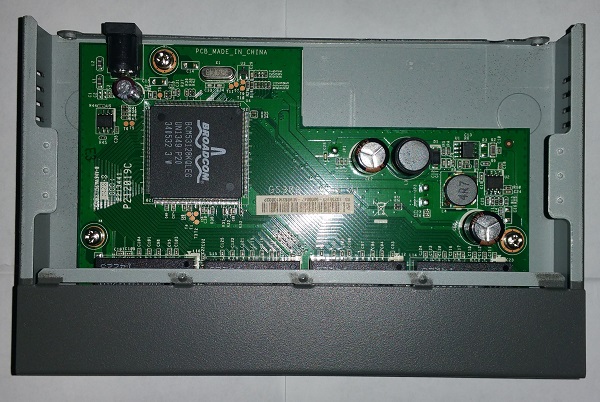Unmanaged Gigabit Ethernet Switch Round-Up
We rounded up unmanaged gigabit Ethernet switches from Netgear, Amped Wireless and ZyXEL to see which one deserves a thumbs up.
Netgear GS308
Why you can trust Tom's Hardware
Netgear's GS308 sits in the middle of the company's SOHO (small office/home office) family of eight-port GbE switches. Interestingly, it's the only model from the family housed in a metal chassis.
Features
The GS308's features include a 192KB memory buffer, an 8000-entry MAC table, an MTBF of 365,500 hours and status LEDs for system power and link connection/activity. In addition, the GS308 is compliant with 802.3az Energy Efficient Ethernet, and supports the 802.3ab 1000BASE-T, 802.3u 100BASE-TX, 802.3 10BASE-T and 802.3x flow control standards. The GS308's memory buffer is the largest of our three contenders. This can be an important feature, as it allows the switch to store more information before it is passed to the proper destination, potentially allowing larger workloads to be processed through the switch at once.
Installation
Due to the GS308's dimensions (6.22in wide, 4.02in deep, 1.02in tall), installation should not be an issue, even in a tight space. The switch comes with four sticky rubber feet that attach to the unit's underside. They provide a reasonable amount of grip and also help elevate the switch a bit, aiding heat dissipation. The GS308 is able to operate with temperatures ranging from 32 to 104 degrees Fahrenheit (0 to 40 degrees Celsius).
The other installation option is mounting the switch to a wall using two notches on the base of the metal housing. Those notches are meant to accommodate screw heads for vertical positioning. Netgear could have made this easier, though, if it bundled a paper template to more accurately show where the anchors need to be screwed in.
Once installed, a wall wart supplies 12V/1A power, while consuming a maximum of 3.8W.


General Observations
Plugging in and removing patch cables is easy and does not require a substantial amount of force. The interior build quality is passable; pieces fit the way they should, and the soldering appears to be good. In the pictures below, we see that Broadcom provides the switch's SoC. And even though there is no heat sink, the switch never demonstrated thermal issues during testing.
In The Box
The switch and accessories are packaged securely, with every item required for installation bundled inside. There are anchors and screws for wall mounting, and round rubber foot pads that can be attached to the bottom of the switch. Also included is a basic installation guide that shows how the switch may be connected. The guide provides basic physical information, including the switch's operating temperature range, power consumption and dimensions. Of course, the box also contains the external power supply.
Warranty And Pricing
As of this writing, the Netgear GS308 is available through retailers like Amazon and Newegg. The average price seems to be between $30 and $35, depending on whether it's on sale and/or where you find it. The switch also comes with a limited two-year warranty in the U.S. and Canada, with basic technical support provided for 90 days from the date of purchase.
Get Tom's Hardware's best news and in-depth reviews, straight to your inbox.
-
dealcorn Gigabyte ethernet switches often run 24/7. Power consumption data should have been measured.Reply -
Aslan7 Useful info to have, but there's a lot more switches out there than this. 8 port switches are only big enough for the living room.Reply
TV
Blueray player
2 consoles
Streaming media player
Audio amplifier
Home theater PC
8 port barely does it for the living room. We need some reviews of 16 and 24 port gigabit switches for the home, plus I'm sick and tired of gigabit and want 10GBE already, but all of the equipment seems horrifically expensive or has flaky drivers.
What' is good in 10GBE both adapters and switches? -
CaedenV ReplyUseful info to have, but there's a lot more switches out there than this. 8 port switches are only big enough for the living room.
For 16 and 24 port switches you are going to find the same: Netgear is so far beyond the competition, and so much cheaper than anything out there, that is amazes me that anyone else makes cheap unmanaged switches. Unless you need a cheap managed switch, there just are not any other real options on the market.
TV
Blueray player
2 consoles
Streaming media player
Audio amplifier
Home theater PC
8 port barely does it for the living room. We need some reviews of 16 and 24 port gigabit switches for the home, plus I'm sick and tired of gigabit and want 10GBE already, but all of the equipment seems horrifically expensive or has flaky drivers.
What' is good in 10GBE both adapters and switches?
For 10GbE switches, as far as I can tell there aren't any good cheap consumer items on the market yet. There is a flood of 'cheap' used profesional equipment available... but even then you are looking at $1-200 per adapter, and ~$1K for a switch, and typically not in great condition... and because it is pro equipment you have to do a bit of research to get it working properly.
10GbE 'is coming' but I think we are still a few years out from seeing normal consumer 'plug and play' equipment, and a few more years before it becomes affordable. -
Onus This makes me glad I chose a Netgear switch for my motherboard LAN adapter throughput testing. The differences are very small, but might make a difference.Reply
-
Rookie_MIB Right now you can get 10GbE adapters for your computer for a reasonable price for used equipment ($20-$50), it really is the switches which are ridiculous. Overall though for the most part, it's only some fringe use cases where a home user might need 10GbE ethernet.Reply
First - unless you have some insane connection to the outside world, the most you can really get right now as far as internet speeds is 1Gb anyhow. That becomes your choke point.
Next, overall, video is the most demanding when it comes to traffic, and the average bitrate requirement for 4k streaming comes in somewhere around 15Mbit. Doing the math, that means an average 1Gbit connection could support about 60 concurrent streams. Your average home WON'T be doing that. Honestly, a small apartment complex wouldn't even hit that.
Now, who knows what the future will bring, perhaps some killer app might require that kind of bandwidth, but right now it's not here for the majority of the people. That doesn't mean that we should stop developing and investing in increased bandwidth, but right now 10GbE is a bit over the top for a home network. -
SirGCal Reply17330928 said:Useful info to have, but there's a lot more switches out there than this. 8 port switches are only big enough for the living room.
8 port barely does it for the living room. We need some reviews of 16 and 24 port gigabit switches for the home, plus I'm sick and tired of gigabit and want 10GBE already, but all of the equipment seems horrifically expensive or has flaky drivers.
What' is good in 10GBE both adapters and switches?
I agree. I personally went with a Cisco SG100-16 for only $109 at the time (Amazon), but it hasn't changed much either. Up now, down later, etc. Like everything on the net.
I do have some 10G gear myself but it's easier just to do some port ganging, teaming or aggregation. But that requires a different switch yet again. Wee... But then also you'd burn through ports faster. -
InvalidError How is the lack of heatsink a 'con' when there is no significant heat even without one? If no heatsink is necessary to keep temperatures reasonable, putting a heatsink in is just a waste of material and an unnecessary cost since it won't improve performance or reliability in any way.Reply -
tsnor (1) Good test. Really nice to see data confirming we should just buy whatever switch is on sale.Reply
(2) would have been nice to see a large file transfer done 3 times using one switch to get the variance and then done for all switches just to confirm that the micro benchmarks (which say we won't see a difference) are accurate.
(2) I did not see what was measured for response time. Maybe I missed it. Interesting to note most SSDs can deliver 4K of data in roughly the same time as the measured 'response time' -
nukemaster ReplyHow is the lack of heatsink a 'con' when there is no significant heat even without one? If no heatsink is necessary to keep temperatures reasonable, putting a heatsink in is just a waste of material and an unnecessary cost since it won't improve performance or reliability in any way.
People like heatsinks :)
-
firefoxx04 Would love to see power consumption. I just purchased a TP-LINK TL-SG108 8-Port and could not be happier. I was very skeptical of the cost but it runs great. I still max out my gigabit cards at 100-120MB/s. Power consumption is VERY low and the switch itself is tiny. Very happy for $25 with prime shipping.Reply