Windows 8: Double-Checking Performance On Core i7-3770K
After giving Windows 8 our attention last week, we're following up with one more look at performance using a Core i7-3770K processor. Are there any aberrations to note, or does Intel's Ivy Bridge architecture demonstrate the same behavior as Bulldozer?
Confirmation: Similar Performance Under Windows 8
As we might have surmised, based on our prior week of testing, the performance of applications running under Windows 7 and Windows 8 is fairly similar. There are a handful of discrepancies across our complete benchmark suite, but it's probable that some of those will work themselves out over time (and after some driver updates).
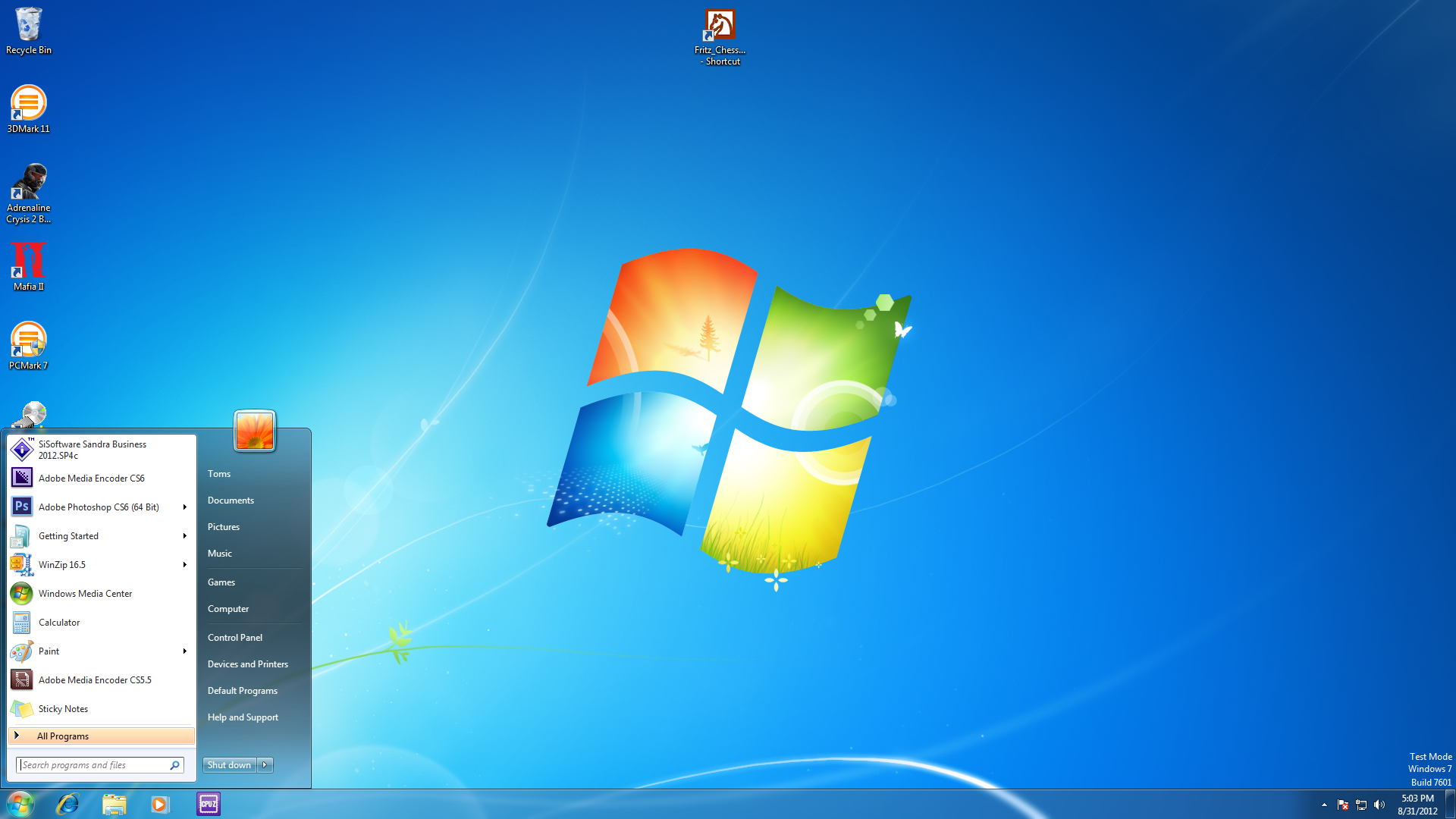
Our OpenCL-based Photoshop test, for example, which leverages graphics hardware, ran faster under Windows 7. The difference isn't just manifest in our benchmark. Using the application and running through the OpenCL-accelerated features manually makes it clear that there's something going on under Windows 8. Clearly, that'd appear to be a driver-oriented issue.
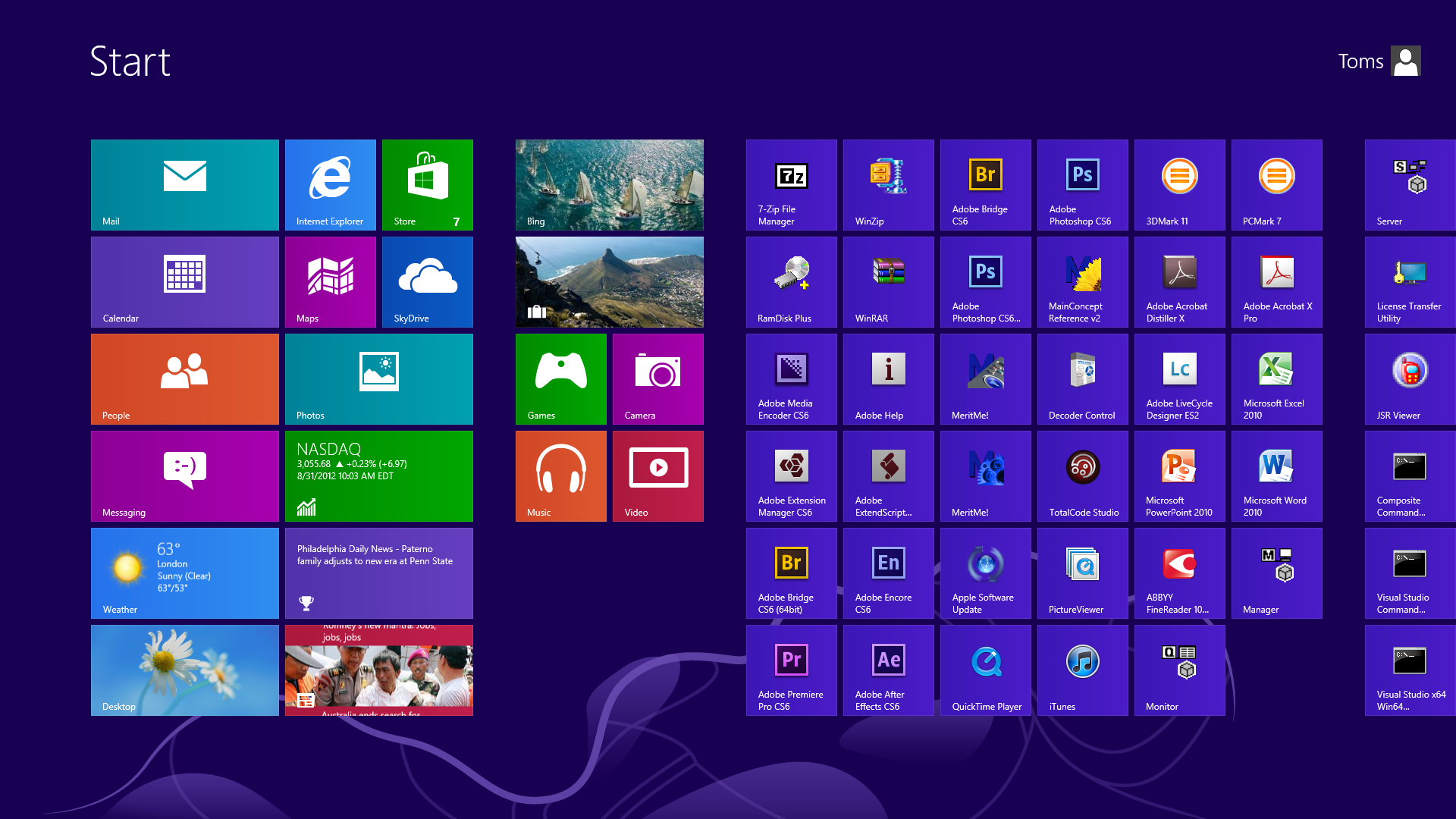
PCMark 7 also exhibits a propensity for Windows 8. Because it employs software from Microsoft built into its operating systems, differences there could be related to updates to Windows 8's apps specifically. We saw small improvements in certain threaded titles as well, such as WinRAR, so there's also chance that some of the changes responsible for nudging FX up by a couple of percent also benefit the Core i7 in our test machine.
Last week, Thomas determined that Windows 8 doesn't have a massive effect on the performance of AMD's Bulldozer architecture, and a quick check with Intel's Ivy Bridge design turns up the same result. It's hard to say how much effect more mature drivers will have on graphics performance, but we don't expect CPU-bound tests to change much. After a week of exploratory benchmarking, it would seem that your favorite apps run just as well under Windows 8.
Get Tom's Hardware's best news and in-depth reviews, straight to your inbox.
Current page: Confirmation: Similar Performance Under Windows 8
Prev Page Benchmark Results: File Compression And File Operations-
mayankleoboy1 You are using winrar 3.98 , which isnt big on multithreading. Winrar4.2 is a huge change from the older versions, with quite aggressive multithreading. Please drop the old version and use the newer. :)Reply -
mayankleoboy1 most of these benchmarks are basically CPU bound. Can you do a mix test that does CPU + IO activity , like an Antivirus software ? or uncompressing 10GB+ rar/7z archives ?Reply
That would test if Microsoft has made changes in the scheduler to balance throughput VS response time. -
Darkerson Well, at least things are on an overall even scale, unlike when vista came out and was decidely less snappy than XP. But with all the other modifications MS has made, such as the nice boost to start up and shut down speeds, its still "feels" faster than 7, even if it really isnt, overall. At any rate, I still dont feel this is "Vista 2" as a lot of people were making it out to be before launch.Reply -
SteelCity1981 Overall Windows 8 doesn't improve over Windows 7 as both OSes are evenly matched and trade off performance over each other in diff benchmarks and you would think a newer OS like Windows 8 that is suppose to use less resources then Windows 7 should have outperformed Windows 7 across the board and yet it doesn't.Reply -
agnickolov Alas, you skipped the Visual Studio benchmark. It showed slight aberration in Win7's favor on the AMD platform, so I was curious if that remained true for Intel as well.Reply -
SteelCity1981 TheCapuletJust because it uses less ram, doesn't mean it just pulls extra performance out of it's ass.This isn't 2005. This is common knowledge by now.Reply
That has nothing to do with that. The less the host soruce uses from the system the better applications programs are to be able to utilize from the systems hardware more efficiently. -
manwell999 Why bother doing performance comparisons if whenever the performance drops for the new version out comes the excuse "it will be fixed in the driver". What evidence is their to say this?Reply
A double-check means check-check, not check-excuse. Conclusions are drawn from the data at hand, not from speculation on what might be in the future.
Otherwise cite the manufacturers acknowledgment that performance issues are going to be fixed and hold them to it. -
darkstar845 Is there a way to customize windows 8 to make it look like the desktop picture in the first page?Reply -
warmon6 darkstar845Is there a way to customize windows 8 to make it look like the desktop picture in the first page?Reply
no. those are 2 different images (windows 7 and 8) that's been fused together.
now, if you want that start button on windows 8, you could look at this article and try one of the 2 solutions they give.
http://www.pcworld.com/article/2012810/another-way-to-restore-the-windows-8-start-button-and-menu.html
-
roflmaonow warmon6no. those are 2 different images (windows 7 and 8) that's been fused together.now, if you want that start button on windows 8, you could look at this article and try one of the 2 solutions they give.http://www.pcworld.com/article/201 -menu.htmlReply
I just tried out pokki, it's really good for free program. Thanks for the heads up. I do like Start8 more though.