iFixit releases a PSA on whether or not you should blow into game cartridges
There is merit to cartridge-blowing, but the practice is discouraged for good reason
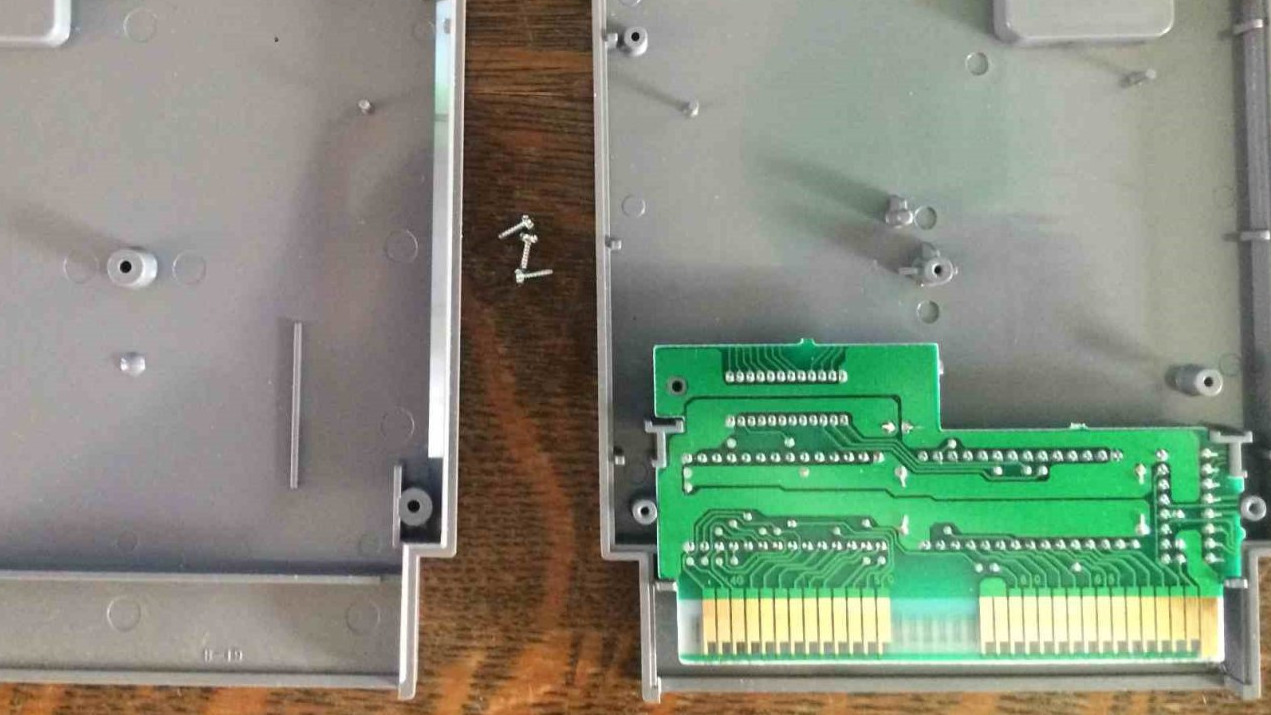
Earlier this week, iFixit released a PSA on whether or not game cartridges can be fixed by blowing into them, per the traditional retro gamer's mindset— and while they do indeed conclude that cleaning tools are better than simply blowing on the cartridge, there is more nuance to cartridge-blowing than the iFixit blog post may lead some to believe.
First and foremost, though, let's discuss why iFixit and other parties it cites—as well as Nintendo long before them—warn against blowing on cartridges to dislodge dust and other debris from their enclosures. The long-term concern has always been that accumulated moisture in the user's breath, particularly careless spittle, can cause corrosion to build up on the contacts of both the cartridge and the console/handheld's cartridge reader over time, eventually forcing a full cleaning or replacement with enough accumulated corrosion.
However, the main argument cited by iFixit and its additional sources all tie back to one Frankie Viturello, who once ran a "study" (now long delisted) with two identical NES cartridges for the game Gyromite. One was blown on ten times a day for a month, and the other wasn't. The blown cartridge was never inserted into a console, either, so ongoing functionality wasn't even tested— instead, the study concluded with photos of accumulated corrosion after a month of the most careless possible treatment to a classic game cartridge. This proves a (limited) point about corroding game cartridges and game consoles with excess moisture in the breath over the long term— this does not debunk the functionality of blowing on cartridges.
All this isn't to say you should be blowing on your cartridges: you generally shouldn't, for the same reasons you wouldn't want to manually dust the inside of your PC with your own lungs. Corrosion and contamination are a real concern, but in this context an ultimately long-term concern— no realistic use case is going to accumulate such dramatic corrosion so quickly. Cartridge gamers around the world have been doing this since at least the NES era, and many will attest to having blown out visible dust from a cartridge to get a game working, this author included.
However, there is always a better way. While cartridge blowing can work according to several more sources than just Frankie Viturello, there are times when doing so simply isn't necessary— particularly on the NES, where its zero insertion force design (ZIF) could unfortunately result in cartridge pins not making full contact with the board. In these cases, especially where no dust was actually blown out, the act of reinserting the cartridge is what fixes the issue, not blowing on it.
But when re-insertion doesn't work, it usually means there is debris or dust stuck inside the cartridge, or the cartridge's contact pins have already accumulated corrosion. (Or the cartridge or console's slot reader is simply permanently broken.)
In the case of an actually dirty cartridge, iFixit advises purchasing its Precision Cleaning and/or Game Console Cleaning Kits. While iFixit products are nice, we can't help but mention the cheaper alternatives available, such as using far-cheaper compressed air for dust removal or simply combining Q-tips with isopropyl alcohol for deeper (corrosion) cleaning.
Get Tom's Hardware's best news and in-depth reviews, straight to your inbox.

Christopher Harper has been a successful freelance tech writer specializing in PC hardware and gaming since 2015, and ghostwrote for various B2B clients in High School before that. Outside of work, Christopher is best known to friends and rivals as an active competitive player in various eSports (particularly fighting games and arena shooters) and a purveyor of music ranging from Jimi Hendrix to Killer Mike to the Sonic Adventure 2 soundtrack.
-
bit_user Reply
I recommend keeping around a can of DeOxIt D-series:The article said:iFixit advises purchasing its Precision Cleaning and/or Game Console Cleaning Kits. While iFixit products are nice, we can't help but mention the cheaper alternatives available, such as using far-cheaper compressed air for dust removal or simply combining Q-tips with isopropyl alcohol for deeper (corrosion) cleaning.
https://caig.com/deoxit-d-series/
This stuff is the equivalent for old electronics that having a can of WD-40 is for sorting out aging/rusty mechanical gizmos. I most recently used it to fix a flaky scroll wheel on a digital camera! Another example would be a flashlight, where oxidation has built up on the contacts with the batteries. Be sure to follow the directions, including safety precautions.
Use with lint-free cloths. In a pinch, Q-tips can work, but require more care that they don't snag on anything and pull apart.
P.S. It's usually not worth going the extra step to use DeOxIt Gold. If you read the directions carefully, they say to apply it after regular DeOxIt D-series. If I needed to clean off the contacts of a CPU or DIMM, where someone left a big, greasy fingerprint, I'd go to the trouble of using Gold. Otherwise, no. -
booberry Reply
Thanks for sharing .that's an interesting product. I think that alcohol plus paper towel/coffee filters or eraser would be good enough to just clean a contact, is that right?bit_user said:I recommend keeping around a can of DeOxIt D-series:
https://caig.com/deoxit-d-series/
This stuff is the equivalent for old electronics that having a can of WD-40 is for sorting out aging/rusty mechanical gizmos. I most recently used it to fix a flaky scroll wheel on a digital camera! Another example would be a flashlight, where oxidation has built up on the contacts with the batteries. Be sure to follow the directions, including safety precautions.
Use with lint-free cloths. In a pinch, Q-tips can work, but require more care that they don't snag on anything and pull apart.
P.S. It's usually not worth going the extra step to use DeOxIt Gold. If you read the directions carefully, they say to apply it after regular DeOxIt D-series. If I needed to clean off the contacts of a CPU or DIMM, where someone left a big, greasy fingerprint, I'd go to the trouble of using Gold. Otherwise, no. -
booberry I'm surprised there is not an easy product to clean the cartridges off. Like a mock cartridge slot that has a brush to remove dust automatically.Reply
Or gamers just didn't mind blowing into the cartridges to want such a product. -
jpow111 Reply
There was an official product for the original Game Boy that did exactly this! Look up Game Boy Cleaning Kit.booberry said:I'm surprised there is not an easy product to clean the cartridges off. Like a mock cartridge slot that has a brush to remove dust automatically.
Or gamers just didn't mind blowing into the cartridges to want such a product. -
bit_user Reply
I've used isopropyl alcohol for lots of things like this. It's a solvent, meaning it can dissolve oil and grease. So, you can use it for cleaning some kinds of dirt off contacts. I most commonly use it to clean off thermal compound from heatsinks.booberry said:Thanks for sharing .that's an interesting product. I think that alcohol plus paper towel/coffee filters or eraser would be good enough to just clean a contact, is that right?
I've heard it's important to use isopropyl, because industrial products based on ethyl alcohol have a denaturing ingredient (which is designed to discourage people drinking it) that might be left behind as a residue. Isopropyl alcohol doesn't need a denaturing ingredient, because it's never suitable for human consumption.
I think the main benefit of DeOxIt is that you're meant to leave some residual amount on the contact, where it acts as both a lubricant and protects against future oxidation. Alcohol will not do that.