How to Uninstall Windows 11 and Roll Back to Windows 10
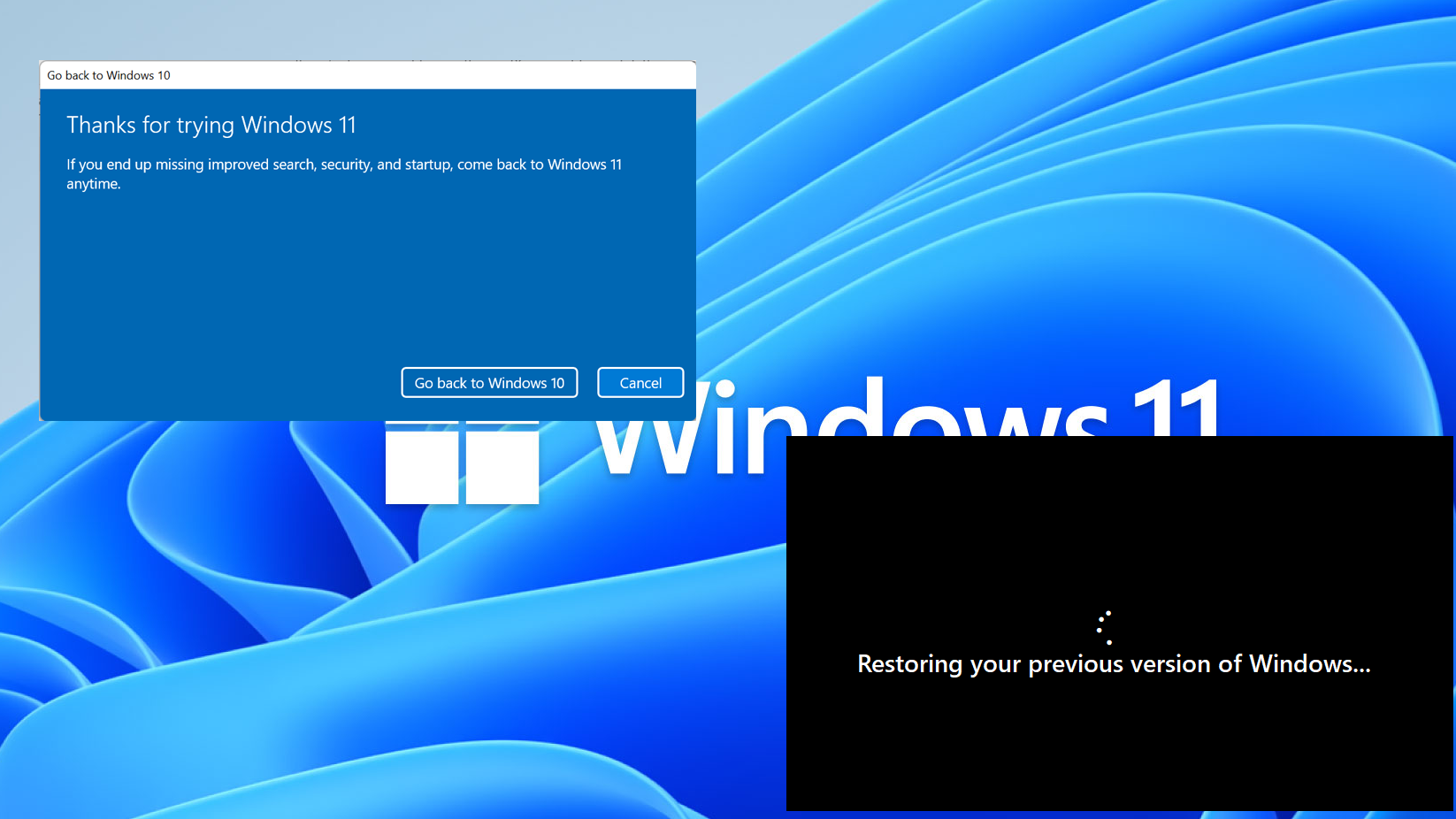
You've upgraded to Windows 11, but realize you like the old operating system better. Perhaps it's the truncated context menus or less-flexible taskbar that makes you wish you hadn't upgraded. After all, Windows 11 is not a must-have upgrade at this point. Whatever the reason, if you want to rollback to Windows 10, you can, provided that you installed Windows 11 within the last 10 days.
After 10 days, Windows is likely to purge the old OS files, making it impossible to do a rollback, though reinstalling Windows 10 is always an option as is making Windows 11 look like Windows 10. We've seen a video which suggests that renaming the C:\Windows.old directory to C:\Windows.notold and then changing the name back to C:\WIndows.old could allow you to extend your Windows 11 test beyond 10 days, but you would have had to have done the first renaming within your initial 10-day window.
So, assuming you are within the timeframe, here's how to uninstall Windows 11 and roll back to Windows 10.
How to Uninstall Windows 11
1. Navigate to the Recovery submenu of Settings. The fastest way to get there is to search for "go back to Windows 10" and click the top result. You can also browser to Settings->System->Recovery.
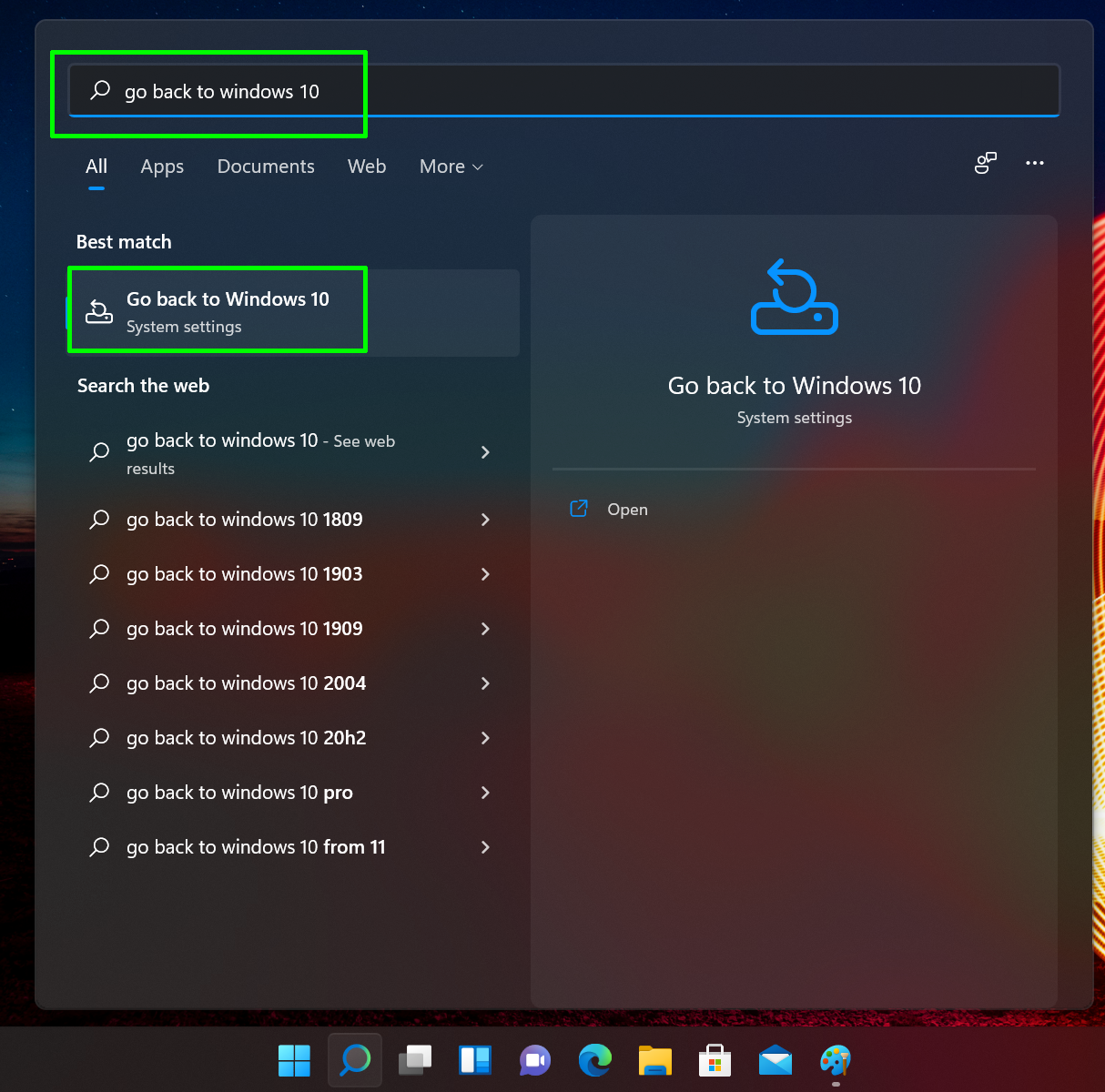
2. Click Go back.
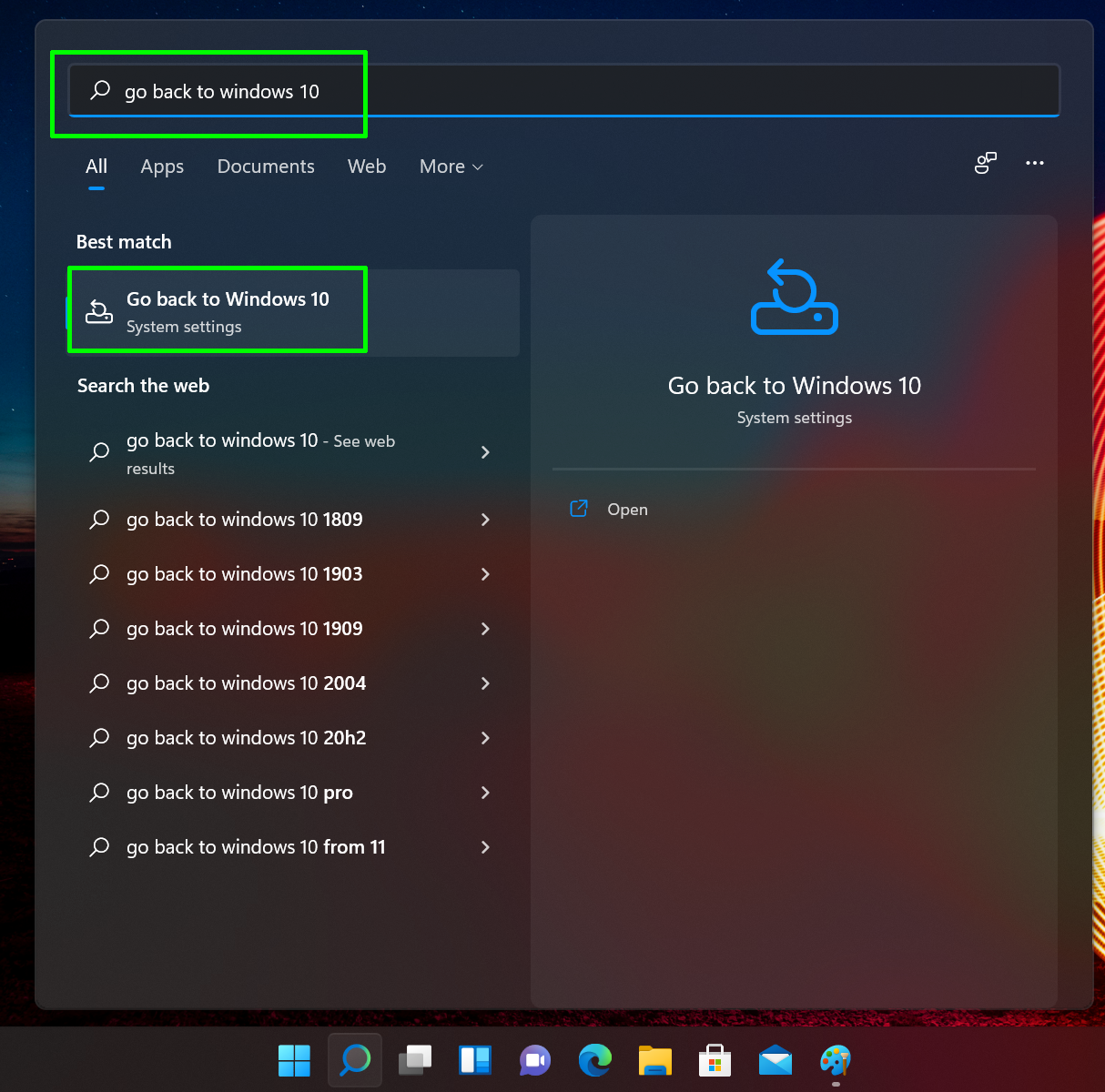
3. Check off one or more reasons for your uninstall when prompted.
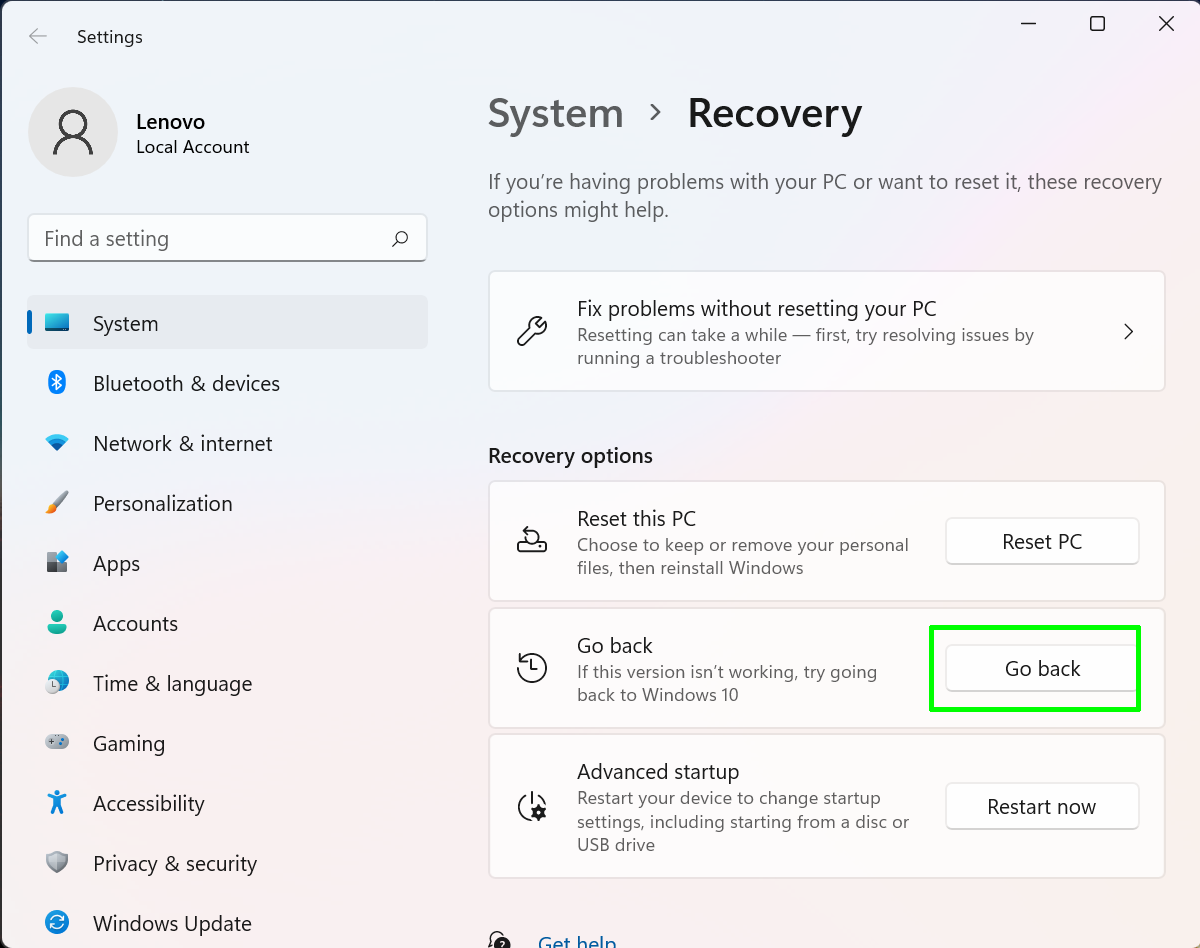
4. Click "No, thanks" when asked to check for updates instead of rolling back. Microsoft would love to keep you on Windows 11, but if your mind is made up, it's made up.
Get Tom's Hardware's best news and in-depth reviews, straight to your inbox.
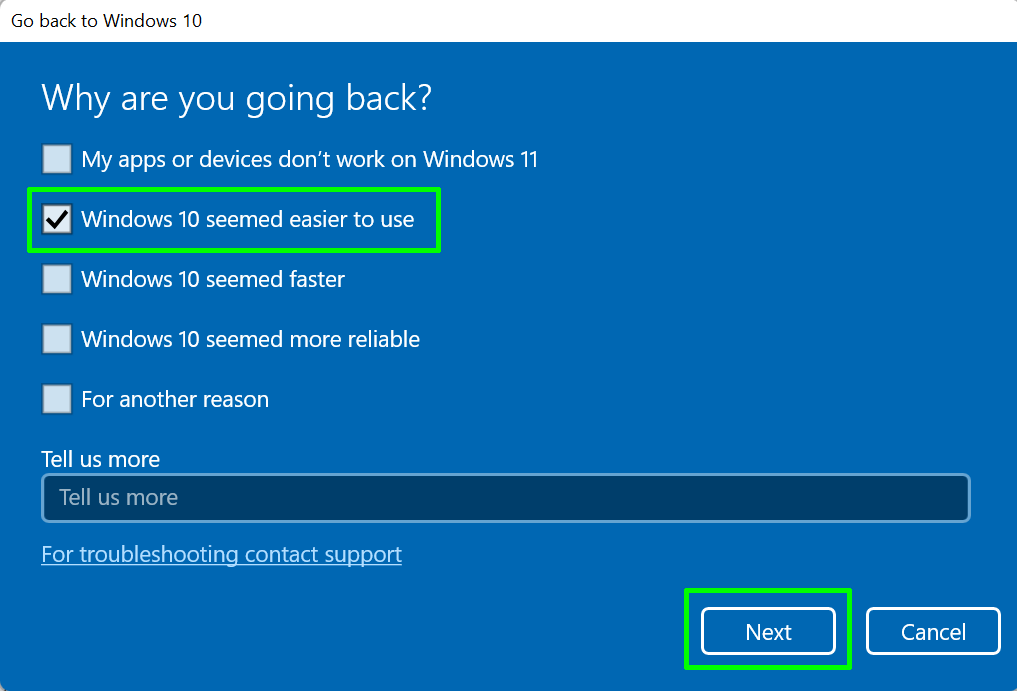
5. Click Next.
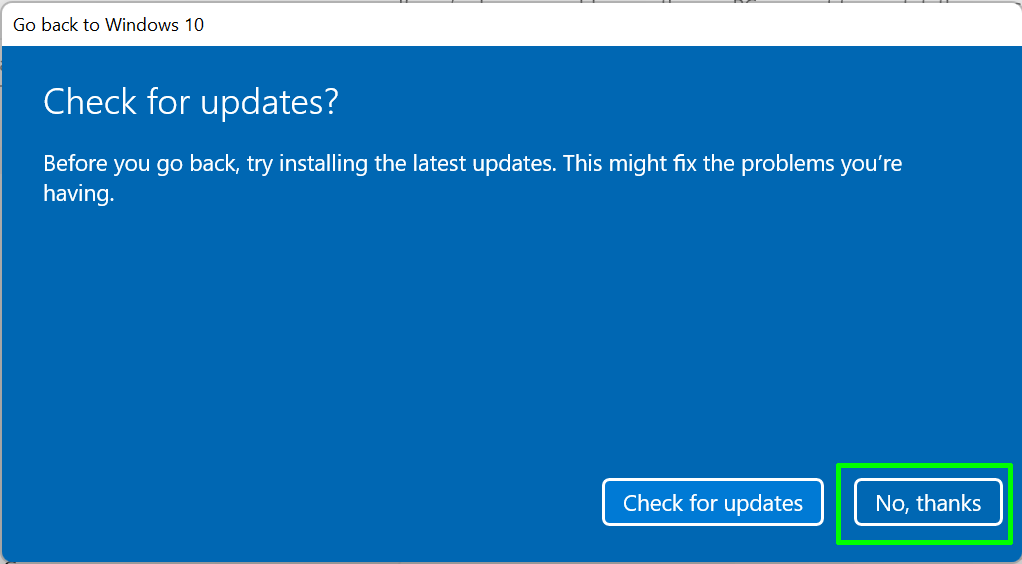
6. Click Next again when warned that you need to remember your password from Windows 10. This should go without saying.
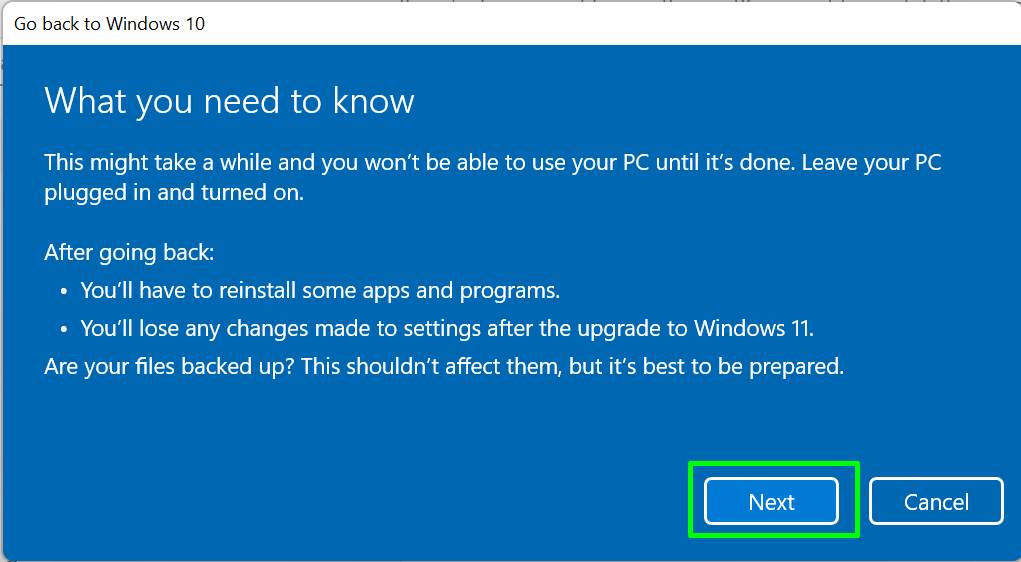
7. Click "Go back to Windows 10."
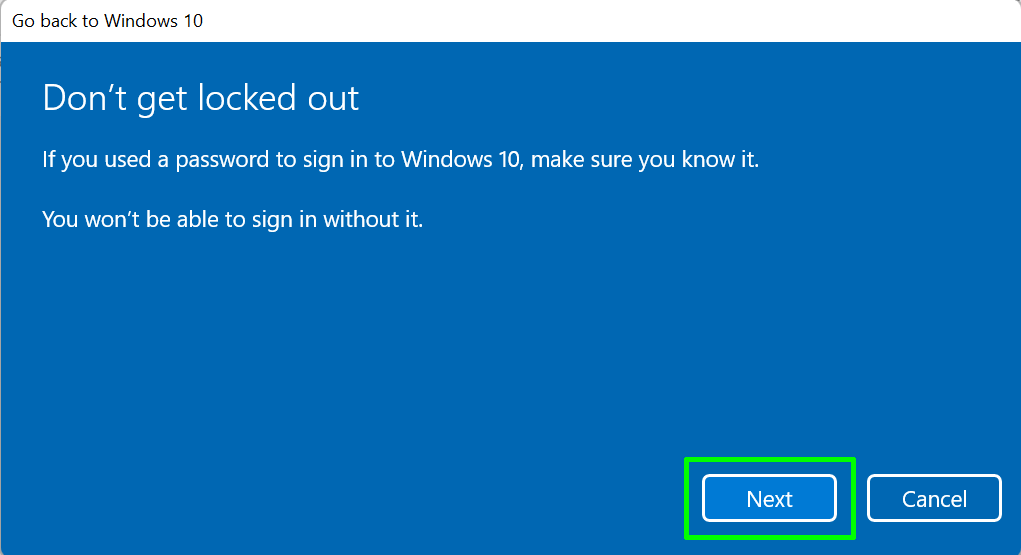
The system will now restart and go through a restoration process that should take a few minutes.
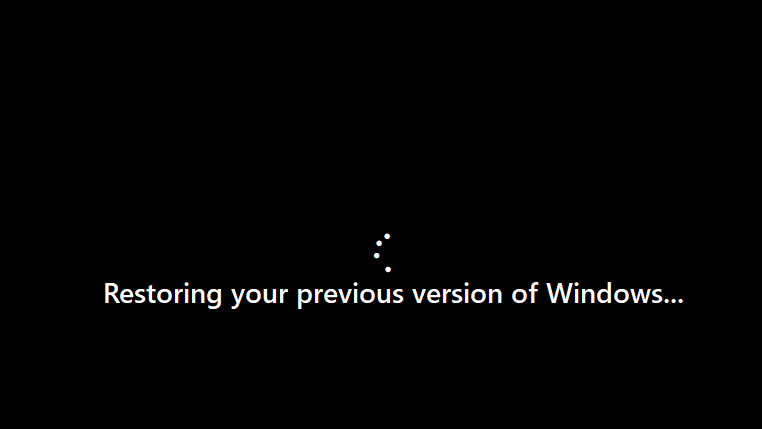
When that completes, you're back on Windows 10.
Avram Piltch is Managing Editor: Special Projects. When he's not playing with the latest gadgets at work or putting on VR helmets at trade shows, you'll find him rooting his phone, taking apart his PC, or coding plugins. With his technical knowledge and passion for testing, Avram developed many real-world benchmarks, including our laptop battery test.
-
excalibur1814 Surely if you've installed Windows 11, you know what you're doing!??! Also, a clean install would be the preferred method. Nice article though.Reply -
to6k0v Windows 11 was pushed on my laptop although I have the setting disabled for insider builds. I didn't want this nor liked it. I'm exceptionally not fond of the new Mac feel of the menus. I'd rather make a clean reinstall than keep it. Thanks for the article, literally saved me.Reply -
DSzymborski Replyexcalibur1814 said:Surely if you've installed Windows 11, you know what you're doing!??! Also, a clean install would be the preferred method. Nice article though.
If there's anything I've discovered in the last two weeks, there are definitely people installing Windows 11 who do not understand what they're doing. -
TomsCereal Thank you for this article! I tried out Windows 11, and based on what I use Windows for it works well. I like some of the changes! I'm sure the overall interface will freak out some people, but for me I liked how the network settings showed brief information about the connection, such as which WiFi protocol it utilized and what band as well as link speed. The new interface does feel kinda Android like though...Reply
The brief trial I did with this new OS will be enough for me to switch to it when it comes out officially. I am grateful that I was able to get back on Windows 10 though. I was a bit hasty to try out Windows 11, and was not prepared to lose Windows 10 in case of any bugs! For me, all of my programs worked as intended. I feel that Windows 11 is Windows 10 with a different interface shell. -
UwU Wuw Reply
Rolling back wont delete any data right?Admin said:If it has been 10 days or less since your Windows 11 upgrade, you can rollback to Windows 10.
How to Uninstall Windows 11 and Roll Back to Windows 10 : Read more -
UwU Wuw Reply
did rolling back to win10 delete all your existing data?TomsCereal said:Thank you for this article! I tried out Windows 11, and based on what I use Windows for it works well. I like some of the changes! I'm sure the overall interface will freak out some people, but for me I liked how the network settings showed brief information about the connection, such as which WiFi protocol it utilized and what band as well as link speed. The new interface does feel kinda Android like though...
The brief trial I did with this new OS will be enough for me to switch to it when it comes out officially. I am grateful that I was able to get back on Windows 10 though. I was a bit hasty to try out Windows 11, and was not prepared to lose Windows 10 in case of any bugs! For me, all of my programs worked as intended. I feel that Windows 11 is Windows 10 with a different interface shell. -
TomsCereal Rolling back did NOT delete any data for me. In fact, I haven’t noticed anything out of place since the rollback as far as preferences or settings go – it’s like I never tried the update!Reply
That being said, I ensured that I had my data backed up BEFORE the upgrade. You never know when an OS upgrade or downgrade will go awry. I was fully prepared to reinstall win10 if I needed to. -
EndlessUniverse hi everyone,Reply
I have this problem with a twist: I was receiving Preview Builds in my Win 10 Pro, then Win 11 was offered to install, I quit the Insider Program, but it went on offering to install (Pending Restart). Microsoft writes that some parts of Insider Program are managed by my "organization", but this is a private laptop with no "organization" attached to it..
I tried to find info on how to detach the PC from the "organization" but couldn't find anything helpful.
Now I've deleted the files in the update folder as described in the original post above, so now it's says there's an update error and Windows will try to "fix" it, so I suspect it will re-download Win 11 suggested update again?
Is there a possible out of this situation? I opted out of Insider program, but it doesn't seem to help. -
Dik OZ Just bought a Surface Pro 7+. Staring my new Surface and Windows 10 installed nicely. Near the end of the installation 'it' decided to install Windows 11. Could not stop that, I wanted Windows 10.Reply
W11 installed, and when finished, I wanted to use 'go back' to W10.
That option was not there. My Surface has a small SSD of 128 GB. Is there perhaps not enough space for a windows 'old'? Could not find that directory.
Reinstalled W10, that really took hours, but I now have may W10 laptop.
