Aaaaand Action! Video Editing with DVStorm SE From Canopus
Editing With Native DV
DV is the default format used by the card for video editing. The table below shows the DV options. The DVStorm can process the DV format generated by a digital camera directly. After editing the video, you can write it back to tape. This cuts out the need to convert data into proprietary processing formats. The system can handle RBG and YUV image formats.
Video and audio formats for DV
- PAL 720x576 @ 25 frames/sec
- NTSC 720x480 @ 30 frames/sec (CCIR 601), 5:1 DV compression, 3.6 MB/s
- 2 channel 48 kHz 16-bit audio
- 2 channel 44.1 kHz 16-bit audio
- 2 channel 32 kHz 16-bit audio
In this article, we will only be discussing the video-editing software Stormedit. As we mentioned in the introduction, Adobe Premiere 6.0 is also available with the card for a premium. Information on using Premiere and the features it offers can be found in the article Digital Video Editing: The Canopus DVRaptor-RT .
Video And Audio Capturing
Two add-on capturing tools for video and audio have been added to the standard video-editing software Stormedit. Stormvideo is ideal for piping video material, including analog signals, from the camera to the card.
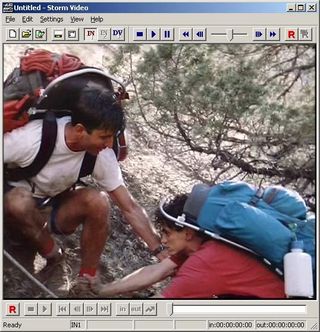
Stormvideo allows you to directly control the DV camera.
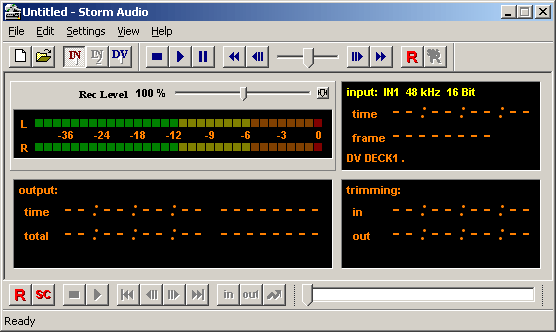
Stormaudio has been developed for audio dubbing, making it easy to add additional audio tracks to video footage. For example, you might incorporate background music or a running commentary that has been recorded on a microphone.
Stay on the Cutting Edge
Join the experts who read Tom's Hardware for the inside track on enthusiast PC tech news — and have for over 25 years. We'll send breaking news and in-depth reviews of CPUs, GPUs, AI, maker hardware and more straight to your inbox.
Current page: Editing With Native DV
Prev Page Installation, Continued Next Page Editing With StormeditMost Popular


