System Builder Marathon, Q4 2013: $1600 Enthusiast PC
System Assembly And Overclocking

The last time I used NZXT's Gamma ATX case, it was 2010. While I remember it being a sturdily-built budget-oriented enclosure, I was really curious to see if it still compared favorably to today's inexpensive chassis. After three years, I expected to be reminded why I spoke so fondly of the Gamma.
And it stands the test of time well, particularly in light of the $35 I spent getting it back into my lab (though Newegg's sale appears to be over and this product is back up to $50). It still comes with one 120 mm fan, so I remedied the Gamma's lack of airflow with an Apevia 140 mm blower to help exhaust heated air from up top, plus a Rosewill 120 mm intake fan to cool the storage up front. Each fan cost me an extra $7.

The build process went smoothly for me, and NZXT's case proved adequately large for MSI's two GeForce GTX 770s. My main critique is that I'd like more space behind the motherboard tray for cable management. Also, a mount for the SSD would have come in useful, though the fact it's missing on such an old chassis isn't surprising. I worked around this omission by mounting Samsung's 840 Pro on the side of the floppy drive cage.
Otherwise, the Gamma remains a solid choice, again, especially considering its price.

Overclocking
Unlike Paul and Thomas, both of whom put a lot of optimization into their overclocks, I prefer to keep the process simple when it comes to my System Builder Marathon machines, replicating what a novice might achieve at home. Consequently, I limit the process to increasing CPU voltage and tweaking the multiplier.
While I had some success booting to 4.5 GHz, I ultimately dialed back to 4.3 GHz for stability at 1.285 volts. That's exactly the same overclock achieved in my previous mid-range build, so you should expect many of the benchmark results to look similar.
As for system memory, Asus' board defaulted to 1600 MT/s at 9-9-9 timings, so I triggered the XMP profile for 1866 MT/s at 9-10-9 timings in my overclocked configuration.
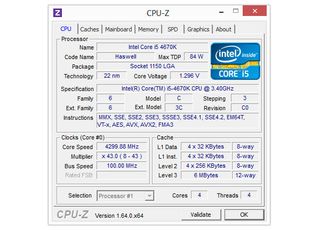
If you've overclocked graphics cards in SLI, then you already know that maximum headroom becomes more limited. I was only able to squeeze an extra 65 MHz out of the core and 112 MHz (448 MT/s effective) from the GDDR5 memory.

Current page: System Assembly And Overclocking
Prev Page Memory, Hard Drives, And Optical Drive Next Page Test System And BenchmarksStay on the Cutting Edge
Join the experts who read Tom's Hardware for the inside track on enthusiast PC tech news — and have for over 25 years. We'll send breaking news and in-depth reviews of CPUs, GPUs, AI, maker hardware and more straight to your inbox.
-
Crashman I just wanted to let you guys know before the $2400 PC pops up, that this renewed focus on gaming is a Don and Paul effort. With $2400 on the line, it's easy to improve the entire machine and try to make a clean sweep of every benchmark :)Reply -
Onus This was a good build, if only for the single data point that was the power usage. At stock, you could get away with a good 650W PSU, but overclocked it's probably not a good idea. There weren't really any surprises anywhere else. The one pic was dark; how was cable management in that case? I used one a while back and reviewed it, and I though that was probably its weakest point.Reply
-
Onus If you would like comments and assistance on a personal build, please start your own thread in the New Builds forum. This thread is for discussions about the System Builder Marathon machines. Thanks.Reply -
-Fran- I have to say I'm really surprised for the crappy scaling of the GTX770s. Was it a CPU bound issue or maybe a PCIe bottleneck? Driver issue? Profile issue? hahaReply
I'm really surprised to say the least.
Cheers! -
blubbey !!!IMPORTANT!!!!Reply
Before commenting about benches, read:
"Keep this parting thought in mind: we're fully aware that the SBM test suite is showing its age, and we have new benchmark results with more modern games. You're going to see this surface in our Day 4 analysis from Thomas."
Last page, last paragraph.
Nice build, hilariously good performance in BF3, In the more modern games, will there be any GPU memory bottlenecks with triple monitor setups? We shall see! -
lp231 It seems these sbm have no strict budget limit. Every time these sbm articles, the budget gets higher and higher. A $1,000 enthusiast pc would be more of a real world build, since that is the maximum amount, most people spend these days on their new build.Reply
What will the budget be for next times enthusiast pc?
Now it is at $1,600. So next time it will be $2,500 cause getting them 2x GTX 880 in sli is consider as a budget enthusiast pc?! -
Steve Pound Who plays Skyrim on PC and not have a membership at Nexus so the most basic improvements can be made? Leading to: why has this site used the game for 2 years and not done that? Maybe FO4 will be more promising.Reply -
jtenorj If go go with an optical drive in this price range, it should be a dvd burner. It's not that much more expensive, media prices are coming down(better cost per GB and speed than dvd in some cases) and lets you play blu tay movies without using bandwitdh to download or stream hd video. My 2 cents.Reply -
mjmjpfaff @YukaReply
It depends on which resolution you look at. I advise you to go back and look at the higher resolutions where the 770's in SLI can actually show a huge difference over one 770. It almost doubles in FPS over last quarter's build if you look at some 5760x1080 res. graphs.
Most Popular

