Three-Way 23" LED LCD Roundup: Dell, HP, And Samsung
Out-Of-Box Performance: Color Accuracy And Gamut
We are using a Spectracal-certified X-Rite i1Pro, along with CalMan, to report color gamut and color accuracy. For those unfamiliar with the terms, color gamut refers to the range of colors that a display can reproduce, and color accuracy refers to the display's ability to output the color requested by the GPU. Typically, professionals represent these values by showing a gamut and a delta E value, which is a mathematical representation of how far apart the display's output is to the original source. The higher the delta E value, the more inaccurate the color representation. An uncalibrated delta E is largely a worthless number. Delta E is dependent on the black and white luminance levels, contrast ratio, color temperature, and target gamma.
Suppose there are two displays. One has an uncalibrated delta E value of 3.0, and the other, 2.1. It is hard to make a comparison without first calibrating the color space. It's almost like benchmarking a GeForce GTX 580 at 2560x1600 with anti-aliasing enabled against a Radeon HD 5870 at 1920x1080 without AA. Do the results of that test mean the 580 performs better? Not necessarily. Monitor calibration is to display quality what quality settings are to game benchmarks. By calibrating a display, we are able to normalize the settings and see how one display compares to another.
For this reason, we’re going to provide information in the form of a color gamut map, along with a gamut luminance chart. This will give a better picture of how a display performs, both fresh out of the box and once it's calibrated.
Color Gamut and Accuracy
CalMan uses specific targets, which are displayed as squares in the gamut xy map. The dots are the actual measured values. Gamut luminance expresses how bright the primary and secondary colors are in relation to the source color requested by the GPU (gray bars are target values).
Gamut CIE XY Map



Gamut Luminance
Stay On the Cutting Edge: Get the Tom's Hardware Newsletter
Join the experts who read Tom's Hardware for the inside track on enthusiast PC tech news — and have for over 25 years. We'll send breaking news and in-depth reviews of CPUs, GPUs, AI, maker hardware and more straight to your inbox.
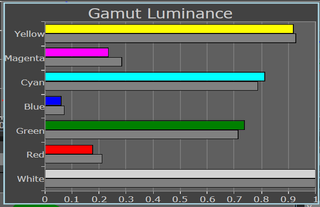
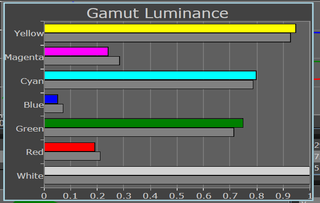
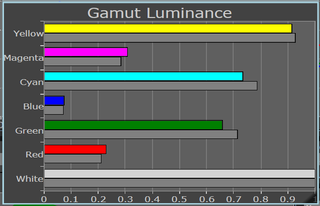
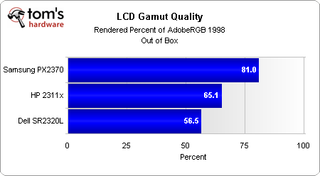
Overall, colors on Samsung's PX2370 appear to be the most vivid because of its larger gamut volume. But the 2311x is closer to visually approximating a 6500 K white point.
As we start talking about color quality, it's apparent that Samsung's PX2370 leads the pack. It renders 81% of the AdobeRGB 1998 color gamut. It does particularly well in green and yellows, which is where you start to see the SR2320L and 2311x suffer. The only way to compensate is to boost luminance at the cost of true color quality. HP, though, isn't as bad as Dell because it still produces correct colors near blue-green.
How does this affect gaming? It depends on the title, frankly. If you choose a title where there is a wide color gamut like the cartoonish World of Warcraft, the difference between the color quality in the game image will be immediately noticeable if you move up to a wider-gamut LCD monitor. That cannot be said for a game like S.T.A.L.K.E.R., where the use of dark tones depends more on the contrast ratio of a particular monitor. A larger contrast ratio, though, will boost the ability of a monitor to accurately display a wider color palette because color hues are a function of luminosity. Cream is just a brighter version of yellow in the same way grey is a darker version of white.
Current page: Out-Of-Box Performance: Color Accuracy And Gamut
Prev Page Out-Of-Box Performance: Brightness And Contrast Ratio Next Page Out-Of-Box Performance: Maximum And Minimum Brightness-
fstrthnu I'd actually rather see a 24 & 25.5" monitor shootout, they tend to be the higher-end displays of the brands (like Dell's super-duper Ultrasharp U2410).Reply -
Assmar A certain retailer has the samsung monitor listed for 280 with free shipping. If you don't live in CA, that's tax free, i'm pretty sure.Reply -
sleeper52 fstrthnuI'd actually rather see a 24 & 25.5" monitor shootout, they tend to be the higher-end displays of the brands (like Dell's super-duper Ultrasharp U2410).Reply
+1 I'd like to see that. HP LP2475w (rev 2.0) vs Dell U2410 (rev 2.0) vs ASUS PA246Q -
LuckyDucky7 Why would you bother buying one of these monitors when you can get an IPS one for the same price?Reply
How about reviewing something like the ASUS ML239H and give us a useful review, rather than going over which one of these junk TN panels is the best? 100% sRGB is useless if you can't see it unless you're straight inline with the screen (any sometimes not even then).
KTHXBAI
Most Popular



