Corsair Dominator Platinum DDR4-2800 16GB Memory Review
Why you can trust Tom's Hardware
Real World Benchmarks, Value And Recommendations
Bandwidth shouldn’t be a major concern on any quad-channel kit, but Grid 2 also loves reduced latency, and that reduction can be had by decreasing cycle time as well as cycle count. Decreased cycle time is accomplished by increasing clock speed. This method for optimizing timings has the added benefit of even more bandwidth, in case that still matters.
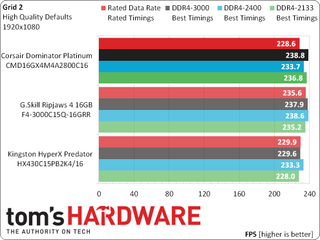
While the Dominator Platinum’s DDR4-2800 CAS 16 rated settings appear to offer sub-par performance (by high-end memory standards) in Grid 2, Corsair and G.Skill are roughly tied at latency-optimized settings.
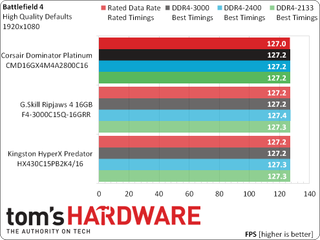
Relatively slow timings at DDR4-2800 bump Corsair’s “Rated Data Rate” results downward a little in Battlefield 4, a game that represents closer-to-average memory performance scaling compared to memory-punishing Grid 2.
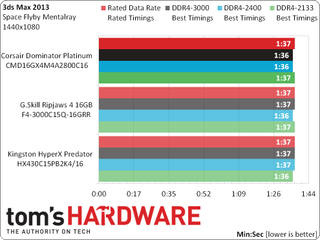
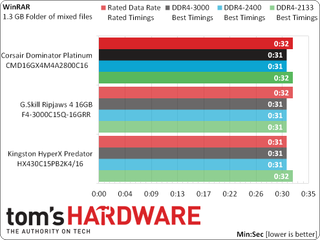
Due to rounding that can be in the thousandths of a second, a one-second difference doesn't mean much. That’s why I group 3ds Max and WinRAR together, and will use them primarily as buffers in my average performance analysis.
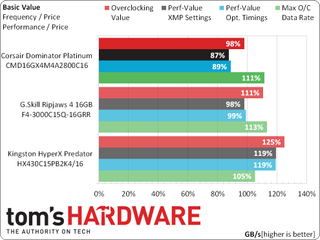
Corsair’s Dominator Platinum DDR4-2800 is so close to G.Skill’s Ripjaws 4 DDR4-3000 in overclocking capability that price is the overwhelming differentiator. I wouldn’t even be surprised to see these two competing products exactly tied in the performance of real-world samples, since hand-picked “golden samples” occasionally show up in my lab.

The price difference is significant though, at $500 for the Dominator Platinum and $450 for the Ripjaws 4. Corsair can justify its extra cost to some of the most extreme enthusiasts by providing better-fitting heat spreaders to tolerate more voltage, plus extra features like the Corsair Link connector. If you really want to use your Corsair Link Dashboard to control the temperature of your modules using a Corsair Dominator Airflow Platinum LED Fan, you have a perfect excuse to drop the extra $50 before you even consider whether or not you need the Dominator Platinum DDR4-2800’s superior heat spreader.
Meanwhile, I’ll stick with my old G.Skill Ripjaws 4 simply because I can operate a little faster. I might have a better sample than most of the kits the firm sells, or it might just be typical. But either way, it represents a better collection of hardware for my motherboard reviews.
Current page: Real World Benchmarks, Value And Recommendations
Prev Page Overclocking, Tuning, Bandwidth And LatencyStay on the Cutting Edge
Join the experts who read Tom's Hardware for the inside track on enthusiast PC tech news — and have for over 25 years. We'll send breaking news and in-depth reviews of CPUs, GPUs, AI, maker hardware and more straight to your inbox.
-
Janithdalw I would choose the Kingston HyperX here because it offers better value for money. Corsair is out of their mind. Damn, it's more expensive than my GTX 970 and DDR3 is not really a bottleneck of performance. DDR3 RAMs are more than enough for the next 5 years. I don't see myself upgrading to DDR4 until 2016.Reply -
Pikker To be fair, more often than not this type of RAM will find it's way into systems that can easily exceed $1500+, at which point $50 isn't that big of a difference if it means a better-looking product, if you fancy window cases and such.Reply
Back when DDR3 was cheap, the price premium for Dominator RAM was much higher than it is now. -
SessouXFX If you're upset over the price, consider the fact that new memory types are always high starting out. DDR3 wasn't exactly dirt cheap so many moons ago. They normalize after a year or so, when the quantity makes things more affordable, just like SSDs used to be.Reply
But it was because of this issue alone, I personally made the decision NOT to build a X99. Not because I couldn't afford to do it, but the cost of the new form of memory would be way out of my comfort zone. You got to pay to play with the big boys. -
sleepy1234 These tests don't make much sense. Ram doesn't do much in a video game in terms of bandwidth unless you run out of Vram and need to make use of Virtual memory. Testing at 4k or using a 1GB graphics card might show the true benefits of the higher speeds.Reply -
Crashman Reply
The difference was bigger a few years ago when DDR3 was fairly new, and even bigger in DDR2 days, in similar programs. The closing gap is a good indicator of progress :)14884105 said:These tests don't make much sense. Ram doesn't do much in a video game in terms of bandwidth unless you run out of Vram and need to make use of Virtual memory. Testing at 4k or using a 1GB graphics card might show the true benefits of the higher speeds.
Too bad the reviews are getting published out-of-order...
-
Sabishii Hito The Vengeance LPX kit with the same speed/timings would be interesting to throw into the mix, as ostensibly they are the exact same as the Dominators for a lot less price. Assuming they're Ver5.29 (Hynix ICs) the overclocking capability is very high for them.Reply -
The3monitors 16gb testing is no longer a value. For this new generation i want 32, 64 or 128 memory kits.Reply -
Innocent_Bystander I don't think I'll be making the jump until after my next platform upgrade.Reply
My next one is a DDR3 based system built around a Core i5 and a GTX 970 or Radeon 380... once that system runs out of steam (5-8 years with more regular graphics upgrades), I'll br jumping on the DDR4 bandwagon... it's also enough time for these modules to go from $450 to $80

