Installing WindowsXP and Service Pack 2 with 1 CD
Where To Start: Copying The WindowsXP CD To The Computer
First a folder structure needs to be created on the hard drive. For the whole job, one gigabyte of disk memory is recommended just for the time being. In other words, a partition with enough free storage space should be selected.
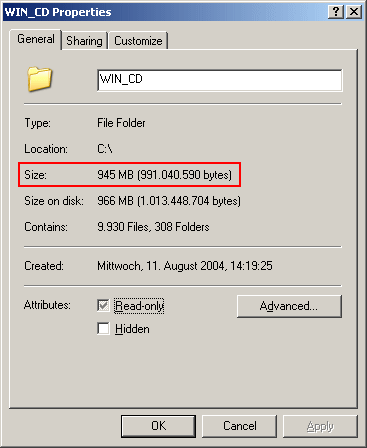
An entire gigabyte of memory is temporarily required
A WIN_CD folder will be created here, as well as two sub-folders within it, CD and SP.
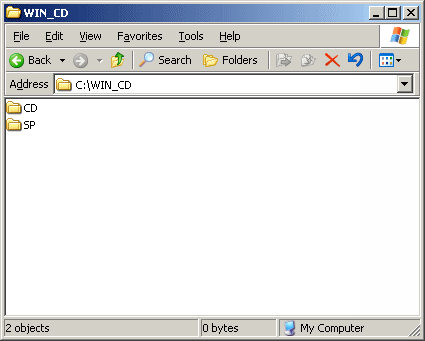
This folder structure needs to be created
The content of the WindowsXP CD is now copied into the CD folder.
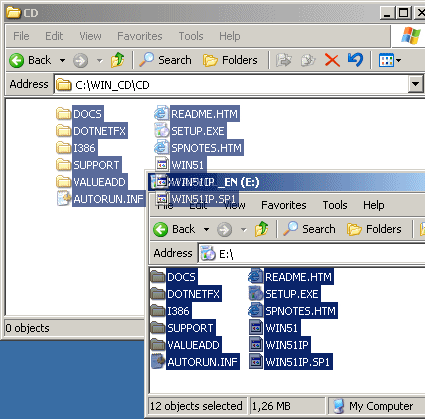
The files are copied into the CD folder
Now it's time to download Service Pack 2, which you can do here:
Stay on the Cutting Edge
Join the experts who read Tom's Hardware for the inside track on enthusiast PC tech news — and have for over 25 years. We'll send breaking news and in-depth reviews of CPUs, GPUs, AI, maker hardware and more straight to your inbox.
Microsoft WindowsXP SP2 English
This "network installation" differs from the standard version in that it contains all files. The standard version, on the other hand, compares up front which files are already available and only loads the necessary files from the Net, considerably reducing Internet traffic. However, it is really not suited for slipstreaming, which is why the 270 MB network version needs to be loaded. The WindowsXP-KB835935-SP2-ENU.exe (English) file is saved in the newly created SP directory.
Current page: Where To Start: Copying The WindowsXP CD To The Computer
Prev Page Time Is Money Next Page The Slipstream ProcessMost Popular

