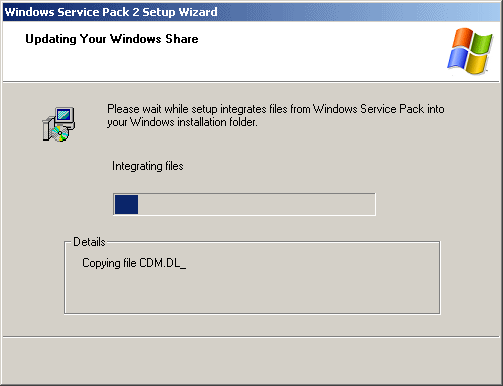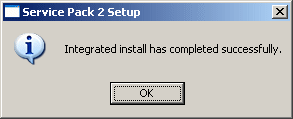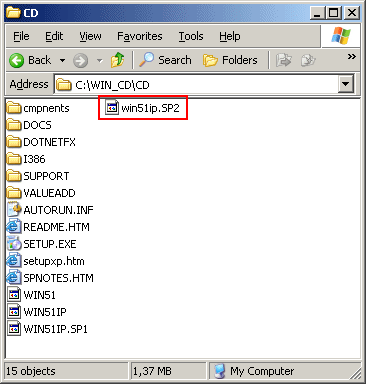Installing WindowsXP and Service Pack 2 with 1 CD
Features
By
Daniel Schuhmann
published
Add us as a preferred source on Google
The Slipstream Process, Continued
During the integration process, which takes some time, a dialog box displays the progress.
Integration progress
A dialog box tells you when the process is complete.
You will see that the integration was successful when you open the C:\WIN_CD\CD folder. After the slipstream process, the file win51ip.sp2 will also appear here.
The file win51ip.sp2 is the name for the integrated SP2
Stay On the Cutting Edge: Get the Tom's Hardware Newsletter
Get Tom's Hardware's best news and in-depth reviews, straight to your inbox.
Current page: The Slipstream Process, Continued
Prev Page The Slipstream Process, Continued Next Page Extracting The Boot LoaderTOPICS
No comments yet
Comment from the forums