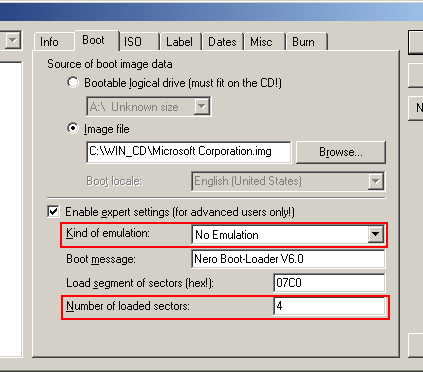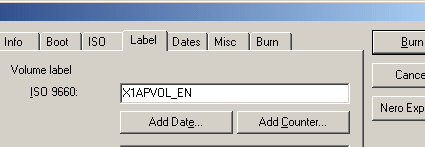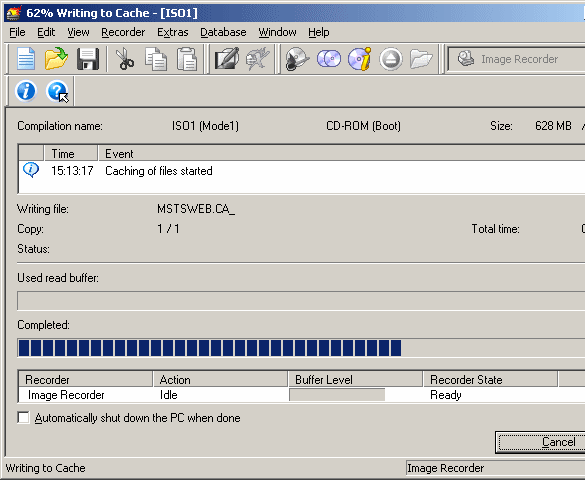Installing WindowsXP and Service Pack 2 with 1 CD
Features
By
Daniel Schuhmann
published
Add us as a preferred source on Google
Burning The Bootable CD, Continued
The expert settings must then be enabled so that the emulation type can be changed - set it to No Emulation . It is also extremely important to set the number of sectors to be loaded to 4. Why? Simple: Each sector has 512 Bytes, and our boot loader has 2 kiloBytes. Therefore, four sectors need to be filled.
Important: If you make an incorrect setting here, the CD will not boot.
Finally, enter the name of the original XP CD on the Label tab.
Assigning the right name
Now you can burn the CD and use it to install WindowsXP with the integrated Service Pack 2.
Finished: the CD is ready.
Stay On the Cutting Edge: Get the Tom's Hardware Newsletter
Get Tom's Hardware's best news and in-depth reviews, straight to your inbox.
TOPICS
No comments yet
Comment from the forums