Migrating From Windows To Linux, Part 2: Installation
Installation, Continued
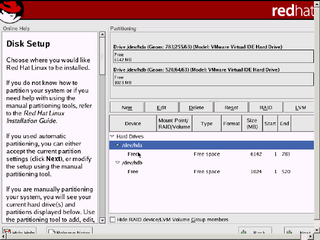
After the partitioning stage, you will be asked to pick what packages you want to install. Think of packages as groups of applications. Since this is your first time installing Linux, it is best to select every package. As you gain more experience, you will figure out what you need and what you don't need. Obviously, installing more packages will increase the size and time of the installation.
If you choose not to install everything, I highly suggest that you at least install the kernel sources (maybe called kernel development in some distributions) and GTK development libraries. This will make your life much easier later on. When the package installation starts, you will be asked to swap CDs often, as the packages are spread over all the CDs.
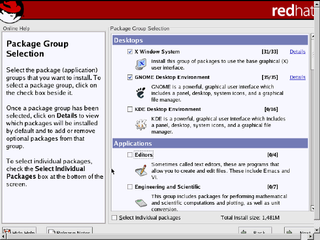
After the package installation, you will be asked to do a final configuration of your display card, network card and other devices. If you use a different keyboard format (DVORAK or German for example), you probably will be asked to choose at this stage. Finally, you will also be asked if you want a graphical or text login. This time, choose graphical login.
Download the Installation training video:
All videos are in divx format. You can obtain the free player here .
Stay on the Cutting Edge
Join the experts who read Tom's Hardware for the inside track on enthusiast PC tech news — and have for over 25 years. We'll send breaking news and in-depth reviews of CPUs, GPUs, AI, maker hardware and more straight to your inbox.
Most Popular

