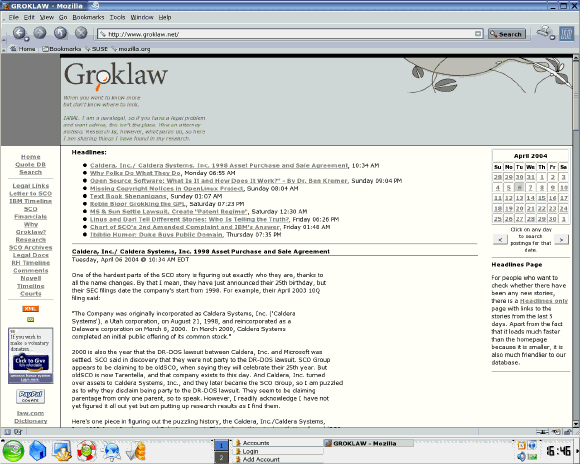Migrating From Windows To Linux, Part 2: Installation
Internet Browsing
Multiple Internet browsers are included with most distributions. They function similar to Internet Explorer. You basically type in a web address, and the browser takes you to the page. In Windows, you don't have much of a choice with browsers, as you probably used Internet Explorer. In Linux you can pick from Konqueror, Opera or Mozilla. Mozilla looks very much like Netscape since it is an open source version of Netscape.
Remember those Internet Explorer favorites you saved? Let's import them into Mozilla. You can use a free program called Goem to convert the favorites. Or the latest version of Mozilla will import the exported favorites file. The easy training video will show you how.
Download the Favorites migration training video:
Get Tom's Hardware's best news and in-depth reviews, straight to your inbox.
Humphrey Cheung was a senior editor at Tom's Hardware, covering a range of topics on computing and consumer electronics. You can find more of his work in many major publications, including CNN and FOX, to name a few.