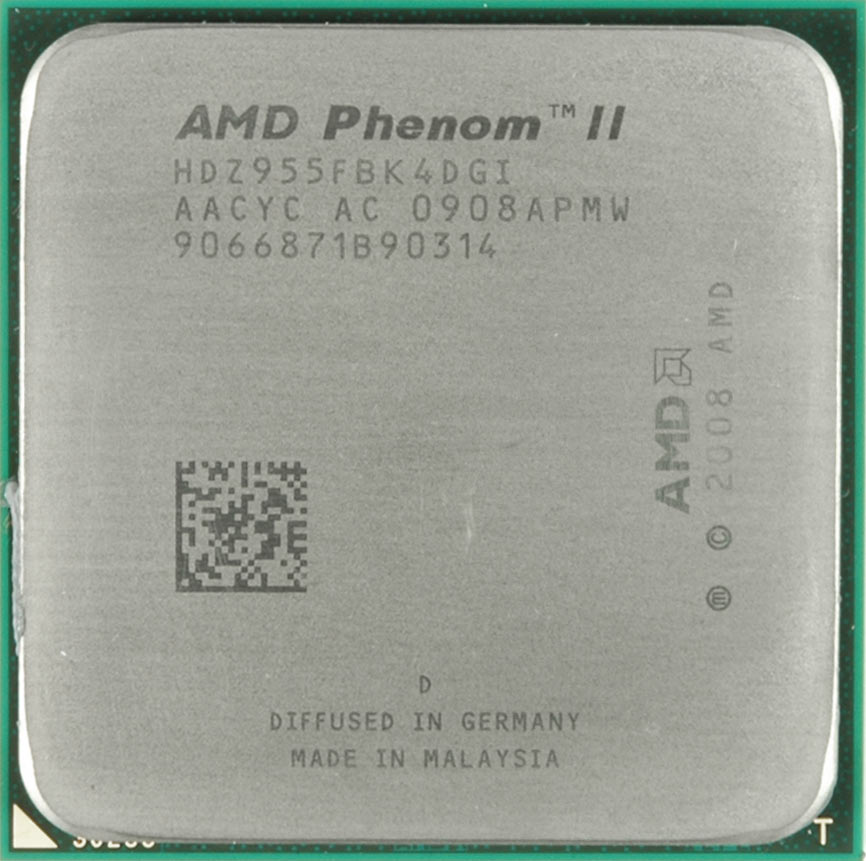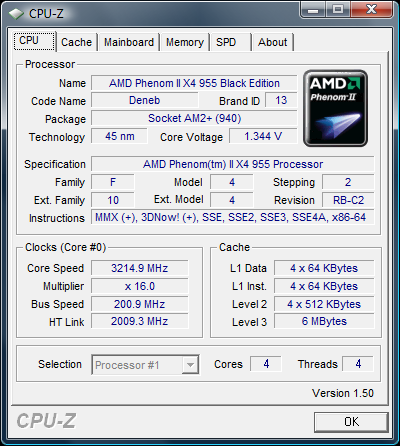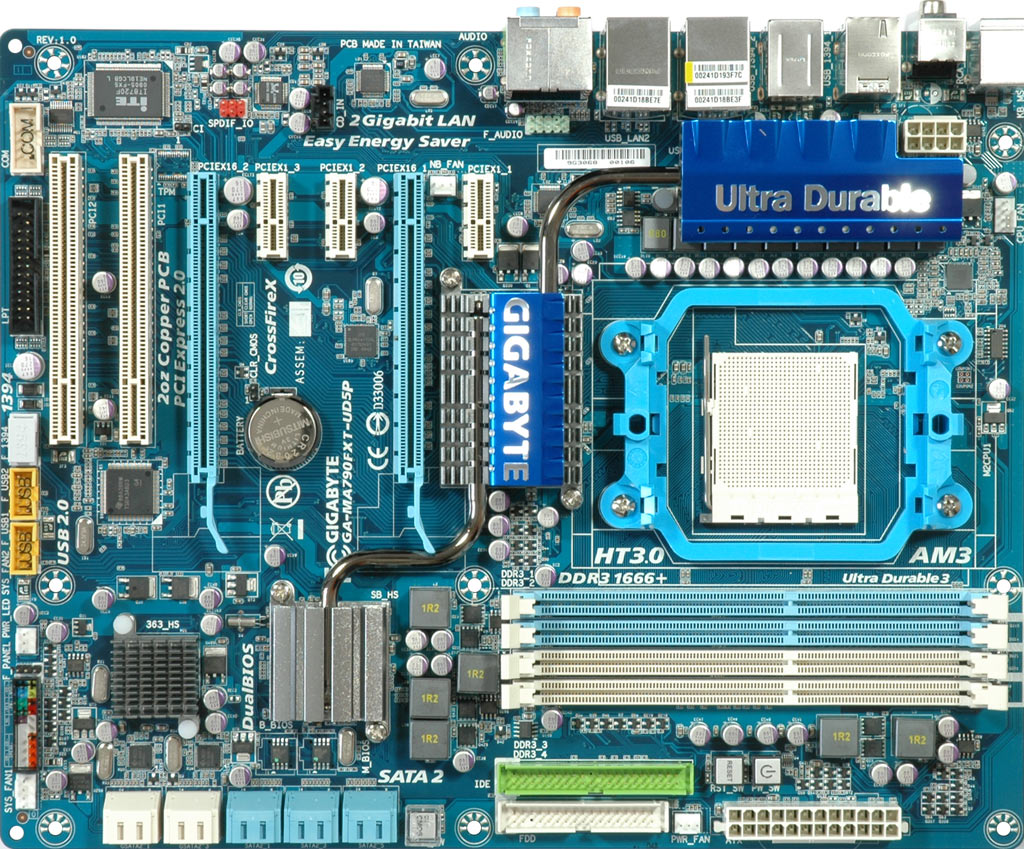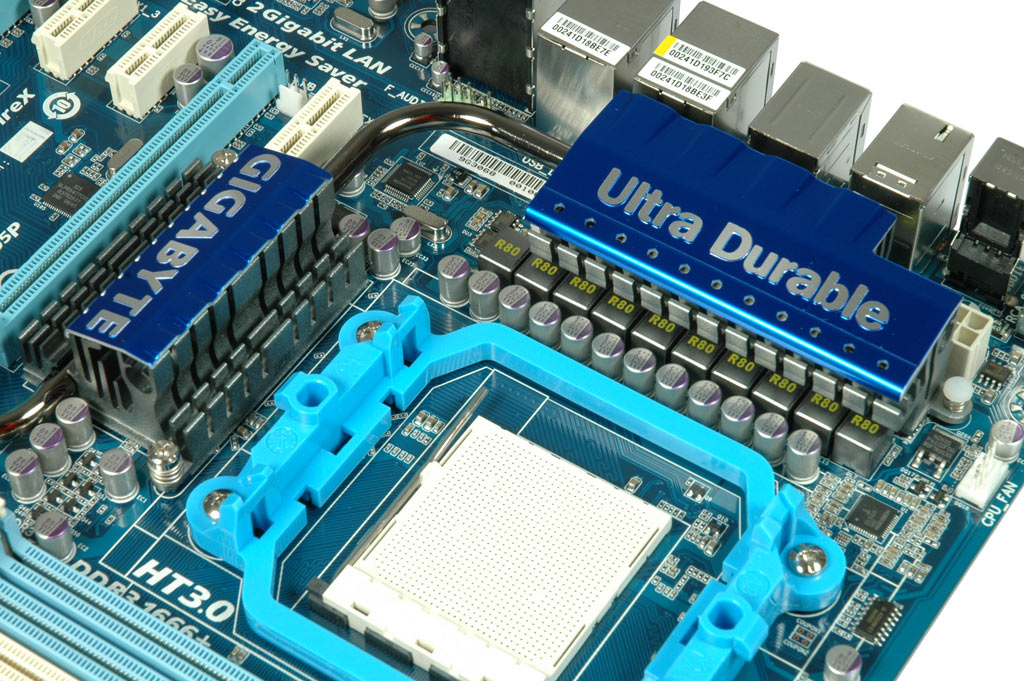DDR3 Memory Scaling On AMD's Phenom II X4
Test System: Phenom II X4 955 And Gigabyte MA790FXT-UD5F
Processor: AMD Phenom II X4 955
The Phenom II X4 955 is AMD’s latest addition to its state-of-the-art processor family. Running at 3.2 GHz, the 45 nm DSL SOI processor still isn’t capable of beating the Intel Core i7, but the 955 Black Edition flagship is typically even cheaper than Intel’s Core i7-920 entry-level offering, not to mention the cost advantages for AMD on the platform side. The Phenom II X4 955 matches and sometimes beats a Core 2 Quad Q9550, and hence offers a great price/performance ratio.
The maximum thermal power is specified at 125 W, which is a bit below the i7's 130 W TDP envelope. In addition, system-wide power consumption is lower than on a Core i7 solution; this isn’t significant, but represents another small benefit for AMD. Even though it cannot beat Intel, AMD clearly is competitive again.
All Phenom II X4 processors are manufactured using AMD’s 45 nm process. They come with 6 MB of shared L3 cache and 512 KB L2 cache per core. All 45-nm AMD CPUs can be inserted either into an AM3 or an AM2+ socket, as the integrated memory controller supports both DDR3 and DDR2 memory (not at the same time, though). Not all Phenom II X4 CPUs support DDR3; only the models 955, 945, 805, 810 and 910 are DDR3 versions for socket AM3—all other models are for socket AM2+ only. We used the 955 top model, as differences in memory performance would be most visible on such a system. And we stayed with DDR3 memory, which is what you should get today.
Motherboard: Gigabyte MA790FXT-UD5F
After having chosen the fastet processor possible for this project, we looked for a motherboard to support our testing. Chris Angelini used two Asus motherboards: the M3A78-T for socket AM2+ (AMD 790GX) and the M4A79T Deluxe for Socket AM3 (AMD 790FX). Therefore, we used a Gigabyte MA790FXT-UD5F this time. The board uses the same 790FX chipset, which is still considered the best choice for Phenom II, and it implements Gigabyte’s latest Ultra Durable 3 technology. This basically means intensive use of copper to reduce electrical resistance and theoretically improve overclocking capabilities. Unfortunately, this wasn’t our focus today; we simply took advantage of this board’s flexible memory configuration options.
A heat pipe on the MA790FXT connects the northbridge, southbridge, and the voltage regulators, which have a total of 10 phases. Two of them will only be used at high loads, resulting in an effective 8-phase design for mainstream processors that don’t require a lot of power.
Get Tom's Hardware's best news and in-depth reviews, straight to your inbox.
The board has two x16 PCI Express 2.0 slots and three additional x1 PCIe slots. Despite the 6 SATA/300 storage ports available through the SB750 southbridge, Gigabyte added two additional JMicron SATA controller, which adds four more ports. These can be used for the Smart Backup RAID feature, or as additional storage ports. Up to 12 USB 2.0 ports, 106 dB signal to noise ratio HD audio, dual Gigabit LAN, and legacy floppy/ATA ports are available as well.


Current page: Test System: Phenom II X4 955 And Gigabyte MA790FXT-UD5F
Prev Page Which RAM Speed Is Best? Next Page Test Setup