Optimizing Your Phenom II Overclock For Efficiency
AMD Phenom II X4 940 Black Edition (BE)


Although there are multiple AMD Phenom II choices, we used the Phenom II X4 940 for several reasons. We did not want to use the first-generation Phenom, as it is still based on AMD’s 65 nm manufacturing technology, which cannot compete with the more advanced 45 nm Phenom II when it comes to performance and the best efficiency.
The Phenom II X4 940 Black Edition running at 3 GHz is the fastest model with an unlocked multiplier, which facilitates multiplier adjustments both upward and downward. This allowed us to simulate the Phenom II X4 920 that runs at 2.8 GHz. We will provide the same type of testing with an Intel Core i7 920 system in the days to come. In that case, we chose the entry-level i7 920 in an effort stay away from the faster models that are significantly more expensive. In the case of AMD, even the Phenom II X4 940 isn’t really pricey, so that wasn't as much of a concern.
Phenom II Models
The Phenom II X4 is a modern, high-end desktop processor that is largely a result of AMD switching from 65 nm to 45 nm manufacturing. It increases the shared L3 cache capacity from 2 MB on Phenom CPUs to 4 MB (Socket AM3 models) or even 6 MB (socket AM2+ models).
The die size of all Phenom II models is 285 mm², although the effective cache configuration may vary to increase production yields. In a simple example, a quad-core die with a faulty core can still be modified and sold as a triple-core model. The following table lists all available Phenom II X4 quad-core processors:
| Phenom II X4 Model | Platform | Clock Speed | Cores | L2 Cache | L3 Cache | TDP |
|---|---|---|---|---|---|---|
| 940 | Socket AM2+ (DDR2) | 3.0 GHz | 4 | 512 KB per Core (2 MB total) | 6 MB shared | 125 W |
| 920 | Socket AM2+ (DDR2) | 2.8 GHz | 4 | 512 KB per Core (2 MB total) | 6 MB shared | 125 W |
| 910 | Socket AM3 (DDR3) | 2.6 GHz | 4 | 512 KB per Core (2 MB total) | 6 MB shared | 95 W |
| 810 | Socket AM3 (DDR3) | 2.6 GHz | 4 | 512 KB per Core (2 MB total) | 4 MB shared | 95 W |
| 805 | Socket AM3 (DDR3) | 2.5 GHz | 4 | 512 KB per Core (2 MB total) | 4 MB shared | 95 W |
The following table lists available triple-core Phenom II X3 CPUs:
| Phenom II X3 Model | Platform | Clock Speed | Cores | L2 Cache | L3 Cache | TDP |
|---|---|---|---|---|---|---|
| 720 | Socket AM3 (DDR3) | 2.8 GHz | 3 | 512 KB per Core (1.5 MB total) | 6 MB Shared | 95 W |
| 710 | Socket AM3 (DDR3) | 2.6 GHz | 3 | 512 KB per Core (1.5 MB total) | 6 MB Shared | 95 W |
Processor Flexibility
Get Tom's Hardware's best news and in-depth reviews, straight to your inbox.
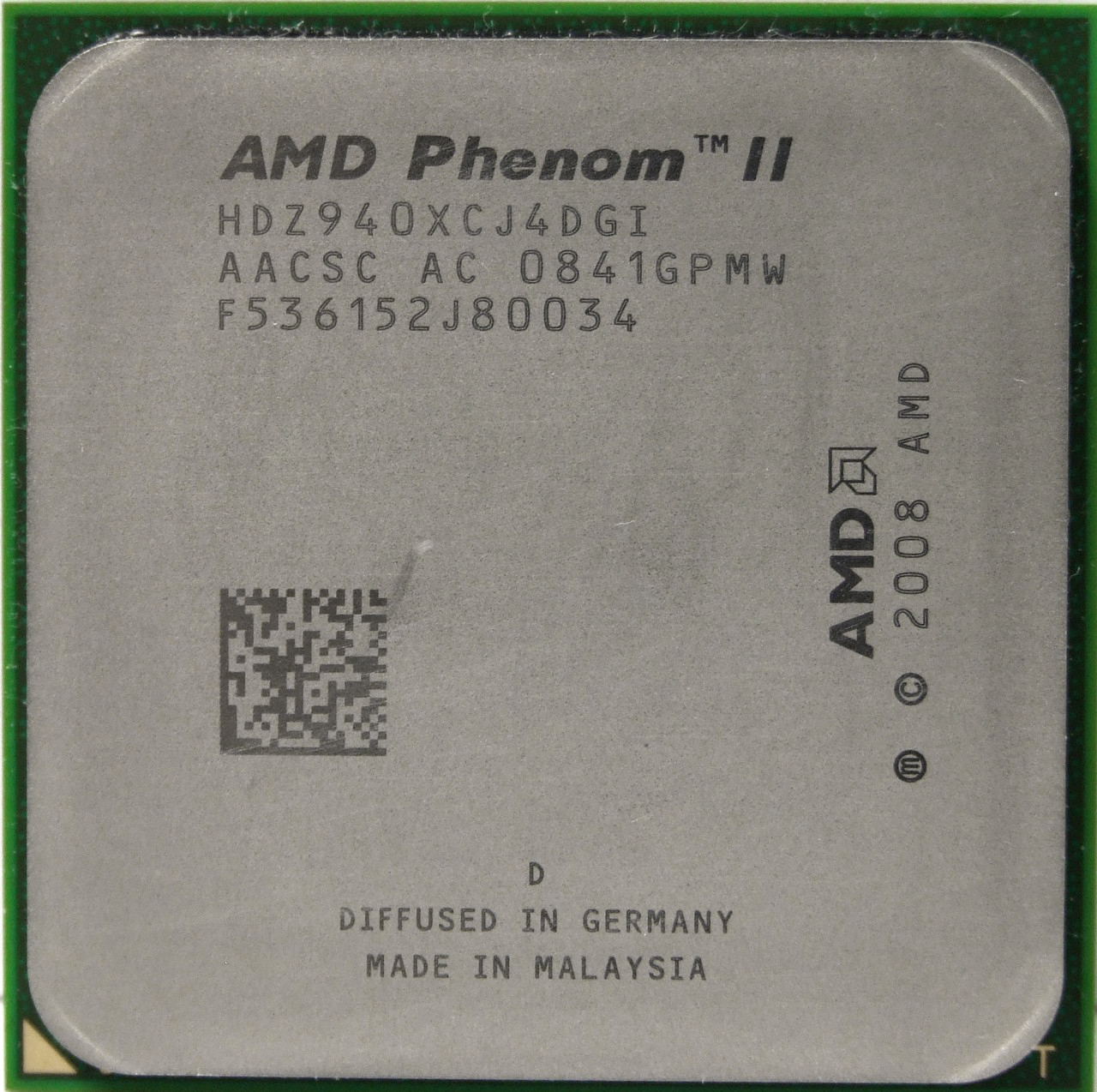
AMD processors still employ Hyper Transport to link to the system chipset, and they still include a dual-channel memory controller. AMD decided to offer 45 nm Phenom II processors supporting DDR2 and DDR3 memory, and those CPUs are technically based on the same technology.
Socket AM2+ is the latest interface for AMD’s DDR2-based processors. Hence, all AM2+ motherboards will support processors that were designed for this 940-pin socket as long as the motherboard offers BIOS support for the particular model.
The new processors with DDR3 memory controllers build-in require socket AM3, which is a modified version of the same, physical 940-pin socket designed to support DDR3 memory. The neat part of this strategy is that it is possible to purchase a Socket AM3-based Phenom II processor and run it on a socket AM2+ system with DDR2 memory. At the same time, it is not possible to “upgrade” an AM2+-based Phenom II processor to run on a Socket AM3, as the socket utilizes only 938 instead of 940 pins.
Power And Overclocking
All Phenom II processors are fully modern when it comes to power consumption. Some of the available chipsets from AMD and Nvidia (AMD's 780G, 790GX, 790FX, and Nvidia's nForce 750i, 780, i790i SLI) require less power than fully-featured Intel chipsets--usually because the memory controller is part of the processor, benefitting system idle power. Peak power doesn’t differ much from Intel’s offerings, though.
We were able to overclock several AM2+-based Phenom II X4 processors to almost 4 GHz, but all processors we got running at 3.8 GHz or slightly above would switch off the Cool’n’Quiet feature. This function reduces the processor speed and voltage when the CPU is idle, so it runs cooler and requires less power. This was an issue during our efficiency testing, as it would prevent the 3.8 GHz results to be compareble to the slower settings, which worked fine with Cool’n’Quiet. According to AMD, this is expected behavior resulting from manually keying in higher multiplier settings.
Current page: AMD Phenom II X4 940 Black Edition (BE)
Prev Page Chasing Down The Perfect Clock Speed For AMD's Phenom II X4 Next Page The Platform: Jetway HA07 Ultra With AMD's 790GX Chipset