Trailblazing with CRW-F1 and DiscT@2!
DiscT@2: A Dedicated Module In Nero Burning Rom 5.5
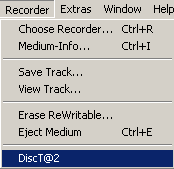
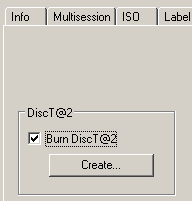
If the DiscT@2 function is to be used, it has to be easy to access and handle. And this is actually the case, since the Ahead Nero Burning Rom 5.5.8.13 version delivered with the CRW-F1 includes a dedicated module. This is accessed via the Nero Burning Rom 5.5 Recorder tab and via the "Misc" tab when you create a new CD.
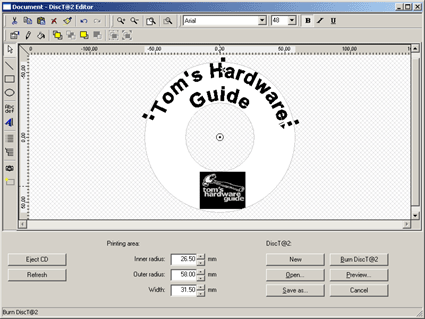

The module has a central window giving the space available on the CD in the drive. You can then write text, curve it to fit around the edge of the CD, or even import a graphic. It recognizes almost any file type and rewrites it instantly on the CD. You can modify the size and position of the graphics as you like to get the right look. You can apply a number of filters, like "Emboss" or "Invert," and a variety of geometrical modifications. Graphics can be applied to the entire surface of the CD (provided it is completely or almost blank), though the center circle must be taken into account.
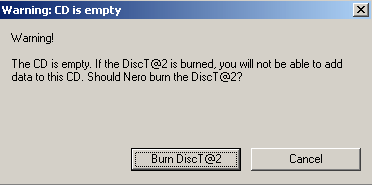
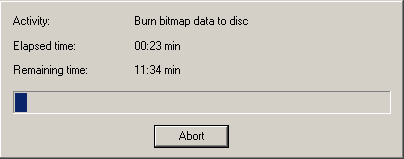
Once the graphics and/ or text are entered, you can do a preview to get an idea of the result before burning. If the preview looks correct, the next step is to click on "Burn DiscT@2," and then just wait for it to run through the process. Before it starts, the DiscT@2 module will ask for confirmation since the CD cannot be modified afterwards. The process lasts longer than an ordinary burning session, so allow six to twelve minutes for a tattooed CD.
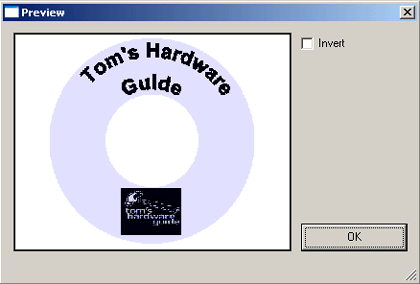
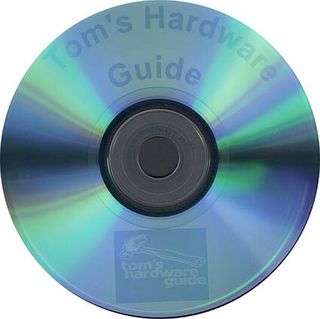
Stay On the Cutting Edge: Get the Tom's Hardware Newsletter
Join the experts who read Tom's Hardware for the inside track on enthusiast PC tech news — and have for over 25 years. We'll send breaking news and in-depth reviews of CPUs, GPUs, AI, maker hardware and more straight to your inbox.
Current page: DiscT@2: A Dedicated Module In Nero Burning Rom 5.5
Prev Page DiscT@2: The Burning Issue Next Page Full CAV ModeMost Popular



