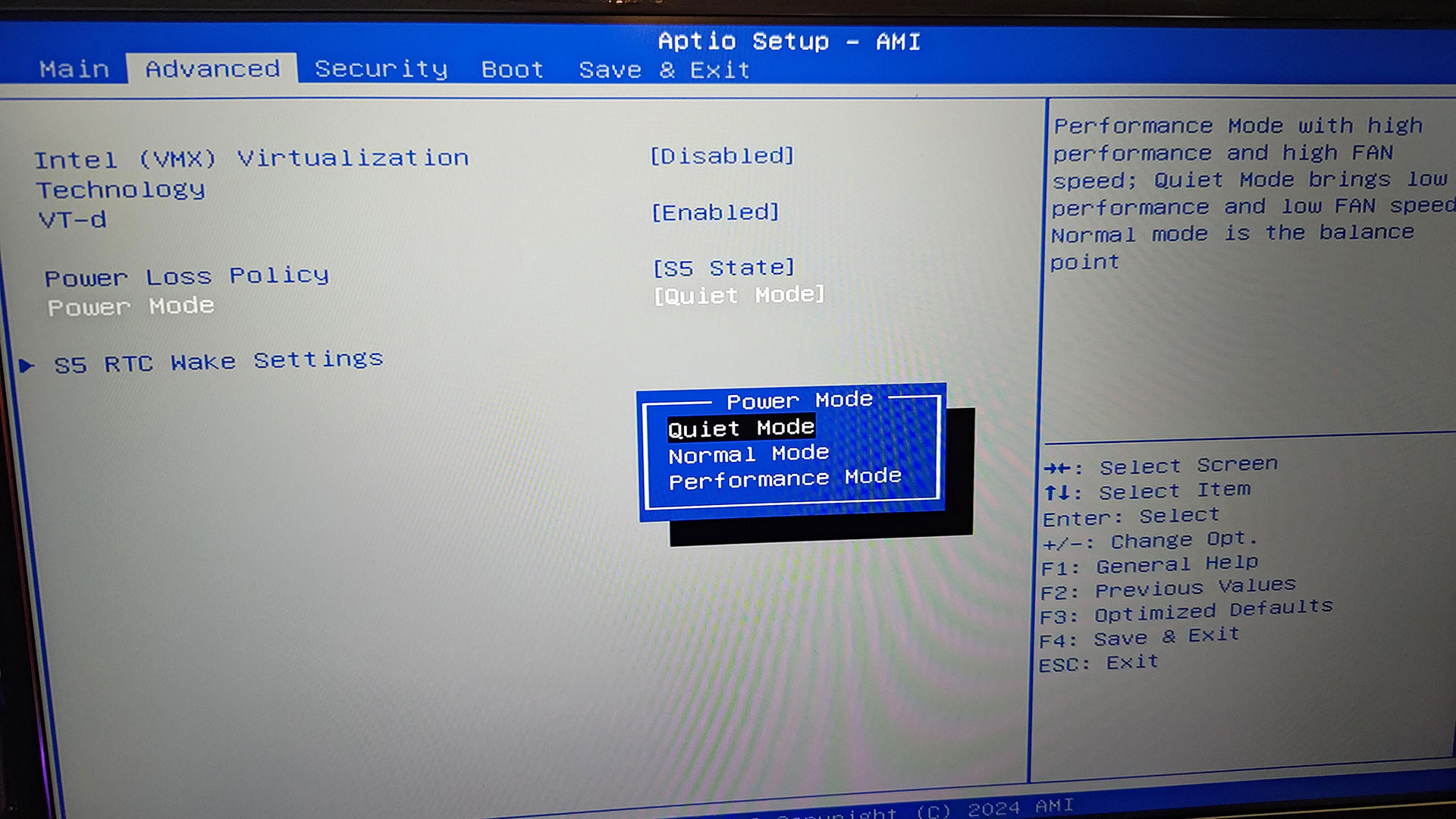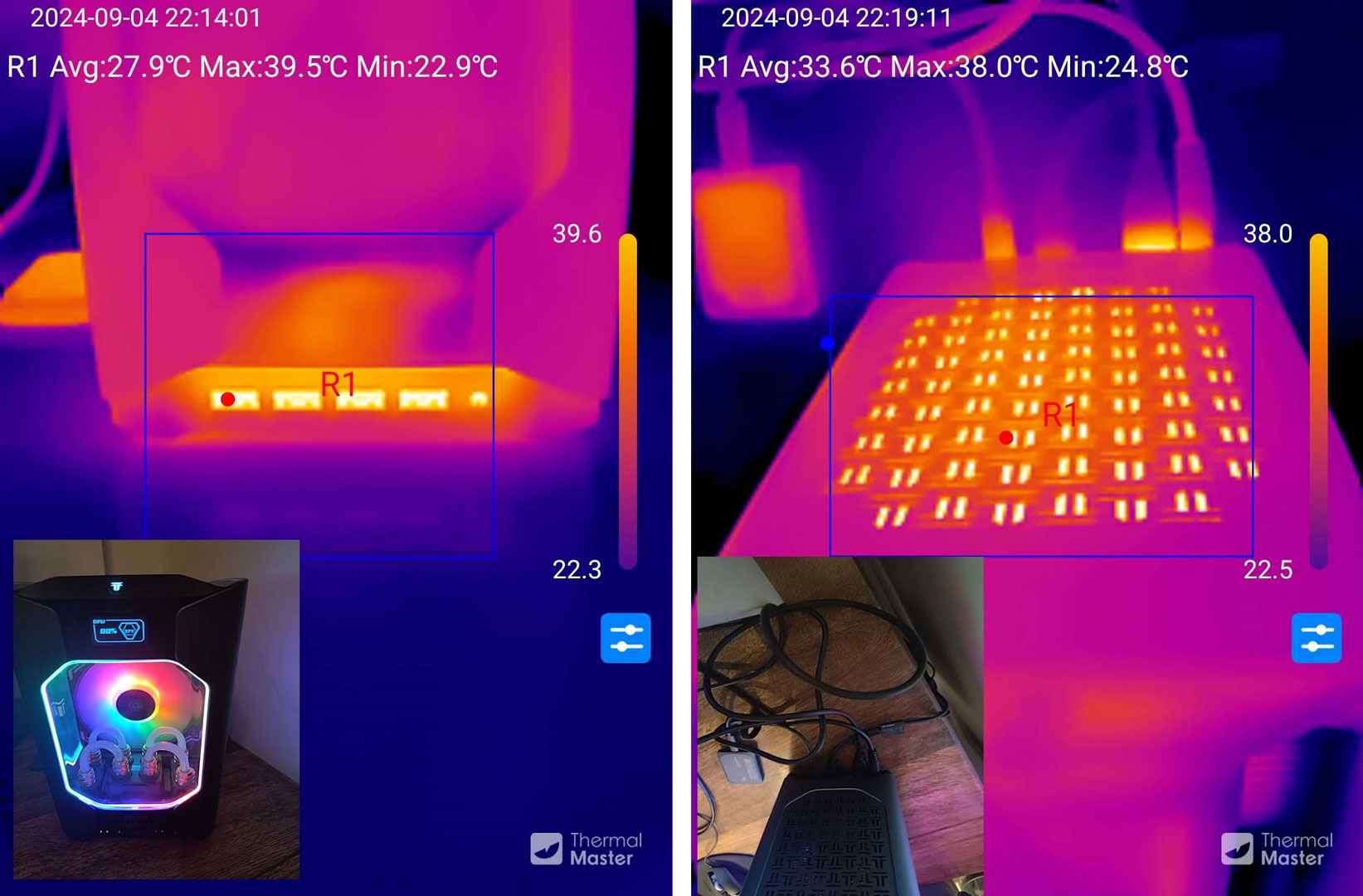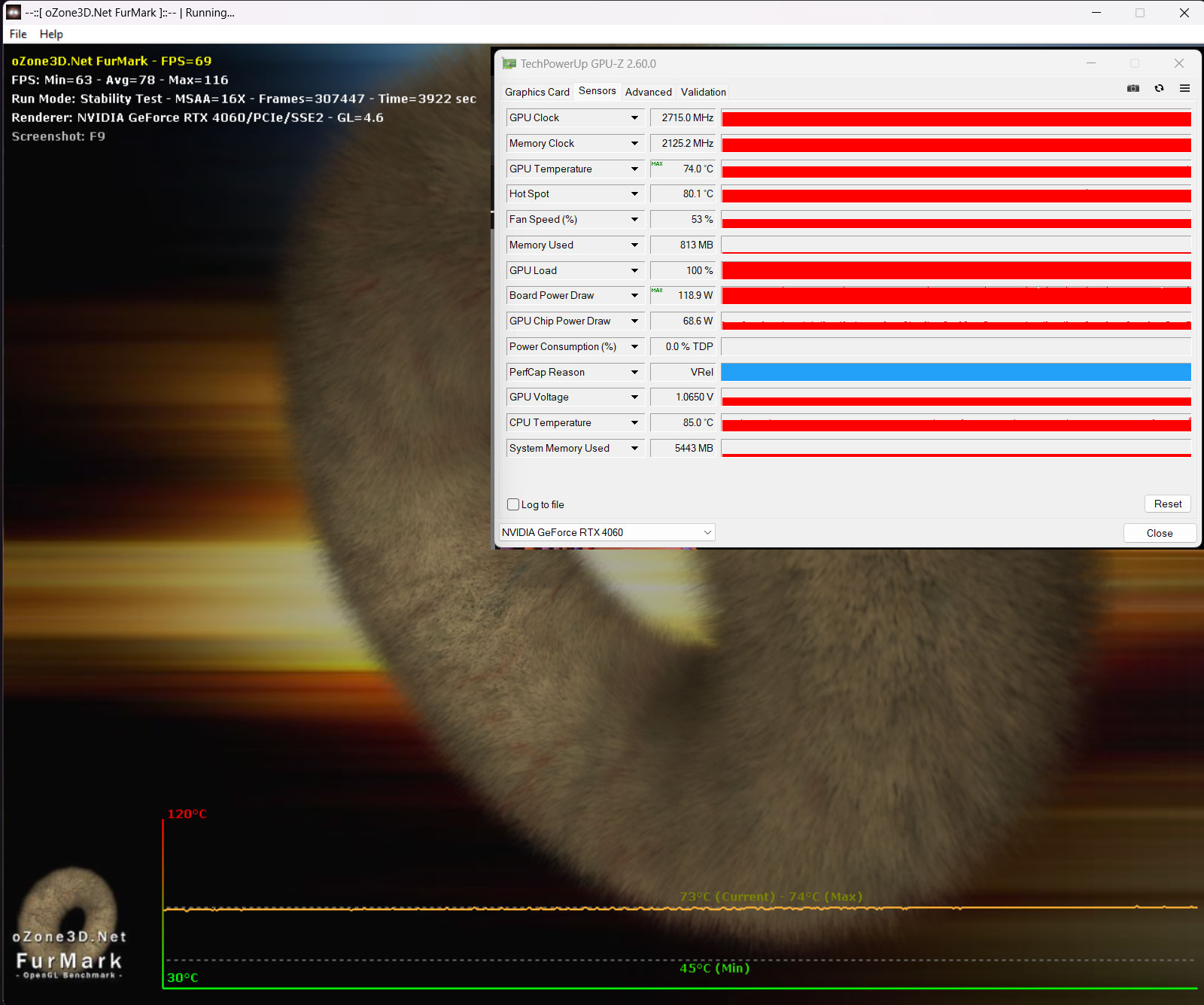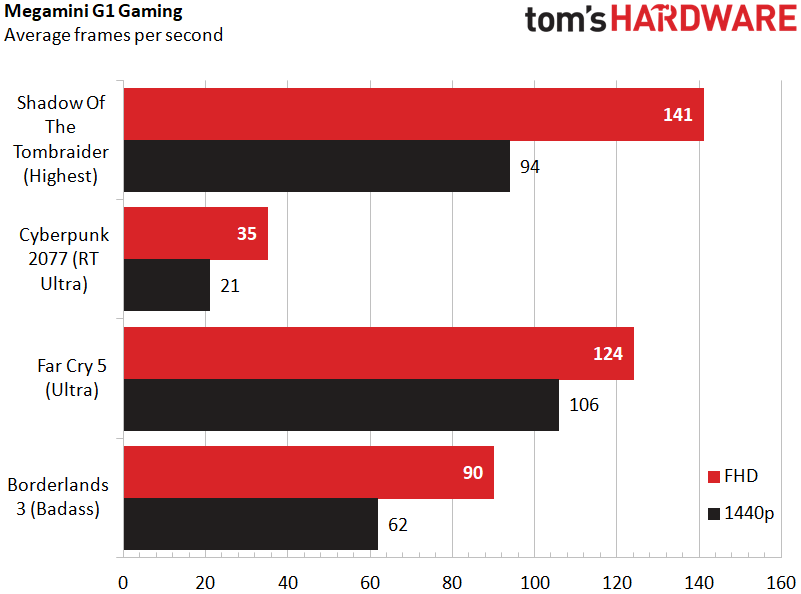Geekom X Tecno Megamini G1 Mini PC Hands-On: Compact gaming rig with liquid cooling and flashy RGB
Intel Core i9-13900H and Nvidia RTX 4060 Laptop processors inside a six-liter aluminum and acrylic chassis.

There's a new entry into the world of mini PCs designed for gaming. Geekom has launched a new liquid-cooled system with a discrete GPU — the Tecno X Geekom Megamini G1 — on Kickstarter. The firm says that the compact new gaming machine, a collaboration with Chinese smart-device maker Tecno, is the world’s smallest PC to boast a liquid cooling system.
Inside, there's an Intel Core i9-13900H CPU and Nvidia RTX 4060 Laptop GPU – both attached to a custom liquid cooling apparatus. A large part of this sub-six liter system’s appeal is its fish-tank looks with windows to three sides showcasing the pulsing RGB LED-lit interior, plus a live status display. We had the opportunity to go hands-on with an early production sample.




First impressions
The box came with the Megamini G1, a PSU brick, and geographically appropriate plug (with a clover leaf connection), an HDMI cable, and a small printed manual withinstructions for how to get inside the Megamini G1 to access the DDR5 SO-DIMM RAM and M.2 SSD slots.
First impressions were that the system was very well-made, mainly constructed from cool-feeling gray aluminum, and had a lot of heft (the system weighs 3.7 kg, or 8.16 pounds). One might liken it to a tall NUC-a-like with water-cooling and RGB frills. This is because the sides of the system are 150 x 150 mm (6 x 6 inches), like many compact computers on the market. However, it is 255 mm tall (10 inches) whereas a traditional NUC might be 2 inches or shorter. Much of the volume of the Megamini G1 is empty space; the substantial weight seems to be largely due to the hefty liquid cooling system.
The included 330W GaN power brick feels quite big and heavy, though it was similar in size to a 230W laptop power adapter I compared it to.


Cooling system
Geekom says that the cooler features twin fans (120 mm and 70 mm), and an ultra-quiet pump to keep “noise levels under 26dB.” We shall test this later.
Another interesting thing about the cooling design is that it uses a space-saving L-shaped radiator. The radiator delivers 1,065 cm3 of surface area, interfaced with liquid cooling pipes containing 360 ml coolant and running at 2.0 liters per minute. Geekom’s cooler also features a 688 cm3 surface area pure copper heatsink. The whole system can handle loads of up to 250W, according to the spec sheets.
Get Tom's Hardware's best news and in-depth reviews, straight to your inbox.
So, we have a 330W charger and a cooling system that can handle up to 250W, according to Geekom – but what is the actual power usage of the system? System tools reveal that the i9-13900H is set to a TDP of 45W, with a PL1 of 100W, and an PL2 of 120W. Meanwhile, the RTX 4060 power limit on this system is 120W —the maximum that this mobile part is ever configured to use.
Specs: Tecno x Geekom Mega Mini Gaming G1
| CPU | Intel Core i9-13900H with 14C / 20T, up to 5.4 GHz |
| GPU | Nvidia GeForce RTX 4060 Laptop GPU (120W) with 8GB VRAM |
| Memory | Up to 64 GB of DDR4-5200 using SO-DIMMs |
| Storage | Up to 4TB SSD (dual M.2 SSD slots) |
| Ports | 2x USB 3.2 Gen 2, 2x USB 3.2 Gen 1, USB 3.0, USB 2.0 (Type-A) ports. USB 4 and USB-C Thunderbolt (Type-C) ports. OCuLink port, SD card slot, 2x HDMI 2.0, 2.5 G Ethernet, 3.5mm audio, DC-in barrel jack. Wi-Fi 6E and Bluetooth 5.2 |
| Cooling | Heatsink and radiator with 6,888 mm2 surface area using compact L-shaped design, pump with 360ml coolant, dual fans (120mm and 70mm) |
| Physical | 255 x 150 x 150mm, under 6 liters capacity, 3.7kg |
| Power | 330W GaN charger supplied |
| Software | Windows 11 |



Geekom’s Kickstarter is offering up a choice of systems using a Core i9-13900H or i7-13620H. Both systems come with 32GB of RAM and an RTX 4060, but the pre-installed SSD capacity of the Core i9 machine is larger, at 2TB. The RAM and SSD are removable and thus upgradable – both with 2 slots available, users will be able to max out at 64GB RAM and 4TB storage.
Geekom teased on its Discord that the GPU can be upgraded, and a new official disassembly video confirms the GPU is on an MXM card. However, the firm advises against removing or modifying the water cooling system and/or motherboard. Geekom has repeatedly said that RTX 4070 or 4080 GPUs are only likely to be offered with next-gen products, though.
Our test model came with the Core i9 and 2TB storage options. Despite the Kickstarter specs listing Windows 11 Pro, our system came with Windows 11 Home. It is likely Kickstarter custom mass production units will adhere to specs though, otherwise, the company could get into trouble with its customers.
The 32GB system memory relied on a pair of 16GB Adata branded DDR5-5600 sticks running at 5,200 MT/s, and using Micron fabbed memory chips. The 2TB SSD was a Phison ESR device with a PCIe Gen4 interface, according to system info tools. Looking up the controller, NAND chip product numbers, and PCB layout, it looked extremely similar in spec to the Corsair MP600 Elite 2TB which we had in the labs back in January. The second SSD slot seemed to be prepared for an M.2 2242 drive.
In the specs, you can see that the system has quite a lot of ports for a mini PC. We can’t grumble too much about what is on offer, though it would have been good to have the audio port around the back (for speakers). Moreover, instead of two HDMI ports, one DP port would have been appreciated, and a front USB Type-C port would have been nice to have.
There are 15 ports in total. Around the back there is a 40 Gbps USB Type-C Thunderbolt 4 port, a 10 Gbps USB Type-C port, 2x HDMI 2.0 ports, a USB 3.0 port, a USB 2.0 port, a 2.5G Ethernet jack, a 63 Gbps OCuLink port, and a DC-in jack. On the side there is an SD card slot. On the front there is easy access to 2x USB 3.2 Gen 2 Type-A ports, 2x USB 3.2 Gen 1 Type-A ports, and the 3.5mm audio jack.

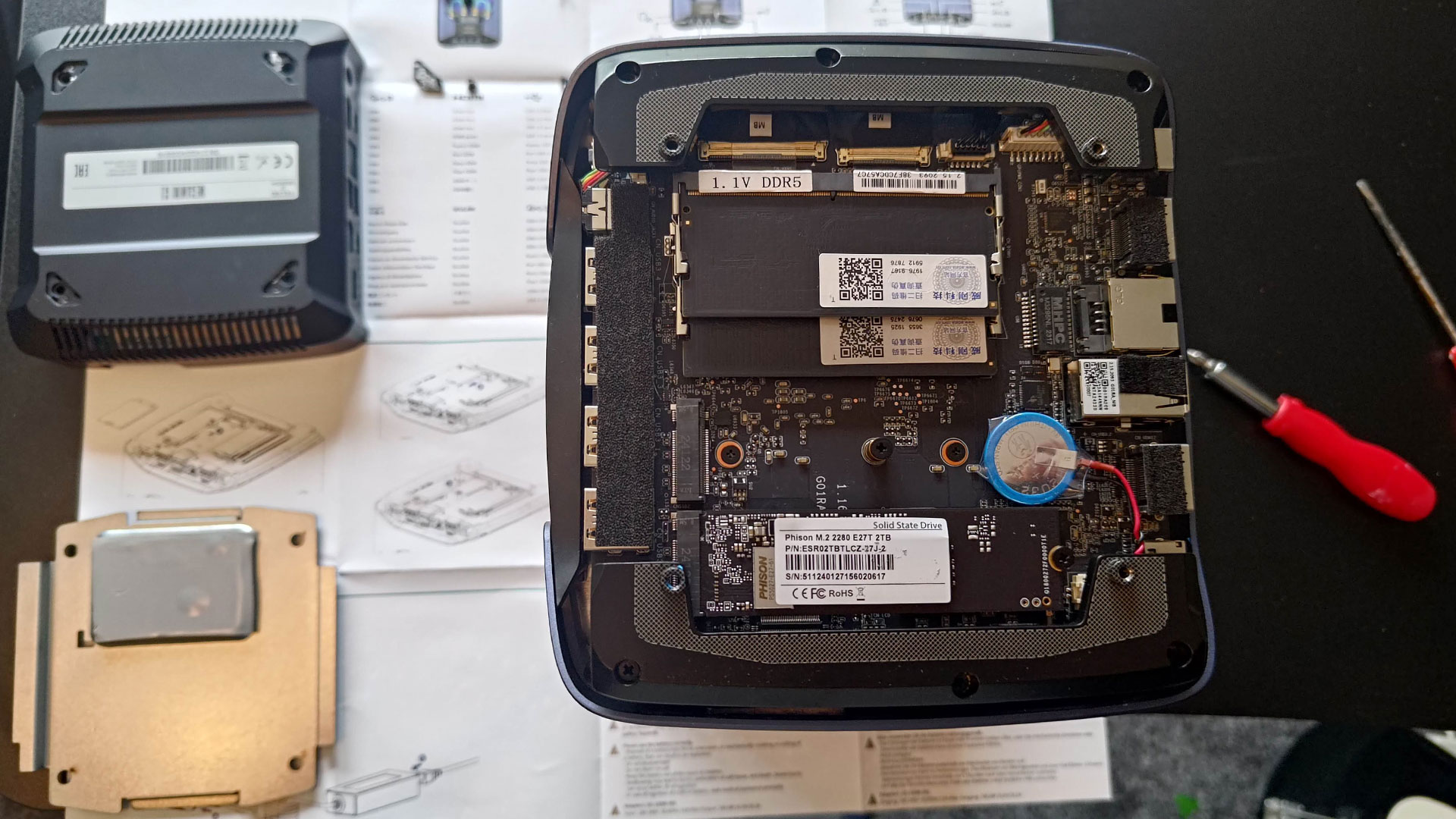
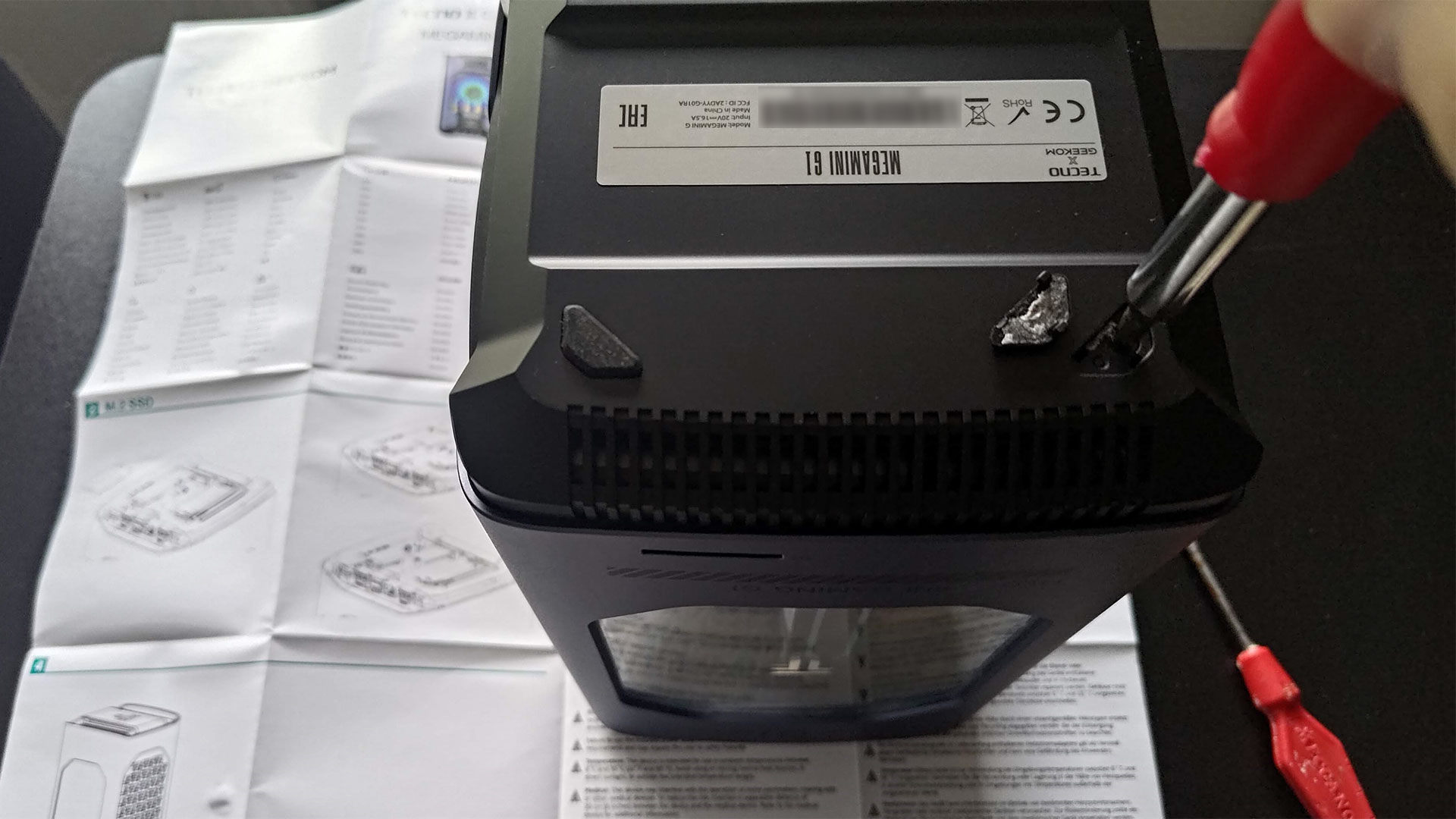
Turning on the Megamini G1
When we got the Megamini G1, it was very noisy and the fans sounded like they were running 100% all the time. We got that fixed via a BIOS update (updating from v0.15 to 1.01) straight from Geekom engineering. I also noticed that there was no supplied Windows software available for adjusting Megamini G1 settings. Thus, I wondered about how we would do things like adjust performance modes, change the RGB lighting mode - or turn lights off completely, and adjust fan curves. Moreover, the built-in display near the power button would be better if it were configurable.
I was told by Geekom’s engineering team to set the system to Performance Mode in the BIOS, as that would be the default shipping state. If users want to change the mode to Quiet or Normal mode, a trip to the BIOS is required. Right now, the only adjustment to RGB lighting available to users is the toggling of lighting around the three windows (by hitting Alt-1). The RGB fan stays lit, though. It might be worth keeping an eye on the Kickstarter updates about a Megamini G1 Windows app and what it will offer, as at the time of my hands-on the controls available were disappointing.
Megamini power consumption, thermals, and noise
System tools showed the system power usage was in line with expectations. The system really makes the most of the GPU, though, as it was seen at - or exceeding - its 120W ‘Maximum Graphics Power’ quite often. Keeping an eye on HWInfo, we saw an average total GPU power consumption of 129.5W when running a FurMark stress test, with max readings up to 136.4W.
Measuring power consumption at the wall showed that idle power usage of the whole system was around 40W - which could be reduced with some convenient user control of fans, pumps, and RGB lighting (if these adjustments were available, and remember we used the ‘Performance Mode’). Playing the most demanding games saw usage of around 190W, sometimes spiking into low 200W territory.
The Megamini G1 seemed to cope easily with everything we threw at it, in terms of thermals. We never saw thermal throttling, rather performance was only held back by the factory-set power limits of the CPU and GPU. We ran FurMark for over an hour to try and push the GPU thermals, and it plateaued at just over 70 degrees Celsius. Given this, it would have been good to have more control of the cooling, such as fan curve adjustments, to make the PC even quieter.
Our ThermalMaster P2 images indicate the system showed barely any signs of being under thermal strain from the outside. In factthe power brick was sometimes as hot as the most toasty portion of the chassis.
The Megamini G1 is designed to sit beside your monitor, and not hidden away, so will likely be in direct earshot. In our time with the Megamini, with the device sitting on a desk at arm’s reach distance (about 25 inches), we recorded a noise level of 26dB in idling and during lighter loads. That is in line with the level stated in marketing and promotional materials. However, during benchmarking and longer gaming sessions, we saw noise levels reach up to 38dB. Things could improve if or when the Windows software for adjusting parameters like performance mode and fan curves arrives.
Performance of the Megamini G1
While this wasn't the final product, we also ran a suite of tests on the Megamini during our hands-on. The gallery below shows results from a range of tests such as Cinebench R23, Geekbench 6, and CPU-Z. We also checked the SSD performance, which was in line with expectations now that we knew the controller and NAND specs.
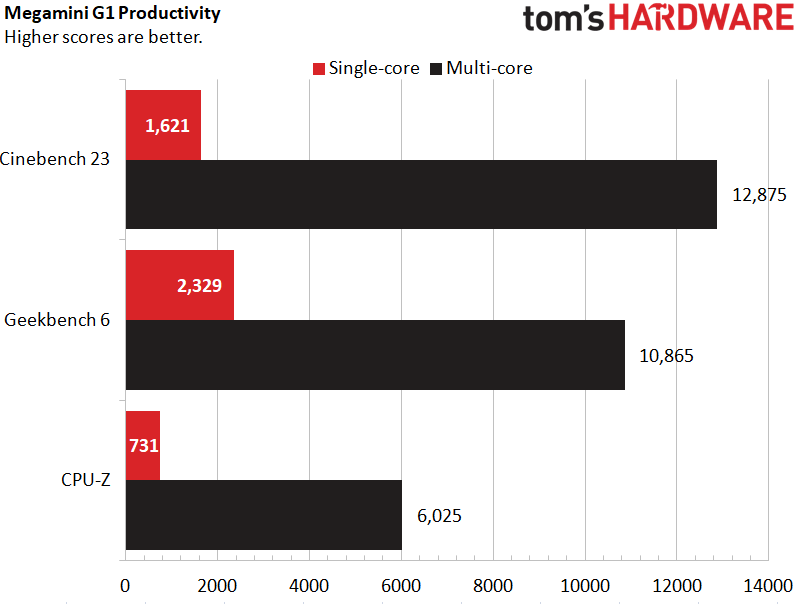
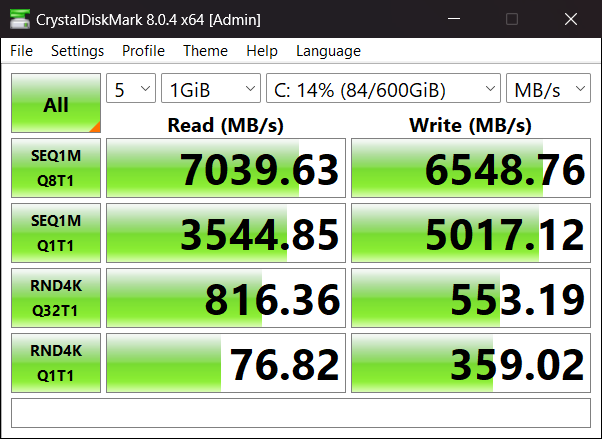
The Megamini G1 is aimed at gamers, so we also ran a handful of gaming testsThe selection showed the system was highly capable at 1080p, and good for older titles at 1440p, but that the most demanding RTX-On modern titles probably need a helping hand from tech like DLSS and Frame Generation.
It was good to see that the system's mobile processors were allowed to run without being reined in by the power constraints that some laptops sporting these chips would need to be very careful with (due to space-constrained cooling designs). The GPU performed about as well as it could ever be expected to. Running the RTX 4060 Laptop GPU at 120W means it can surpass the performance some RTX 4070 Laptop users (with lower max wattage configurations) will achieve.
Pricing and availability
Geekom is promoting the Megamini G1 on Kickstarter right now, where it broke past the funding goal within a few hours of opening. A machine with the same Core i9-13900H spec as our tester is listed there at $1,799. Meanwhile, the Core i7-13620 version is $1,599. Geekom suggests the MSRP is $100 higher than these ‘early bird’ offerings. The product is now in mass production, according to the crowdfunding page, and any buyers will get a three-year guarantee on the systems.
But potential buyers should remember that crowdfunding a project is not a guarantee of receiving a finished product. Backing a crowdfunded project is akin to an investment; you believe in the project and want it to succeed. You are not purchasing a retail product with your pledge.
The price of this liquid-cooled Mini PC raises some concerns compared to a laptop with similar performance components, but Geekom must think that the form factor and cooling performance of this well-presented mini PC will win people over. The system as we received it has a few rough edges, including getting an old BIOS and the lack of granular cooling, RGB, and built-in display control that's not in line with what we expected to see. Despite that, the product seems promising, with solid hardware, cool 1080p performance, and a unique visual appeal.

Mark Tyson is a news editor at Tom's Hardware. He enjoys covering the full breadth of PC tech; from business and semiconductor design to products approaching the edge of reason.
-
Notton I saw a teardown of the G1.Reply
The piping you see through the glass is decorative, and there is a separate loop for the cooling. It uses a double-sided waterblock that gets sandwiched between the CPU and GPU.
It was very weird seeing an RTX 4060 on an MXM card, let alone the possibility of a 4070 or 4080 in the future.
It has no dust filter and accessing the radiator is no small feat.