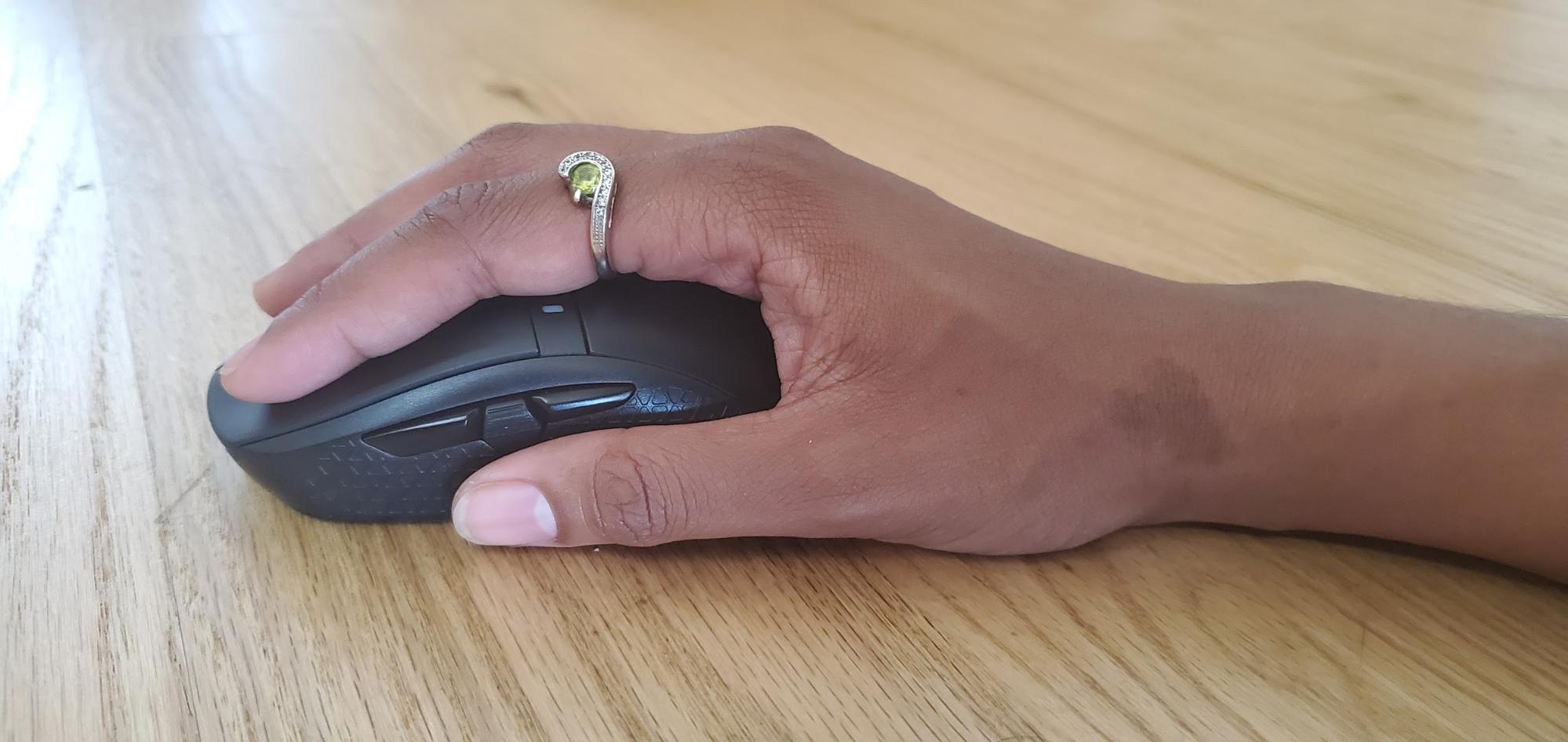Acer Predator Cestus 350 Wireless Gaming Mouse Hands-On: All-Around Comfort
Happy fingers
When it comes to long gaming sessions, comfort is king. The Acer Predator Cestus 350 announced today for $125 (available in EMEA in Q2 for €99) seems to get that. Named after a Roman battle glove, it’s fitting that my fingers liked the mouse so much after using it for a couple days. From the left and right click buttons’ grooves to side grips that provided stability, this wireless gaming mouse proved its ready for the long haul -- if you don’t mind some fingerprint smudges.
Acer is aiming to make the Predator Cestus 350 a Best Gaming Mouse contender for right-handed eSports players looking for the option for a speedy wireless or wired connection in one peripheral.
Acer Predator Cestus 350 Specs
| Sensor Type | Optical |
|---|---|
| Sensor Model | PixArt PAW3335 |
| Sensitivity | Up to 16,000 CPI |
| Polling Rate | Wired: 2,000 Hz; Wireless: 1,000 Hz |
| Programmable Buttons | 8 |
| LED Zones | 2x RGB |
| Connectivity | 2.4 GHz USB Type-A dongle or USB-Type-A cable |
| Cable | USB Type-C to USB Type-A |
| Measurements (LxWxH) | 4.92 x 2.5 x 1.57 inches (125 x 64 x 40mm) |
| Weight | Without dongle: 3.74 ounces 106g; With dongle: 3.92 ounces (111g) |
Acer Predator Cestus 350 Design



As far as looks go, the Predator Cestus 350 isn’t particularly exciting. It’s a simple black shape adorned by the obligatory RGB scroll wheel and palm logo. A string of lights under the left mouse button provides battery info and informs you of CPI settings, but it’s otherwise a pretty standard-looking mouse.
And while it’s mostly black beetle shape is par for the course, this level of comfort isn’t. Designed for palm grippers, the mouse’s hump, so to speak, fit perfectly in the palm of my hand, making long gaming sessions a breeze. The textured side grips are hard plastic, rather than the rubber finish others opt for that can vary from feeling buttery soft to greasy. This hard plastic was more resistant to such issues and helped my grip stay firm.
The Predator Cestus 350 is a relatively small mouse, so some may prefer something bigger. Acer’s new mouse is 4.92 x 2.5 x 1.57 inches compared to the wireless Cooler Master MM831’s 5.04 x 2.65 x 1.71 inches or the wire-free Razer Basilisk Ultimate, which is 5.11 x 2.36 x 1.65 inches.
When using the wireless dongle, the Predator Cestus 350 weights 3.74 ounces, making it slightly lighter than the MM831 (4.34 ounces) and comparable to the Basilisk Ultimate (3.78 ounces).
The whole mouse is a matte plastic thing that doesn’t immediately feel as expensive as it is. The fast accumulation of fingerprints won’t help matters either. But dongle storage (on the mouse’s underside) is always a welcomed consideration. RGB lighting also spruces things up a bit, although we weren’t able to customize it with our early production sample. Upon release, RGB should be customizable with Acer’s QuarterMaster software.
Get Tom's Hardware's best news and in-depth reviews, straight to your inbox.
Acer Predator Cestus 350 Hands-On
Again, this is only an early production sample of the Predator Cestus 350, so we weren’t able to run any performance benchmarks. However, in terms of specs, the Predator Cestus 350’s sensor seems ready to take on the competition.
The Predator Cestus’ PixArt PAW3335 goes up to 16,000 CPI and can hit up to 400 IPS (inches per second) and 40G acceleration. For comparison, the Razer Basilisk Ultimate is currently selling for $30 more than the Predator Cestus 350’s launch price and goes up to 20,000 CPI, 650 IPS and 50G. The $80 Cooler Master MM831 uses the same sensor and, therefore, has the same specs but can boost CPI to 32,000 via software.
Acer’s Predator Cestus 350 will allow for five onboard profiles upon launch, but I wasn’t able to customize profiles in software with my pre-production unit.
The wired connection offers a speedier 2,000 Hz polling rate, but a lot of the Predator Cestus 350’s appeal is its wireless option. When I played Overwatch with the dongle connection (1,000 Hz polling rate), the sensor seemed reliable enough. Again, I couldn’t tweak to my desired setting, but the sensor seemed to show steady and consistent tracking across all 5 stored CPI settings. Until we get a final unit, however, true gaming performance judgements will have to wait.
I appreciated how easy it was to change CPI settings mid-game, thanks to CPI increase and decrease buttons south of the scroll wheel. The side button for going forward was a little out of reach for my thumb and required me to leave palm grip for awkwardly angled claw grip. But my thumb found the other two side buttons easily accessible from the palm grip for which the mouse was designed.
The scroll wheel, meanwhile, felt a little short for my liking. Although it offers notched movements, long scrolls still felt fluid. I just wished it stuck out a little more for easier access.
Acer Predator Cestus 350 Battery Life
Acer claims the Predator Cestus 350 will last 50 hours without RGB lighting on before needing a charge. Thankfully, when that time comes the mouse charges over USB-C, which should get the mouse up and running faster than the MicroUSB connection that many rechargeable wireless mice use (depending on the output of your charger or port, of course). USB-C charging is also getting more common, which will be helpful if you ever lose the Predator Cestus 350’s included USB-C to USB-A cable.
Final Thoughts
The Acer Predator Cestus 350 might not look too exciting, but it’s comfortable shape -- particularly its left and right click buttons -- and side grips should make it a good weapon for longtime use.
At $125, however, this will be a pricey investment. The wireless Cooler Master MM831 has the same sensor as the Predator Cestus 350, plus the option to opt for a Bluetooth connection instead of a dongle one (and the questionable ability to go up to 32,000 CPI with software), a notable omission on Acer’s new wireless peripheral. Still, Acer is asking for less than Razer does for the excellent Basilisk Ultimate.
We’ll have to wait for a final sample before we know if the mouse is worthy of scoring wins in our favorite eSports titles. But for now we at least know it nearly fits like a (Roman) glove.

Scharon Harding has over a decade of experience reporting on technology with a special affinity for gaming peripherals (especially monitors), laptops, and virtual reality. Previously, she covered business technology, including hardware, software, cyber security, cloud, and other IT happenings, at Channelnomics, with bylines at CRN UK.
-
w1ndex I think I'll go with the Ajazz i305 Pro for 35 bucks, can get 3 or 4 for the price of one of these for the exact same mouse without the marketing wank.Reply