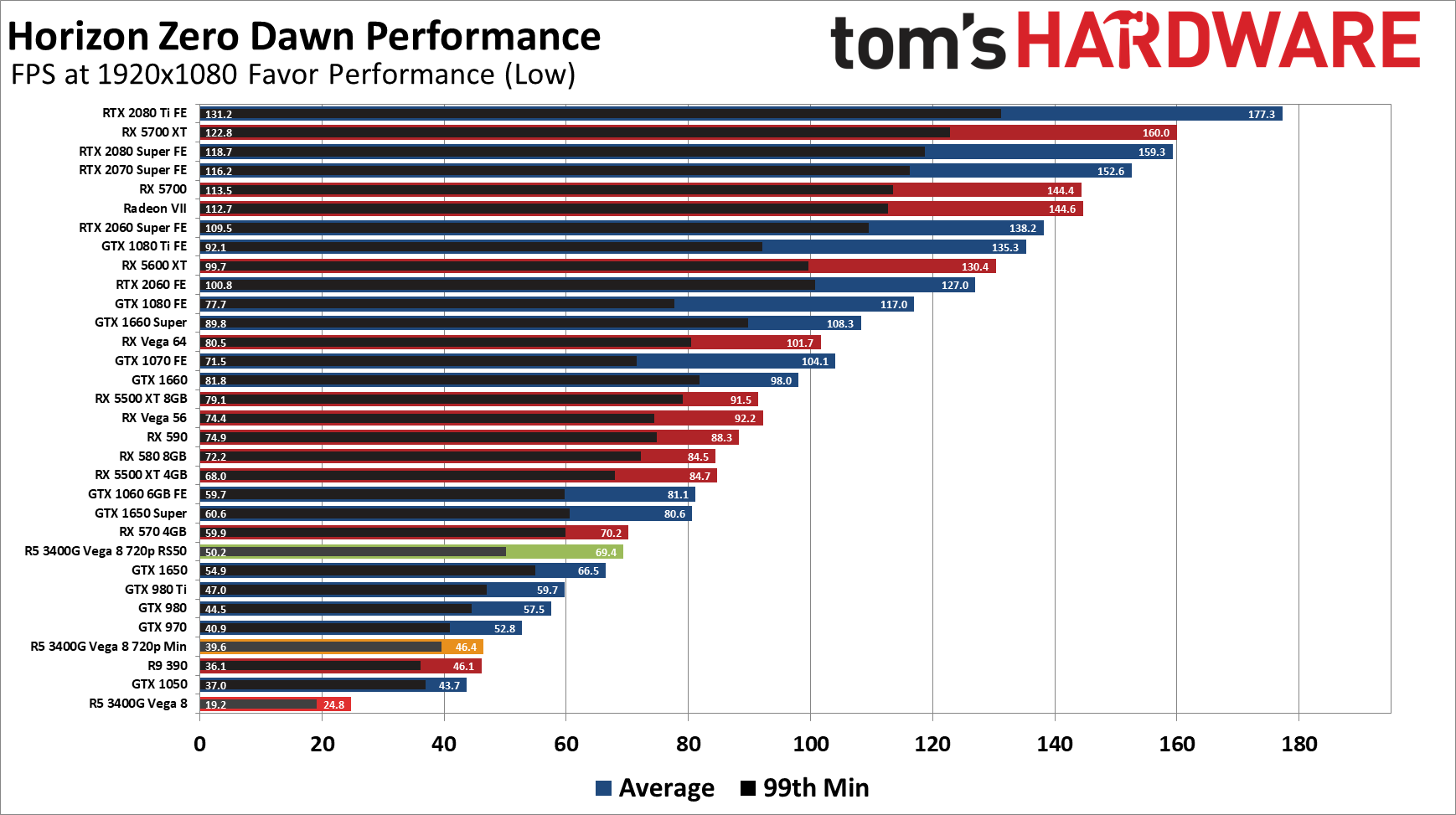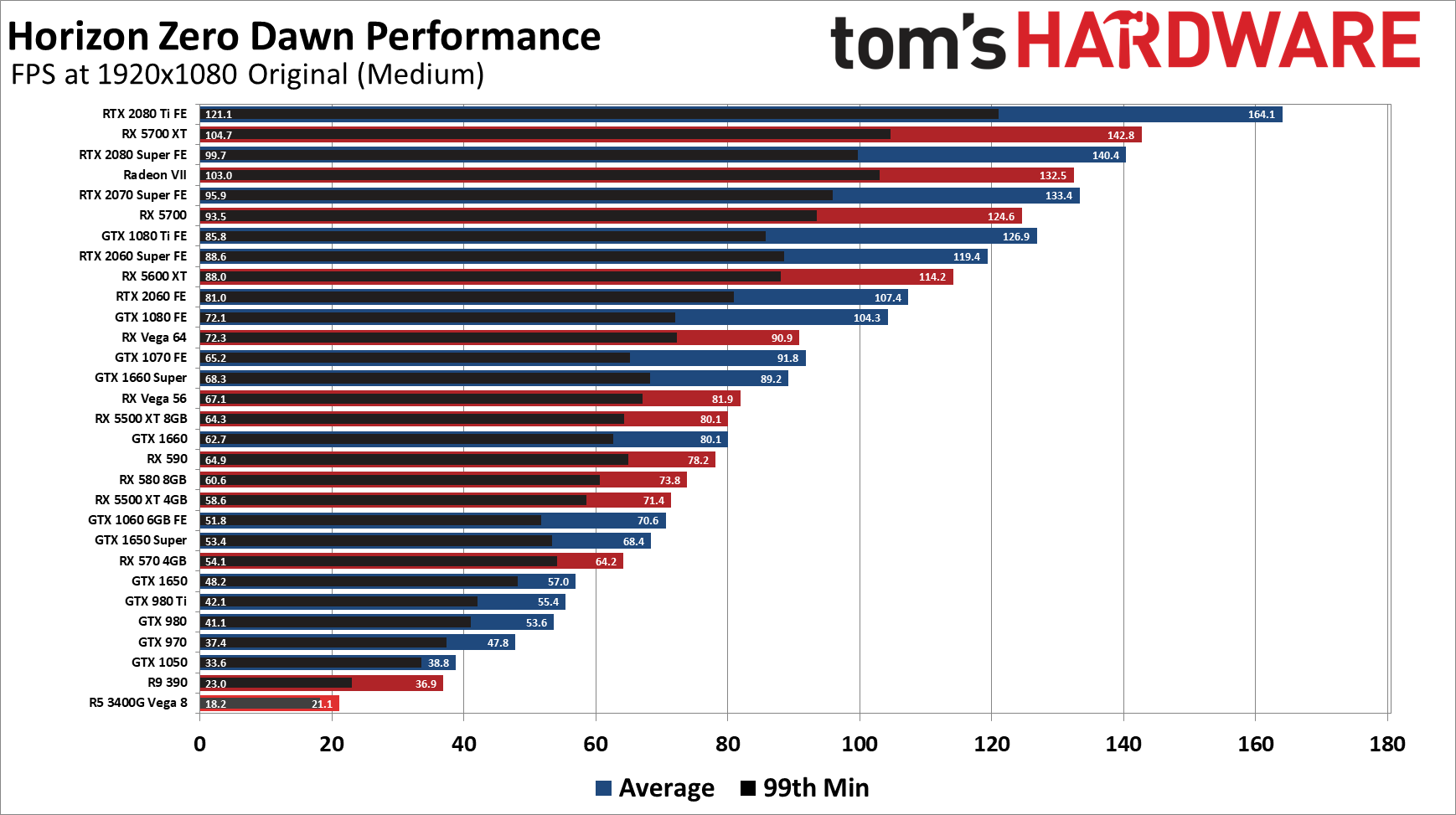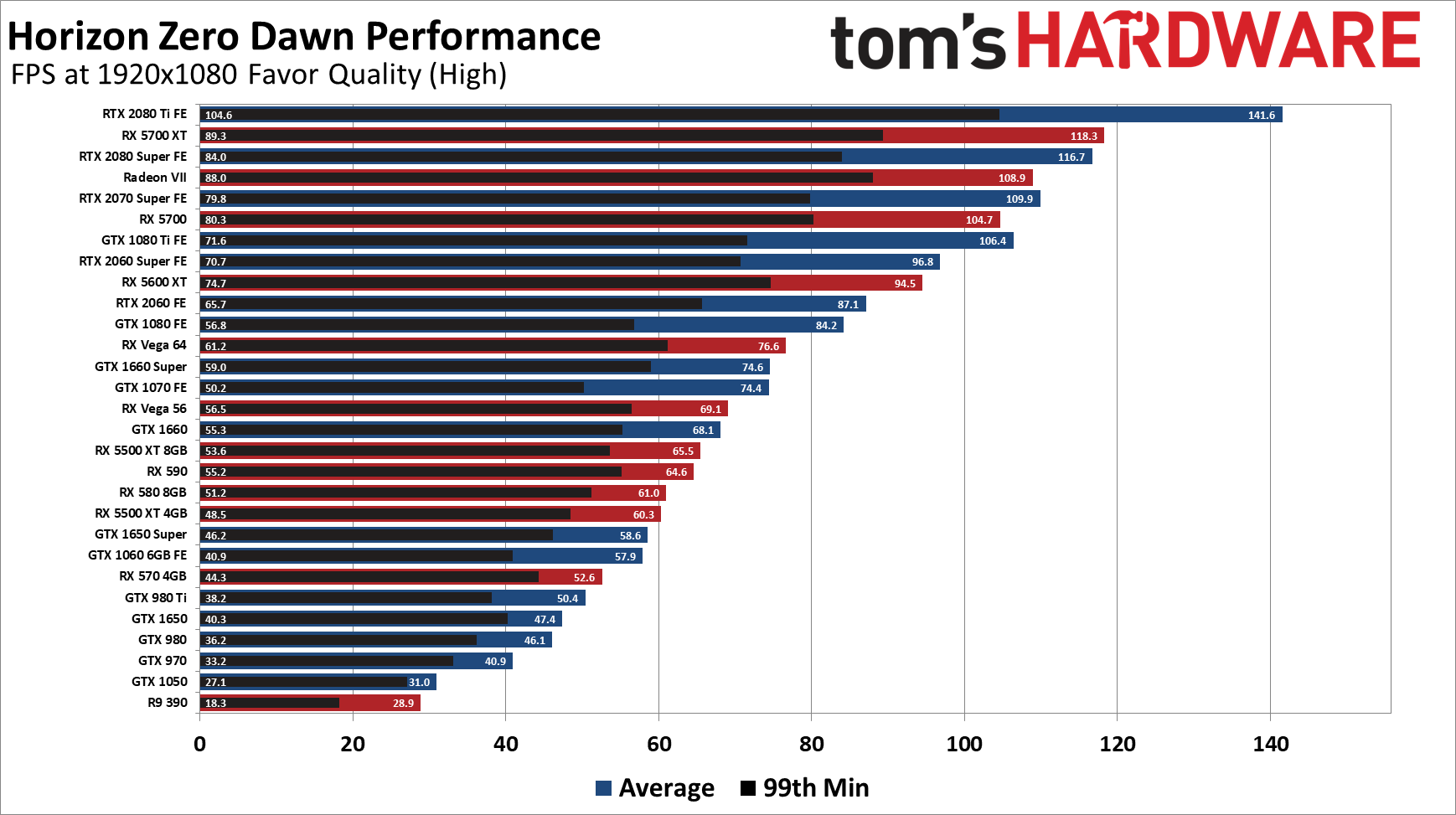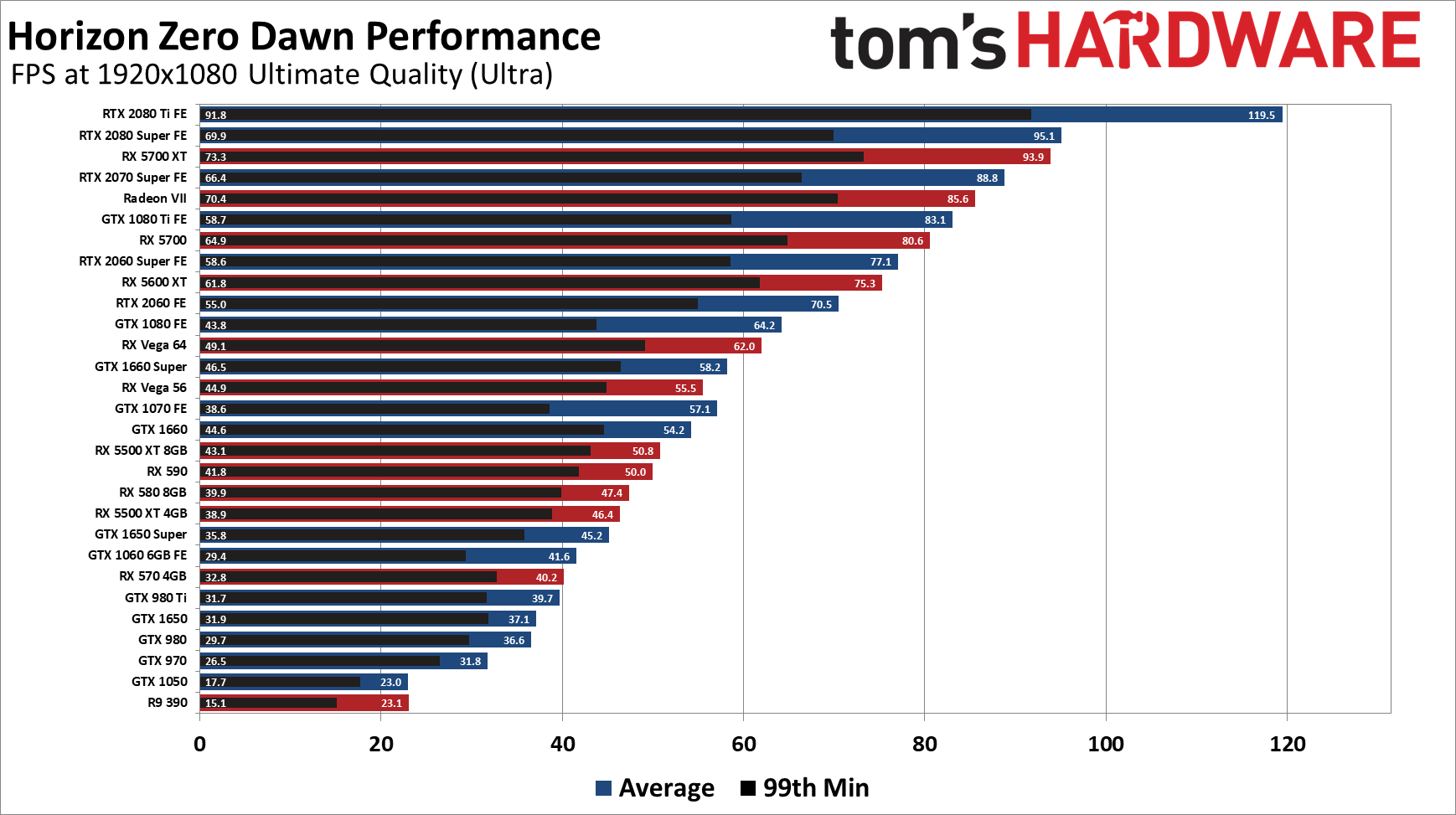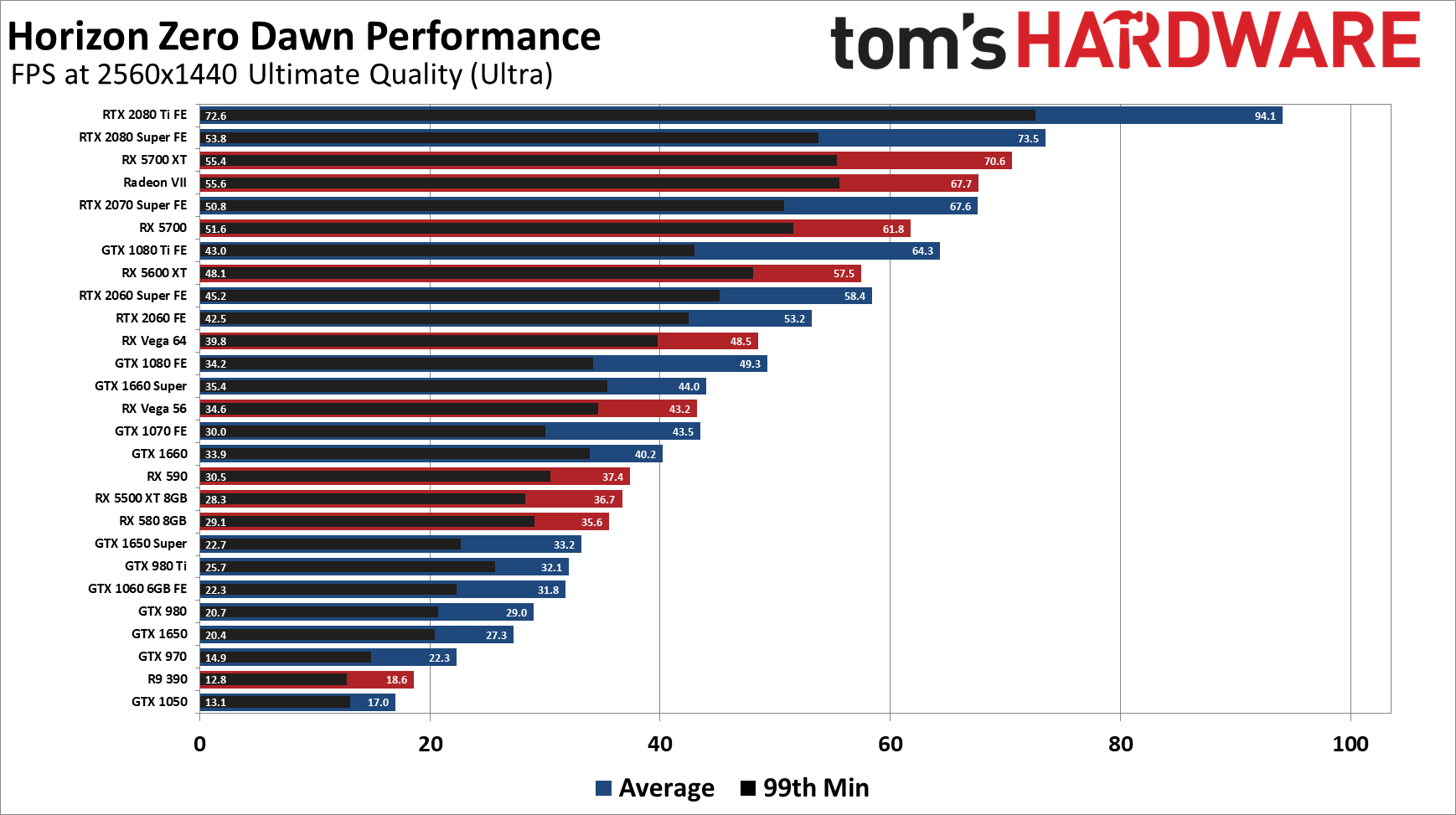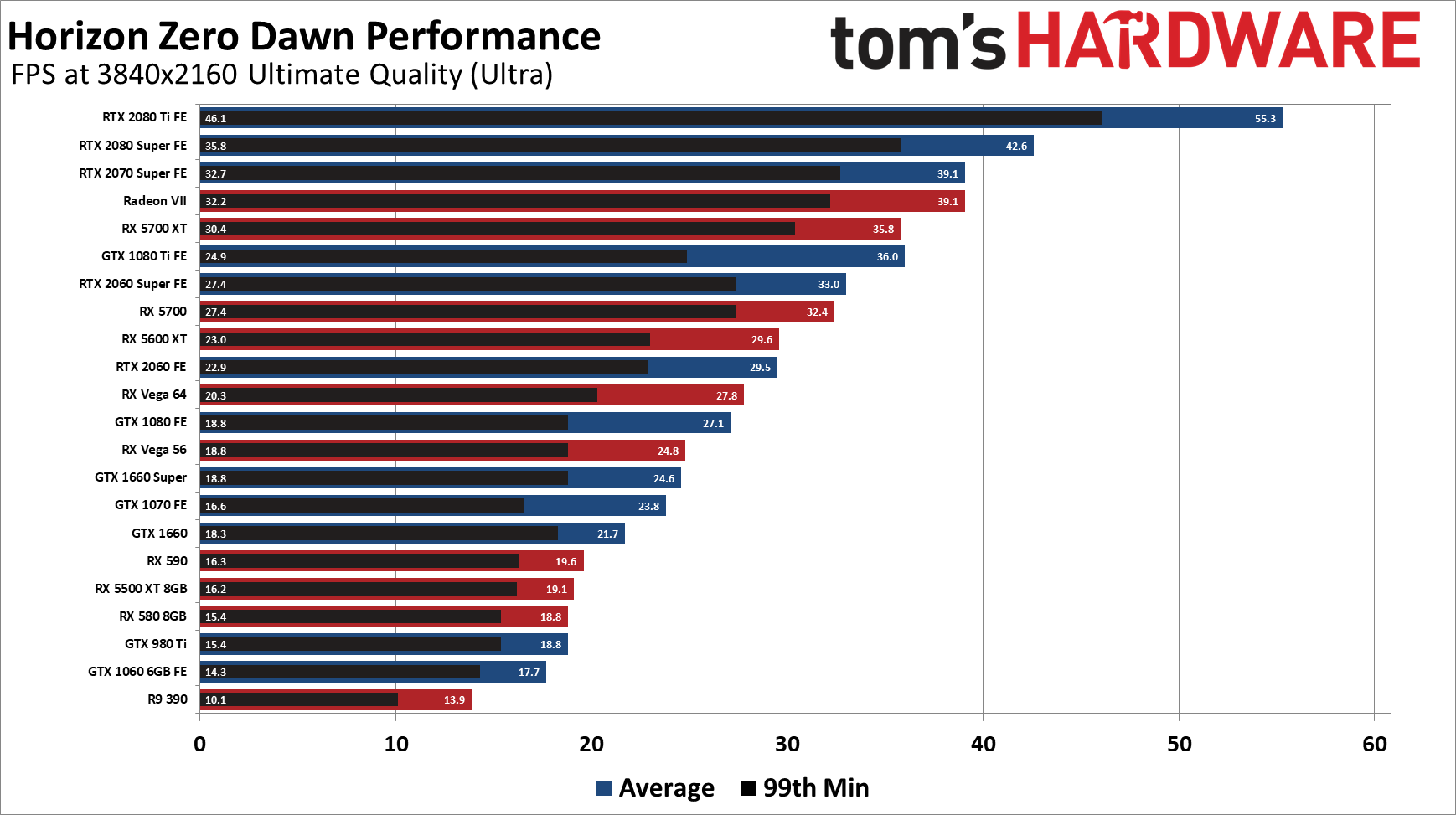Horizon Zero Dawn Performance: The PC Port Struggles on Previous-Gen GPUs
We tested Horizon Zero Dawn PC on a collection of graphics cards and CPUs to show how it runs.
We've tested the Horizon Zero Dawn PC port to show how it runs and what sort of hardware you'll need to get the most of the game. Three and a half years after the original version launched on the PS4 console, the PC debut includes impressive visual updates. You'll want a recent graphics card to get decent performance, particularly at higher settings.
The Horizon Zero Dawn PC port was a long time in coming, having originally been released on the Sony PlayStation 4 in early 2017. Three and a half years later, PC gamers are finally able to explore the game's interesting take on post-apocalypse living. And kill all sorts of big machines, of course. It feels a bit like Monster Hunter World with mechanical dinosaur-like beasts taking the place of the monsters — though I admit I'm not far enough into the game to say if that's remotely an accurate description. I'm really here for the benchmarks.
Thankfully, the game includes the features PC gamers have come to expect from modern releases. Unlocked frame rates, tweakable graphics settings, resolution support that spans to ultrawide displays and even doublewide 32:9 aspect ratios, adjustable FOV (field of view) from 70-100, and good keyboard and mouse support are all present. The graphics customization options aren't as extensive as in some games, though, and even at minimum quality you'll still need a relatively recent and potent PC to run the game at 60 fps (frames per second). It also has a built-in benchmark, which is what we used for our testing, grabbing 175 seconds of frametimes via OCAT.
Overall, Horizon Zero Dawn seems to run fine on the right set of hardware — but that qualification is important. We recommend at least a GTX 1660 Super or RX Vega 56 for 1080p high, and RX 5600 XT or RTX 2060 for 1080p ultra. As we'll see in the benchmarks, GPUs from two generations back (GTX 900 series and AMD's R9 300 series) can struggle, and even GTX 10-series GPUs are a bit iffy. Also, if you only have a graphics card with 4GB VRAM, stay away from the highest settings. Not that you'd get acceptable performance, but 1440p and 4K ultra settings had rendering problems on AMD and Nvidia on GPUs with 4GB or less of VRAM. 6GB of VRAM is arguably the minimum you'll need for ultra settings to run without a hitch, and 8GB or more is a safer bet — the official system requirements list a 3GB GPU as the minimum, with 6GB Nvidia or 8GB AMD recommended.
[8/19/2020 Update: A second patch was released this morning, after all the testing and writing for this article was completed. This patch continues to address stability problems. Limited testing indicates both the first and second PC patches have not improved performance, only stability. Performance optimizations may come with future patches.]
Ryzen 9 3900X, Ryzen 5 3600, Ryzen 5 3400G
NZXT Kraken X62
MSI MPG X570 Gaming Edge WiFi
Hyper-X 32GB DDR4-3600 (2x 16GB, for 3900X and 3600)
Corsair 32GB DDR4-3200 (2x 16GB, for 3400G)
Corsair MP600 2TB
Windows 10 Pro (2004)
It's not all bad news. While the game says you’ll need a GPU with 3GB of VRAM, I managed to get a GTX 1050 (2GB) running okay at 30-45 fps at 1080p. The game popped up a warning that my system didn't meet the minimum requirements, which I ignored. Everything went okay at low to medium settings, meaning 30-45 fps, but anything more dropped below 30 fps — skipping the high and ultra presets on budget hardware is par for the course.
As for CPUs, the game ran fine on a Core i3-9100 and Ryzen 5 3400G, but those are still reasonably powerful and modern processors. If you're using an old second-gen Core i5 or AMD FX-series CPU (which I don't have access to), things might not be so rosy. The i5-2500K and FX-6300 meet the minimum requirements, however, and they should be able to break 30 fps provided your GPU is up to snuff.
Get Tom's Hardware's best news and in-depth reviews, straight to your inbox.
For testing, I cleaned out all old GPU drivers (via Display Driver Uninstaller) and installed the latest (at the time) versions: Nvidia 451.56 and AMD 20.8.1. AMD's driver is game ready for Horizon Zero Dawn and Nvidia's technically isn't, but it didn't appear to matter. We use 'clean' test PCs, so there aren't a bunch of background tasks, which means no browsers, no Discord or other chat applications, and basically nothing other than the game, Steam and drivers for the installed hardware. Our experience is that many incompatibility problems occur due to old drivers and other software, and a clean install helps ensure consistency of results.
Horizon Zero Dawn Settings Analysis
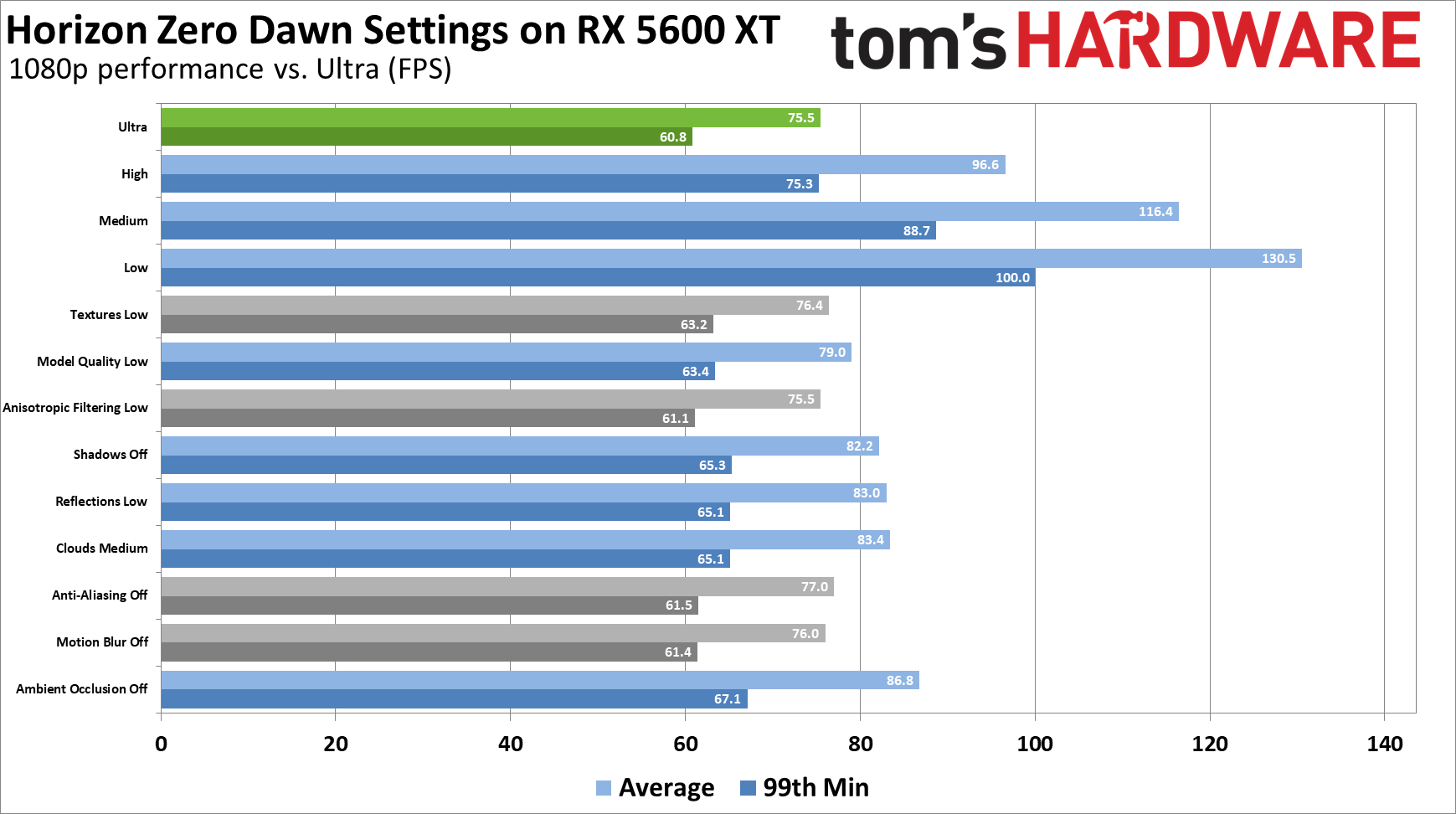
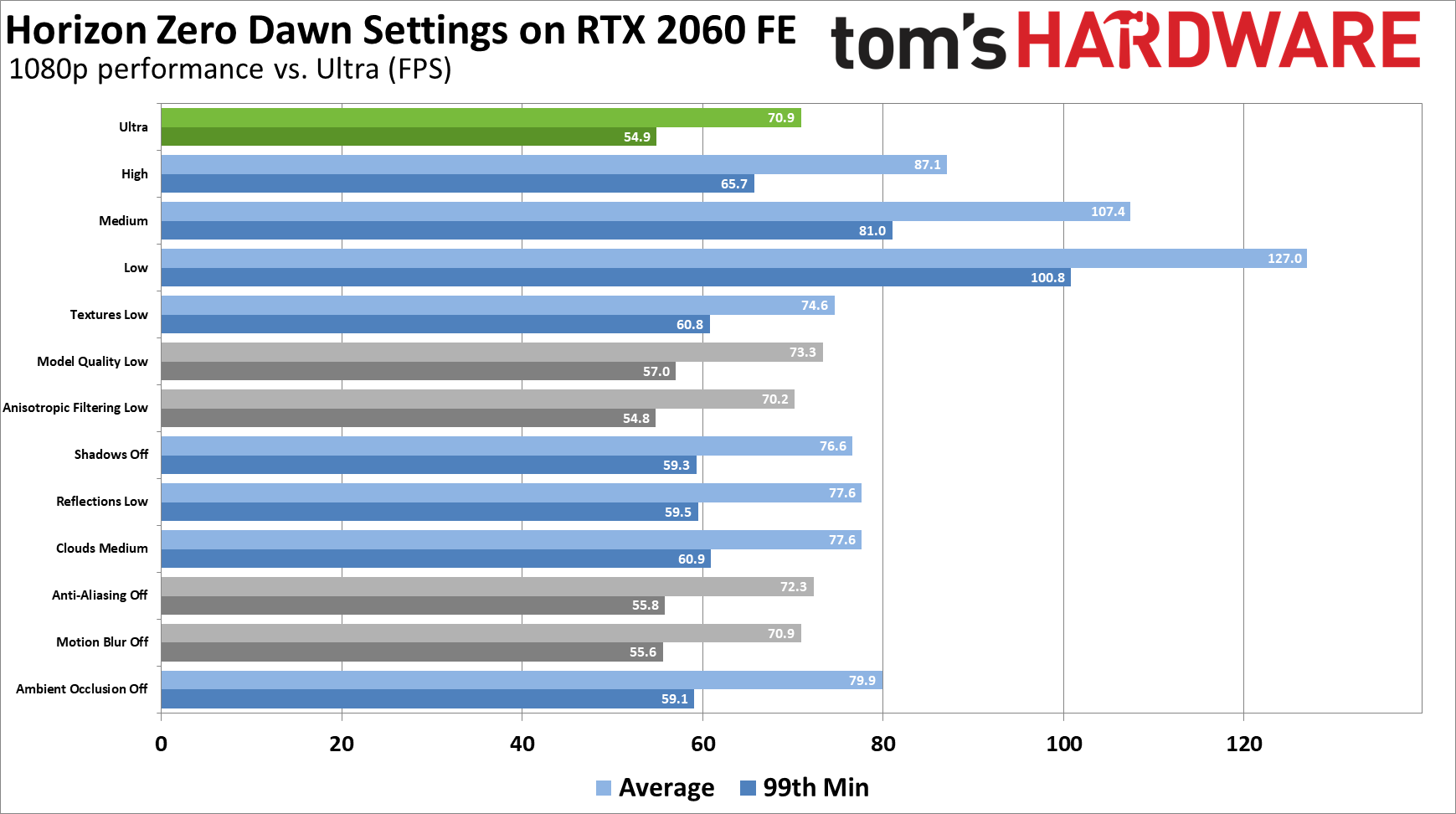
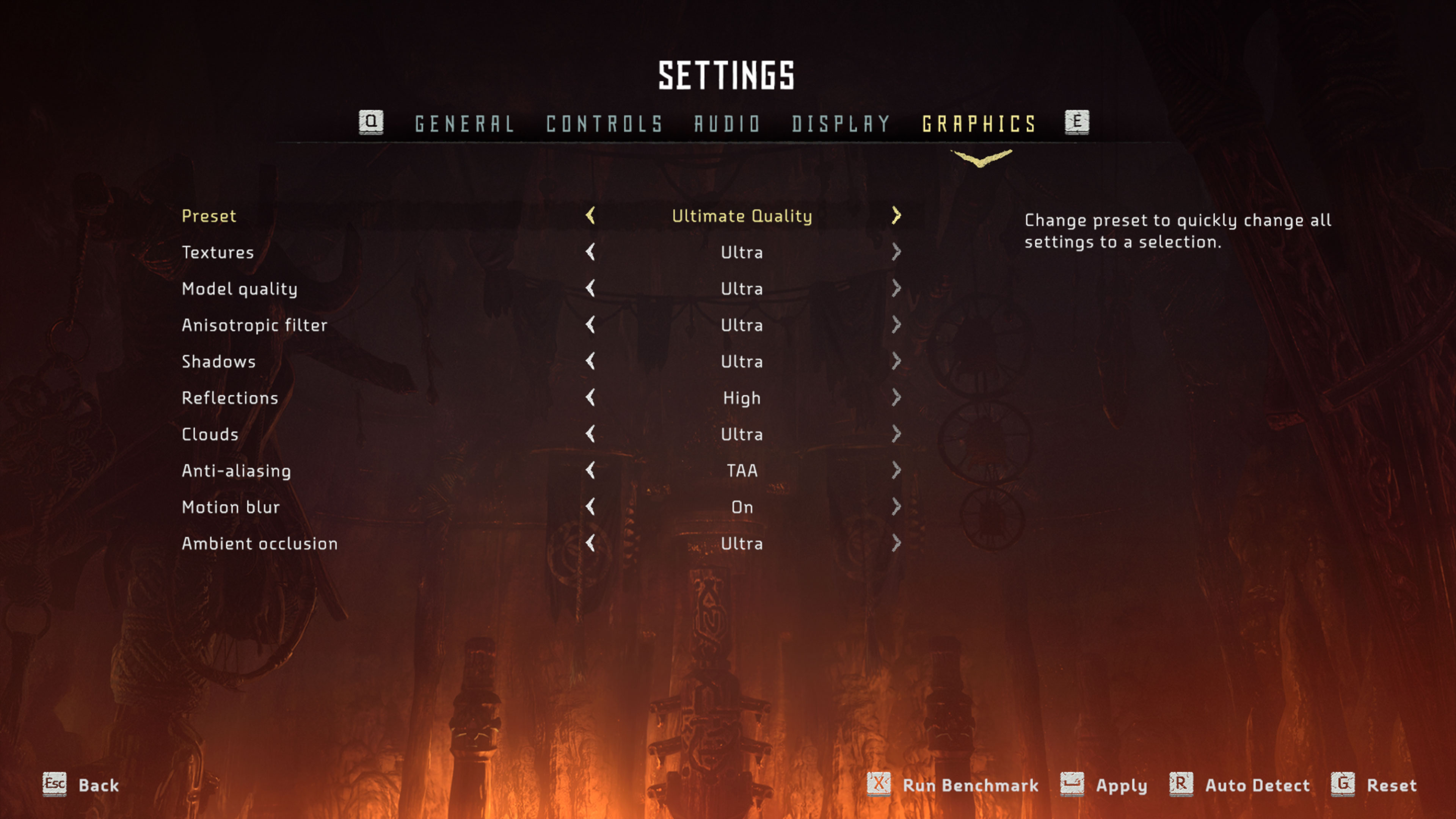










Even with a limited number of settings to tweak, several of the options don't really impact performance or visuals that much — it's the combination of all the settings that make for more substantial differences. If you're hoping to run at 4K with the Ultimate Quality preset, you'd best bring out the big guns, by which we mean an RTX 2080 Ti, which will still fall short of 60 fps. It's as close as you're going to get to buttery-smooth 4K gaming at maxed-out settings, at least until the GeForce RTX 3090 and Big Navi land.
Let's quickly run through the settings you can customize. For this discussion, we tested using a 6GB RTX 2060 Founders Edition and a 6GB RX 5600 XT at 1080p. Performance comparisons are relative to the Ultimate Quality preset.
The Preset option has the biggest impact since it adjusts all of the other settings. Going from Ultimate Quality (aka ultra) to Favor Quality (aka high) improved performance by 23% on the RTX 2060 and 28% on the RX 5600 XT. The Original (aka medium) preset improved performance another 23% for Nvidia and 20% for AMD, while the Favor Performance (aka low) preset increased performance 18% for the 2060 and 12% for the 5600 XT compared to the medium preset.
You can also disable shadows and anti-aliasing completely, which potentially boosts performance about 10% (mostly thanks to the lack of shadows), though the removal of shadows and AA definitely makes the game look worse. Going from maximum to minimum quality can basically double your framerate, at the cost of image fidelity.





Here's an image quality comparison of the four presets at 1080p. Going from high to ultra makes almost no difference visually (at least nothing you're likely to miss while actually playing Horizon Zero Dawn). Even the medium quality preset looks pretty similar — a few less shadows, but that's about it. The low preset reduces the presence of shadows even further, and we also have a final image with the shadows turned all the way off.
Textures mostly affect performance if you have a card with less than 4GB of VRAM and use the ultra setting. With an RTX 2060, we saw a 5% increase in performance going from ultra to low, and on an RX 5600 XT, we only saw a 1% increase. There are diminishing returns as well, so while you can clearly see a change from low to ultra, the difference between high and ultra is minimal, particularly at 1080p. Also of note is that on some cards (e.g., the RX 570 4GB at 1440p ultra), pushing too far on VRAM use can result in the game using low resolution textures. Try restarting the game if that happens, or just drop the Texture quality a notch.
Model Quality controls not just the level of detail scaling for the various objects in the game, but also the quantity. The low setting has less foliage for example, though the tall grass used for hiding is still present. Dropping to low improved performance by 3% on the RTX 2060 and 5% on the RX 5600 XT.
Anisotropic Filter helps improve the blending of oblique angle textures, and modern GPUs typically don't have any problem running at max quality. Horizon Zero Dawn performance didn't change at all (0-0.4%) on the 2060 or 5600 XT when running at the low setting.
Shadows, as usual, is one of the more demanding settings, and it also makes a big visual difference. Turning shadows off improves performance by 8-9% on our test cards, which isn't much considering the visual impact. Try running with medium or high shadows in a pinch.
Reflections is another demanding setting, and you can't fully disable them, which is part of the reason why lesser GPUs will struggle with this game. Using the low setting boosted performance by 9-10% on the 2060 and 5600 XT. The visual difference between low and ultra isn't massive either, so this is a good one to turn all the way down if you're looking to improve framerates without ruining the image quality.
Clouds matched Reflections in how much turning it down improved performance, potentially netting another 9-10% in performance. It affects the complexity and movement of the fluffy white blobs in the sky, with minimum impact on gameplay in my opinion. Even looking at the sky, the difference between medium and ultra quality clouds is pretty negligible, so this is a great setting to drop.
Anti-Aliasing has five possible options: off, camera-based, FXAA, SMAA, and TAA. Opinions on what looks the best vary, though speaking strictly about performance, TAA is the most demanding — and it's not even that bad. Completely disabling AA boosted performance by around 2%, so we'd only do that on extremely low-end GPUs. The SMAA and camera-based settings improved performance by 1%, and FXAA performed basically the same as no AA, so it's basically free — though it doesn't fully eliminate jaggies; it's called 'fast approximate anti-aliasing' for a reason.
Motion Blur is an effect that some people like and others don’t. Turning it off only improved performance by up to 1%, so this is very much down to personal preference rather than fps benefits.
Ambient Occlusion adds shadows to areas where polygons intersect, and the quality determines the visual distance at which AO effects are visible. This is the most demanding setting, and turning AO off boosted performance by 13-15%. Like shadows, however, you might want to leave this on medium or high if your hardware can handle it as the reduced image quality can be noticeable.
Horizon Zero Dawn Graphics Card Performance
For our in-depth benchmarks, we tested at 1080p with all four presets, and also ran 1440p and 4K ultra benchmarks. Technically, we recommend sticking to the high (Favor Quality) preset, as there's little visual impact, but we do like to push PC hardware to the limits in our benchmarks. We didn't take the time to test every GPU out there, but we included most of the past several generations. We also ran CPU benchmarks on a limited test suite, with both the RTX 2080 Ti and RX 5700 XT. We'll start with the GPU benchmarks.
If you're looking for 60 fps or higher average performance, you'll need at least a GTX 1650 or RX 570 to get there. Perhaps even more shocking is that not even the GTX 980 Ti could manage to break 60 fps — it's basically right at the threshold, but Nvidia's old Maxwell architecture appears to have gotten very little love from the developers. DirectX 12 is a low-level API, so extracting optimal performance for any GPU typically requires more effort and a specialized code path. It's not just Nvidia cards, either, as the R9 390 performance was shockingly bad. (Normally it easily beats the GTX 970.)
Looking at the higher portion of the chart, the GTX 1650 Super and above all keep minimum (99 percentile frametimes) above 60 fps as well, and the GTX 1070 and above break into the 100+ fps range. Note that the GTX 1660 and GTX 1660 Super show much better minimum fps than the GTX 1070, however, again highlighting the difference between the various GPU architectures. The 1070 normally would match the 1660 Super (give or take), but Horizon Zero Dawn gives the Turing chips a modest lead. That applies to higher GPUs as well, like the RTX 2060 beating the GTX 1080 and the 2060 Super surpassing the GTX 1080 Ti.
Even at low settings, Horizon Zero Dawn isn't going to break into the 200+ fps range, but it's definitely not required. In fact, going beyond 60 fps, there's not a massive difference in how the game feels to me. If you have a G-Sync or FreeSync monitor that can do 144Hz, you'll get some benefit out of higher framerates, but otherwise just shooting for 60 should be sufficient.
Finally, let's discuss integrated graphics performance. Intel's UHD Graphics 630 (Gen9.5) and Iris Plus Graphics (Gen11) failed to run Horizon Zero Dawn — both would crash to the desktop during the shader precompilation pass, always around the 73% mark. We notified Intel and were told it's aware of the problem and is looking into it. UHD Graphics 630 is well below the official minimum spec, but we figured it had a chance with resolution scaling and minimum settings.
Meanwhile, AMD's Vega 11 in the Ryzen 5 3400G puts up a result of 46 fps at 720p with minimum settings, or just 25 fps at 1080p with the low preset. Enabling 50% resolution scaling at 720p gets it up to 69 fps, though — it's not pretty, but it's definitely playable. Normally the Vega 11 is about 2-3 times faster than Intel's UHD 630, which is why we had hoped to at least get a borderline playable result from Intel's still-current desktop/performance laptop GPU.
Medium quality is a good target for modest PC hardware — it gets you about 90% of the visual quality at only two-thirds the hardware requirements. For budget to midrange cards like the RX 570 and GTX 1650 Super, that means you can still break 60 fps, though minimum fps will dip below that. Nearly all of the dedicated graphics cards still maintain a steady 30 fps as well, with the R9 390 being the sole exception. It's clearly not a VRAM limitation, but instead either geometry or just lack of optimizations for AMD's older second-gen GCN architecture.
At the top of the charts, the RTX 2080 Ti still appears mostly CPU limited — it only loses about 7% of its performance, where lesser GPUs drop by 12-15%. Considering these are the 'original' settings equivalent to the PlayStation 4, Horizon Zero Dawn still runs quite well on even modest PC hardware of the past several years.
Stepping up to high quality, the minimum GPUs for 60 fps are the RX 5500 XT 4GB, RX 580 8GB, or GTX 1660. I haven't said much about it yet, but it's worth noting that AMD's current GPUs generally get better performance than their Nvidia counterparts — not too surprising as this is an AMD-promoted game. The RX 5700 XT still manages to beat the RTX 2080 Super, a card that basically costs twice as much. The RX 5700 likewise beats the 1080 Ti (thanks to much better minimum fps) and RTX 2060 Super, and the RX 5600 XT leads the RTX 2060.
That's not to say that AMD is universally better, however. As noted above, the older GCN architectures clearly don't do as well right now, with the R9 390 now falling below the GTX 1050. That shows there's a serious problem with the code (or perhaps drivers — but more likely the game code) somewhere. GTX 1080 also beats Vega 64, and the 1070 beats Vega 56. If you want a steady 60+ fps, you'll need at least a Vega 64 or RTX 2060.
Finally, the RTX 2080 Ti is the only GPU to still break 100 fps after maxing out the image quality settings at ultra (or 'Ultimate Quality'). You'll also need at least a Vega 64 or GTX 1080 to break 60 fps, and if you want to keep minimums above 60 fps, the minimum GPU to reach that is the RX 5600 XT, or an RTX 2070 should suffice as well.
In case you're wondering, I didn't test the non-Super RTX cards, but the 2070 generally splits the difference between the 2060 Super and 2070 Super, and the 2080 sits between the 2070 Super and 2080 Super. All of those cards come with 8GB of GDDR6 memory, so it's really just a question of how much computational power the GPU provides.
Increasing the resolution to 1440p and sticking with the ultra preset, AMD's 4GB cards encountered rendering issues — specifically, there were clearly low quality textures being used, and some objects would disappear as well. It's not really a loss, however, as even the midrange 6GB and 8GB cards are clearly struggling at 1440p.
GTX 1650 Super and RX 580 and above break the 30 fps threshold, which is basically similar to what you get on a PS4 Pro with resolution upscaling. The GTX 1080 Ti is the only Pascal card to average 60 fps, but minimum fps is again clearly a problem, with dips down into the 40s. The RX 5700 also squeaks past 60 fps and generally delivers a better experience at 1440p ultra than the 1080 Ti. If you want a GPU that can keep minimums above 60, though, only the RTX 2080 Ti currently manages that feat.
4K ultra is basically overkill, but if you have to max out all the settings at 4K, this is the result. The 2080 Ti drops to 55 fps, and the next fastest GPU is the 2080 Super at just 43 fps. Running at 4K with high quality settings boosts performance by around 20-25%, which gets the 2080 Ti above 60. 4K with medium settings runs roughly 50% faster than Ultra, so the 2080 Super, 2070 Super, and Radeon VII would all be close to 60. Really, though, you'd be better off dropping the resolution or employing resolution scaling.
Horizon Zero Dawn CPU Performance
Our CPU benchmarks are an attempt to suss out just how many cores and threads you need to get reasonable performance out of a game. I don't have much in the way of older CPUs, so I've focused on three reasonable options each from AMD and Intel, representing budget, mid-range, and high-end performance. Each CPU was also tested with both the RTX 2080 Ti and an RX 5700 XT. As expected, your CPU matters more with the faster 2080 Ti, though the 5700 XT is no slouch. If you're using a mid-range GPU like a GTX 1660 Super or similar hardware, you'll also need far less CPU to keep the GPU fed with data — I've gone into more detail on this subject with the 9900K vs. 3900X GPU scaling article.
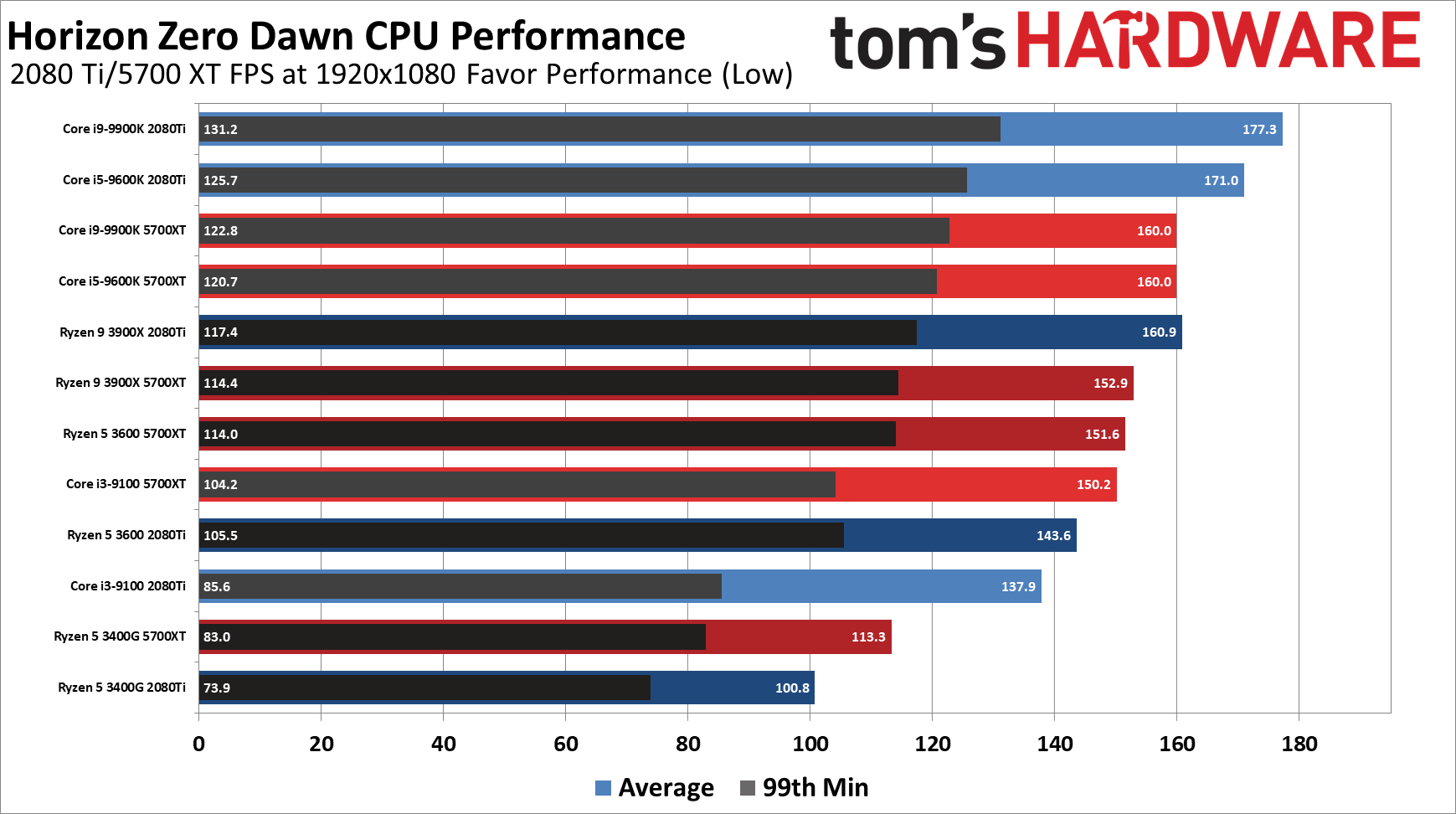
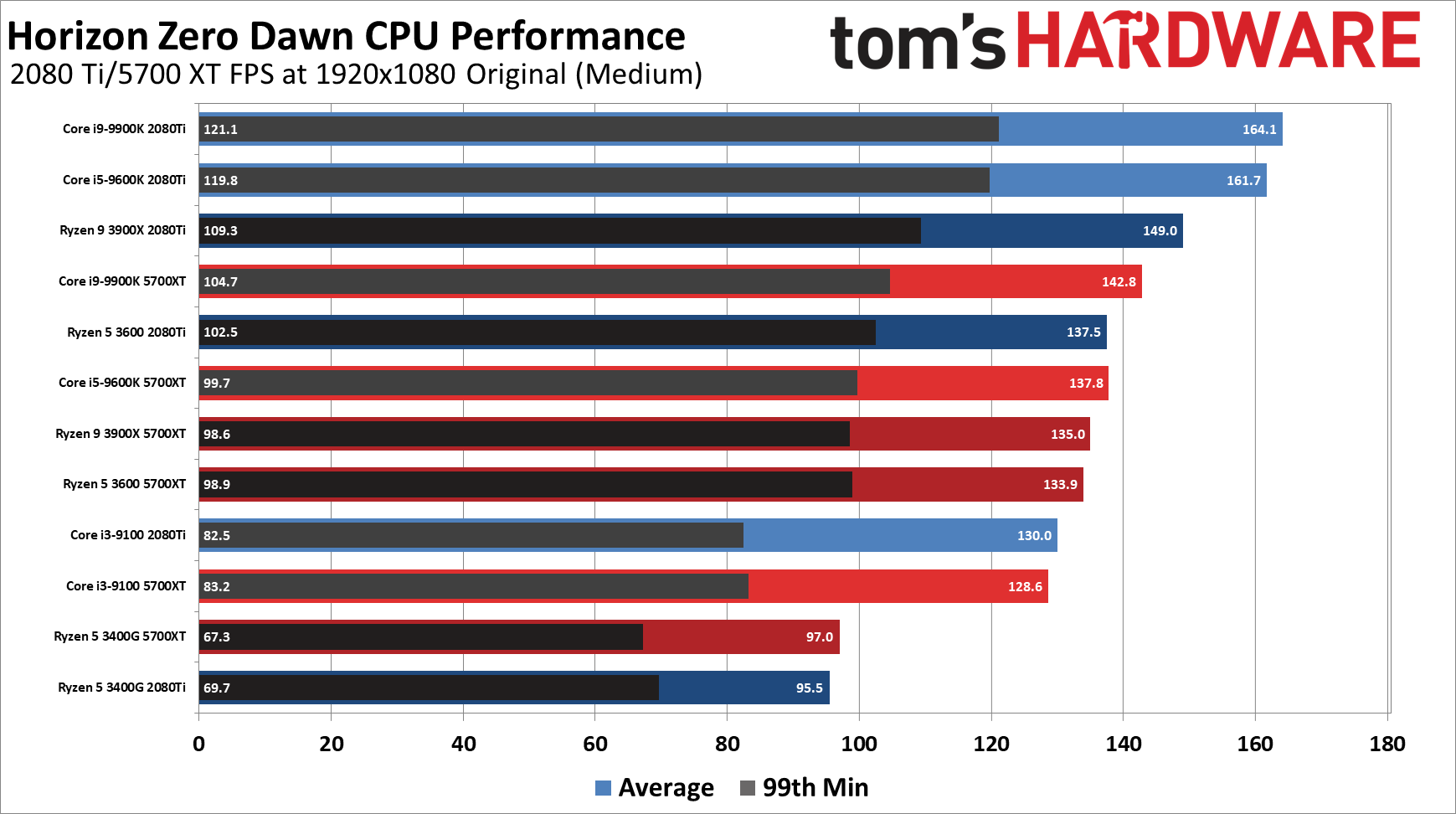
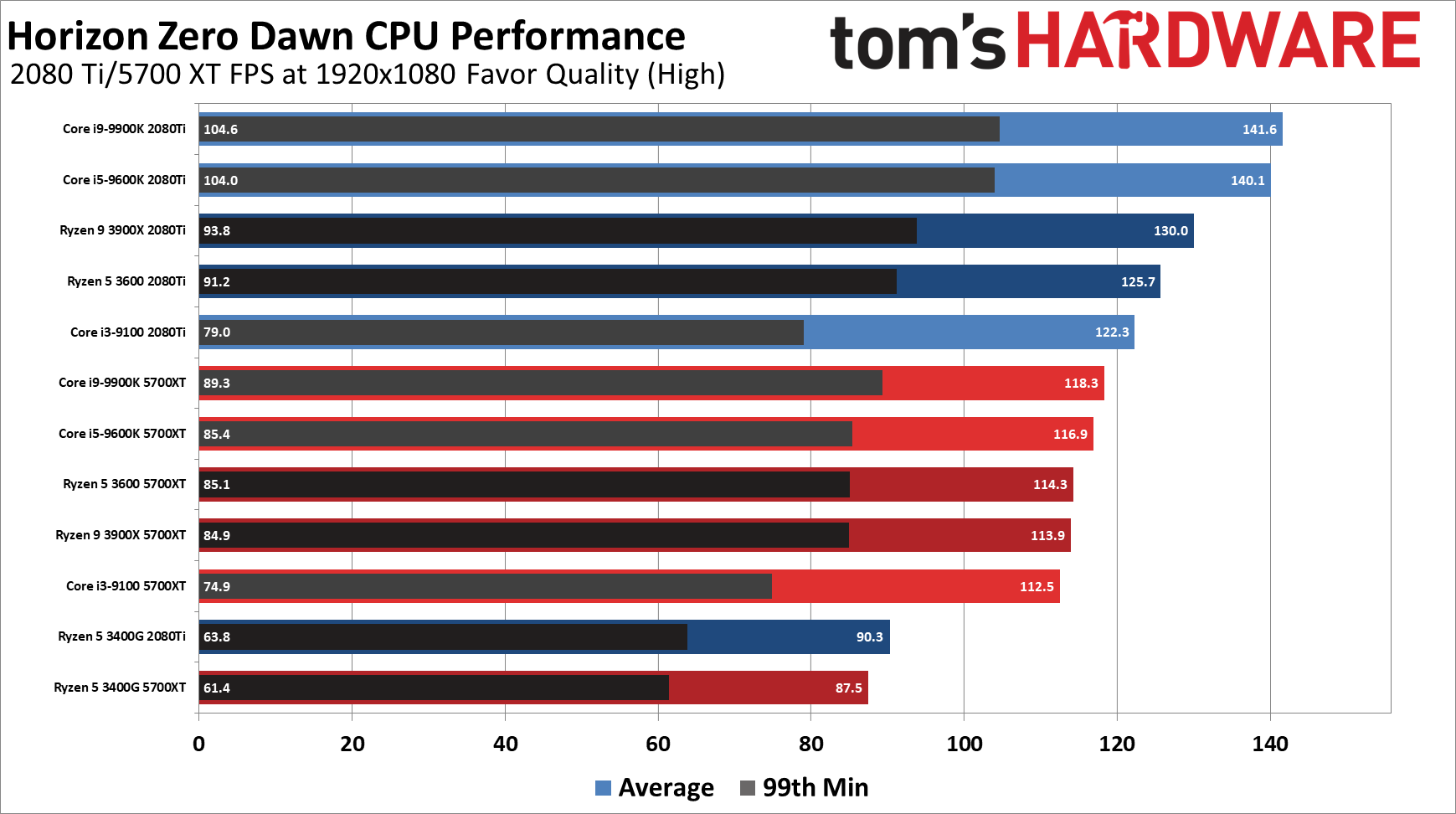
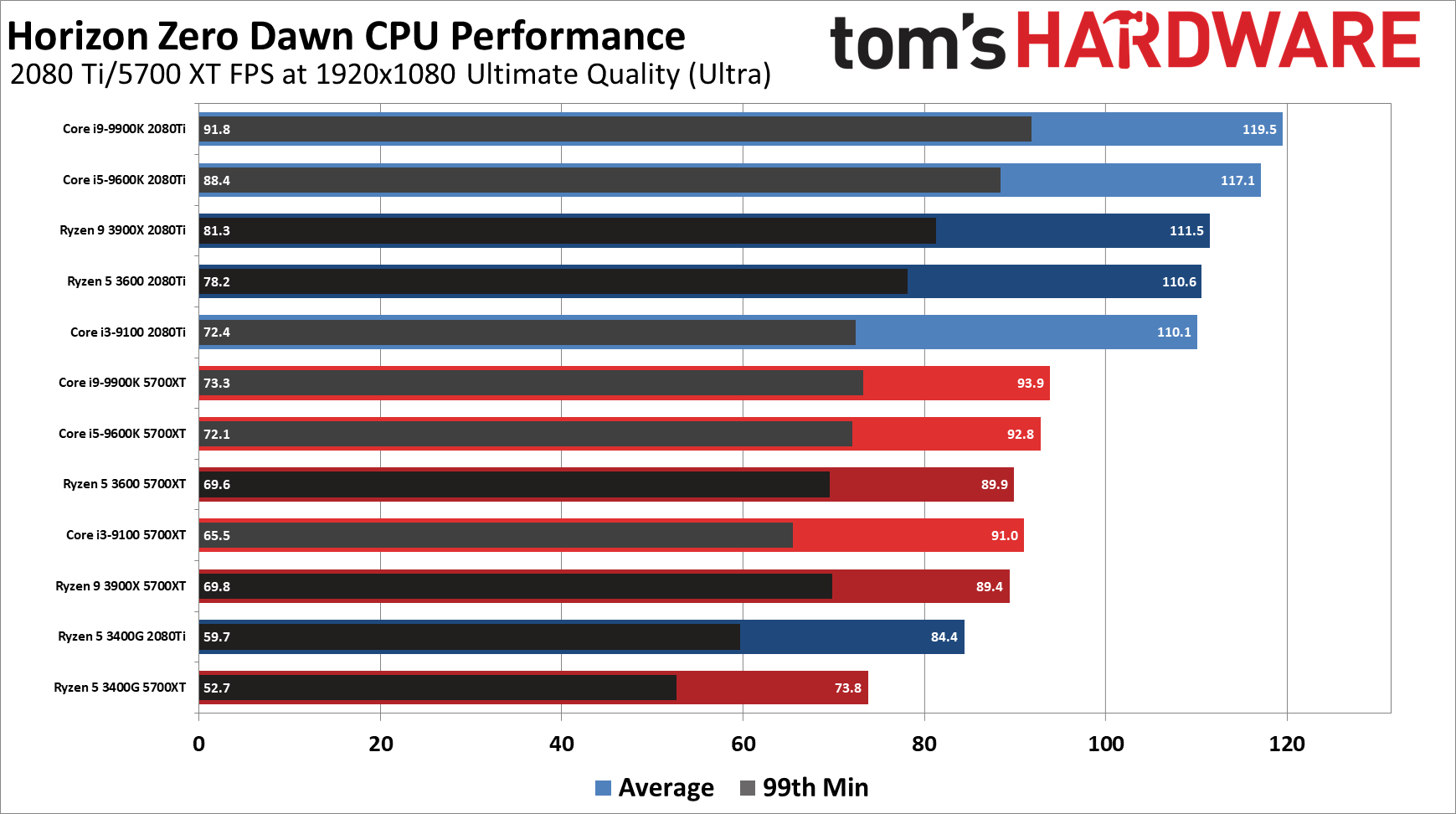
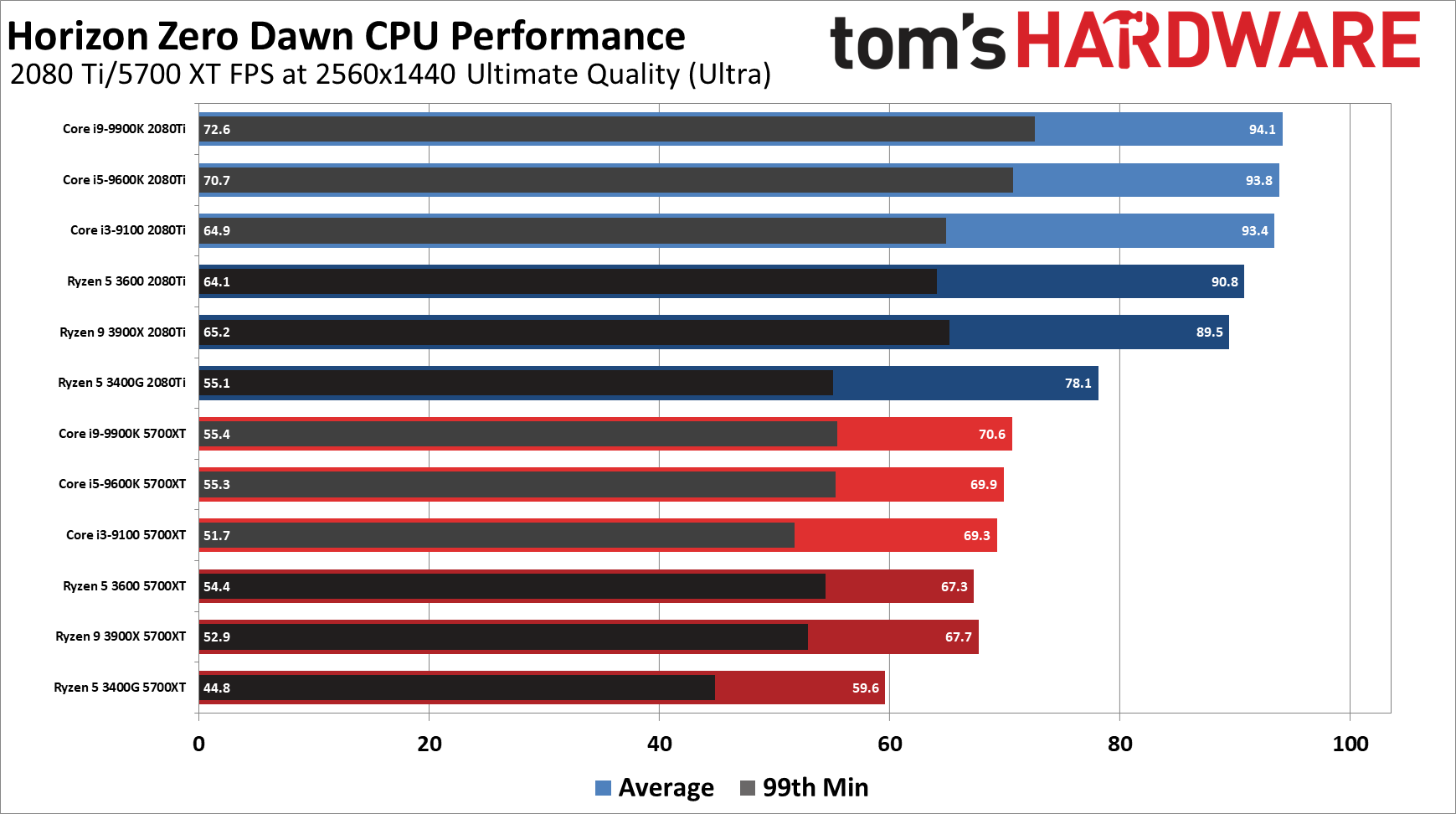
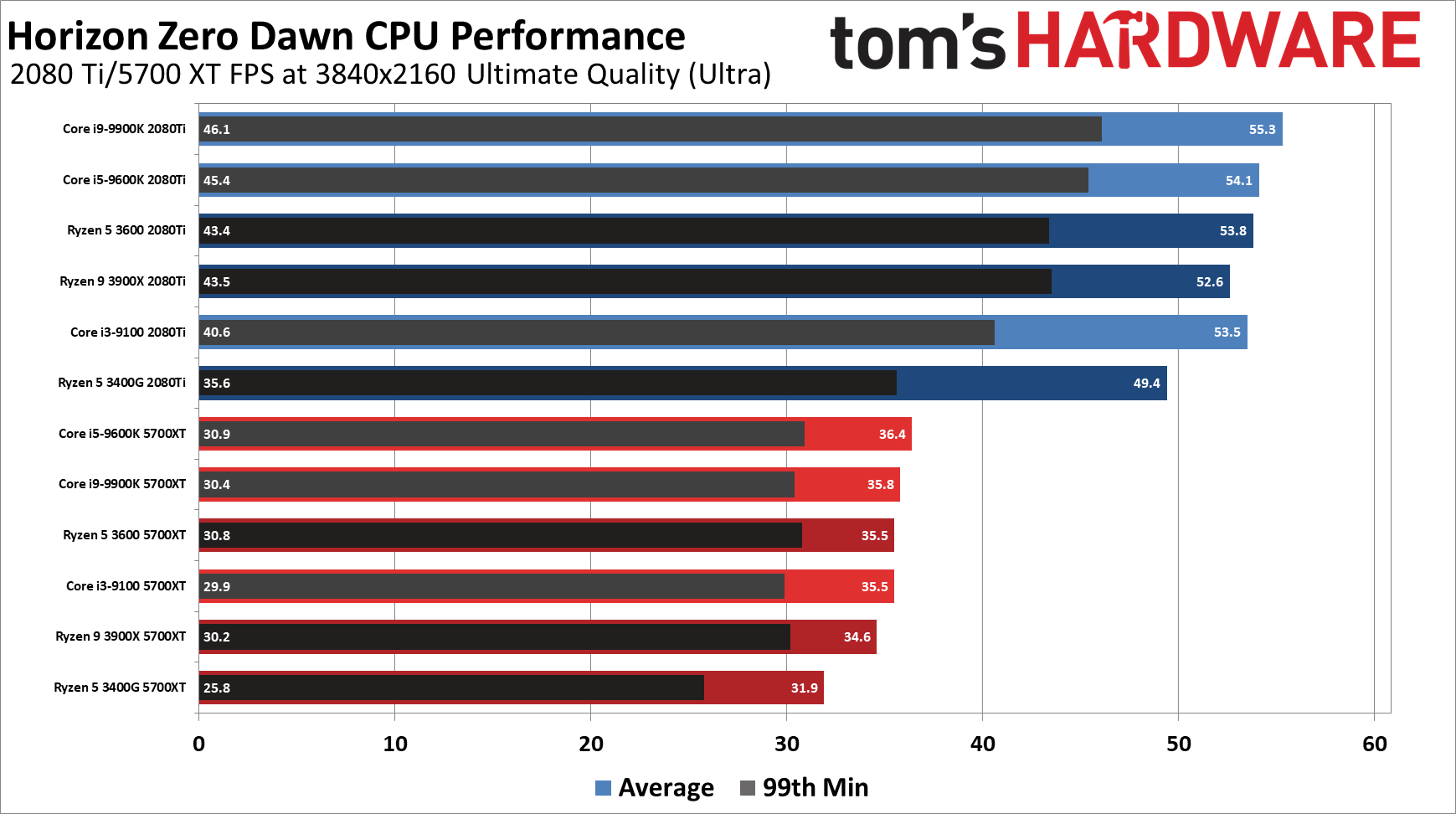
The CPU has a far smaller impact on performance than the GPU, with the biggest differences appearing at 1080p low and medium settings. For the RTX 2080 Ti, we found a delta of 76% for low quality and 72% for medium quality. However, the Ryzen 5 3400G is a big part of that gap, and its x8 PCIe link is at least partly to blame.
Comparing the Core i9-9900K with the Core i3-9100, there's only a 29% difference at 1080p low and 26% at medium. By 1080p high, the gap between the Intel CPUs has narrowed to 16%, and it’s only 9% at 1080p ultra. Finally, the spread between the fastest and slowest Intel CPU we tested is 1% at 1440p and 3% at 4K.
Adding AMD back into the mix, the 3400G continues to trail by a significant margin. It's still 37% slower at 1080p high, 29% slower at 1080p ultra, 17% slower at 1440p and 11% slower at 4K. The two other Ryzen chips are closer, typically beating the i3-9100 but trailing the i5-9600K.
What about with the Radeon RX 5700 XT? The 3400G continues to trail all other CPUs, though interestingly, it actually outperforms the 3400G with 2080 Ti at 1080p with low and medium settings. If we ignore the 3400G, though, the other CPUs are all pretty densely packed. There's a 6.5% gap at 1080p low, 11% at 1080p medium, and 5% at 1080p high and ultra. The Core i3-9100 doesn't match the other CPUs in minimum fps, but otherwise, it's basically tied with the other chips at 1440p and 4K.
If your goal is a steady 60 fps, of course, the choice of CPU becomes largely pointless — at least for modern chips like the ones we used for testing. Even the Ryzen 5 3400G can easily break 60 fps at 1080p ultra with the right GPU. In our experience, load times are a bit longer and there's a bit more stuttering if you don't have at least a six-core CPU, but Horizon Zero Dawn isn't a game designed for extreme 144 fps performance.
Horizon Zero Dawn: Check Your Hardware at the Door
We've focused on the performance and system requirements, and the testing we performed in our labs mostly didn't encounter any issues — at least not using settings on hardware that would be playable. Plenty of other people are having problems, however, perhaps in part due to using older hardware or having other software installed and running. It's difficult to say.
Developers Guerrilla has committed to fixing the bugs PC users are encountering, so if you're not in a rush — and why would you be for a game that came out three years ago on the PS4? — it might be worth waiting a few more weeks for the teething pains to subside. Hopefully, another patch or two can do something about performance on older GPU architectures as well. The GTX 980 Ti might be five years old, but it's still fairly capable and can usually split the difference between the newer GTX 1070 and 1060 6GB — or at least match the GTX 1660. In Horizon Zero Dawn, though, it trails behind even the GTX 1650 at times, and at best matches the GTX 1060 6GB.
The game itself is promising, however. Our colleagues over at PC Gamer praised Horizon Zero Dawn's story and sandbox gameplay, scoring it 86. The aggregate Metacritic score is a similar 84, and several reviews dinged the PC port for technical issues and formulaic gameplay. User reviews are far more mixed, at just 52, with many complaints of poor performance. Having spent far more time benchmarking than actually playing the game, I'm not really qualified to discuss the story — I've only played the first hour or two before I dived into running benchmarks — but I'm looking forward to spending more time running around this slightly different take on post-apocalypse earth. Plus, there are robot dinosaurs, two words which on their own are enough to catch my attention.
If you're having trouble running the game and you have a recent GPU, the best advice we can offer right now is to do a full driver cleanup first. If the problems persist, try exiting any background services, utilities, and other applications that are running. We also tested using SSD storage on all five test PCs, which certainly doesn't hurt, and we're running the latest 2004 Windows 10 build (May 2020 update).

Jarred Walton is a senior editor at Tom's Hardware focusing on everything GPU. He has been working as a tech journalist since 2004, writing for AnandTech, Maximum PC, and PC Gamer. From the first S3 Virge '3D decelerators' to today's GPUs, Jarred keeps up with all the latest graphics trends and is the one to ask about game performance.
-
artk2219 The R9 390 performance is definitely an optimization problem. It should be scoring around the RX 570, or at the very least the GTX 970 which should also be around the RX 570, thats a strange one.Reply -
JarredWaltonGPU Reply
I've seen quite a few newer games that appear to push enough geometry that the difference between the RX 570 (Polaris) and R9 390 (Hawaii) tilts in favor of the 570. That's my best guess as to a cause that isn't purely optimizations for the older GPU architectures: more geometry and other newer features that don't run as well on older architectures. But it's definitely not 'fully optimized' for a broad range of hardware.artk2219 said:The R9 390 performance is definitely an optimization problem. It should be scoring around the RX 570, or at the very least the GTX 970 which should also be around the RX 570, thats a strange one. -
nitrium Game runs near flawlessly on my Ryzen 3700X/RTX 2060 system at Ultra settings. Often the visuals are pretty stunning, despite this being a relatively old game. Occasionally the sound cuts out for some reason and then returns a few seconds later, but other than that it's been very stable with no crashes so far (38 hours in).Reply
The game itself is vast, as these open world titles tend to be. Gameplay is a sort of cross between recent Far Cry and Assassin's Creed with Monster Hunter World thrown in for good measure. Lots of optional busy work, but most of the mission-based side quests have self-contained stories like The Witcher 3.
If you're not already burned out on open world games, this is a very good example of the genre and worth a look. -
RodroX Glad I waited for the Ryzen 3rd gen launch and got a R5 3600 beast, and didn't bought the Core i5 7600 two years ago when the price was decent in my country.Reply
Great review! -
JarredWaltonGPU Reply
Or a 980 Ti! All three 900-series cards clumped together, which is why I noted that optimizations for older GPUs seem to be severely lacking.JOSHSKORN said:Ouch, not even 60 FPS for my GTX 980?
I actually tested the GTX 970 first, and performance seemed not too far off what I'd expect. Then I tested 980 Ti a bit later, and the performance was relatively awful. I looked at the 970 scores and the 980 Ti scores and figured my 970 results must have been wrong -- after triple-checking via additional test runs and driver reinstalls that the 980 Ti numbers were correct. But when I retested 970 it was still accurate, and then I tried the 980 for good measure and it landed right between the two.
Whatever's holding back the GTX 900 series, it seems to be a pretty hard cap on performance for Maxwell architecture. I'd test a 960/950 as well if I had them, just because now I'm curious, but I don't have those cards. :'( -
cryoburner Reply
Eh, I wouldn't really compare it to that. Going by the numbers here, you can get a mostly 60FPS experience from a sub-$150 graphics card at 1080p if you are willing to turn settings down to medium, or at high settings using a $200-$230 card, while ultra settings don't actually look much better. 1440p is of course a bit more demanding, but this article is only showing ultra settings for that resolution. Since dropping to high appears to add around 25% to frame rates without having much impact on visuals, a sub-$300 card like a 5600XT should be able to handle 1440p at 60FPS just fine.Alvar Miles Udell said:Looks like we have found the Crysis to RDNA2/Ampere/Xe-HP...
This is a port of a game designed to run on nearly seven year old console hardware, not something designed to showcase what a game engine can do on future hardware, as Crysis was at the time of its release. There's no cutting-edge effects like raytracing to be found that would push current graphics hardware to its limits while providing some meaningful payoff to visuals. High settings appear to mostly just improve shadows somewhat over the original console version, while ultra settings improves them slightly more at a disproportionately large hit to performance. And while people typically expect higher frame rates on PC than the 30FPS that the game runs at on the PS4, being a third-person single player game it's not likely to benefit as much from super-high frame rates in excess of 60FPS.
There do seem to be some potential optimization issues here though, with many cards from prior generations performing inexplicably poorly, but we might see updates to address those in the future. And even if it is perhaps a bit of a shoddy port as far as optimization is concerned, it's good to see some of these PS4 exclusives making their way to PC. -
LokkenJP Those numbers are waaay off, at least for Pascal cards. I don't know if you used the built in benchmark in the game (which is hardly representative of the actual performance), or a very simple wilderness run.Reply
But I own a Asus GTX 1070Ti (which should sit between the 1070 and the 1080) updated with the latest nVidia driver, and with a mix of Original and Favor Quality (Med-High) my rig struggles to hold 60 FPS during gameplay at 1080p, with frequent drops to 30-40 even in mildly populated areas.
Meanwhile I can run any other contemporary game (The Division 2 or Ghost Recon Breakpoint for example) at much higher framerate with Ultra settings and minimum tweaks (80-90 FPS if I left them uncapped, permanent 60FPS without dips if I lock the framerate)