Tom's Hardware Verdict
The factory-overclocked EVGA GTX 1660 Super SC Ultra brings performance close to the more-expensive GTX 1660 Ti, while the cooling solution allows for quiet operation while gaming.
Pros
- +
Factory overclock
- +
Relatively quiet
- +
Better value than vanilla GTX 1660 at similar price
Cons
- -
Only 3 display outputs
Why you can trust Tom's Hardware
Nvidia first released Turing based consumer GPUs in September of 2018 with the GeForce RTX 2080 Ti and RTX 2080. Since that time, the lineup has filled out down to the budget-friendly GTX 1650. More recently, we’ve seen Nvidia launch the Super series of cards (RTX 2080 Super/RTX 2070 Super/RTX 2060 Super), offering more performance at a better price point, as well as filling the gaps on the mid-range to high-end SKUs.
Now Nvidia has released the GTX 1660 Super with an MSRP of $229 (and a street price after launch that matches for entry level models), slotting between the GTX 1660 and 1660 Ti. Along with the GTX 1660 Super, Nvidia also announced a lesser GTX 1650 Super, which we're in the process of testing. One of the best graphics cards for 1080p gaming on a budget, the GTX 1660 Super went on sale on October 29, while the GTX 1650 Super will arrive November 22. These cards, like the mid-range and high-end Super cards that preceded them, are also designed to improve performance and offer a better price-to-performance ratio than the non-super cards that preceded them.
Neither the GTX 1660 Super nor the 1650 Super will have reference or FE models from Nvidia. Precisely for that reason, we have an EVGA GTX 1660 Super SC Ultra card on hand for testing and this review. The SC Ultra includes a dual-fan cooling solution as well as increased boost clocks over the non-Super version. Between this and its faster GDDR6 memory, this card should be easily faster than the GTX 1660 and land within striking distance of the 1660 Ti out of the box.

Features
Both new Super cards are based on the Turing architecture and will use a variant of the TU116 silicon present in the 1660 and 1660 Ti. Like the other GTX Turing-based video cards, they do not include RTX support. The TU116 die is manufactured on the 12nm FFN (FinFET Nvidia) process by TSMC, consists of 6.6 billion transistors, and measures in at 284 mm². Underneath is the same compliment of 1408 cores, 88 TMUs, and 48 ROPS found in the GTX 1660.
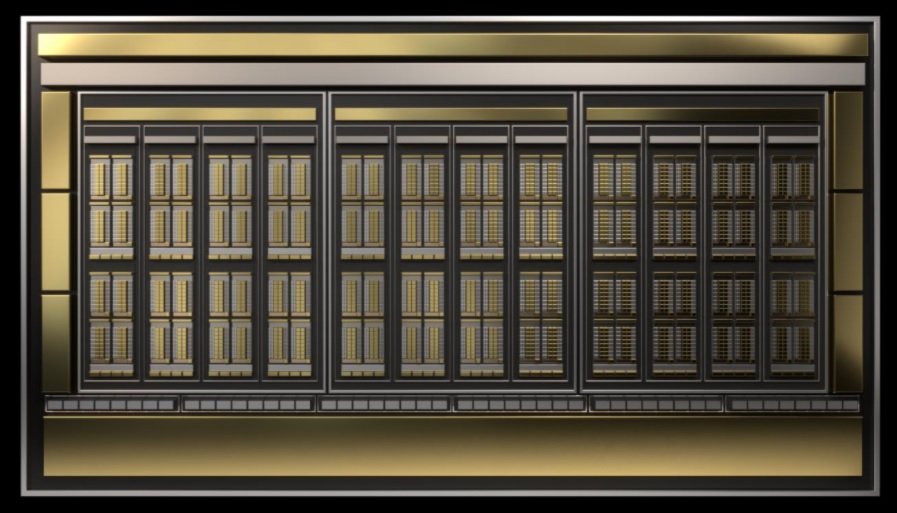
The GTX 1660 Super sits on a 192-bit bus fed by six 32-bit memory controllers. The Super's GDDR6 video memory is the main differentiator between it and the original GTX 1660 that uses GDDR5. This change significantly improves memory bandwidth from 192.1 GBps to 336 GBps and serves as the primary source of the performance improvement. Memory capacity remains the same at 6GB, which is plenty for 1080p gaming.
The EVGA GTX 1660 Super SC we have for review sports a 1,530 MHz base clock and 1,750 MHz memory clock. EVGA lists the boost clock at 1,830 MHz, which is 45 Mhz above the reference clock speed of 1,785 MHz. The bumped-up specifications on the 1660 Super yield a small TDP increase from 120W to 125W. Most card partners recommend this card be partnered with a 500W or greater power supply.
Nvidia’s GTX 1650 Super will also use a TU116 variant and includes the Turing NVENC encoder, rather than the Volta encoder included in the original GTX 1650. The GTX 1650 Super sports 1,280 stream processors (up from 896), along with 80 TMUs and 32 ROPs. Base clocks are reported to be 1,530 MHz, with a boost clock of 1,725 MHz, all fitting in a 100W TDP. With the specification bump, we expect the GTX 1650 Super to be a much more capable 1080p card than the vanilla version.
Get Tom's Hardware's best news and in-depth reviews, straight to your inbox.
| GeForce GTX 1660 | GeForce GTX 1660 Super | EVGA GTX 1660 Super SC Ultra | Geforce GTX 1650 Super | |
|---|---|---|---|---|
| Architecture (GPU) | Turing TU116 | Turing TU116 | Turing (TU116) | Turing (TU116) |
| ALUs | 1408 | 1408 | 1408 | 1280 |
| Peak FP32 Compute (Based on Typical Boost) | 5 TFLOPS | 5 TFLOPS | 5 TFLOPS | ? |
| Tensor Cores | N/A | N/A | N/A | N/A |
| RT Cores | N/A | N/A | N/A | N/A |
| Texture Units | 88 | 88 | 88 | ? |
| Base Clock Rate | 1530 MHz | 1530 MHz | 1530 MHz | 1530 MHz |
| Nvidia Boost/AMD Game Rate | 1785 MHz | 1785 MHz | 1830 MHz | 1725 MHz |
| AMD Boost Rate | N/A | N/A | N/A | N/A |
| Memory Capacity | 6GB GDDR5 | 6GB GDDR6 | 6GB GDDR6 | 4GB GDDR6 |
| Memory Bus | 192-bit | 192-bit | 192-bit | 128-bit |
| Memory Bandwidth | 192.1 GB/s | 336 GB/s | 336 GB/s | 192 GB/s |
| ROPs | 48 | 48 | 48 | 32 |
| L2 Cache | 1.5MB | 1.5MB | 1.5MB | 1.5MB |
| TDP | 120W | 125W | 125W | 100W |
| Transistor Count | 6.6 billion | 6.6 billion | 6.6 billion | 6.6 billion |
| Die Size | 284 mm² | 284 mm² | 284 mm² | 284 mm² |
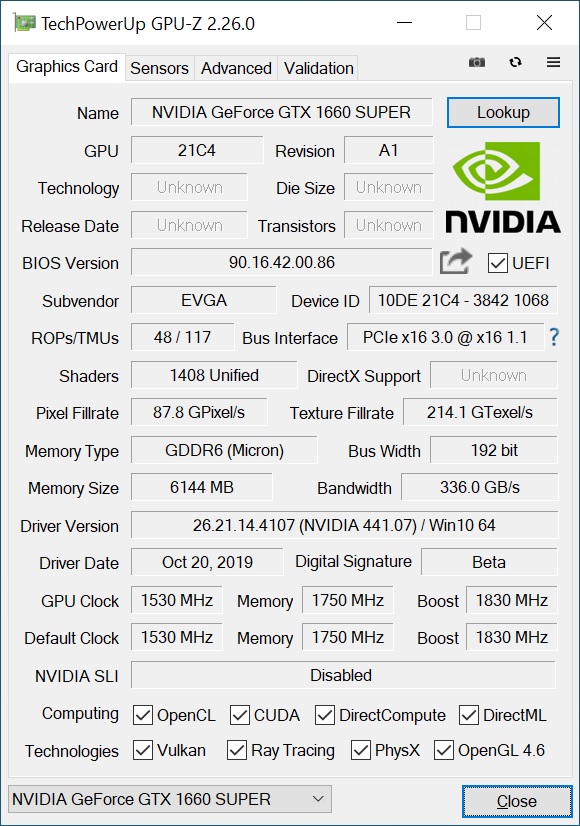
In addition to the hardware alterations, Nvidia also made some existing features more readily available. The first example is Nvidia’s Ultra Low Latency (NULL) mode. In a nutshell, NULL mode activates when the frames per second (fps) go above the refresh rate of the monitor, which Nvidia says prevents screen tearing without adding latency. Nvidia says that using NULL with G-Sync (these features working together is the new bit) improves latency significantly compared to only using V-Sync, which the company feels offers a good balance between image quality (preventing screen tearing) and latency.
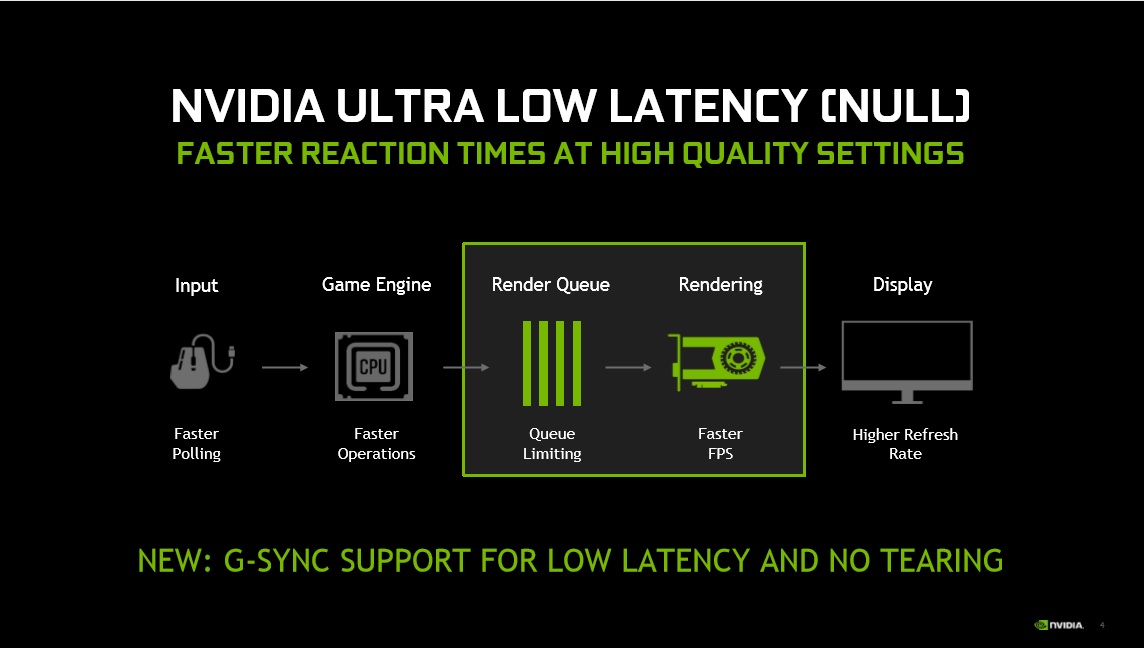
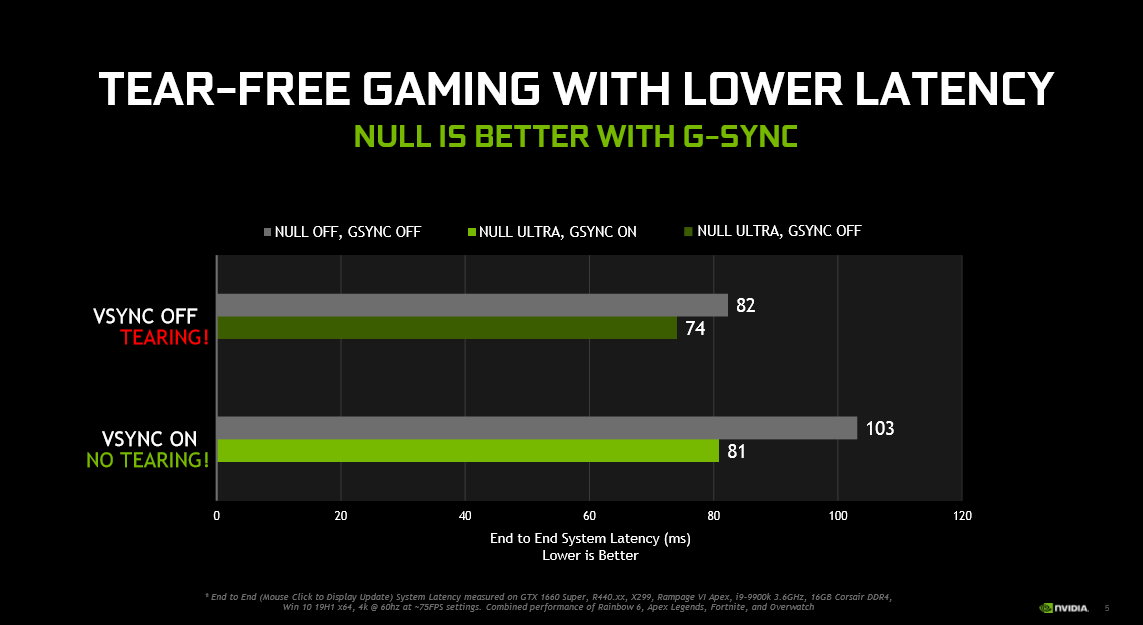
Nvidia’s ReShade, a modding/post-processing tool, allows you to create post-processing filters for games and use them in real-time, as well as on still photos/screenshots. The update here is integrating support for Reshade into the GeForce Experience via Freestyle or through Ansel. To implement a filter, extract it into the proper path, activate Ansel (Alt+F2) or Freestyle (Alt+F3), and you can apply the Reshade filters you like, bringing an Instagram-like experience.
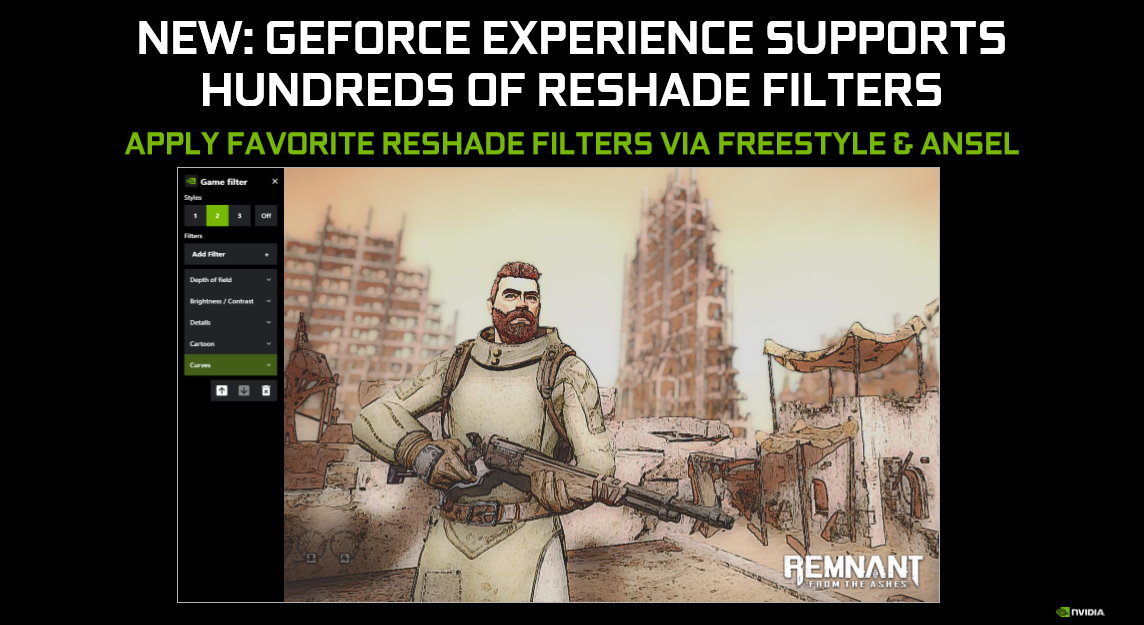
Image sharpening has been available through Freestyle for a while, but now you can access it through the Nvidia Control Panel. Nvidia says performance and game compatibility is improved, and this change also gives the feature another access point. Nvidia supports image sharpening on all DX9/11/12 games.

Design
The EVGA GTX 1660 Super SC Ultra measures in at 8 x 5 x 1.5-inches, making this a true two-slot card. After installing the card, you can still use the expansion slot below, although it leaves very little space between the two components. The small physical size of the card allows it to fit in most systems without clearance issues. But always verify your chassis specifications before making a graphics card purchase.



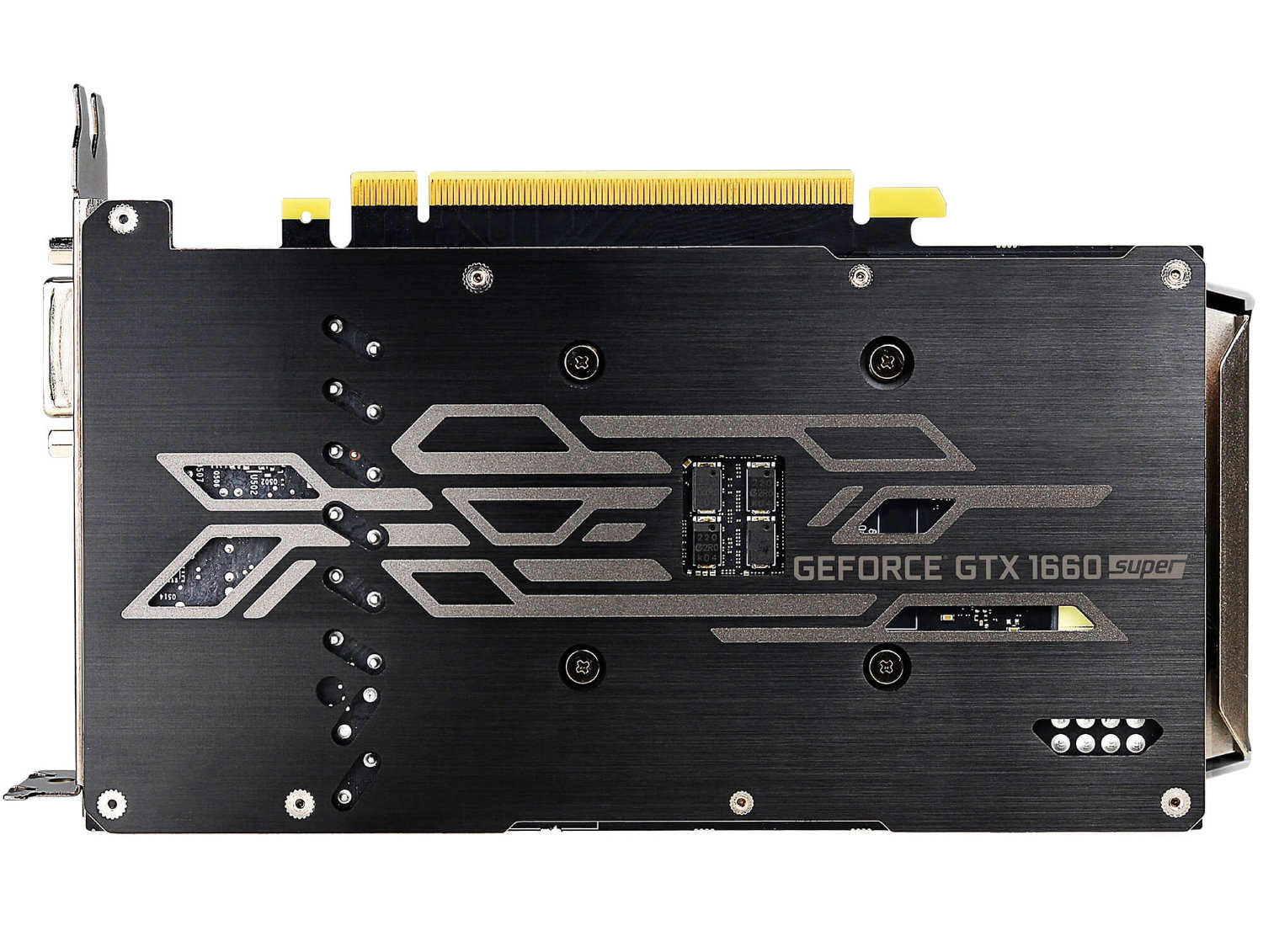
The SC Ultra’s design is fairly simple, using a two-fan setup with a shroud surrounding the fans and covering the heatsink below. The grey shroud has EVGA, Geforce GTX, and Super branding emblazoned across the top. The SC Ultra sports a black backplate designed to protect the back of the PCB and add rigidity, but it also cleans up the look of the card.
If RGB lighting is on your list of requirements, you will have to look elsewhere as this card does not have any. All illumination will have to come from your motherboard or other means.
The IO panel consists of a DisplayPort, HDMI 2.0b, and DVI-D outputs. You'll have to purchase adapters if you want to have multiple displays and prefer using the same connector. I would like to have seen at least two HDMI or DisplayPorts, if only for that purpose.
The heatsink uses a copper base plate that comes into direct contact with the GPU core for cooling. The VRM looks to be a 3+2 flavor with room on the board for additional phases. EVGA likely sources the board from another card a bit higher up the stack. The interesting part here is that the VRMs are not cooled by any contact with the heatsink, but only by airflow from the fans. The heatsink actively cools the GDDR6 memory through some very thick thermal pads.
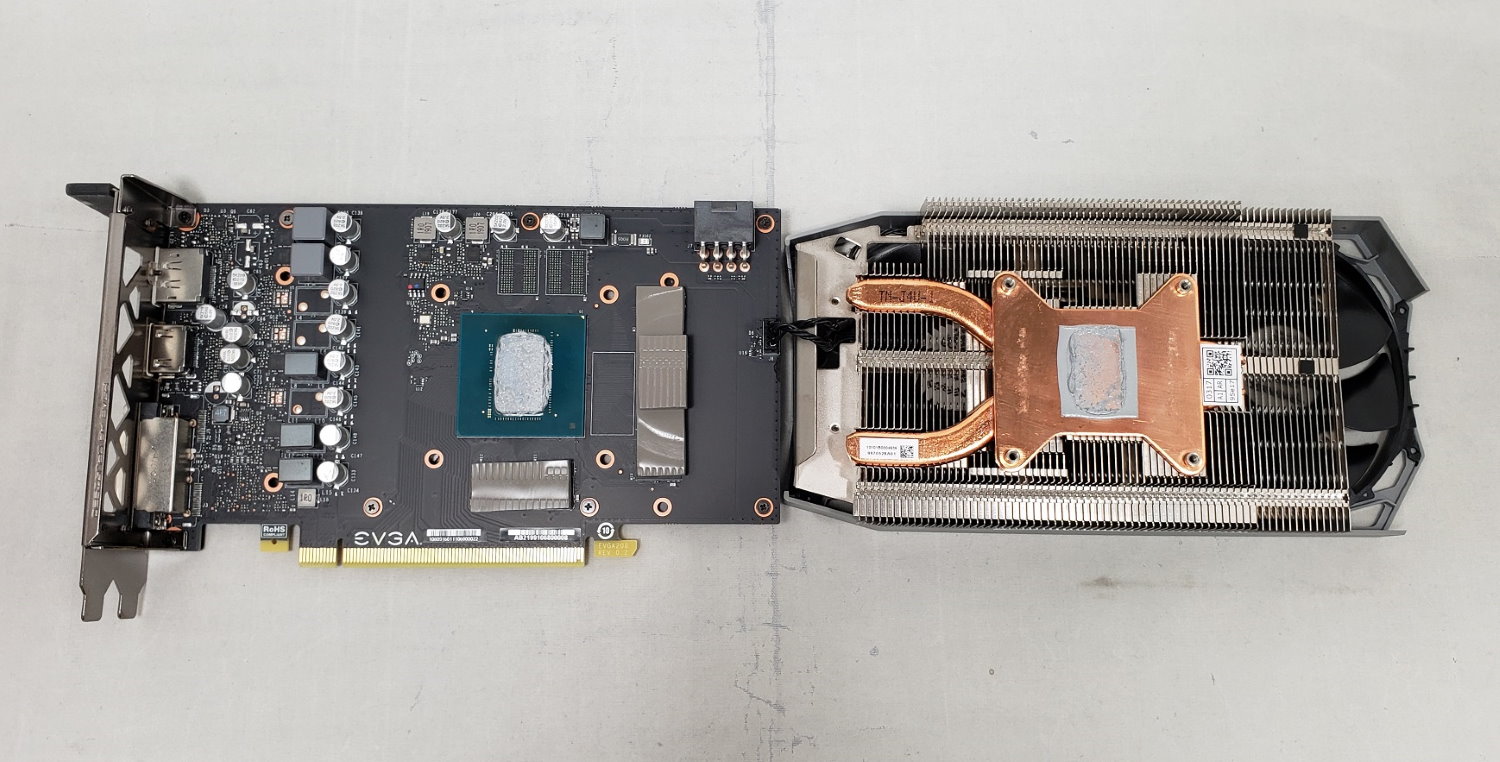
How We Tested EVGA’s GTX 1660 Super SC
Recently, we’ve updated the test system to a new platform and swapped from a six-core i7-8086K to an eight-core Core i9-9900K. The -9900K sits in an MSI Z390 MEG Ace Motherboard along with 2x16GB Corsair DDR4 3200 MHz CL16 RAM (CMK32GX4M2B3200C16). A Corsair H150i Pro RGB AIO keeps the CPU cool while a 120mm Sharkoon fan provides general airflow across the test system. A single 2TB Kingston KC2000 NVMe PCIe 3.0 x4 drive holds the operating system and game test suite.
We updated the motherboard to the latest available BIOS (7B12v16), from August 2019. We used optimized defaults for the system. We enabled the memory’s XMP profile to get it running at the rated 3200 MHz CL16 specification. No other changes or performance enhancements were enabled. Our Windows 10 (1903) installation is the latest available and is fully updated.
As time goes on, we will build a new database of results with results generated from this test system. For now, we include GPUs that offer similar performance to the card under review. In this case we have two Nvidia cards, a Gigabyte GTX 1650 and an EVGA GTX 1660 Ti.
Competing AMD cards are also missing from these charts, in part because it’s an odd time for mainstream GPUs from Team Red. RX 580s and 590s are readily available at prices below $200. But buying into 2016-era GPU technology at the end of 2019 might not be the best idea, especially given that AMD has announced the Navi-based Radeon RX 5500, which should be the mainstream replacement for those ancient Polaris parts. But we still don’t have a release date or pricing for the RX 5500—and we obviously don’t have test results. So if you’re wondering about the competing AMD parts in this performance range, you’ll have to wait a bit until the company decides to ship the RX 5500.
Our list of games test games is currently Tom Clancy’s The Division 2, Strange Brigade, Shadow of The Tomb Raider, Metro: Exodus, GTA V, Forza Horizon 4, Final Fantasy XV, Far Cry 5, Battlefield V, and The Witcher 3. These titles represent a broad spectrum of genres and APIs, which gives us a good idea of the relative performance difference between the cards. We’re using driver build 436.60 for the Nvidia cards, while on the AMD side, we're using Adrenalin 2019 Edition 19.9.2.
We capture our fps and frame time information with OCAT, and easy-to-use front end for Presentmon, during our benchmarks. We use GPU-Z to capture clock frequencies, fan speed, temperature, and power. We’ll resume using the Powenetics power testing system used in previous reviews soon.
MORE: Best Graphics Cards
MORE: Desktop GPU Performance Hierarchy Table
MORE: All Graphics Content

Joe Shields is a staff writer at Tom’s Hardware. He reviews motherboards and PC components.
-
WildCard999 Pretty good for the money although I was hoping Nvidia would of released a dual fan reference version like the other Super cards.Reply -
TJ Hooker I don't know if I've ever seen a TH graphics card review that had so few cards being compared. Leaving out the 1660 non-super seems odd, as does the lack of RX 590 (and 580). Even a Vega 56 would have been a good addition IMO.Reply -
WildCard999 Reply
https://www.techspot.com/review/1935-nvidia-geforce-gtx-1660-super/TJ Hooker said:I don't know if I've ever seen a TH graphics card review that had such few cards being compared. Leaving out the 1660 non-super seems odd, as does the lack of RX 590 (and 580). Even a Vega 56 would have been a good addition IMO.
Covers a good amount of GPU's & games for 1080P/1440P. -
King_V ReplyTJ Hooker said:I don't know if I've ever seen a TH graphics card review that had such few cards being compared. Leaving out the 1660 non-super seems odd, as does the lack of RX 590 (and 580). Even a Vega 56 would have been a good addition IMO.
I think it's because of the new testing platform, thus the results on the new platform don't correspond correctly with the results from the previous platform? -
TJ Hooker Reply
Ah, yeah that makes sense. Looking at the RX 5700 XT Nitro+ review they did the same thing there.King_V said:I think it's because of the new testing platform, thus the results on the new platform don't correspond correctly with the results from the previous platform? -
hussainali88 I think there is a mistake on the first page. The Memory Capacity for all 1660 all variants should be 6GB not 8GB.Reply -
King_V I'm actually relieved to find out that it actually uses about the same, or slightly less power, than the 1660Ti. It seems like the 120W rating of the 1660Ti was slightly understated, and the 125W rating of the 1660 Super is about spot on. Maybe the 1660Ti should've been listed with a 130W rating?Reply
In any case, it does seem like the performance/price lands solidly in favor of the Super, and they're about tied in efficiency. -
RodroX HI, I think on the table by the first page of the article, were it said 8GB, shouldn't be 6GB instead?Reply