Why you can trust Tom's Hardware
EVGA’s in-house Precision X1 software monitors and controls the graphics card. This application allows users to tweak and overclock the card for better performance, as well as control fan speeds and RGB LEDs (assuming the card has them). The GUI is black and purple with white text, and easy to read with large fonts.
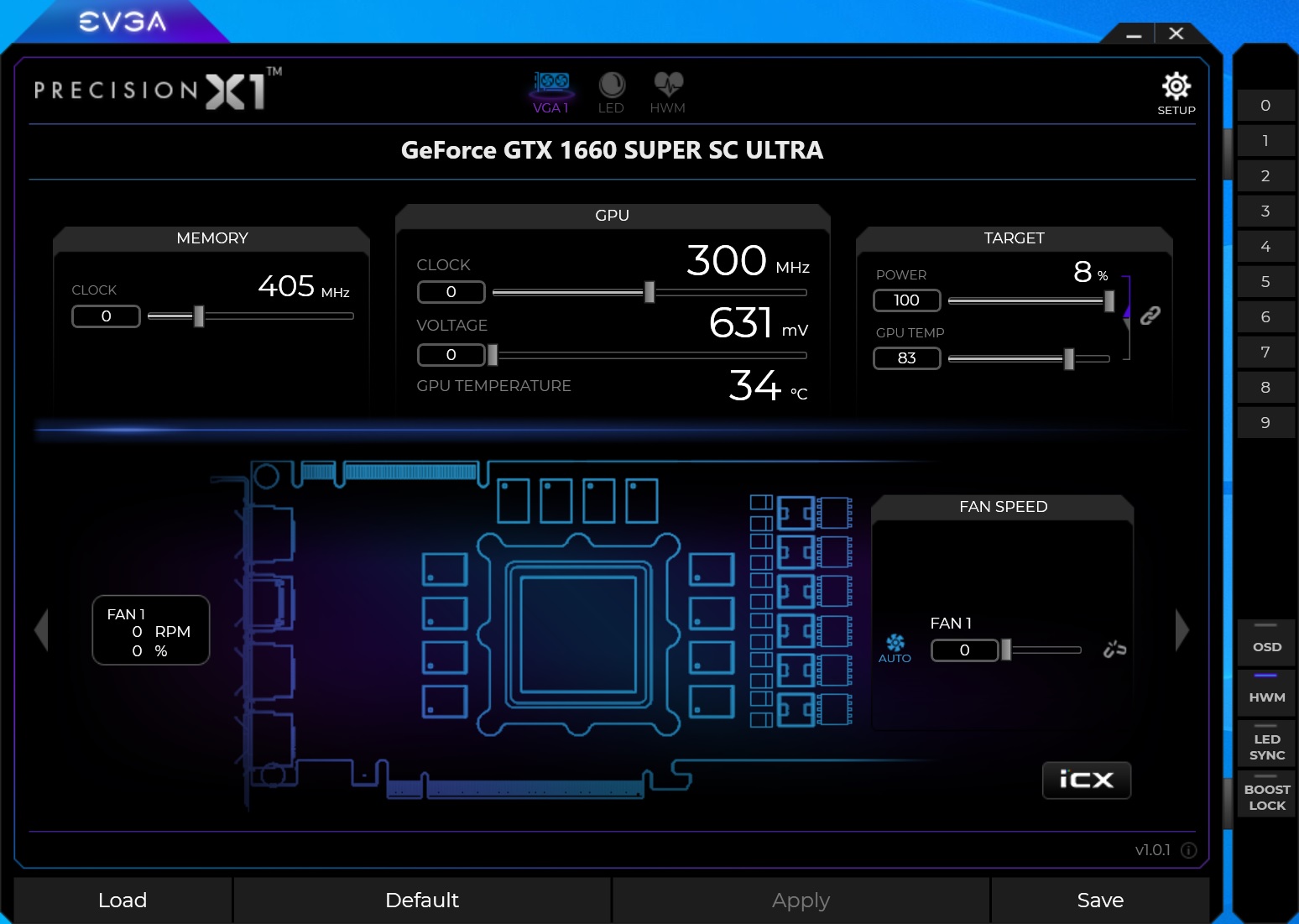
The top portion of the VGA section lists memory speed, GPU clocks and voltage, along with power targets. You can adjust each of these options via sliders. This section also lists the GPU temperature. The bottom portion displays an image of a graphics card with real-time fan speeds listed on the left, and a slider for adjustment on the right. A separate bar on the far right contains profile save locations (0-9), as well as buttons for to enable OSD, Hardware monitoring, LED Sync, and EVGA's boost lock function.
The first screen is quite informative and gives you a good idea of the current state of the card from multiple perspectives.
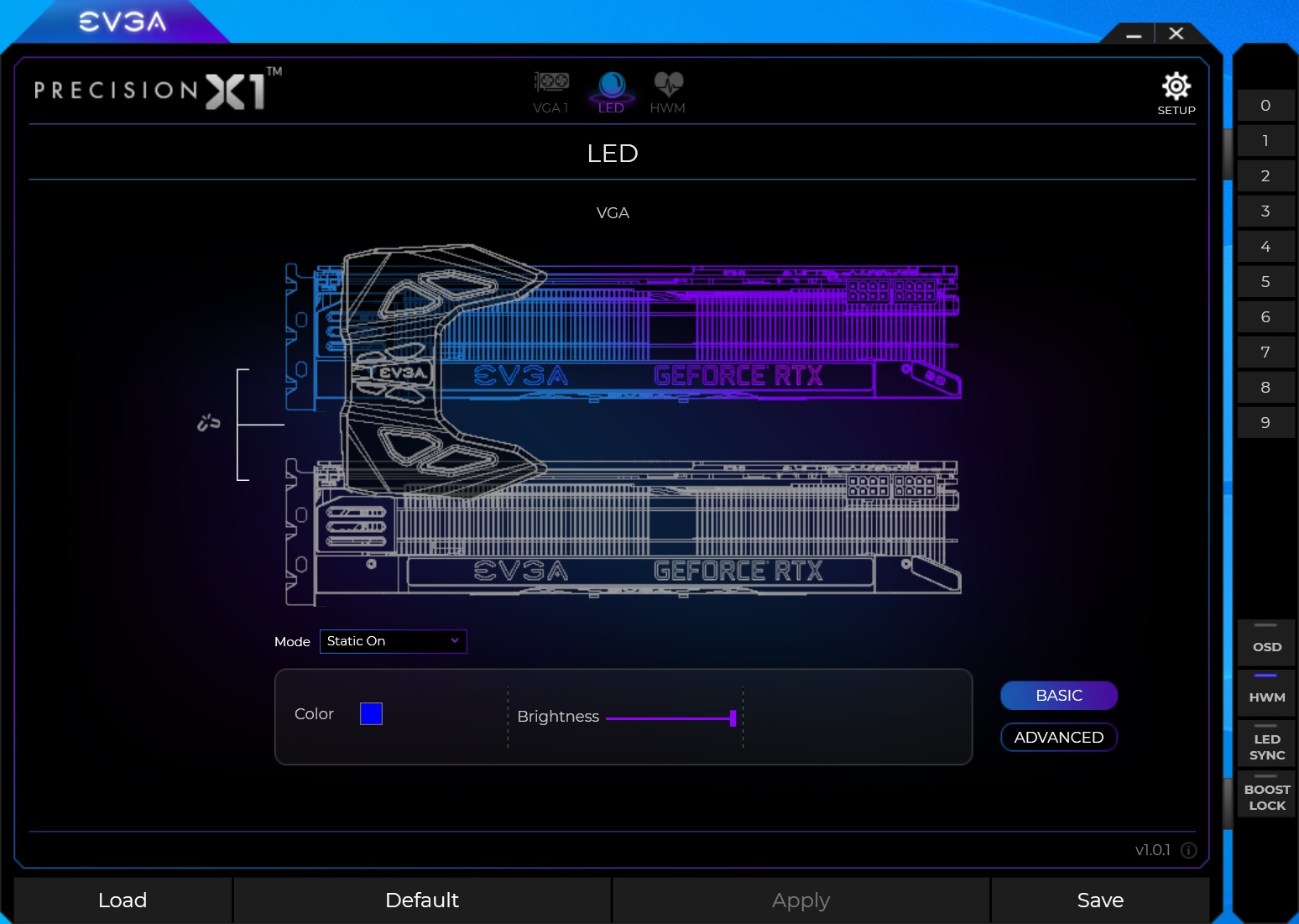
The LED section shows a picture of a card from a top-down view showing any areas with LEDs. You can set the RGB color and brightness via a dropdown menu. This specific card does not have any lights, so we don’t see them represented here.
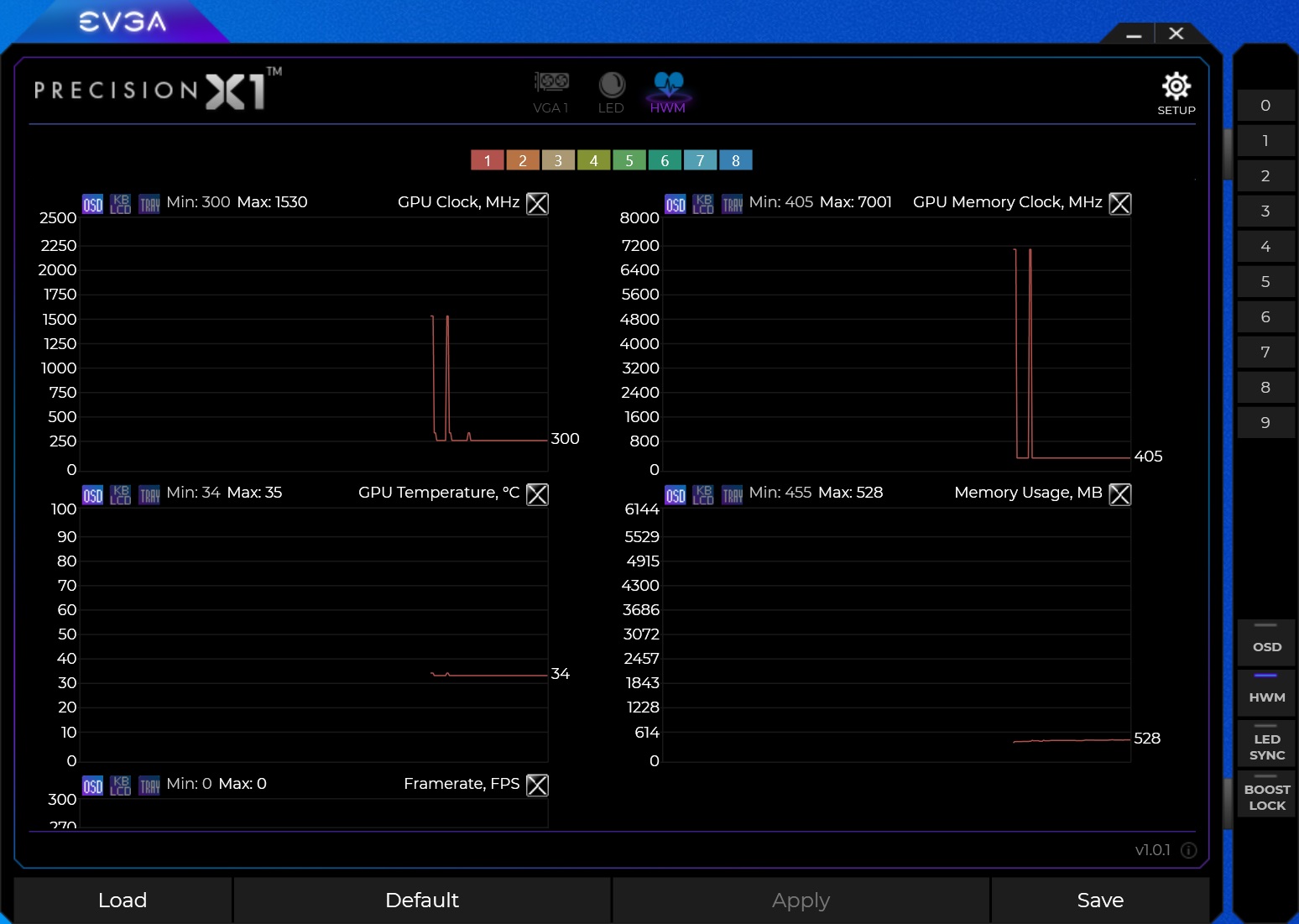
The last page is for hardware monitoring. In this section, we see real-time graphs displaying information on core and memory clock speeds, memory use, GPU temperature, and frame rates. Each of these sections can also be shown in the on-screen display.
Overall, EVGA’s Precision X1 proved to be good software for its designed purpose. You can monitor the card’s stats and display them on screen. All overclocking functionality is managed through one screen, and generally easy to use.
MORE: Best Graphics Cards
Get Tom's Hardware's best news and in-depth reviews, straight to your inbox.
MORE: Desktop GPU Performance Hierarchy Table
MORE: All Graphics Content
Current page: Software: EVGA Precision X1
Prev Page Power Consumption, Fan Speeds, Clock Rates and Temperature Next Page Conclusion
Joe Shields is a staff writer at Tom’s Hardware. He reviews motherboards and PC components.
-
WildCard999 Pretty good for the money although I was hoping Nvidia would of released a dual fan reference version like the other Super cards.Reply -
TJ Hooker I don't know if I've ever seen a TH graphics card review that had so few cards being compared. Leaving out the 1660 non-super seems odd, as does the lack of RX 590 (and 580). Even a Vega 56 would have been a good addition IMO.Reply -
WildCard999 Reply
https://www.techspot.com/review/1935-nvidia-geforce-gtx-1660-super/TJ Hooker said:I don't know if I've ever seen a TH graphics card review that had such few cards being compared. Leaving out the 1660 non-super seems odd, as does the lack of RX 590 (and 580). Even a Vega 56 would have been a good addition IMO.
Covers a good amount of GPU's & games for 1080P/1440P. -
King_V ReplyTJ Hooker said:I don't know if I've ever seen a TH graphics card review that had such few cards being compared. Leaving out the 1660 non-super seems odd, as does the lack of RX 590 (and 580). Even a Vega 56 would have been a good addition IMO.
I think it's because of the new testing platform, thus the results on the new platform don't correspond correctly with the results from the previous platform? -
TJ Hooker Reply
Ah, yeah that makes sense. Looking at the RX 5700 XT Nitro+ review they did the same thing there.King_V said:I think it's because of the new testing platform, thus the results on the new platform don't correspond correctly with the results from the previous platform? -
hussainali88 I think there is a mistake on the first page. The Memory Capacity for all 1660 all variants should be 6GB not 8GB.Reply -
King_V I'm actually relieved to find out that it actually uses about the same, or slightly less power, than the 1660Ti. It seems like the 120W rating of the 1660Ti was slightly understated, and the 125W rating of the 1660 Super is about spot on. Maybe the 1660Ti should've been listed with a 130W rating?Reply
In any case, it does seem like the performance/price lands solidly in favor of the Super, and they're about tied in efficiency. -
RodroX HI, I think on the table by the first page of the article, were it said 8GB, shouldn't be 6GB instead?Reply