How-To
Explore How-To
-
3D Printing How To
-
CPUs How To
-
Cooling How To
-
External HDDs How To
-
External SSDs How To
-
GPUs How To
-
Gaming Headsets How To
-
Gaming Mice How To
-
Gaming Monitors How To
-
Gaming PCs How To
-
HDDs How To
-
Keyboards How To
-
Laptops How To
-
Maker and STEM How To
-
Mechanical Keyboards How To
-
Mice How To
-
Monitors How To
-
Motherboards How To
-
PC Building How To
-
Programming How To
-
RAM How To
-
Routers How To
-
SSDs How To
Latest How-To

How To Delete Files and Directories via the Linux Terminal
By Jo Hinchliffe published
Removing files and directories using the Linux command line is very efficient and can be used directly, or when accessing a system remotely.

How to Run a Linux OS on your Chromebook
By Les Pounder published
Running Linux on your Chromebook used to be fraught with hacks and complications, but now we can easily run a Linux virtual machine alongside Google’s cloud based OS.

How To Create a Custom Linux App Menu — Zenity Makes It Easy
By Les Pounder published
Learn how to write a Bash shell script that will have all of your favorite apps ready to go!

How To Move and Rename Files in the Linux Terminal
By Les Pounder published
Managing files across a remote connection, or sat at your desk, the Linux terminal is the place to be. Learn how one command can be used for two different purposes.

How to rip your audio CDs to MP3, FLAC from the Linux terminal with abcde
By Les Pounder published
Rip your CDs directly from the Linux terminal using the abcde bash tool.

How to Use Tio — Connecting to Serial Devices with Linux
By Les Pounder published
Tio, is a tool for Linux that enables easy and fast connections to serial devices. If you are working with the Raspberry Pi Pico or Arduino, then this is a great tool for you.

Third-Party Apps Made Easy — Simplify Linux App Installations Using Deb-Get
By Les Pounder published
Manage your third party applications as easily as software from the official repositories with deb-get.
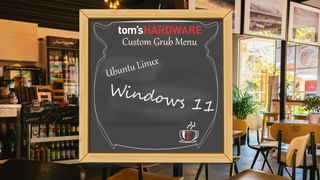
Boot Up in Style — Design Your Own GRUB Menu for Linux
By Les Pounder published
Using Grub Customizer, add a custom background to your Grub boot menu.
Get Tom's Hardware's best news and in-depth reviews, straight to your inbox.

