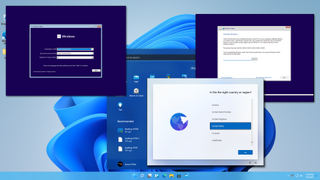How-To
Explore How-To
-
3D Printing How To
-
CPUs How To
-
Cooling How To
-
External HDDs How To
-
External SSDs How To
-
GPUs How To
-
Gaming Headsets How To
-
Gaming Mice How To
-
Gaming Monitors How To
-
Gaming PCs How To
-
HDDs How To
-
Keyboards How To
-
Laptops How To
-
Maker and STEM How To
-
Mechanical Keyboards How To
-
Mice How To
-
Monitors How To
-
Motherboards How To
-
PC Building How To
-
Programming How To
-
RAM How To
-
Routers How To
-
SSDs How To
Latest How-To

How To Monitor CPU and RAM Resources in Any Linux Distro
By Les Pounder published
Keeping an eye on system resources is a must, no matter if you are using a Raspberry Pi or a multi-million dollar data center. We show you how to monitor your systems from the Linux command line.

How To Find Large Files on Any Linux Machine
By Jo Hinchliffe published
Locate the files that are consuming your disk space on your Linux machine

How To Mount and Unmount Drives on your Linux machine
By Jo Hinchliffe published
Mounting and unmounting drives using both the terminal and the GUI is an essential Linux skill. In this article, we show how to do this and how to work with ISO image files.

How to Build a PC
By Andrew E. Freedman, Matt Safford last updated
Do you want to build a PC but aren't sure how to put the parts together? Turn your components into a desktop with our step-by-step guide.
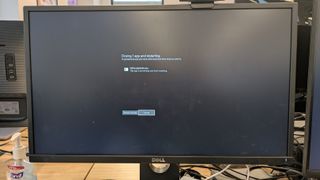
Windows 11 won't let you shut down? Change this setting right away!
By Avram Piltch published
One or more apps can put a hold on Windows shutdown.
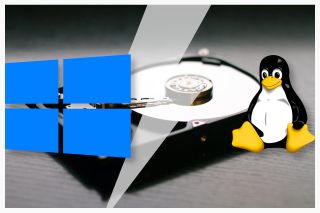
How To Dual Boot Linux and Windows on any PC
By Les Pounder published
Windows and Linux co-existing on the same machine.

Microsoft, get your Game Pass out of my face! I'm turning off your notifications. Here’s how
By Avram Piltch published
Microsoft keeps hawking Game Pass and distracting me in the process.

How to run FreeDOS, an open-source version of DOS, on any PC
By Les Pounder published
MS-DOS may be out of fashion, but for those of us who enjoy retro PC gaming, there is nothing better than a DOS prompt, and with FreeDOS we get to relive those days again.
Get Tom's Hardware's best news and in-depth reviews, straight to your inbox.