Framework moves into desktops, 2-in-1 laptops at 'Second Gen' event
The Framework Laptop 13 is also getting an AMD-based update.

Framework is expanding its laptop lineup and getting into desktops. In an event announcing what the company is calling its "second-gen" products, it detailed three new computers: an updated Framework Laptop 13 with AMD Ryzen AI 300, a 4.5-liter Mini-ITX desktop powered by Ryzen AI Max, and a colorful, convertible Framework Laptop 12 designed with students in mind. Framework refers to the latter as a "defining product for us."
It's a large expansion of Framework's existing lineup, which until today consisted of two clamshell notebooks: the Framework Laptop 13 and 16.
Framework Desktop
Perhaps the biggest swing for Framework is its entry into the desktop market, which is already known for its customization options.
"We want to make this space as accessible as we possibly can by building a desktop that is simultaneously small and simple and incredibly powerful and customizable," Framework wrote in a blog post. "Everyone should have the opportunity to experience the culture around PCs and PC gaming first-hand."


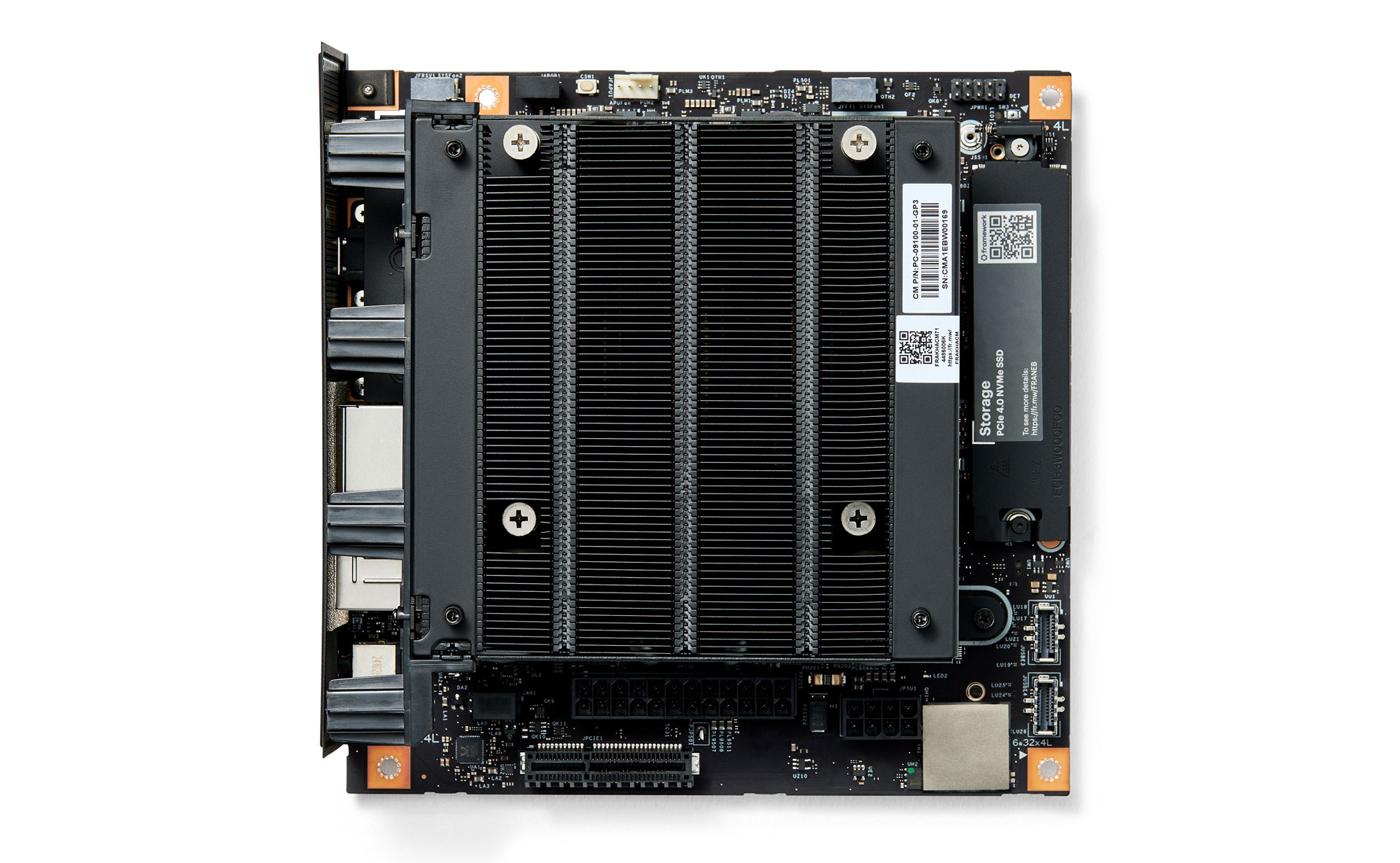

The Framework Desktop is a 4.5L Mini-ITX machine using AMD's Ryzen AI Max "Strix Halo" chips with Radeon 8060S graphics. While this is a mobile chip, Framework says putting it in a desktop chassis gets it to 120W sustained power and 140W boost "while staying quiet and cool." Framework says this should allow 1440p gaming on intense titles, as well as workstation-class projects and local AI.
Much of Framework's desktop uses existing PC standards, including a mini-ITX motherboard, "with ATX headers, a PCIe x4 slot, and a broad set of rear I/O (including 2x USB4, 2x DisplayPort, HDMI, and 5Gbit Ethernet)," as well as a "semi-custom" 400W power supply in a Flex ATX form factor. The 120 mm CPU fans are part of a cooling system "co-developed" with Noctua and Cooler Master. You could swap out the fans for whatever you want, or even take the mainboard out and stick it in your own case. There are two PCIe NVMe M.2 2280 slots (for up to 16TB of storage) and Wi-Fi 7 via an RZ717 Wi-Fi module (which you can also find in plenty of AMD laptops).
One area where you won't be able to make changes is memory, as the LPDDR5x RAM is soldered to the board. Framework wrote in a blog post that "we spent months working with AMD to explore ways" to enable the 256GB/s memory bandwidth with modular memory, but ultimately decided this wasn't possible with the 256-bit bus. The company says that it is "being deliberate in making memory pricing more reasonable" because you can't upgrade it down the line.
There's a bunch of options for aesthetics, too, including black and translucent side panels, an RGB fan, and an optional carrying handle. Framework's front panel consists of 21 "color-customizable" tiles, and you can 3D print your own to make your own design. There are two ports up front for Framework's Expansion Cards (as seen on the Framework Laptops) to pick your own ports, which are on the bottom of the case.
AMD's Frank Azor took to the stage alongside Framework CEO Nirav Patel to detail performance claims with FSR and HyperRX to improve frame rates and rivalling "60-70 class discrete graphics" on an integrated GPU. Patel also pushed the Desktop as way to run AI locally, should you use the version with 128GB of RAM.
The base model, with a Ryzen AI Max 385 and 32GB of RAM, starts at $1,099, while the top-end machine with a Ryzen AI Max+ 395 with 128GB of RAM begins at $1,999. Framework is only doing "DIY" editions here, so you'll have to get your own storage drive and bring your own operating system (the company is calling it "the easiest PC you'll ever build"). The mainboard on its own will be available from $799. Pre-orders are open now, and Framework expects to ship sometime in Q3.
For the price, this is likely to be niche. It could make a good console competitor, but even a PS5 Pro starts at $699, even if it is far less customizable and repairable. We're looking forward to seeing just how much of Framework's DIY DNA has made its way into this desktop to differentiate itself from other desktop PCs.
Framework Laptop 12
Framework's other new project is the Laptop 12, a 12.2-inch convertible 2-in-1 aimed primarily at competing in the entry-level market popular among young students. A company blog post says that entry-level machines "tend to be janky, locked-down, disposable, underpowered, and frankly, boring machines."
Get Tom's Hardware's best news and in-depth reviews, straight to your inbox.


The Laptop 12 is designed to bring the flexibility from the Laptop 12 but make it smaller, cheaper, and in more colors (with an optional stylus to match). These machines are made of ABS plastic molded in thermoplastic polyurethane, all around a metal frame. Framework says that it's "our easiest product ever to repair," but that more information on that will come closer to its launch in mid-2025. I'm really looking forward to this repair guide. It comes in five colorways: lavender, sage, gray, black, and bubblegum.
The laptop will come with 13th Gen Intel Core i3 and i5 processors, which aren't the latest, but better than entry-level junk. You'll get up to 48GB of RAM, 2TB of storage, and Wi-Fi 6E. It has a 1920 x 1200 touch screen that the company claims will surpass 400 nits of brightness.
There's no pricing information yet, and Framework says there's more to share on pricing and specs later in the year. Pre-orders will open in April ahead of the mid-year launch. I haven't seen a cheap, education-ready laptop with repairable options since the Asus Chromebook C202, so I'm excited to see those details when Framework is closer to launch.
Framework Laptop 13
The Framework Laptop 13 is getting a significant refresh with AMD Ryzen AI 300 Series. It doesn't look all that different on the outside, with a 13.5-inch design that largely resembles the one from way back in 2021.

But there are new features. Beyond the processors, the Framework Laptop 3 is getting bumped up to Wi-Fi 7 and is getting a new thermal system, a "next-generation" keyboard, and new colorways for the Expansion Cards and bezels (though I still don't know why you would want a bezel in anything other than black). The new keyboard has a Copilot key (on Windows 11 pre-built models - there is alternate artwork for DIY models where you might want to use Linux), and Framework says that new structures under wide keys like Shift and Spacebar should keep them from buzzing when your speakers have the volume up.
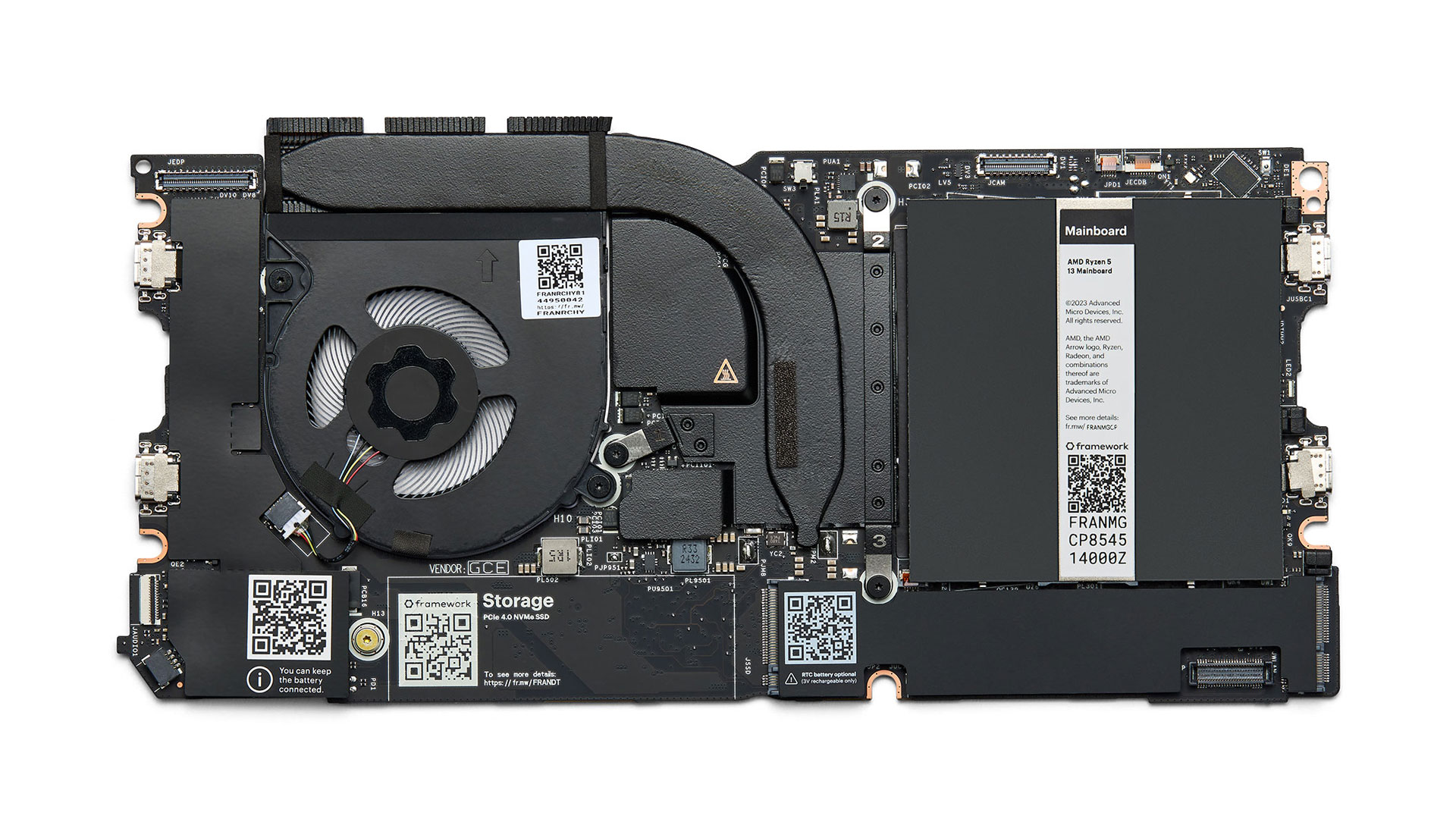
The new mainboards will have Ryzen 5 and Ryzen 7 options, but for the first time will also have a Ryzen 9 (the HX 370) with 12 CPU cores and 16 GPU cores that also support Copilot+, with 50 NPU TOPS.
That may be why Framework moved onto a redesigned thermal system, with a 10mm heatpipe and a Honeywell's PTM7958 TIM. The mainboard has two slots for DDR5-5600 RAM (up to 96GB) and a PCIe 4 M.2 2280 SSD for up to 8TB of storage.
Because the laptop is so similar to the original, this new mainboard can be placed into any of the older Framework Laptops dating back to the original. Any updates since, including a 61Whr battery, better speakers, and an optional high-res matte display are still available.
The new mainboard still has four expansion card slots. The back two work with USB 4 while the front two can use USB 3.2 plus DisplayPort, and Framework says you can have up to four display outputs simultaneously if you choose the right Expansion Cards.
The Expansion Cards are going to get some nostalgic color options, with a new set of translucent colors (though the laptop still only comes in silver).

The new Framework Laptop 13 with AMD Ryzen AI 300 starts at $899 for a DIY Edition without storage or an OS, and $1,099 for a pre-built model. If you're buying the mainboard to put in an old system, that's $449. (Framework is keeping the Ryzen 7040 systems around starting at $749). No word for now on any new Intel models.
Outlook
Framework's Second Gen event has shown us a version of the company that is emboldened by its mission. When the first Framework laptops launched, I questioned whether you could trust that it would keep delivering. It's done that, and now their laptops are the best ultrabook if repairability is your number one concern.
Now we're seeing the company expand like never before, into new categories in computing. I suspect some, like the desktop, will be niche hobbyist devices. I'm excited to see the company take on lower-tier devices that could be used in schools and with budget-conscious customers, but we need to see pricing.

Andrew E. Freedman is a senior editor at Tom's Hardware focusing on laptops, desktops and gaming. He also keeps up with the latest news. A lover of all things gaming and tech, his previous work has shown up in Tom's Guide, Laptop Mag, Kotaku, PCMag and Complex, among others. Follow him on Threads @FreedmanAE and BlueSky @andrewfreedman.net. You can send him tips on Signal: andrewfreedman.01
-
Notton oh hey look, it's a Ryzen 395+ mITX mobo that everyone and their moms have been nagging about.Reply
I gotta admit, that 4.5L total package size is hard to beat. It looks similar to a Velka 3.
The lack of LPCAMM2 is a bummer, but AMD's top engineer said it couldn't be done, so looks like we're stuck with soldered on RAM.
-lErGZZgUbY -
bit_user Reply
Out of curiosity, does the motherboard support a standard heatsink, by any chance? I doubt it - and that's the main issue I have with a lot of these mini-ITX boards based on laptop CPUs (which seem to be more common in Asian markets, BTW).The article said:The mainboard on its own will be available from $799. Pre-orders are open now, and Framework expects to ship sometime in Q3.
I also wonder if you can swap out that 120 mm CPU fan for a 140 mm or 150 mm fan, which I also doubt.
If they were serious about customizability, they'd have really tried to give us more flexibility in cooling that beastly APU. Also, a full-length PCIe slot would've been nice, even though I'm sure it would've had no more than x8 connectivity. -
thestryker Reply
I'd be really curious if the memory needs to be cooled, because if so I'm not sure how good a regular cooler would be for this. You can see the memory layout in the first picture and no matter how you mount a standard cooler something would be uncovered.bit_user said:Out of curiosity, does the motherboard support a standard heatsink, by any chance? I doubt it - and that's the main issue I have with a lot of these mini-ITX boards based on laptop CPUs (which seem to be more common in Asian markets, BTW).
At first glance I thought maybe LGA 1700 mount compatibility, but the top to bottom appears to be slightly longer than side to side so most likely proprietary. Their cooler has 6 heatpipes, measures 123.75 x 123.15 x 54.58mm and is intended to use a full sized 120mm fan so I don't think cooling will be an issue. They say nothing about the cooler mounting on the mainboard product page: https://frame.work/products/desktop-mainboard-amd-ai-max300?v=FRAMBM0002 -
TheSecondPower LPCAMM exists but not even Framework can get it working with Strix Halo. That is extremely disappointing and moves Strix Halo from the most interesting mobile processor I've ever seen to one I will probably pass up.Reply -
DS426 "The Framework Desktop is a 4.5L Mini-ITX machine using AMD's Ryzen AI Max "Strix Halo" chips with Radeon 8060S graphics. While this is a mobile chip, Framework says putting it in a desktop chassis gets it to 120W sustained power and 140W boost "while staying quiet and cool." Framework says this should allow 1440p gaming on intense titles, as well as workstation-class projects and local AI."Reply
Lol, I mean, Strix Halo isn't REALLY a mobile chip. Is it going into "mobile" devices? Yeah. Where will it really shine? mITX and NUCs.
I'm not one to get that bummed out about it not having LPCAMM2 -- just is what it is. Being able to game at 1440p with good fps on an APU is still crazy to me. Some called it way back when but this is probably AMD's end-game as far as mainstream graphics (mid-end gaming GPU's that is) and certainly budget gaming graphics go. I mean, it's scaled up to 120W, dual CCD's, and a big ol' GPU die, so yes, AMD just needs to keep the successor models fed in terms of memory using LPCAMM2 in the future. -
bit_user Reply
Why? Do you really expect you'd upgrade to more? I also wonder what the prospects are for having any higher capacity LPDDR5X in the next few years.TheSecondPower said:LPCAMM exists but not even Framework can get it working with Strix Halo. That is extremely disappointing and moves Strix Halo from the most interesting mobile processor I've ever seen to one I will probably pass up.
I share your dislike of soldered-down RAM. However, I'm willing to accept it, in exchange for performance benefits that wouldn't otherwise be possible. That presumes the pricing is reasonable enough that I can buy as much as I expect I'll need.
BTW, what I expect will happen in the next 5 years or so is that the market will transition to mostly on-package memory and your only option for expansion will be via CXL. -
SocDriver I just want the motherboard as I already have an idea of what case I want to put in that is super compact.Reply -
thestryker Reply
I think this is the wrong takeaway from what they said. Strix Halo would require two CAMM2 sockets equal distance from the SoC. Now consider that they're doing an ITX board and ask yourself where they would put them.TheSecondPower said:LPCAMM exists but not even Framework can get it working with Strix Halo.
I'm pretty sure 64GB is the highest capacity LPCAMM goes since they're limited on the number of packages. That means 128GB would be the most you'd likely see any time soon which matches the highest SKU. Sure it's bad from the standpoint of you have to buy the SKU that matches your expected maximum needed now, but it's not crippling maximum capacity like on package with LNL did.TheSecondPower said:That is extremely disappointing and moves Strix Halo from the most interesting mobile processor I've ever seen to one I will probably pass up. -
Notton Reply
Yeah, if you look at the heatsink, it has wings over the memory. It also has thermal pads covering the RAM, just like in a GPU.thestryker said:I'd be really curious if the memory needs to be cooled, because if so I'm not sure how good a regular cooler would be for this. You can see the memory layout in the first picture and no matter how you mount a standard cooler something would be uncovered.
I'd guess the mounting hole spacing is proprietary due to the 8 RAM chips taking up a bunch of room.
It even has extra wings and mounting points to cover the VRM between the CPU and PCIe slot.
It looks like it uses 6 screws to mount.
I am guessing it wasn't possible to stick 2x LPCAMM in there due to the way the traces come out from the CPU.thestryker said:I think this is the wrong takeaway from what they said. Strix Halo would require two CAMM2 sockets equal distance from the SoC. Now consider that they're doing an ITX board and ask yourself where they would put them.
Instead of 4+4 chips on the opposite ends like a threadripper, it's 2+4+2 bracketing a single side making for a poor signal path without soldered on memory. -
usertests Reply
You have to learn to live with it, if the price is right. $2k for the 16-core chip and 128 GB is certainly moving in the right direction.TheSecondPower said:LPCAMM exists but not even Framework can get it working with Strix Halo. That is extremely disappointing and moves Strix Halo from the most interesting mobile processor I've ever seen to one I will probably pass up.
Strix Halo starts with 32 GB, which is a bit low considering it's shared. Some AI applications might be fine with the 8-core, 32 CU model and 128 GB even though that will be a rare or non-existent pairing. Barebones could help you get to the amount of RAM you want, and might help you save some money.bit_user said:Why? Do you really expect you'd upgrade to more? I also wonder what the prospects are for having any higher capacity LPDDR5X in the next few years.
On the capacity, it's unclear to me why 48 or 96 GB couldn't be done, or even 192-256 GB instead of the apparent 128 GB limit. I'm pretty sure there are 24 GB LPDDR5X packages on the market which could be used to get to 192 GB. 128 GB should be sufficient for the 70B LLMs though.