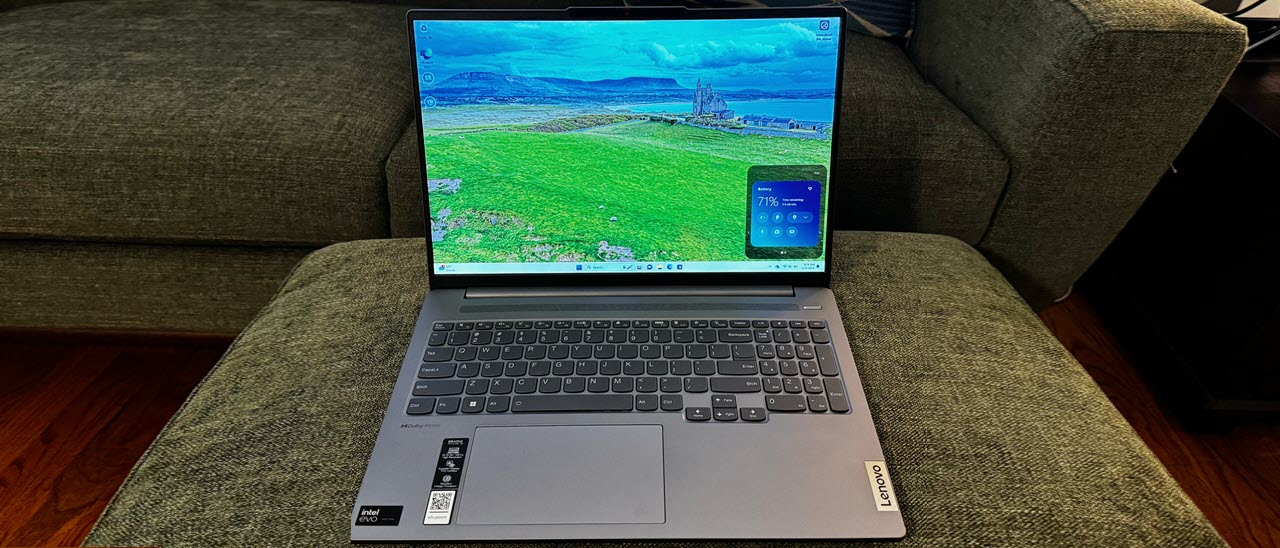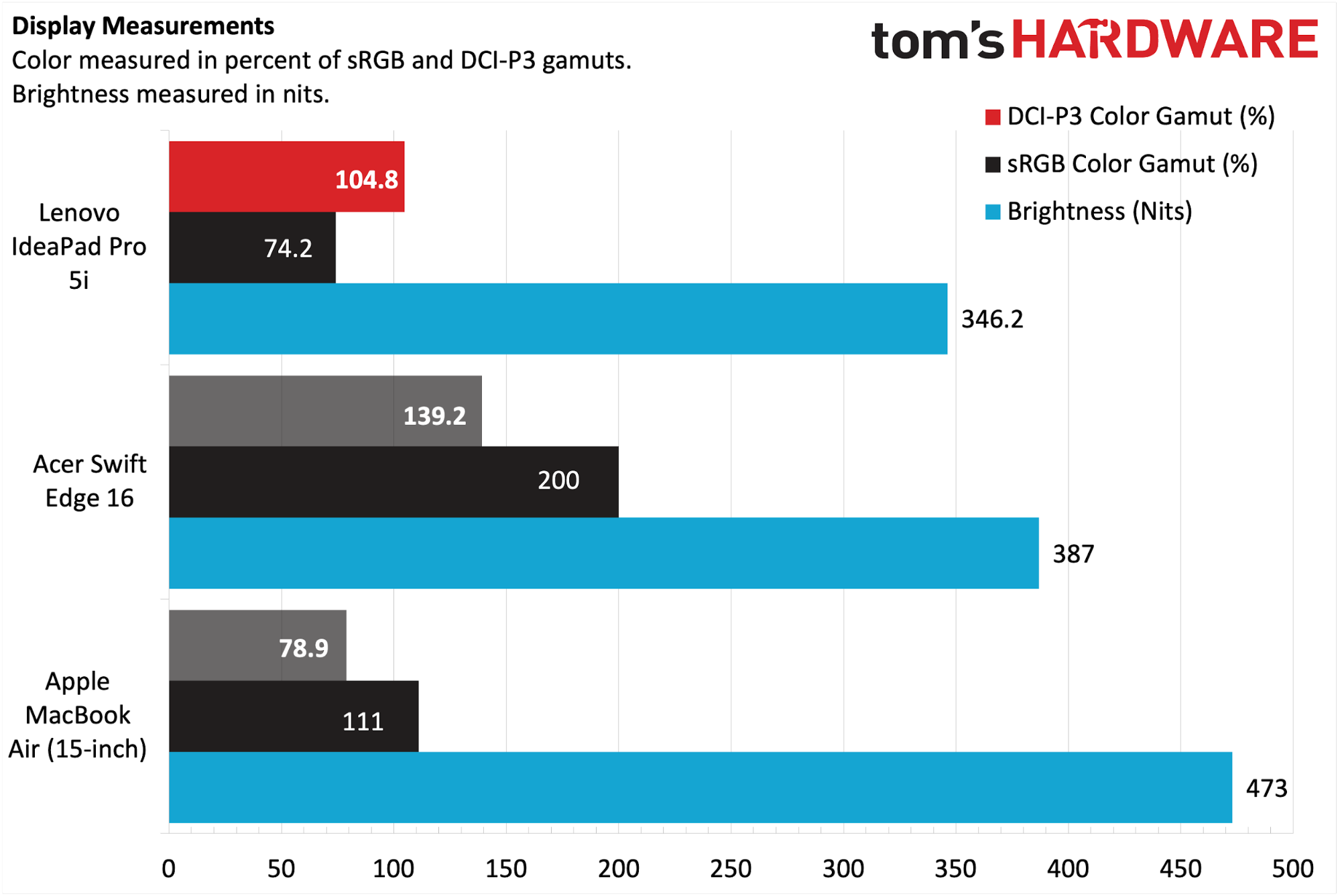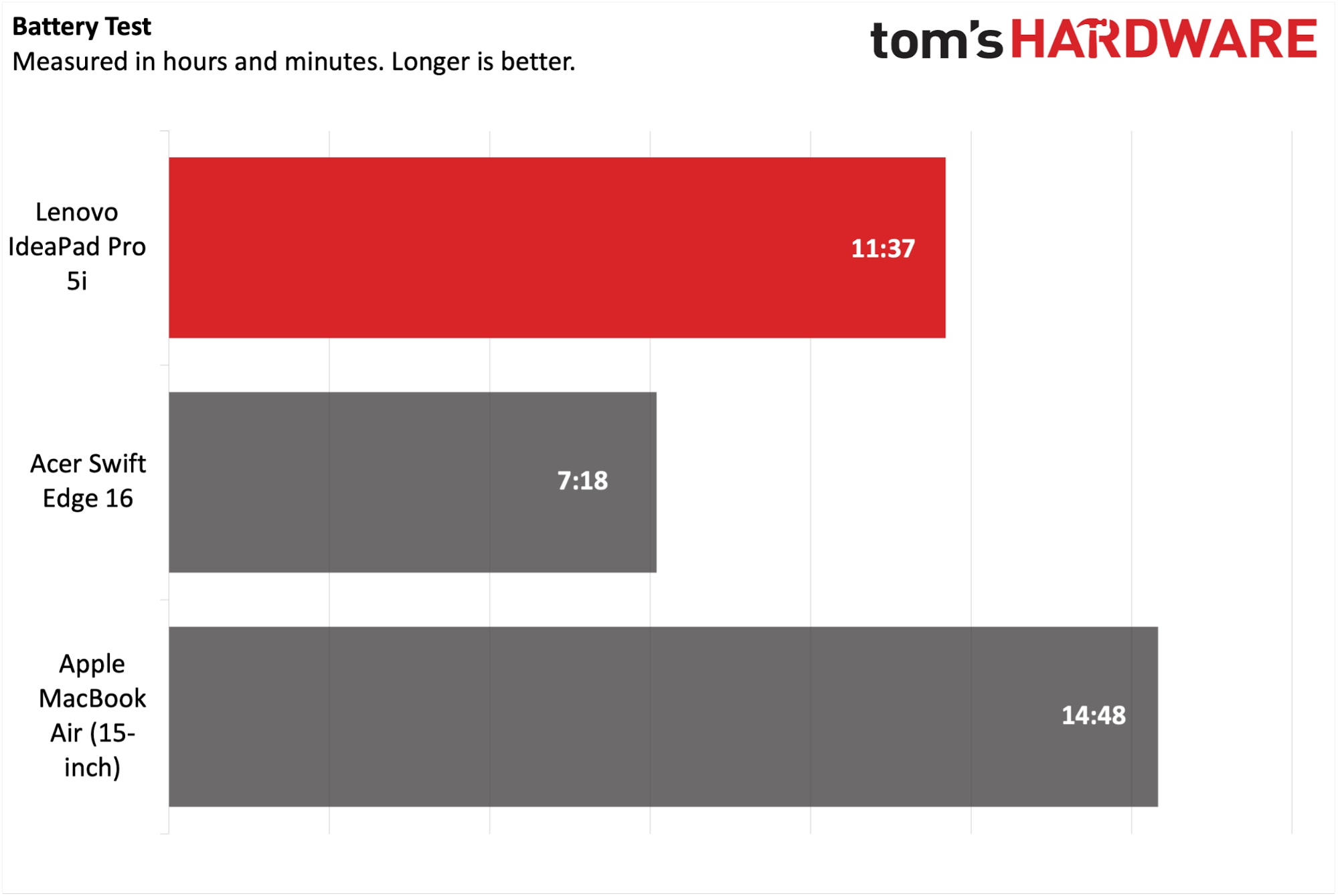Tom's Hardware Verdict
Lenovo is firing on all cylinders with its Meteor Lake-equipped IdeaPad Pro 5i. It offers a blend of performance and endurance at a reasonable price.
Pros
- +
Meteor Lake shows strong performance and excellent battery life
- +
Lightweight aluminum chassis with plenty of ports
- +
Attractive pricing
Cons
- -
Speakers and webcam could be better
- -
M.2 2242 SSD instead of 2280
Why you can trust Tom's Hardware
Lenovo is among the first to release new products that Intel’s new mobile processors built on 14th-generation Meteor Lake microarchitecture. The IdeaPad Pro 5i ($1,149 as tested) provides a strong first impression.
The IdeaPad Pro 5i features a Core Ultra 5 125H processor, 16GB of LPDDR5 memory, a 1TB SSD, and Intel Arc graphics. It’s a well-built machine with a sleek aluminum chassis, a large and comfortable keyboard, a bright 16-inch 2K display with a 120Hz refresh rate, and an as-configured price of $1,149.
Lenovo has given us a glimpse at the performance and efficiency potential of Meter Lake and wrapped it into a reasonably priced package that stands out in a crowded field.
Design of the Lenovo IdeaPad Pro 5i
The IdeaPad Pro 5i features a stylish aluminum unibody chassis that exudes quality. There are tight tolerances all around. However, it doesn’t feel quite as solid as the unibody chassis found on Apple’s MacBook Pro family. Whereas the chassis on the MacBooks is solid with no give in the keyboard deck, you can see the IdeaPad Pro 5i’s keyboard deck flexes a little when you press hard on it. It doesn’t deform as much as laptops with a plastic chassis, but it’s noticeable.
The right side of the chassis is home to a full-size microSD slot, a 3.5mm headphone jack, and two USB-A ports. You’ll find a full-size HDMI 2.1 port on the chassis's left side and two USB-C ports (either of which can charge the laptop with the included 100-watt USB-C charger). The thin profile of the IdeaPad Pro 5i doesn’t leave room for a full-size LAN port, although most people will be fine with the onboard Wi-Fi 6E adapter.

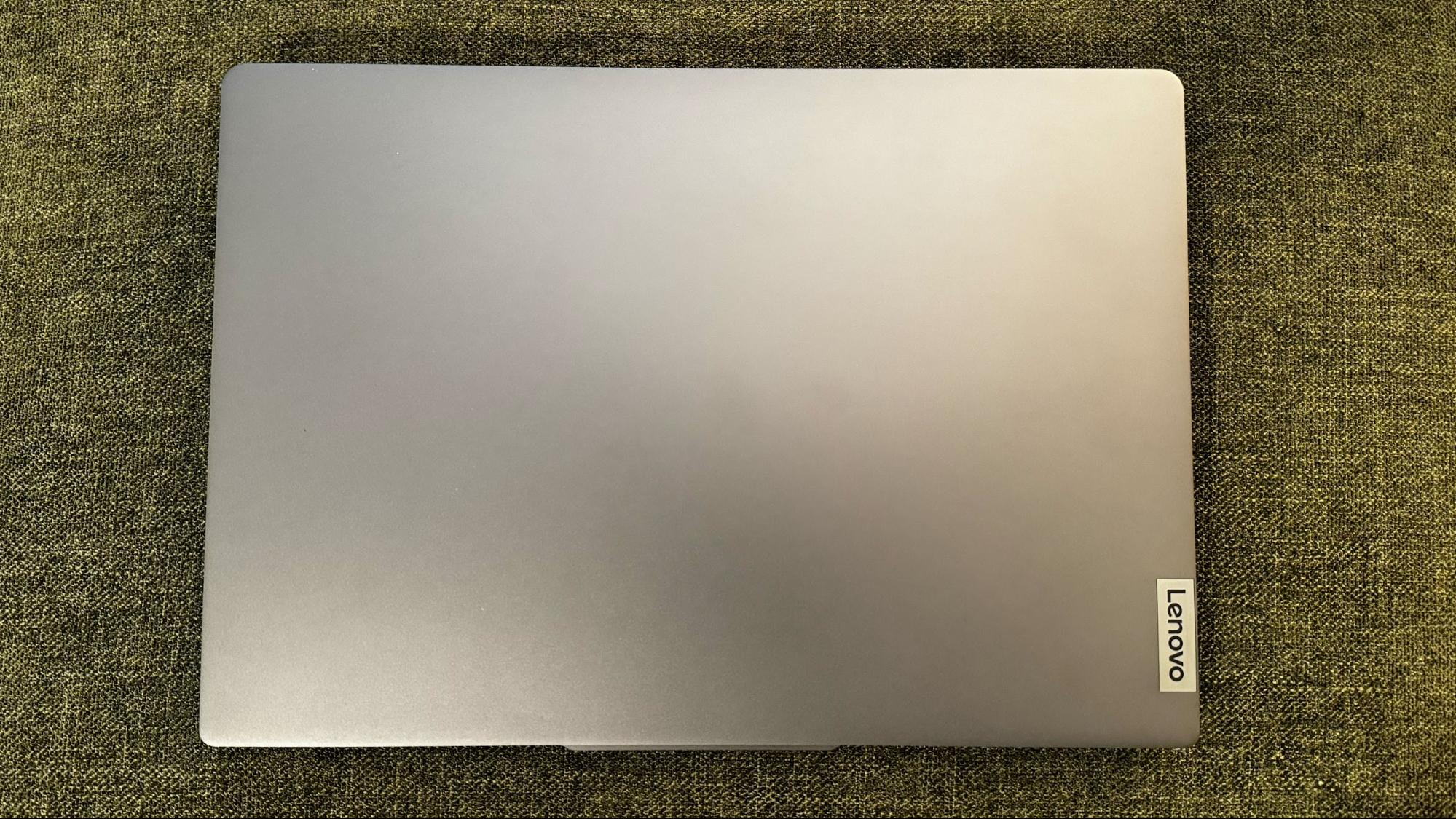
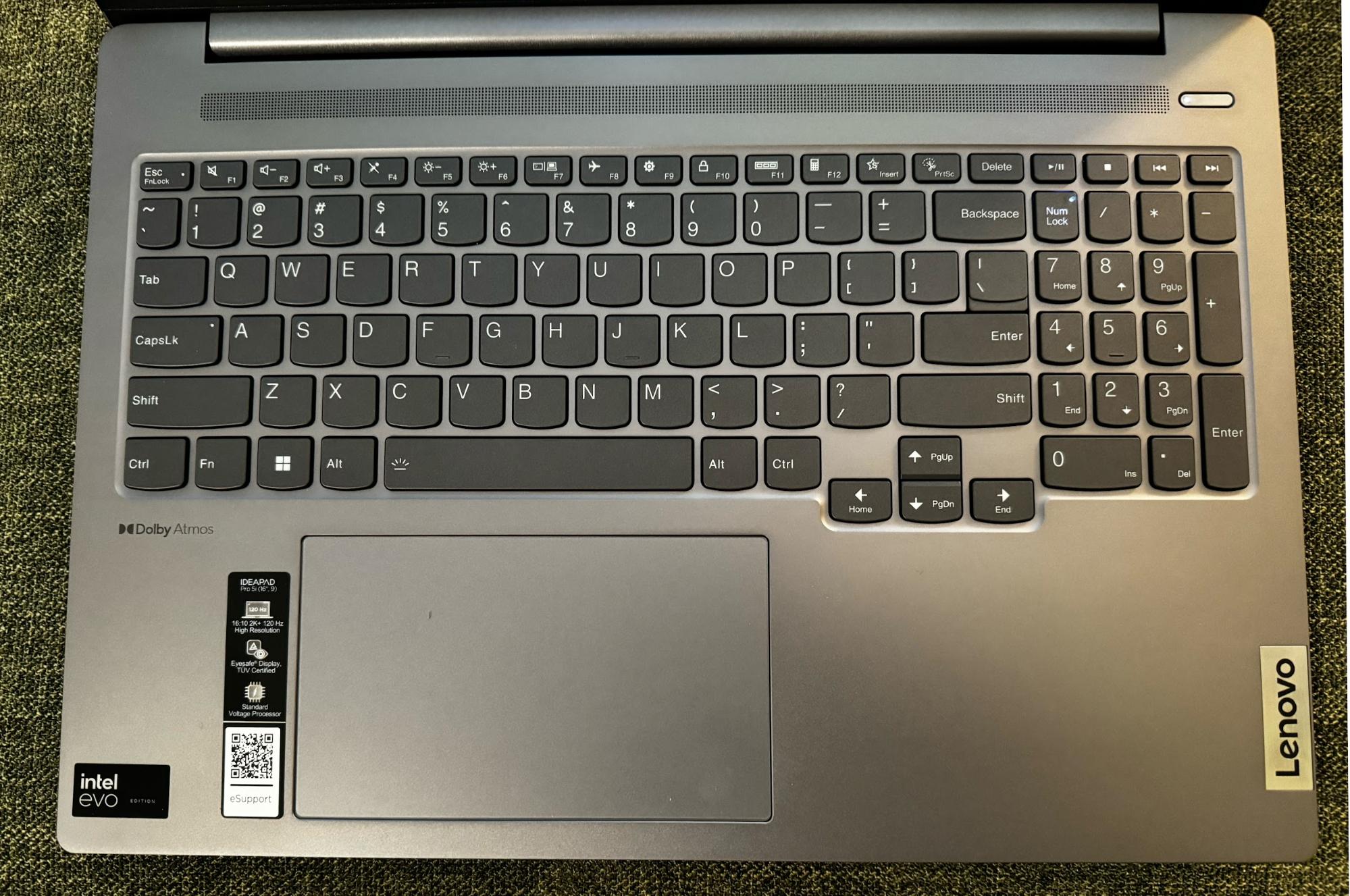
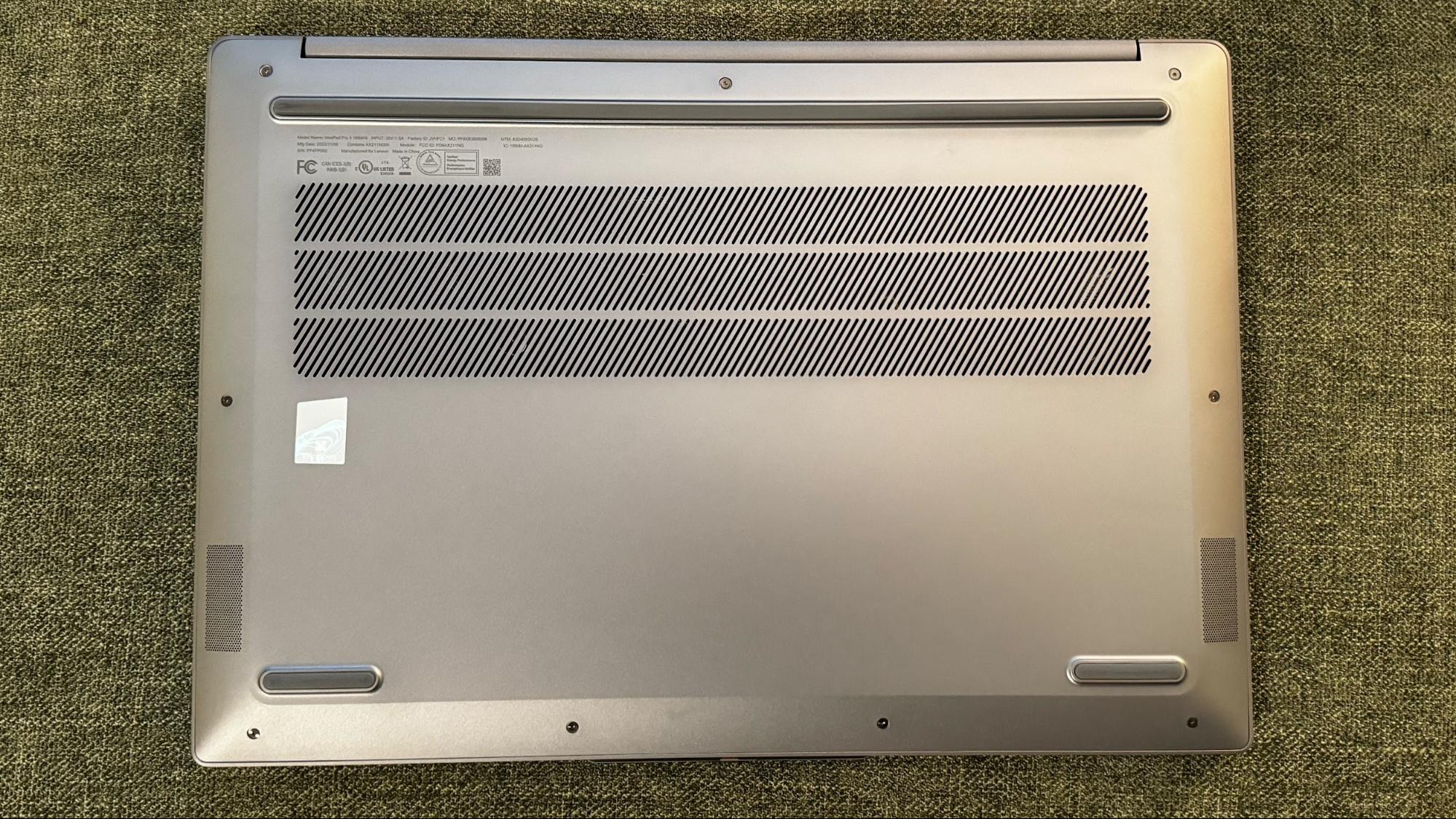

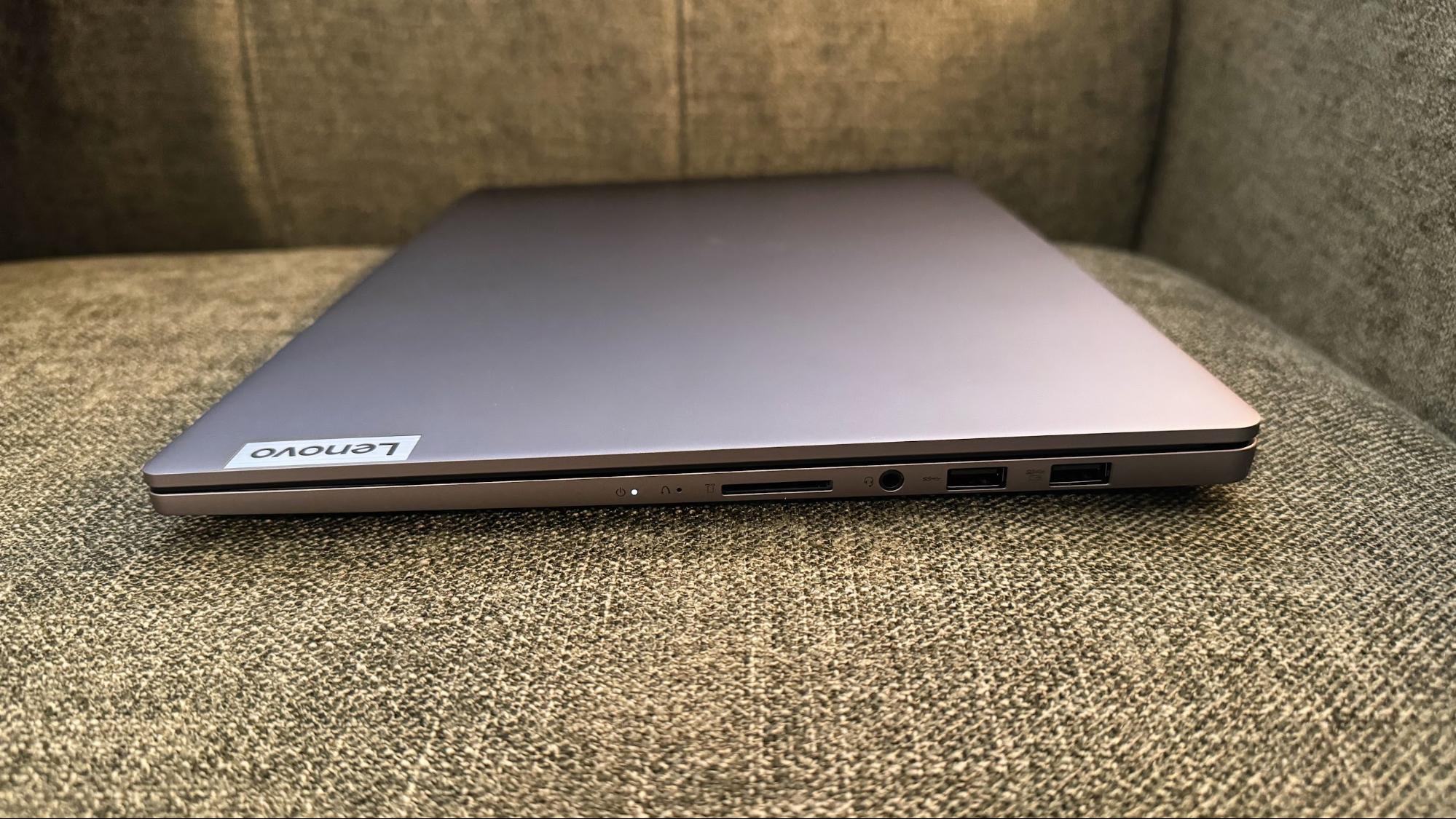
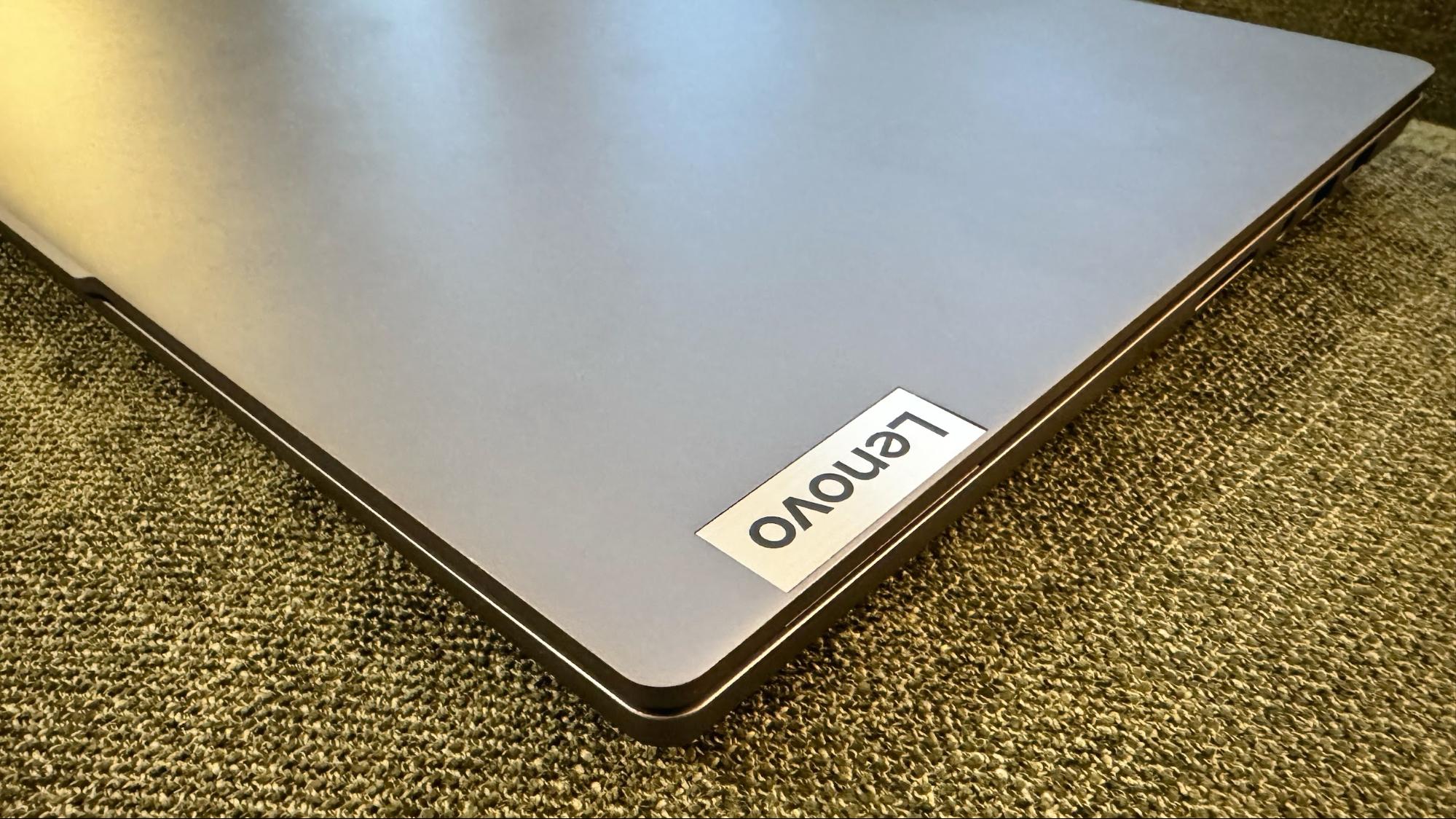
Lenovo uses its traditional keyboard layout, with keys that are curved on the bottom. It’s a design cue I like and lets me instantly recognize it as a Lenovo laptop, though not a ThinkPad. Given the 16-inch footprint, Lenovo had plenty of room to squeeze in a full number pad to the keyboard's right. Number pads might seem superfluous to some people, but I always appreciate their inclusion, especially for quick data entry. Above the number pad sits a lozenge-shaped power button.
Dimensionally, the IdeaPad Pro 5i measures 14 x 9.9 x 0.75 inches and weighs 4.2 pounds. For comparison, the Acer Swift Edge 16 measures 14.08 x 9.68 x 0.60 inches with a weight of 2.73 pounds. The other competitor here, Apple’s 15-inch MacBook Air, measures 13.4 x 9.35 x 0.45 inches and weighs 3.3 pounds.
Lenovo IdeaPad Pro 5i Specifications
| CPU | Intel Core Ultra 5 125H (4 performance cores, 8 efficiency cores, 2 low-power efficiency cores, 5.1 GHz Max Boost, 28-watt base power) |
| Graphics | Intel Arc integrated graphics (7 cores, 2.2GHz GPU clock) |
| Memory | 16GB LPDDR5 |
| Storage | 1TB PCIe Gen 4 SSD |
| Display | 16-inch, 2560 x 1600, IPS, 120Hz |
| Networking | Intel Wi-Fi 6E (AX211) + Bluetooth 5.3 |
| Ports | 1x USB-C 3.2 Gen 2x2, 1x Thunderbolt 4, 2 x USB-A 3.2 Gen 1, 3.5mm headphone/microphone, HDMI 2.1, SD reader |
| Camera | 1080p webcam with IR function and privacy shutter |
| Battery | 84 WHr |
| Power Adapter | 100 watts (USB-C connector) |
| Operating System | Windows 11 Home |
| Dimensions (WxDxH) | 14 x 9.9 x 0.75 inches (356 x 251 x 18.95 mm) |
| Weight | 4.2 pounds (1.9 kg) |
| Price (as configured) | $1,149 |
Productivity Performance on the Lenovo IdeaPad Pro 5i
Our Lenovo IdeaPad Pro 5i comes with Intel’s new 14th generation Meter Lake processor, in this case, the Core Ultra 5 125H. The processor is paired with 16GB of LPDDR5 memory and a 1TB SSD.
Get Tom's Hardware's best news and in-depth reviews, straight to your inbox.
This is one of the first laptops with a Meteor Lake processor that we’ve had in the lab for testing, and it is definitely impressive. Even though the IdeaPad Pro 5i has a Core Ultra 5 chip (and not a more premium Core Ultra 7 SKU), it performed admirably across our benchmark suite. In the Geekbench 6 synthetic CPU benchmark, the IdeaPad Pro 5i returned strong results, giving a single-core score of 2,267 and a multi-core score of 11,678. The single-core score put it right in the middle between the Swift Edge 16 (AMD Ryzen 7 7840U) and MacBook Air (Apple M2). However, its multi-core score far outpaced the competition.
Our Handbrake test involves transcoding a 4K video to 1080p, and here, the Core 5 Ultra 125H in the IdeaPad Pro 5i stood head and shoulders above the pack as it completed the task in 5:02. For comparison, the Swift Edge 16 took 7:18, while the MacBook Air took even longer at 7:46.
The IdeaPad Pro 5i's strong performance continued with our file transfer test, which saw the Meteor Lake laptop move 25GB of files at 1,714.04 MBps compared to 1,269.79 MBps for the Swift Edge 16 and 1,342.48 MBps for the MacBook Air.
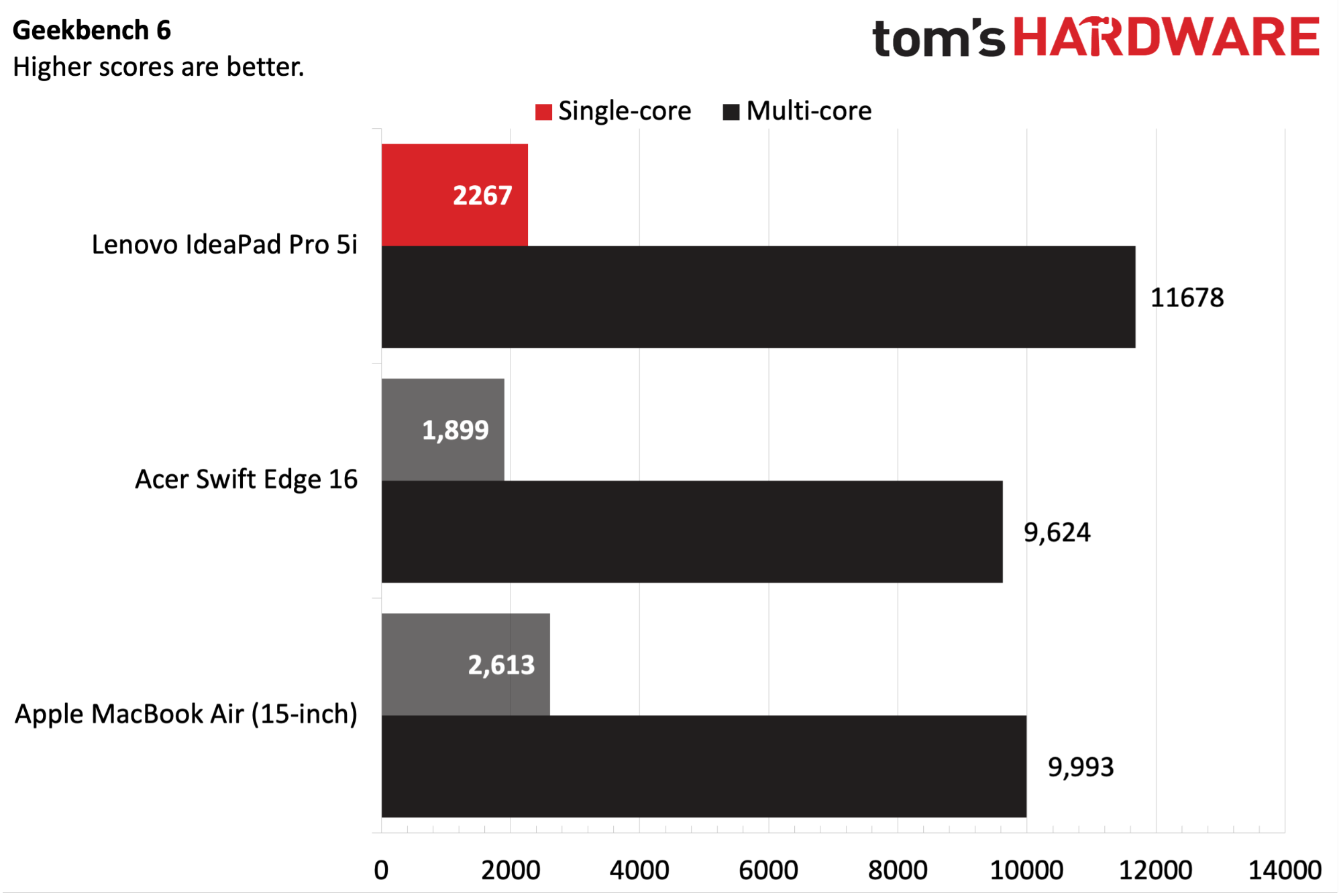
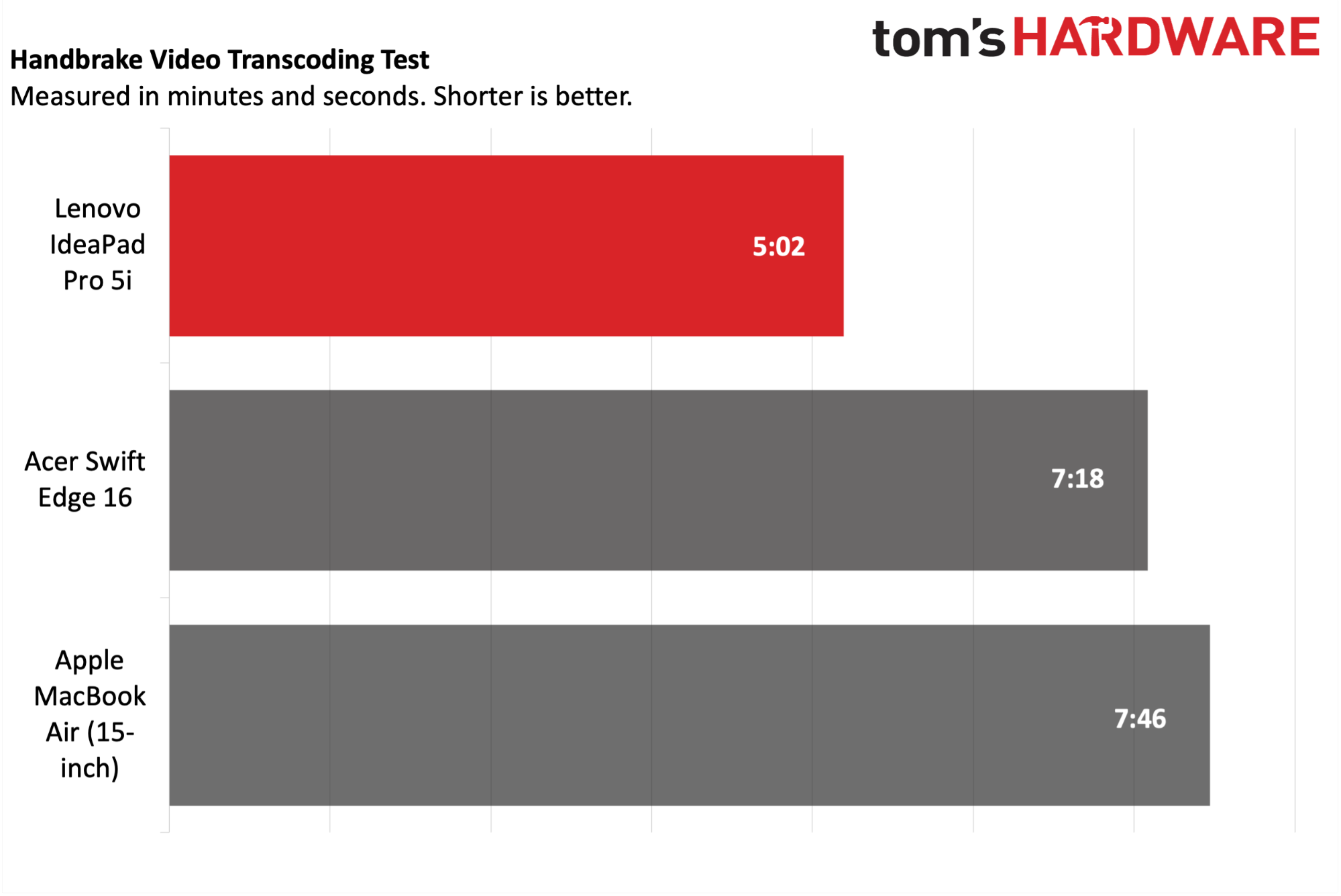
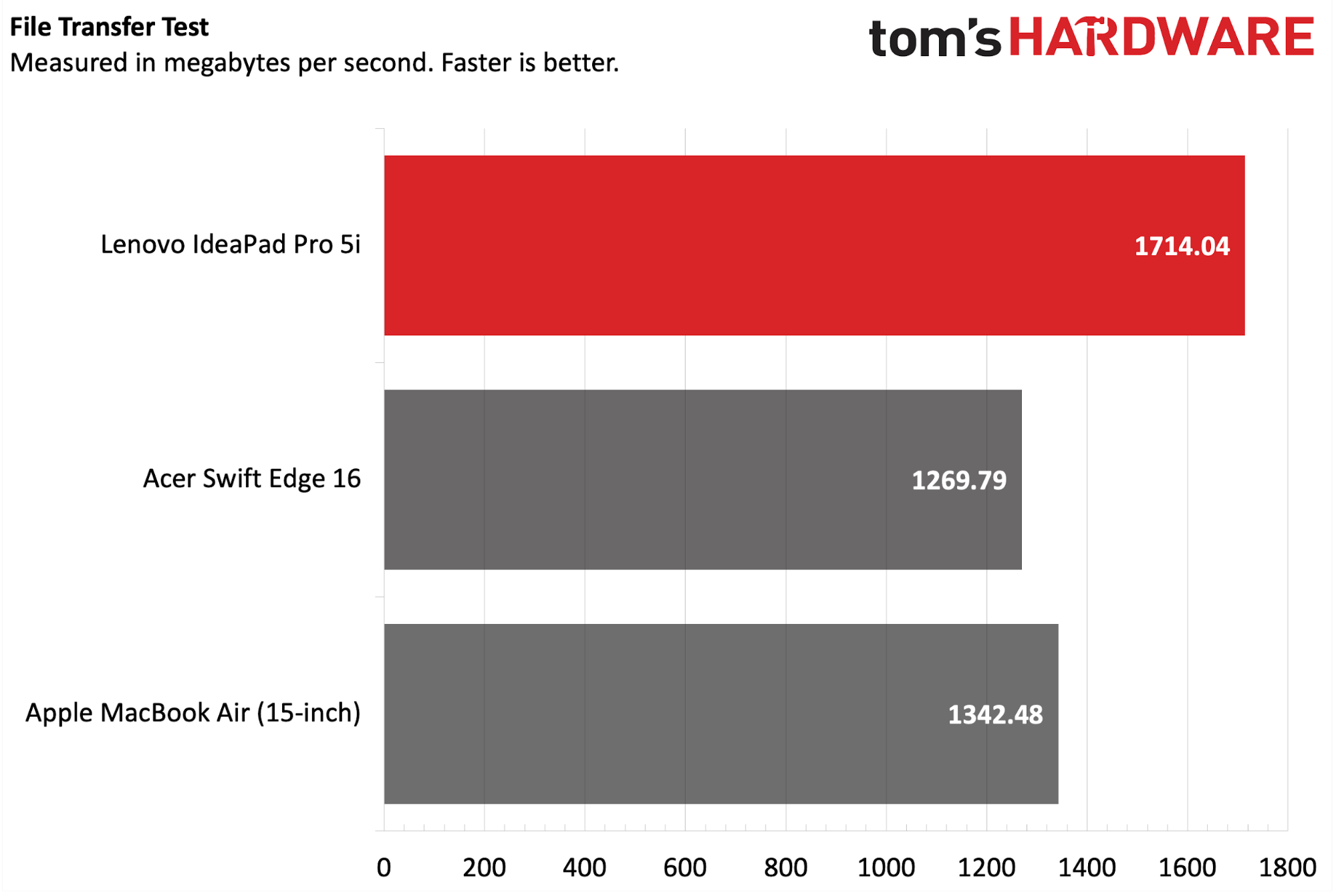
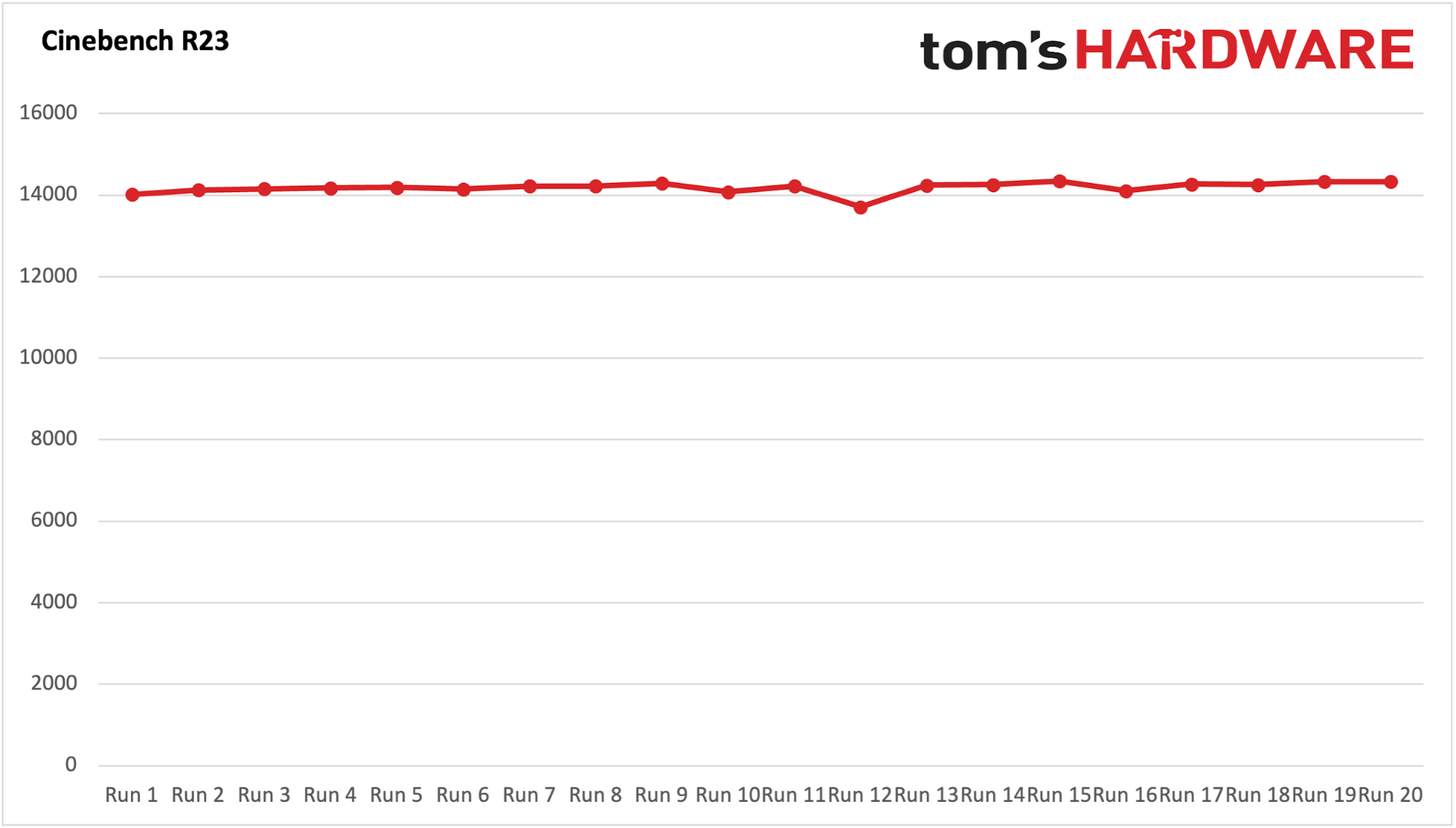
We next shifted attention to the Cinebench R23 stress test, which involves 20 consecutive runs, putting the system under a constant load. The fans on the IdeaPad Pro 5i immediately started spinning up on the first run and worked their best to keep the system cool.
Thankfully, performance was consistent throughout the entire run, save for a tiny dip during the 12th run. The overall Cinebench R23 score hovered around just over 14,000 (starting at 14,020.75 and ending at 14,330.85 on the 20th run).
The eight efficiency cores averaged 2,793.2 MHz, while the four performance cores averaged 4,289.7 MHz. Meanwhile, the two low-power efficiency cores averaged 1,097.4 MHz. The efficiency cores averaged 68 degrees Celsius (154.4 degrees Fahrenheit), the performance cores hit 77 degrees C (170.6 F), and the low-power efficiency cores came in at 57 degrees C (134.6 F).
Display on the Lenovo Legion Pro 5i
The IdeaPad Pro 5i uses a 16-inch IPS display with a 2560 x 1600 resolution (16:10 aspect ratio). The panel features an anti-glare coating, has a maximum refresh rate of 120Hz, and is rated at 350 nits typical brightness.
OLED panels are becoming more commonplace in the ultrabook space, and those are offered as an option on other variants of this laptop (albeit at a lower resolution). However, the IPS panel in our review sample was quite good, even if it didn't match the overt vibrancy of an OLED panel.
I watched the official trailer for Ghostbusters: Frozen Empire, which begins by showing rich colors from a warm beach scene. Swim trunks, bikinis, bicycles, beach umbrellas, and Ferris wheels abound in all colors of the rainbow. That summertime playfulness gives way to a chilly takeover as a mysterious icy phenomenon takes over, showcasing dull grays and blues. While the trailer was presented mostly without a hitch, I noticed more greyish banding in darker areas than in OLED panels at this price point.
Lenovo says that the IdeaPad Pro 5i covers 100 percent of the sRGB color space, and we measured 104.8 percent. Coverage of the wide DCI-P3 gamut came in at 74.2 percent (putting it in the same ballpark as the MacBook Air). We measured 346.2 nits on the light meter, just shy of the manufacturer's claim of 350 nits. However, its performance fell behind the Swift Edge 16 at 387 nits and well off the pace set by the MacBook Air at 473 nits.
We should note that you have three external ports for connecting monitors to the IdeaPad Pro 5i. The first is the full-size HDMI 2.1 port, which supports up to 4K resolution at up to 60Hz. The two USB-C ports (USB 3.2 Gen 2x2 and Thunderbolt 4) support DisplayPort 2.1 (Alt-Mode).
Keyboard and TouchPad on the Lenovo IdeaPad Pro 5i
The IdeaPad Pro 5i features a large keyboard blessed with good tactile feedback and good key travel. Off to the right-hand side of the deck is a full number pad, which, as someone who does a lot of data entry, I appreciate. The keyboard is backlit, but as this is not a gaming-focused laptop, so you won't see RGB flourishes here.
I am not a superfast typist, but I registered 78 words per minute with 97 percent accuracy on the monkeytype typing test.
The touchpad surface on the IdeaPad Pro 5i measures 5.5 x 3.3 inches. This is about a quarter of an inch narrower and half an inch shorter than the one you'd find on the 15-inch MacBook Air. While I had no trouble gliding my finger over the touchpad's surface, the clicking mechanism is top-hinged. That means clicking anywhere along the top quarter of the touchpad's surface doesn't register a click. You must travel further down to click (which isn't the case with a MacBook Air touchpad, for example).
Audio on the Lenovo IdeaPad Pro 5i
Our review unit came equipped with two speakers, which do a decent job with audio in most everyday scenarios. I listened to the City of Angels soundtrack on the IdeaPad Pro 5i, which has a rather eclectic mix of artists ranging from U2 to Jimi Hendrix to Eric Clapton to Sarah McLachlan (among others).
The haunting vocals of Alanis Morrisette on “Uninvited” sounded empty, as the speakers lacked the dynamic range to enhance the haunting vocals. Likewise, the slowly building guitar strums on Jude’s “I Know” acutely accented the lack of base and low-end oomph.
I tried tweaking the audio using the sound profiles in the Dolby Access app, but they had little to no effect on the final output.
Upgradeability of the Lenovo IdeaPad Pro 5i
A handful of Torx screws on the bottom of the IdeaPad Pro 5i are all that stand between you accessing the laptop's motherboard. Unfortunately, your upgrade options are minimal -- even more so than some other Windows ultrabooks. For starters, the DDR5 memory is soldered onto the motherboard, meaning there's no way of expanding capacity in the future.
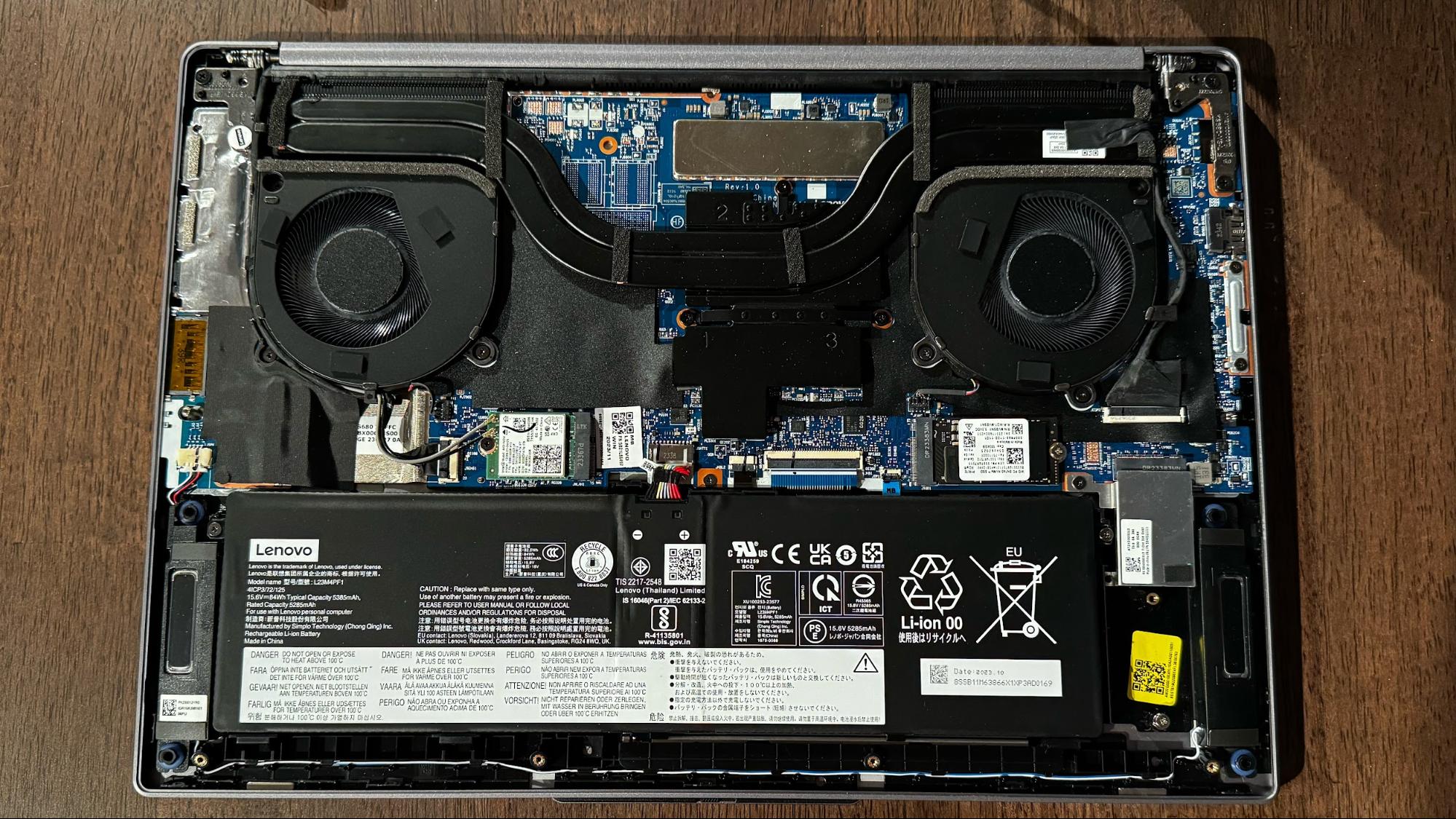


Another disappointment lies in Lenovo's choice for the SSD. Rather than using a standard-length M.2 2280 form factor, Lenovo opted for 2242. While these SSDs take up less space on the motherboard, they also limit your options when upgrading to a larger capacity drive in the future.
You can also choose to upgrade the M.2-based Wi-Fi/Bluetooth combo if you so desire (after all, the Wi-Fi 7 standard was recently finalized).
Battery Life on the Lenovo IdeaPad Pro 5i
The IdeaPad Pro 5i features an 84 WHr battery, which leads to some rather lengthy runtimes when combined with the power-efficient Meteor Lake processor. Our battery life test consists of web browsing, video streaming, and OpenGL tests with the screen brightness set to 150 nits.
The laptop managed to last 11:37, besting the Swift Edge 16 by over four hours. While the IdeaPad Pro 5i still came up short by three hours compared to the MacBook Air, it's still a strong showing for a Windows ultrabook, especially one that puts up such strong performance figures and features a larger, bright, high-resolution display.
Heat on the Lenovo IdeaPad Pro 5i
We measured the surface temperatures of the IdeaPad Pro 5i while running our Cinebench R23 stress test. We recorded 28.1 C (82.6 F) between the G and H keys, while the touchpad registered 24.38 C (75.9 F). The laptop's underside was also the hottest, where we measured 34 C (93.2 F).
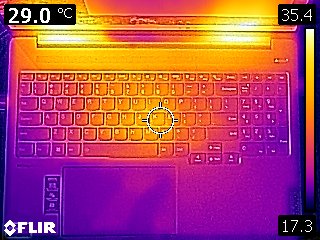
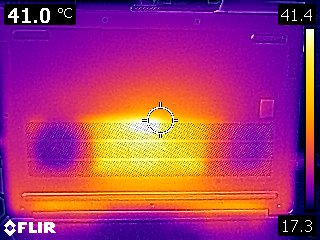
The fans kicked on within 10 seconds of starting the Cinebench R23 running and stayed active during the entire run. However, the fan noise was noticeable but not objectionable during the stress test. However, noise from the fan was not apparent while using the laptop for normal productivity tasks during the day.
Webcam on the Lenovo IdeaPad Pro 5i
The IdeaPad Pro 5i uses a 1080p webcam, which is standard these days across all laptop segments (some OEMs even offer 1440p webcams). The camera is passable for videoconferencing duties on Google Meet or Zoom, but that’s about it. Quality was grainy, with a distinct lack of fine detail in objects. For example, my face looked artificial due to whatever algorithms Lenovo is using to help mask noise.
One nice touch we wish all laptop manufacturers included with their laptops is a physical privacy shutter for the webcam.
Software and Warranty on the Lenovo IdeaPad Pro 5i
Lenovo plays it relatively low-key with third-party installed apps. You’ll find Lenovo Hotkeys, Lenovo Vantage (details system vitals, provides warranty status., support information, etc.), and Lenovo Now (helps PC beginners set up their machine at first boot and subscribe to potentially helpful subscription services). McAfee antivirus software comes preinstalled, while Dolby Access allows you to customize sound profiles on the laptop, and Intel Unison allows you to quickly transfer files wirelessly between devices.
All the other installed apps and app shortcuts are standard fare for a Windows 11 Home installation.
The IdeaPad Pro 5i comes with a manufacturer's one-year limited warranty.
Lenovo IdeaPad Pro 5i Configurations
Our Lenovo IdeaPad Pro 5i has an Intel Core Ultra 5 125H processor, 16GB of LPDDR5 RAM, a 1TB PCIe SSD, and a 16-inch 2560 x 1600 IPS display. The system is priced at just $1,149 in this configuration from B&H Photo. There aren’t many other Meteor Lake configurations currently, but Lenovo sells a similar system directly, albeit with a 512GB SSD and an Nvidia GeForce RTX 3050 discrete GPU for $1,172.
Configurations not yet available will have options for up to a Core Ultra 9 185H, up to 32GB of RAM, a 2048 x 1280 OLED panel (touch or non-touch), and an RTX 4050 discrete GPU.
Bottom Line
Lenovo’s IdeaPad Pro 5i represents an impressive opening salvo for Meteor Lake in the ultraportable space against familiar foes from AMD and Apple. Not only does the Core Ultra 5 125H processor provide good performance across the board, but battery life remains a strong point against the Acer Swift Edge 16 with its AMD Ryzen 7 7840U processor. It can’t quite match the endurance of the 15-inch MacBook Pro, but the gap is shrinking.
But the IdeaPad Pro 5i doesn’t just have the brains; it also has beauty with its attractive aluminum chassis and bright, 2560 x 1600 IPS display. Throw in a comfortable keyboard, a wide assortment of ports (including a full-size SD reader), and a price tag of less than $1,200 and there’s a lot to like here.
Downsides? The speakers and the webcam are just average, and the M.2 2242 SSD is a miss for those who want a wider variety of storage options to choose from when it comes time to upgrade.
Still for those in the market for a reasonably priced Windows 11 ultraportable, the IdeaPad Pro 5i is worth a look.

Brandon Hill is a senior editor at Tom's Hardware. He has written about PC and Mac tech since the late 1990s with bylines at AnandTech, DailyTech, and Hot Hardware. When he is not consuming copious amounts of tech news, he can be found enjoying the NC mountains or the beach with his wife and two sons.
-
salgado18 Let me know when they fit an 84 Wh battery inside a Ryzen notebook, and then we'll talk about endurance. It's easy to say it lasts longer when it has a bigger battery.Reply -
Bikki Battery test with movie loop is pretty pointless, it only test the fixed funtion video block on the cpu. Lets use something more diverse that inclues both performace score and run time. My suggestion is to run puget bench or cinebench loop, then multiply the score with run time, divided by battery wh. So we have something akin to efficiency benchmark.Reply -
Prachu About storage upgradeability, why didn't you mention that this laptop has a second, full sized free M.2 SSD slot where you can put whatever you want?Reply -
rtoaht Reply
I understand the point you’re trying to make. But think about this. Is Cinebench loop a realistic workload for potential average users of this laptop? Nobody will use this laptop dedicated for Cinebench all day. Video playback could actually be a bit more realistic but obviously not the only thing people will use it for. Other realistic use cases could be web browsing, video editing (not rendering), editing Microsoft office apps, and playing games for battery life tests. Other than these, I personally care about battery life in sleep mode. I typically keep my laptop in sleep mode 24/7 because I always have multiple windows open and I don’t want to lose my workflow by shutting my laptop down. But not sure if others commonly do it too.Bikki said:Battery test with movie loop is pretty pointless, it only test the fixed funtion video block on the cpu. Lets use something more diverse that inclues both performace score and run time. My suggestion is to run puget bench or cinebench loop, then multiply the score with run time, divided by battery wh. So we have something akin to efficiency benchmark. -
ikjadoon ReplyBikki said:Battery test with movie loop is pretty pointless, it only test the fixed funtion video block on the cpu. Lets use something more diverse that inclues both performace score and run time. My suggestion is to run puget bench or cinebench loop, then multiply the score with run time, divided by battery wh. So we have something akin to efficiency benchmark.
rtoaht said:I understand the point you’re trying to make. But think about this. Is Cinebench loop a realistic workload for potential average users of this laptop? Nobody will use this laptop dedicated for Cinebench all day. Video playback could actually be a bit more realistic but obviously not the only thing people will use it for. Other realistic use cases could be web browsing, video editing (not rendering), editing Microsoft office apps, and playing games for battery life tests. Other than these, I personally care about battery life in sleep mode. I typically keep my laptop in sleep mode 24/7 because I always have multiple windows open and I don’t want to lose my workflow by shutting my laptop down. But not sure if others commonly do it too.
I agree here that Tom's Hardware's battery life testing is not ideal, but I might not also go too far in the other direction of Cinebench. Though I do like the idea of normalizing for battery capacity.
What I'd ideally love is similar to rtoaht:
On the network, have cached copies of modern websites (YouTube, news, etc.). So many benches like PCMark's battery life test use like 10kb websites made in 2002, with zero network usage to boot.
Run a few desktop applications (portable copies to keep versions the same between reviews): office, Teams / Zoom, and then some file transfers (USB, upload online, whatever).
Loop that until it dies at some X brightness & Z volume.The key notes:
Laptop battery life is not just the CPU, but the entire system: display, storage, RAM, CPU, GPU, fans, etc. So the test should be broad, not one thing like video viewing (TH today) nor 3D rendering (Cinebench)
We need to control a lot of software versions: the OS is tough, but everything else should be doable.
Web usage is so critical to thin and light laptop battery life. Without honest to goodness web usage, I just can't trust any battery life review anymore.