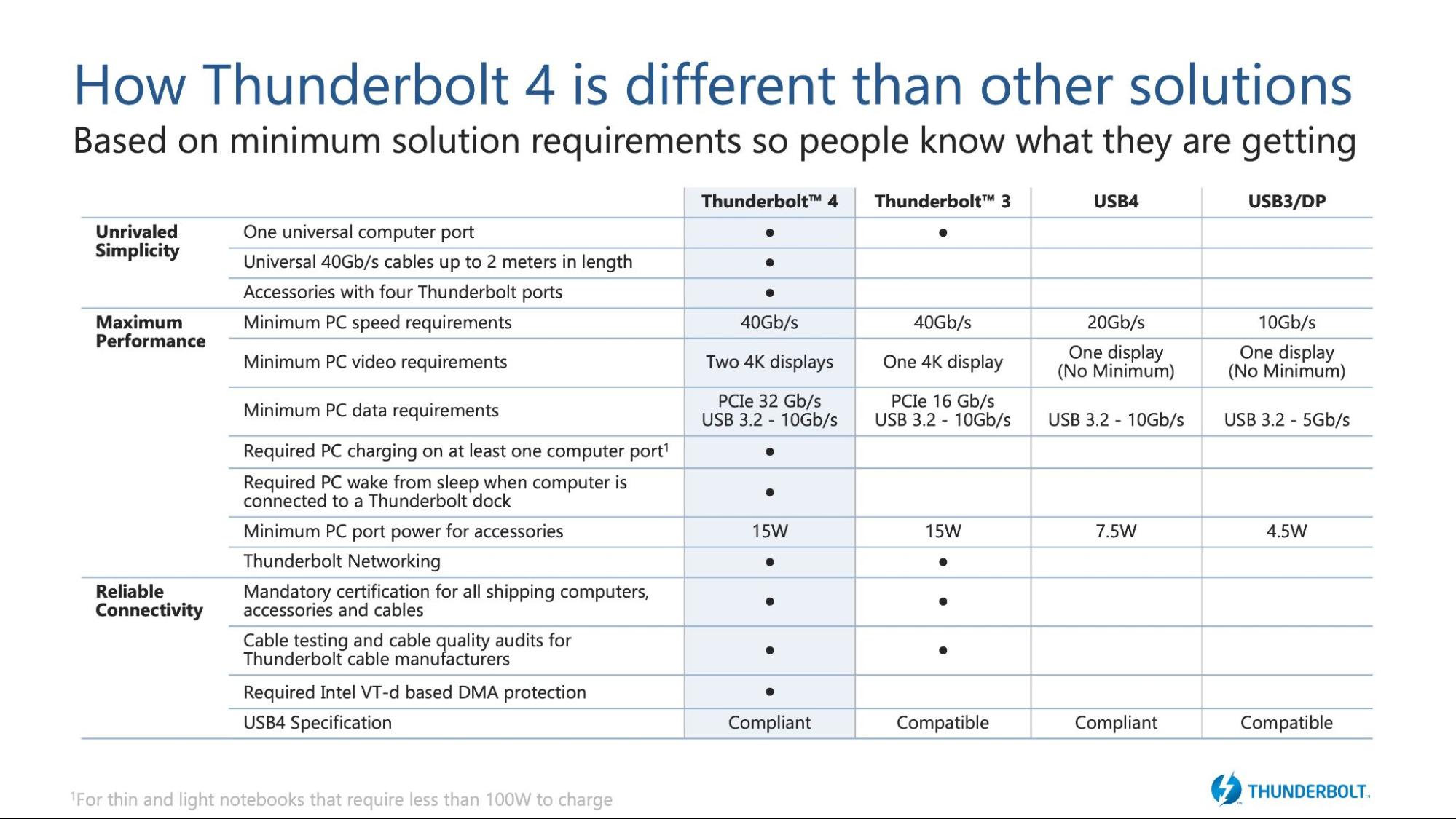What Is Thunderbolt 4? A Basic Definition
Thunderbolt 4 ports are becoming more prevalent on Intel-based and Mac computers.
Get Tom's Hardware's best news and in-depth reviews, straight to your inbox.
You are now subscribed
Your newsletter sign-up was successful
When it comes to peripheral connectivity on modern PCs, you're likely to find at least two of these three ports: USB-A, USB-C, and Thunderbolt. Of course, some PCs will have varying combinations of all three, but today we're going to focus on Thunderbolt, which in its current iteration is marketed as Thunderbolt 4.
Thunderbolt 4 can most simply be described as the port to end all ports. It is an evolution of Thunderbolt 3 and still uses the USB Type-C connector. Like previous iterations, it supports PCIe, DisplayPort, and USB signaling via a single cable (up to 2 meters in length). In addition, Thunderbolt 4 is backward compatible with all previous versions (although you'll need adapters for the original Thunderbolt and Thunderbolt 2) and all prior USB standards.
Thunderbolt 4 was formally announced in early 2020 by Intel and began shipping in 11th generation Core-based laptops later that fall (and into early 2021). Compared to the preceding Thunderbolt 3 interface, Thunderbolt 4 increased the minimum PCIe link bandwidth requirements from 16 Gbps to 32 Gbps and added support for dual 4K displays (at 60 Hz) using the DisplayPort 1.4 protocol. Other advancements over Thunderbolt 3 include the ability to wake a PC from sleep, support for accessories with up to four Thunderbolt ports, and support for Intel VT-d DMA (Direct Memory Access) protection for virtual machines.
Thunderbolt 4 supports up to 40 Gbps of bi-directional bandwidth, making it an ideal interface for PC-to-PC data transfers, the best SSD storage solutions and external GPU docks like the Razer Core X. One other benefit for laptops is that at least one Thunderbolt 4 must be capable of charging the device. This gets to the core of the "one cable to rule them all" mantra, dispensing with the need for proprietary charging solutions from individual laptop OEMs.
This universal compatibility extends to supporting all current and previous USB standards, including USB 4. USB 4 peripherals, which also use a USB-C type connector, can be plugged directly into a Thunderbolt 4 port and operate at full speed (20 Gbps). Thunderbolt 4 can also accommodate older USB peripherals using USB Type-C or Type-A connectors (via an adapter or a dock).
Docking solutions are particularly beneficial for laptops with a limited number of external ports. For example, the CalDigit TS4 Thunderbolt 4 Dock features a staggering 18 ports funneled through a single Thunderbolt 4 cable to a laptop. The TS4 includes 2.5 GbE, DisplayPort 1.2, USB-A 3.2, Thunderbolt 4, USB-C 3.2, and SD UHD-II ports, among many others, to serve as the ultimate docking solution. In addition, the TS4 can provide up to 98 watts of charging power to a laptop (up from 87 watts for its Thunderbolt 3-based TS3 Plus predecessor).
Thunderbolt 4 ports can currently be found on Intel-based desktops and laptops, along with Apple's latest crop of Macs and iPad Pros. Unfortunately, AMD's Ryzen 6000 processors (Zen 3+) don't include native support for Thunderbolt 4, but they do support USB 4.
Get Tom's Hardware's best news and in-depth reviews, straight to your inbox.
This article is part of the Tom's Hardware Glossary.
Further reading:

Brandon Hill is a senior editor at Tom's Hardware. He has written about PC and Mac tech since the late 1990s with bylines at AnandTech, DailyTech, and Hot Hardware. When he is not consuming copious amounts of tech news, he can be found enjoying the NC mountains or the beach with his wife and two sons.