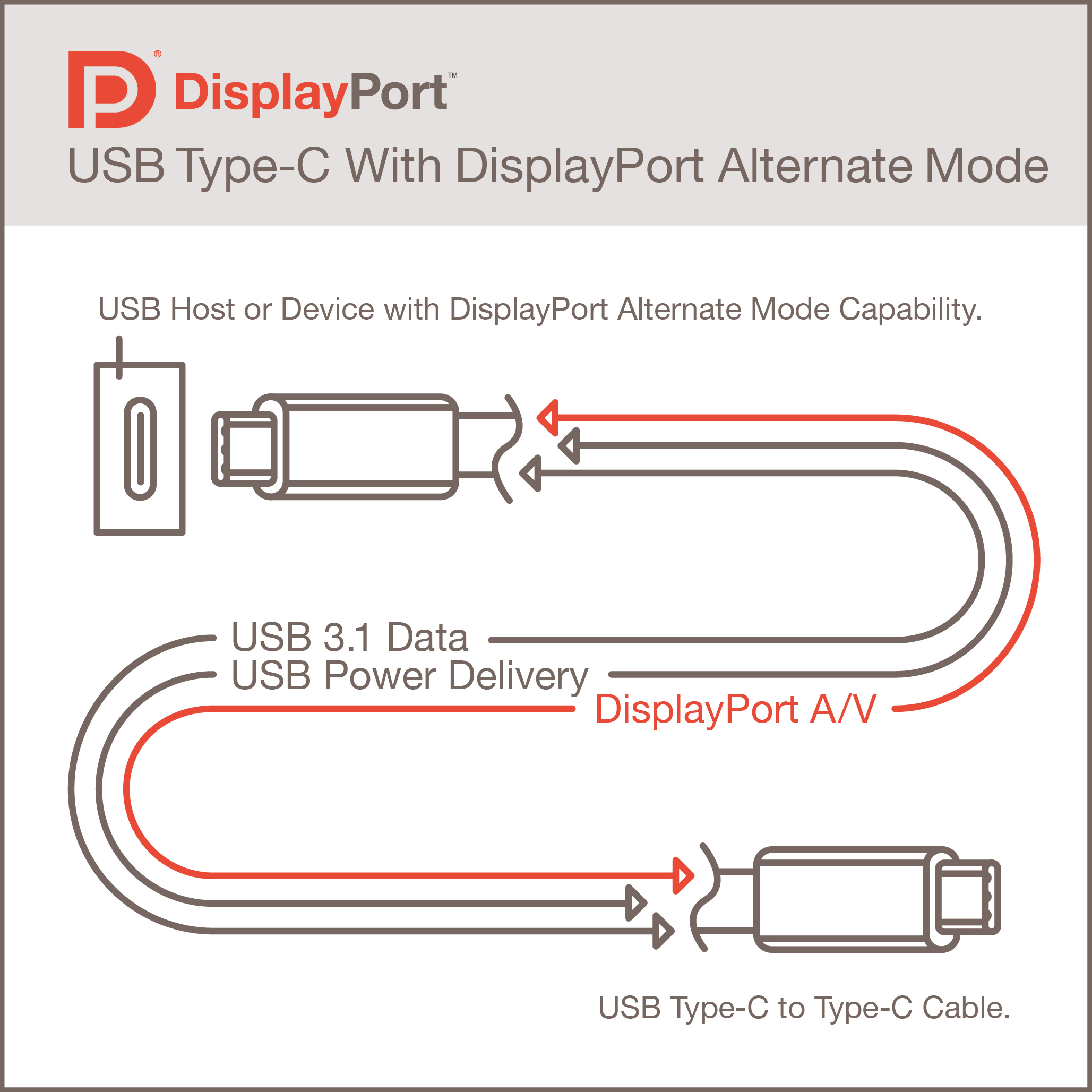All Things USB 3.1 And USB Type-C: An Explainer
Over the last year or so, there have been many developments in the USB space, and although the official specifications haven't changed, we've consolidated and explained all the helpful information around USB 3.0, both versions of USB 3.1, and the USB Type-C connector.
When USB 3.1 became common knowledge last year (even though it was actually released in 2012), there was some confusion. USB 3.1 was gaining attention about when the USB Type-C connector first appeared, so it's easy to understand how the two would be conflated. However, they're not the same thing. One is a data transfer protocol, and one is a type of connector. Another way of thinking of it is that Type-C is the pipe, and USB is (one of) the things that can flow through the pipe.
There is further clarification needed around other aspects of USB 3.1 and USB Type-C, though. A year past our last article on the subject, we spoke at length with the USB Implementer's Forum (USB-IF) to craft a primer, if you will, about all things USB and Type-C.
What's The Deal With USB 3.0, USB 3.1 Gen1, And USB 3.1 Gen2?
It's important to parse out the differences between USB 3.0, USB 3.1 Gen1 and USB 3.1 Gen2.
There are two types of USB 3.1: There's a Gen1 and a Gen2, and they offer different data transfer speeds. Both USB 3.0 and USB 3.1 Gen1 can transfer data at speeds up to 5.0 Gbps (8b/10b encoding), whereas USB 3.1 Gen2 can transfer data at speeds up to 10 Gbps (128b/132b encoding).
USB 3.0 and USB 3.1 Gen1 are actually the same thing -- almost. Simply put, USB 3.1 Gen1 is USB 3.0 plus all of the changes that have been made to USB 3.0 over the years. According to the USB-IF's documents, these changes include "added performance boosts to meet requirements for USB storage, display and docking applications," as well as USB 3.0 Engineering Change Notices (ECNs).
Get Tom's Hardware's best news and in-depth reviews, straight to your inbox.
"The USB 3.1 specification absorbed USB 3.0, meaning the terms USB 3.0 and USB 3.1 Gen 1 are synonymous," a USB-IF representative told Tom's Hardware. "By incorporating USB 3.0, we're reducing the number of documents a developer needs to reference (we're talking hundreds and hundreds of pages of technical documents that developers have to parse through) and including all relevant information to ensure products are properly developed to be backwards compatible (protocol-wise, not related to cables/connectors)."
The answer to the question that just popped into your head is no, there's no reason to market anything as "USB 3.0" at this point.
In order to clarify which is which and what is what, the USB-IF has turned to branding.
A Branding Issue
You may have never even seen an OEM specify "Gen1" or "Gen2" in marketing materials mentioning USB 3.1. Partially, this is because the USB-IF uses specific branding to clarify which USB 3.1 is which. USB 3.1 Rev1 (5 Gbps) is called "SuperSpeed USB," and USB 3.1 Rev2 (10 Gbps) is called "SuperSpeed USB 10 Gbps." Note that on the actual logos, these appear as "SuperSpeed" and "SuperSpeed+," respectively. (What's in a "+" sign? Double the data speed, that's what.)
This emphasis on branding has become of particular import in the wake of the launch of USB 3.1 and USB Type-C, as well as the rise of the USB Power Delivery spec. (USB PD is actually its own standard, apart from the data performance aspects of USB 2.0 and USB 3.1.) One could argue that the launches necessitated it, as not only are there multiple versions of USB 3.1 that require clarification, USB Type-C is a much more flexible connector (pun not intended) than older USB standards, and USB PD is another wildcard; in other words, the mere presence of a Type-C port on a device tells you little about what that particular port can do.
Instead, you should look for the branding in order to be able to tell what a port is capable of. Here it is in a handy table:
| USB | Alias | Logo (packaging) | Logo (on-product) |
|---|---|---|---|
| USB 3.1 Gen1 | SuperSpeed USB |
USB 3.1 Gen1 with USB Power Delivery (USB PD)N/AN/A
USB 3.1 Gen2SuperSpeed USB 10 Gbps
USB 3.1 Gen2 with USB Power Delivery (USB PD)N/AN/A
USB 3.1 Gen 2 with DisplayPort over Type-CN/AN/A
USB 3.1 Gen 2 with DisplayPort over Type-C with USB PDN/AN/A
The colorful logos are used primarily on packaging, not on devices themselves. The SuperSpeed logo means 5 Gbps, and the SuperSpeed+ logo with the "10" means that it's USB 3.1 Gen 2 (10 Gbps).
The tridents and the battery icons are to be used primarily on devices themselves. The trident with no letters indicates USB 2.0. The trident with "SS" means SuperSpeed, and the trident with "SS" and a "10" means SuperSpeed+. When you see the above trident symbols encased in a battery icon, it means that those ports support Power Delivery.
Note that other indicators point to a port's support of other protocols -- Alternate Modes (or "Alt Modes") -- such as the "DP" that indicates "DisplayPort." Note here that Alt Modes are part of the Type-C specification, not part of USB 3.1, and they require USB PD to operate.
These logos and stamps can be used together, too. For example, if you see that a given port is stamped with a little "SS" before it, followed by a 10, enclosed in a battery, with a DisplayPort logo next to it, you're looking at a port capable of 10 Gb/s of data throughput with USB Power Delivery, and DisplayPort as an alternate mode.
Why Are There Multiple Versions Of USB 3.1?
A critical thinker would, at this point, be wondering why anyone thought it was a good idea to have two different "USB 3.1" generations in the market at the same time. It seems ludicrous -- but in fact, that terminology was never meant to be marketing terms at all. "[The two versions of USB 3.1] were not originally intended for consumers, which is why we promote the use of the certified brands SuperSpeed USB and SuperSpeed USB 10 Gbps," said a USB-IF representative. "The terms 'USB 3.1 Gen 1' and 'USB 3.1 Gen 2' are revision nomenclature terms used to identify the proper revision level of a specification and were not developed to be consumer-facing."
Essentially, what happened is that those terms simply "gained traction in the marketplace," and thus the group was stuck having to explain the terms along with its "SuperSpeed" branding.
USB Type-C Does More Than USB 3.1
As we mentioned, "USB Type-C" doesn't mean "USB 3.1." Although many -- possibly, most -- applications of USB Type-C will involve USB (one "Gen" or the other), the USB Type-C port design allows for additional features.
For starters, there is USB Power Delivery, which is a feature that allows devices to deliver up to 100 W of power through a USB port. Not every USB Type-C port will necessarily have this capability (remember, USB PD is its own spec), but it is an essential part of creating a single-cable solution that offers both data transfer and charging.
This is a powerful feature (if you'll excuse the pun), because it means that you could, for example, connect your laptop or phone to your monitor using a Type-C port and cable, which would send audio and video to a monitor, and the monitor could simultaneously charge your laptop (as long as all connected devices support USB PD).
Additionally, USB Type-C can support DisplayPort as an Alternate Mode, as well as MHL and Thunderbolt 3 (with Intel's new Alpine Ridge controller). Theoretically, one could route just about any protocol through USB Type-C. Again, this will only be supported if the controller behind the port supports it. (You'll be able to tell whether a USB Type-C port supports DisplayPort by whether it has a little DisplayPort logo next to it. See how the branding is helping already?)
Not All Cables (Or Ports) Will Be Created Equal
One USB Type-C cable won't be identical to another, which means consumers will have to be careful when buying one, paying close attention to a given cable's capabilities. Thunderbolt excluded, things are quite simple: Some cables will support USB Power Delivery, and others won't. Most cables will support no more than 65 W power delivery, while other, thicker cables can handle 100 W.
Further, be aware that just because a Type-C port on a given device (or a specific Type-C cable) offers extra capabilities doesn't mean the device connected to it has the same. For example, if a cable has a male Type-A port at one end with four terminals, it will work no faster than a USB 2.0 cable (480 Mb/s), even if the other end is a USB Type-C plug.
One helpful factoid is that any USB 3.1-labeled cable will support both generations of USB 3.1. Therefore, whether the host has a data rate of 5 Gbps or 10 Gbps doesn't matter -- the cable will support it. (You'll only get the lowest common denominator performance, though, at 5 Gbps.) Again, however, a USB 3.1 cable doesn't necessarily support USB PD -- there will be additional markings for that.
When you take Thunderbolt into the equation, things will get a little more complicated, though. There will be three kinds of cables that work for Thunderbolt: up to 2 m-long passive cables that are limited to a maximum of 20 Gbps (Thunderbolt 2 speeds); 2 m-long active cables up to 40 Gb/s; and active optical cables, which can push 40 Gbps up to 60 meters.
Just One Problem…
All of the above is helpful information -- we've explained the key differences in current USB technologies and outlined how to identify them -- but there's one lingering issue: The branding is optional.
It is true that in order to use the branding, a given product must be certified by the USB-IF, which was a smart move on the group's part. The USB-IF trademarked the logos and branding, and OEMs can use them for free -- once they're certified. Therefore, when you see that branding, you can rest assured that it has passed the USB-IF's hundreds of tests. But because the branding is optional, the absence of the logos and stamps does not necessarily mean that a product has not passed certification.
OEMs can simply decide not to clutter up their sexy product designs with USB information. That's all well and good, but it creates a problem for consumers who then cannot tell, at a glance, what a given USB port can or can't do. Without the branding information, you have to go check the detailed specification list, and even then, OEMs may not have bothered to add clarification to those materials, either.
With USB 3.1 and USB Type-C, the USB-IF is stirring things up a bit. Rather than simply outing a new data rate and updating the Type-A, Type-B, Mini, and Micro connectors to enable the new data rate, there is more going on, and it will benefit the industry when features such as Alternate Modes and Power Delivery see wider adoption.
The next step is that OEMs need to help consumers by using the USB-IF's branding. And consumers should demand it.
Seth Colaner is the News Director at Tom's Hardware. Follow him on Twitter @SethColaner. Follow us @tomshardware, on Facebook and on Google+.
Seth Colaner previously served as News Director at Tom's Hardware. He covered technology news, focusing on keyboards, virtual reality, and wearables.
-
WyomingKnott Three commentsReply
First, I wonder when the first USB C Displayport video cards and monitors will come out - if ever.
Second, while a universal connector is a great idea in theory, there's an advantage in having a DVI cable that will only connect video to video. People will inevitably try to connect incompatible things and be puzzled when they do not work.
Third, I absolutely love the idea of USB Power Delivery, where the host, the device, and the cable negotiate the amount of power desired / possible. But I foresee many cheap cables that don't implement this properly, and possibly more non-standard standards like the one Apple created.
There will be problems. -
scolaner ReplyThree comments
First, I wonder when the first USB C Displayport video cards and monitors will come out - if ever.
Second, while a universal connector is a great idea in theory, there's an advantage in having a DVI cable that will only connect video to video. People will inevitably try to connect incompatible things and be puzzled when they do not work.
Third, I absolutely love the idea of USB Power Delivery, where the host, the device, and the cable negotiate the amount of power desired / possible. But I foresee many cheap cables that don't implement this properly, and possibly more non-standard standards like the one Apple created.
There will be problems.
First -- I don't know about video cards, but monitor support is a must, particularly for power delivery. Fortunately, there should be some Type-C hubs landing on the market sometime in the not-too-distant future.
Second -- Confusion is going to be rampant, yes. That's in large part why we wanted to write this piece. Just getting some clarifying information out there so consumers will be more informed.
Third -- Totally agree, PD is a huge deal. Cables will need be USB-IF-certified. So, look for that branding. That should help weed out the pretenders. -
3ogdy Great article!Reply
WHAT A language redacted MESS! What a language redacted mess! Then there's the optional branding...like....What thelanguage redacted?!?! OK, we're fitting this board with 3.1 Gen 2 10Gbps Type-C that also has Power Delivery of up to 100W, but we ain't gon' mention it...'cuz...why would we, right? RIGHT? Who cares about all those details? Nobody, right?
Dumb language redactedshould be banned from creating standards, from causing the entire planet headaches and some need to pay with their lives for it. This is unacceptable. Yet, somebody gets paid to come up with this. There's definitely a special place in hell for these people. Hopefully in front of a camera so we can see them "enjoying themselves", them pieces of language redacted. -
atheus Thanks for this article, although I must say I'm heavily displeased that I need an article like this to really understand that the term "USB 3.1" has become basically meaningless. It's pretty much too late, but it sounds to me like they should just give up on the term USB 3.1 and call it USB 3.2 already. Everybody is used to calling these standards by their version numbers, so suddenly expecting everyone to start saying "It's Super Speed 10 GEE BEE PEE ESSS" or "USB 3.1 Gen 2" is a brush with insanity. The logos aren't all that helpful either, since much of the time these features will be listed in product descriptions on amazon and newegg with unsatisfactory detail.Reply
At the end of the day I think what will actually happen is that nobody should use the term "USB 3.1" when they mean Gen 1. That's just confusing. It's fine if engineers use the term internally, but for marketing that's just asking for trouble. That seems to be the way the motherboard manufacturers are going anyway. -
InvalidError It is ironic how USB started because Firewire's six wires cable (TX pair, RX pair and power pair) was considered "too complex and expensive" and now we have Type-C USB which has two high-speed pairs in each direction, the legacy pair for USB1/2, a few extra wires for miscellaneous signaling and yet another pair or two for options.Reply
Type-C is going to be lots of fun when you end up needing a dozen different Type-C cables because each supports different options. -
2Be_or_Not2Be I think the USB-IF should have required the logos on any device utilizing the Type-C connector, not just for product packaging. Usually people don't keep the package, but they obviously will have the device. That would be very helpful when later down the road, someone wants to help you troubleshoot why their USB port doesn't act the way they thought it would.Reply -
SteelCity1981 this whole article just exposed how dysfunctional usb 3.x standard are. so usb 3.1 gen1 is the same 5gb speed as usb 3.0 with added features. and usb 3.1 gen2 is everything usb 3.1 gen1 has but with 10gb speed instead. so now you have to look carefully when you buy usb 3.1 to make sure it has the + next to the superspeed for usb 3.1 gen2 and not just superspeed for usb 3.1 gen1.Reply -
fedrik456 ReplyGreat article!
WHAT A FRUCKING MESS! What a f(r)ucking mess! Then there's the optional branding...like....What the fruck?!?! OK, we're fitting this board with 3.1 Gen 2 10Gbps Type-C that also has Power Delivery of up to 100W, but we ain't gon' mention it...'cuz...why would we, right? RIGHT? Who cares about all those details? Nobody, right?
Dumb mothercrackers should be banned from creating standards, from causing the entire planet headaches and some need to pay with their lives for it. This is unacceptable. Yet, somebody gets paid to come up with this. There's definitely a special place in hell for these people. Hopefully in front of a camera so we can see them "enjoying themselves", them pieces of sheet.
Are you ok, man? -
Eggz Very useful information!Reply
I have four questions that I hope you can answer.
First, will there exist a Type-C cable that supports ALL the top features? For instance, the max data rate for cables under the spec is 40 Gbps, but that's only by using active optical cables. Does using light (viz. optical) preclude full 100 w power delivery? It would be great to know which features have compatibility issues.
Second, what exactly does "alt mode" do to the other functionality? That is, would a monitor running a DisplayPort signal through a Type-C cable still be able to provide 10 Gbps of data throughput, or does the DisplayPort signal cut into that bandwidth? Would the answer change using a higher bandwidth cable?
How does the throughput get channeled internally? People will need to know, for instance, whether connecting new USB devices could cause their graphics cards to switch down from a PCI-e x 16 link to an x 8 link. I'm assuming these throughput levels will require PCI-e because they exceed SATA, but correct me if I'm wrong.
Last, will there be an easy empirical way see which type of USB connection you are actually obtaining despite lack of labeling or technical specifications? For instance, Task Manager will tell you the link speed of your network connection if you don't know it (e.g. 100 Mbps, 1 Gbps, etc.). Even though you have a 1 Gbps NIC, you might run at 100 Mbps because the router or sever is using 100 Mbpg rather than 1 Gbps. In the same way, the weakest link theory for USB link speed negotiation will yield various actually connections, despite specs of individual components. Are consumers going to be able to just check like this for new USB standards using something like Device Manager or Task Manager? -
targetdrone A single connector sounds awesome on theory until the reality that is Apple or it's wannabe cousin Samsung take it upon themselves to mess things up with a new proprietary connector or out of spec Type C connectors with the wrong number of pins.Reply