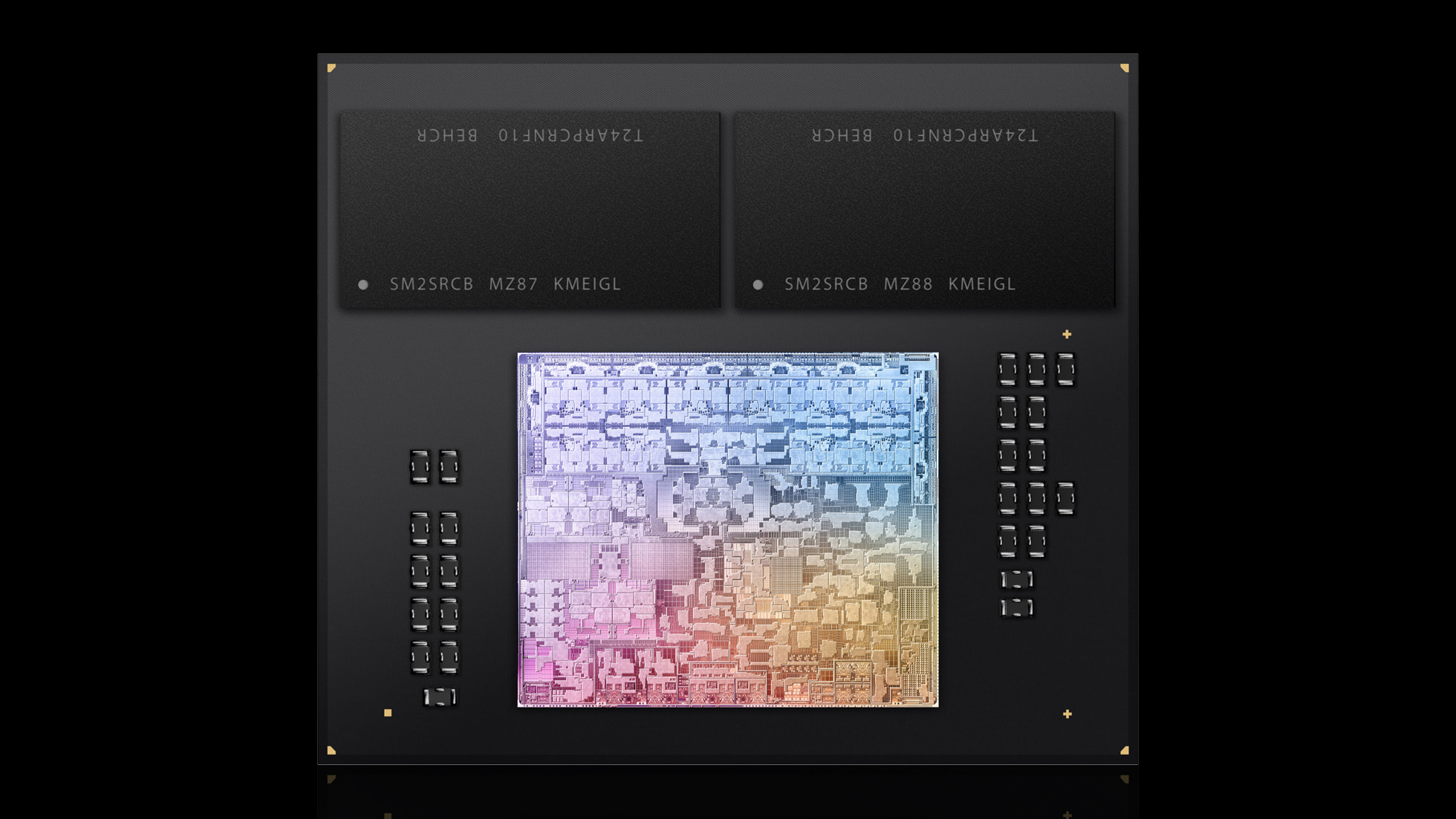
An Apple executive recently said in an interview that 8GB on the latest MacBook Pros is equivalent to 16GB on regular PCs. While Apple's unified memory architecture helps improve memory performance, it isn't a substitute for raw capacity. New benchmarks, courtesy of Max Tech, show that 8GB substantially limits the performance of Apple's cutting-edge M3 processor.
Anyone with a decent knowledge of hardware knows that having more memory is better for multitasking and specialized workloads, such as professional applications or content creation. Apple's claim about 8GB being "analogous" to 16GB on Windows is disputable since the company compares apples to oranges. It's beyond doubt that there will be a performance delta between the 8GB and 16GB, but the real question is just how much? Max Tech recently compared the 8GB and 16GB configurations of the 14-inch MacBook Pro to expose just how much of an impact the additional 8GB can make.
The performance hit is visible starting with Cinebench 2024, where the 16GB configuration delivered 11% higher multi-core performance than the 8GB configuration. More memory has a positive effect on browsing performance as well. As measured with Speedometer, the 16GB configuration offered 19% more performance than the 8GB configuration.
Not all benchmarks could run properly on the 8GB model, either. Max Tech reported crashing in Blender and Final Cut Pro during some export operations. Some options weren't available due to the lack of memory. For example, Blender's ray tracing acceleration was only accessible on the 16GB model. The unified memory architecture means that the CPU, GPU, and Neural Engine drink from the same memory pool so it isn't dedicated memory that only the CPU can access. The system turns to the SSD swap file when there isn't enough memory. Max Tech recorded swap file usage of up to 5.6GB on the 8GB model in some workloads.
Apple M3 Benchmarks
| 14-inch MacBook Pro | Cinebench 2024 Multi-Core | Speedometer | Lightroom Classic | Lightroom Classic with 5 Tabs* | Lightroom Classic with 20 Tabs* | Final Cut Pro (4K ProRes RAW to ProRES)* | Final Cut Pro (4K MC in 8K to ProRES)* | Photoshop (Photomerge 50MP x10) |
|---|---|---|---|---|---|---|---|---|
| M3 + 16GB | 710 | 589 | N/A | 1:06 | 1:06 | 1:25 | 5:01 | 1:20 |
| M3 + 8GB | 640 | 496 | 1:47 | 2:00 | 5:16 | 1:30 | 20:18 | 1:53 |
*Lower is better.
Multitasking significantly hampered the M3's performance when it only had 8GB at its disposal. Outside of a multitasking environment, the 8GB model completed the Lightroom Classic benchmark in 1:47. Factoring in five browser tabs increased the completion time by 12%, and having 20 browser tabs prolonged it by almost 3X. The 16GB model, on the other hand, didn't flinch a bit. Whether it was five or 20 browser tabs, it finished in 1:06. It was an impressive showing on the M3's behalf because it was only 4% slower than the previous M2 Pro (1:03) despite the latter having more cores.
In a direct comparison between the 8GB and 16GB M3 models, the latter concluded the Lightroom Classic benchmark in 45% and 79% less time with five and 20 browser tabs, respectively.
Get Tom's Hardware's best news and in-depth reviews, straight to your inbox.
If we don't put multitasking into the mix, the 8GB configuration held its own as long as the workloads weren't memory-heavy. In Final Cut Pro, the 8GB model only took 6% longer to convert 4K ProRes RAW to ProRES. However, in a 4K MC in 8K to ProRES workload, the 16GB was 4X faster than the 8GB model. In Photoshop, the 8GB model took 41.25% longer than the 16GB model to photo merge ten 50-megapixel images.
The base model 14-inch MacBook Pro, which has 8GB of memory and retails for $1,599, may be acceptable for consumers who aren't heavy multitaskers or don't work with professional-grade workflows. However, suppose you're a professional user, and you absolutely need a Macbook Pro for your work. In that case, it makes sense to jump up to the 16GB configuration, even if it means paying Apple another $200 or potentially losing up to 4X the performance.

Zhiye Liu is a news editor, memory reviewer, and SSD tester at Tom’s Hardware. Although he loves everything that’s hardware, he has a soft spot for CPUs, GPUs, and RAM.
-
bit_user Thank you! It's nice to see some real data behind these claims!Reply
This is exactly what I was talking about, in the last article's comment thread about 8 GB vs. 16 GB - rate of turnover & general memory-intensiveness matters!https://forums.tomshardware.com/threads/apple-claims-m3-macbook-pros-8gb-equals-16gb-on-pcs.3826409/post-23133840
If you run a benchmark that really uses more than probably about 6 GB, then performance will obviously be worse because the CPU is having to bring in tons of pages, compress them, and write them back out. With enough pressure, it will start swapping, which is even worse.
The main case for memory compression is when you have large amounts of stuff in RAM that's pretty much just sitting there, like my example of having many browser tabs open. For the typical Mom & Pop, or little Timmy's computer for school work that he's definitely not supposed to be gaming on, this is fine. Another good case for it is probably compressing your disk cache.
TL;DR: memory compression does have a place in the computing landscape. It's just not a magic bullet. There's no substitute for knowing where it does & doesn't make sense. -
Aurn With a lot of swap, I would also be worried about SSD life, especially as the storage cannot be replaced in these MacBooksReply -
JamesJones44 No surprise there. A base macOS OS on fresh load is usually around 4 GB used, yes you can tweak this just like on Windows to be around 1 GB, but 99% of users are not going to do that. That doesn't leave a lot of head room for applications, especially when applications Safari or Chrome can be as much as 1 GB for a single tab.Reply
Add that the CPU and GPU share that ram and 8 GB of RAM largely relegates the device to web browsing only for the average user. -
Thunder64 Imagine spending $1600+ just to be able to brose the web? But at least it has a fruit on the front of it.Reply -
endocine 8GB, and arguably 16GB, is too little RAM, especially when its soldered and not upgradeableReply -
bit_user Reply
Ah, yes. Good point. I forgot about the AppleCare extortion racket.Aurn said:With a lot of swap, I would also be worried about SSD life, especially as the storage cannot be replaced in these MacBooks -
bit_user Reply
Well, if you just have a little memory pressure, I'm sure most of that will get swapped out. There's no way it should need 4 GB resident.JamesJones44 said:No surprise there. A base macOS OS on fresh load is usually around 4 GB used,
Yes, good point.JamesJones44 said:Add that the CPU and GPU share that ram and 8 GB of RAM
Some office/productivity apps and media consumption, too.JamesJones44 said:largely relegates the device to web browsing only for the average user. -
ekio Shame on Apple for selling in almost 2024 some highly priced computer with a ridiculous 8GB config. This company is a joke.Reply -
1991ATServerTower Reply
So, the same things my 14" 1080p Intel i3-1215 based Lenovo Thinkpad Chromebook with 4GB RAM excels at, for $300 USD to the door.bit_user said:Some office/productivity apps and media consumption, too.
The screen is bright, colorful, and has good angles. The speakers are great. YouTube and image heavy sites like Amazon and Pintrest load and scroll smoothly. Google and Microsoft docs run quickly. Honestly, it's an amazingly smooth and enjoyable basic computing experience.
For $300 USD.
Why should anyone spend $1600 for essentially the same experience? The Apple screen or chassis isn't that much better.
Ps. My wife and I bought 2 of these Lenovo Thinkpad Chromebook c14 gen1 last Jan. I gave mine to our daughter for highschool / University, only because I was disappointed by the build quality. Otherwise, it's truly ideal for all the things I do on a laptop. My daughter loves watching Netflix and doing homework on hers and my wife loves doing her online shopping and research on hers. Load times are so fast as to never feel slow and 4GB hasn't bothered them in their "normal person" use cases.
8 or 4 GB are fine, if the computer is cheap and meets the users needs. -
bit_user Reply
Can it play AV1 video at 1080p30 or better? How loud does its fan run, when it does? What about battery life?1991ATServerTower said:So, the same things my 14" 1080p Intel i3-1215 based Lenovo Thinkpad Chromebook with 4GB RAM excels at, for $300 USD to the door.
Maybe because they have better things to do than sit around and wait for their code to compile?1991ATServerTower said:Why should anyone spend $1600 for essentially the same experience? The Apple screen or chassis isn't that much better.
Some other benefits:
22-hour battery life (during video playback; 15 hours of web browsing)
120 Hz 10-bit XDR display w/ 10k mini-LED backlight
x3 microphone array
x6 speaker array
2x Thunderbolt-3/USB4 ports
HDMI: up to 6k @ 60Hz or 4k @ 120 Hz
Wifi 6E (802.11ax)
Bluetooth 5.3
Of course, if your old i3 meets all your needs, by all means keep using it! However, don't pretend nobody needs or wants features and capabilities you don't. For someone on video calls all day, that battery life might be a big deal!