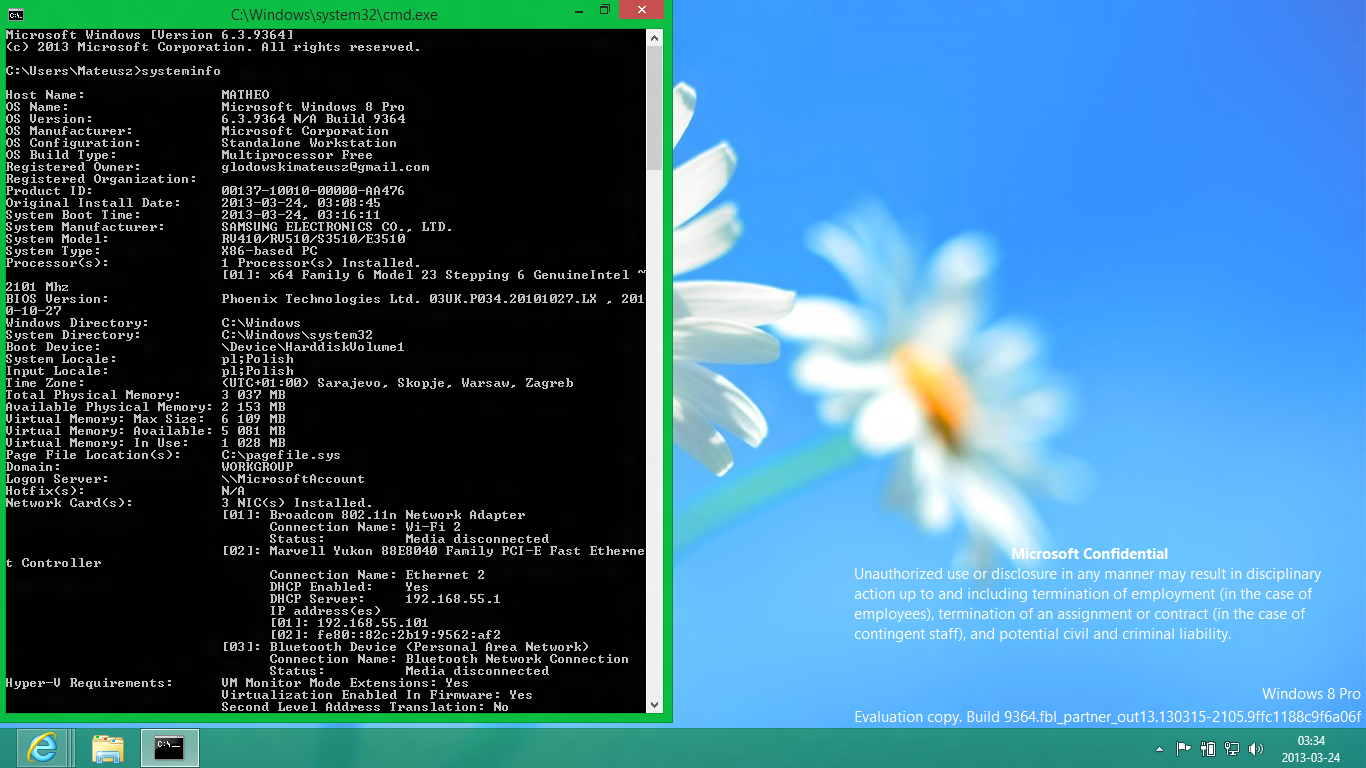Windows Blue Build Leaked, Produces Screens, Joy
Here's a good look at what's coming up for Windows 8 Pro.
A build of the next Windows 8 update, aka "Windows Blue", has managed to find its way online, version 6.3.9364 in fact, and provides some surprises that current users will find when the incremental update supposedly launches later this year. One of these is the removal of the File Recovery option that was introduced in Windows 7.
According to gHacks.net, this new update doesn't provide a file recovery option, but rather forces users to use the refresh menu instead. Unfortunately, this doesn't return the platform to a previous saved state, but instead performs a clear installation while retaining installed apps and personal information.
Current users of Windows 8 still have access to the File Recovery option, but it takes a little digging to find it. It's located in the Control Panel under "All Control Panel Items" and allows users to back up their data to an external drive. This supposedly isn't in the next release at all.
Another "hands-on" report claims that Microsoft has pushed most of the PC settings controls from the desktop to the new Modern UI overlay. These include settings for SkyDrive, Network, Apps, Accounts, Update and Recovery, Time & Language, and others. "If you were looking for any further proof of the desktop being eased out going forward, look no further than this," said Paul Thurrott.
The leaked update also reveals a handful of new apps including Alarms, Calculator, Movie Moments and Sound Recorder. There's also a new updated Snap mode that allows users to open two apps side by side, each one consuming half the screen – currently only one takes up 75-percent of the screen. Snap may even accommodate up to four at a time.
Also seen in this build is the ability to manipulate the size and arrangement of tiles, and to name Start Screen groups without going into semantic zoom mode. The update even provides the ability to customize the desktop's background and color schemes directly from the blocky Modern UI.
"[Windows Blue is] exactly what you should have expected, a spit polish update to what’s already available in Windows 8, not a mulligan re-do," Thurrott adds. What hasn't changed, he points out, is the setup procedure although the theme color picker has been altered just slightly. The desktop also looks the same, he said, with "ominous pre-release warnings."
Get Tom's Hardware's best news and in-depth reviews, straight to your inbox.
The leaked "Windows Blue" build reveals that Internet Explorer 11 is in the works, version 11.0.9364.0 in this release, seemingly right after Microsoft released a version Internet Explorer 10 for Windows 7 users. To see a full gallery of screens taken from the Windows Blue leak -- including a hint of Internet Explorer 11 -- head here.

Kevin Parrish has over a decade of experience as a writer, editor, and product tester. His work focused on computer hardware, networking equipment, smartphones, tablets, gaming consoles, and other internet-connected devices. His work has appeared in Tom's Hardware, Tom's Guide, Maximum PC, Digital Trends, Android Authority, How-To Geek, Lifewire, and others.
-
mapesdhs I'd be intrigued to know just what proportion of Win7 users on desktops are determined to stickReply
with Win7. Easy for enthusiasts on a site like toms to espouse the virtues of Win7 and be quite
vocal about leaving Win8 alone, but how typical is that more widely? Kevin, does anyone know?
I'm certainly sticking with Win7; I use a desktop with a 24" IPS, not an iScreen, etc. :)
It's a pity MS didn't split Win7 into 2 different branches, one for desktops, the other for mobile,
netbook, tablet, etc. That would have garnered a lot more support IMO, and it would mean extras
for desktops could be built upon in the future (such as support for very large resolutions & displays)
instead of being excluded completely because such concepts aren't relevant on portable devices.
Oh well, maybe MS will change tack in the future, but looks like for the moment they're sticking
with the move away from the desktop.
Ian.
-
jhansonxi mapesdhsI'd be intrigued to know just what proportion of Win7 users on desktops are determined to stickwith Win7.I wonder if M$ tracks statistics during Win8 updates of how many users have third-party Start Menu replacements installed.Reply -
internetlad Joy? I figured it would be a screenshot of a start button.Reply
Honestly I don't care much, but everybody else seems to shit in their pants over the idea of not having a start button.
-
SuckRaven This must be an effort on the part of MS to "reduce" viruses and malware even more, by dumbing down the interface so much to appeal to the kiddy (read..."monkey") touch crowd, and hiding any semblance of any useful menu items so far out of sight, as to maintain a real nice artificial veneer, of glossy crap tiles, while hiding any of the real functionality that a desktop OS is supposed to have miles beneath the surface.Reply
At first it was just annoying having to see where certain control panel and other settings were hidden, but now they've gone one step further, and are actually quietly starting to remove functionality. No thanks MS. I'll stick with XP and 7 on my computers. (Heaven help us all when the day comes that MS stops supporting Windows 7). Hopefully by then there will be another company instead of MS, with more than 1/2 a brain. -
chugot9218 internetladJoy? I figured it would be a screenshot of a start button.Honestly I don't care much, but everybody else seems to shit in their pants over the idea of not having a start button.Reply
LoL I was thinking the same thing, I fail to see the "Joy" here myself. -
TEAMSWITCHER Ugh. Who cares. Windows 8 is for Microsoft touch devices, and there are no Microsoft touch devices worth buying. For everyone who can read between the lines in a product review - this isn't news.Reply -
Wamphryi TEAMSWITCHERUgh. Who cares. Windows 8 is for Microsoft touch devices, and there are no Microsoft touch devices worth buying. For everyone who can read between the lines in a product review - this isn't news.Reply
I have used Win 8 on an ultra book and it was very good. I use Win 8 on my main PC as well though I have left my other Rigs on Win 7 and that has worked out fine also. I prefer Win 8 over Android and wish I could run it on my S3. My phone decided it wanted an update the other day so I ran it and ever since then I have a whole lot of crapware manifesting on my phone. Now when I use my video / pic viewer some app I never wanted wants to load up and tell me about the weather depending on my GPS location. Very annoying. I would dump this latest android setup for Win 8 in a heartbeat. -
SkegDev @SuckRaven - how hard is it to get to control panel and other necessary places in Win8? Take your mouse cursor to where the start menu was (bottom left corner), right click on your mouse and then choose control panel from the list. Is that so hard?Reply
Everything in Win8 is comparable or easier/quicker than in Win7 so the only reason to really hate it like lots on here seem to do is due to not learning some really really simple basics of using the OS. If in doubt try the corners.
It is not the fault of the OS if you cannot find the corners of your screen.