Alphacool Debuts Two New M.2 SSD Cooling Solutions
Alphacool has added two new M.2 SSD coolers to its lineup with the introduction of the HDX-2 and HDX-3 cooling kits. Both units offer a 4x PCIe card with a built-in M.2 slot, mounting hardware, and thermal pads for both single- and double-sided M.2 SSDs.
Why do you need aftermarket cooling for your M.2 SSD? To prevent thermal throttling caused by excessive heat. M.2 SSDs are designed to scale back performance or “throttle” to prevent damage to the drive when things get too hot. Excessive heat can be caused by several different factors, including simple tasks such as sustained data transfers. The physical location of the M.2 slot on your motherboard and the surrounding components can adversely affect temperatures, as well. Many motherboard manufacturers place M.2 slots between PCIe x16 slots on the motherboard, placing it extremely close to your GPU or, in some cases, between two graphics cards. The radiant heat generated by your SLI setup can add excessive heat to an already hot M.2 drive. Alphacool’s new HDX cooling kits are designed to address this problem in two ways; the first is the ability to relocate the drive away from heat sources, and the second is with active/passive cooling.
The HDX-2 is a passive cooling solution featuring a powder-coated aluminum heatsink and matching backplate. Assembling the unit looks like a straightforward process. Simply attach your M.2 SSD to the 4x PCIe card, place the thermal pads over the drive, install the heatsinks with the included hardware, and tighten the screws. The drive can then be inserted into an open PCIe slot.

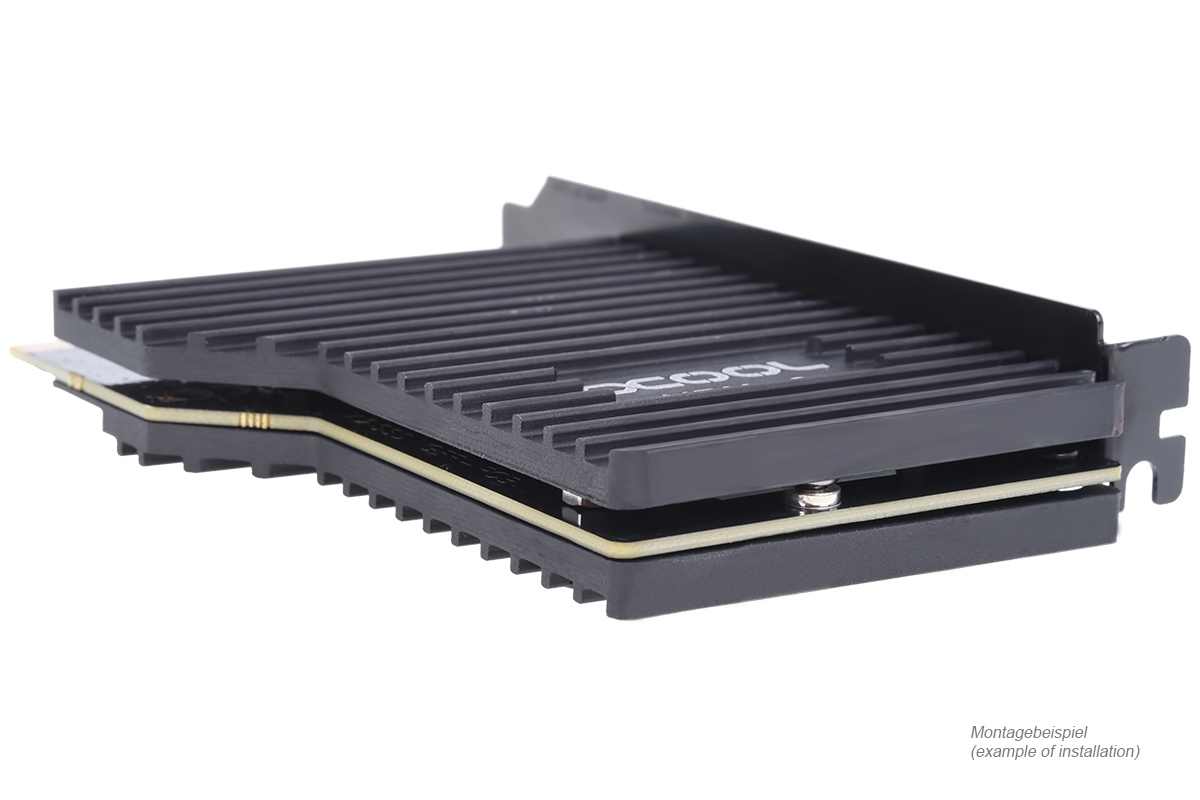


The HDX-3 is an active cooling solution that pairs a 4x PCIe card with a nickel-plated copper waterblock. This M.2 SSD cooler is compatible with any aftermarket open-loop water cooling system that uses standard G1/4-type fittings.


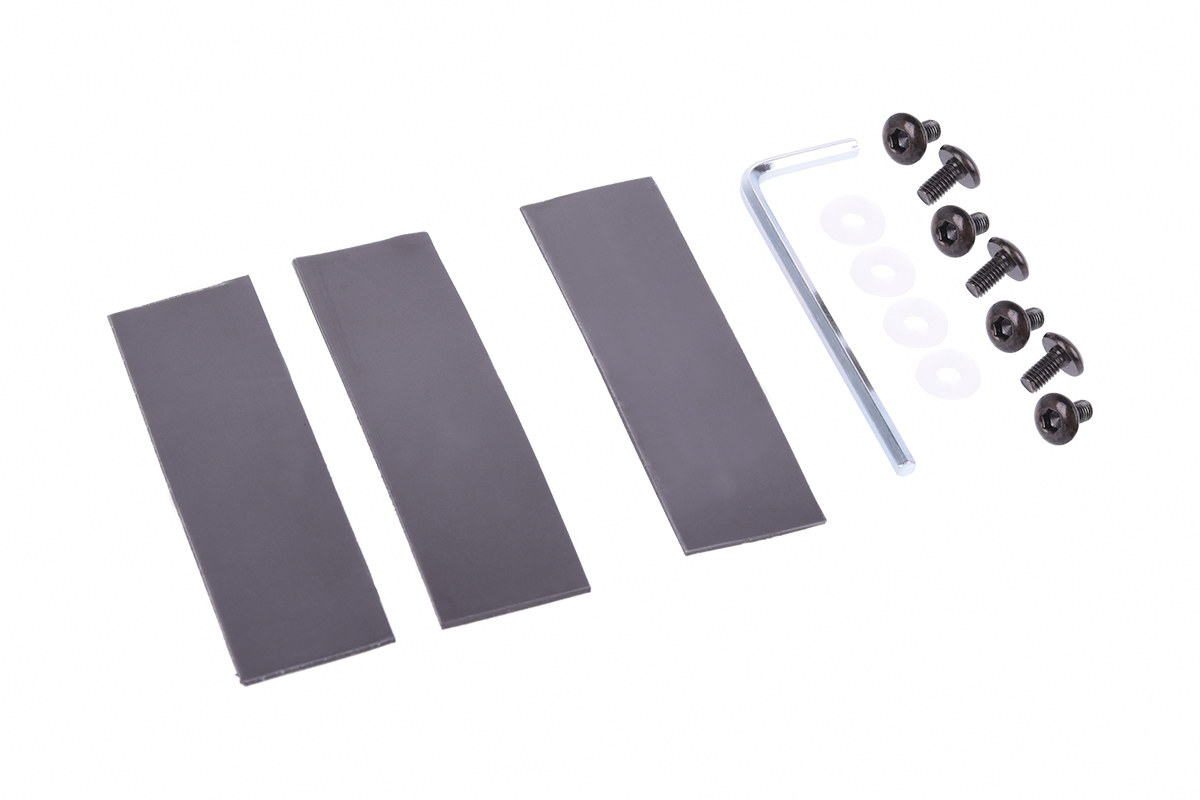

It should be noted that both drive coolers are built using 4x PCIe cards that provide the SSD with a maximum data transfer rate of 3,940 MB/s. Compare that to the 640 MB/s data rate of a 2.5” SATA SSD and the 2,000 MB/s provided by 2x PCIe M.2 slots on many newer motherboards, and you can see the added benefit of using a product like this that is both a M.2 drive cooler as well as an adapter.
Finally, although not specifically mentioned by the company, the HDX-2 and HDX-3 can also be used to add an M.2 SSD to an older system that is not equipped with an M.2 slot on the motherboard.
The HDX-2 is listed for $41 and is available now from the company website. The HDX-3 is listed for $85, although the shipping date is listed as “unknown.”
Get Tom's Hardware's best news and in-depth reviews, straight to your inbox.
Steven Lynch is a contributor for Tom’s Hardware, primarily covering case reviews and news.
-
bit_user Reply
Certainly not water cooling. That's just ridiculous.19959194 said:Has anyone experienced an M.2 drive that actually needs better cooling? -
JamesSneed Reply19960446 said:Has anyone actually got a PCIe x4 slot in their consumer board?
Yes, almost every board larger than mITX. -
Braindead154 I personally have experienced major throttling issues with my M.2 drive. Unfortunately, most micro ATX Ryzen boards put the M.2 drive directly underneath the GPU slot. I've gotten around this using thermal pads and copper, others have used tiny fans.Reply -
JamesSneed Reply19962058 said:I personally have experienced major throttling issues with my M.2 drive. Unfortunately, most micro ATX Ryzen boards put the M.2 drive directly underneath the GPU slot. I've gotten around this using thermal pads and copper, others have used tiny fans.
Same here but on a ATX board. My Samsung 960 Pro M.2 runs pretty darn hot due to the poor choice location under the GPU. I'm very seriously considering getting something like this as I have the free PCIE slots. -
JakeWearingKhakis It actually does get hot in a lot of configurations since most are directly next to the GPU, so I can't really argue that this is overkill. But, water cooling it? Well, it would get the job done that's for sure. I guess some people want their hardware to work as pure as possible, being 100% in working order no matter how stressed. That's what I am kind of like, so if I had the money for a new build I'd throw one of these in their.Reply -
JamesSneed Reply19962884 said:It actually does get hot in a lot of configurations since most are directly next to the GPU, so I can't really argue that this is overkill. But, water cooling it? Well, it would get the job done that's for sure. I guess some people want their hardware to work as pure as possible, being 100% in working order no matter how stressed. That's what I am kind of like, so if I had the money for a new build I'd throw one of these in their.
Yeah, the passive one seems reasonable as Im hitting 60c on my m.2 under the GPU. They will sell like 5 of the water cooled version likely only for the show off type projects on tech sites or the likes. Nobody needs to water cool a M.2. SSD it would be more so for visual effect in the .001% use case. -
mlee 2500 I avoid benchmarking mine when it gets hot, because if I knew performance was being degraded by temperatures, then I'd have to do something about it.Reply
I put this topic in the category of "Things I'd really rather just not know about".