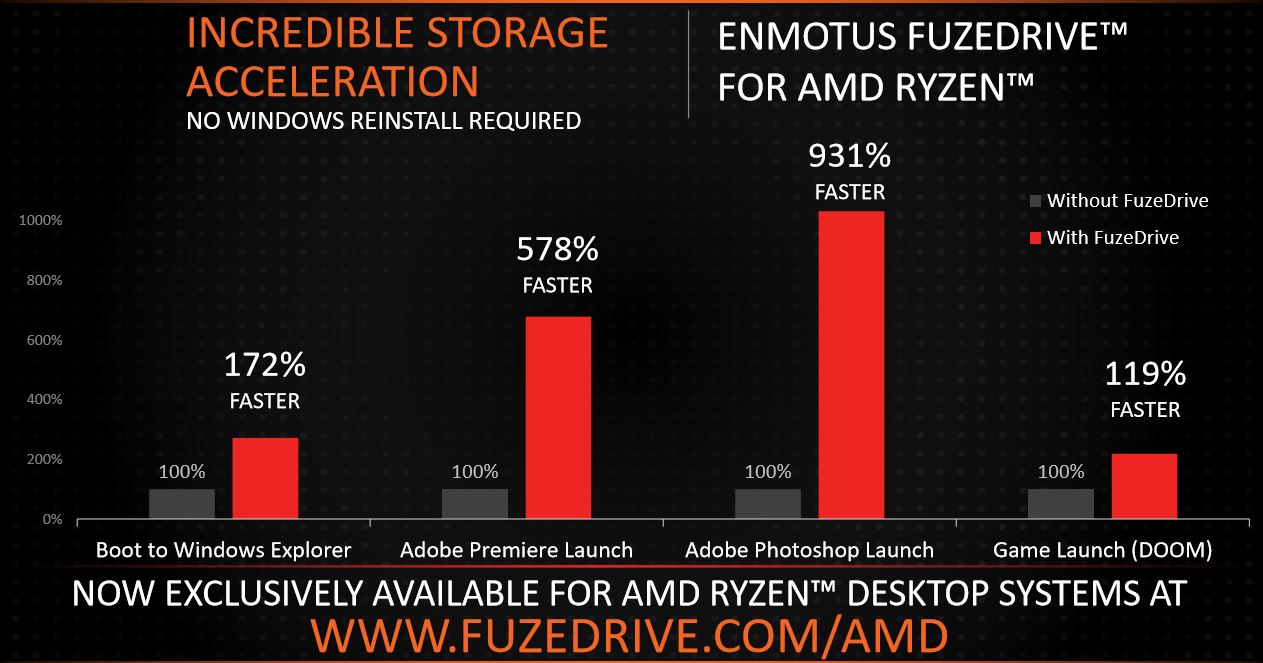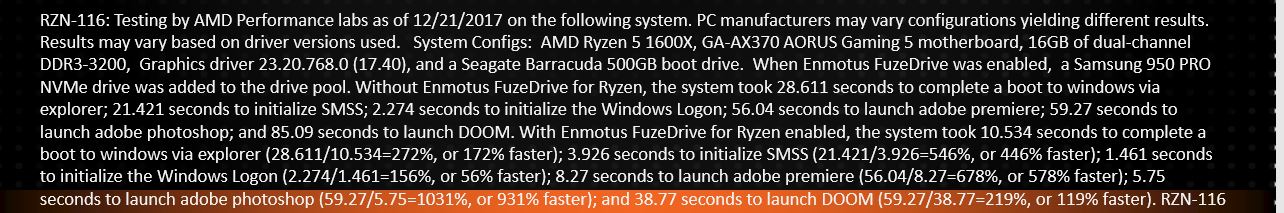AMD And Enmotus Expand FuzeDrive Offerings For Ryzen Platforms
AMD announced at CES 2018 that it partnered with Enmotus to offer the new FuzeDrive software. Now Enmotus is offering a new Plus version of the software that supports larger storage devices. The FuzeDrive software melds SSDs, HDDs, and even RAM into a single storage volume to boost performance. The software is designed to combine the low price and high capacity of an HDD with the speed of an SSD, 3D XPoint, or even system RAM, with no user interaction after the initial setup.
AMD's original announcement covered the FuzeDrive Basic software, which supports up to a 128GB SSD and 2GB of RAM in a single storage pool, for $20. Now Enmotus has announced the new FuzeDrive Plus software that allows you to use up to a 1TB SSD and 4GB of DRAM. The Plus software retails for $60.
FuzeDrive is not primarily a caching or RAID program, as Don Woligroski, AMD's Global Marketing Manager for Desktop Processors, explained in a recent blog post. FuzeDrive is a tiering (micro-tiering as Enmotus describes it) software, which means it combines the storage devices into one expanded device.
The software is easy to install and creating a new volume is simple. You select the devices that you want to combine and then reboot the machine. You could start with a fast SSD and add more capacity with an HDD, or begin with an HDD and speed it up by adding an SSD. The software automatically combines multiple storage devices into one large bootable device, and you don't have to reinstall the operating system or applications.
After you create the volume, the software begins to analyze your usage patterns and then promotes frequently accessed blocks to the faster storage tier. That speeds up boot times, application loads, and general storage performance without any user interaction. The software works at the block level, so it only migrates blocks (in 4MB chunks) of frequently accessed data instead of entire files or folders, which maximizes space on the faster storage device. That can boost performance for more applications and games than simply installing them to a secondary SSD.
Here we see some of AMD's performance measurements (test notes at the end of the article) from a combined Samsung 950 PRO and 500GB Seagate Barracuda hard drive. AMD measured incredible performance boosts after the software prioritized the frequently accessed data and placed it on the faster tier.
The software supports storage devices from any vendor, so there aren't any arbitrary restrictions like we find with Intel's VROC (Virtual RAID On CPU) software, but the two products aren't directly comparable. Intel's VROC, for instance, isn't designed to be an automatic tiering (or caching) software. Instead, VROC focuses on providing RAID capabilities to improve performance and redundancy to protect data in the event of a device failure.
Get Tom's Hardware's best news and in-depth reviews, straight to your inbox.
The FuzeDrive tiering technology focuses on boosting performance and doesn't provide redundancy. Tiering uses most of the available capacity (sans 2% overhead on the fast tier) for storage while caching removes the entire capacity of the fast drive from your addressable storage pool. Data tiering also avoids thrashing, which occurs when a caching algorithm repeatedly promotes and evicts hot data to and from a fast storage device, such as an SSD. The FuzeDrive software does promote and evict data to and from the faster tier, but Enmotus tells us this data movement occurs much less frequently than we would see with a caching algorithm. The company also claims the software only has a 1-2% CPU overhead.
You can also use the software for FuzeRAM caching, which promotes the most frequently accessed data to main memory. FuzeRAM creates a caching layer instead of tiering, so the RAM merely holds a copy of the data held in storage. That helps prevent data loss in the event of an unsafe power down. RAM loses all stored data when power is removed, so the system has to load the RAM with data after the boot process, and also flush the data in RAM to the storage device during shutdown. FuzeDrive RAM caching is similar to the free software features that come bundled with SSDs, such as Samsung's RAPID and Crucial's Momentum Cache. Enmotus tells us that RAM caching adds a big boost for workloads that are primarily storage bound, but most casual users will be fine with SSD or 3D XPoint caching.
The FuzeDrive software works with all AMD 300-series motherboards (except the A320 chipset) and requires the Windows 10 operating system. Both the FuzeDrive Basic and Plus versions are available now.

Paul Alcorn is the Editor-in-Chief for Tom's Hardware US. He also writes news and reviews on CPUs, storage, and enterprise hardware.
-
d0x360 That's definitely interesting but it would be better if you could add multiple SSD's and then a single large storage HDD instead of being limited by number of drives. Right now I have 5 SSD's (1 m.2, 1 Intel pcie nvme, and 3 SATA Express) then a single WD Blue 4TB drive for..well storage.Reply
I like to dedicate 1 SSD to just the OS and the others are essentially for games but if I could have my system see it as a single drive then have software running and determining what files on a block by block basis that should be on a faster drive I'm sure id see a decent speed increase. I could always use RAID but...I don't want to lol. SSD's are still too expensive to waste any available space. -
Long__T123 I’m definitely getting this. Forza 7 forced me to move all my games to my hybrid drive. It takes up so much space ??Reply -
alextheblue Reply
Lots of new games are massive. Best get used to it. :D20617023 said:I’m definitely getting this. Forza 7 forced me to move all my games to my hybrid drive. It takes up so much space ?? -
Iridar51 Sorry, how exactly is this any different from caching? The general principle seems exactly the same, the only difference is that lets you use RAM for it and makes it looks nice in My Computer window.Reply -
Paul Alcorn Reply20617975 said:Sorry, how exactly is this any different from caching? The general principle seems exactly the same, the only difference is that lets you use RAM for it and makes it looks nice in My Computer window.
Important to know - modern caching and tiering software doesn't move entire files to faster storage (SSD/Optane). Instead, they only move small blocks of data that are frequently accessed. The software only moves the 'difficult' bits of the file that take a while to access. (the algorithms measure how frequently the block is accessed and how difficult it is to retrieve it.)
So, you can move 50MB of a 1GB file, for instance, and radically improve the performance of the entire file. It's a force multiplier of sorts.
Caching only keeps a copy of the blocks on the faster storage. So, our theoretical 50MB of data will exist both on the fast device and the HDD. You have two copies of all the accelerated data, so basically you lose the entire capacity of the caching drive. For instance, your volume is still only 10TB if you combine a 10TB HDD and a 1TB SSD for caching. You cannot use the capacity of the 1TB SSD for storage. It essentially vanishes.
Tiering moves the blocks to the faster device, but deletes it from the slower one. So, our 50MB chunk of data is now only on the SSD. That means you can use the full capacity (or close to it) of the faster device. So, when you combine a 10TB HDD and a 1TB SSD you get 11TB of usable storage (give or take a few % of the faster device).
Tiering is 'simpler' from a computing perspective, so it has less CPU overhead than caching. Also, tiering doesn't move data as frequently, so it doesn't murder SSD endurance like some caching software does. These are good things.
When it comes to RAM, it is volatile, so you can't permanently store any data in it. That means you cannot tier data (move it) to the RAM. Instead, the software only caches (keeps a copy of the data).
So, Enmotus software tiers to faster storage (SSD/Optane) and caches to RAM.