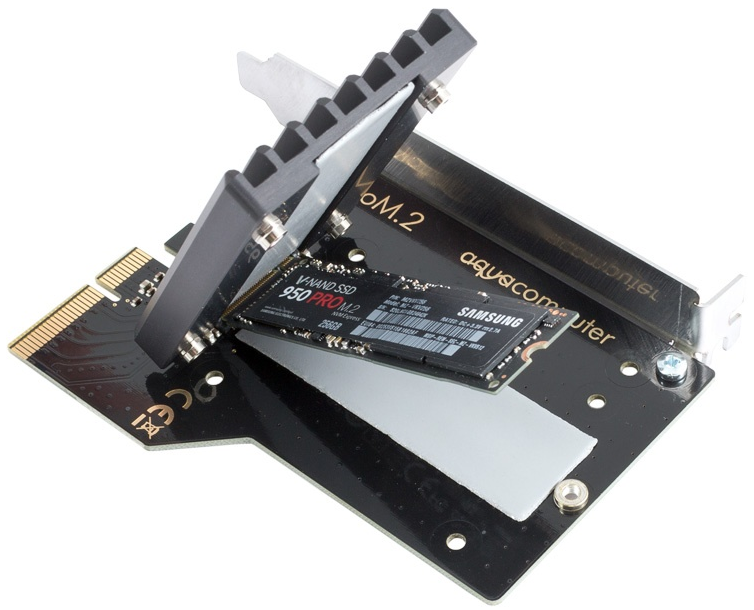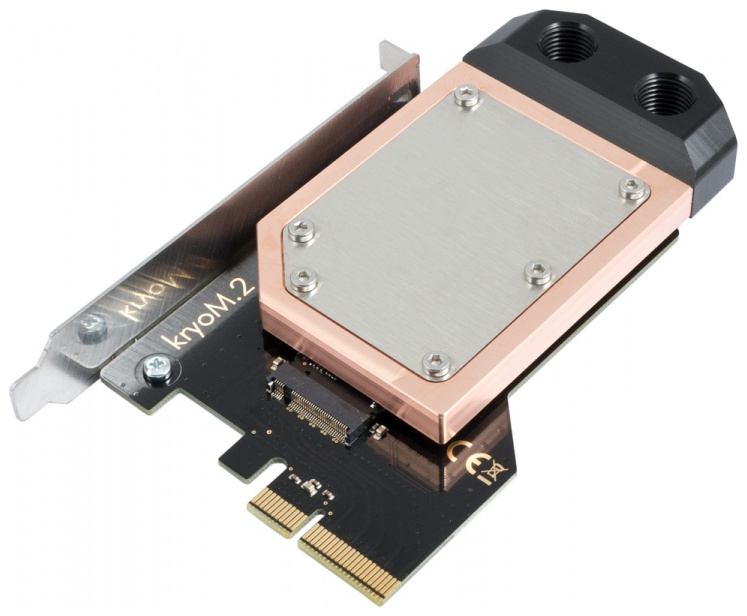Aqua Computer Introduces kyroM.2 SSD Watercooler
M.2 SSD thermal throttling got you down? Aqua Computer has you covered with its new kyroM.2 coolers, which come in both water and air-cooled variants.
The Aqua Computer solution begins with its standard PCIe 3.0 x4 adapter, which customers can purchase as a standalone device. The adapter, heatsink and water block support M-Key SSDs with 2280, 2260 and 2242 M.2 SSD form factors.
The bracket drops into a standard PCIe 3.0 x4 slot on the motherboard, and it should go without saying that this will not make its way into laptops. The adapter features hard gold contacts and impedance-controlled circuit paths.
The air-cooled version employs a passive anodized aluminum heatsink to cool the SSD. The solution also employs two thermal pads, one on each side of the SSD (as seen in the picture above), to cool single-sided and double-sided M.2 SSDs.
The water-cooled variant utilizes the same adapter but slaps on a custom-molded copper water block with G1/4 connection threads. The connectors face in both directions. The connector terminal is the same one used for Aqua Computer kyrographics blocks, which allows users to connect several blocks together.
The burning question is if we need an M.2 SSD water-cooler at all (beyond for aesthetic purposes).
Heat is the enemy of all things computer, and SSDs are no exception. The problem for SSDs is two-fold: Excessive heat will cause any component to fail, and NAND endurance also suffers under high heat conditions. The hotter the SSD, the shorter the lifespan of the NAND.
Get Tom's Hardware's best news and in-depth reviews, straight to your inbox.
SSD manufacturers employ thermal throttling techniques to mitigate the effects of thermal stress, but there are varying types of throttling. All throttling mechanisms shut the SSD down if the heat becomes too great, but some SSDs throttle performance dynamically in an attempt to avoid total shutdown. In either case, there is a performance impact, and heat can (and does) reduce endurance.
Many 2.5" SSDs employ thermal pads on the SSD controller, DRAM and NAND. The thermal pads mate with the SSD case, which then acts as a large heatsink that wicks heat away from the internal components. Thermal pads were common with many early SSDs, but the components on many new SSDs consume less power and thus do not require thermal pads. Large AIC (Add-In Card) PCIe SSDs, such as the Intel 750, do not have a standard casing. Instead, AIC SSDs employ large heatsinks to dissipate heat.
An M.2 SSD provides the ultimate in density, but unlike normal 2.5" and AIC SSDs, it does not have an associated casing or cooling apparatus. M.2 SSDs tend to find themselves in thermally punishing mobile and enterprise environments, but the M.2 specification does not accommodate a standardized heatsink/cooling approach. SSD vendors are experimenting with thermal inductive coatings and customized heatsinks but have yet to come up with a solid (or standardized) solution.
For a normal user, some (but not all), M.2 SSDs will throttle performance if the SSD is subjected to a heavy workload for an extended period of time (such as sequential reading or writing). Most users will never encounter these conditions--but it is a possibility that you might.
The decision on whether or not you need an SSD water block comes down to the use case and if you want the rig to look awesome.
There have been other AIC SSD water-cooling solutions in the past, such as the EKWB cooler for the Intel 750, but this is the first professional kit we have encountered for M.2 SSDs.
The adapter retails for 18,19 EUR (~$20 USD), the passive heatsink for 29,90 EUR (~$32 USD), and the water block for 67,90 EUR (~$74.99). The standalone adapter is available now, but the passive heatsink and water block require a 21-day lead time.
Paul Alcorn is a Contributing Editor for Tom's Hardware, covering Storage. Follow him on Twitter and Google+.
Follow us @tomshardware, on Facebook and on Google+.

Paul Alcorn is the Editor-in-Chief for Tom's Hardware US. He also writes news and reviews on CPUs, storage, and enterprise hardware.
-
gadgety So this is an abstract treatise without any empirically relevant information, such as a curve displaying the effect at various temperatures, or how much the lifespan is shortened, or at what levels performance is throttled, or how hot the SSDs get, or what sort of water temps one can expect in a water cooled rig, or how much the SSDs are cooled. That would have been an interesting read.Reply
-
big_tiger If heat was anywhere close to an issue for the M.2 SSD's dont you think they would put a passive cooler on the SSD? The heatsinks are making contact with a plastic sticker on the Samsung SSD.Reply
There are more unnecessary performance addons for PC than cars. "Should I buy a rear racing spoiler for a FWD car, or a waterblock for my SSD?" -
gilbadon ReplySo this is an abstract treatise without any empirically relevant information, such as a curve displaying the effect at various temperatures, or how much the lifespan is shortened, or at what levels performance is throttled, or how hot the SSDs get, or what sort of water temps one can expect in a water cooled rig, or how much the SSDs are cooled. That would have been an interesting read.
This is in the news section, not the review section. While I agree, statistics with actual effectiveness matrices are better for the end user, those things do not belong in a news release as in most cases the product has not been through private testing.
On a different note I would argue watercooling an SSD is purely for aesthetics and will provide extremely limited functionality much like watercooling memory. -
Paul Alcorn ReplySo this is an abstract treatise without any empirically relevant information, such as a curve displaying the effect at various temperatures, or how much the lifespan is shortened, or at what levels performance is throttled, or how hot the SSDs get, or what sort of water temps one can expect in a water cooled rig, or how much the SSDs are cooled. That would have been an interesting read.
Thanks for reading the news post, which attempts to exhibit the appropriate level of brevity for a news post. The throttling temperature thresholds vary depending upon the SSD controller, NAND and DRAM employed. The form factor and intended environment also factor into the equation. As such, there is no general rule of thumb, but these specifications can be found on a case-by-case basis in user manuals. -
tical2399 This has to be the most useless thing in the history of useless things. This is pet rock or mood ring levels of useless.Reply -
JackNaylorPE Even in a news story, the system impact of moving from an M.2 to a PCI slot should have been touched upon.Reply -
Valantar If you're running constant random writes, it's a good thing to have. Otherwise, completely unnecessary. Anandtech did a thorough performance review of a heatsink on the 256GB and 512GB Samsung 950 Pro. (http://www.anandtech.com/show/9856/angelbird-wings-px1-m2-adapter-review-do-ssds-need-heatsinks/8) Then again, there are people who want every single thing in their computer water cooled. Some people can't be helped.Reply -
JackNaylorPE There are many reasons to water cool a PC. Though, like with RAID, we still can't seem to be able to shake the idea that moving to WC on the desktop is going to result in some major improvement. Those days are over. As often as not, when OCing a CPU, the voltage becomes a concern at or before thermals do. None of the non reference 980 Ti's get anywhere close to GPU throttling and any increased performance you might get is as likely to come from having the VRM / memory cooler as vendors tend to ignore that (EVGA SC series is prime example).Reply
On the box I am using the primary result of water cooling the CPU (4.6 GHz on 4770k @ 75C max core) GPU (26% OC @ 44C) was to reduce noise. The build succeeded a bit too well in that respect as more than once I have tried to turn the PC on when the monitor was in sleep mode.
But another group of water coolers are hobbyist and like those who customize their cars, such hobbyist are interested in the aesthetics and, if you will "creating a work of art". Will this thing lengthen SSD life, yes of course. Will it do so in a way that will impact the user ? Not very likely ... the thing will be in a landfill somewhere long before it they would benefit from the extended life provided.... but that is also true of CPUs and GPUs
https://www.youtube.com/watch?v=djqEM74rA_g
-
nebun about time...I am surprised that manufactures of M.2 products have not come up with this set up to address the scorching temps...leave it to the Germans to figure it outReply