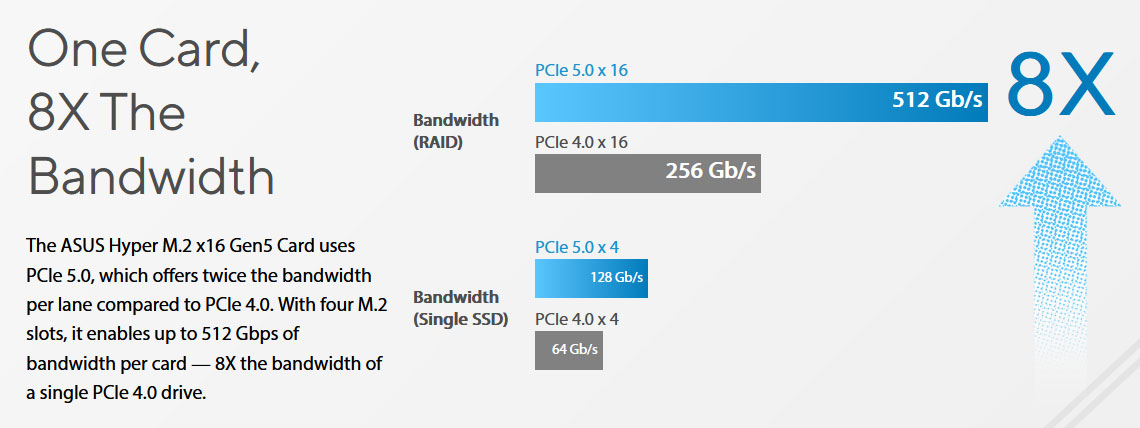Asus PCIe Card Hits 512 Gbps With Four PCIe 5.0 SSDs
8X the bandwidth of a single PCIe 4.0 SSD

Asus has quietly launched a new high-performance storage adaptor. Twitter/X storage sleuth momomo_us spotted that the Asus Hyper M.2 x16 Gen5 Card product pages have appeared. This is a significant update to the Hyper M.2 x16 Gen 4 card with up to double the potential bandwidth, thus supporting up to 512 Gbps if your platform is up to it.
The product description says that the Asus Hyper M.2 x16 Gen5 Card allows the fitting of up to four NVMe M.2 SSDs. Users can mix and match storage devices. Official Asus specs indicate users will be combining PCIe 5.0/4.0 M.2 drives, and M.2 2242, 2260, 2280, and 22110 devices can all be fitted in any of the four slots with Q-Latch mechanism for easy installation and removal.
With the newest and fastest drives, there may be some concern over power and cooling. However, Asus has fitted an auxiliary 6-pin PCIe power connector to this card and asserts that the onboard two-phase power solution delivers up to 14W to each drive, which is more than sufficient.
With the shroud of the card, you can see the four M.2 slots and a cooling fan. This works like a blower-style graphics card fan, taking in cool air from the fan end of the card and pushing it over the M.2 card slots to exhaust out of the highly perforated fixing bracket. Asus indicates that this is enough, combined with top and bottom M.2 thermal pads, to “reduce temperature-induced throttling during heavy, sustained data transfers.” The fan can benefit from extensive control parameters from the Asus Fan Xpert 4 software. You can also turn the fan on or off via the small button on the card’s rear I/O area.
As for performance, the headlining 512 Gbps bandwidth comes from four fast PCIe 5.0 M.2 NVMe drives working in RAID 0 mode – in a striped aggregation. The chart above shows the impressive performance uplifts possible with this new PCIe storage card – up to 128 Gbps per slot.
Look Before You Leap
There are several things to consider before purchasing one of these Asus Hyper M.2 x16 Gen5 (or Gen4) Cards. Asus published a FAQ outlining the capabilities of currently supported AMD and Intel motherboards about M.2 drives hosted on add-in cards. It highlights in the FAQ that the “maximum M.2 SSDs support will vary depending on different CPUs.” Your motherboard must support PCIe bifurcation.
The FAQ compatibility table also shows, for example, that systems using Intel Core family CPUs and the latest motherboards and graphics cards can only use two of the four M.2 storage slots at once (as a max 16 CPU PCIe 5.0 lanes are available) and benefit from the full potential of the hosted drives. In contrast, AMD Ryzen users with the latest platforms can use all four slots (max 28 CPU PCIe 5.0 lanes). Asus also recommends all users update to the latest motherboard BIOS.
Get Tom's Hardware's best news and in-depth reviews, straight to your inbox.
Asus has confirmed that the Asus Hyper M.2 x16 Gen5 Card will cost $79.99, and channel availability is scheduled for seven to 14 days.

Mark Tyson is a news editor at Tom's Hardware. He enjoys covering the full breadth of PC tech; from business and semiconductor design to products approaching the edge of reason.
-
bit_user Misleading headline. They did not "hit 512 Gbps"! They merely launched a carrier card with the claimed potential to support such speeds. That's very different.Reply
To "hit" that number, you would need to demonstrate using actual SSDs that can each hit 16 GB/s, which we have yet to see.
Too bad this is falling on deaf ears. I've never seen any evidence that Mark Tyson reads these comments.
: ( -
USAFRet Reply
What motherboard do I need to put 3 of these in a RAID 0 config?bit_user said:Misleading headline. They did not "hit 512 Gbps"! They merely launched a carrier card with the claimed potential to support such speeds. That's very different.
To "hit" that number, you would need to demonstrate using actual SSDs that can each hit 16 GB/s, which we have yet to see.
Too bad this is falling on deaf ears. I've never seen any evidence that Mark Tyson reads these comments.
: (
I need moar FPS in Minecraft. -
wr3zzz Article like this on tech site like Tomshardware should always include a PSA that these cards do not add more PCIe lanes to your PC. I bought a two slot PCIe addon NVMe card because the compatibility disclaimer says both slots can be enabled with my CPU not realzing my MB already used out all the PCIe lanes. So enabling the add-on either won't work or needing to disable the MB slots, which makes it hardly an "expansion" card.Reply -
kookykrazee Reply
Forget MC, I need it for solitaire...lolUSAFRet said:What motherboard do I need to put 3 of these in a RAID 0 config?
I need moar FPS in MC. -
Sleepy_Hollowed Maybe with one of these in RAID 0 you could play Starfield at 60fps at all times.Reply -
bit_user Reply
I already discovered the solution to Starfield's little I/O problem. What you want to do is minimize "tail latencies". Whereas most consumer SSDs are just focused on maximizing best case and maybe typical case throughput, enterprise SSDs are optimized for exactly this sort of thing.Sleepy_Hollowed said:Maybe with one of these in RAID 0 you could play Starfield at 60fps at all times.
https://www.storagereview.com/review/solidigm-p5520-maintains-lead-in-enterprise-workloads
Solidigm's P5520 has a 99.9999th percentile QD1 random read latency of just 1.1 ms. I just bought a 3.84 TB drive for $311. It looks like the world might be catching on to this secret, because they're now back ordered and the price has risen to $333:
https://www.provantage.com/solidigm-ssdpf2kx038t1n1~7SLDG02U.htm
The down side is you need a cable kit (I don't recommend the PCIe U.2 carrier cards, as you'll want to mount it somewhere with direct airflow). -
javiindo No matter the SSD speed, windows explorer will always freeze when I open a folder with videos in it xD.Reply -
kerberos_20 Reply
nah, starfield runs fine on mine potato system, doesnt drop below 70fps, you should upgrade your PCSleepy_Hollowed said:Maybe with one of these in RAID 0 you could play Starfield at 60fps at all times.
but it would help with those long 1-2sec loading times when opening doors