Asus RTX 3070 TUF Gaming OC Review: Quietly Competent
Not everyone needs or wants all the bells and whistles
Today we're looking at our first custom 3070 card, the Asus GeForce RTX 3070 TUF Gaming OC. Like all the other recent GPUs, Nvidia's GeForce RTX 3070 continues to be highly sought after — by gamers and miners alike. Originally revealed with a $500 base price, with performance relatively close to the previous generation RTX 2080 Ti, the GPU looked to land right in the sweet spot. The theoretical price easily earns the card a place on our best graphics cards list, and it sits in seventh place in our GPU benchmarks hierarchy (not including the Titan RTX). What does the Asus card bring to the table? Less and more, depending on your perspective.
Here's a quick comparison of the reference 3070 Founders Edition with the Asus 3070 TUF Gaming. All of the core features and specs are the same, so the only real change is in clock speeds and the card's design.
| Header Cell - Column 0 | Asus RTX 3070 TUF Gaming | RTX 3070 Founders Edition |
|---|---|---|
| Architecture | GA104 | GA104 |
| Process Technology | Samsung 8N | Samsung 8N |
| Transistors (Billion) | 17.4 | 17.4 |
| Die size (mm^2) | 392.5 | 392.5 |
| SMs / CUs | 46 | 46 |
| GPU Cores | 5888 | 5888 |
| Tensor Cores | 184 | 184 |
| RT Cores | 46 | 46 |
| Boost Clock (MHz) | 1845 | 1725 |
| VRAM Speed (Gbps) | 14 | 14 |
| VRAM (GB) | 8 | 8 |
| VRAM Bus Width | 256 | 256 |
| ROPs | 96 | 96 |
| TMUs | 184 | 184 |
| GFLOPS FP32 (CUDA) | 21.7 | 20.3 |
| TFLOPS FP16 (Tensor) | 87 (174) | 81 (163) |
| RT TFLOPS | 42.4 | 39.7 |
| Bandwidth (GBps) | 448 | 448 |
| TDP (watts) | 275 | 220 |
| Dimensions (LxHxW mm) | 300x127x51.7 | 242x112x38 |
| Weight (g) | 1096 | 1034 |
| Launch Price | $549 ($649) | $499 |
As with most Asus graphics cards, the RTX 3070 TUF Gaming OC has multiple clock speed options. A switch on the top of the card can toggle between 'quiet' and 'performance' modes (reboot required), but that's not the full story. The OC Mode has a boost clock of 1845 MHz, compared to 1815 MHz in the default Gaming mode, and 1785 MHz in Quiet Mode. However, you can only use the OC Mode if you install the Asus GPU Tweak II software (see below) — otherwise, you'll get the slightly lower Gaming Mode clocks.
Asus is basically straddling the fence with this approach. It gets to claim higher boost clocks, but we suspect a lot of users won't bother installing GPU Tweak and will end up with (slightly) lower performance — and lower power draw as well. Realistically, most people won't notice the difference either way, but cutting power use by 25W and dropping temperatures a bit are both desirable things with PC hardware. We've opted to run the performance tests with OC Mode engaged, but we also collected power and temperature data running in Gaming Mode.





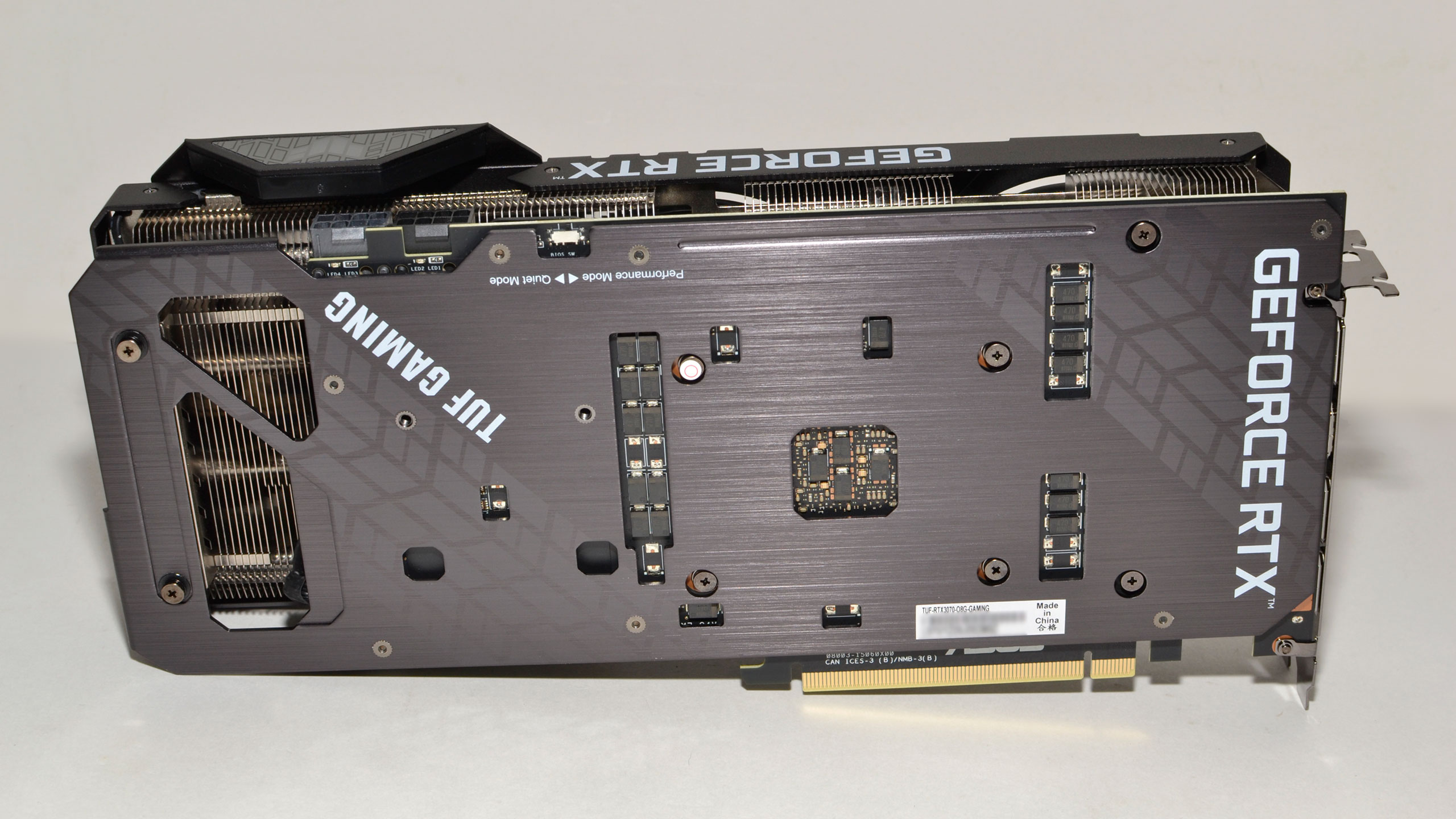
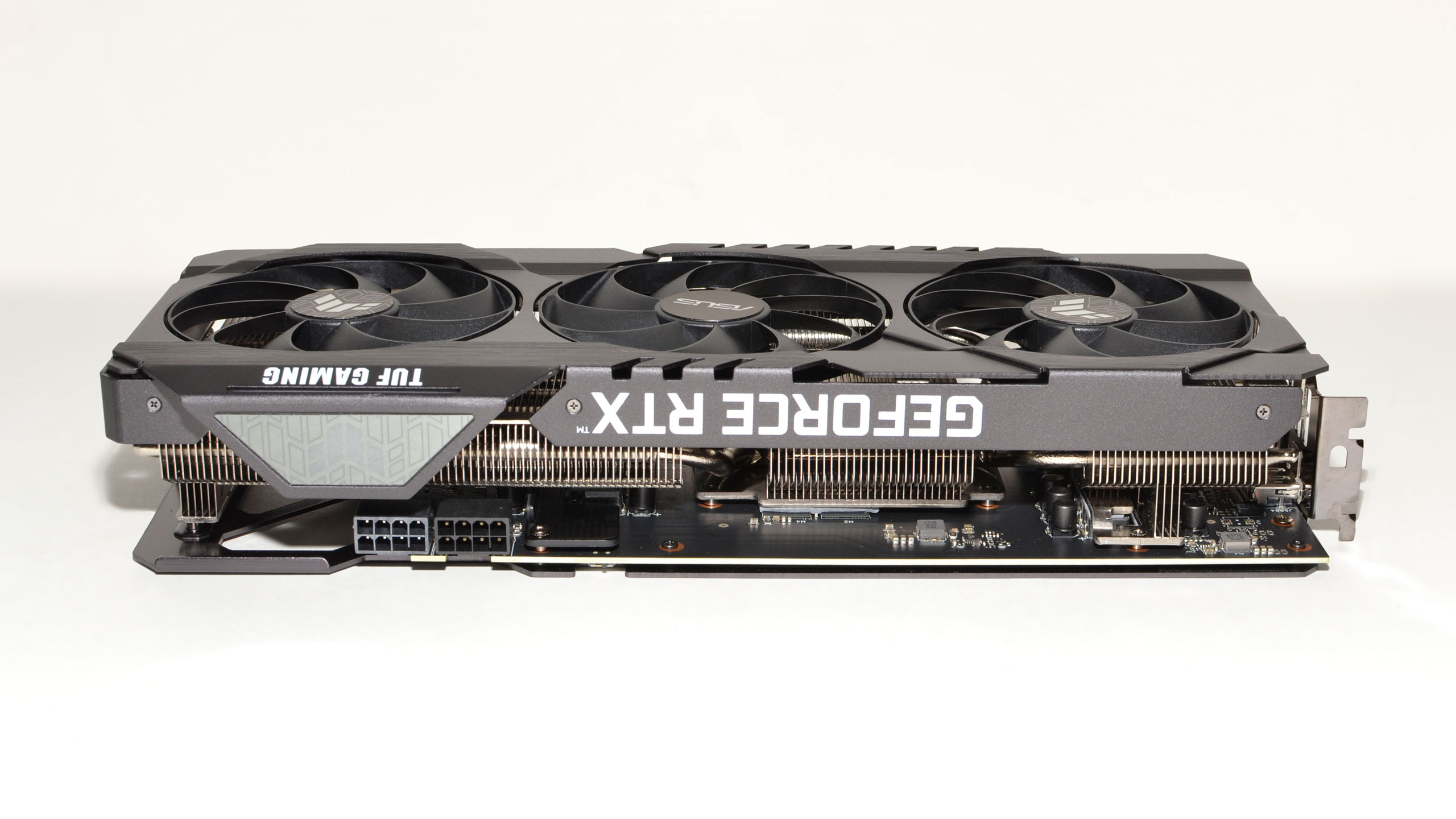


The RTX 3070 TUF’s design is nearly identical to that of the Asus RTX 3080 TUF, with a few minor adjustments. The 3070 has the same dimensions as the more potent 3080 and 3090 cards, but it weighs around 300g less. That's because the GPU and GDDR6 memory won't run as hot, so the heatsink isn't quite as bulky. The overall appearance is nearly the same as the higher-end Asus TUF models as well, though there are a few small differences in the backplate (there are a few extra cutouts on the 3070).
While the reference 3070 has an official TGP (Total Graphics Power) of 220W, Asus doesn't explicitly list a TGP and instead recommends at least a 750W power supply. The 3070 TUF still requires dual 8-pin power connectors, just like the 3080 and 3090 variants, which is a bit interesting to see. Based on our power testing, it will be challenging to push the card beyond 300W, and an 8-pin plus 6-pin setup would have been sufficient, but it was probably easier to just keep the dual 8-pin connections used on other models.
RGB lighting is present, but it's very tame compared to other GPUs. The TUF logo on the top of the card lights up, and there's a small RGB strip on the front edge of the card (linked to the same lights as the logo), and that's it. If you're after more bling, Asus has the Strix line for that. TUF is the more mainstream approach to design and aesthetics. Naturally, the Strix models cost more than the TUF models, with slightly higher factory overclocks and better cooling in addition to the extra RGB lighting.
Get Tom's Hardware's best news and in-depth reviews, straight to your inbox.
The 3070 TUF has three 90mm fans, and they're the new style with an integrated rim that increases static pressure and helps improve airflow at the same RPM. Considering we saw very good results from the cooling on the higher power RTX 3080 TUF, the fans should be more than sufficient for the 3070 card. Asus also rotates the center fan clockwise, with the side fans spinning counterclockwise, which it says reduces turbulence and noise. Our testing (see below) generally confirms these claims.
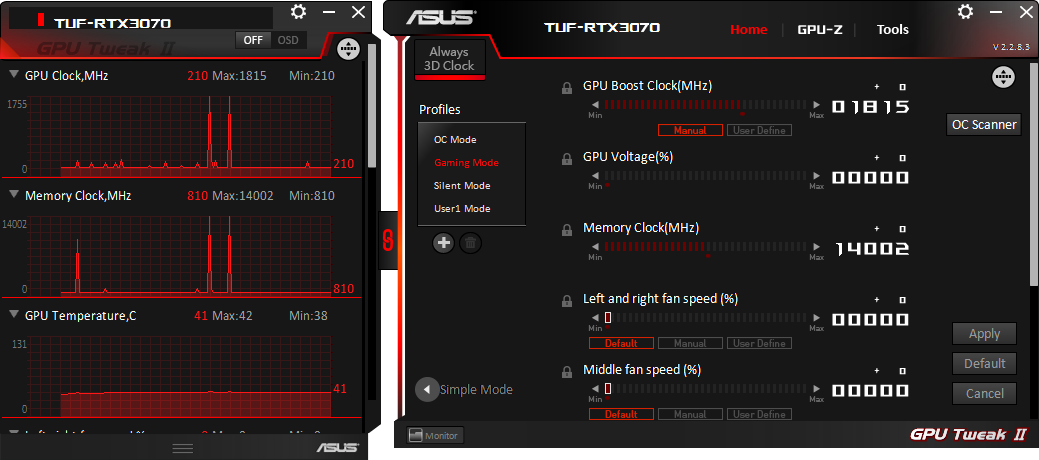
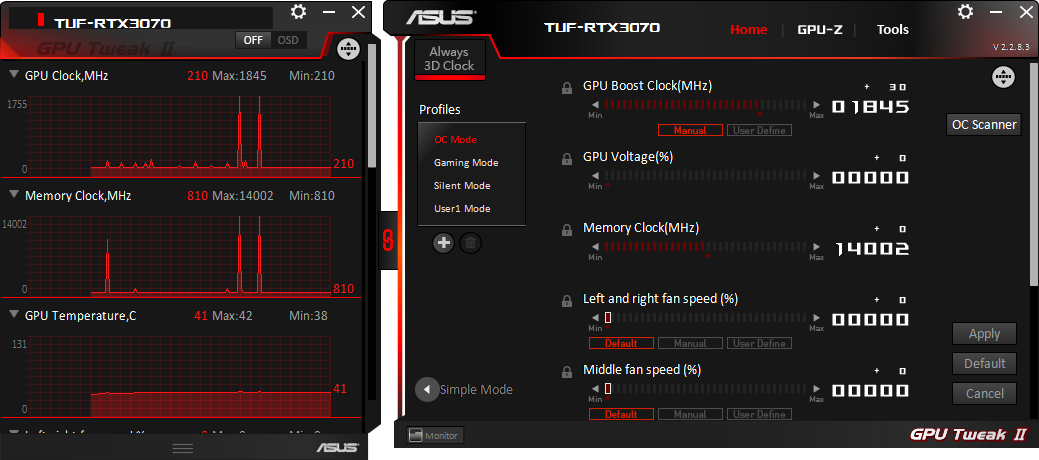
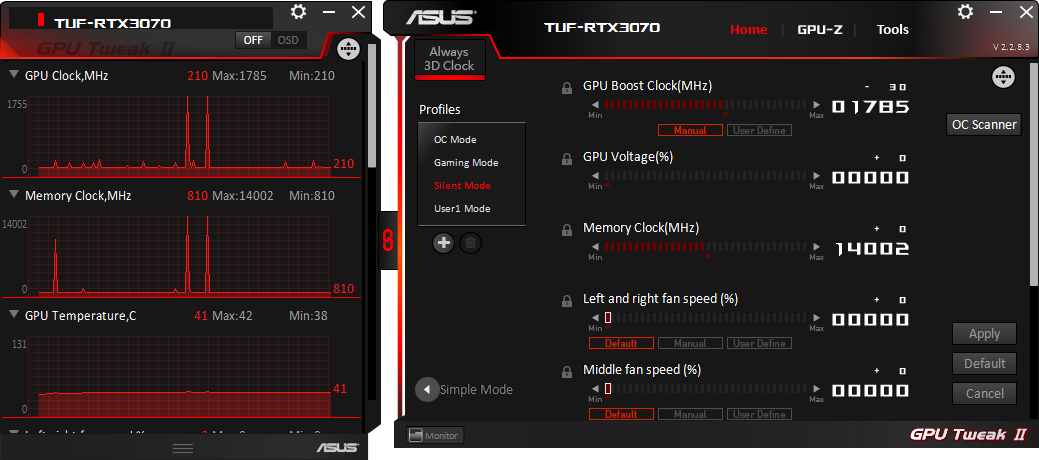
We used GPU Tweak II during testing, setting it to OC Mode. We also did some manual overclocking, which showed similar results to what we've seen with other Ampere GPUs. We maxed out the power limit and managed to add 750 MHz to the GDDR6 base clock (15.5Gbps effective speed), but we could only add 75 MHz to the GPU core clocks before we encountered instability. We also ramped up fan speeds quite a bit — using the stock fan profile, we could only get around 50 MHz extra on the GPU core and a 600 MHz memory overclock.
In other words, we consider our OC’d results to be closer to the maximum you should expect to achieve, and we're being aggressive on fan speeds to get there. If you run one of these cards with the fans usually spinning at 50-75%, the bearings are likely to wear out quicker, and we feel you're better off just sticking with the default OC Mode for long-term use. Redlining a card for an extra 5% performance isn't really a great idea, but YMMV.
Asus RTX 3070 TUF Gaming: 1080p Gaming Performance
We've only tested one custom 3070 so far, which we'll highlight in bright red, with the reference 3070 Founders Edition in a darker shade. We've included both 'stock' (using the OC Mode) results and performance running our maximum manual overclock in the charts (we didn't run benchmarks using the Gaming Mode or Silent Mode). We didn't run the same overclocking tests on the Founders Edition back when we first tested it, but in the tests that we did run, we saw performance slightly higher than the Asus card gets using the OC Mode.
Our test PC is the same Intel Core i9-9900K we've been using for over a year now, with full details to the right. The Core i9-10900K and Ryzen 9 5900X may be slightly faster, depending on the game used and other settings. However, we've enabled XMP memory profiles for our GPU testbed, which seems to narrow the gap quite a bit, particularly with the RTX 3070. We're running the RAM at DDR4-3600 with 16-18-18 timings, compared to the officially supported DDR4-2666 memory speed.
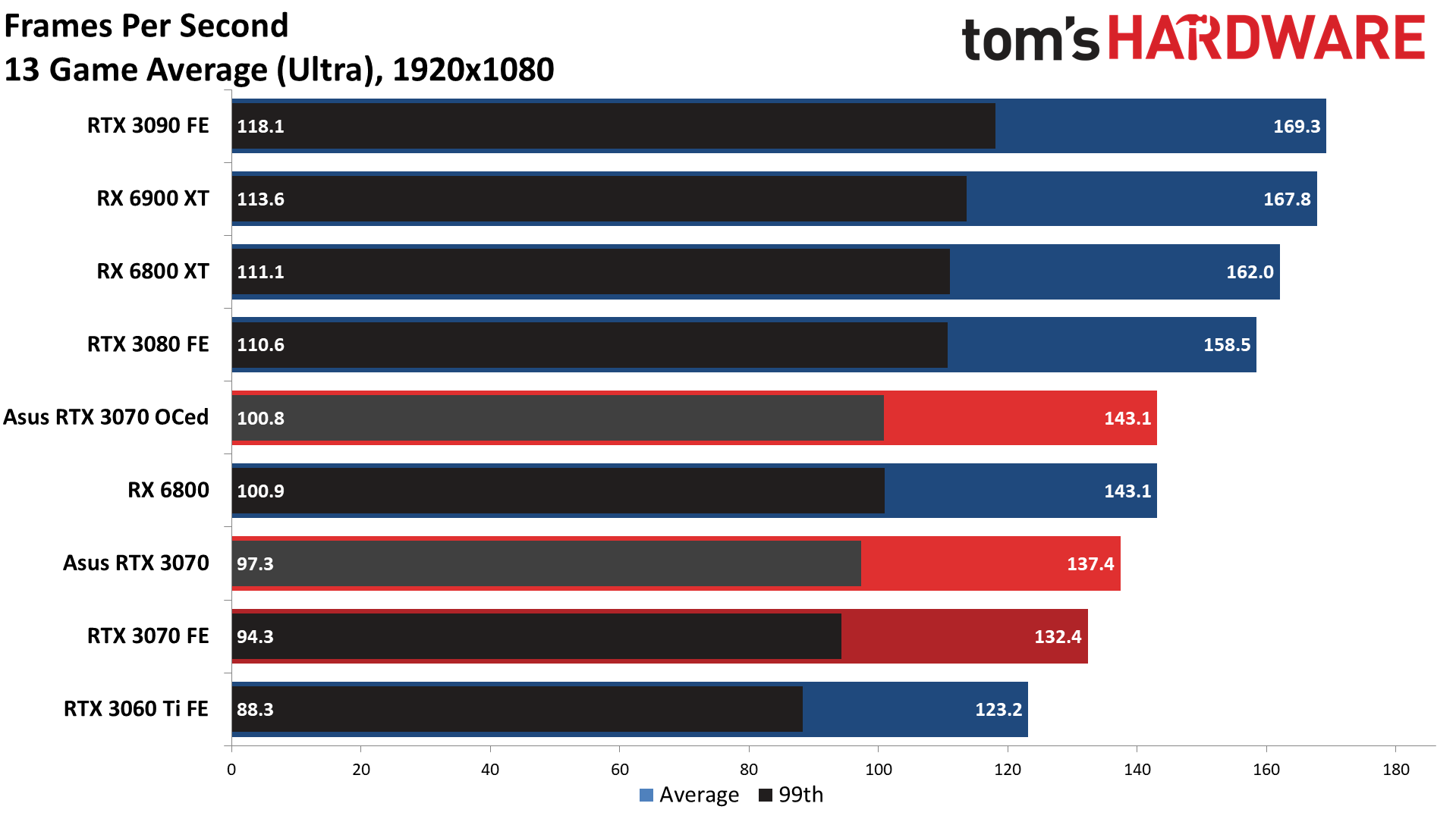
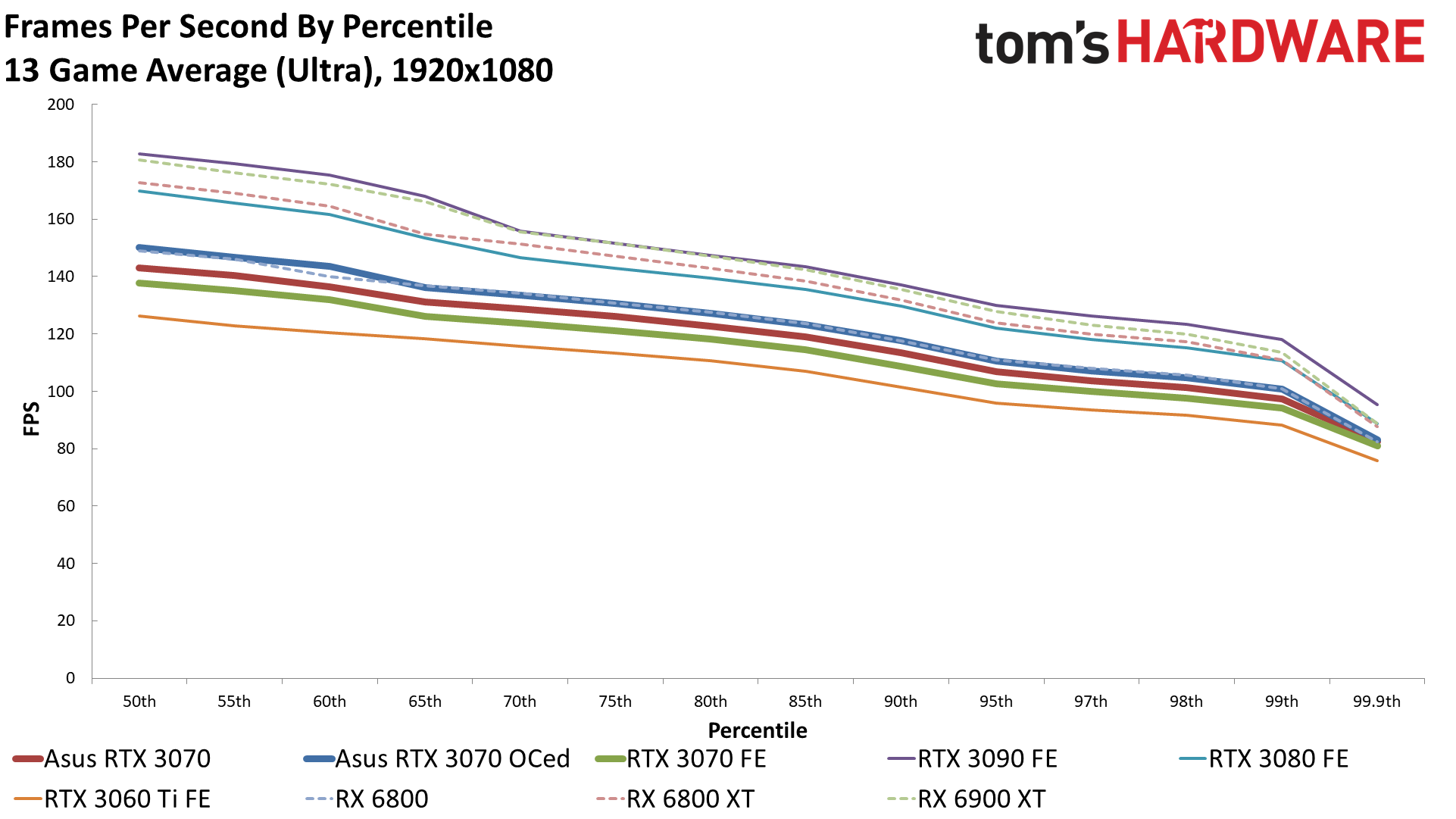
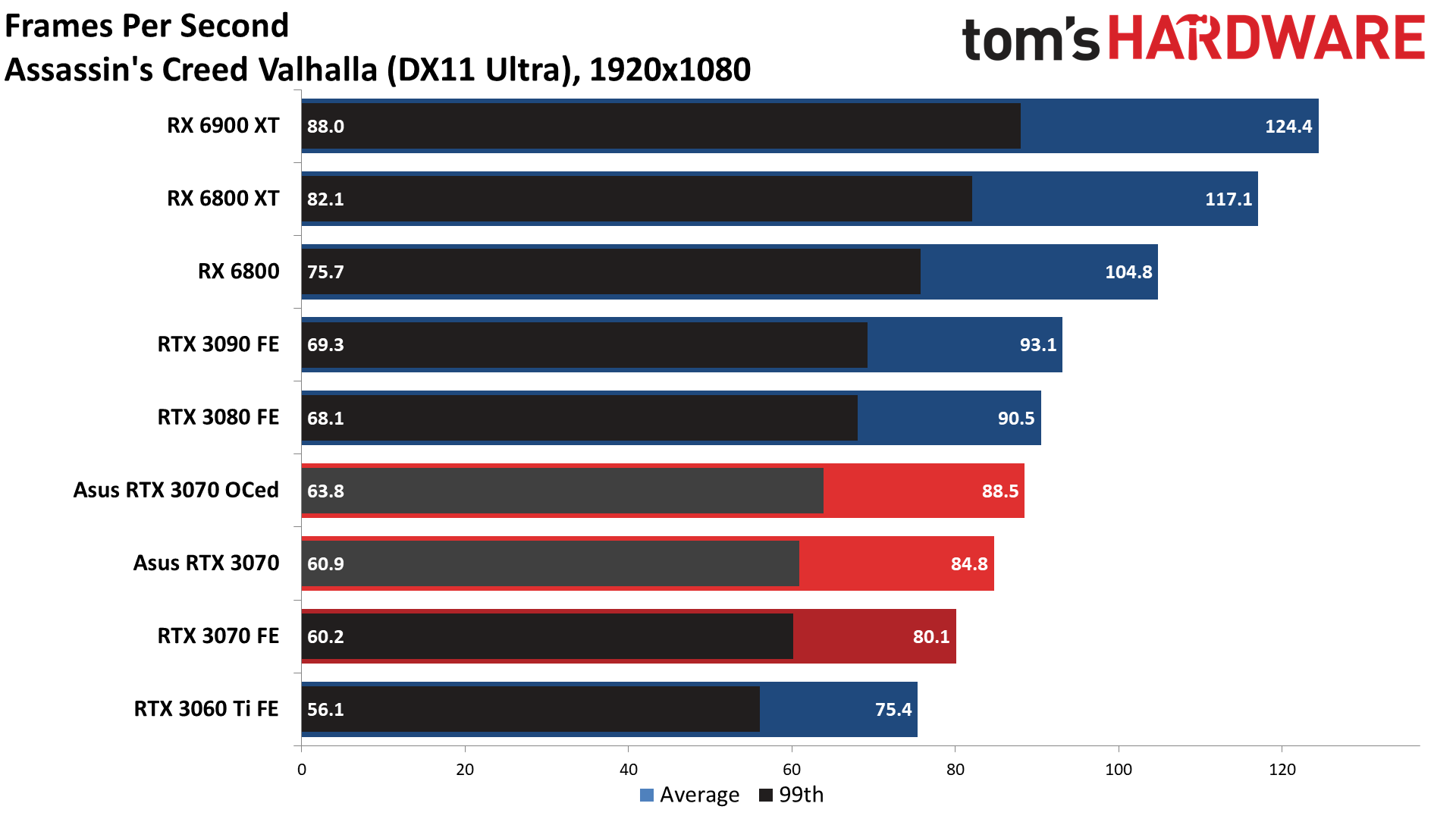
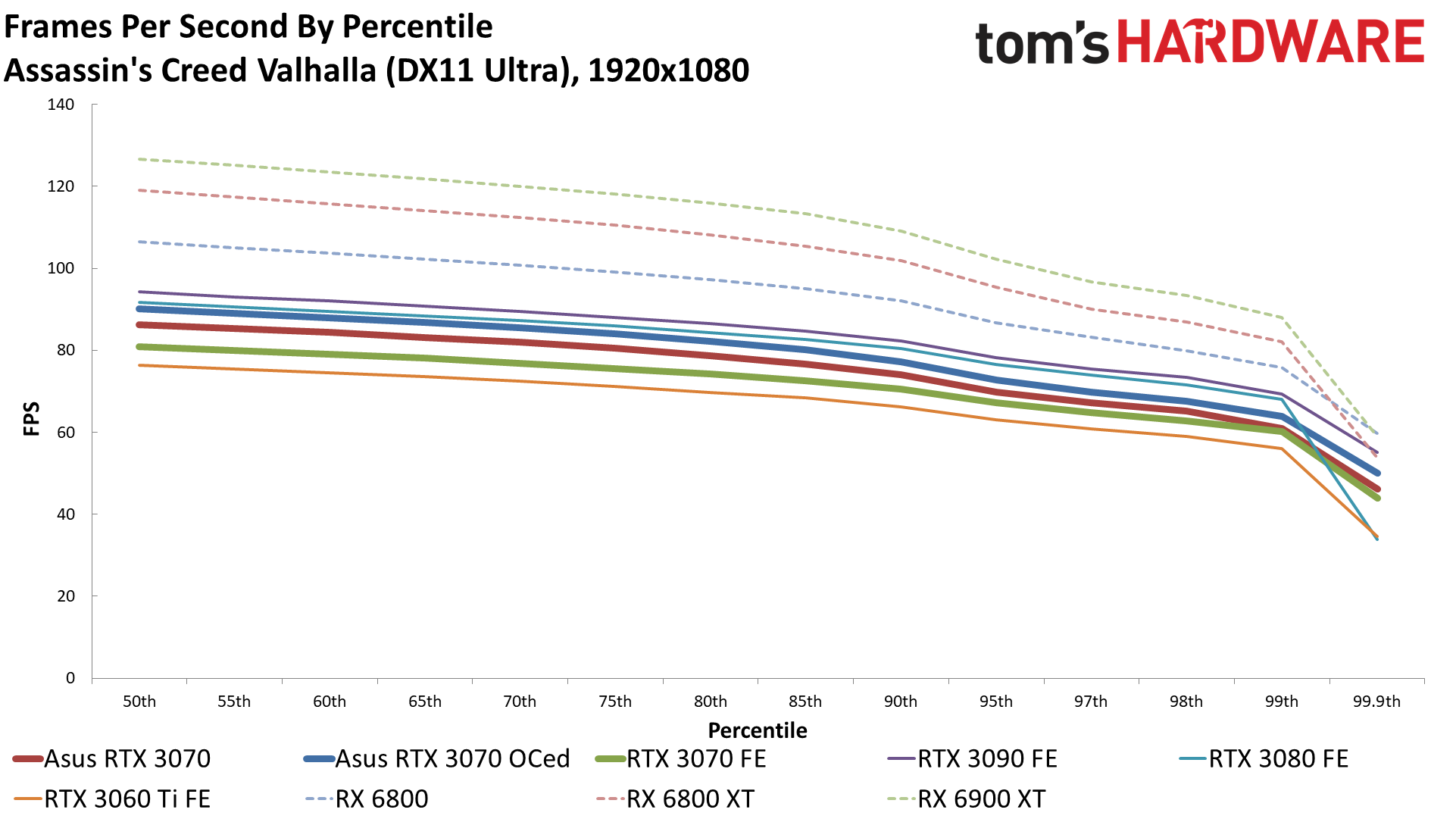
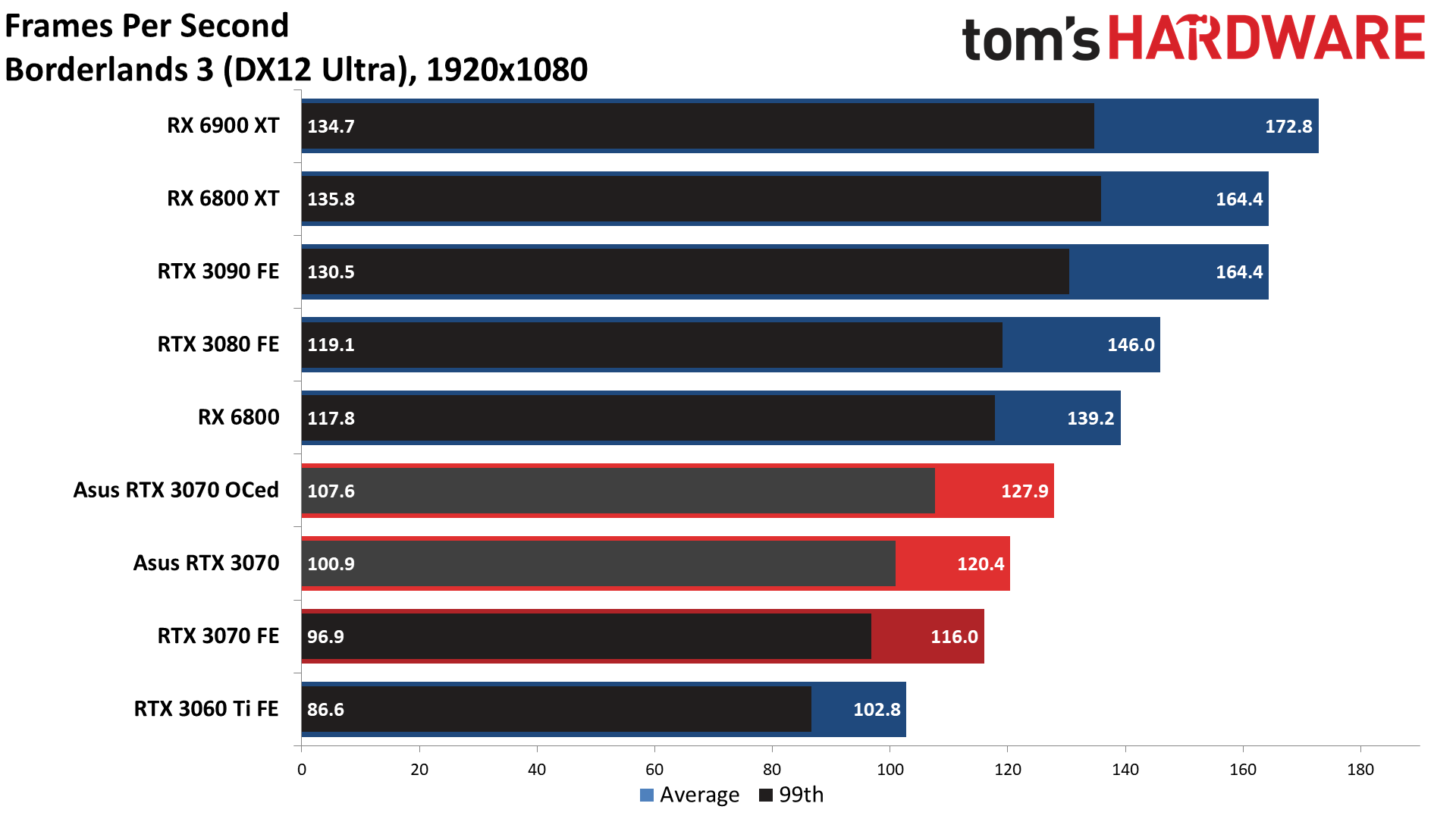
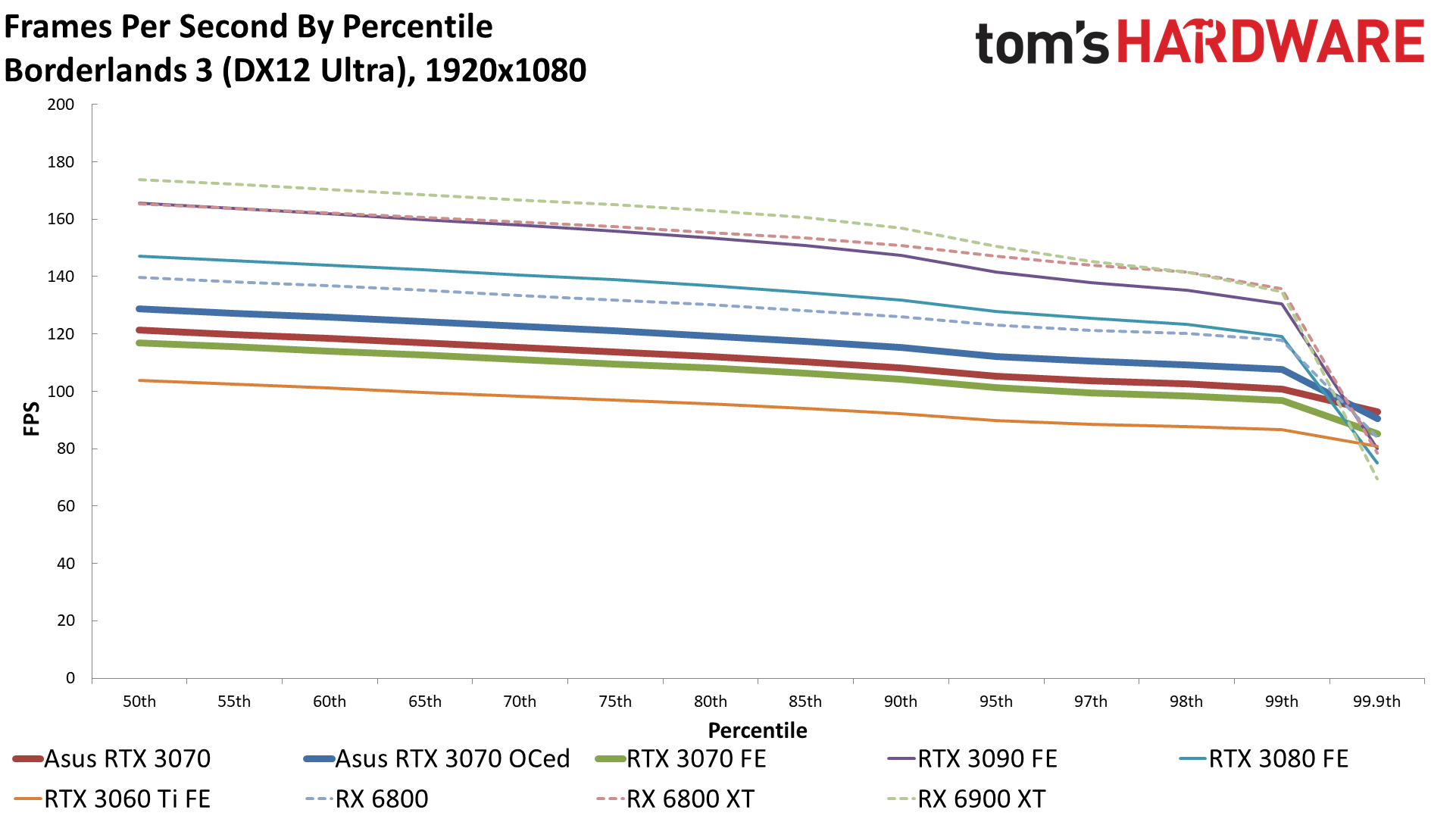
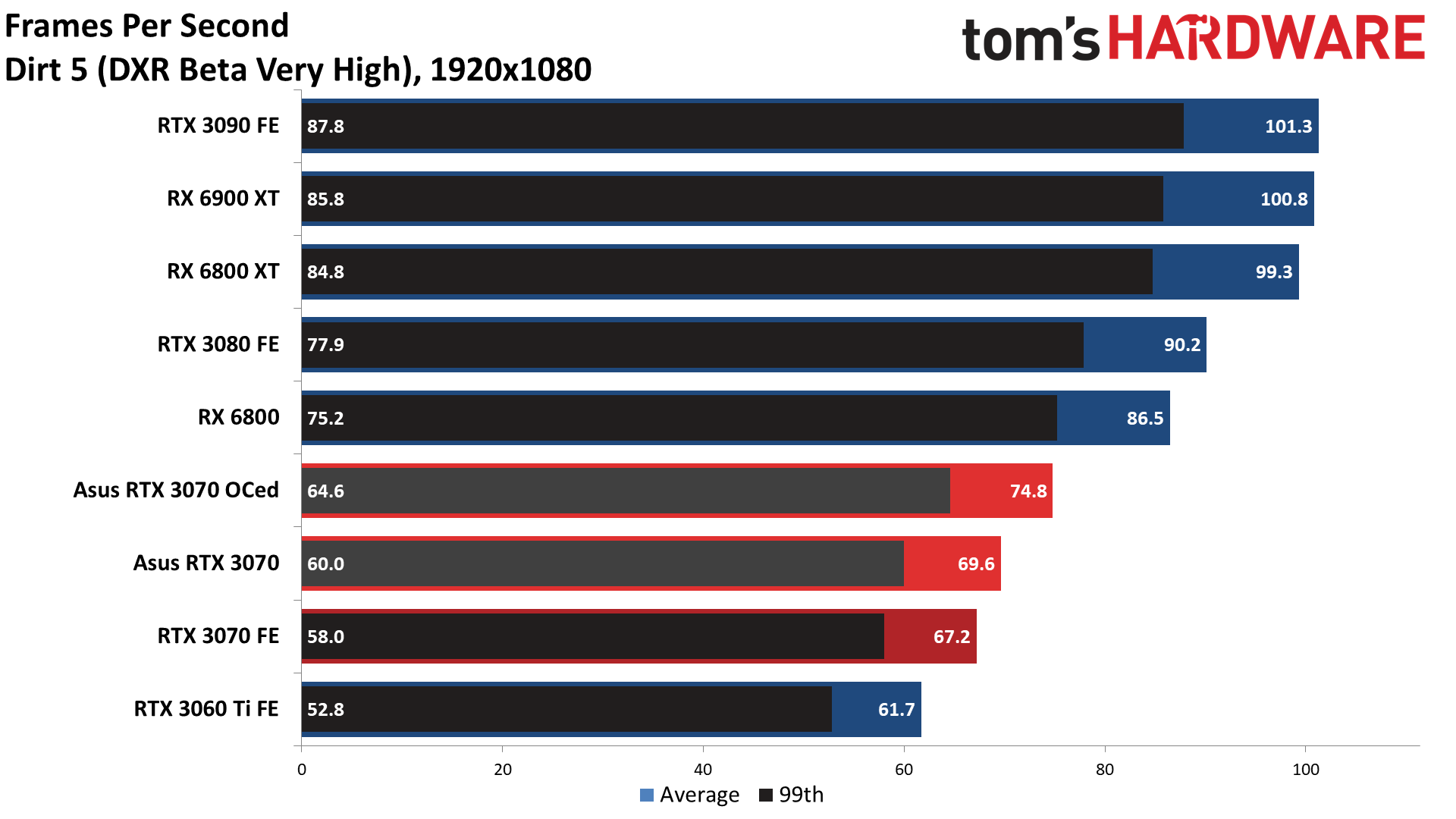
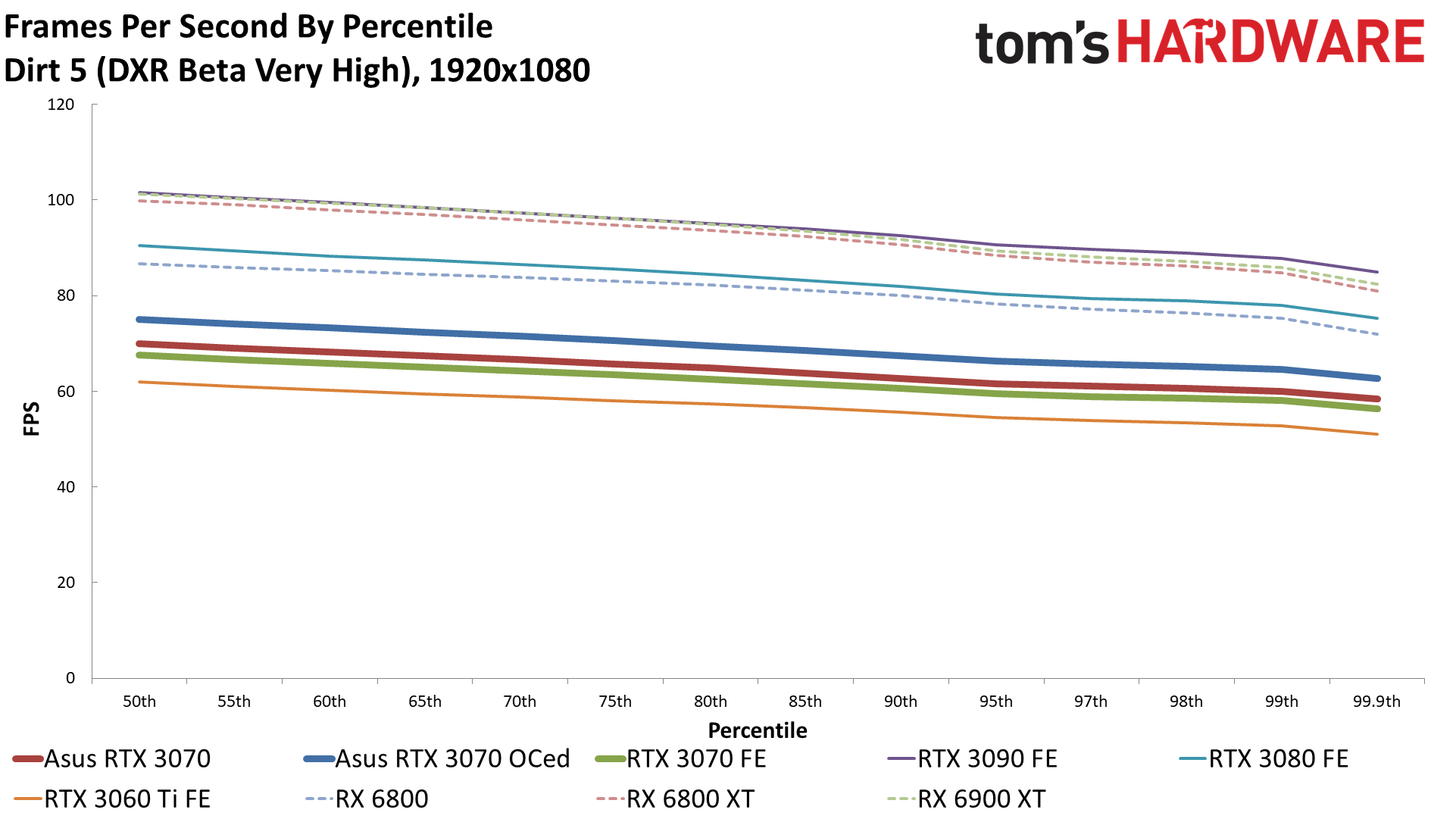
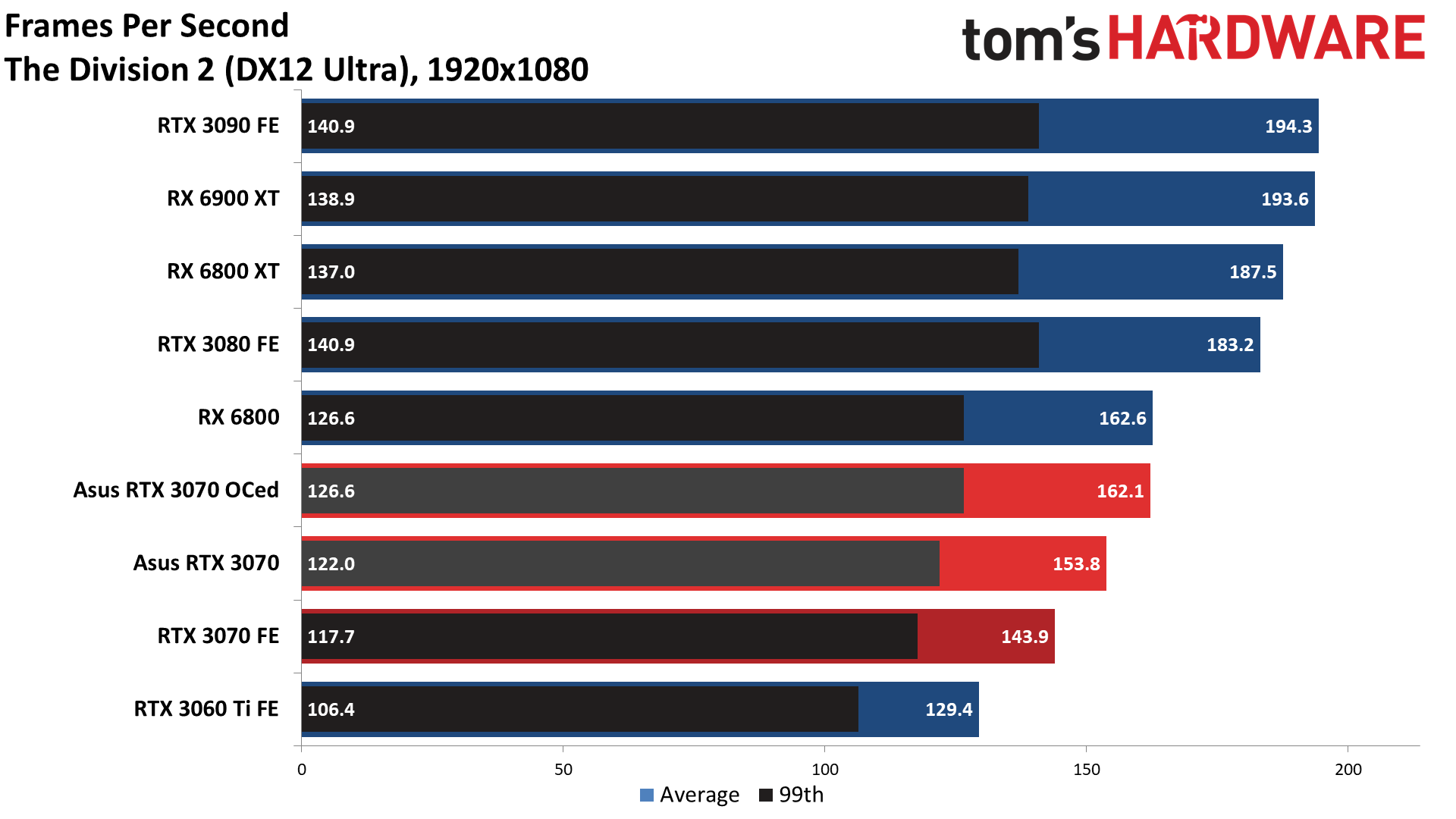
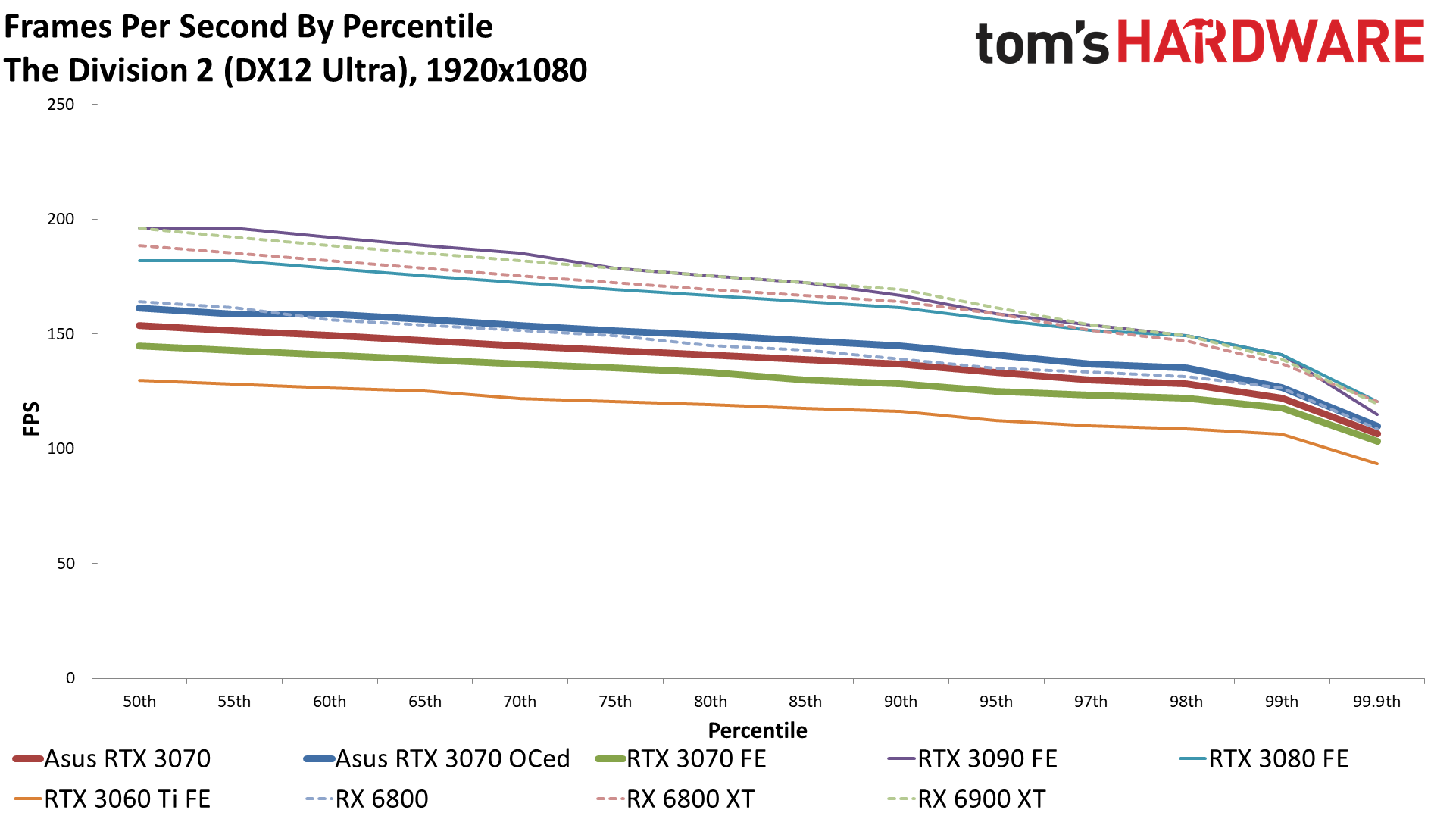
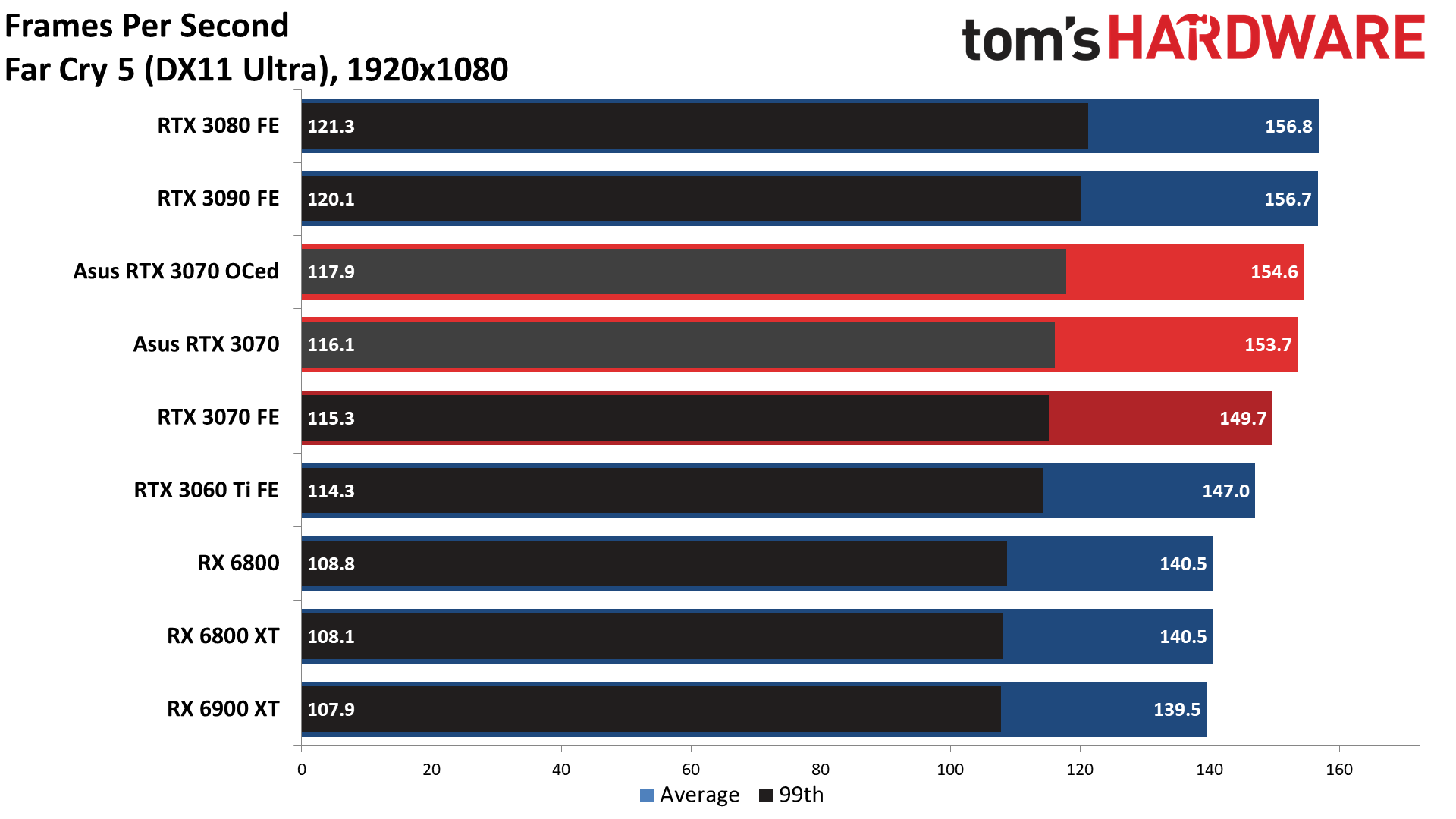
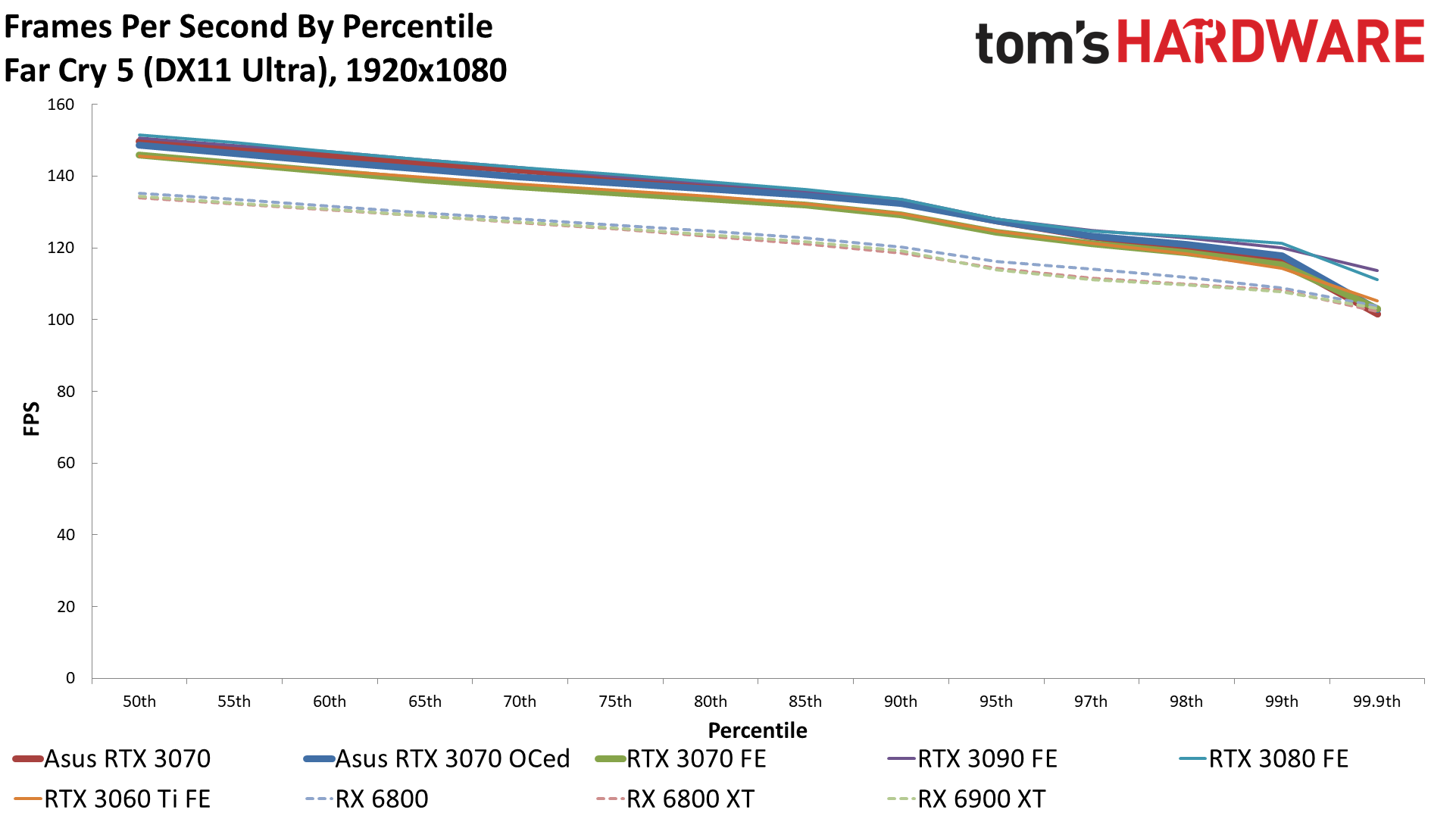
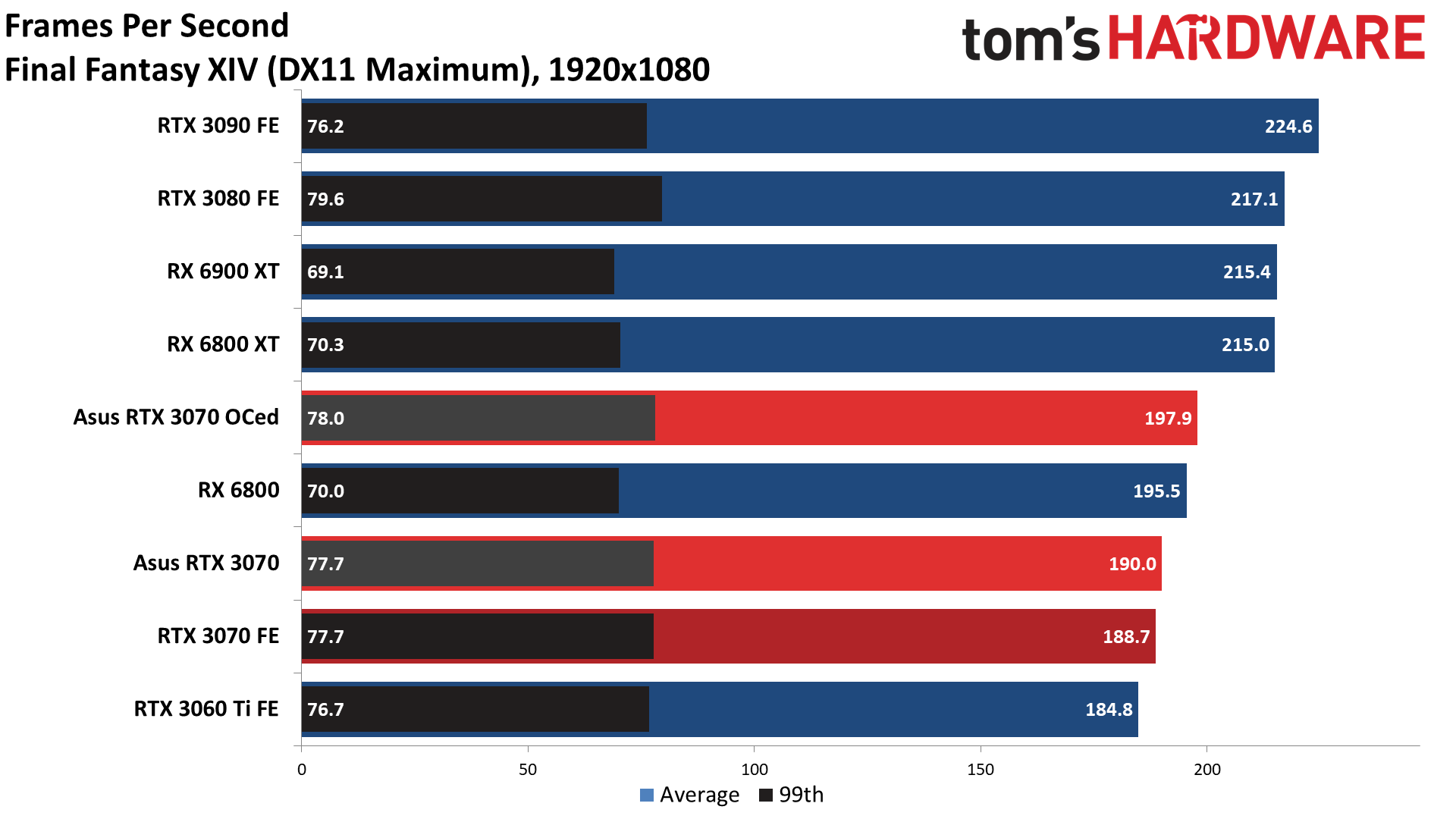
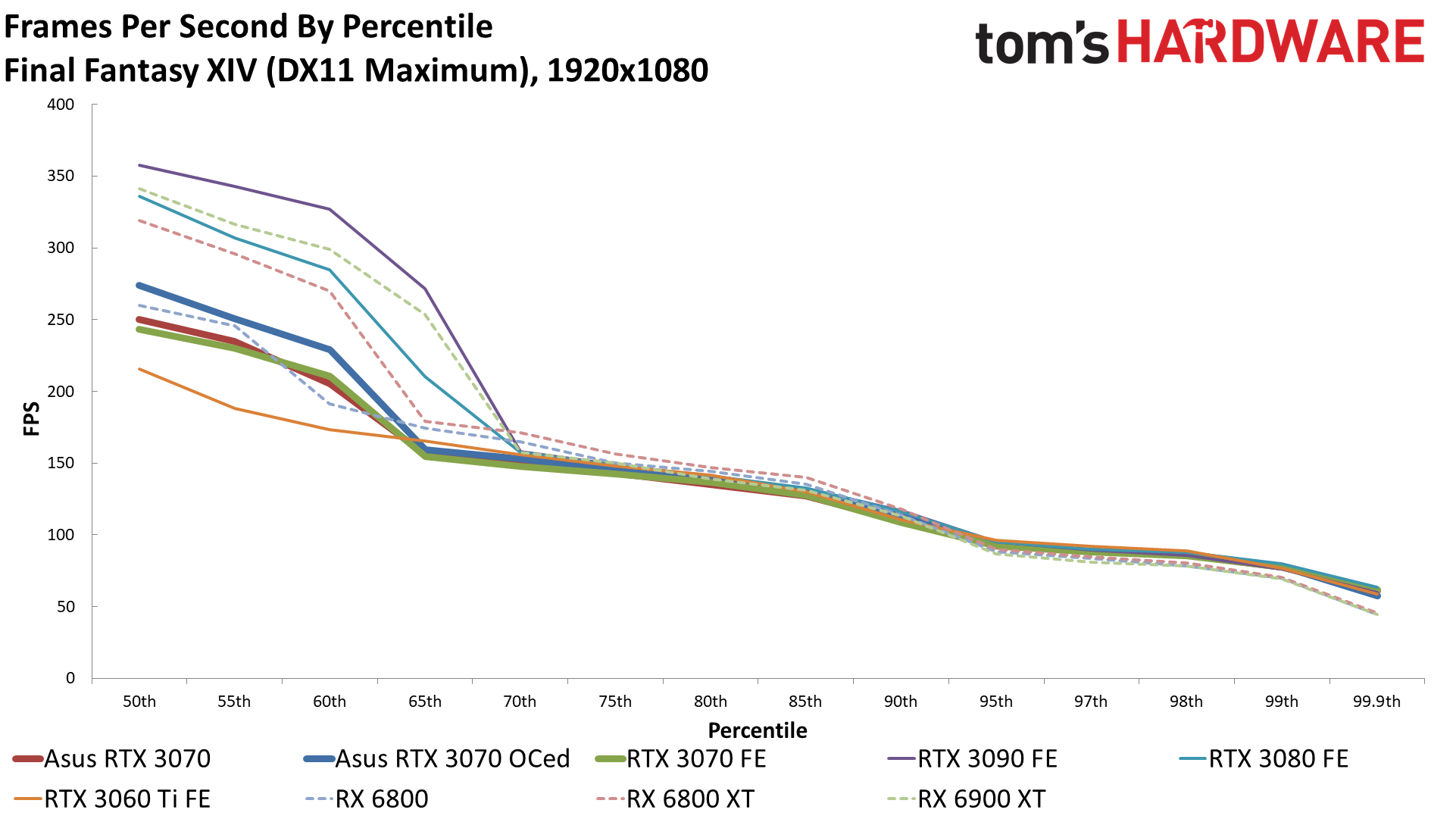
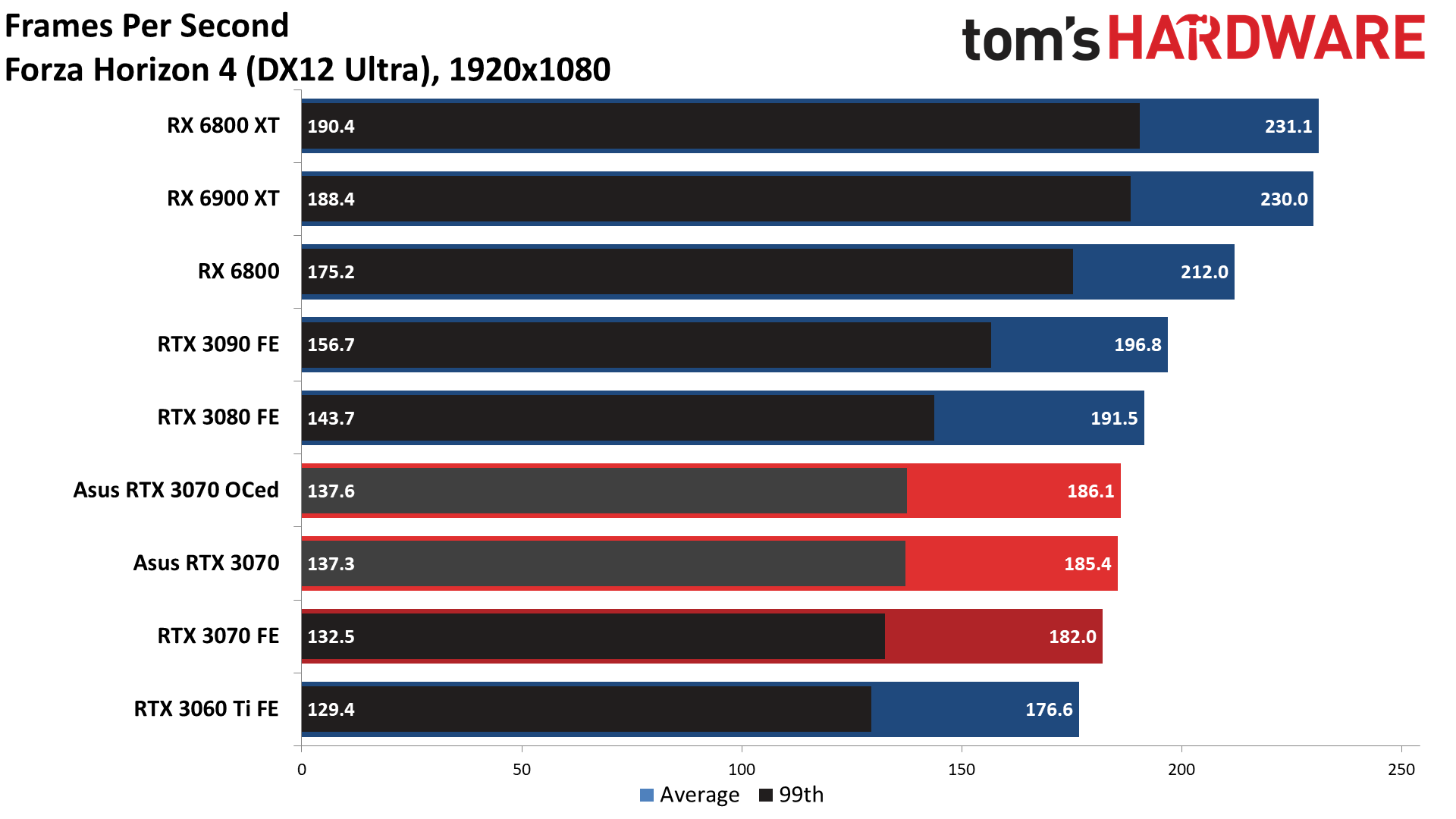
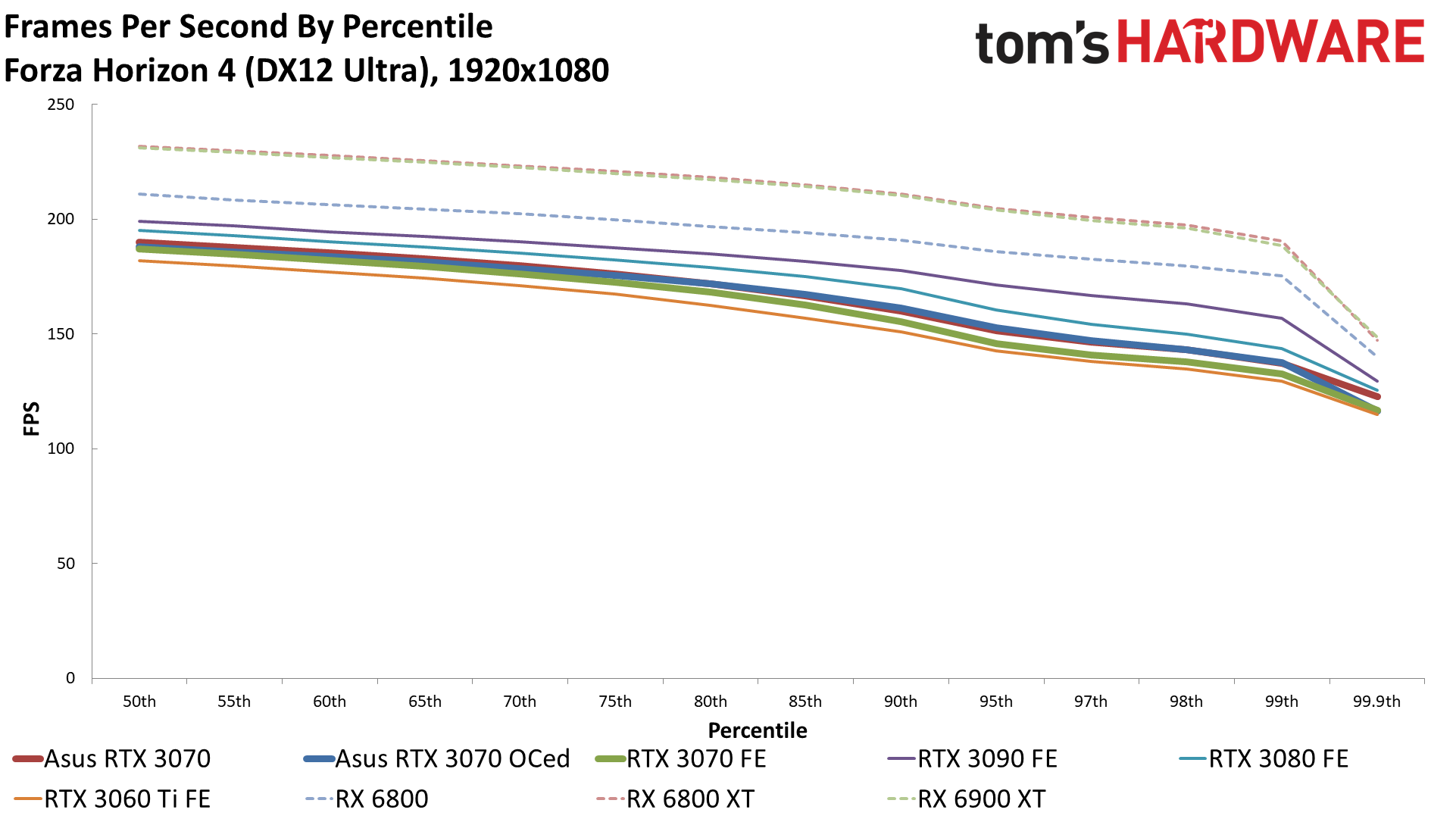
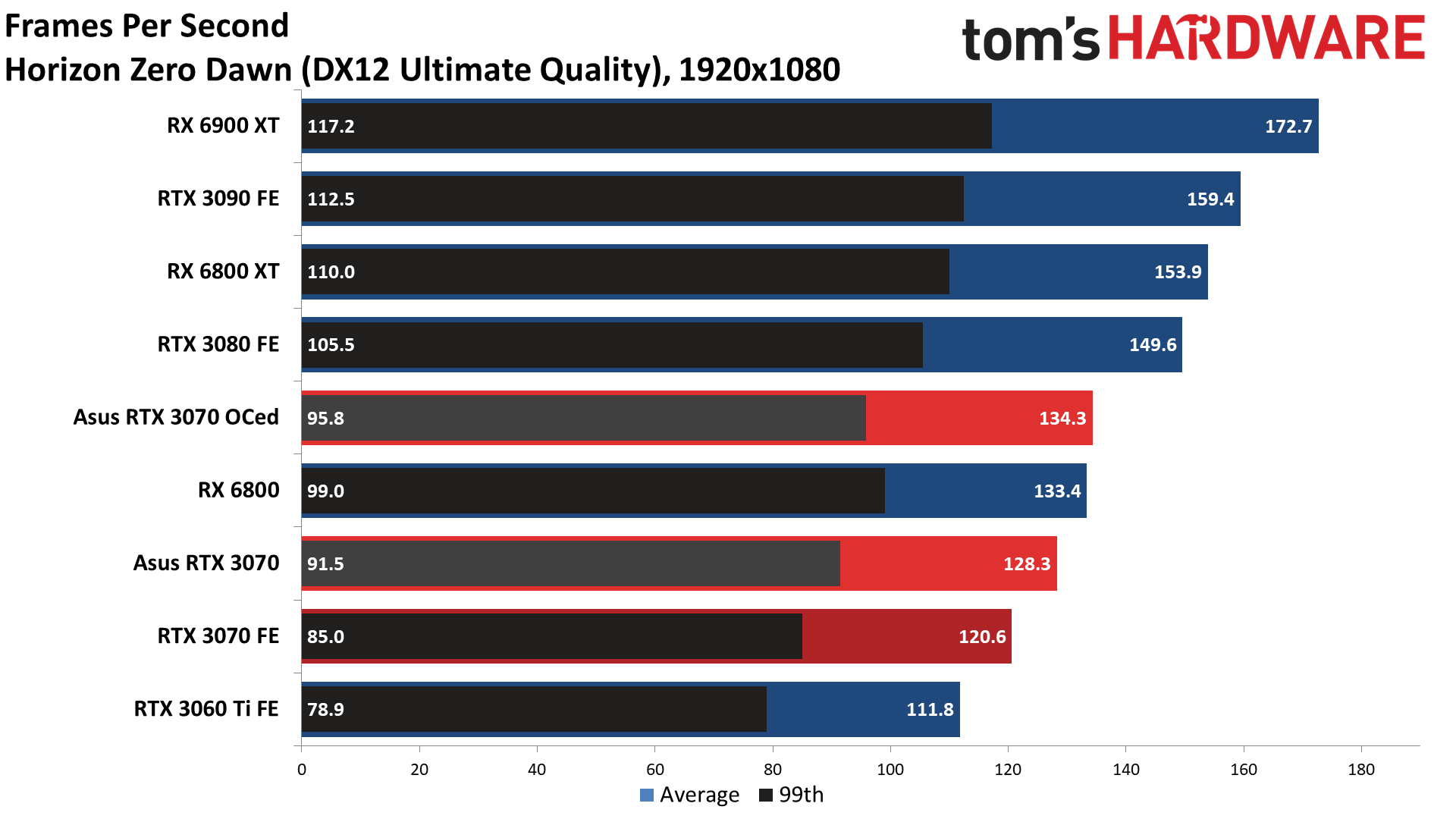
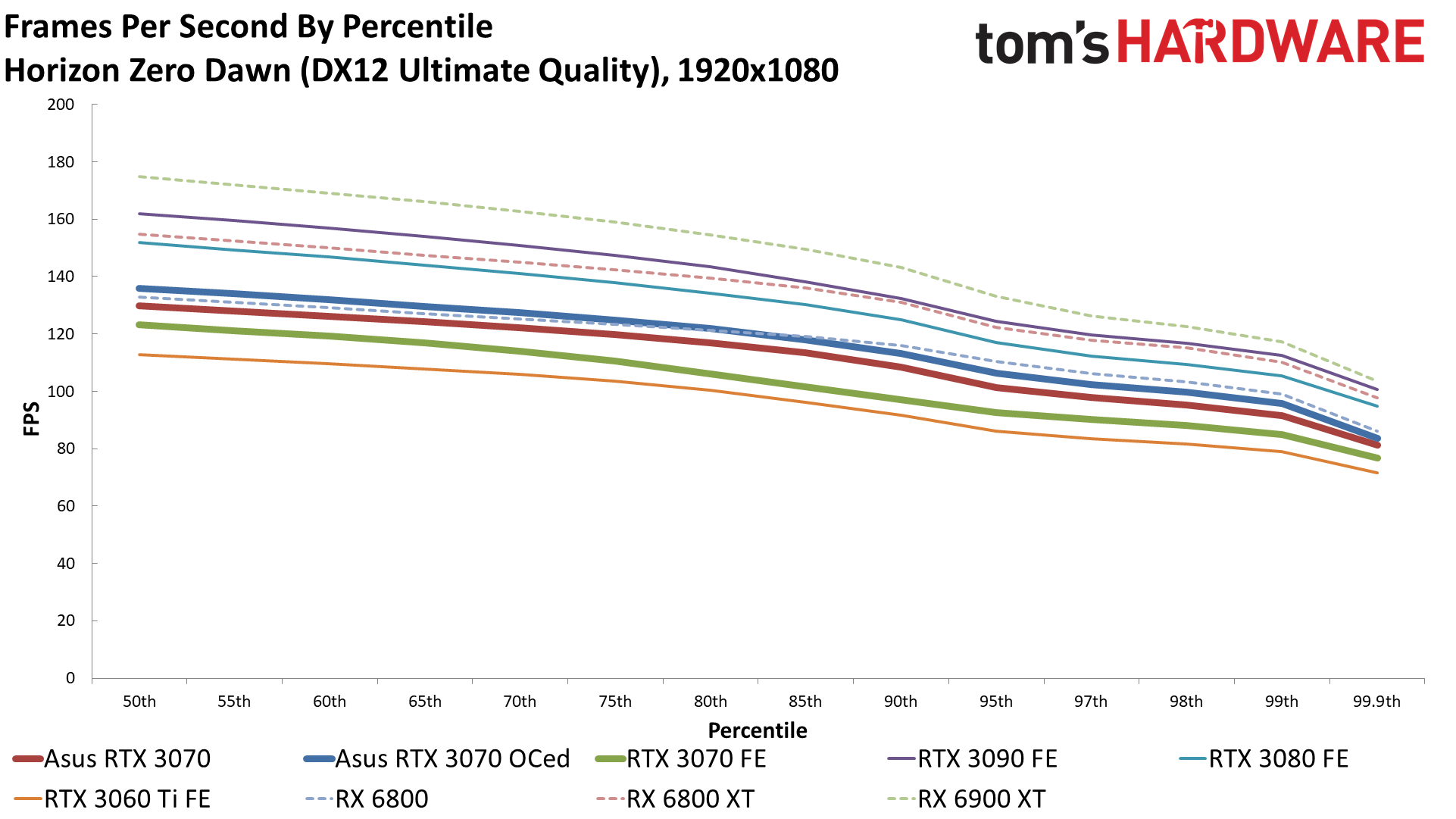
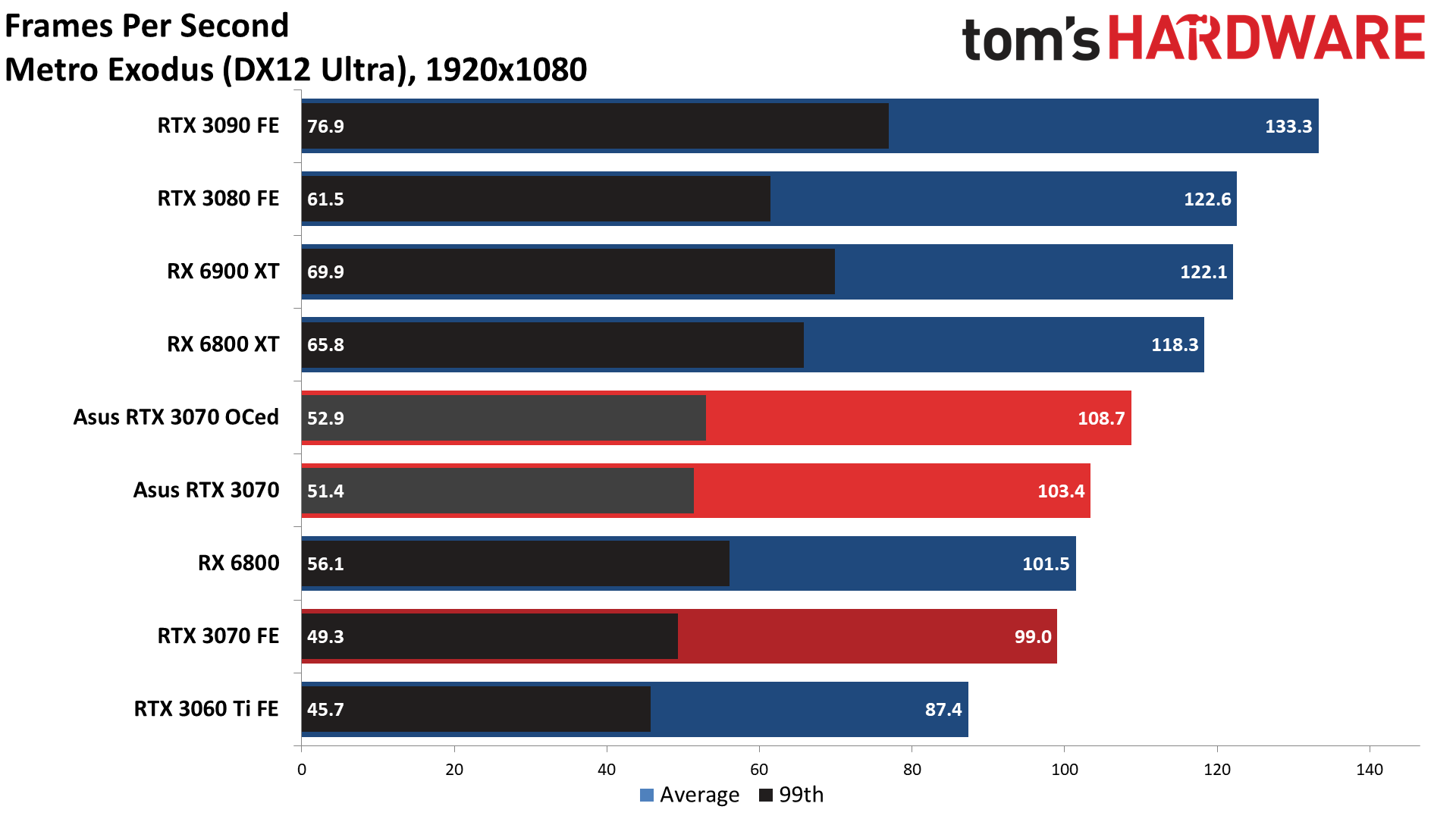
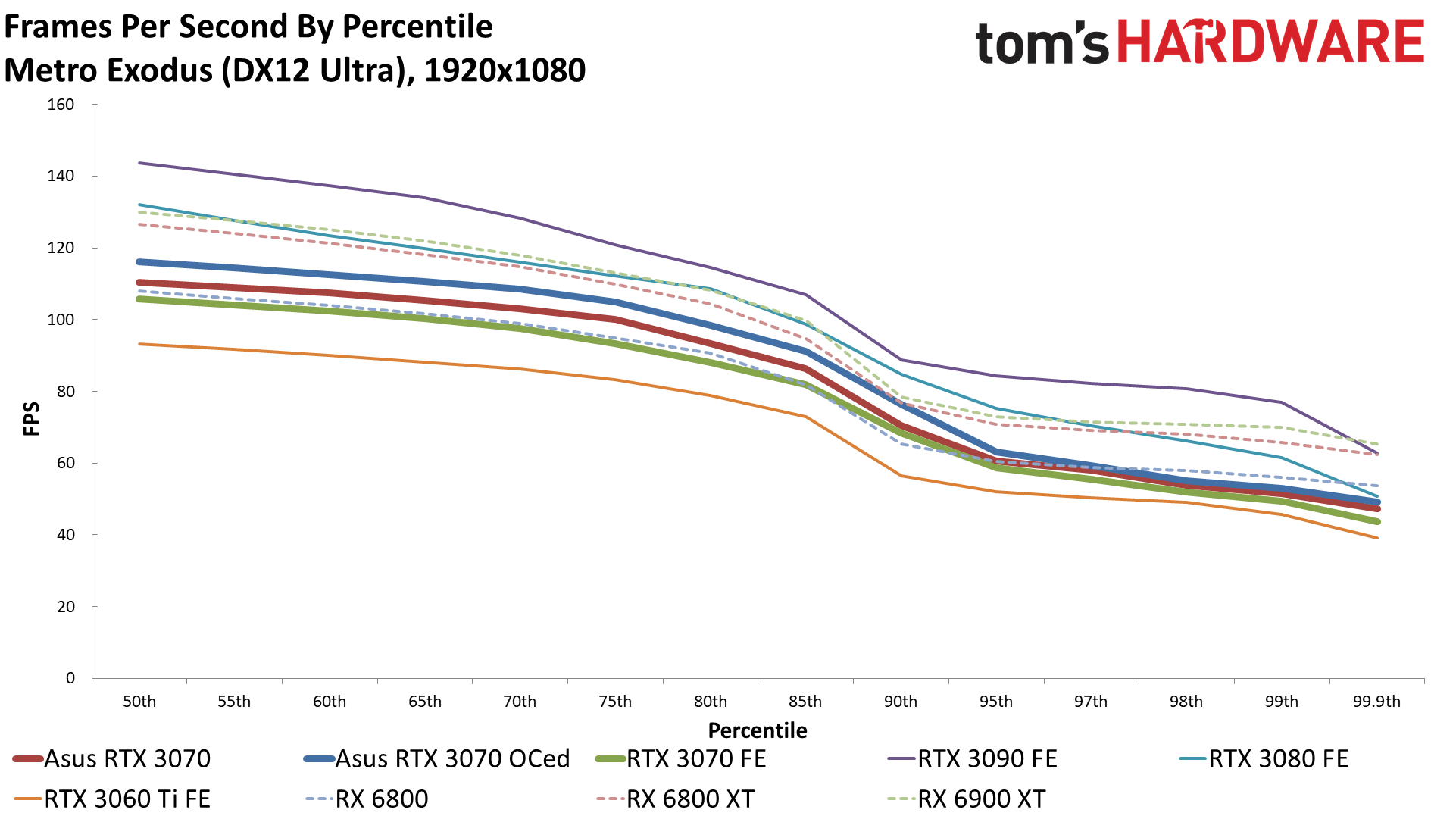
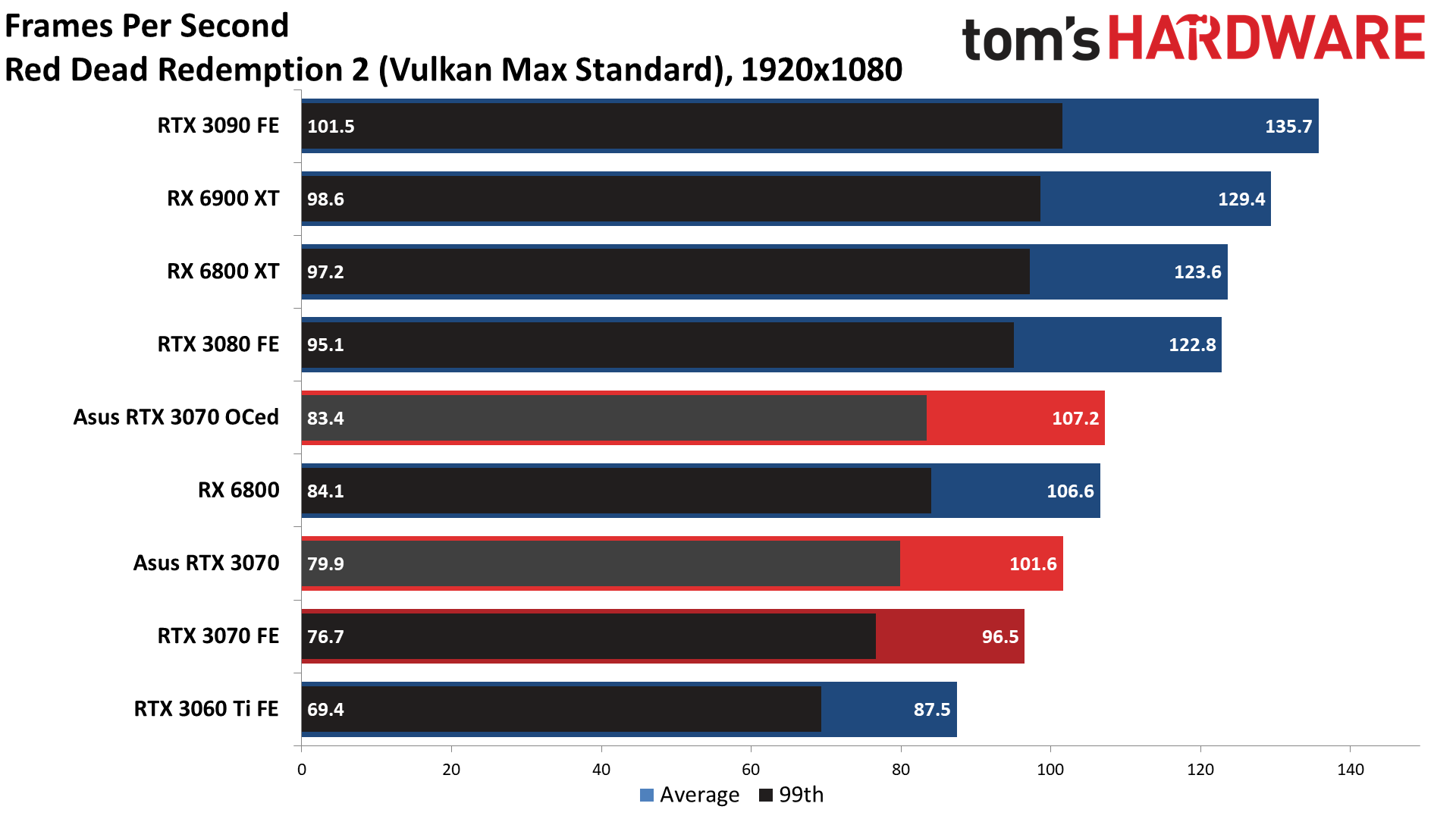
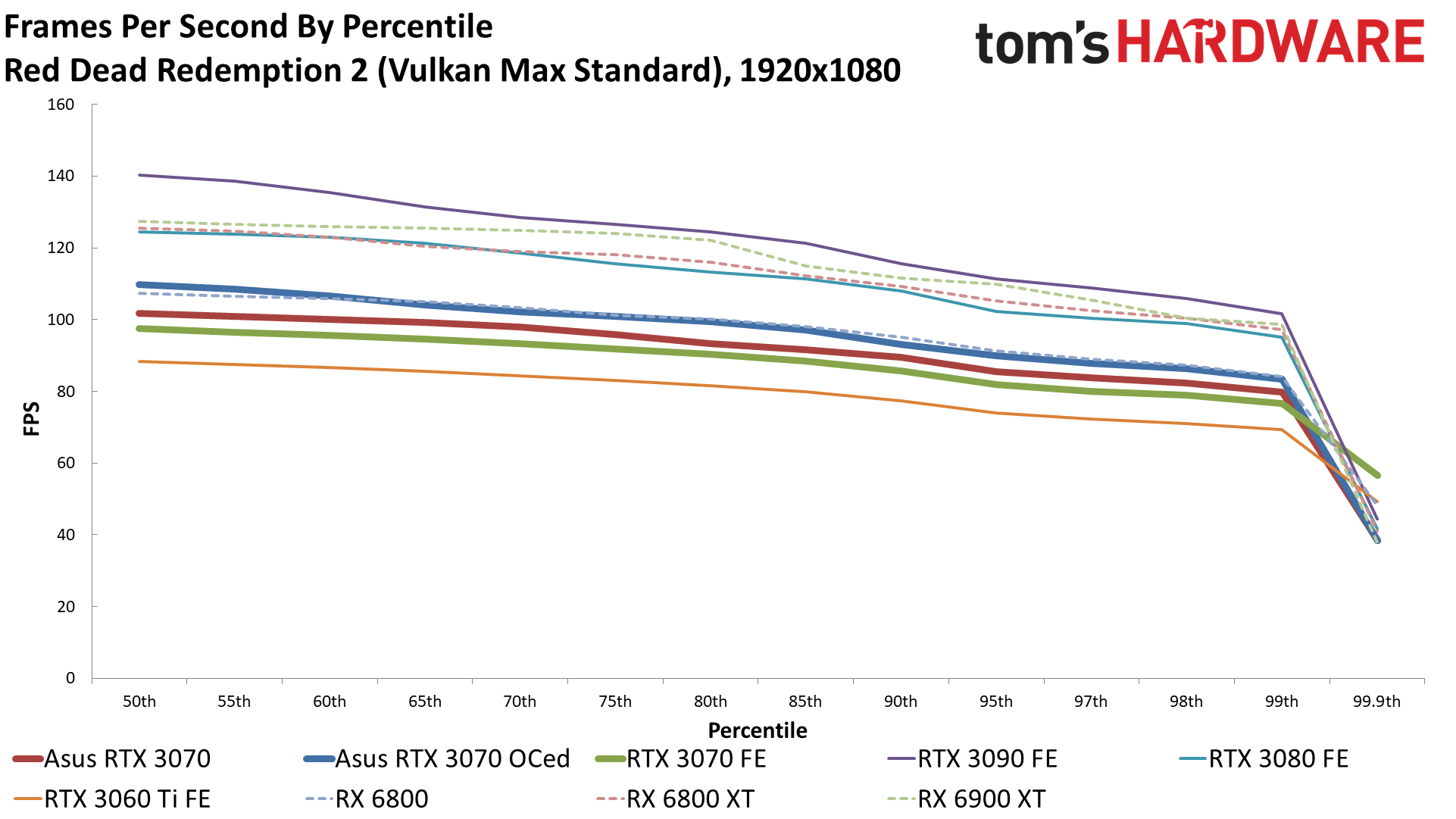
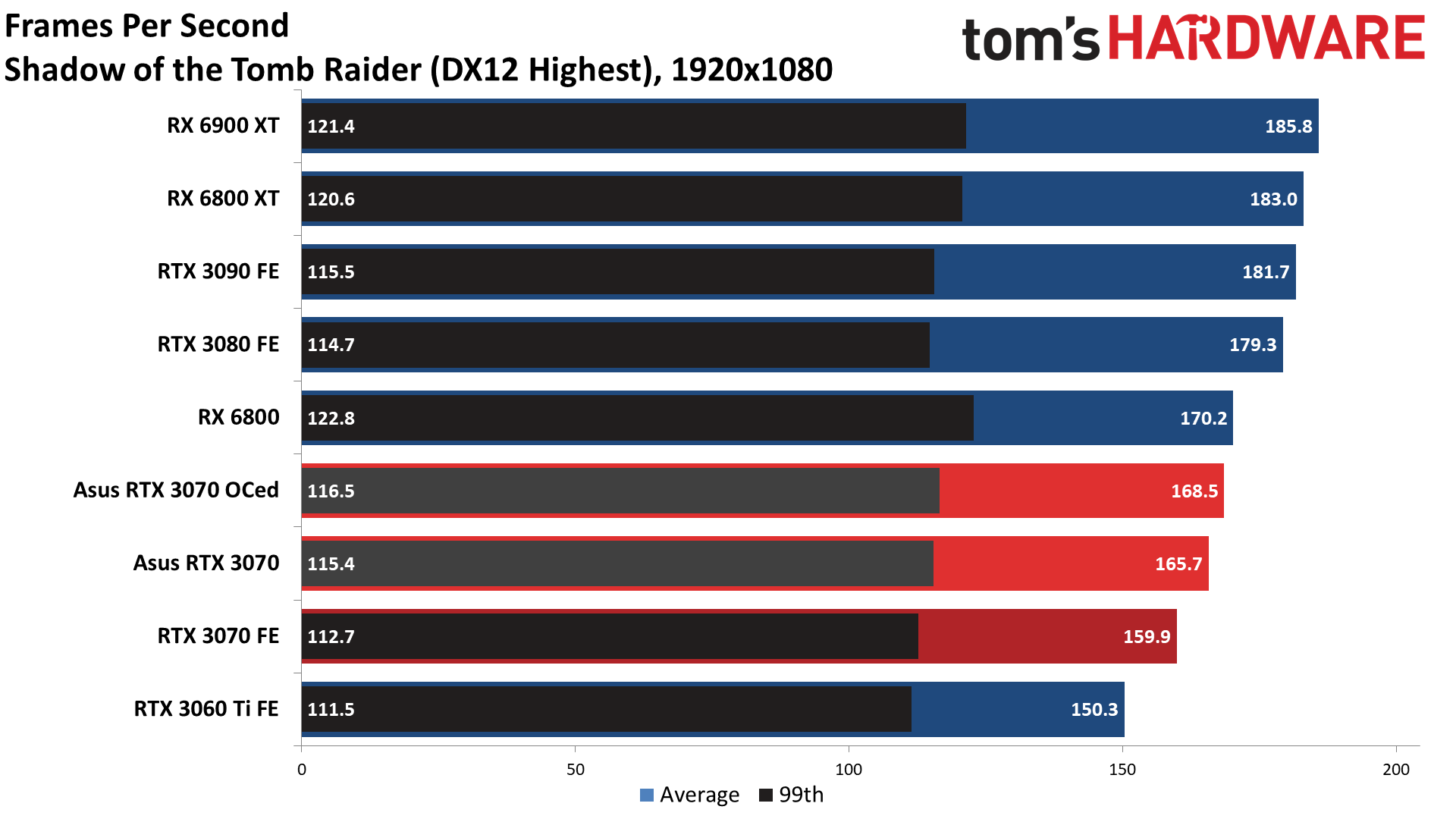
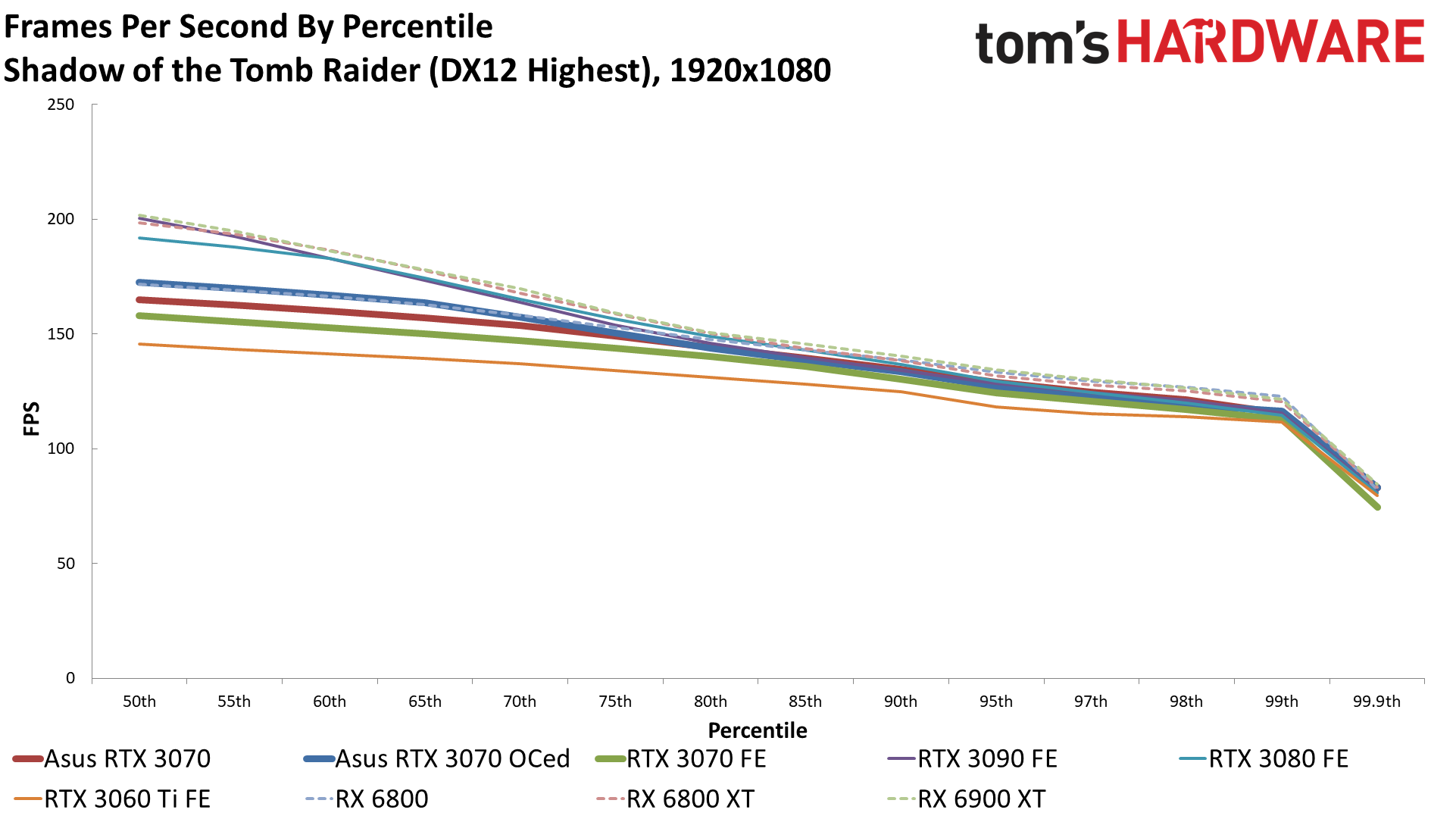
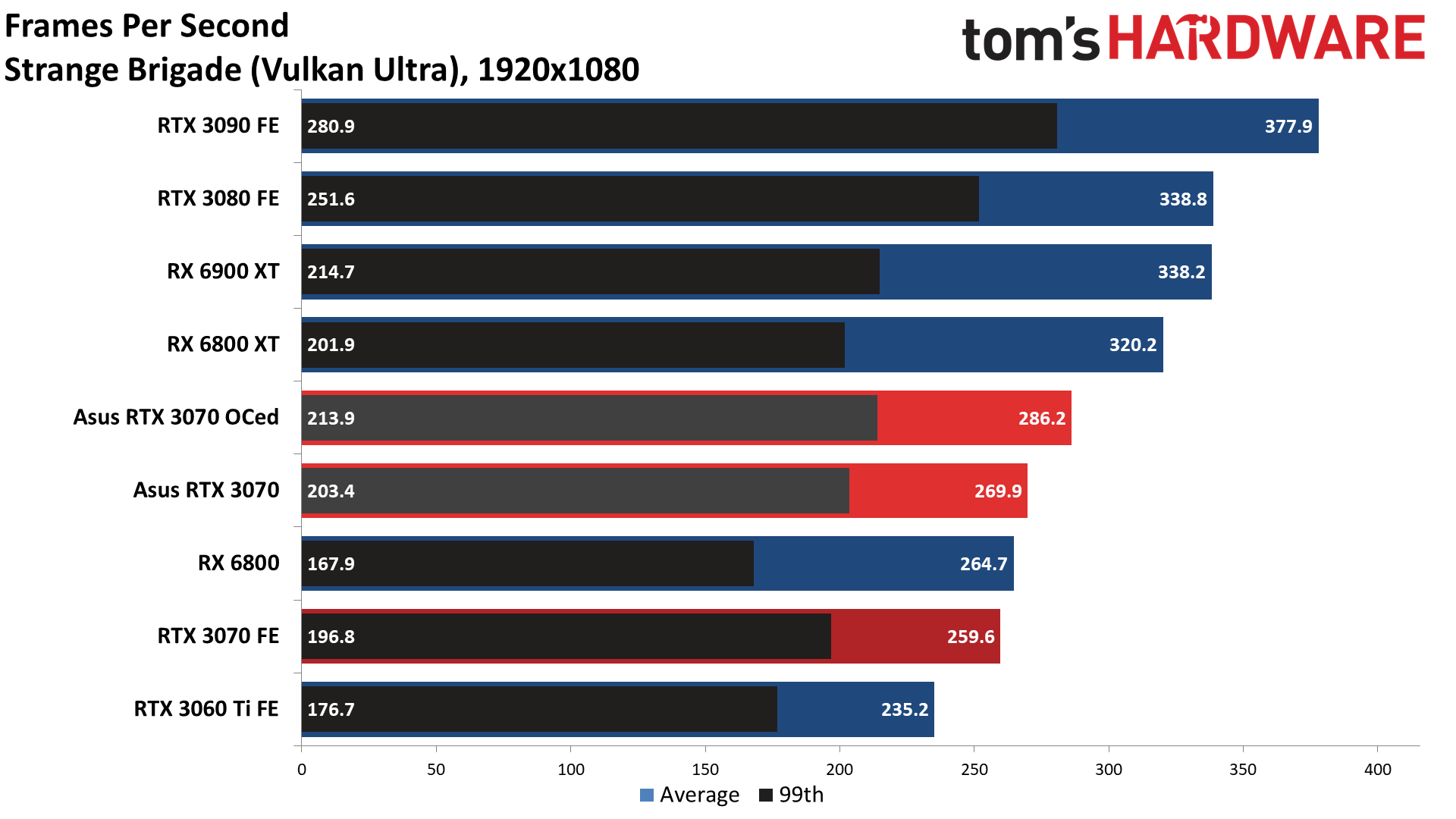
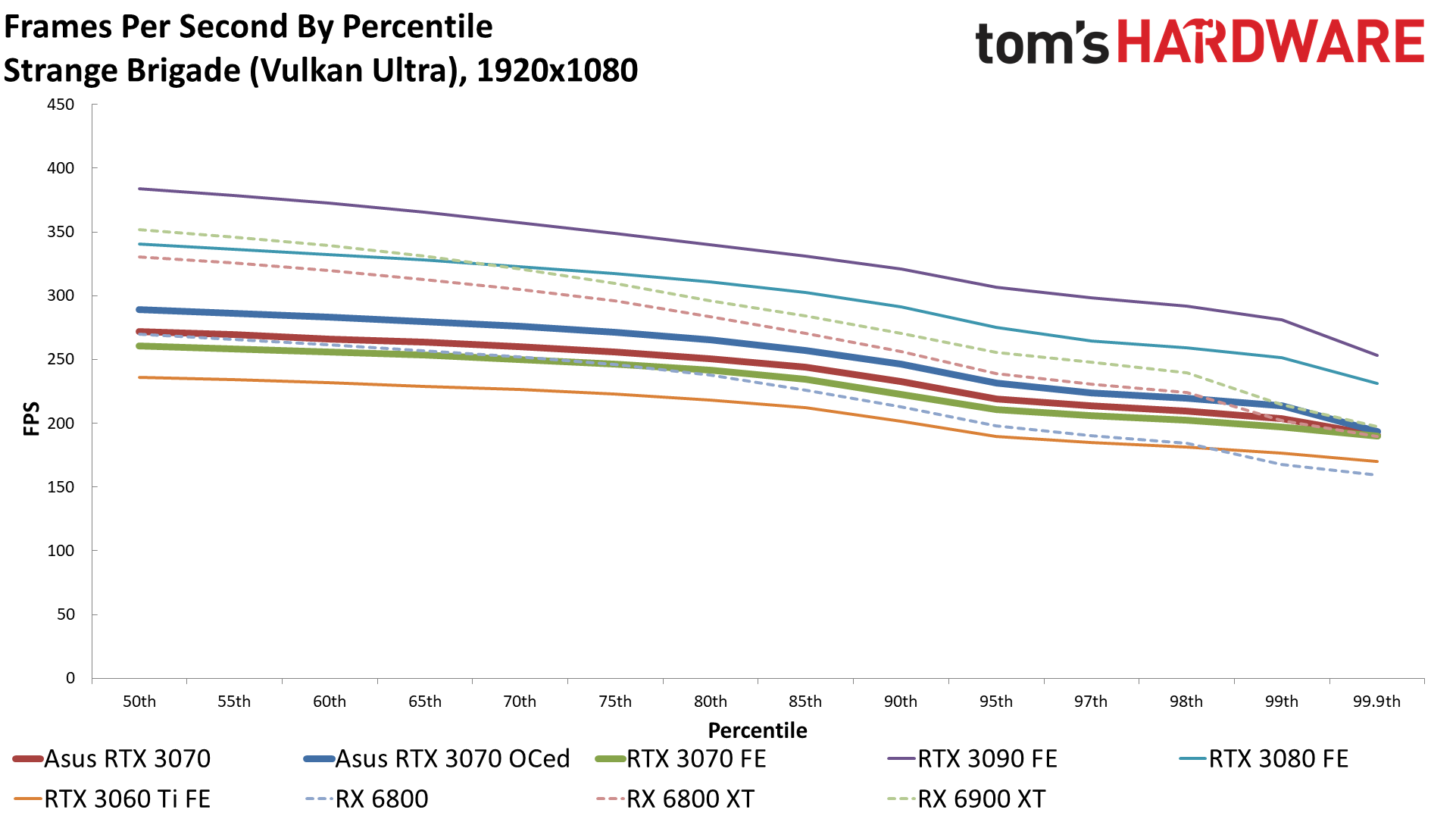
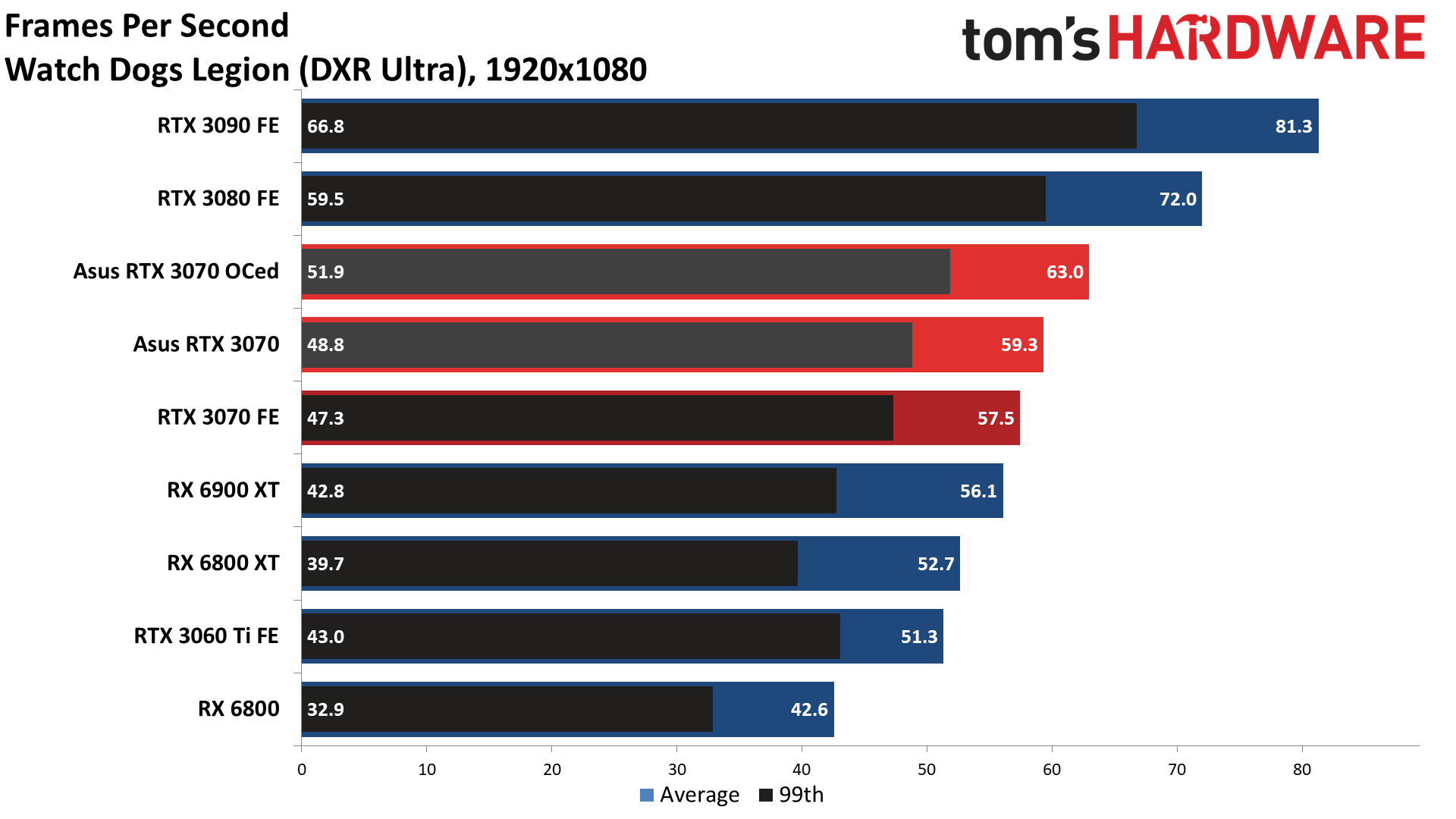
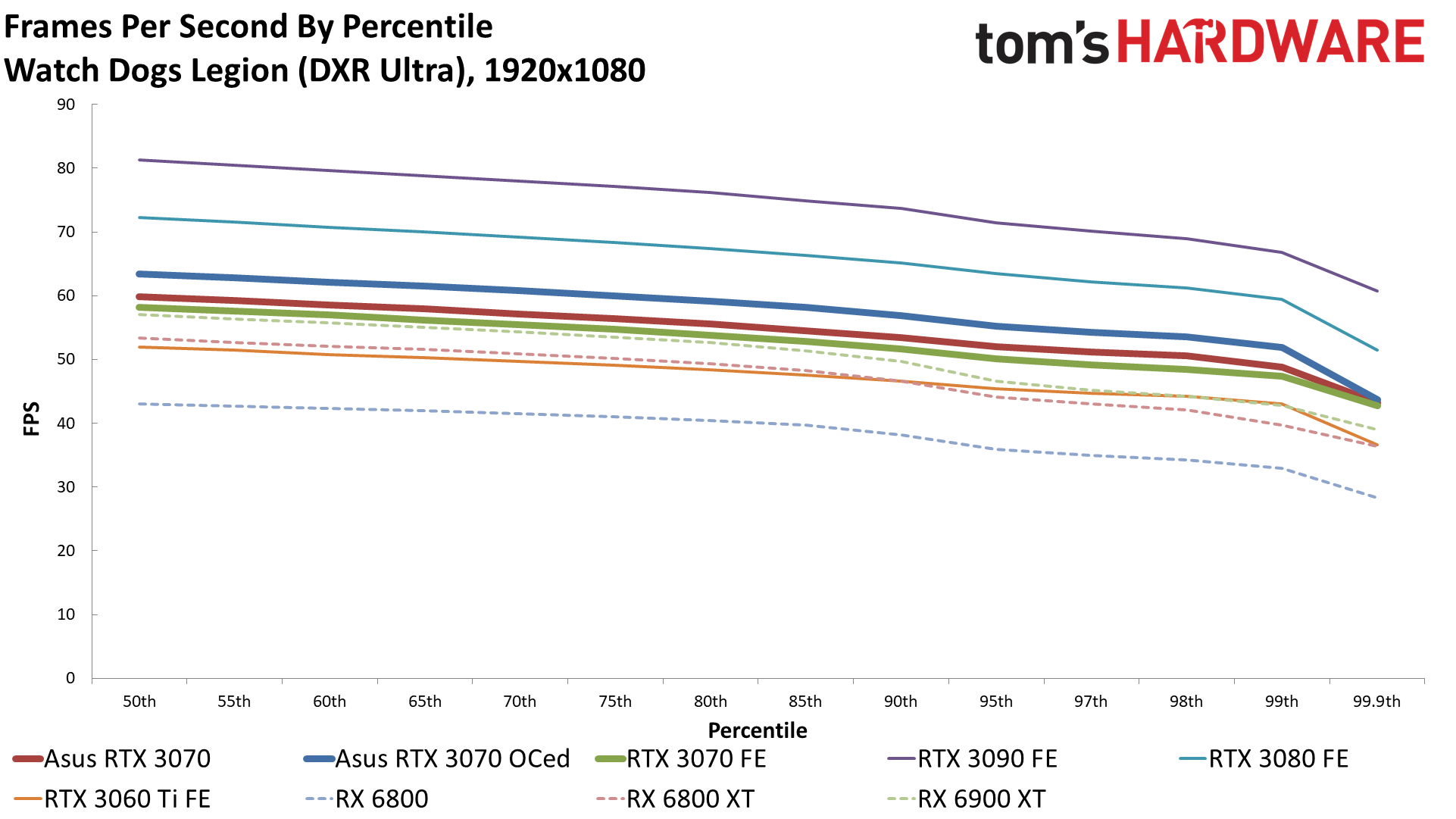
1080p continues to be the most popular resolution, according to the Steam Hardware Survey, though we figure anyone buying an RTX 3070 likely has their sights set a bit higher. However, some people prefer running a higher refresh rate display over resolution, in which case 1080p results are still important.
Despite the low resolution, there's still a fairly large gap between the RTX 3070 and RTX 3080, thanks to the game selection and ultra quality settings. Overall, the Asus 3070 TUF ends up beating the reference 3070 FE by just four percent, while the 3080 leads the Asus card by 15 percent. If you have a choice between a heavily factory-overclocked 3070 and a reference-clocked 3080 for roughly the same price, you'll be better off with the 3080 in every case. Not that you can find either one in stock right now.
Our gaming selection also illustrates one of the pain points with chasing higher frame rates: At maximum quality, even top tier GPUs can struggle to break 144 fps in many games, and 240 fps is basically out of the question. Unless you play Strange Brigade or other lighter fare like CS:GO, Overwatch, and League of Legends, in which case a 240Hz or even 360Hz monitor might be useful. Alternatively, you can drop the quality settings to boost performance, though some games (e.g., Assassin's Creed Valhalla) will never get much above 120 fps.
Interestingly, the manual overclock is just enough to put the Asus card on equal footing with AMD's reference RX 6800 (which can, of course, be overclocked for an additional 5-10% boost in performance). Some games strongly favor AMD's RX 6800 (Valhalla, Borderlands 3, Dirt 5, The Division 2, and Forza Horizon 4). In contrast, other games favor the RTX 3070 (Far Cry 5, FFXIV sort of, Metro Exodus, Strange Brigade, and Watch Dogs Legion — along with every game that supports DXR, aka DirectX Raytracing and DLSS). Still, overall it's a relatively close match.
Asus RTX 3070 TUF Gaming: 1440p Gaming Performance
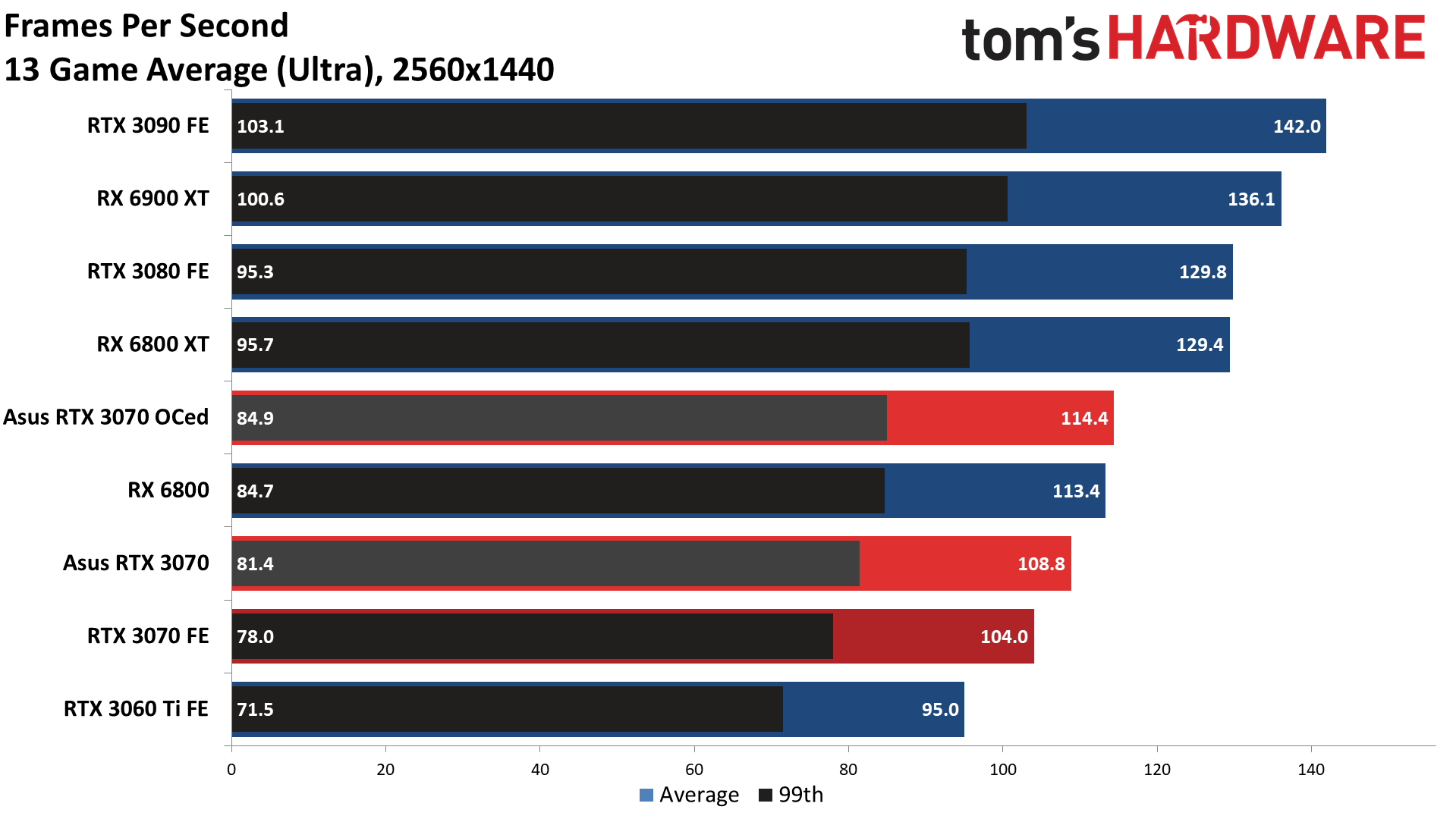
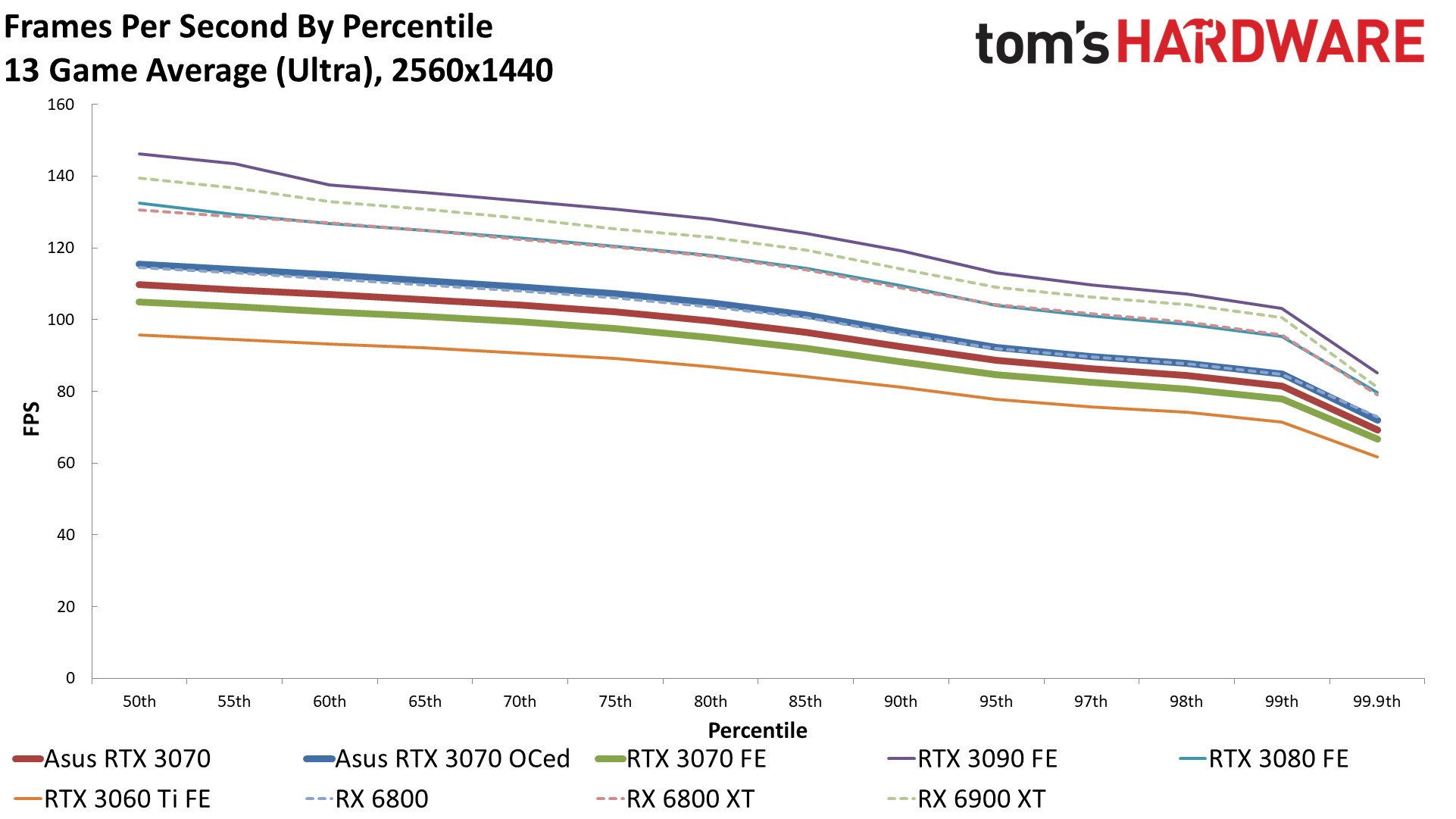
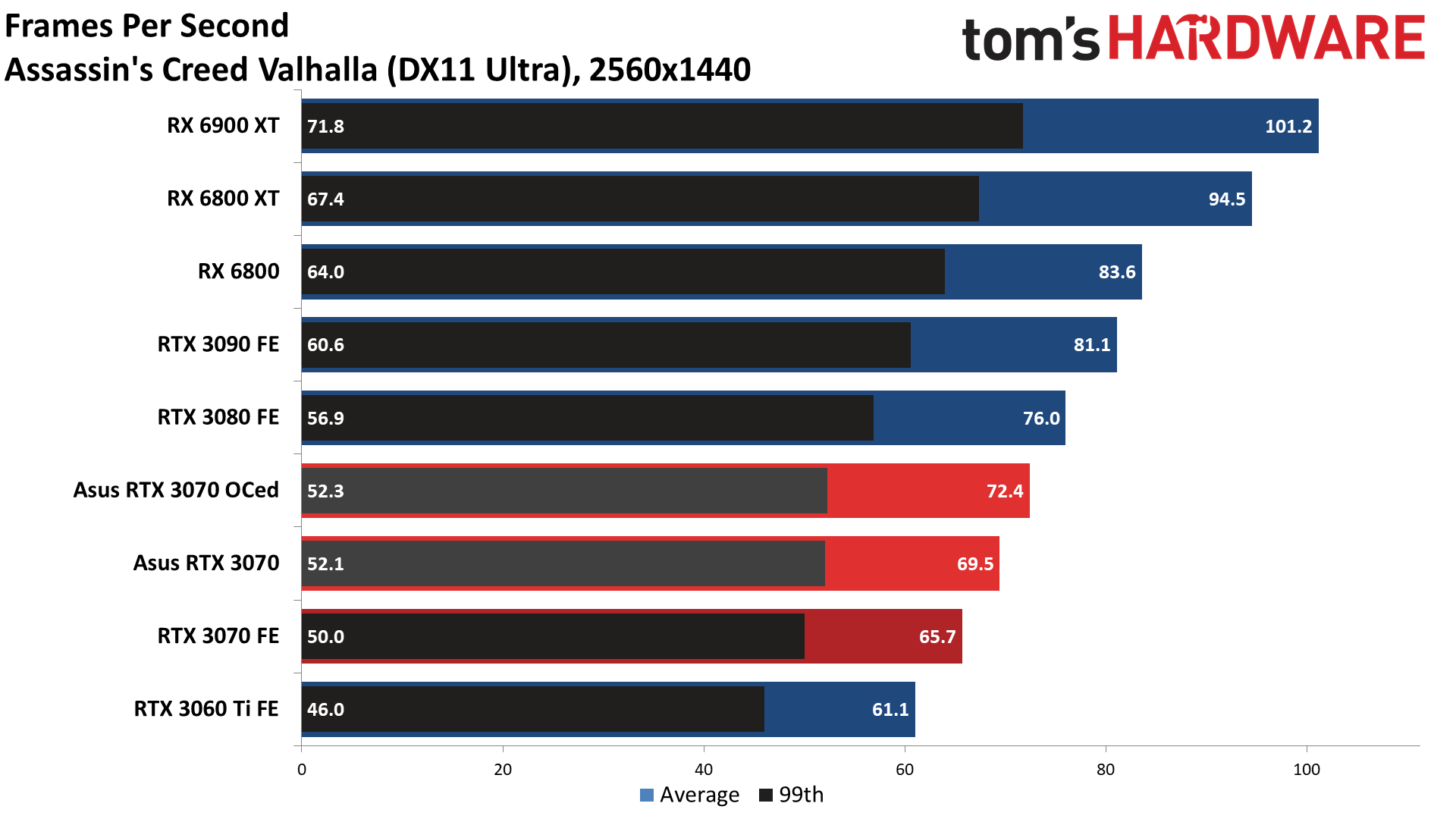
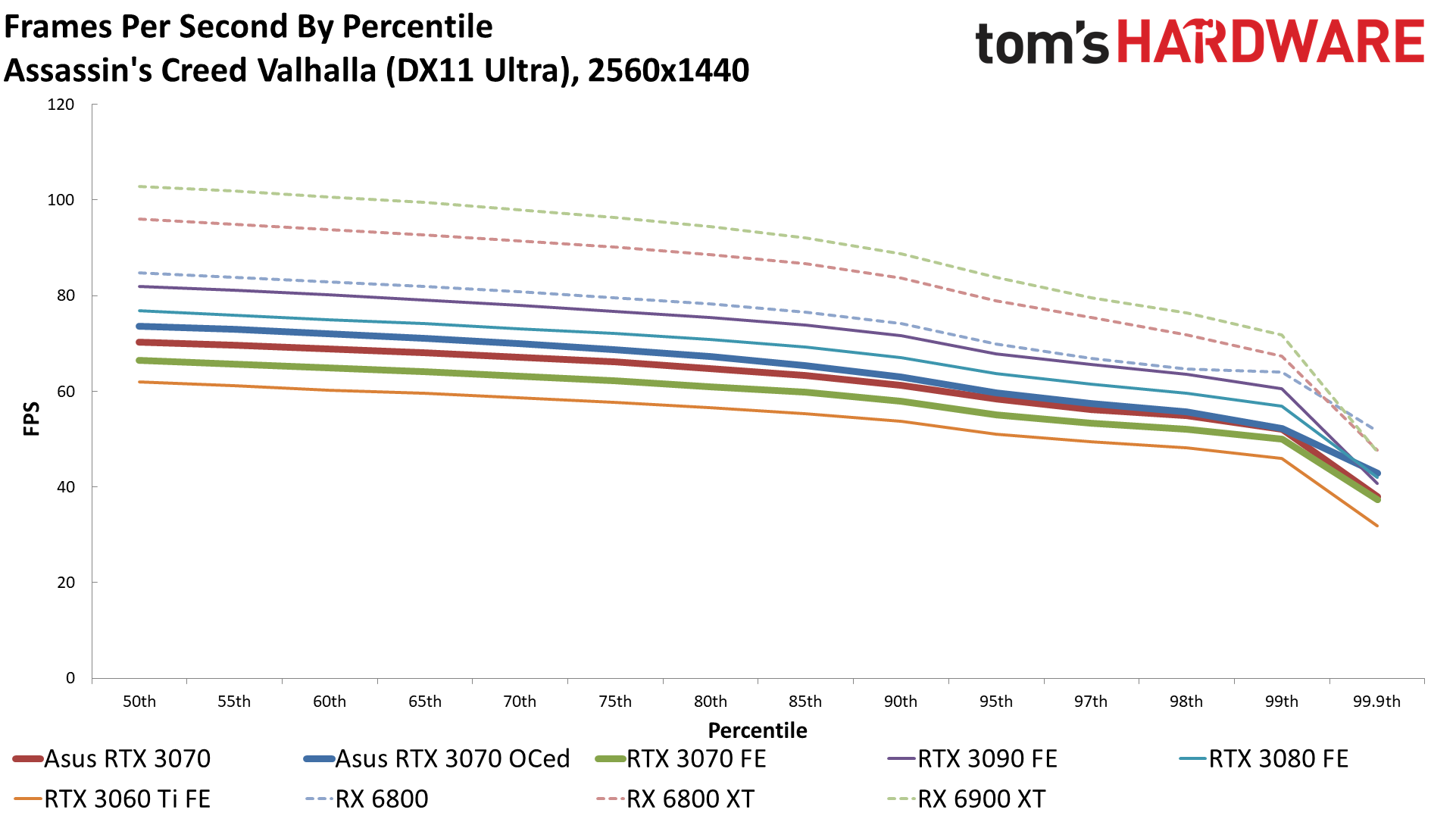
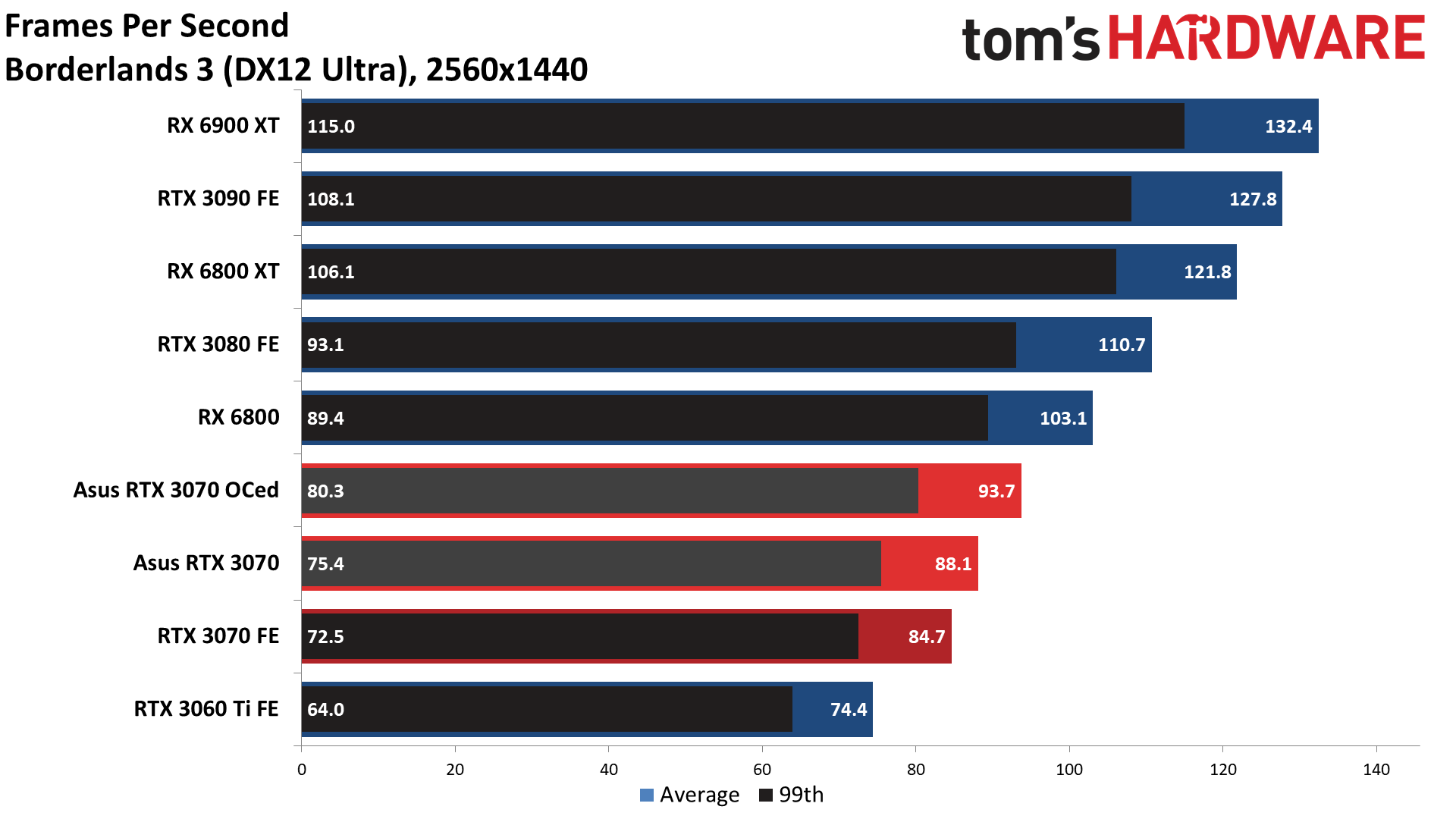
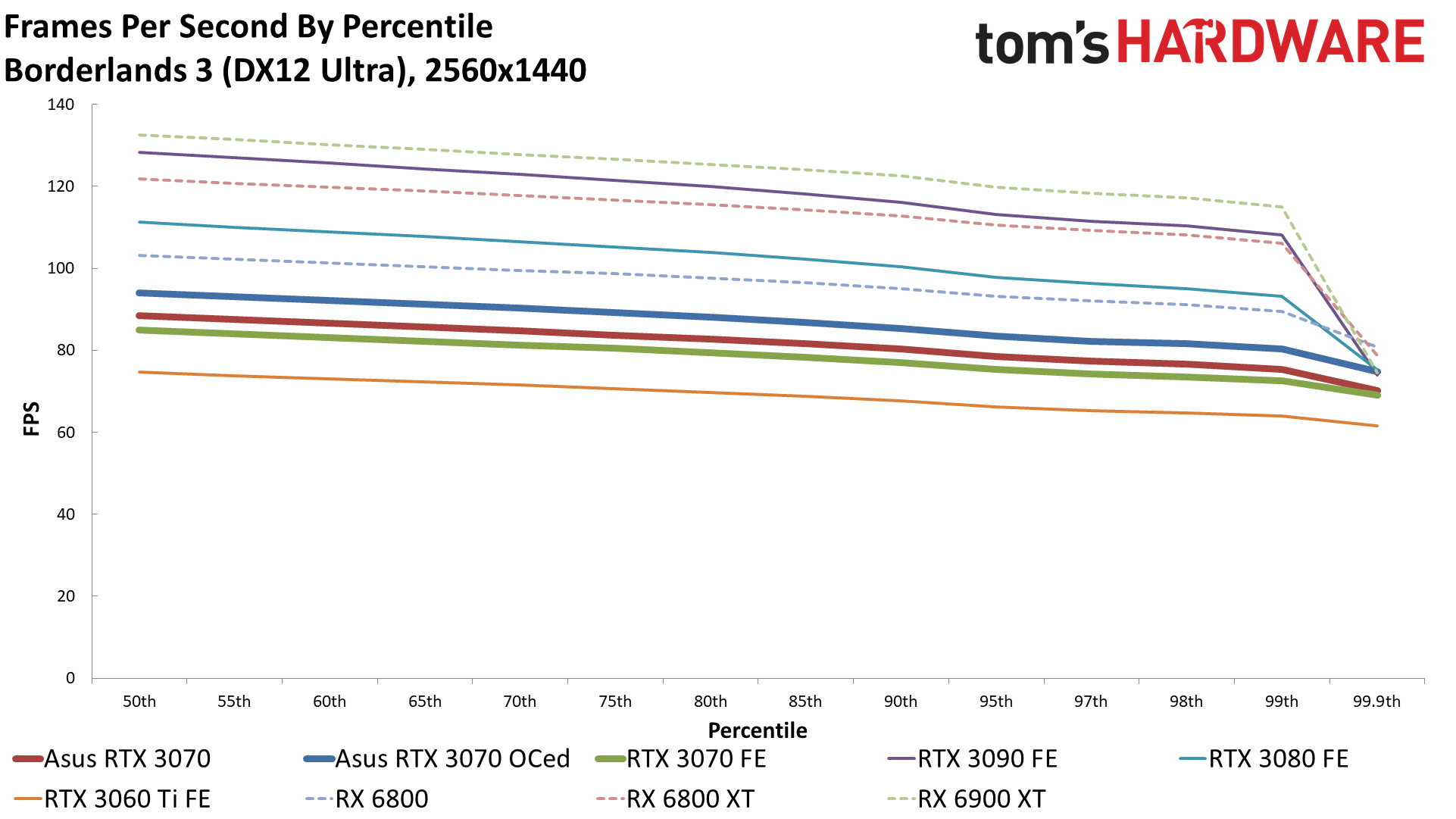
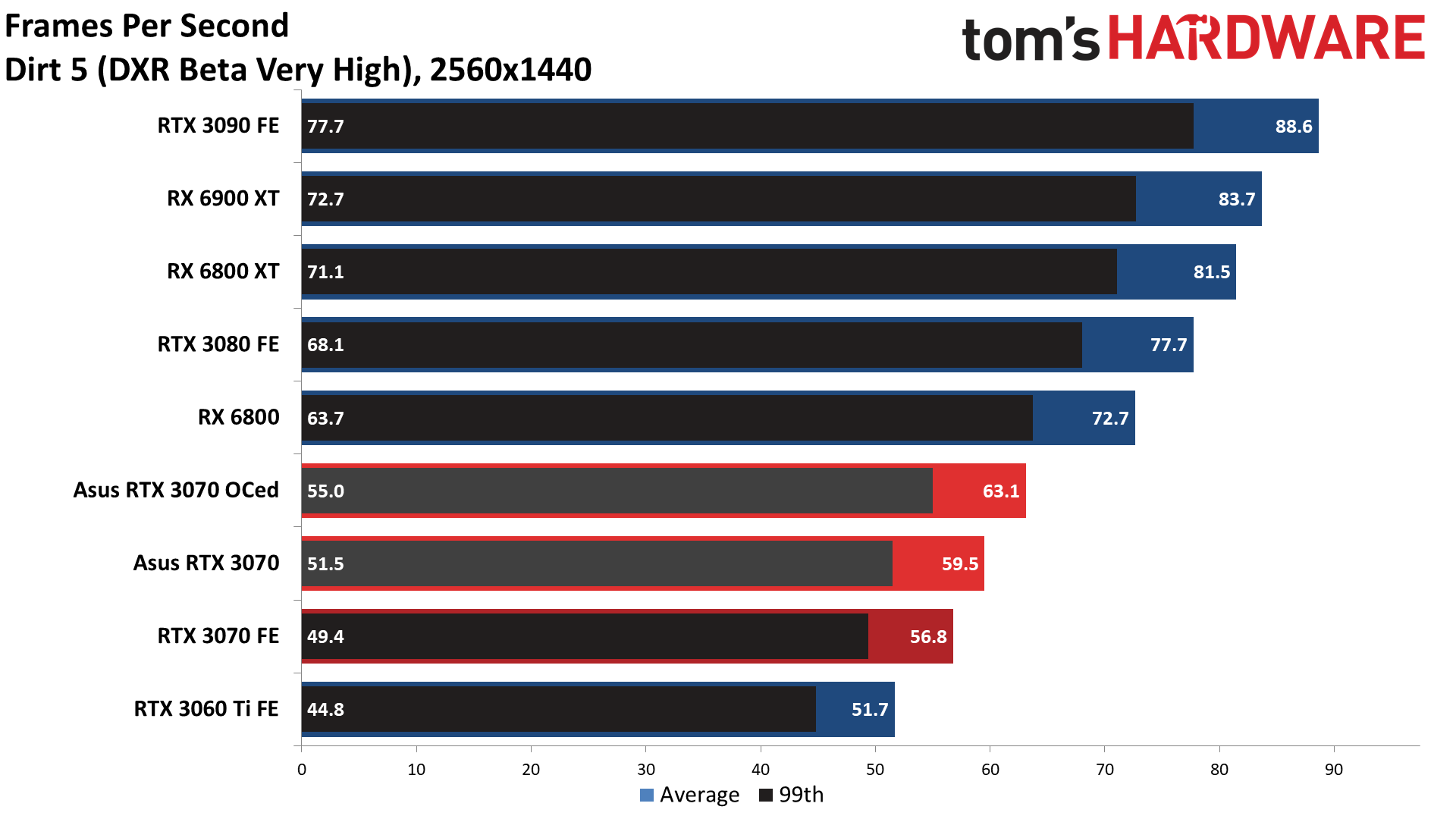
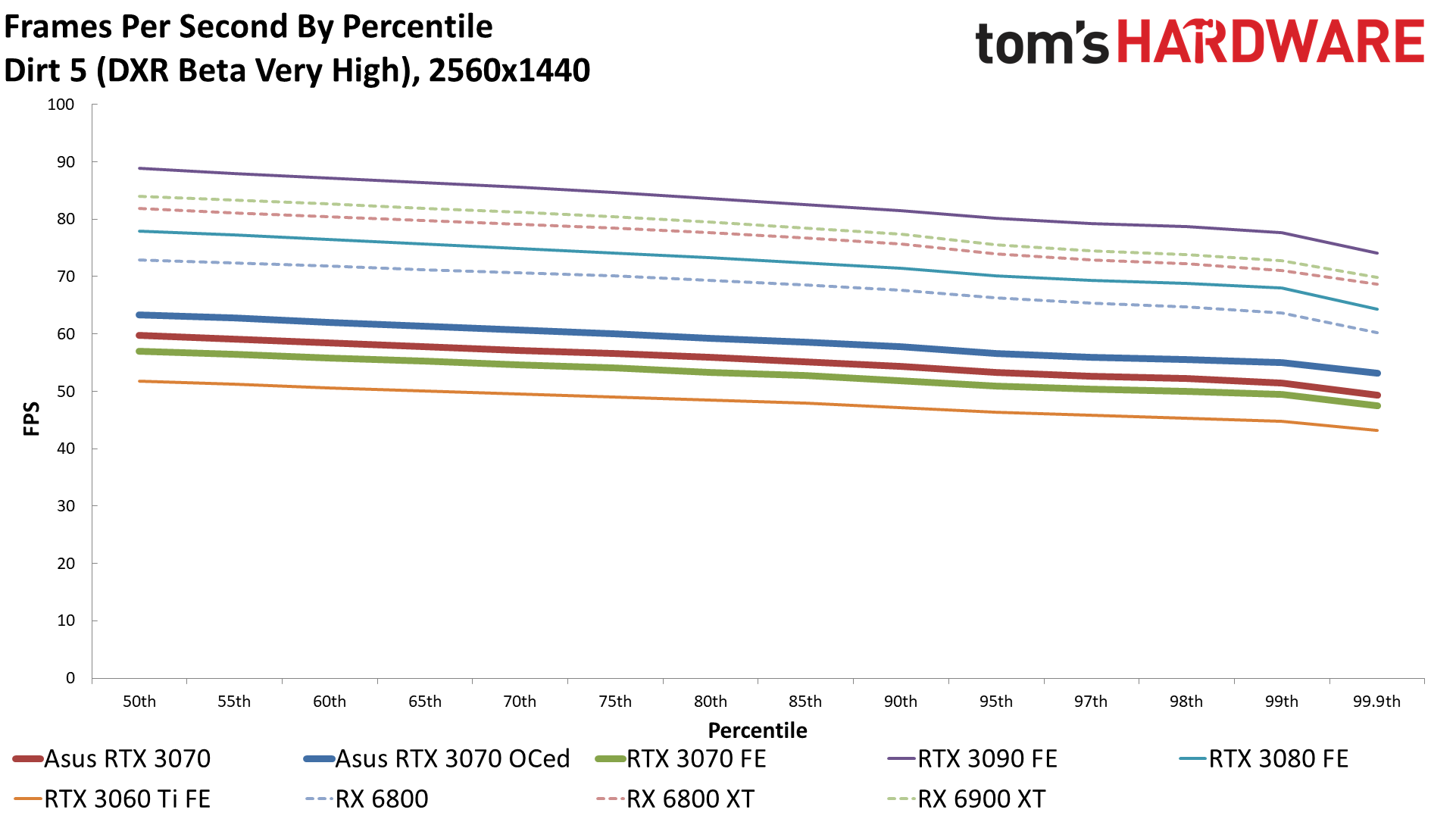
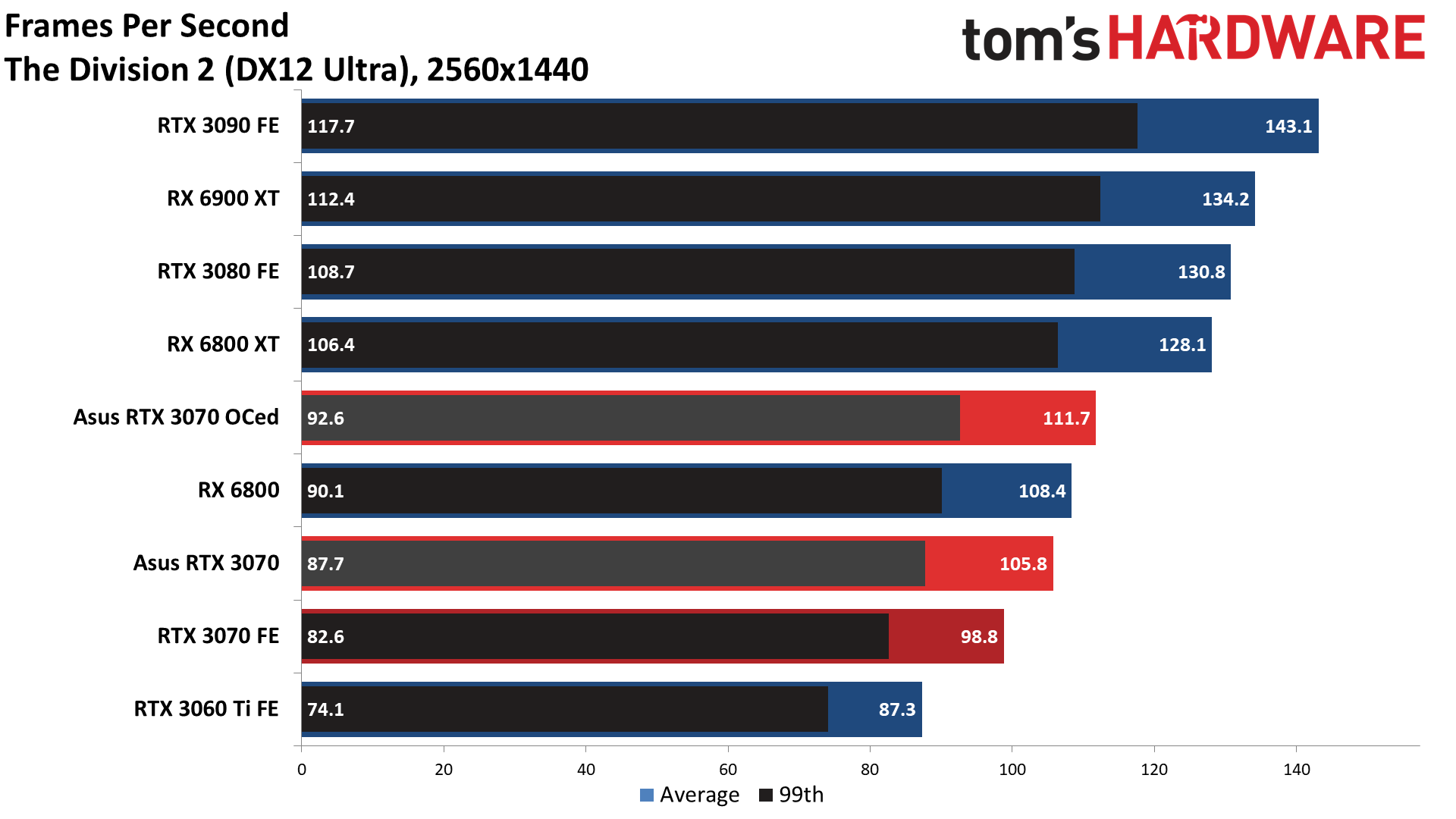
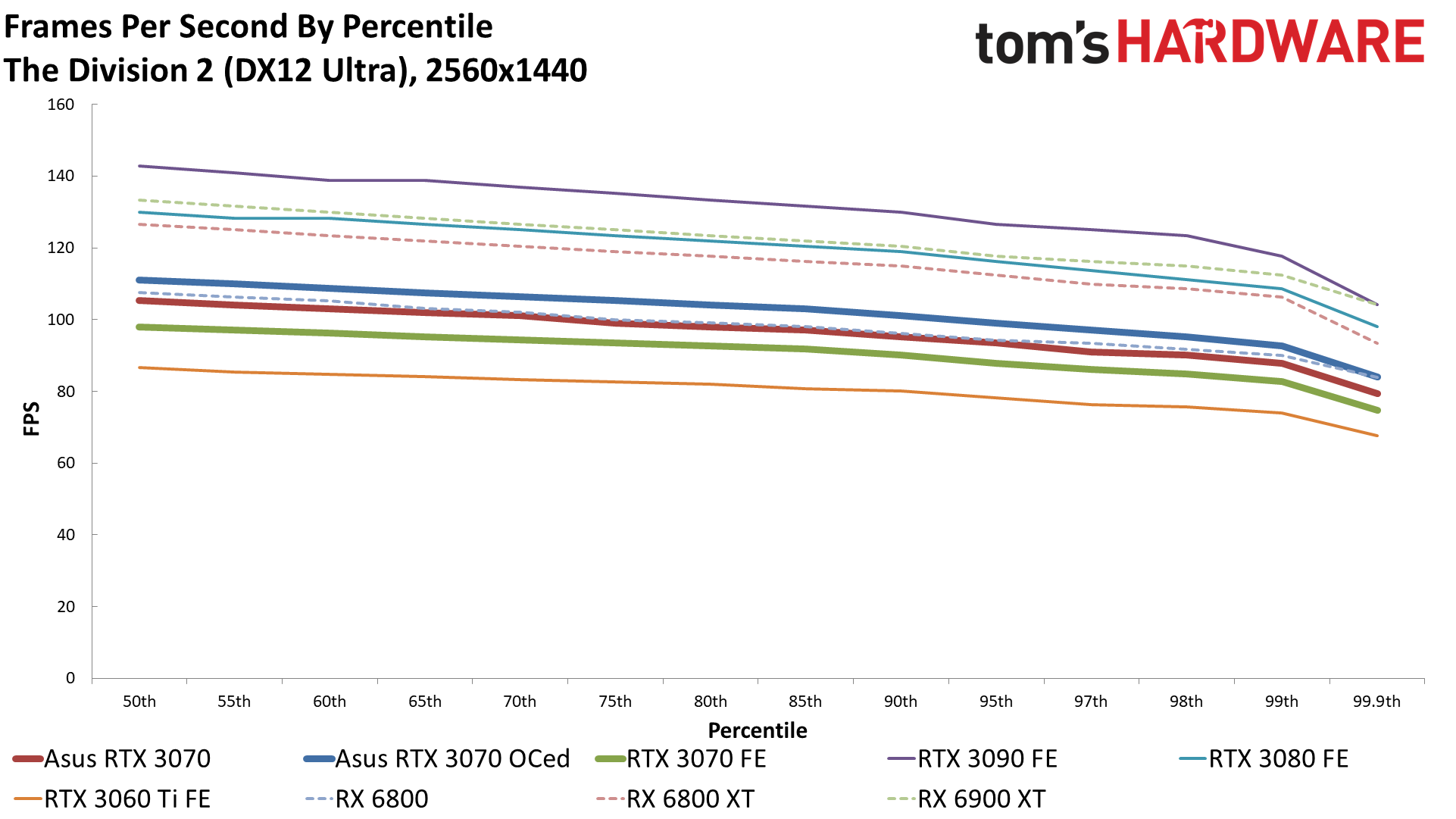
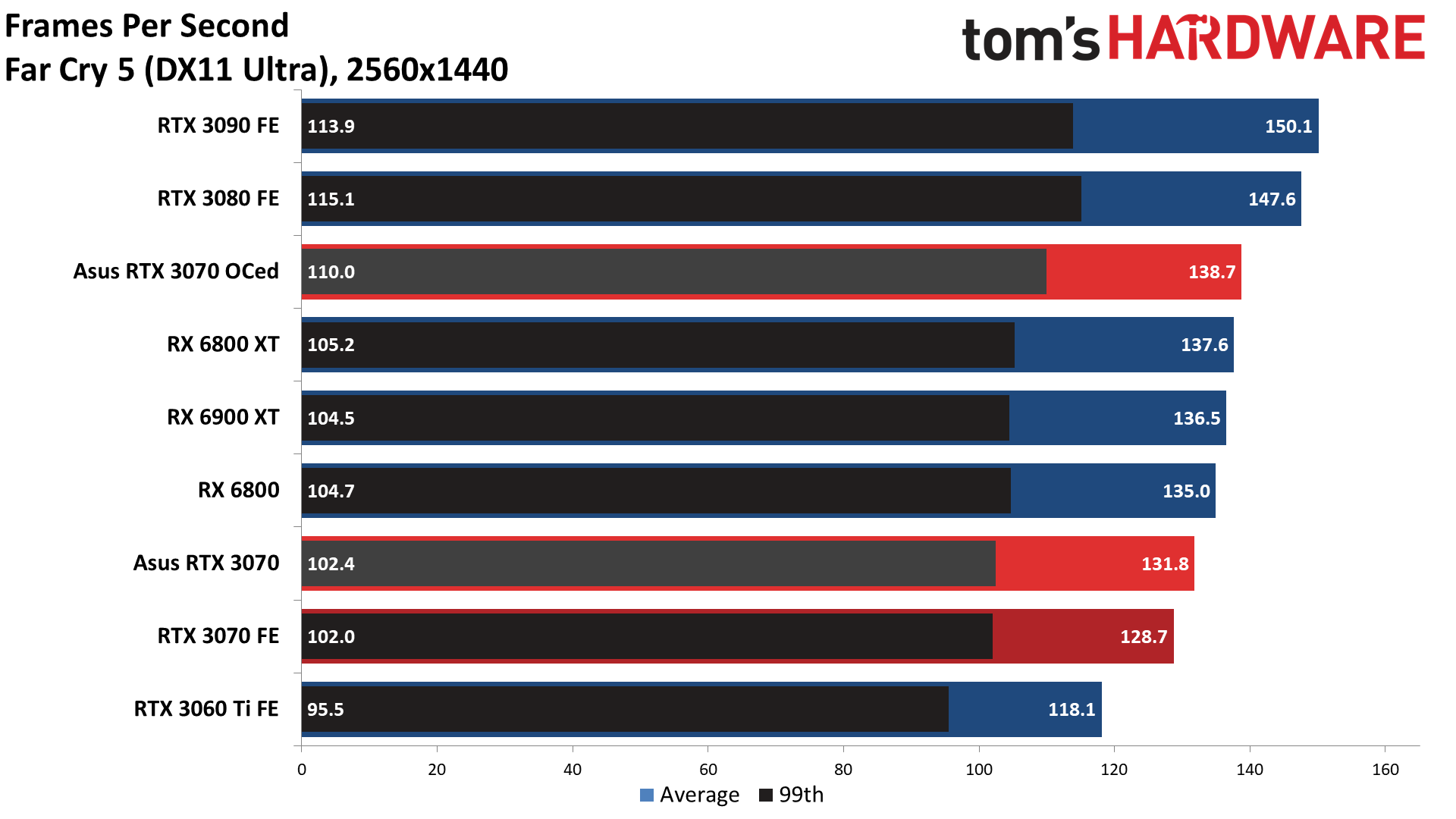
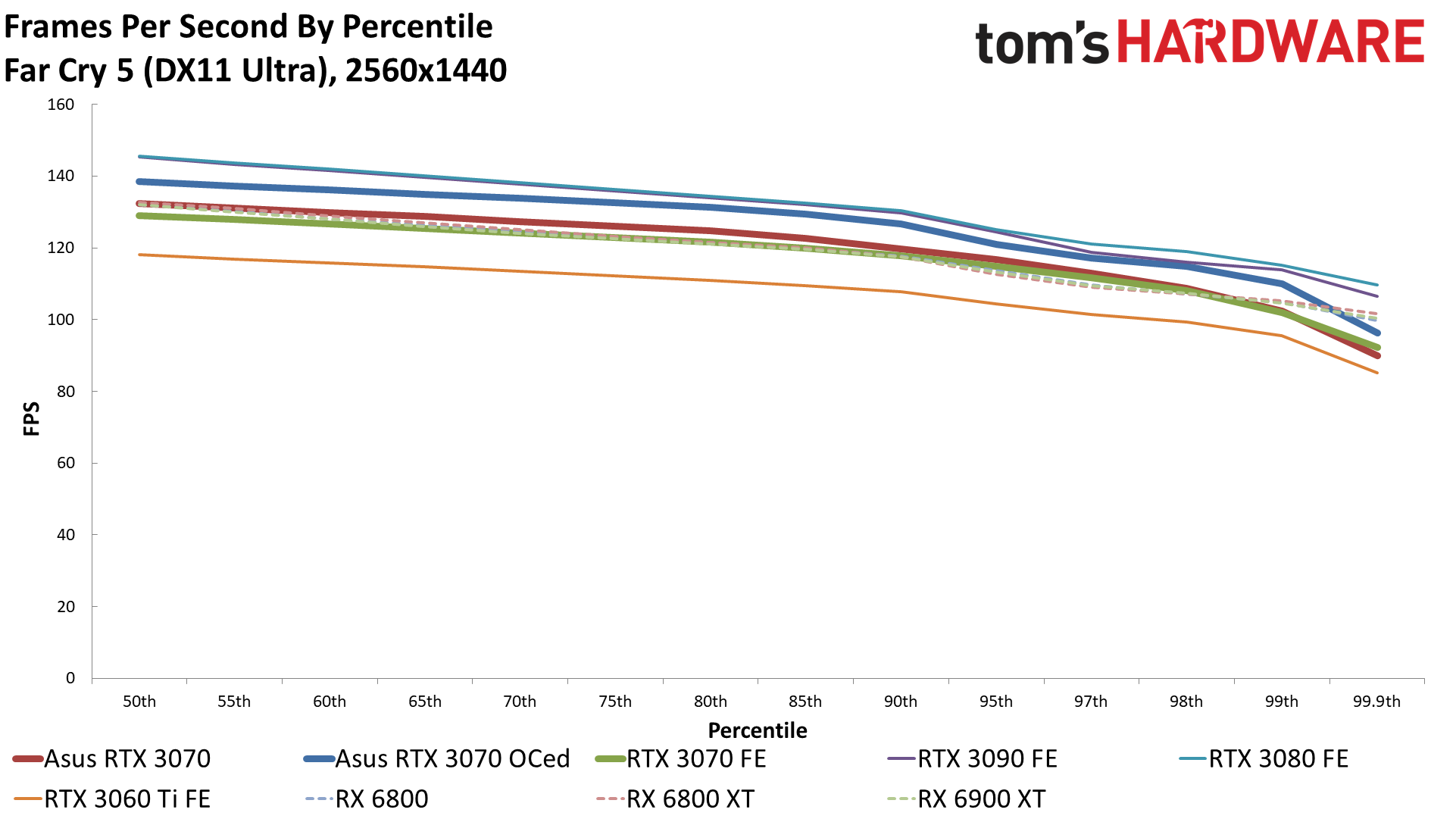
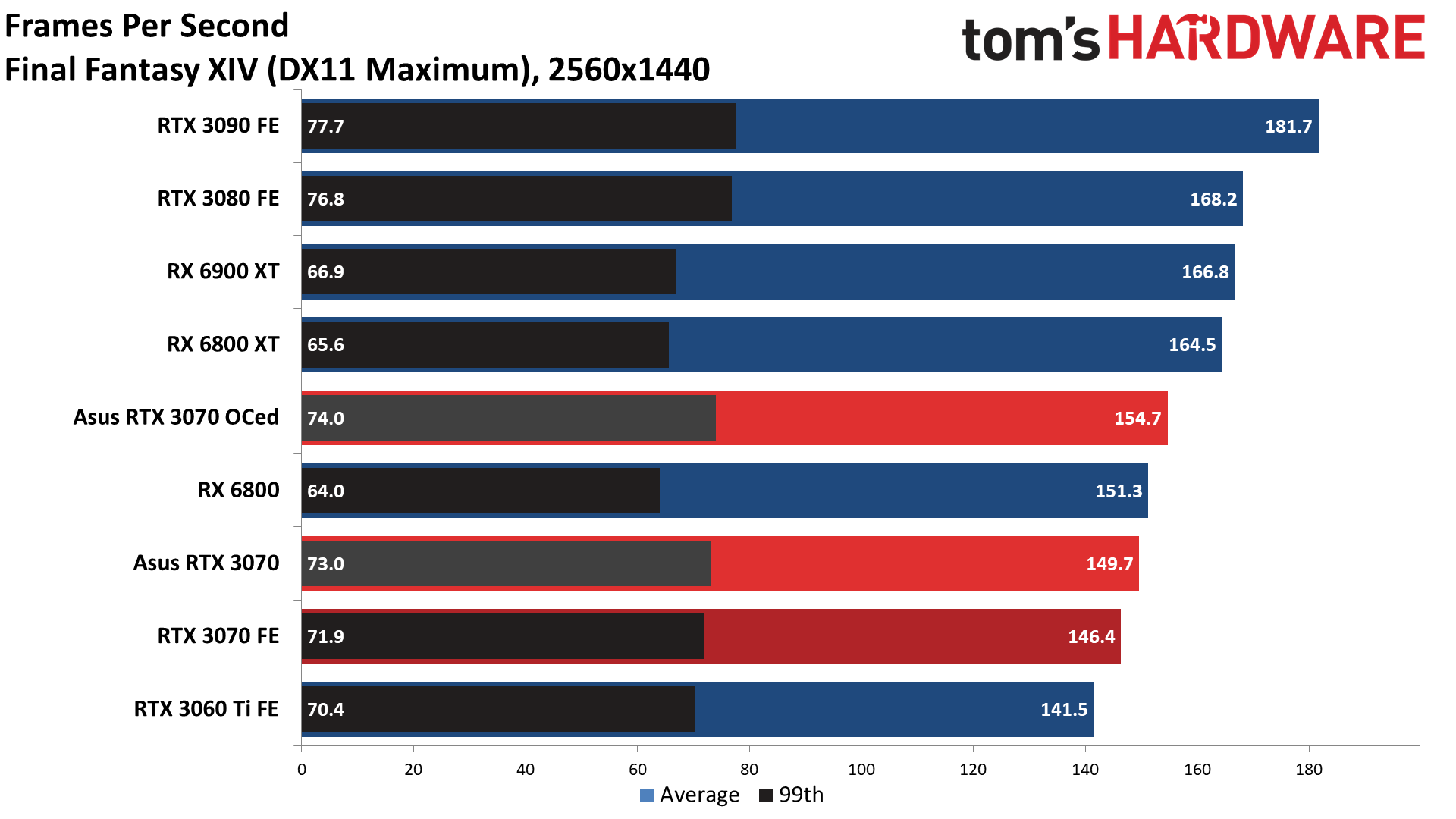
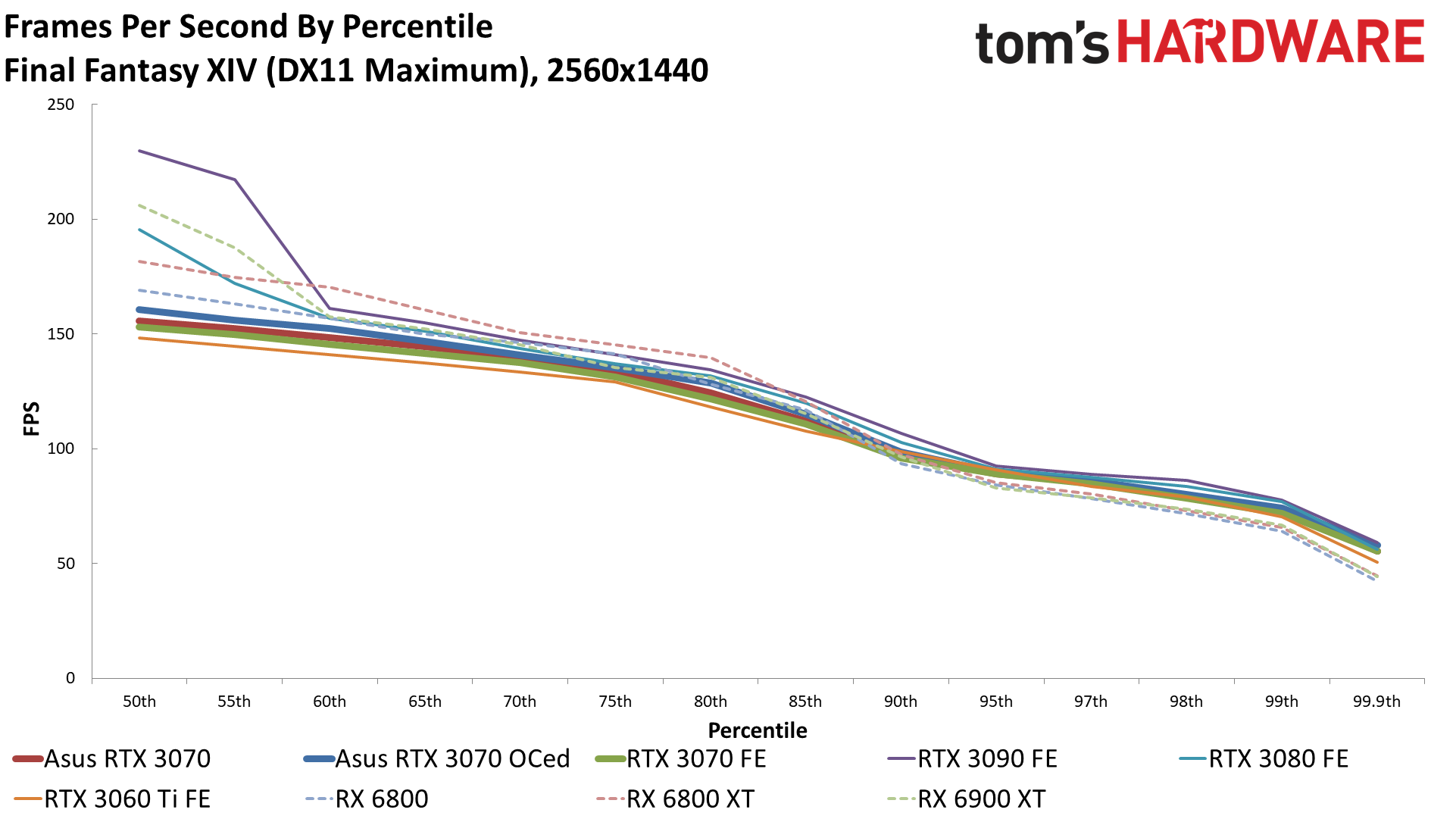
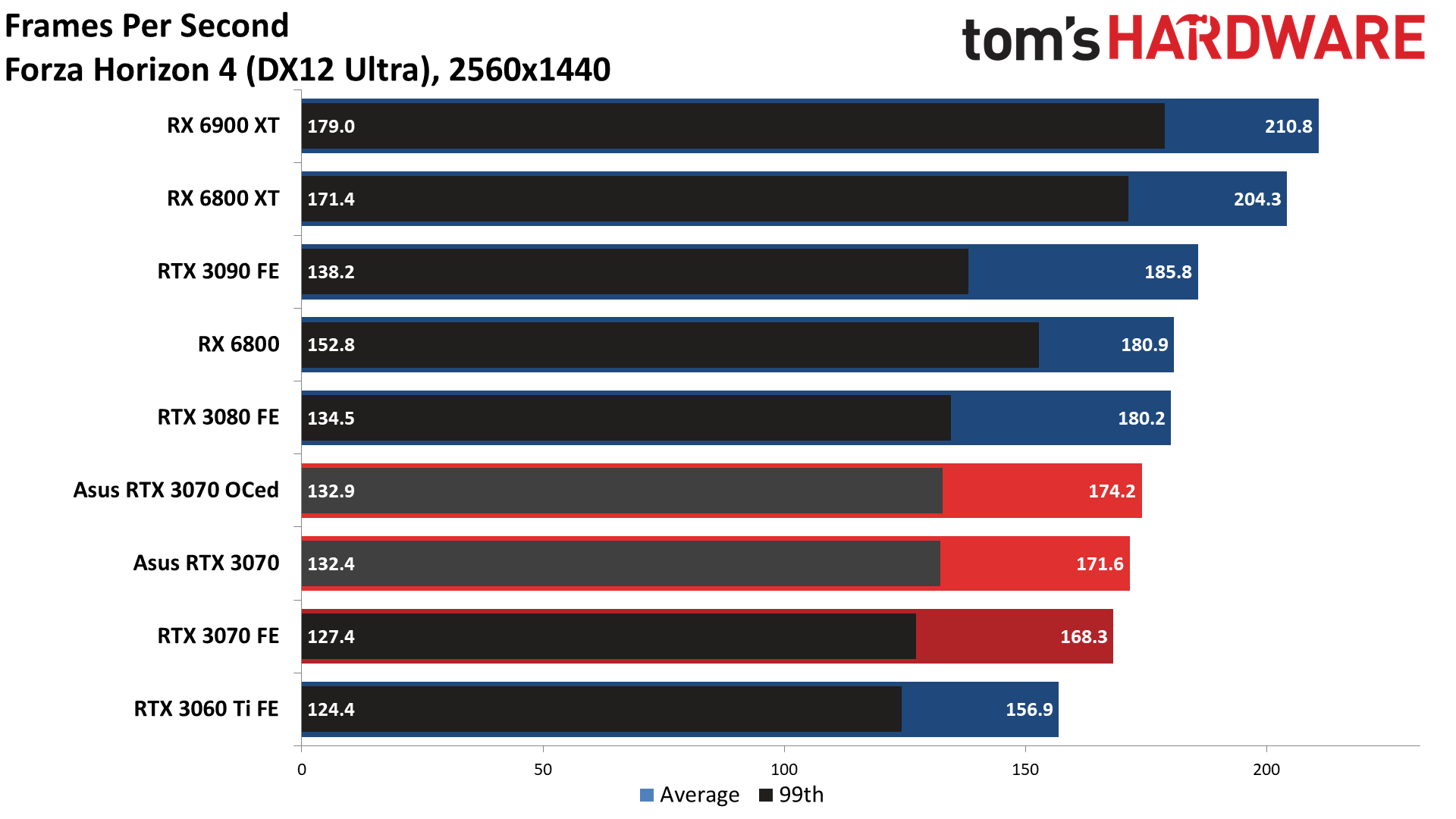
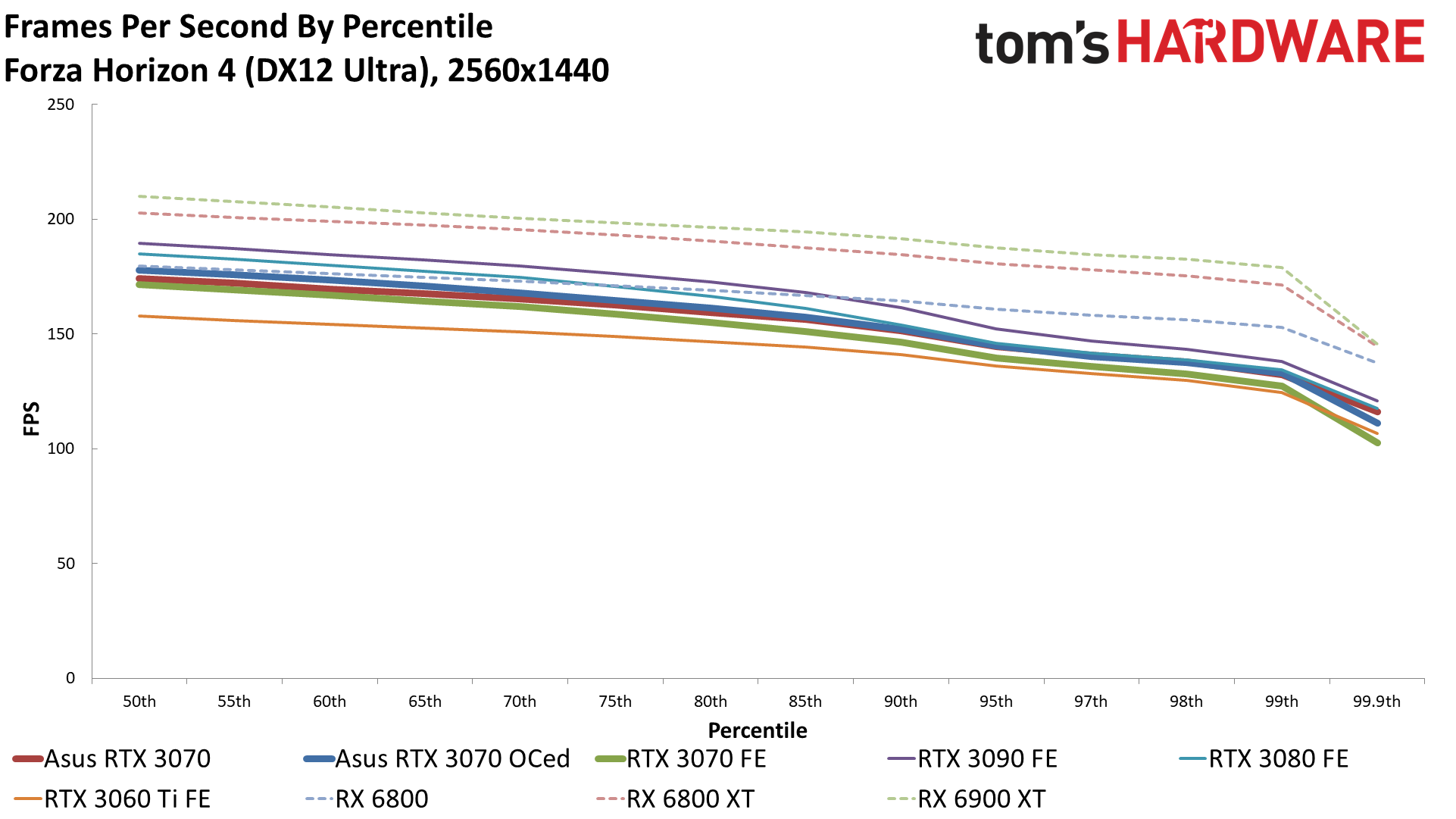
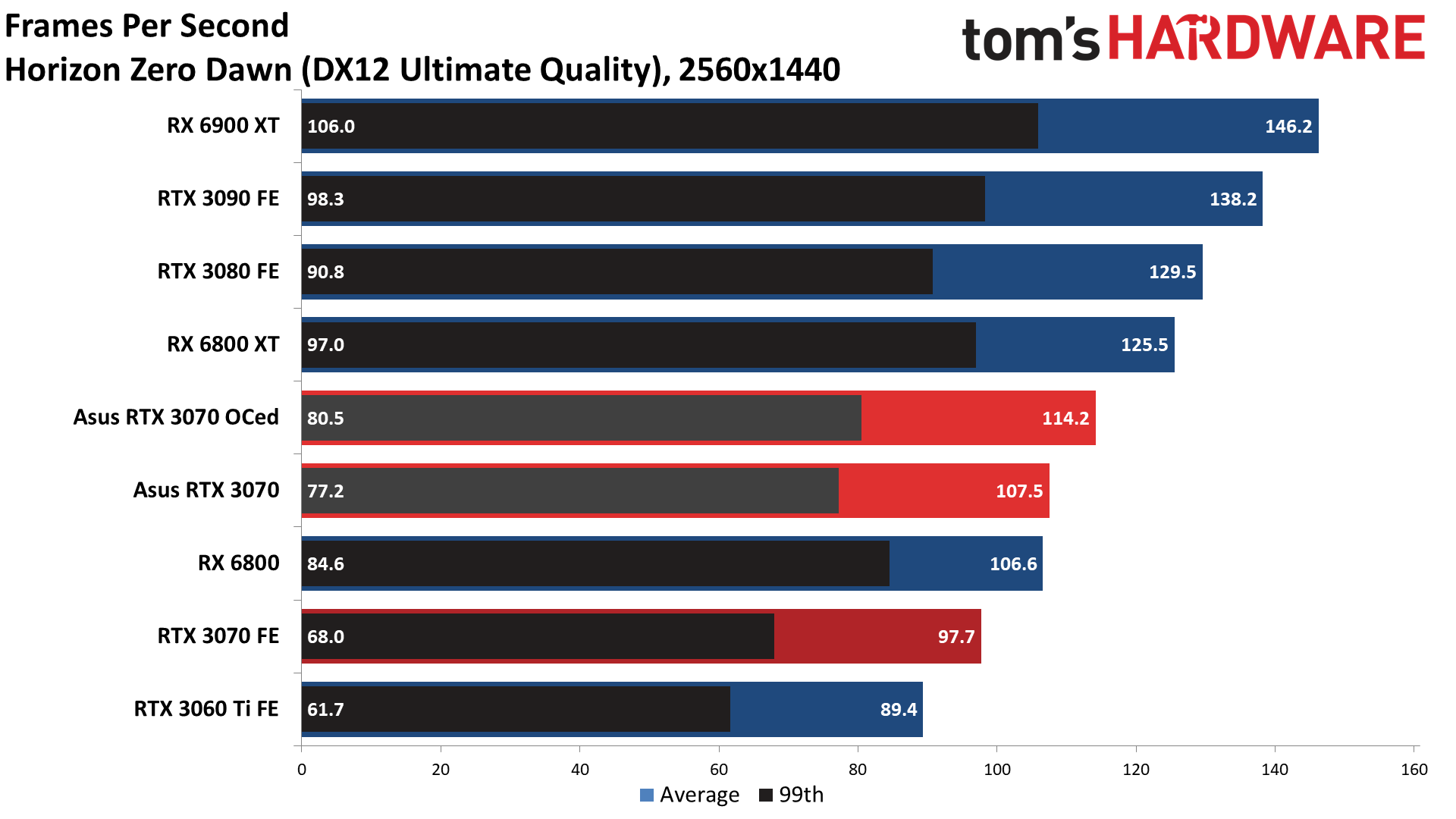
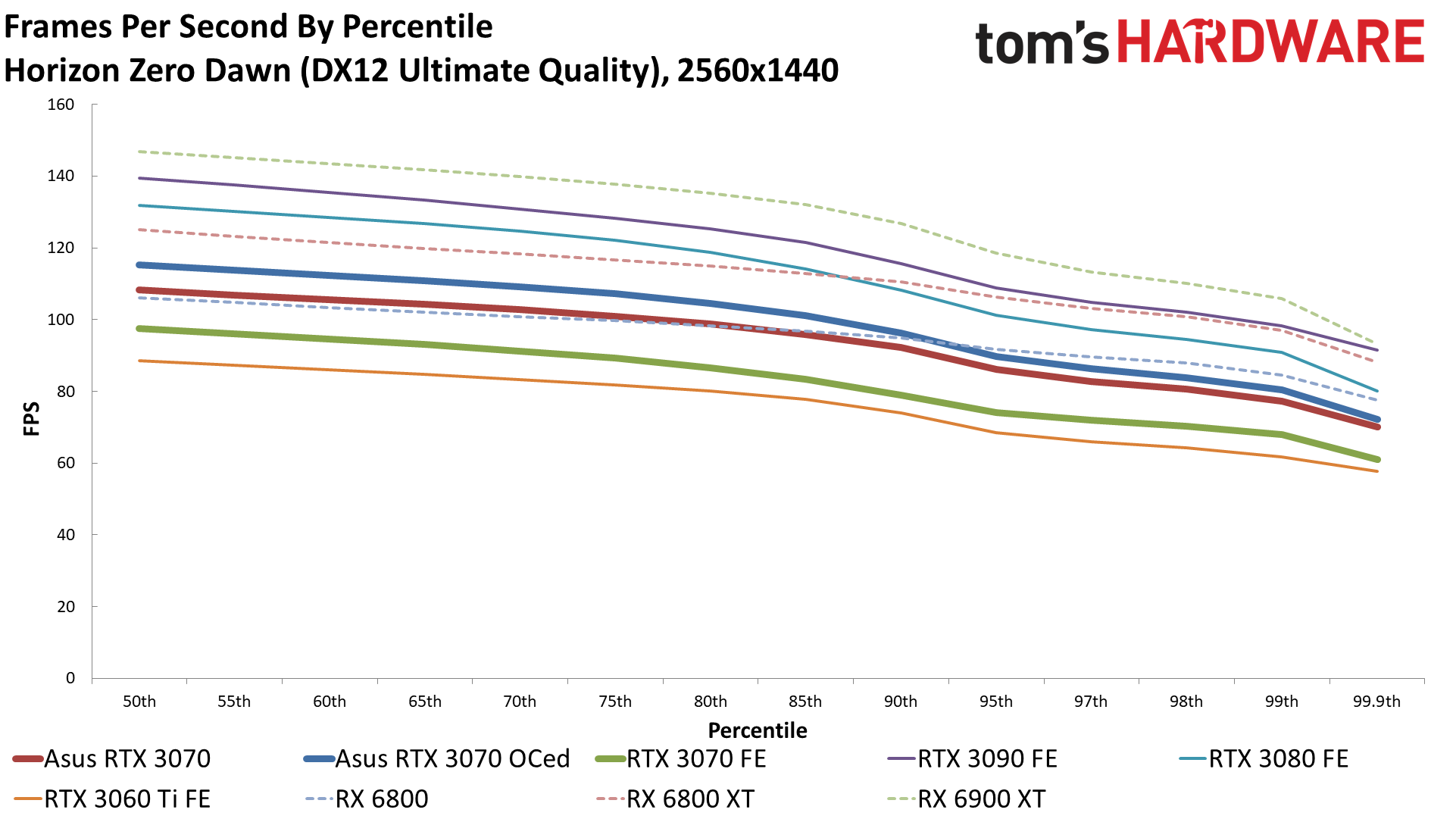
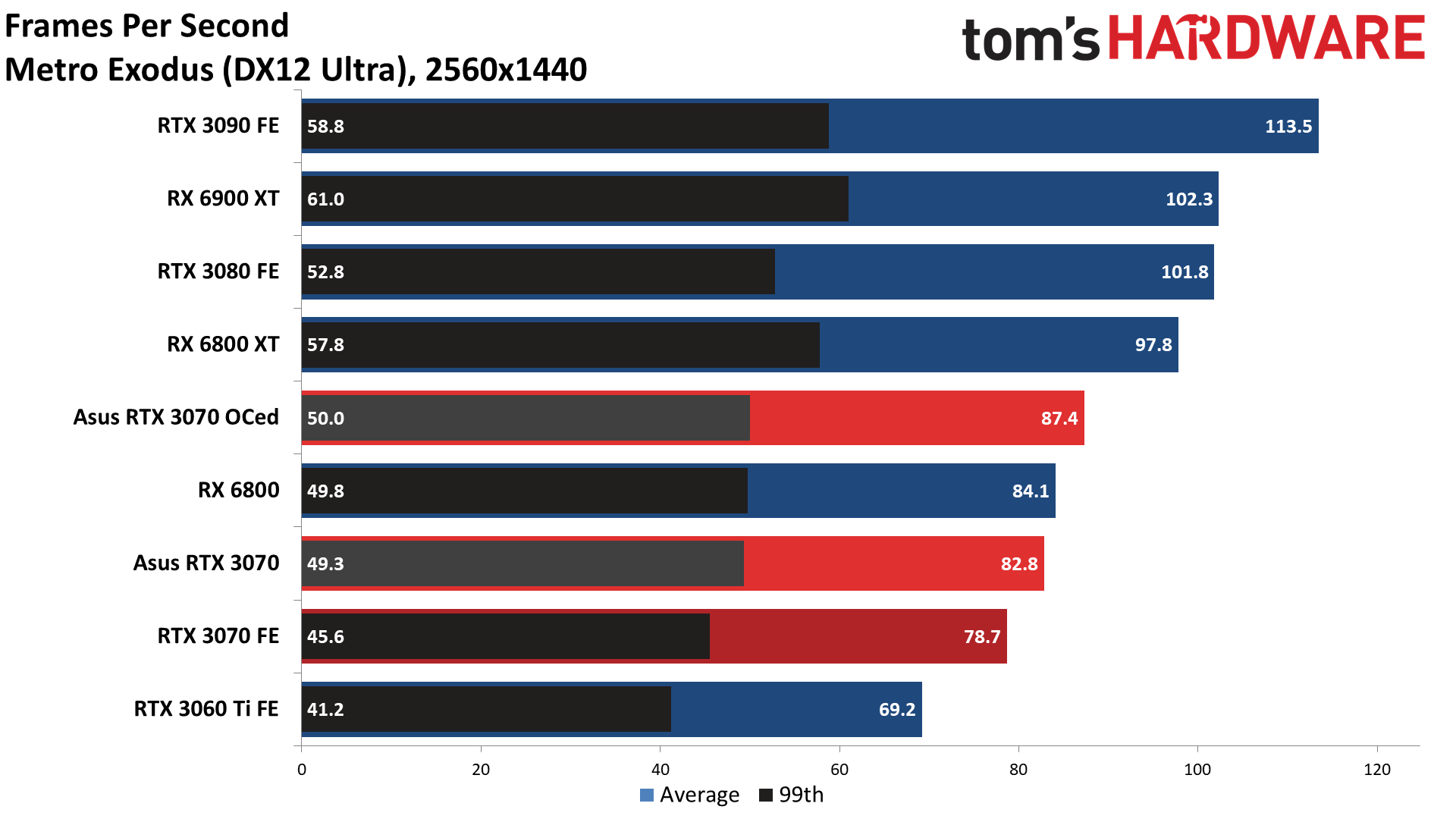
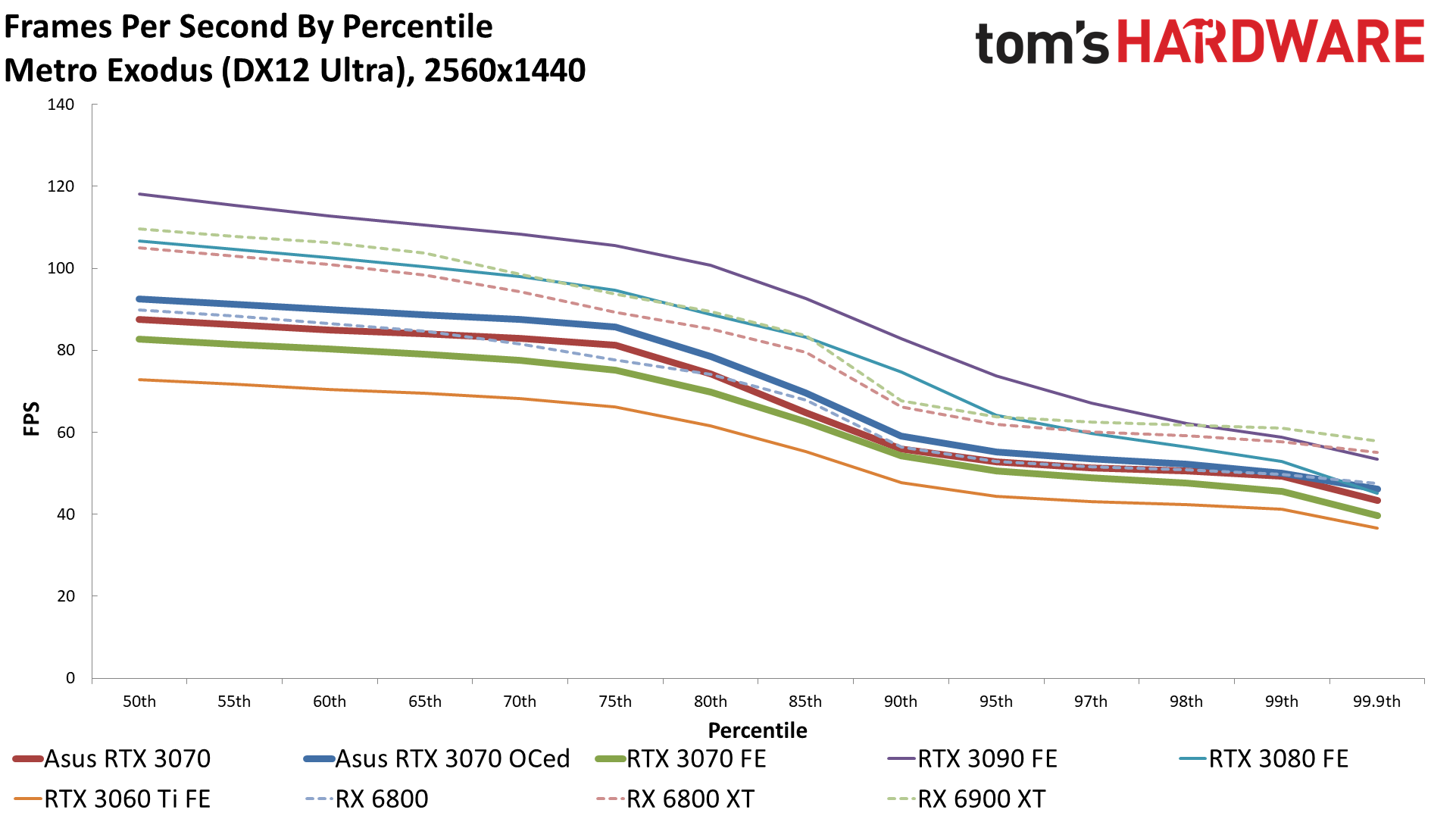
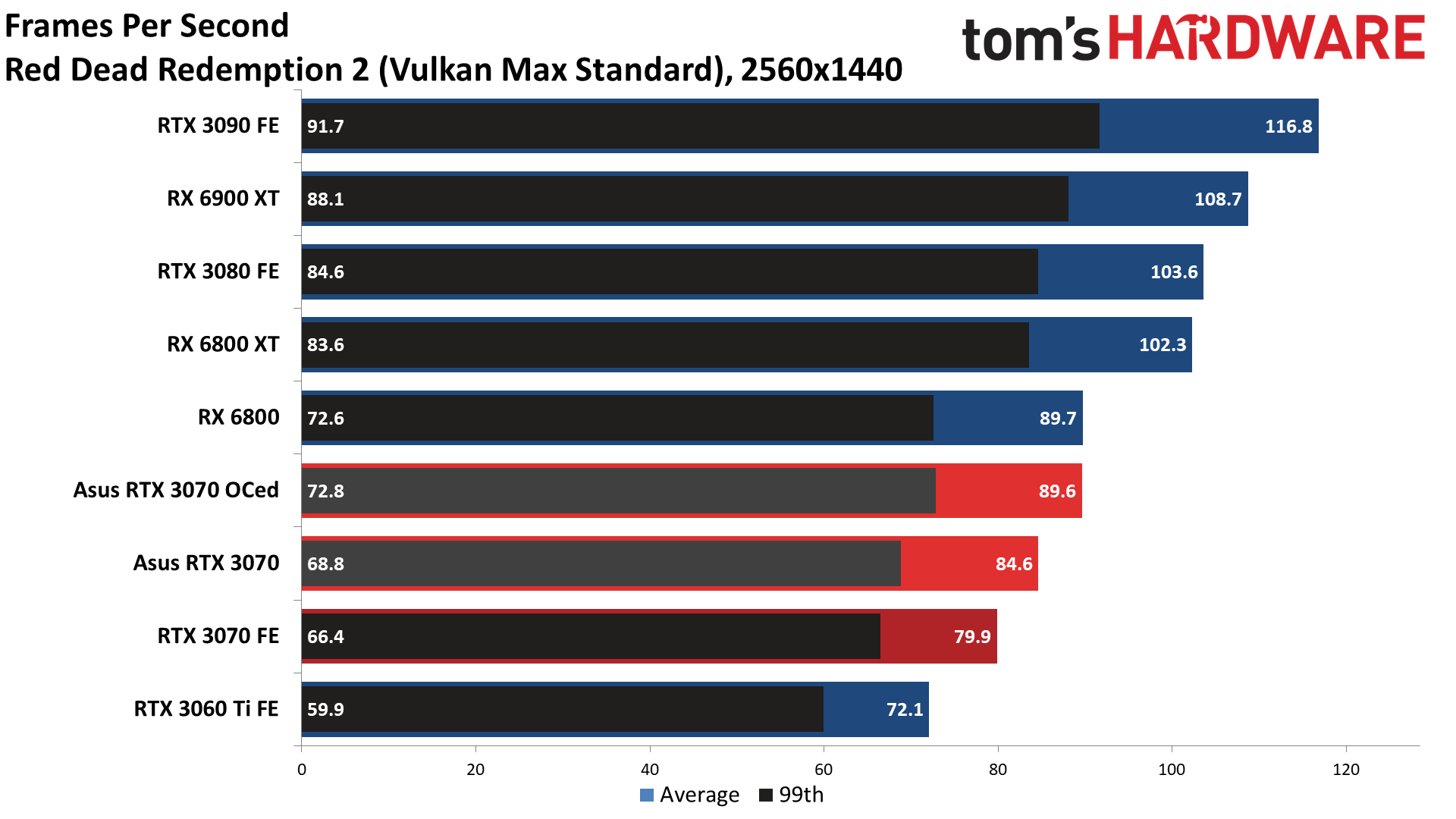
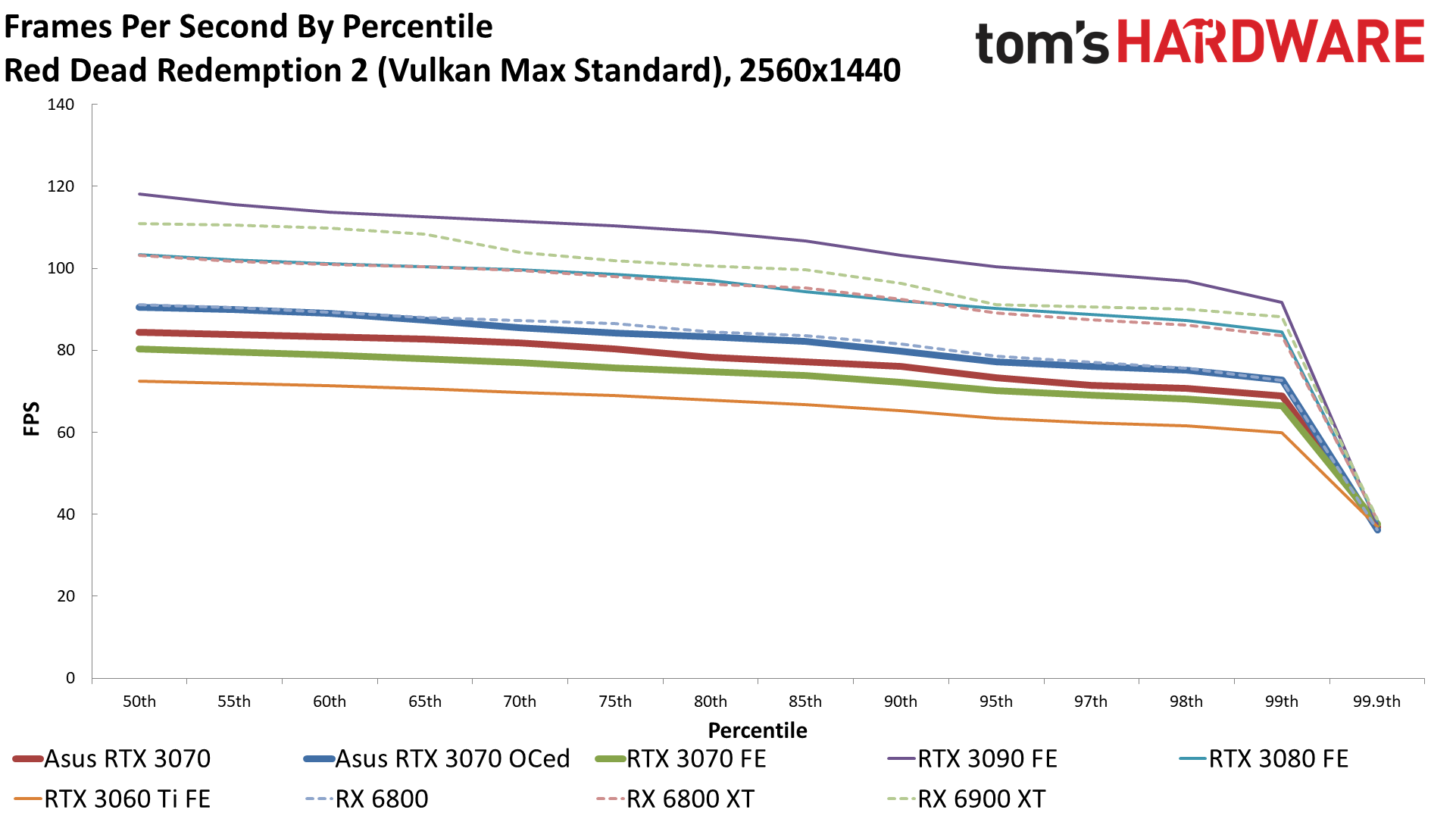
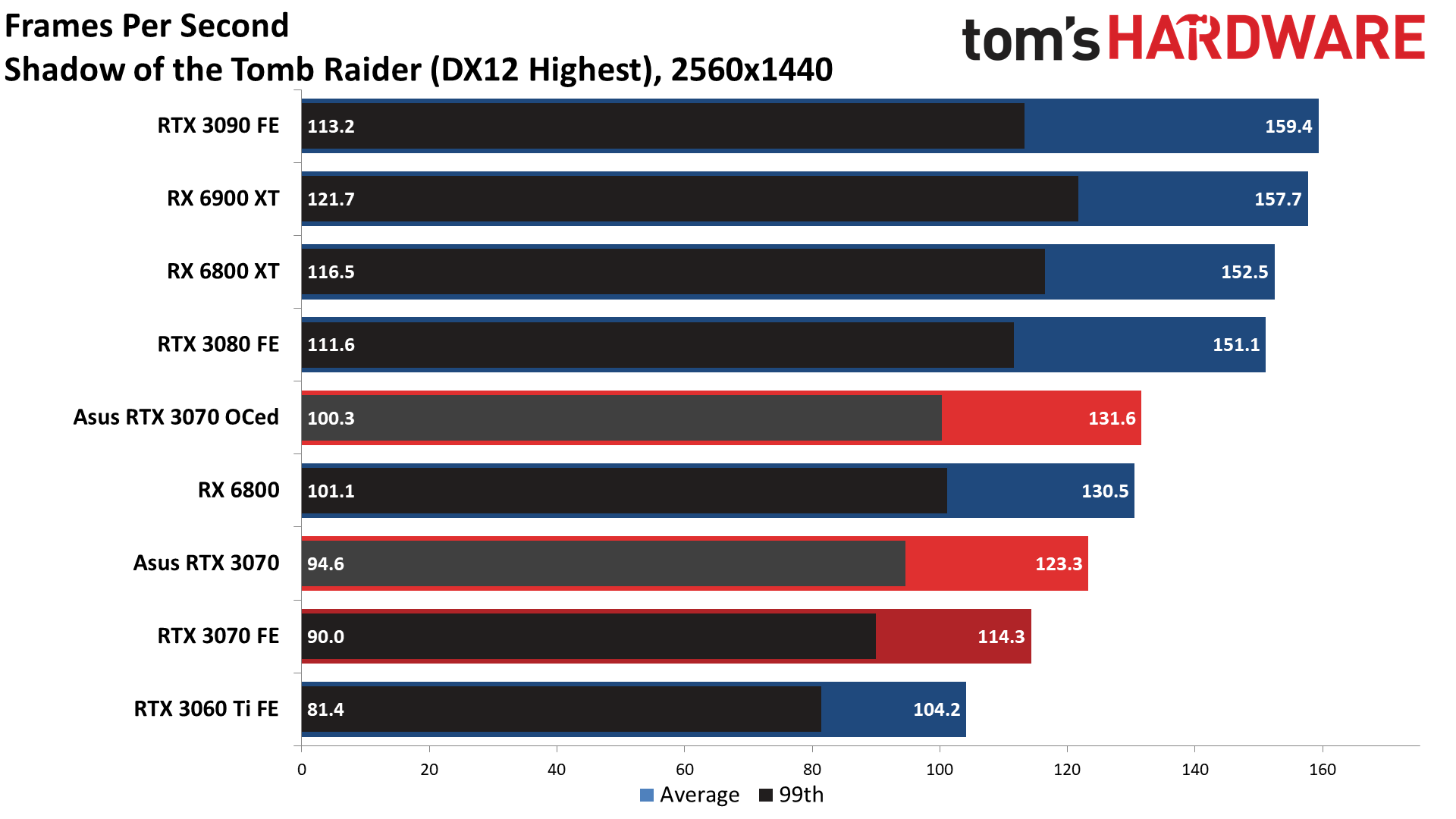
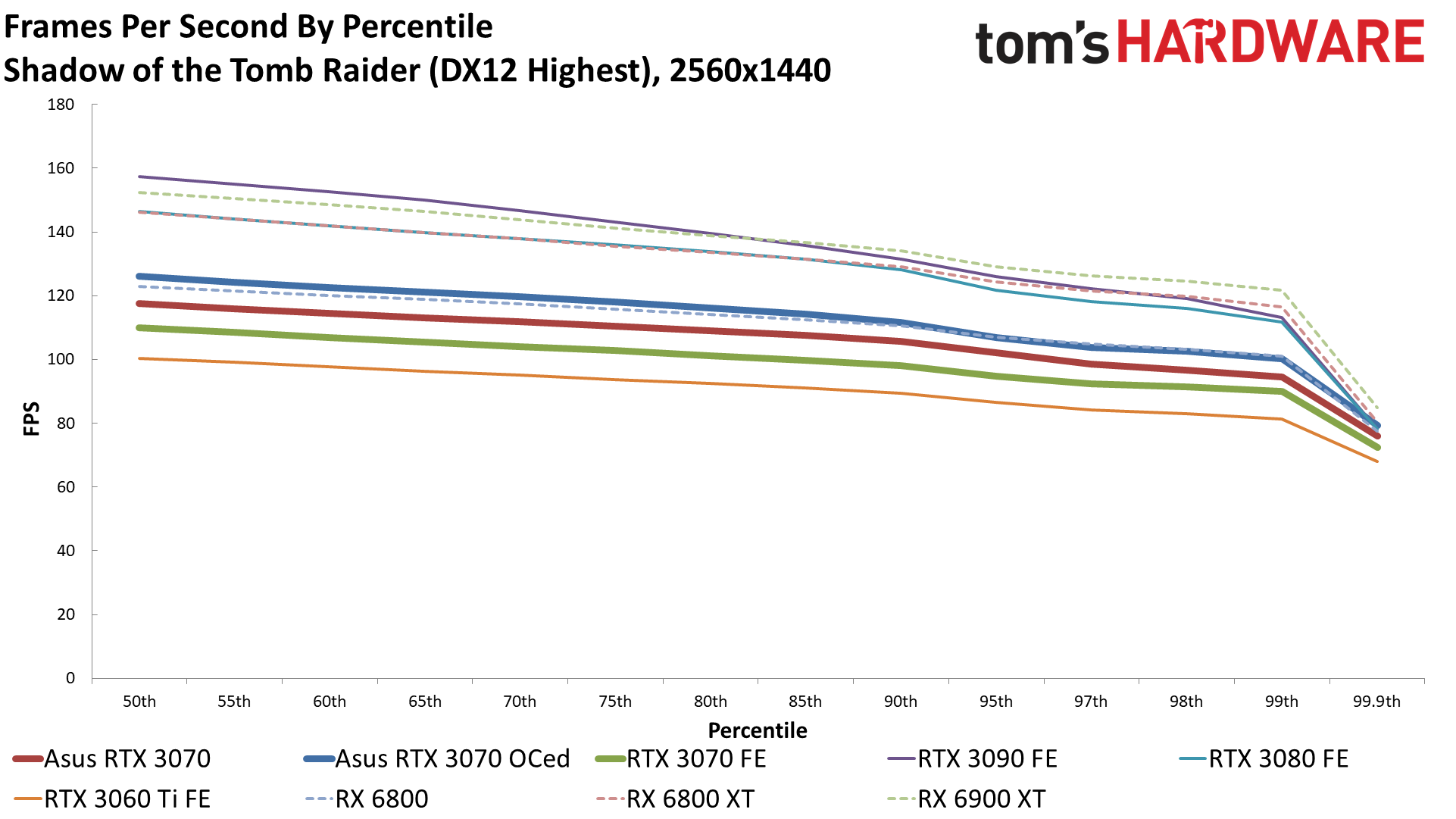
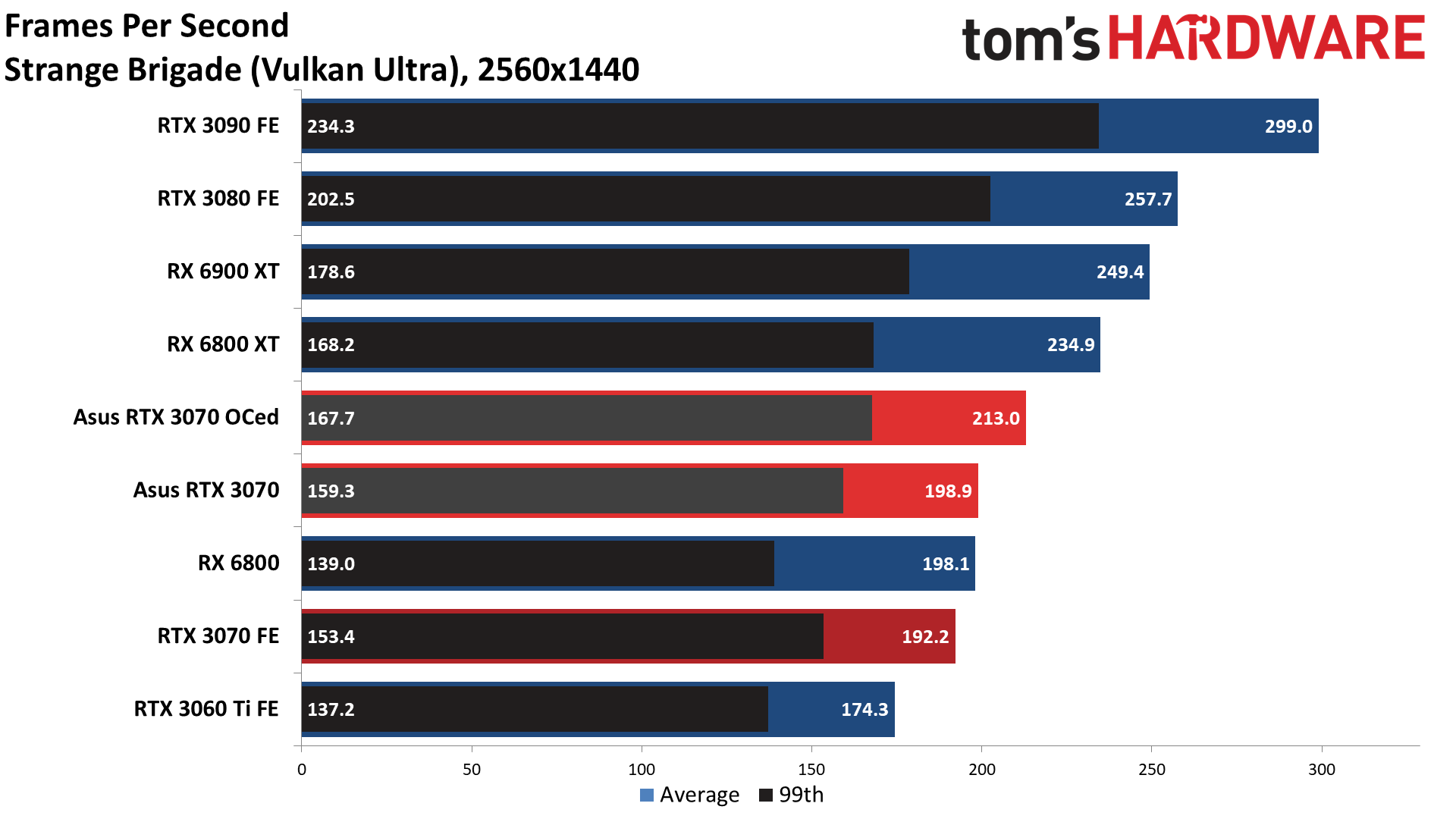
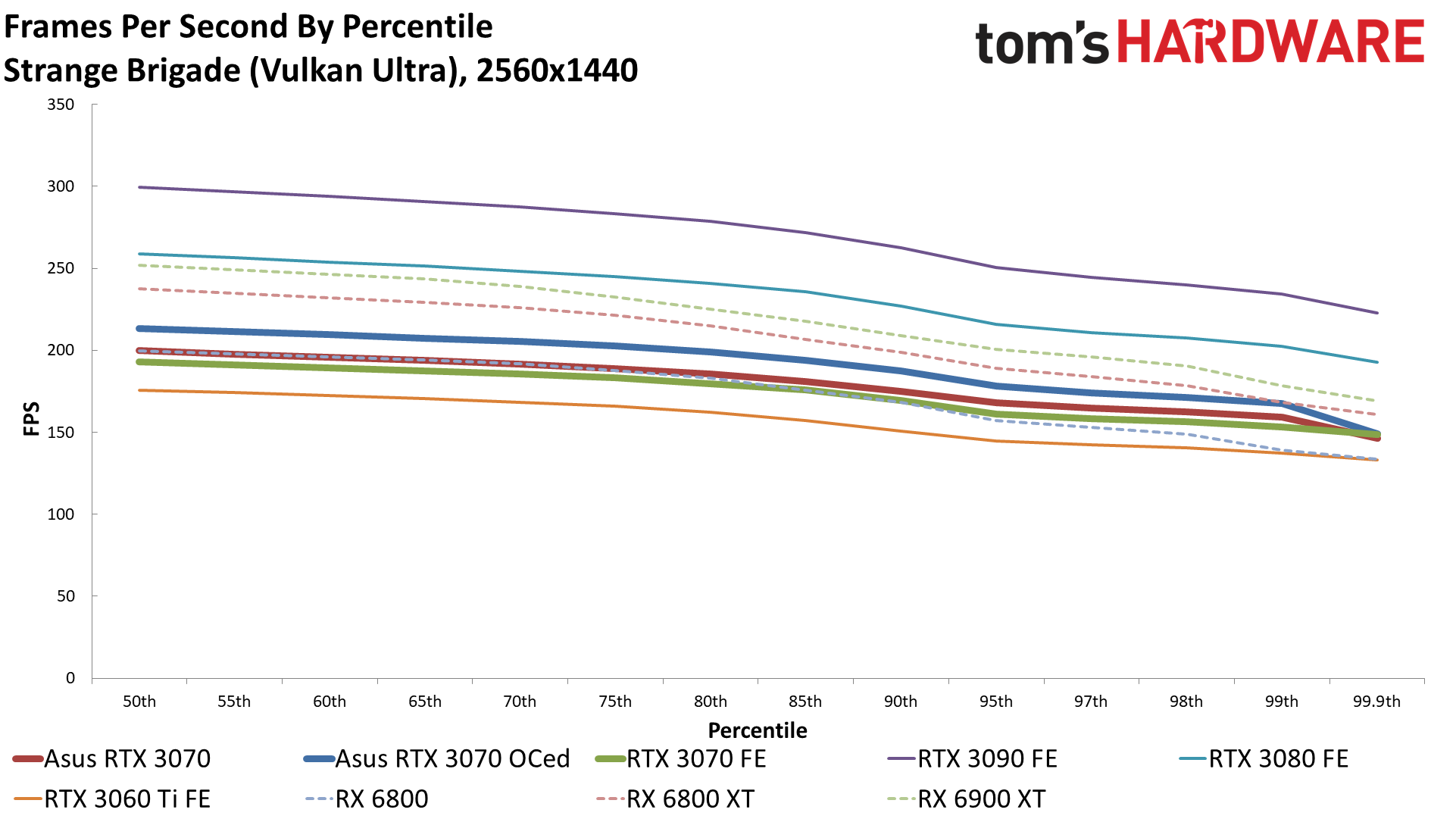
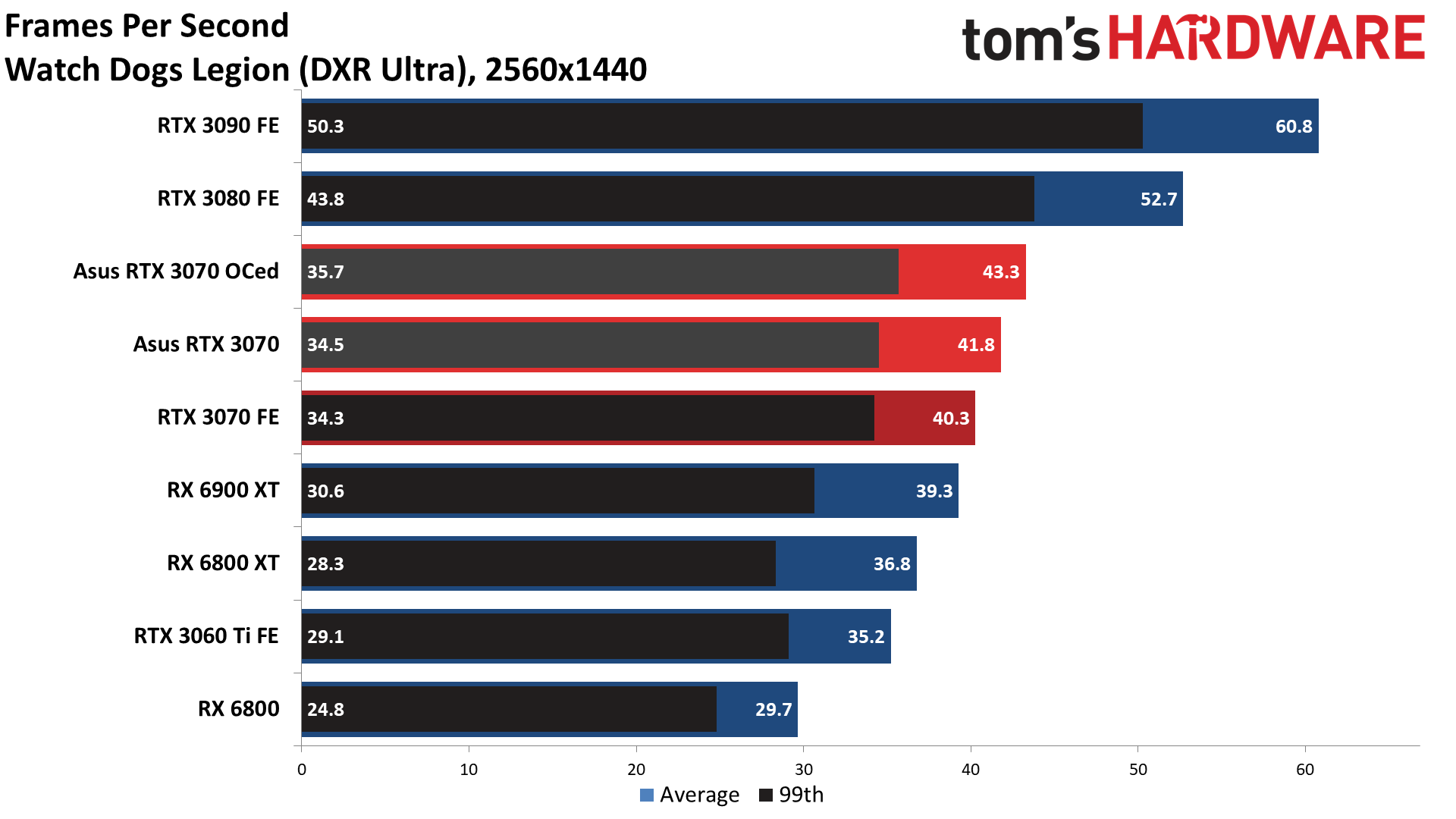
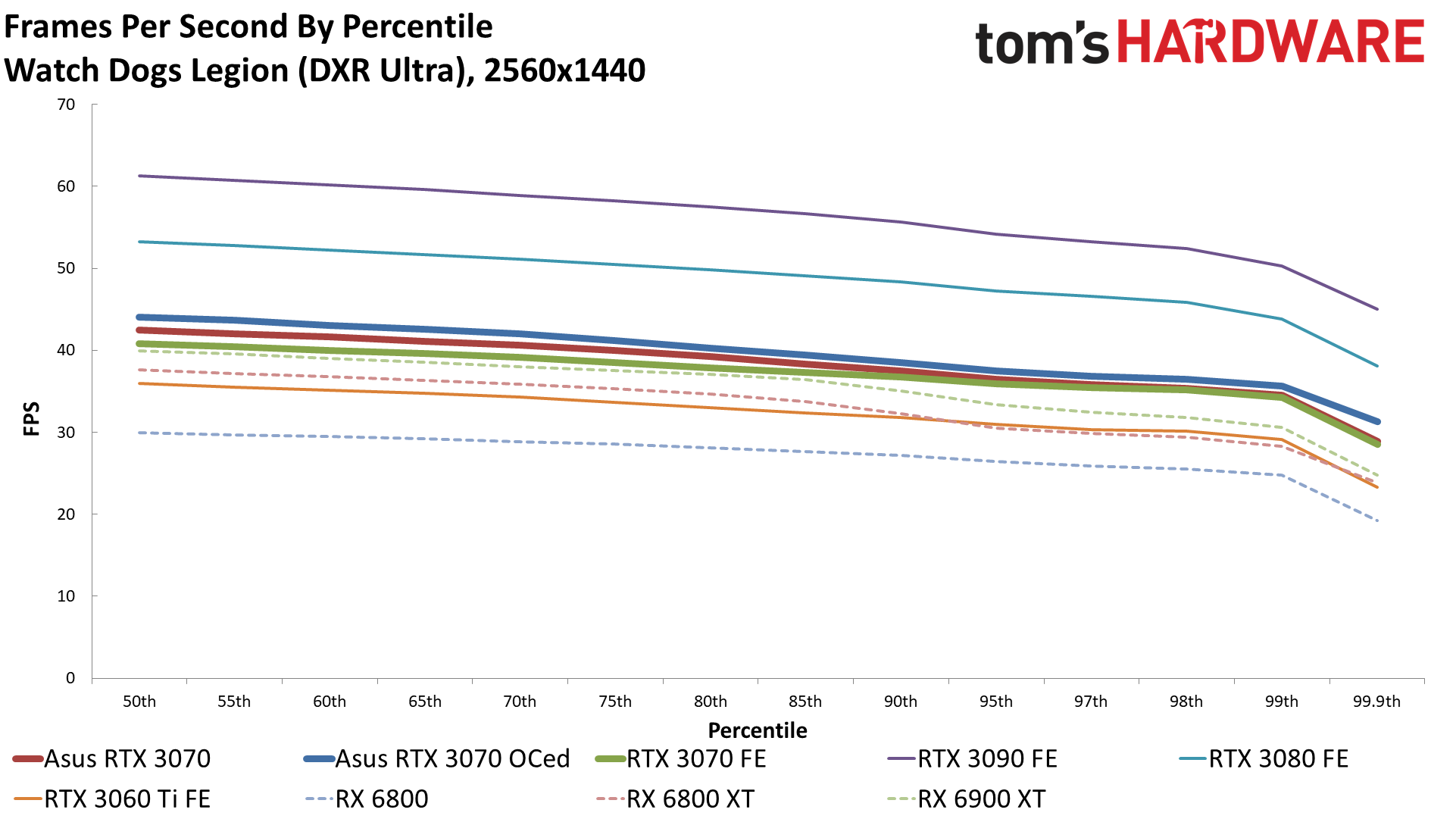
Running at 2560x1440 is generally the best balance between resolution and frame rate, especially since 144Hz 1440p displays are relatively affordable — you can even get FreeSync and G-Sync Compatible IPS displays for around $300-$400, which is what we recommend for most people. Performance drops on average by approximately 20 percent compared to 1080p, but all of the games continue to run at more than 60 fps, outside of the two games where we've enabled DXR (Dirt 5 and Watch Dogs Legion — though WDL does have the option to use DLSS, which we haven't done here.)
The factory overclock on the Asus 3070 TUF Gaming gives it a 5 percent lead over the 3070 FE, which isn't particularly significant. Manually overclocking the Asus card also puts it (barely) ahead of the stock RX 6800 again, with a similar set of wins in losses in the individual games. This is about as far as we'd recommend pushing the RTX 3070 for most gamers.
Technically (see below), you can run at 4K as well, and with the right combination of game and settings, you might even break 60 fps still. However, 1440p 144Hz gaming simply feels much smoother than 4K gaming, even if you have a high-end 4K monitor. But let's see the actual numbers.
Asus RTX 3070 TUF Gaming: 4K Gaming Performance
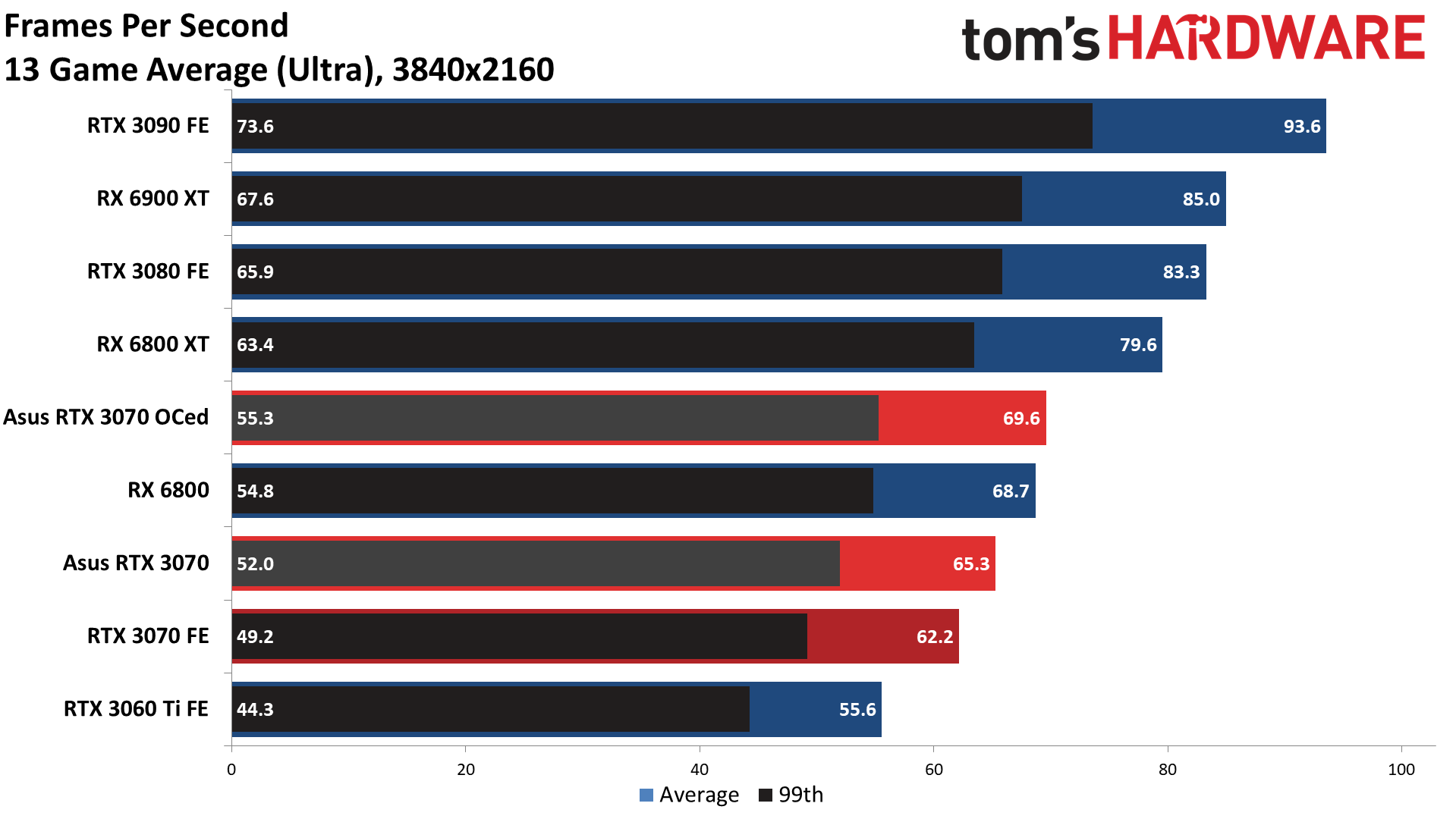
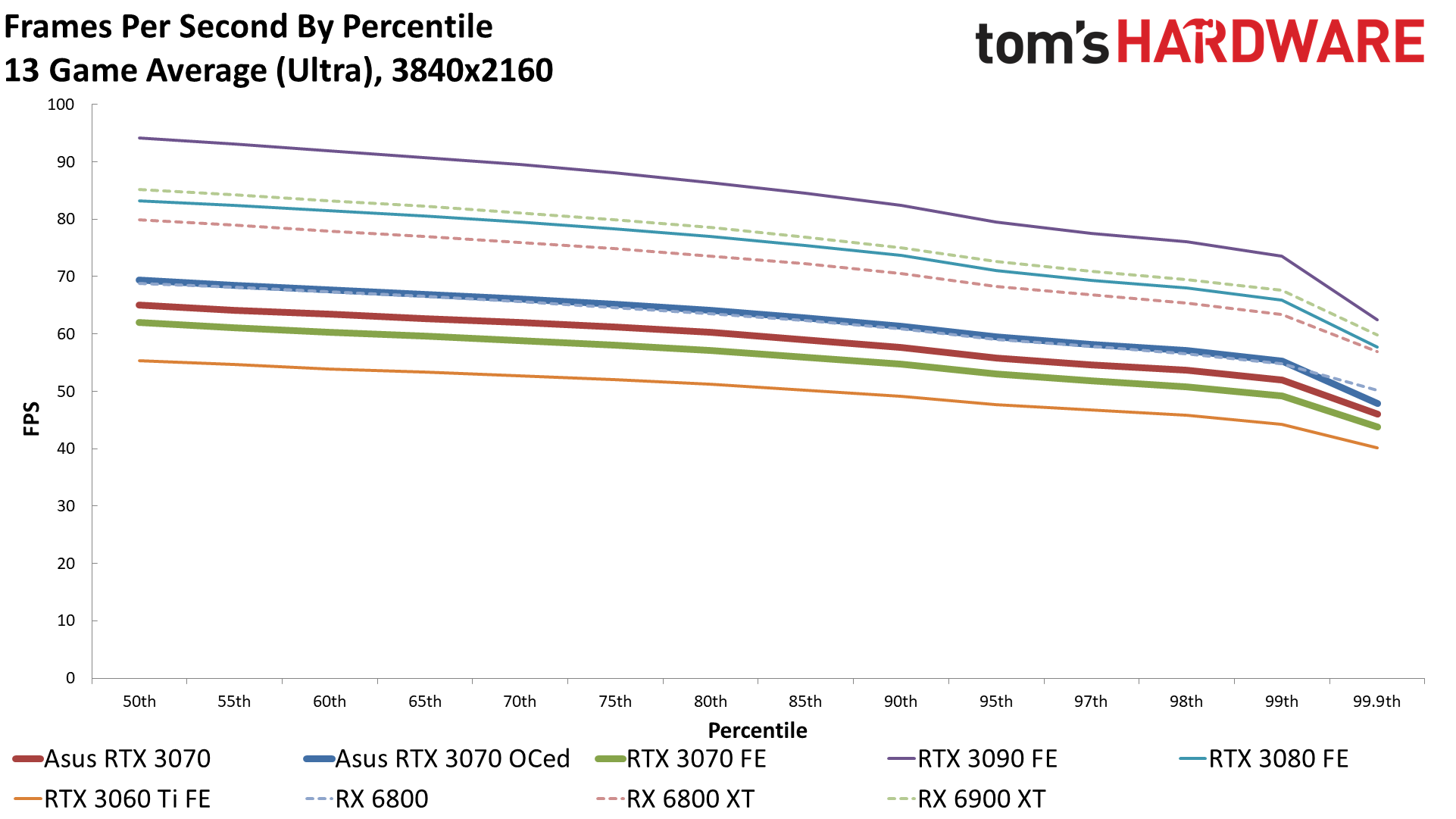
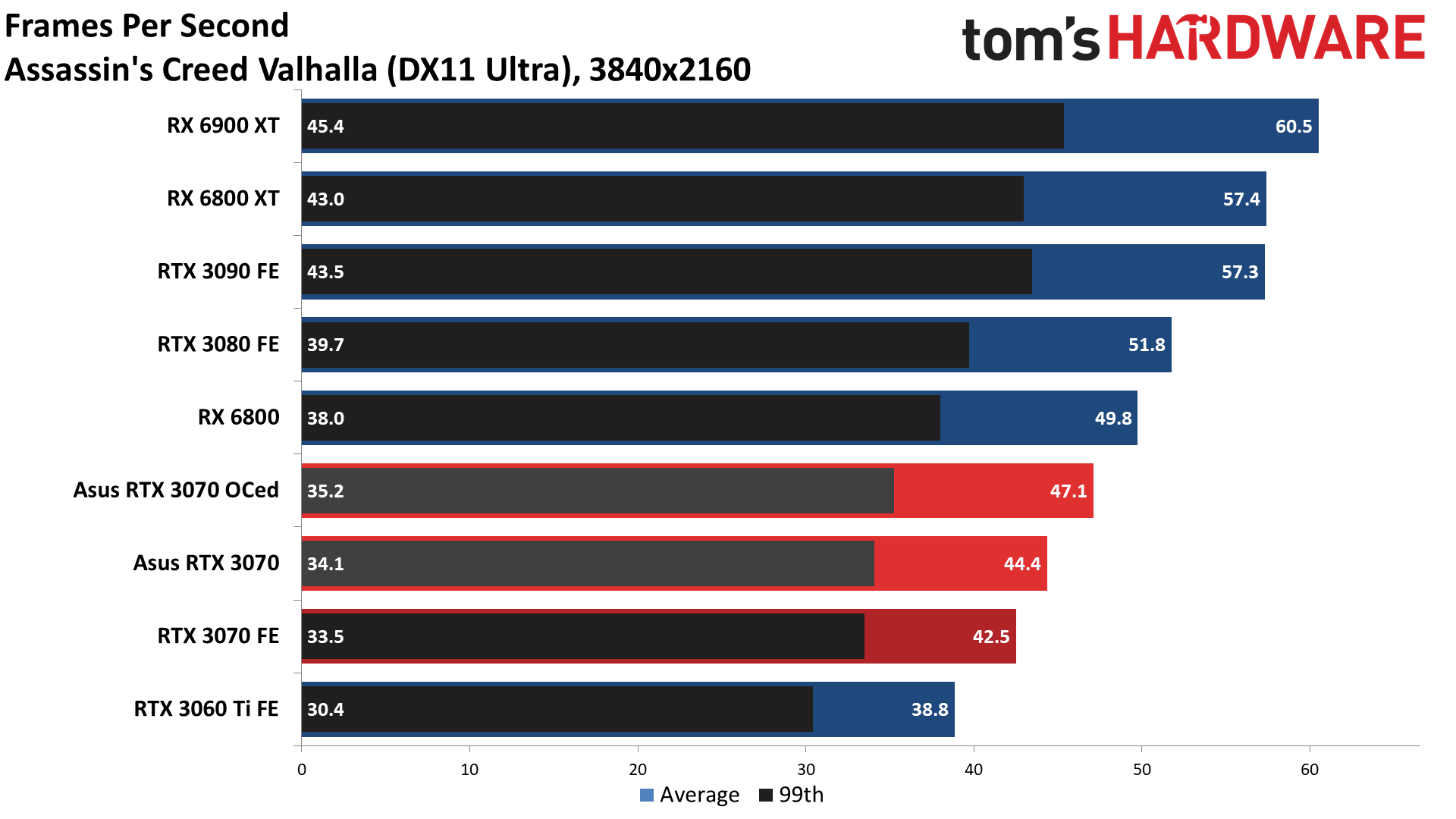
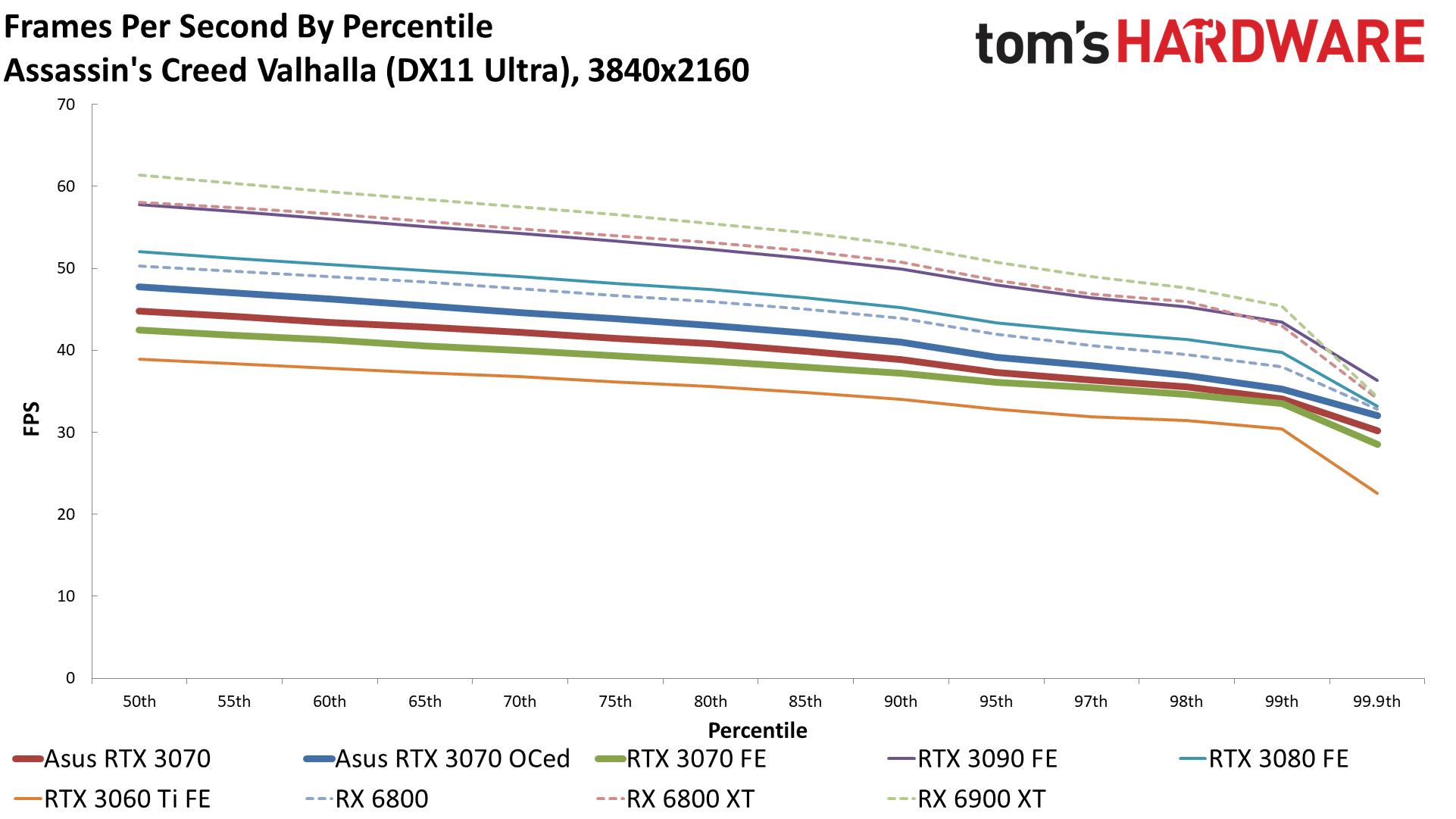
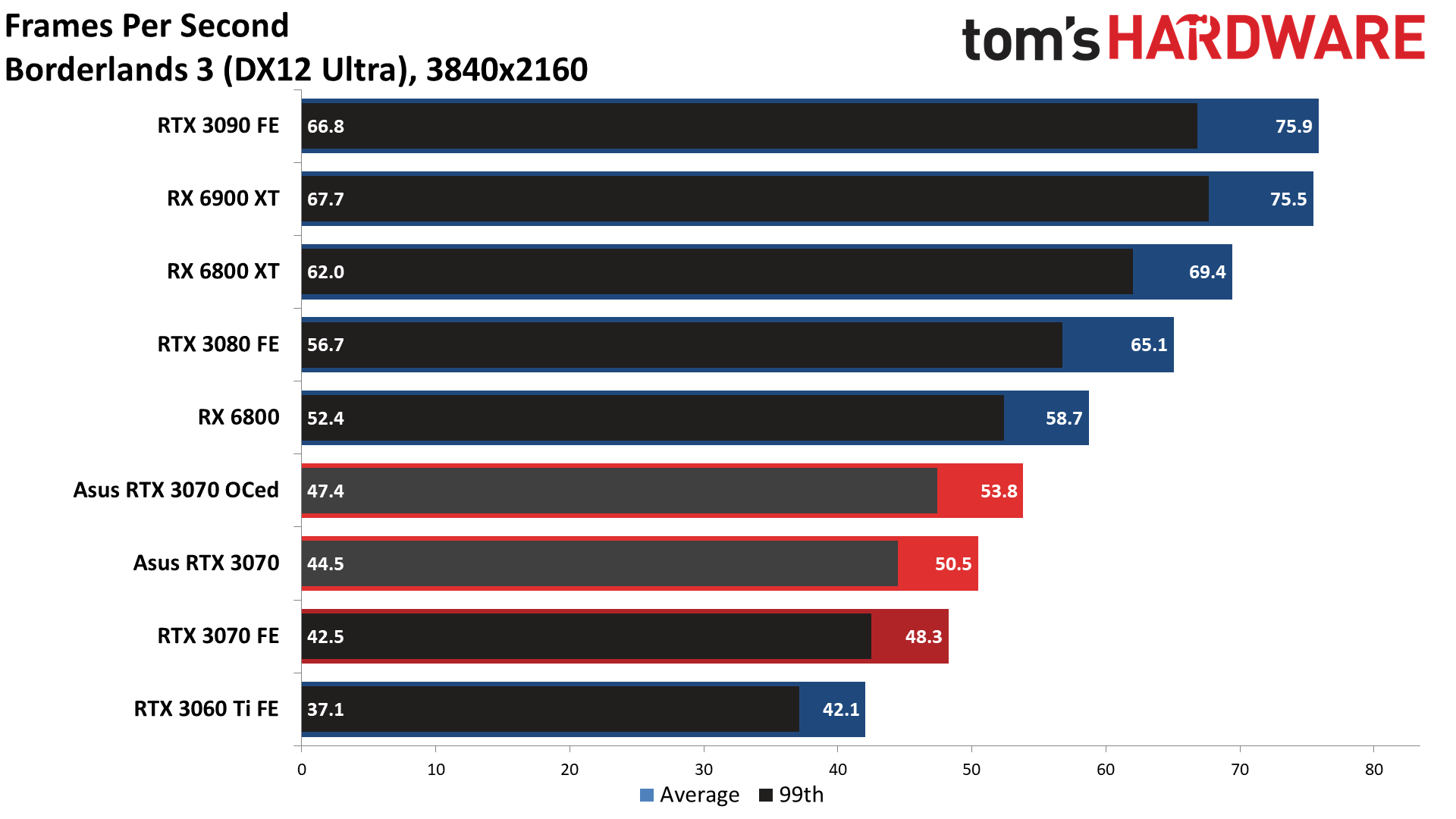
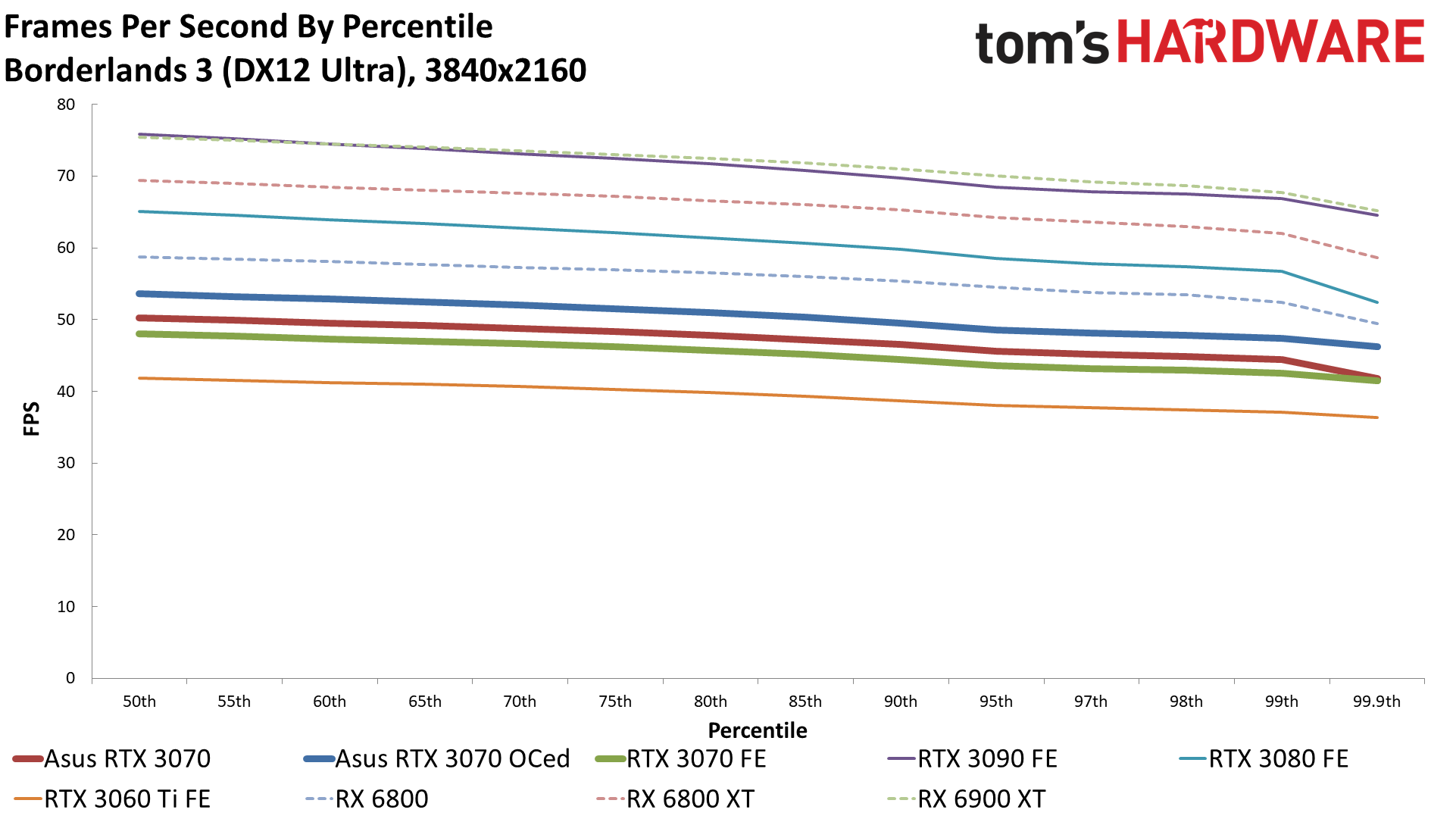
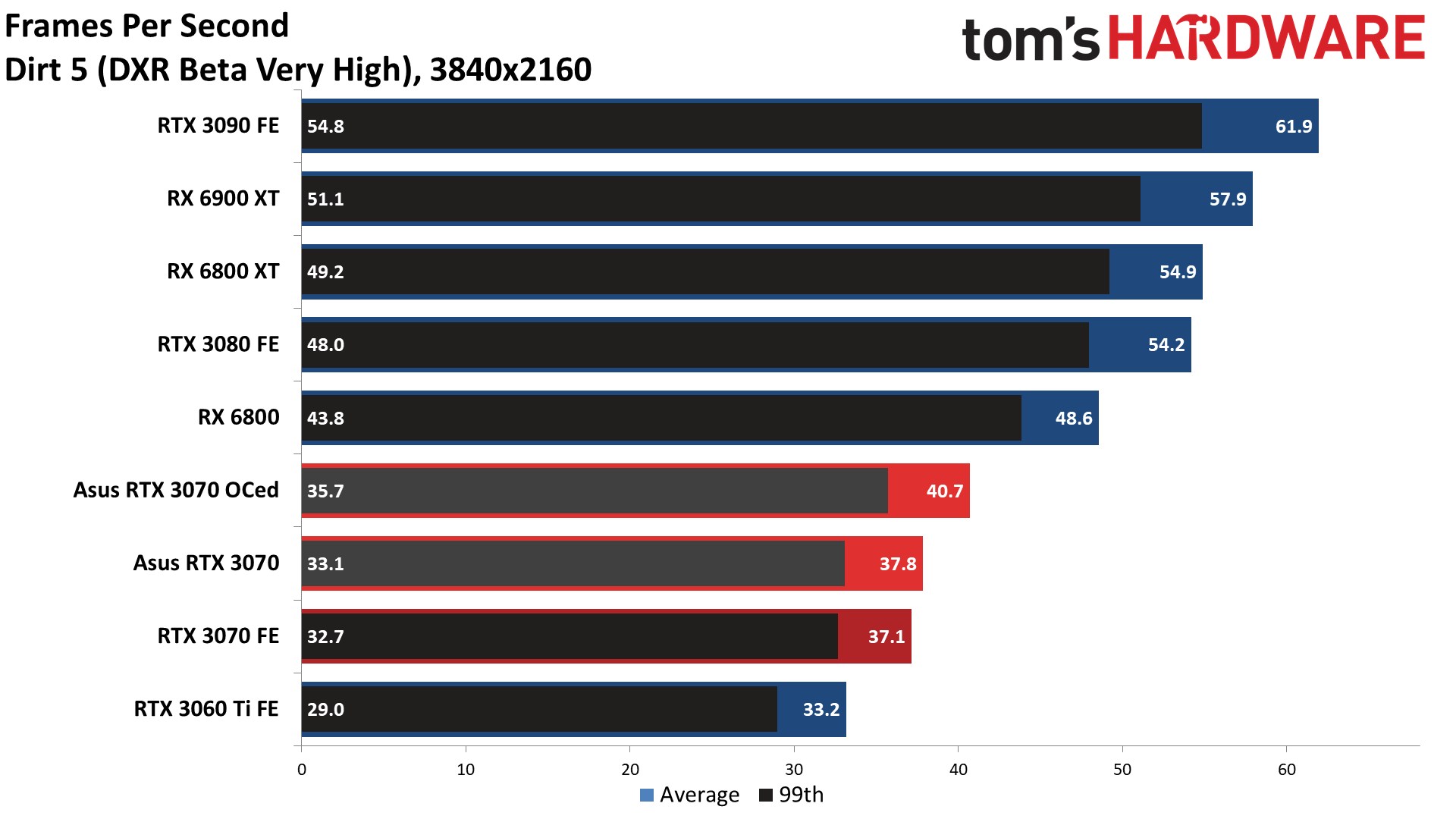
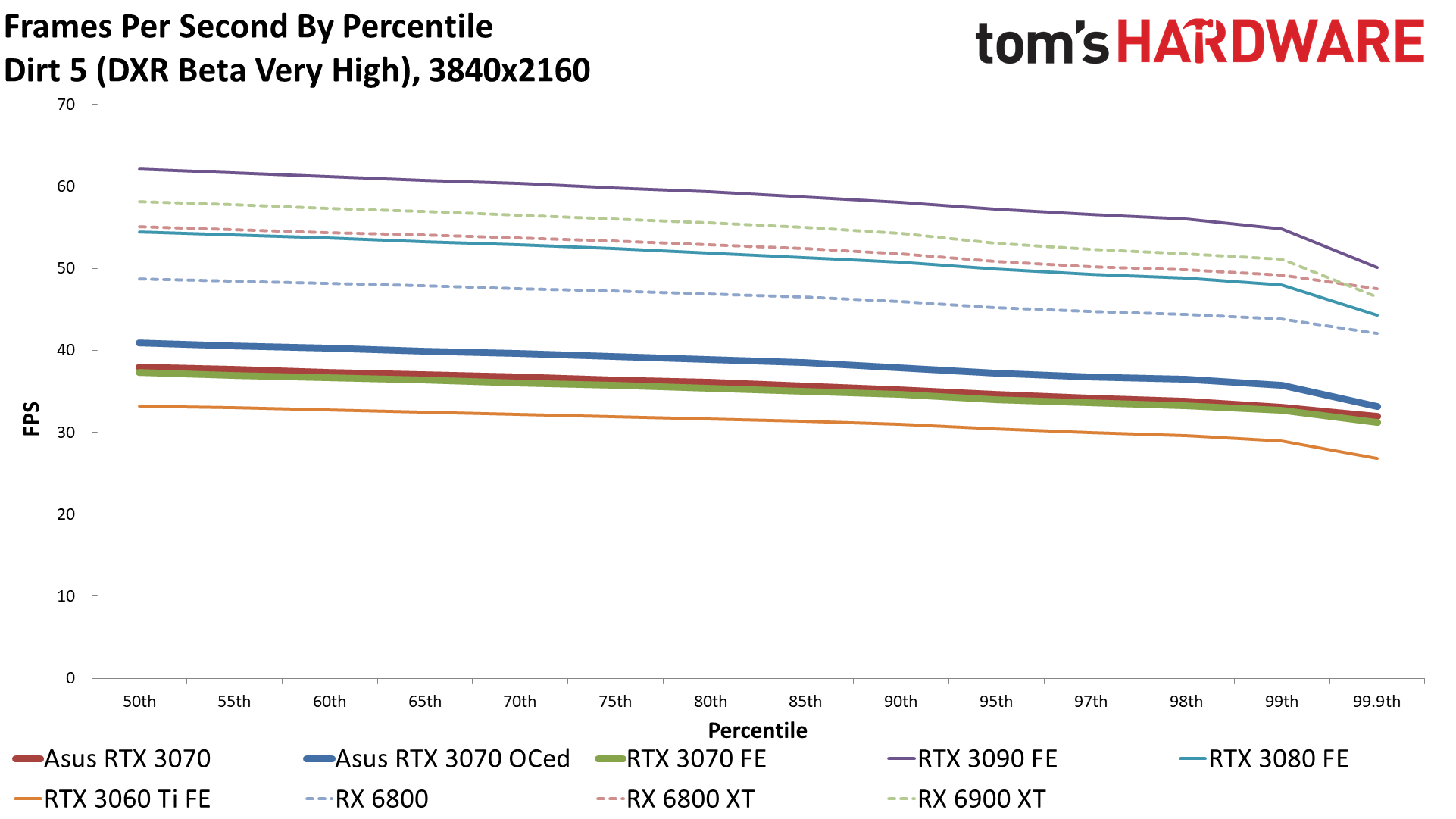
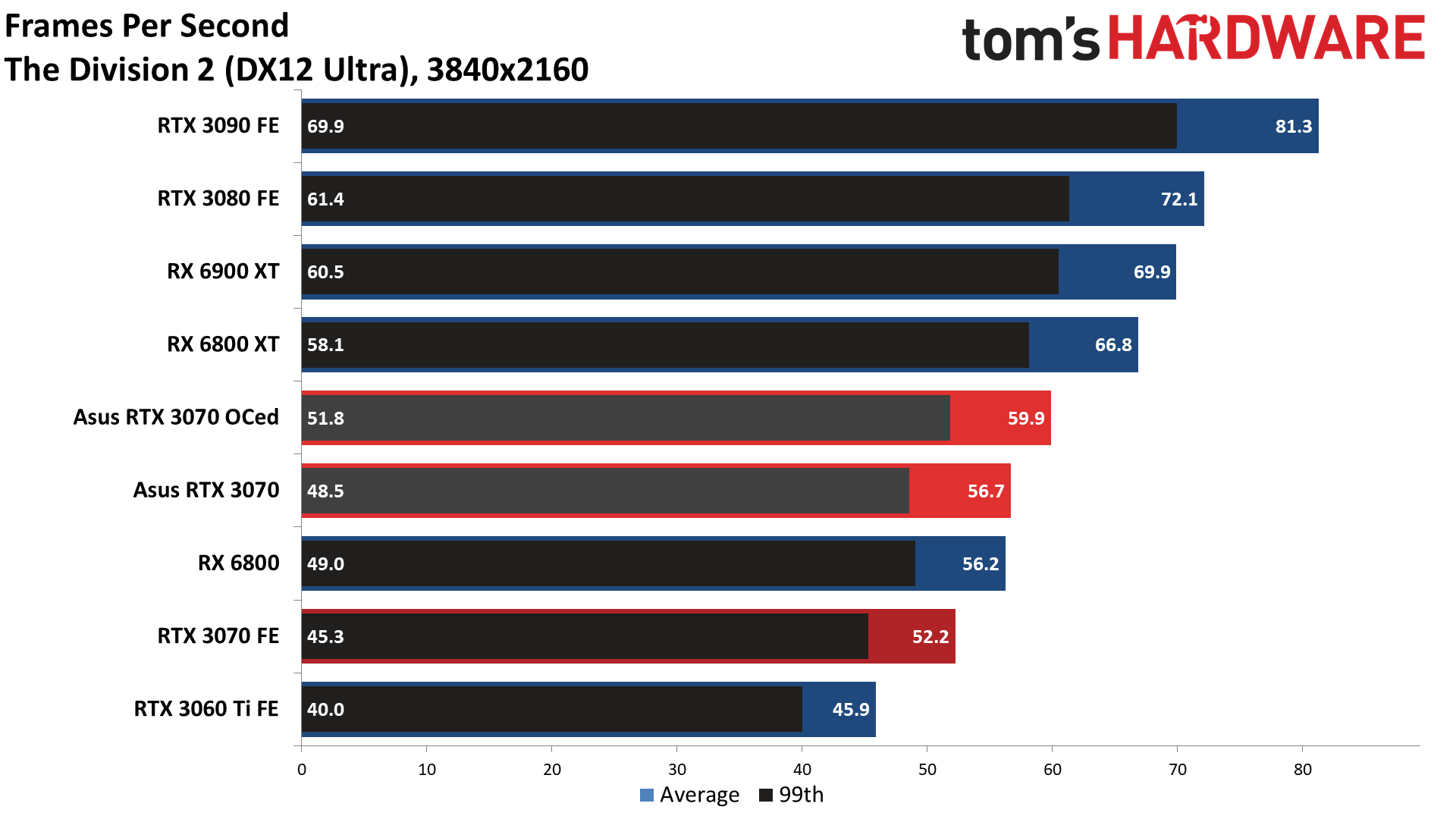
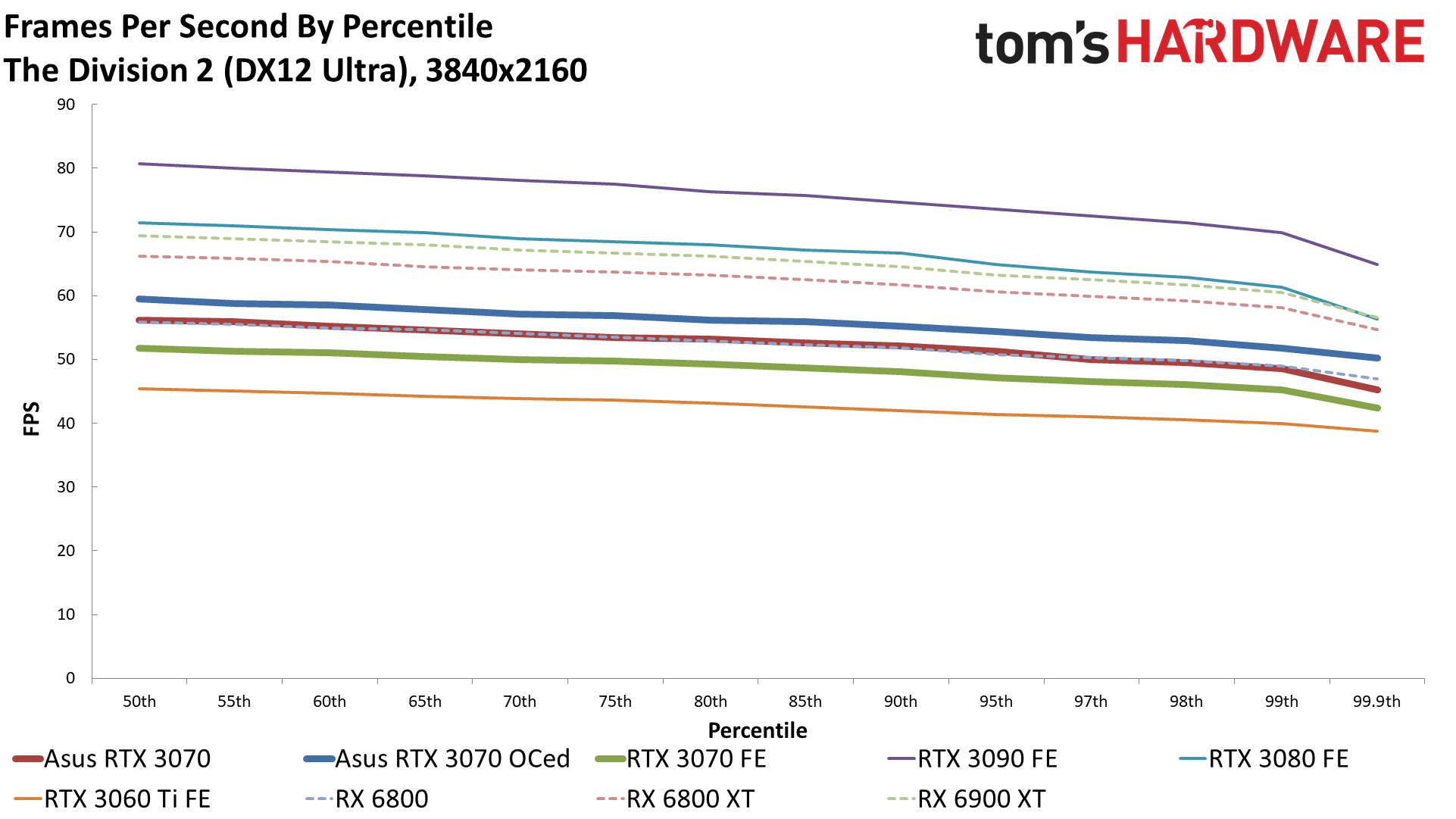
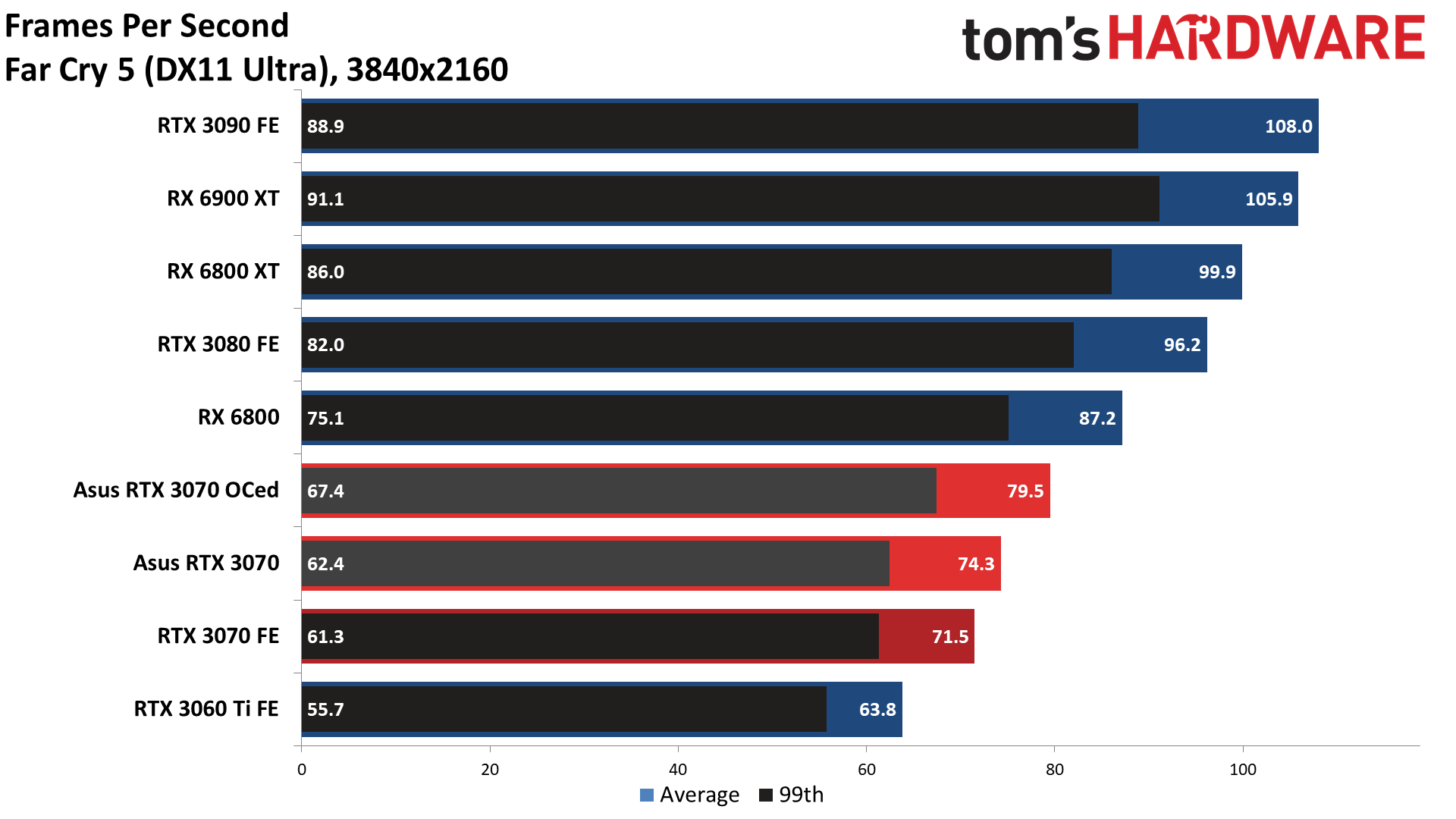
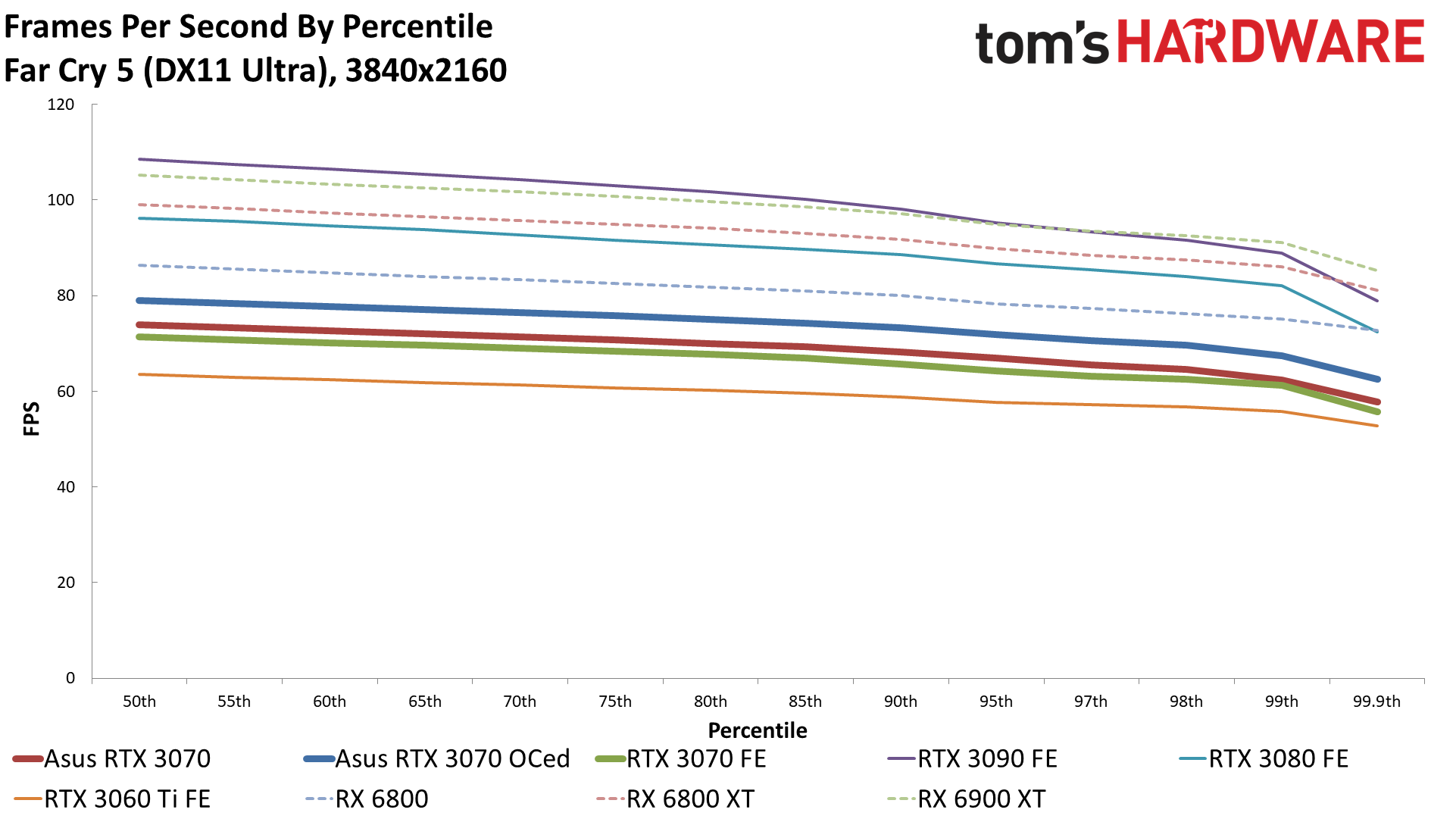
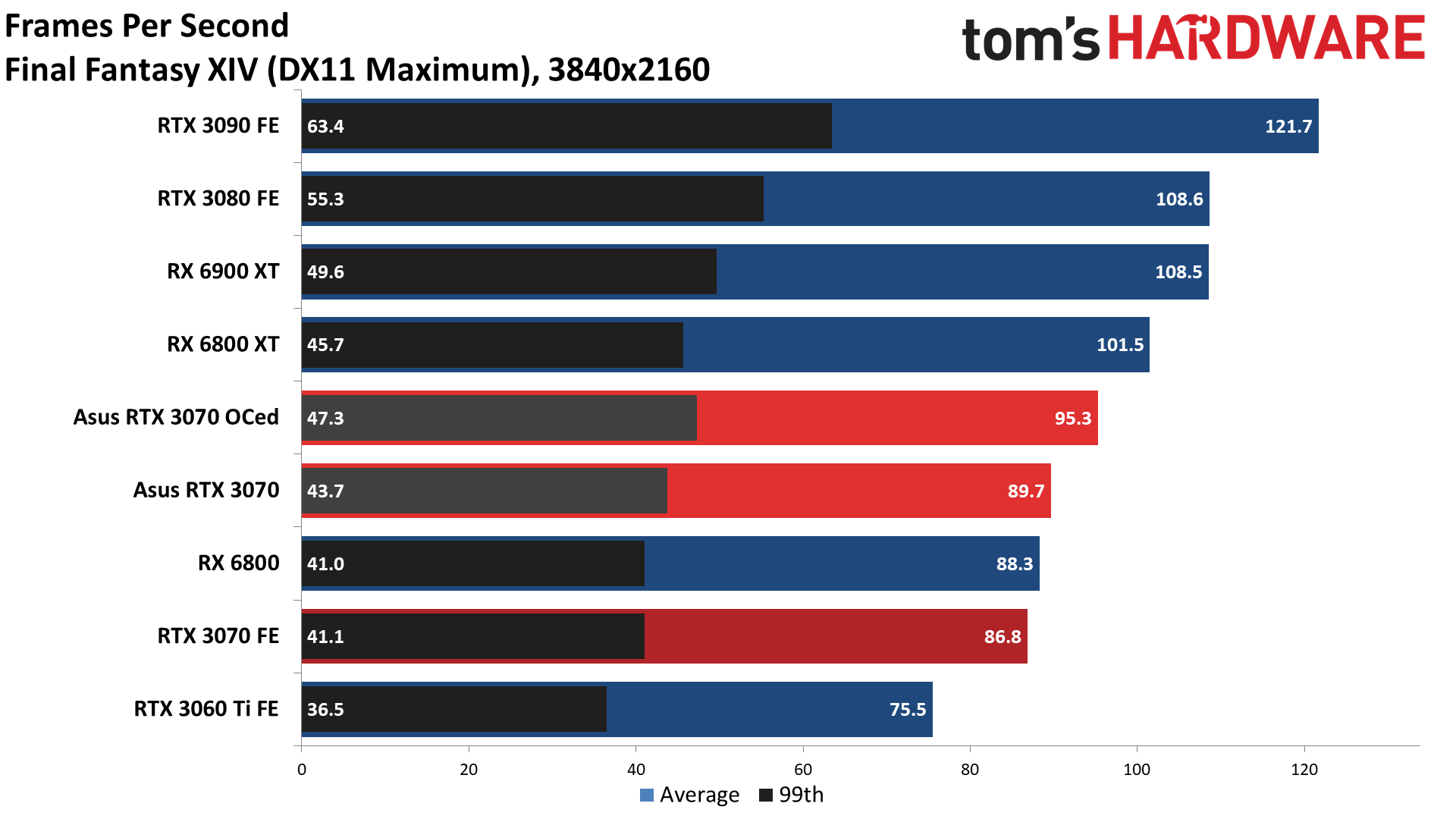
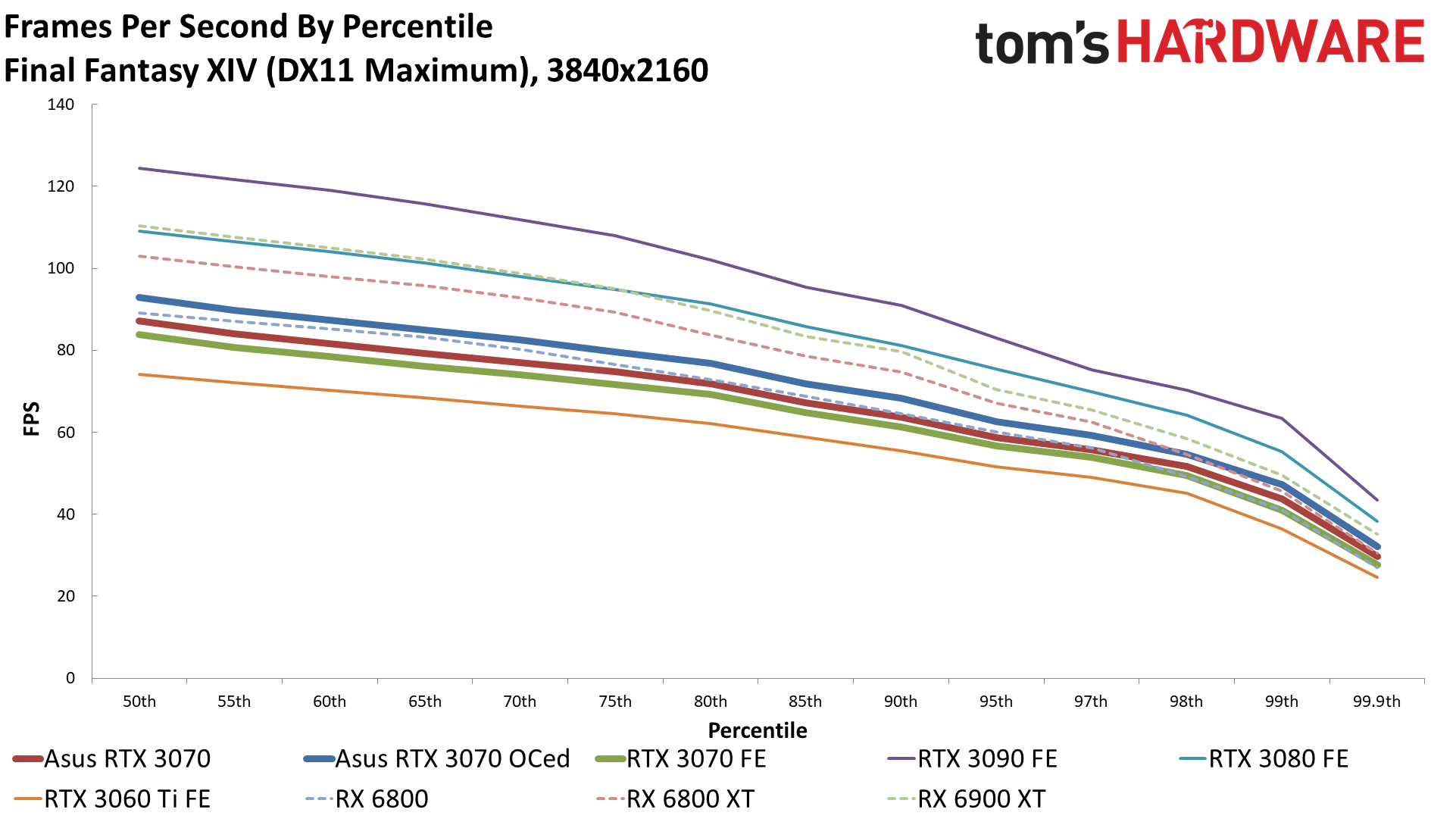
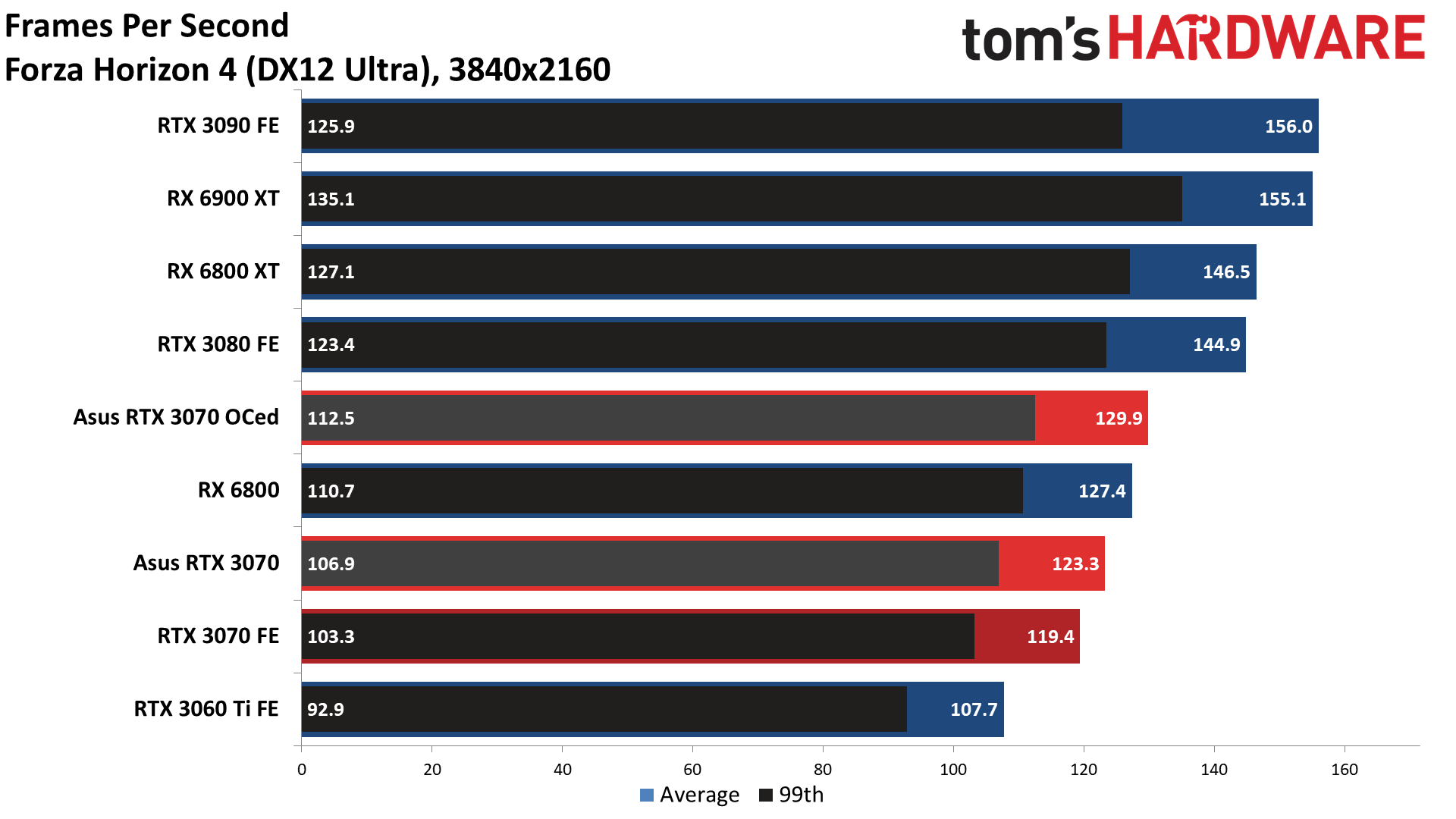
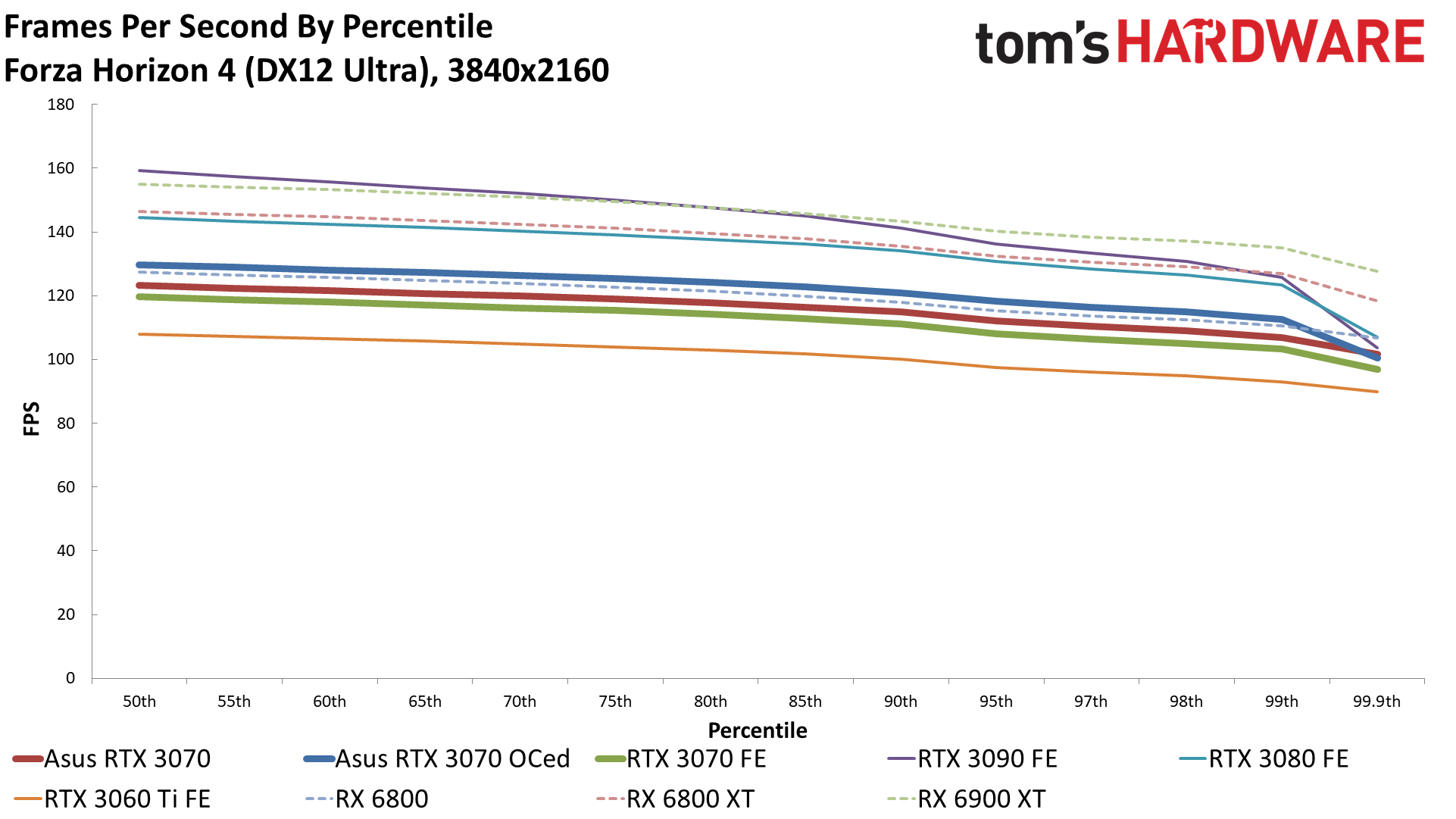
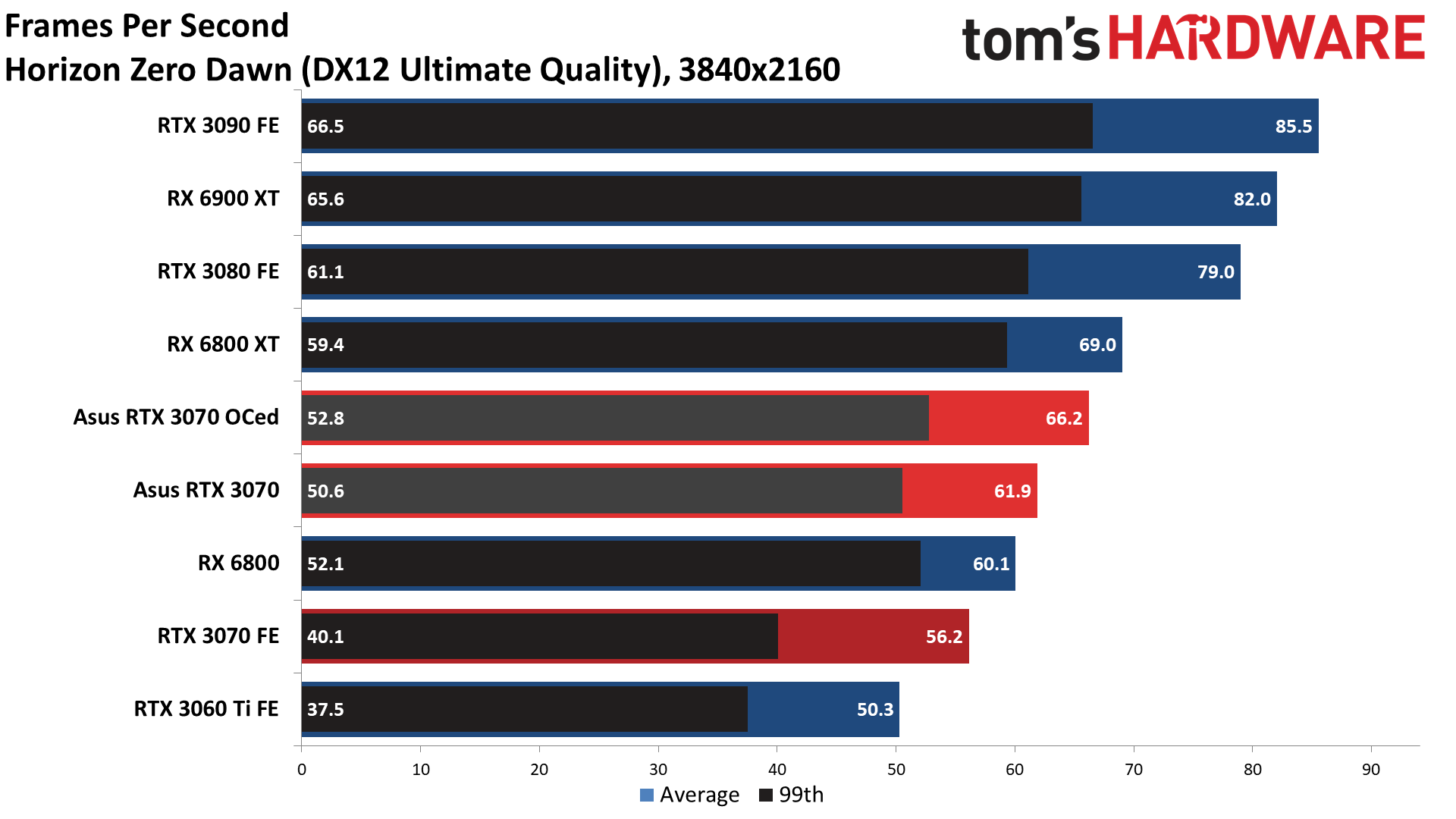
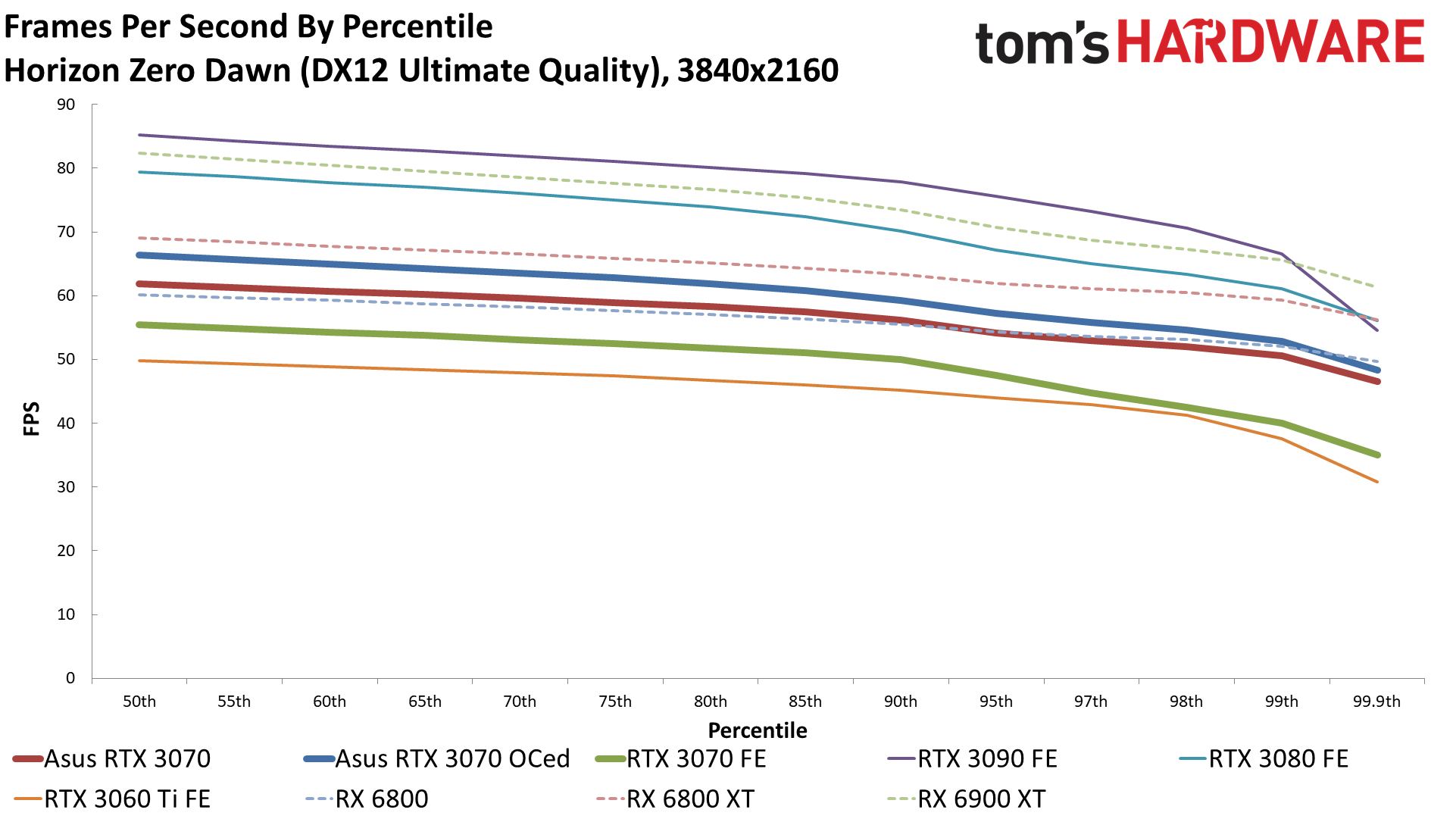
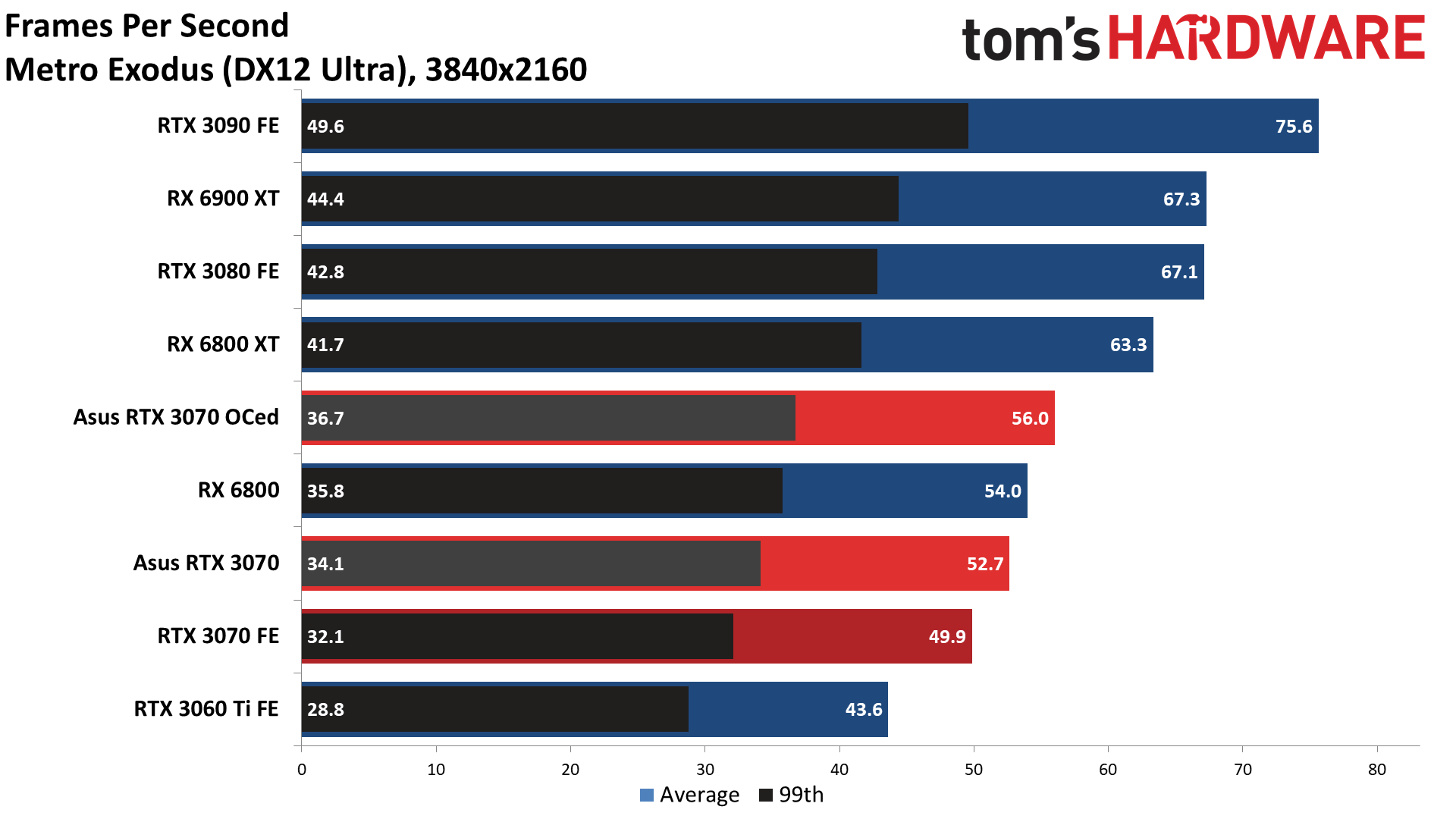
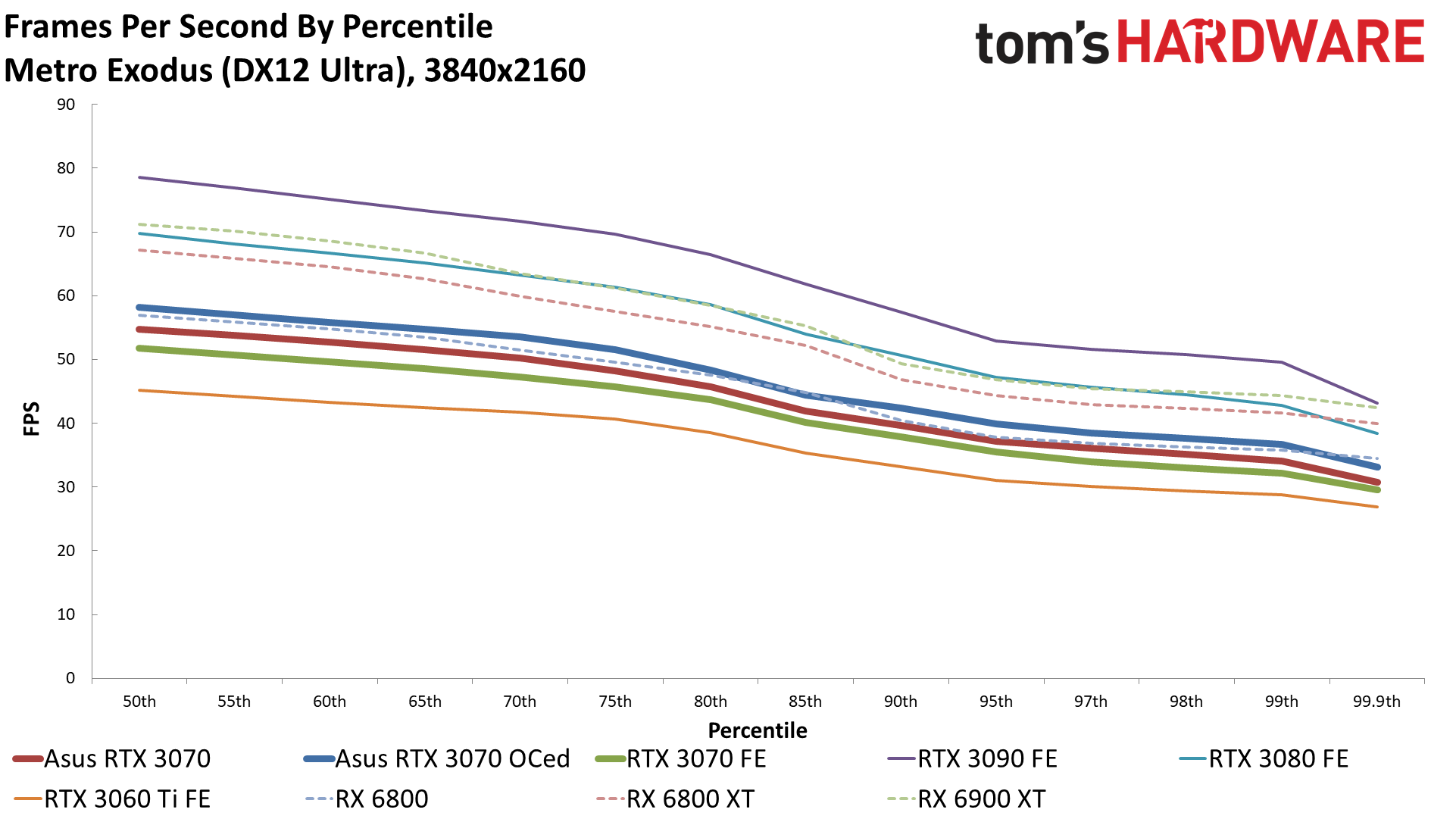
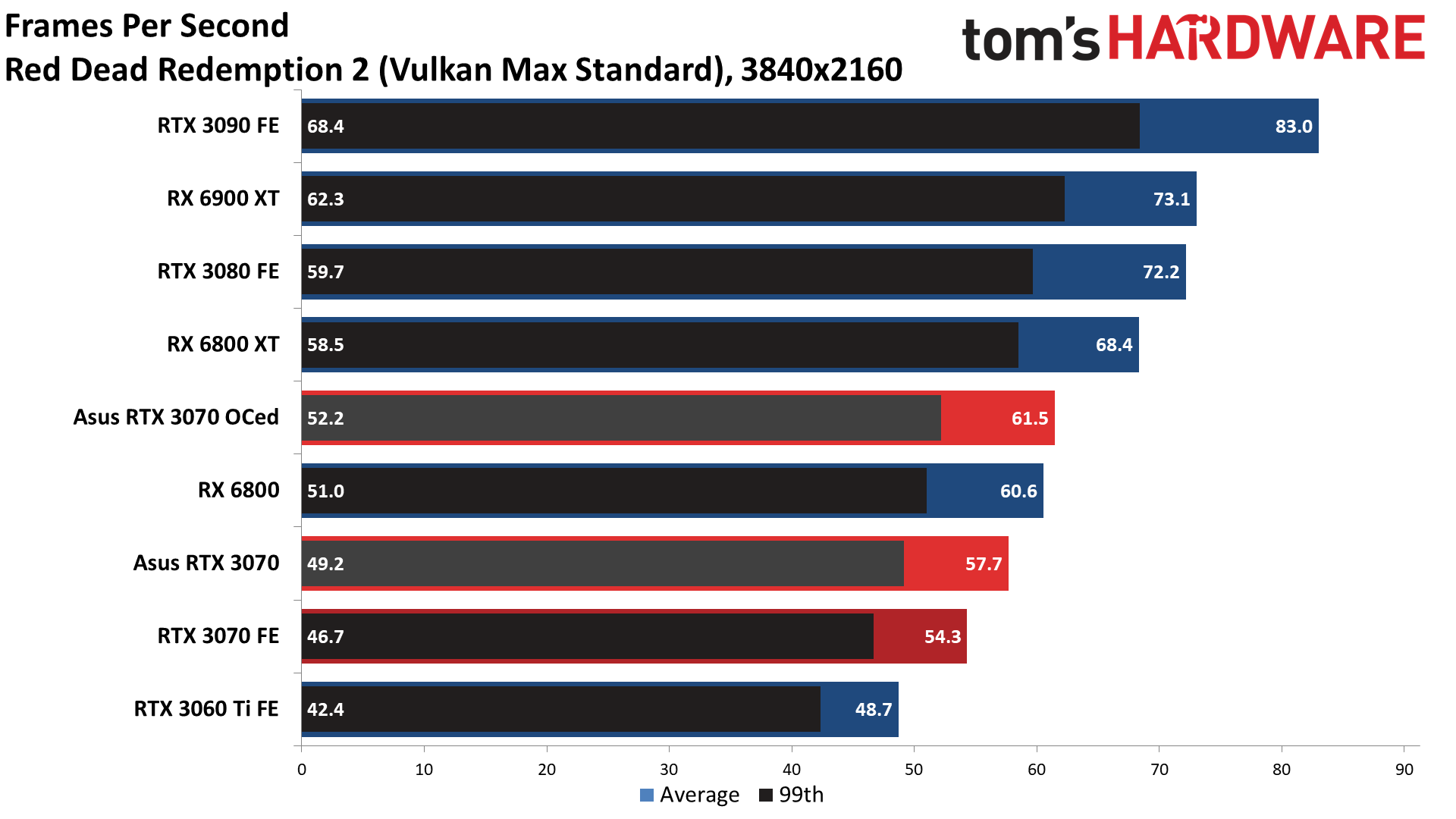
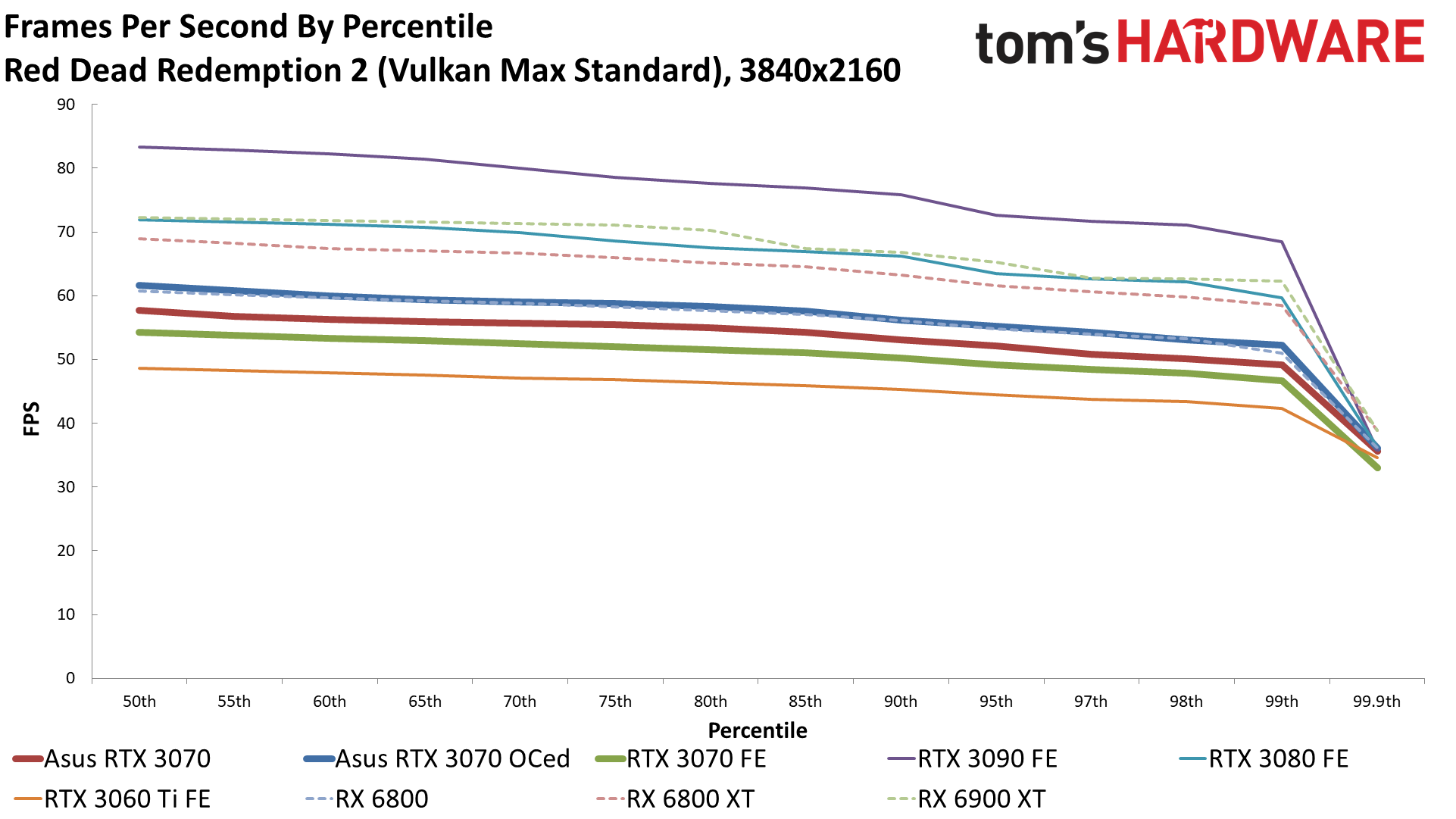
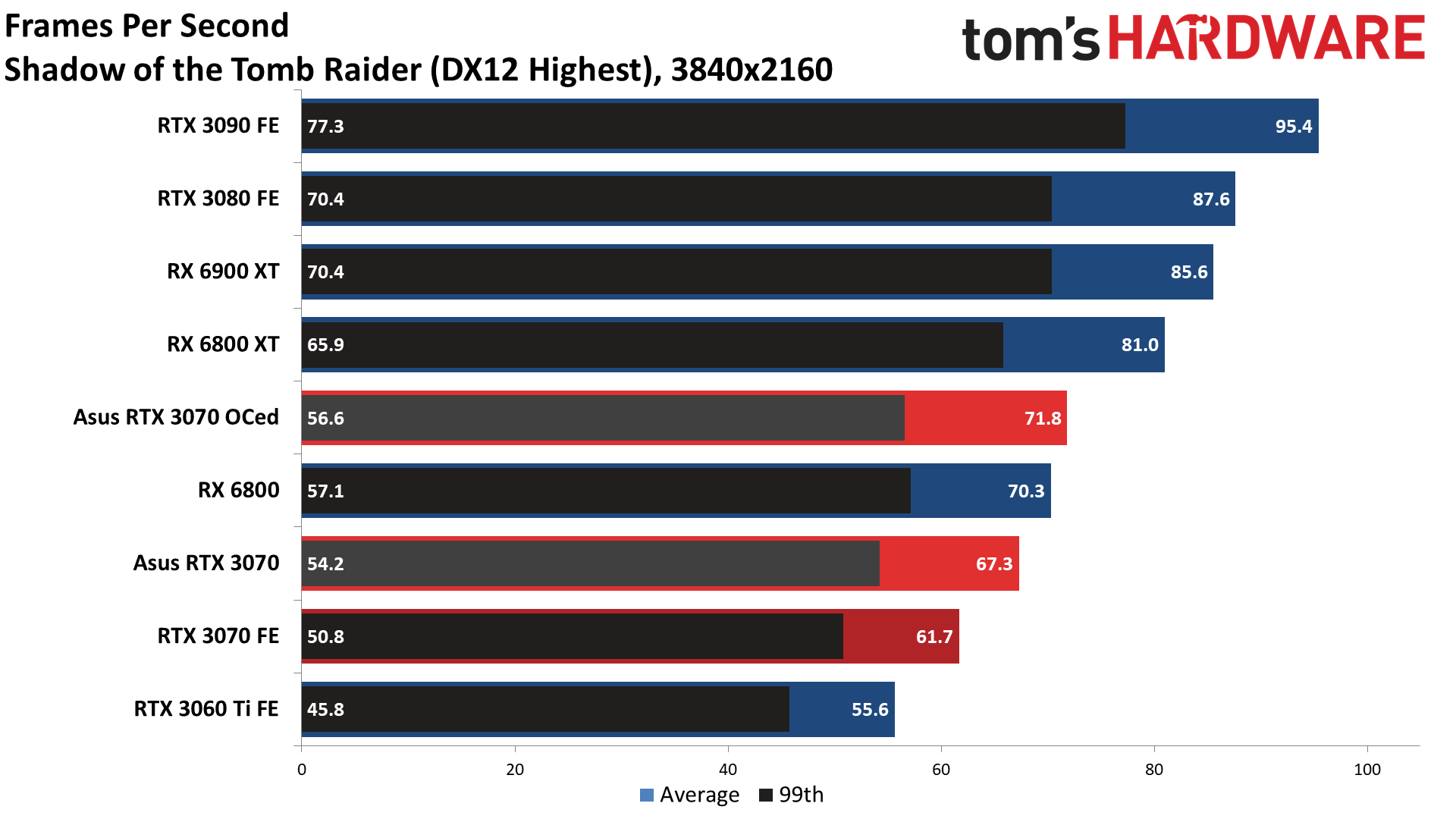
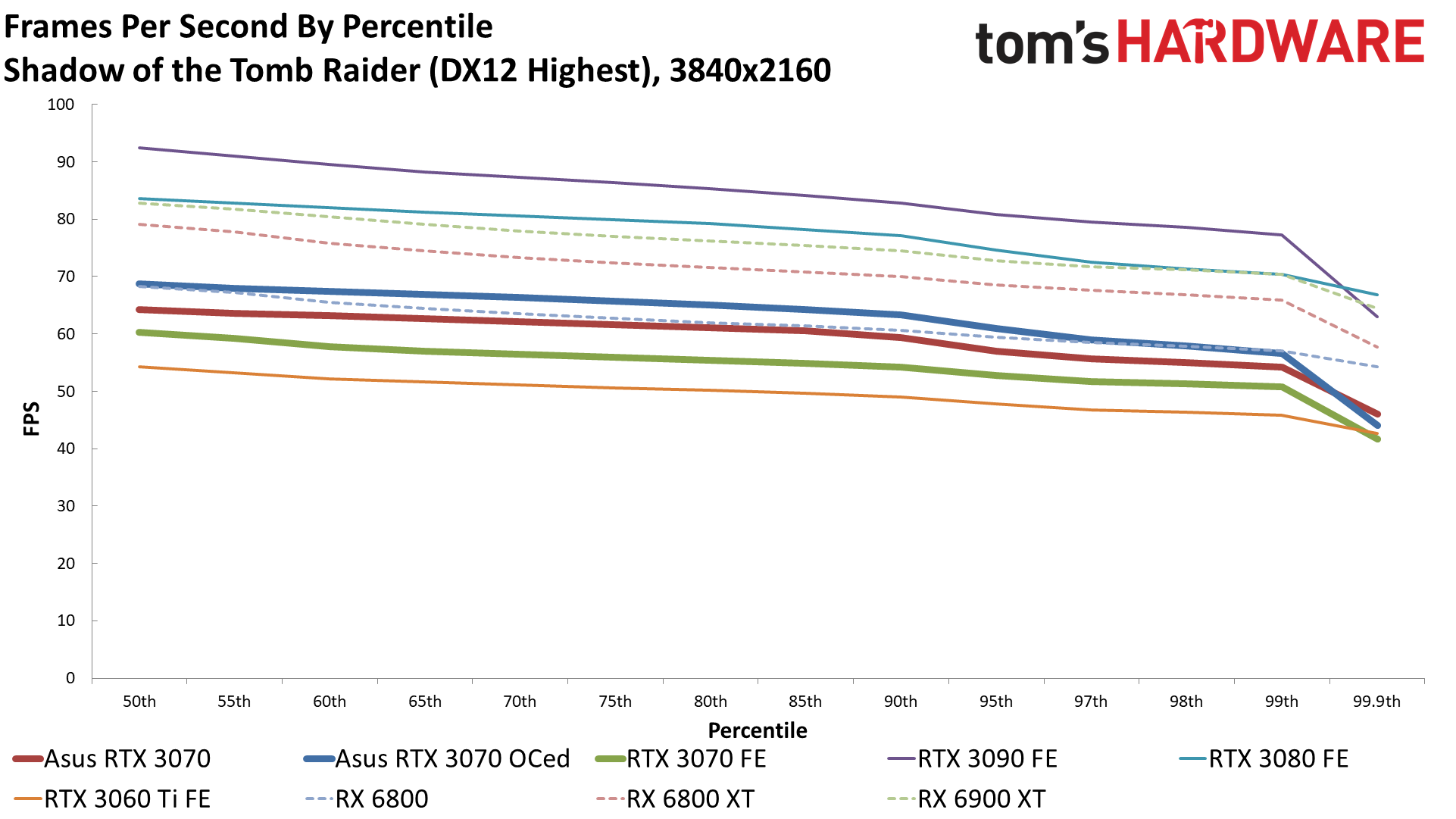
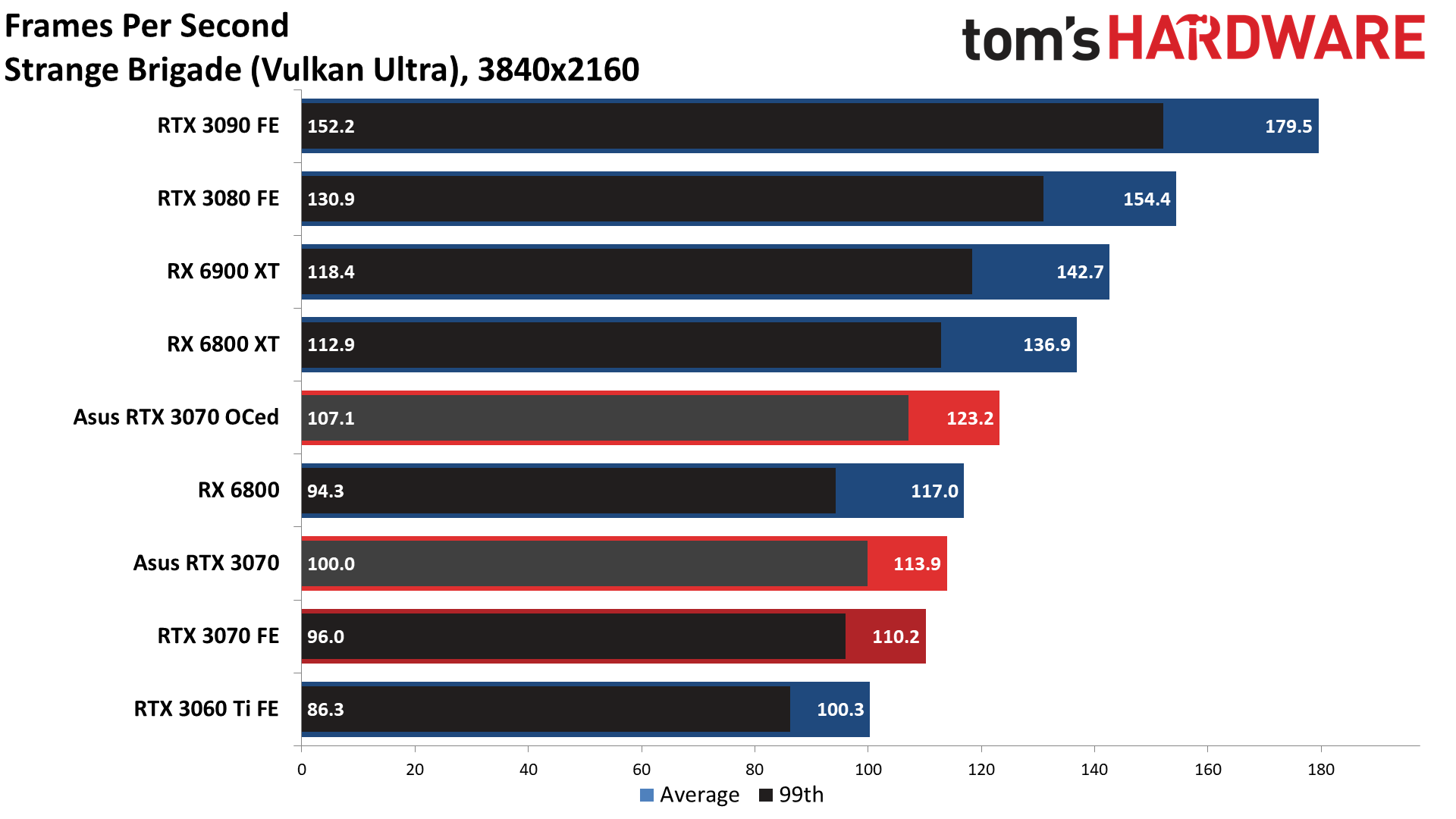
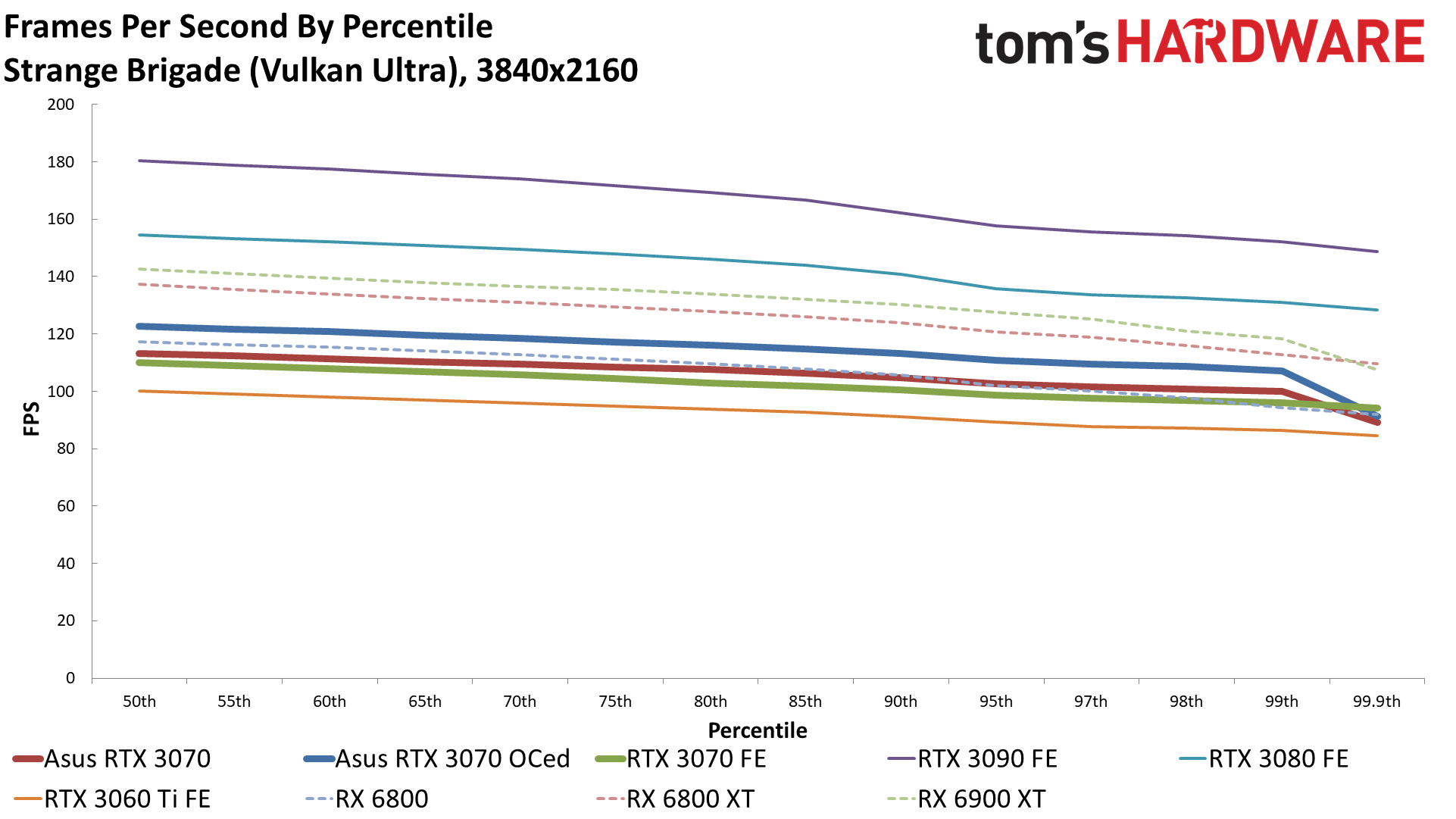
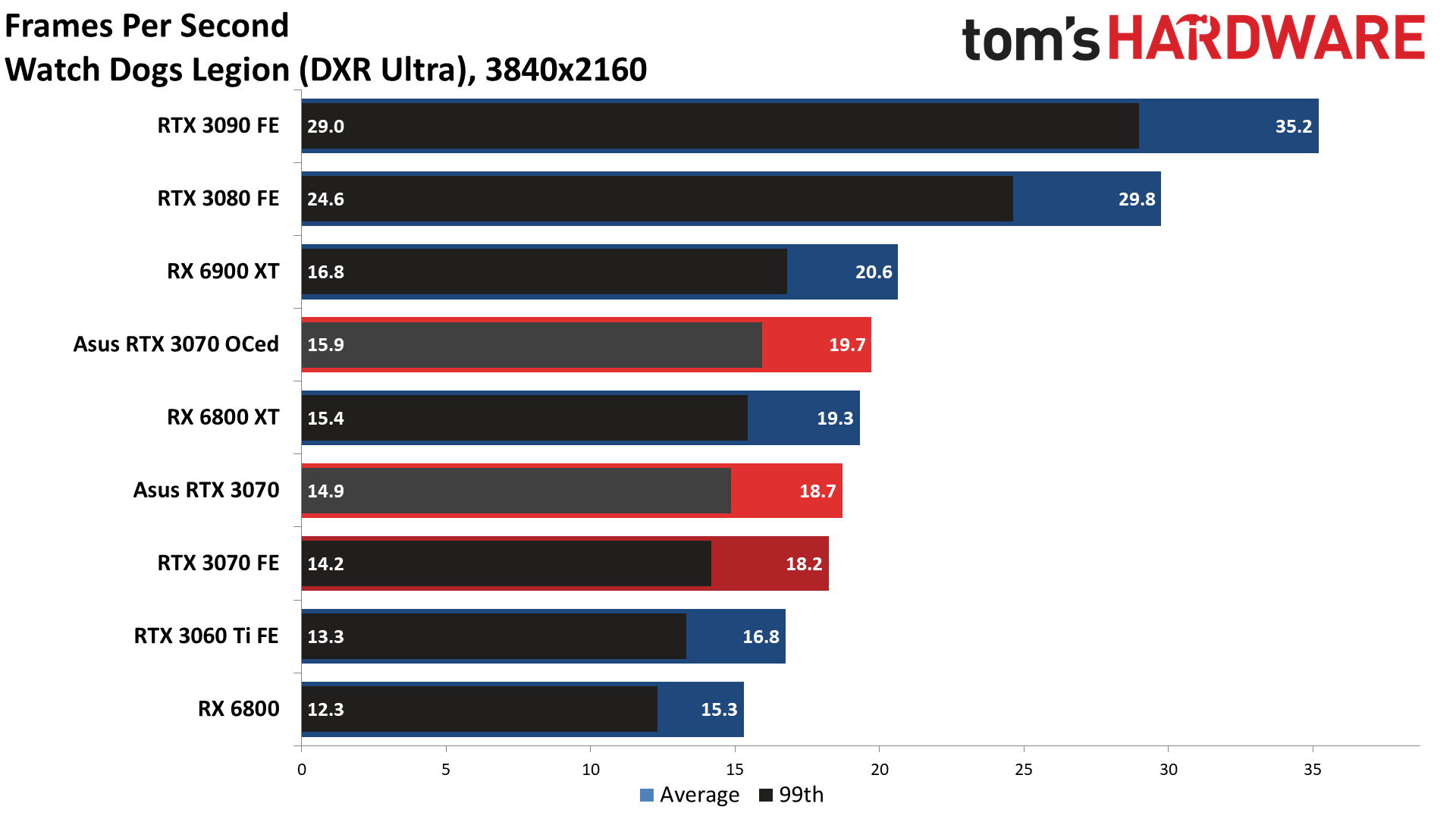
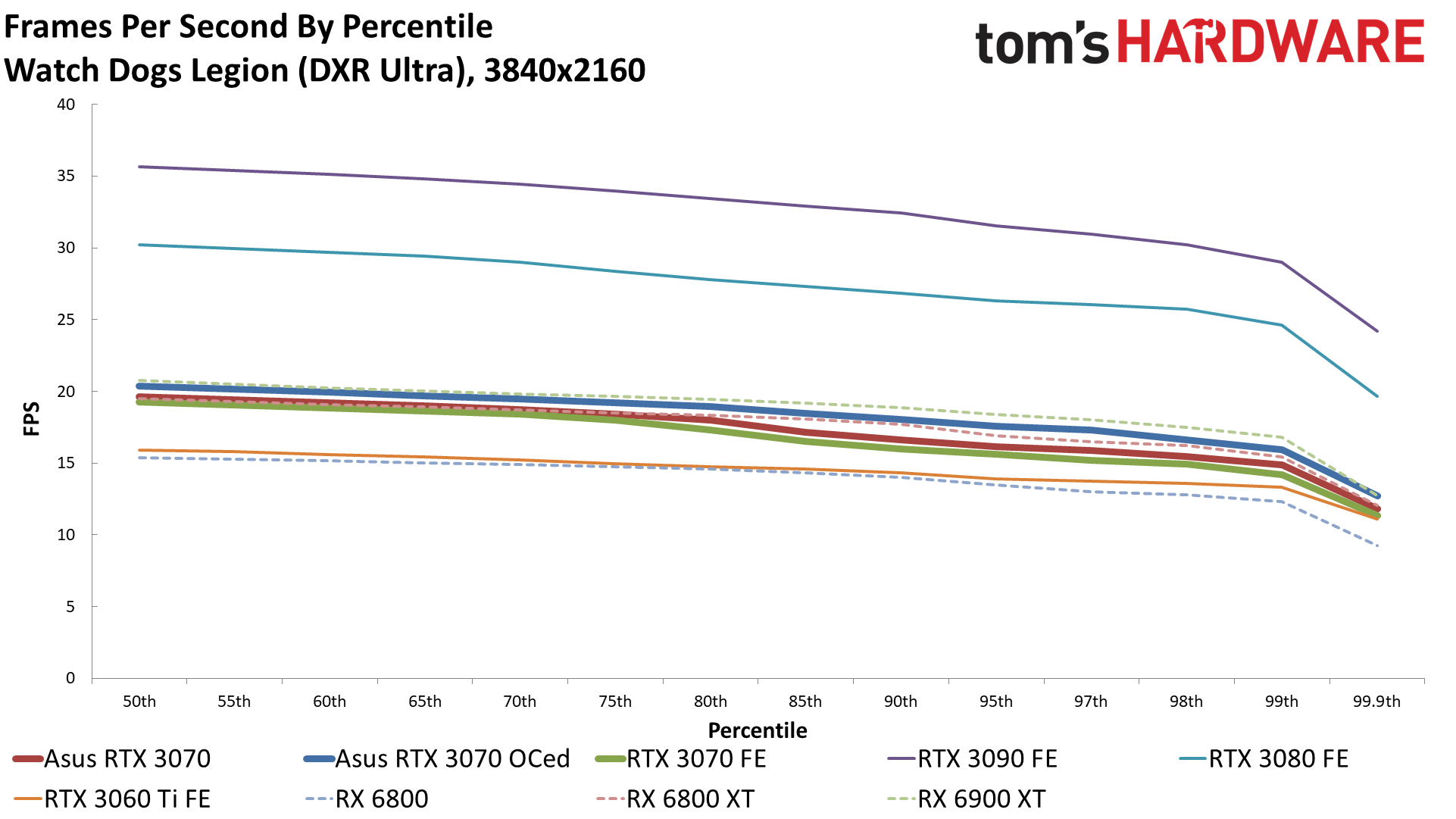
As we noted in our RTX 3070 Founders Edition review, it's basically as fast as the previous generation RTX 2080 Ti. That's despite the 8GB VRAM limitation — and it's definitely a limitation. For example, Watch Dogs Legion really doesn't seem to care for 8GB cards when all the settings are maxed out. DLSS helps, but we had to run the benchmark numerous times for the results shown in the gallery, as often we'd get stuck with extremely low performance. Overall, 4K remains viable, but it's just not the same experience as 1440p 144Hz.
The overall rankings don't change compared to the lower resolutions, though individual games may show a few position swaps. The gap between the 3070 and 3080 meanwhile continues to grow. It was only 15 percent at 1080p, then 20 percent at 1440p, and now it's 30 percent at 4K. Part of that is due to CPU bottlenecks at lower resolutions, but the extra 2GB definitely helps the 3080 in some games at 4K. We're also curious to see whether Nvidia will actually do a 3070 Ti with 16GB (or 3070 Super or whatever it decides to call it). Still, considering the ongoing GDDR6 shortages, that may not happen for a while.
Anyway, about half of the 13 games we've tested (six) average 60 fps or more at 4K ultra. The other half ranges from just slightly below 60 fps, where G-Sync would still make them feel smooth (Borderlands 3, Division 2, Metro Exodus, and Red Dead Redemption 2) to games that are more like the 30-45 fps console experience (Dirt 5 and Assassin's Creed Valhalla). And then there's Watch Dogs Legion, which sits at sub-20 fps rates and only barely reaches 30 fps with DLSS in performance mode — at least with DXR enabled. So you can't plan on running every game maxed out at 4K ultra on the 3070, but most games are easily playable at 4K with a judicious mix of settings.
Asus RTX 3070 TUF Gaming: Power, Clocks, Thermals, Fan Speeds and Noise
For our power, thermal, etc., testing, we've tested the Asus card in Gaming Mode, OC Mode, and with our manual overclock. We run Metro Exodus at 1440p ultra (no DLSS or DXR) and FurMark running at 1600x900 in stress test mode. Each one loops a test sequence for about 10 minutes, and we use Powenetics software for in-line power measurement, with GPU-Z tracking clocks, temps, and fan speeds. Unfortunately, while HWInfo64 now reports GDDR6X memory temperatures, that doesn't apply to vanilla GDDR6 memory. Presumably, it runs cooler since it's only clocked at 14Gbps, but we weren't able to check.
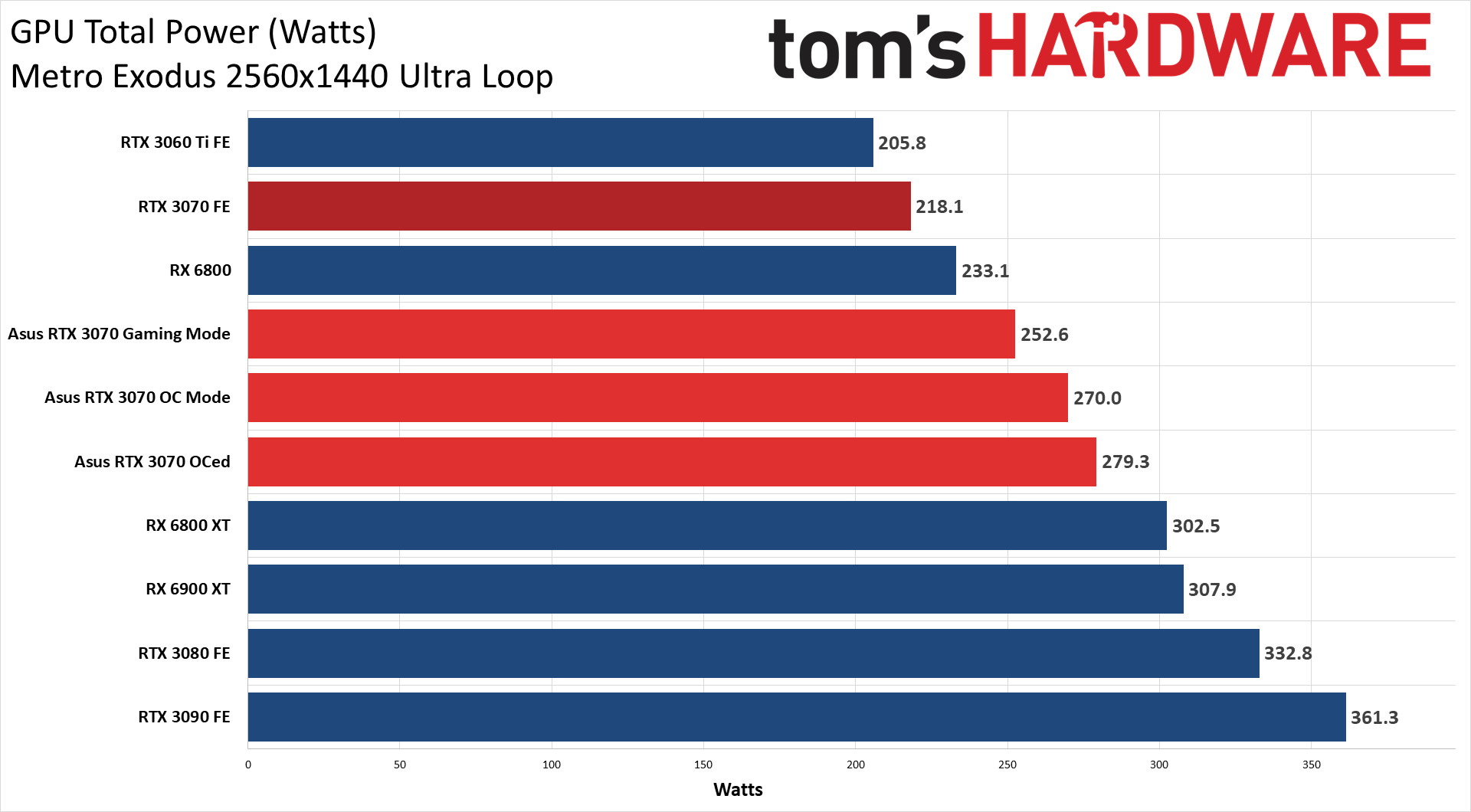
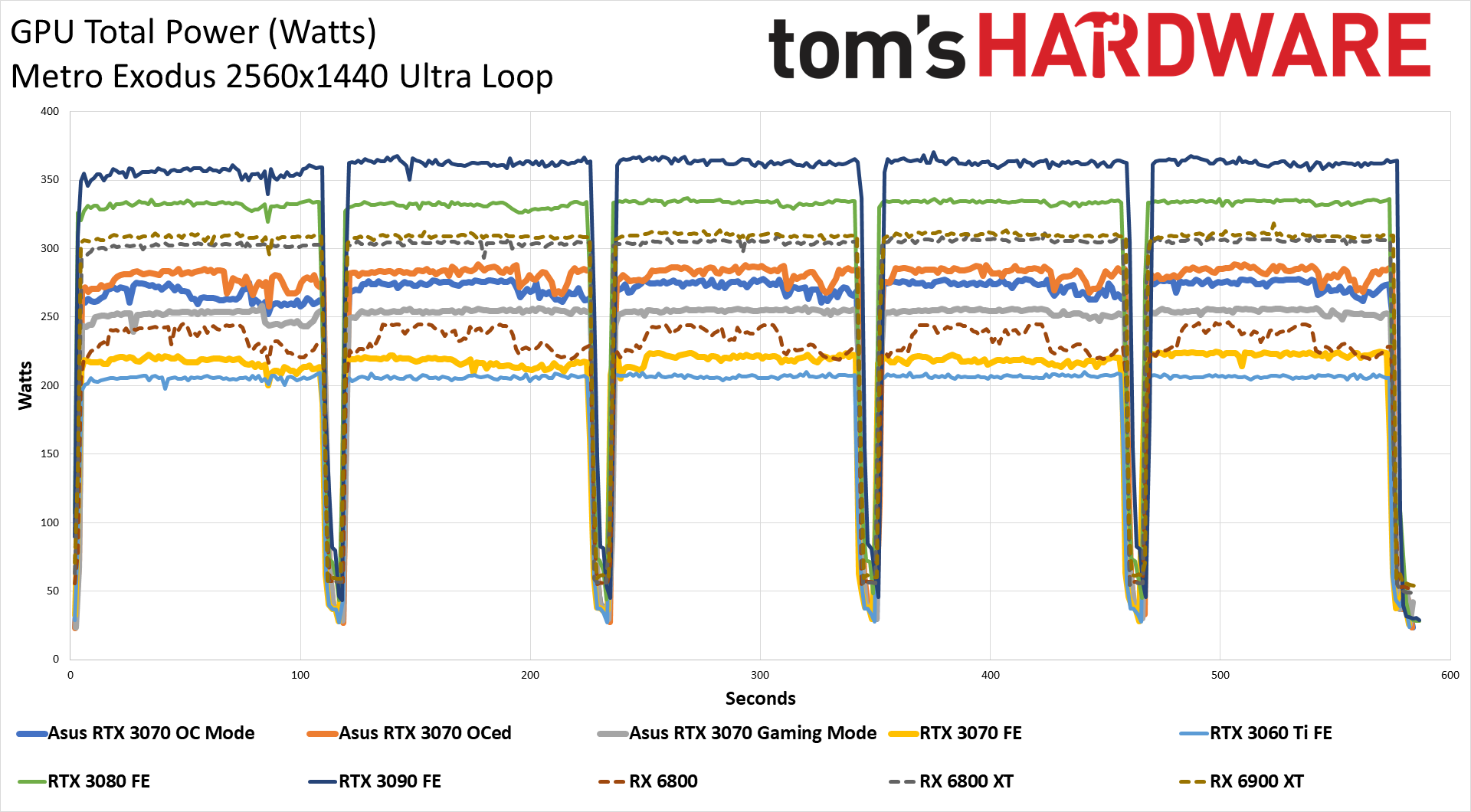
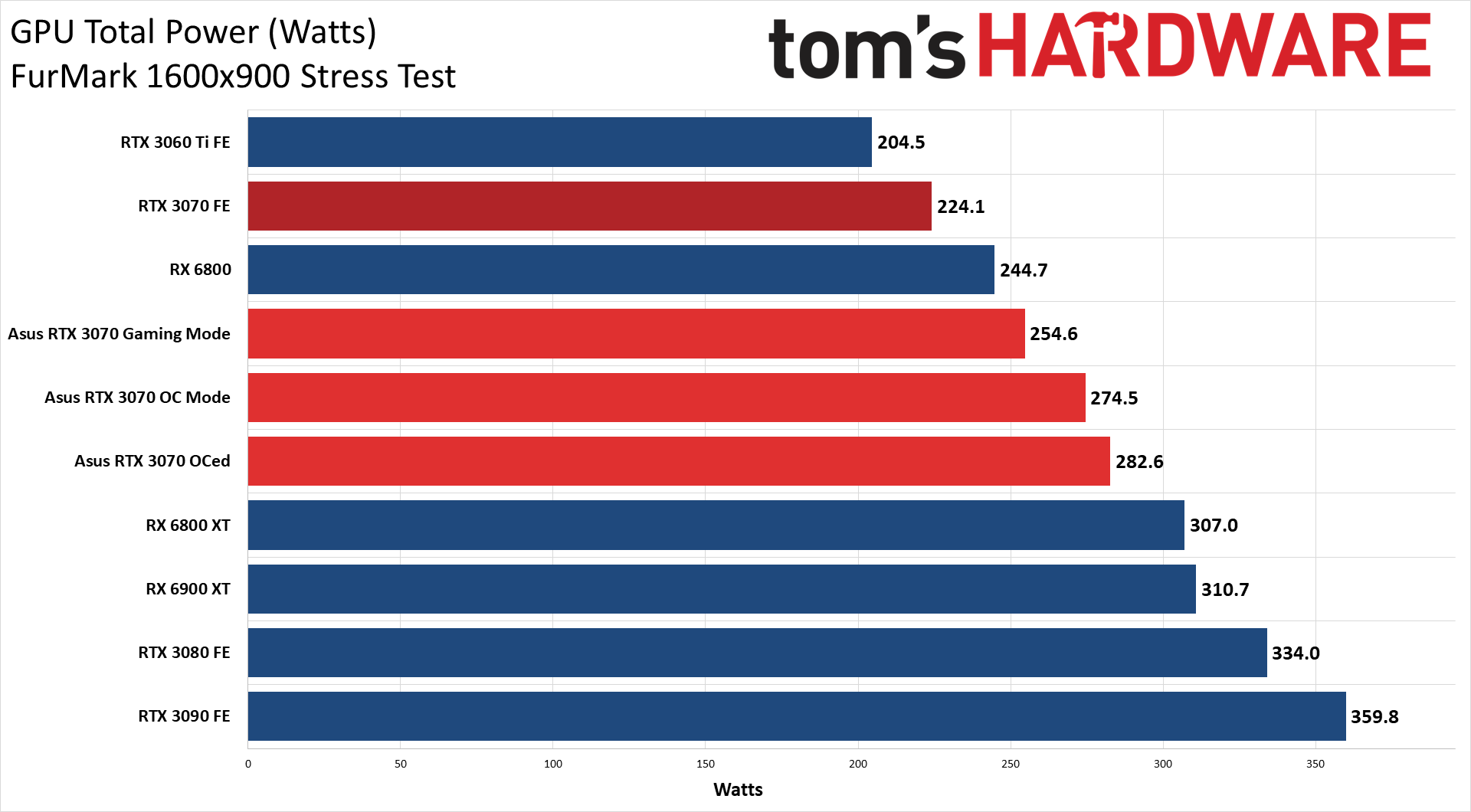
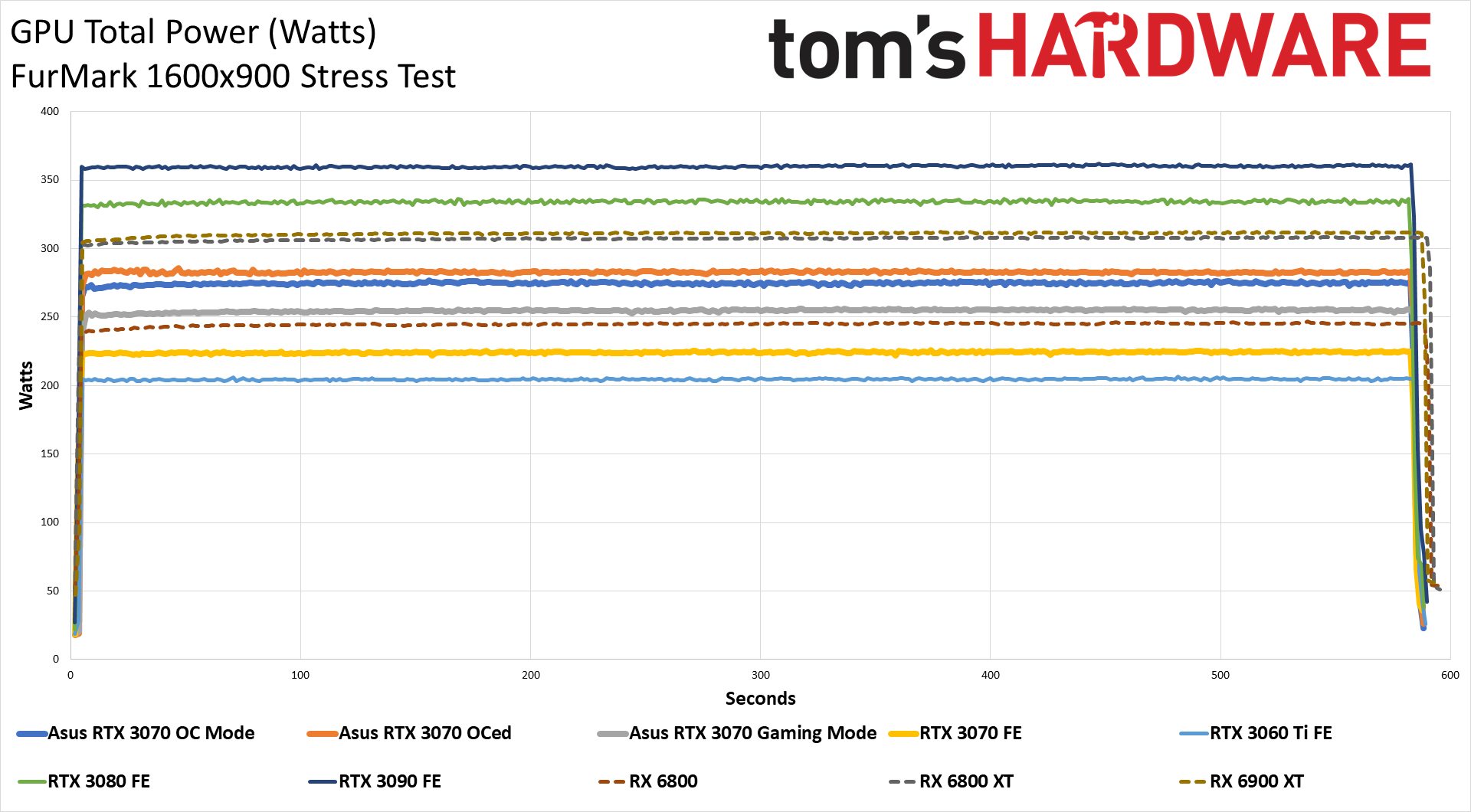
Compared to the reference model, the Asus 3080 TUF consumes about 30-35W more power using its default Gaming Mode settings. Engage the OC Mode and power use jumps another 20W, while our manual overclocking only managed an additional 8-9W. That's not too surprising, considering the maximum power limit in GPU Tweak is 108%. Using a baseline of 250W, that would give a maximum of 270W, and then adding a bit of extra leeway accounts for the last bit of power.
As far as where the power comes from, the card’s peak power was only a few watts higher than what you see in the charts, and all three power sources are easily within spec. Even at our maximum manual overclock, the PCIe slot only provided 62W, the first PEG connector provided 127W, and the second PEG connector provided 98W.
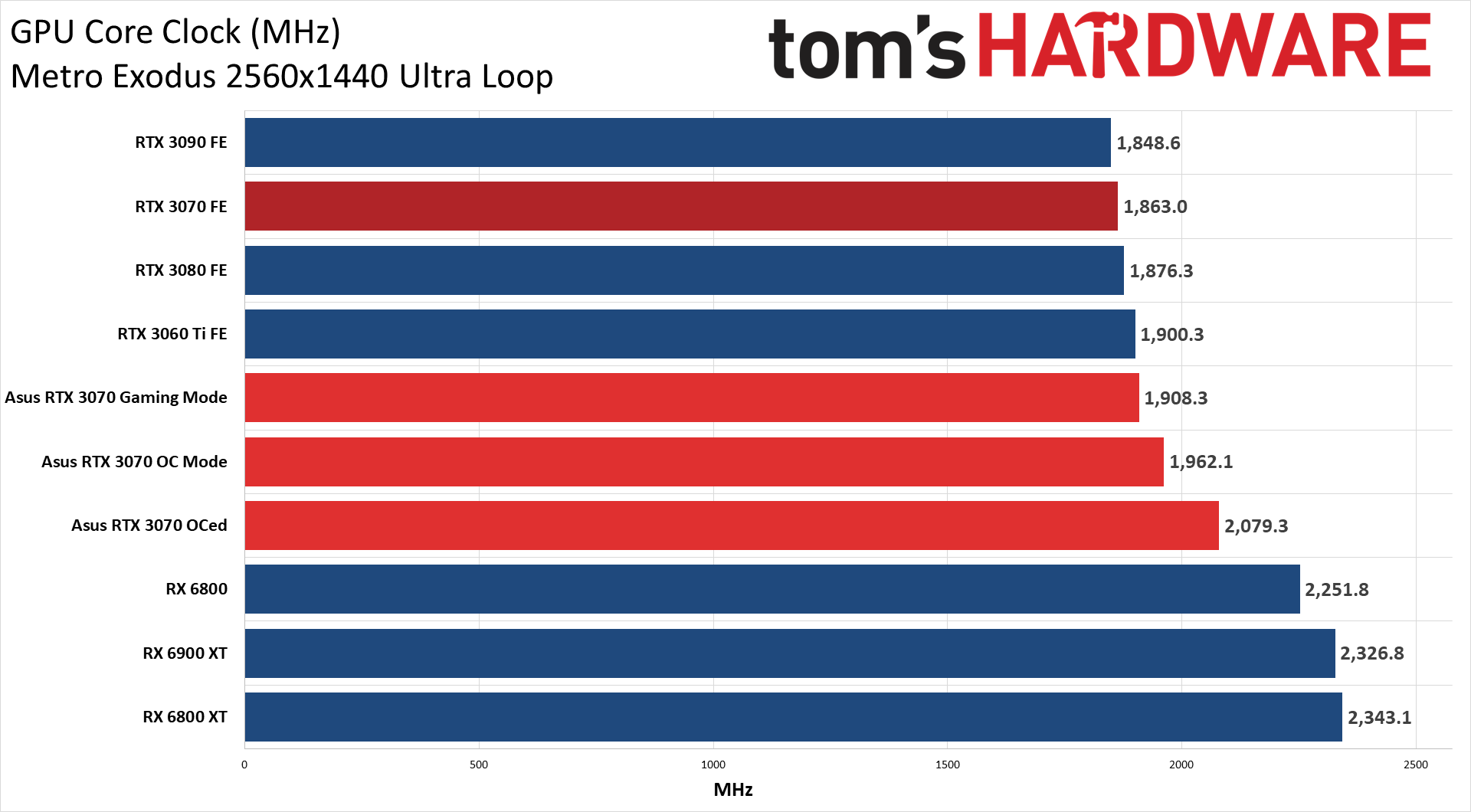
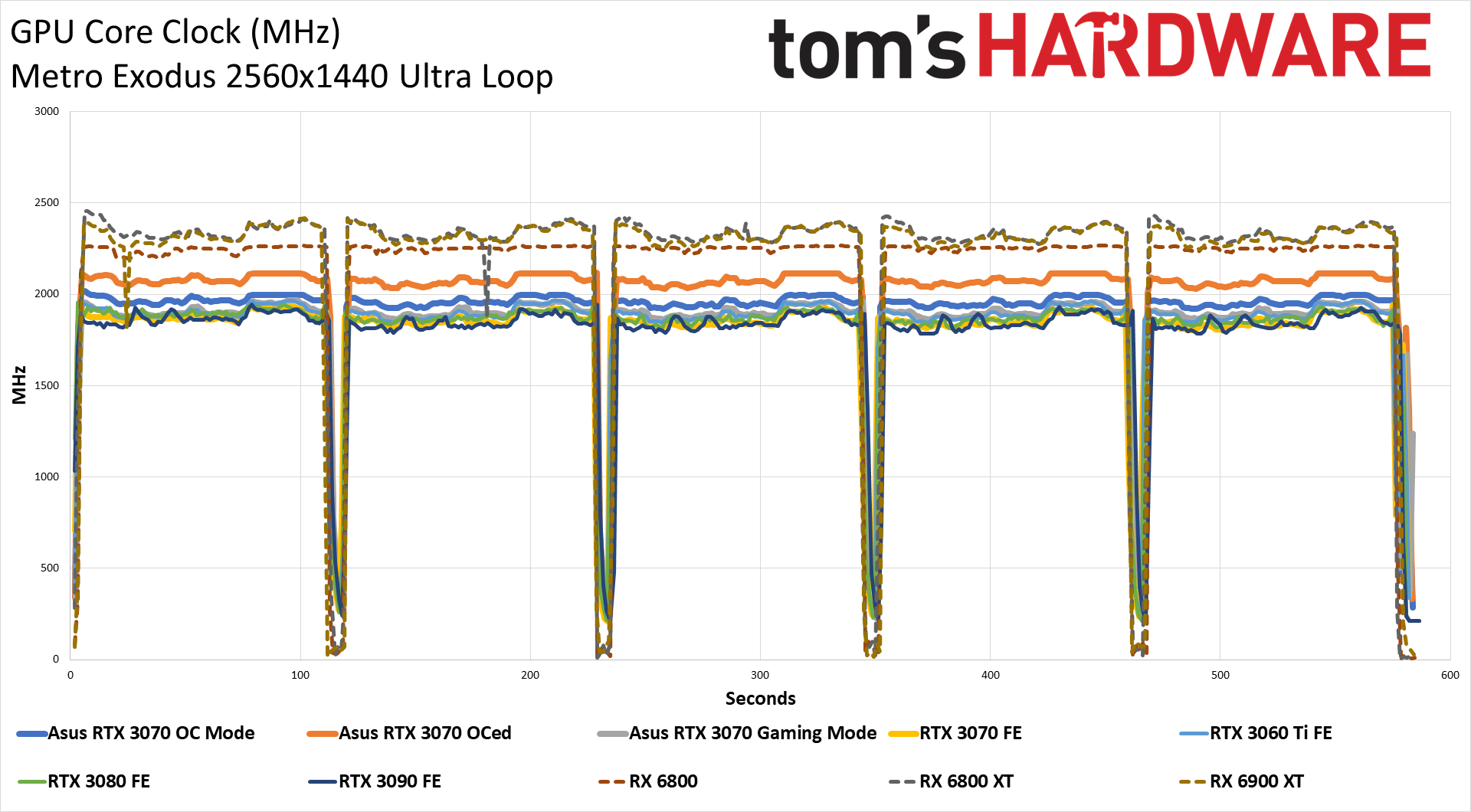
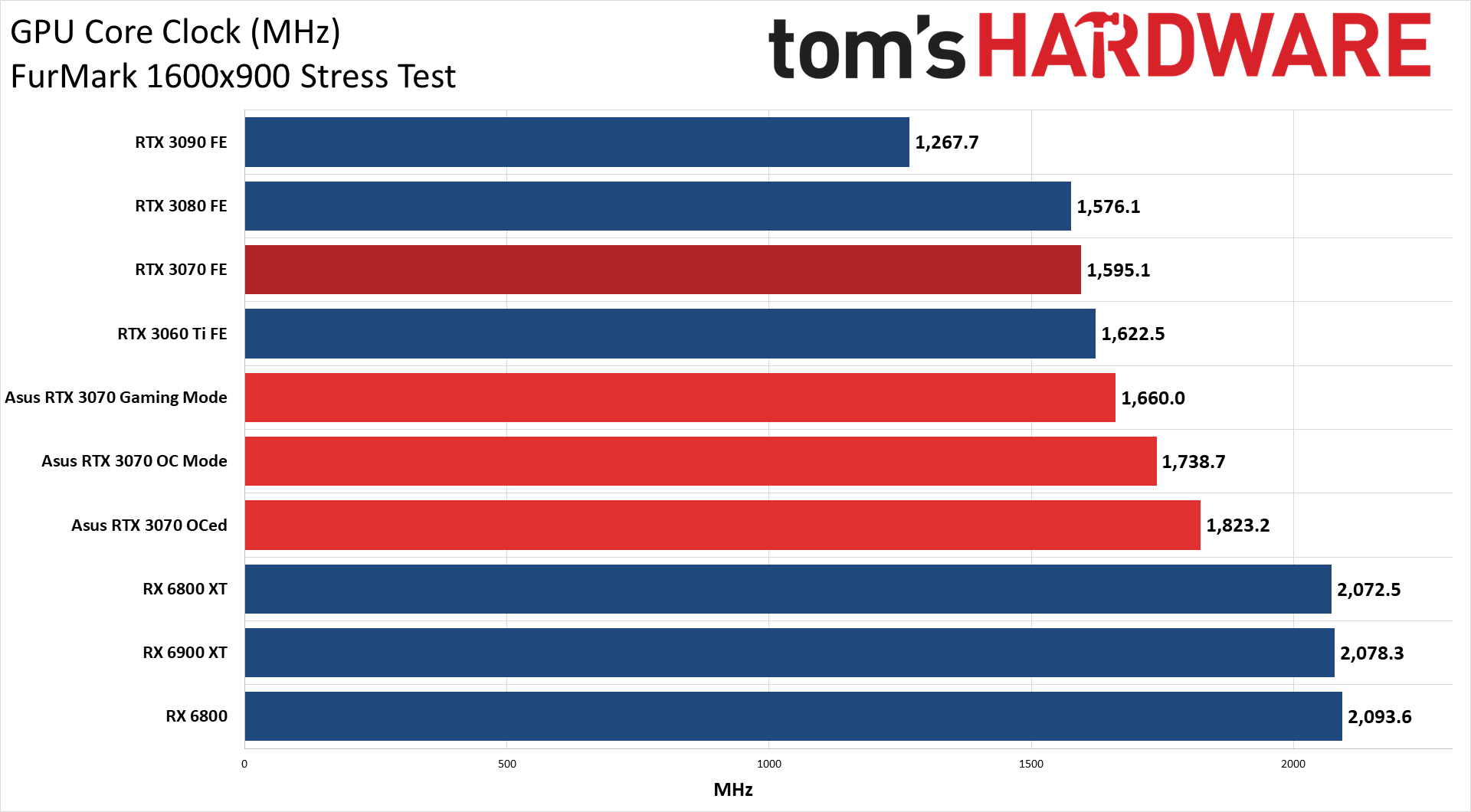
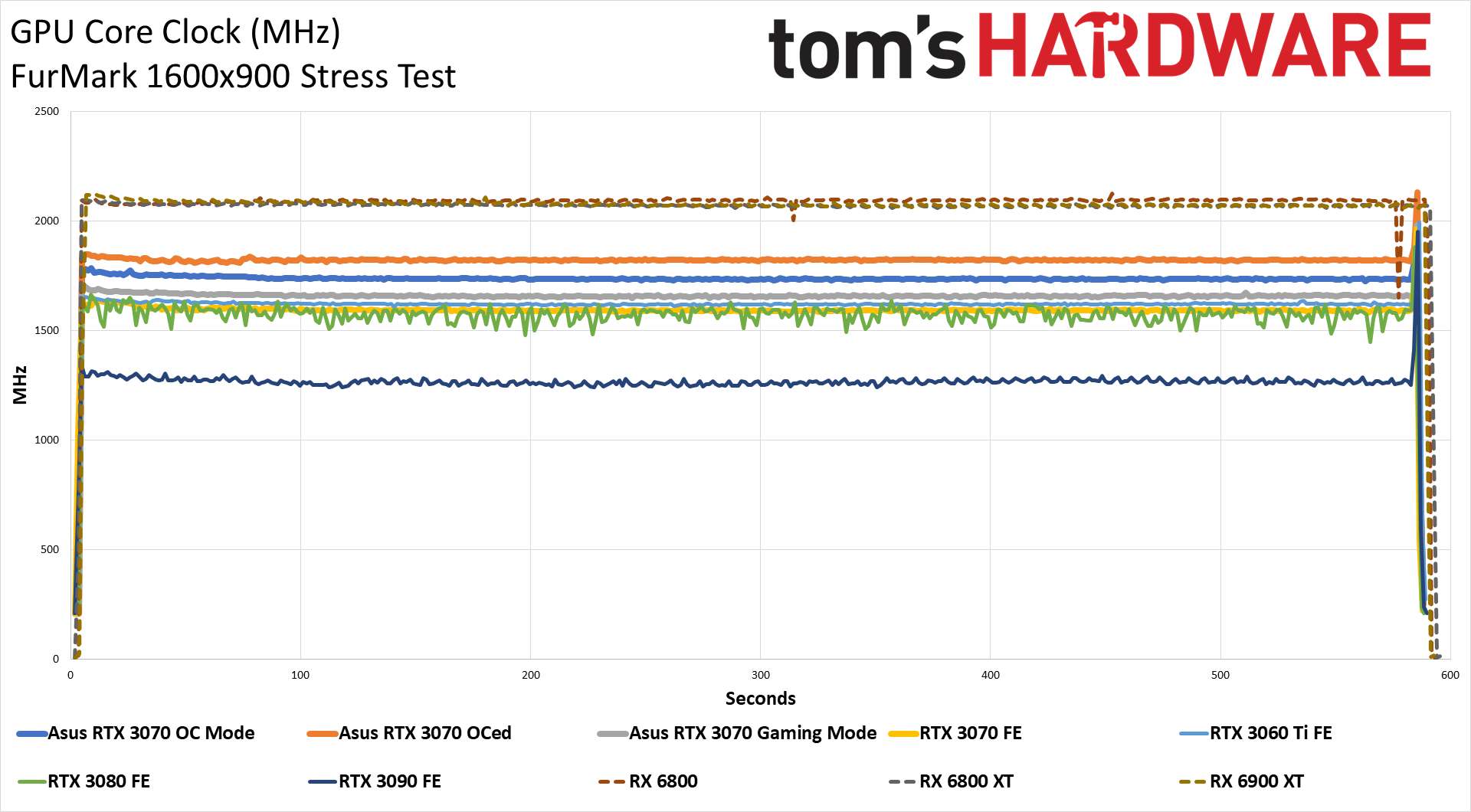
The Asus RTX 3070 TUF comes with a boost clock of 1845 MHz in OC mode, 120 MHz higher than the Founders Edition. As usual, we saw substantially higher clocks in games, with the card averaging 1.96GHz during our Metro Exodus test — note that we're only averaging clock speeds when the GPU load is above 95%, so the dips you see in the line charts aren't included. Our manual overclock pushed clock speeds even higher, to an average of 2.08GHz. On the other hand, Furmark hits much higher power use per MHz, so clocks drop about 250MHz (give or take).
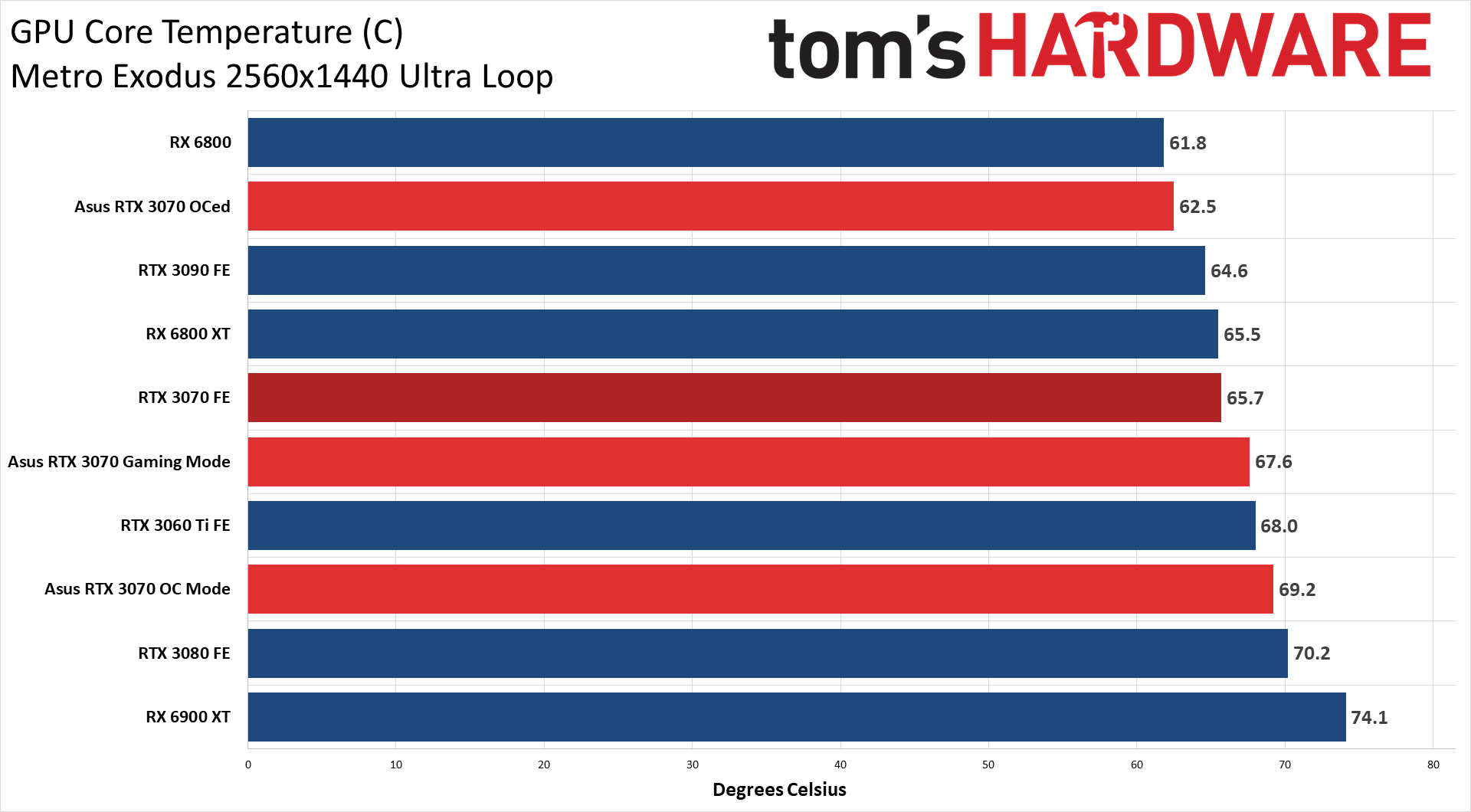
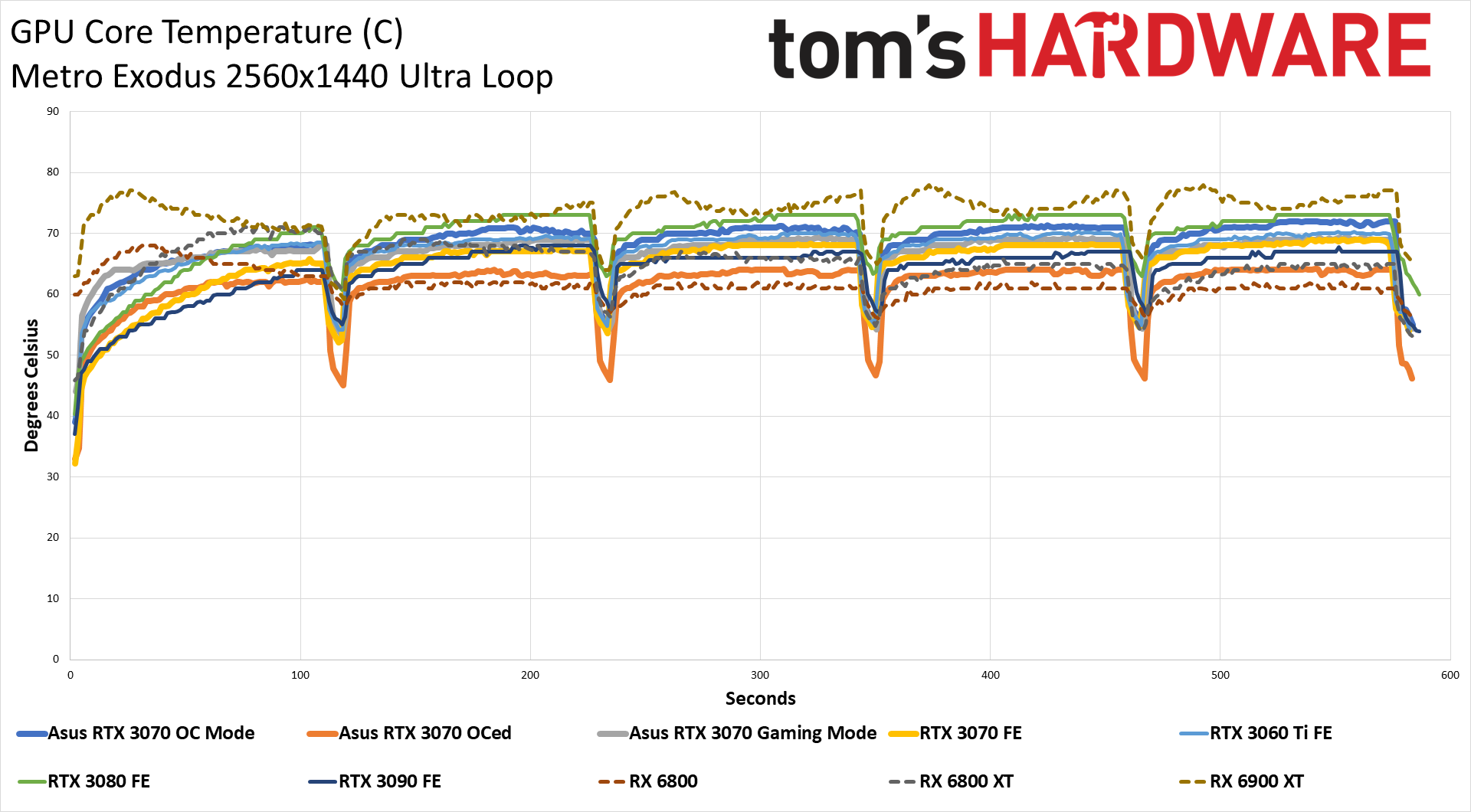
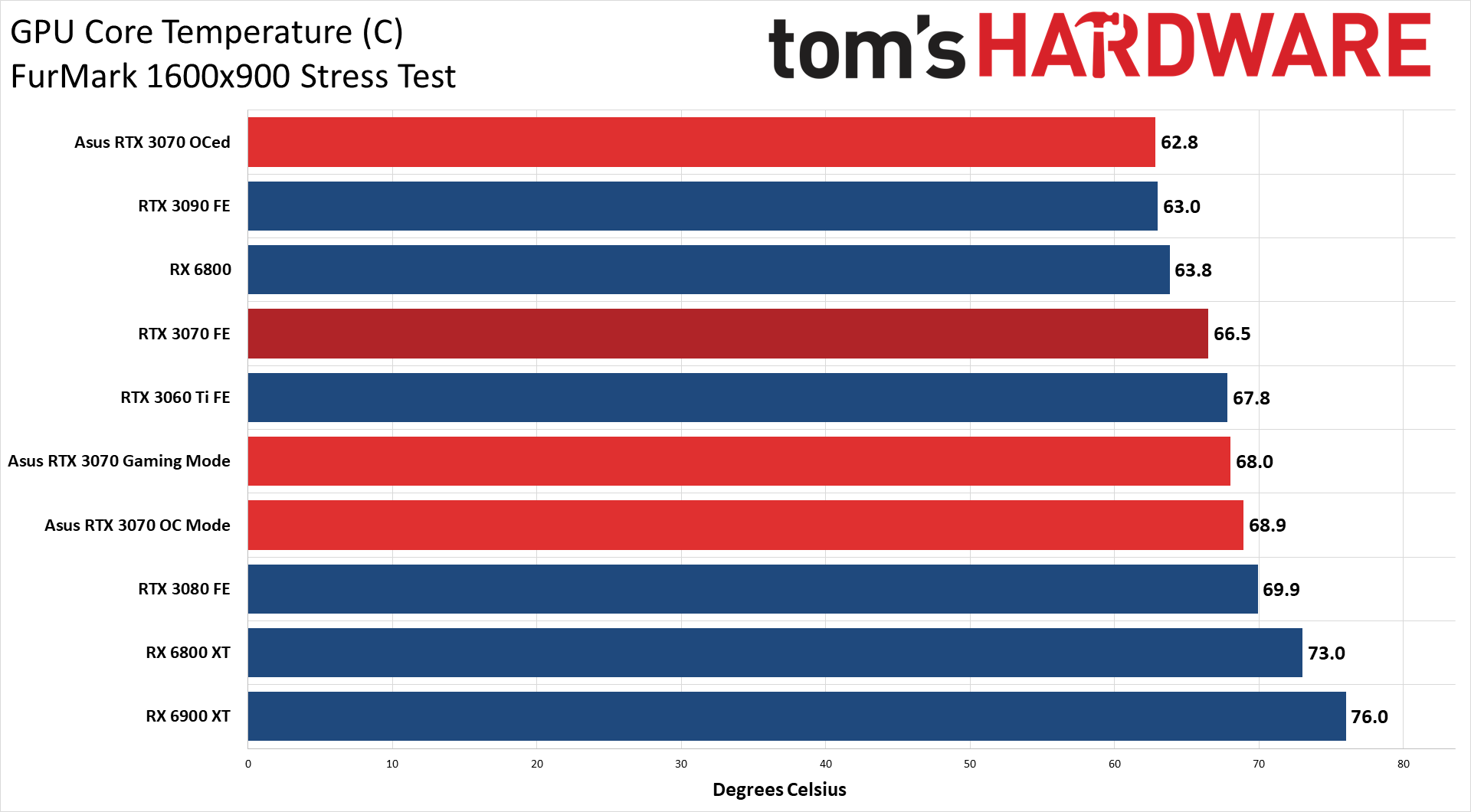
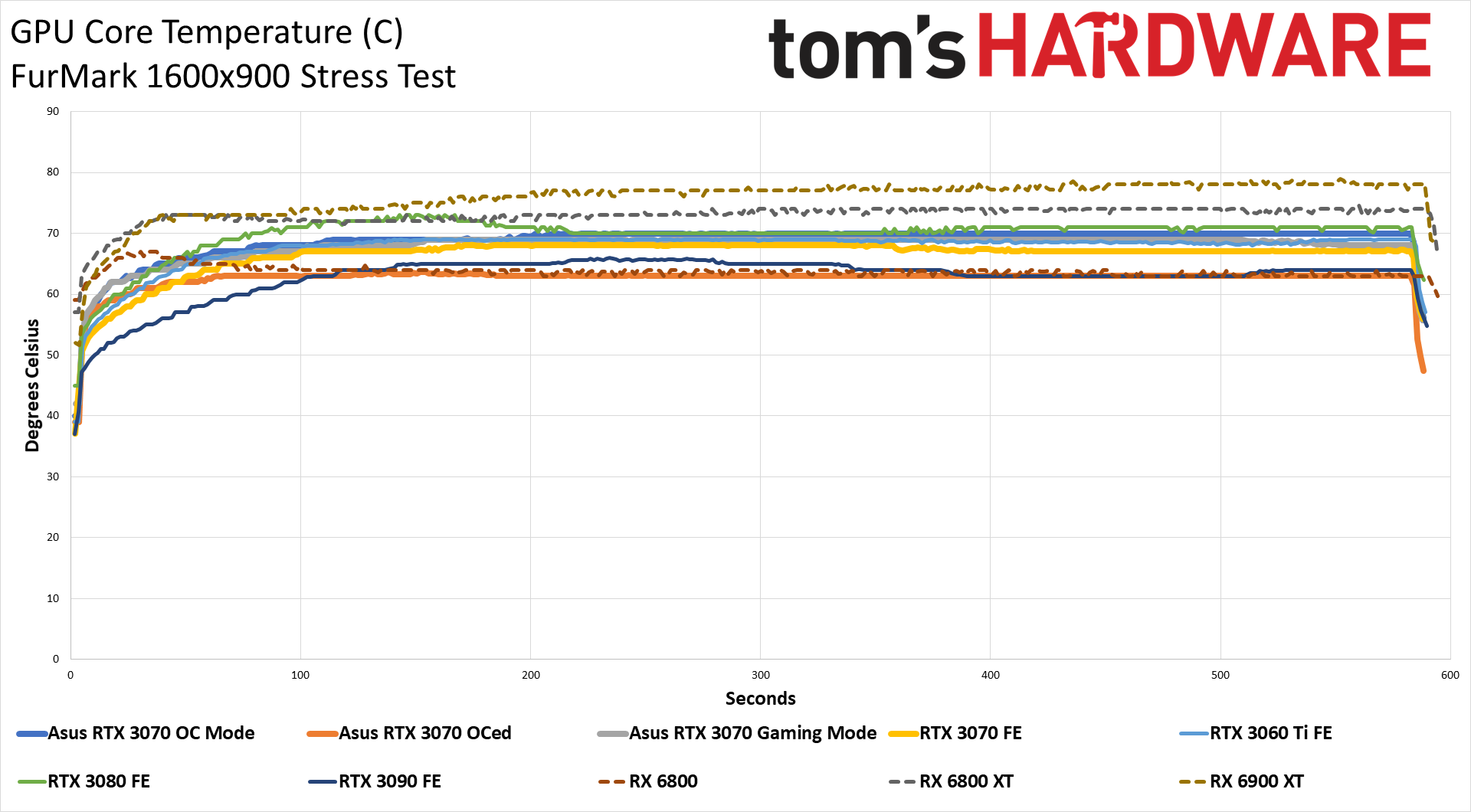
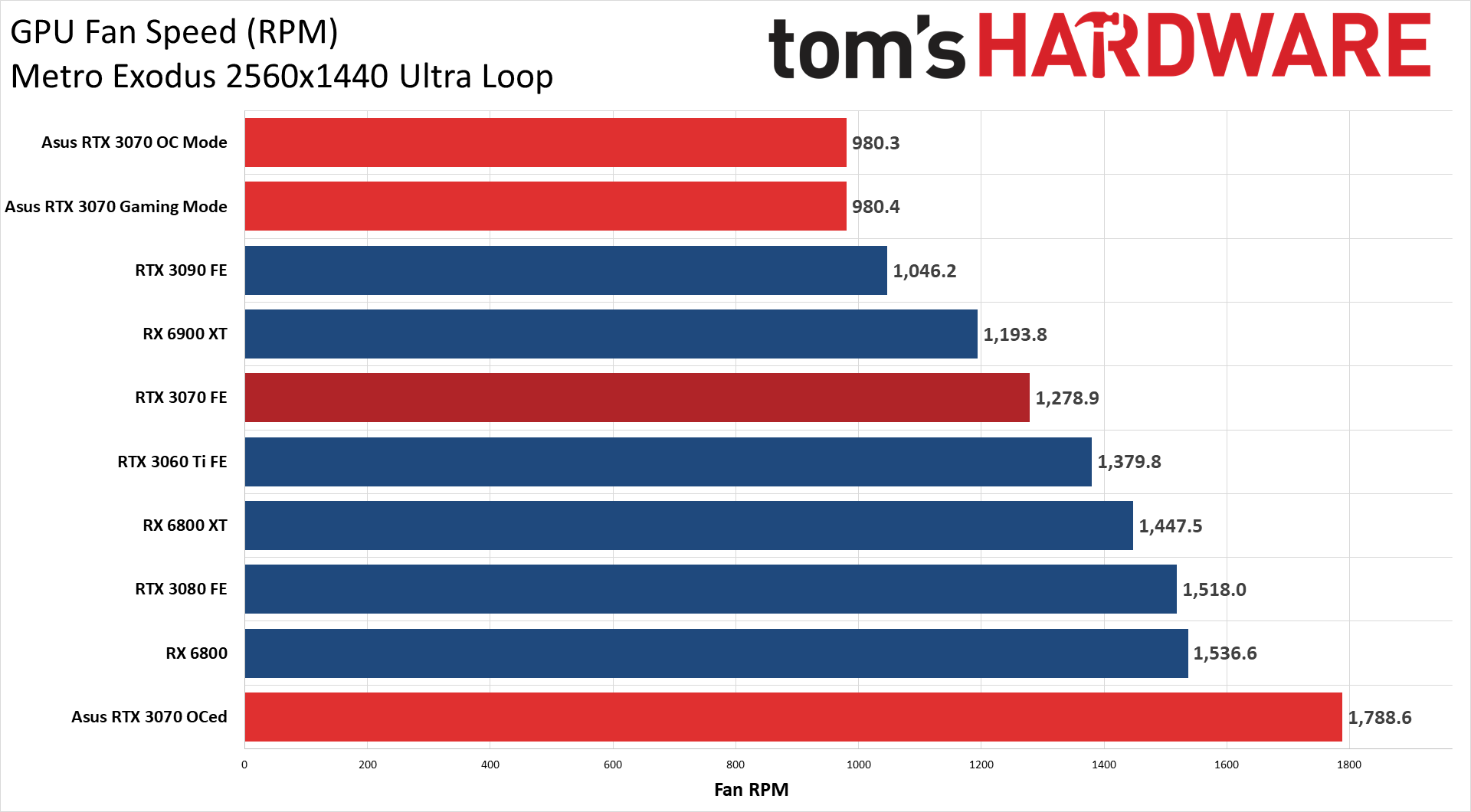
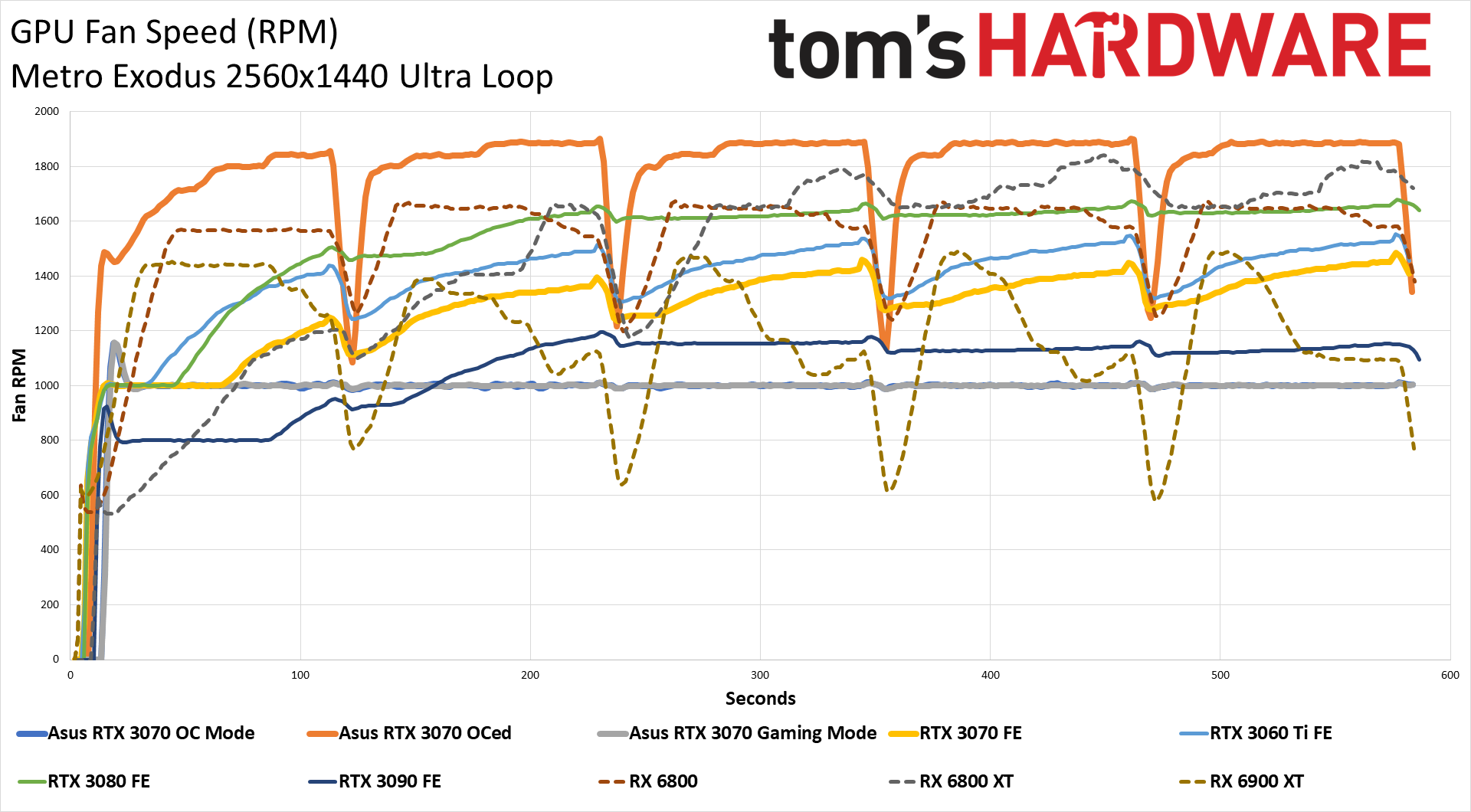
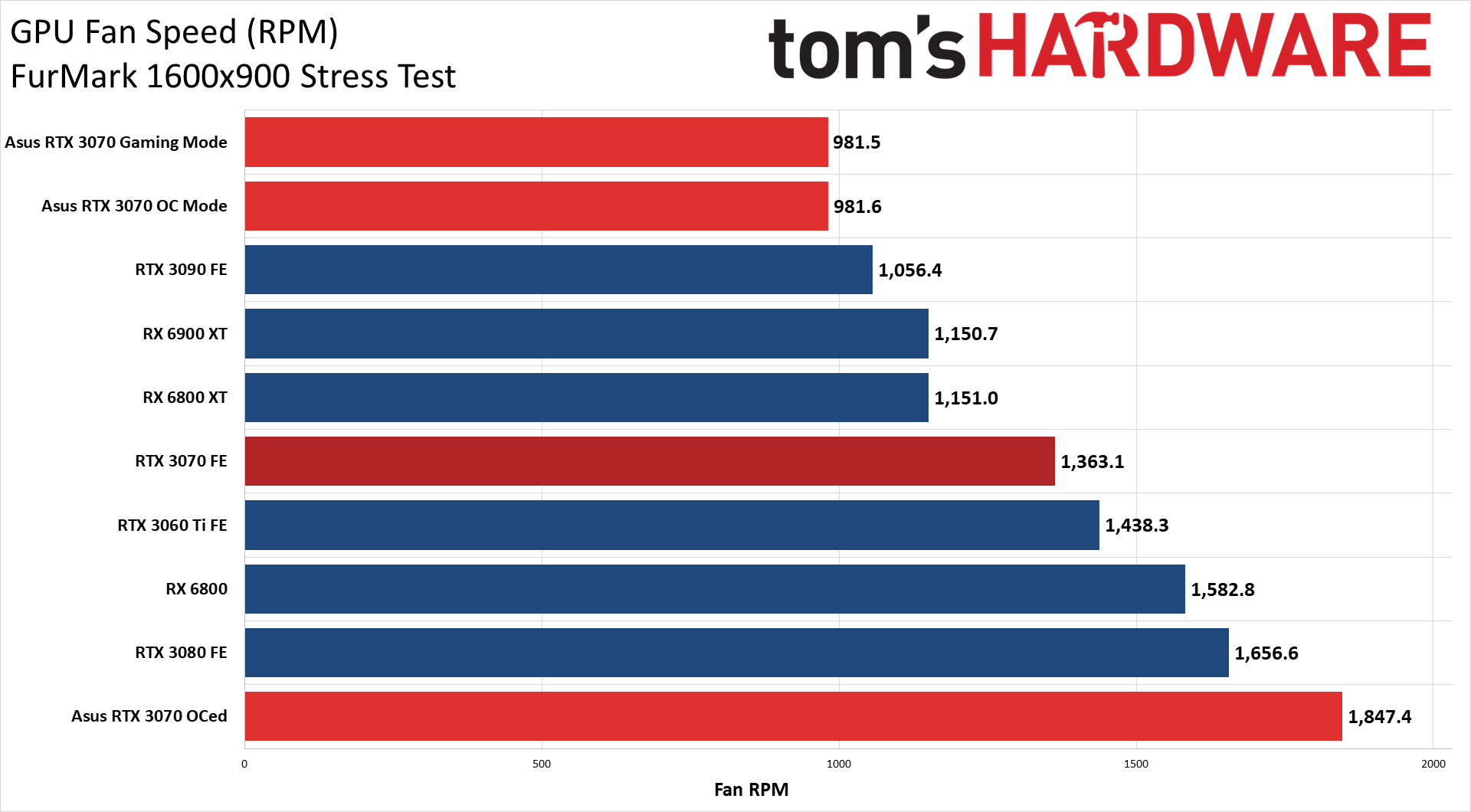
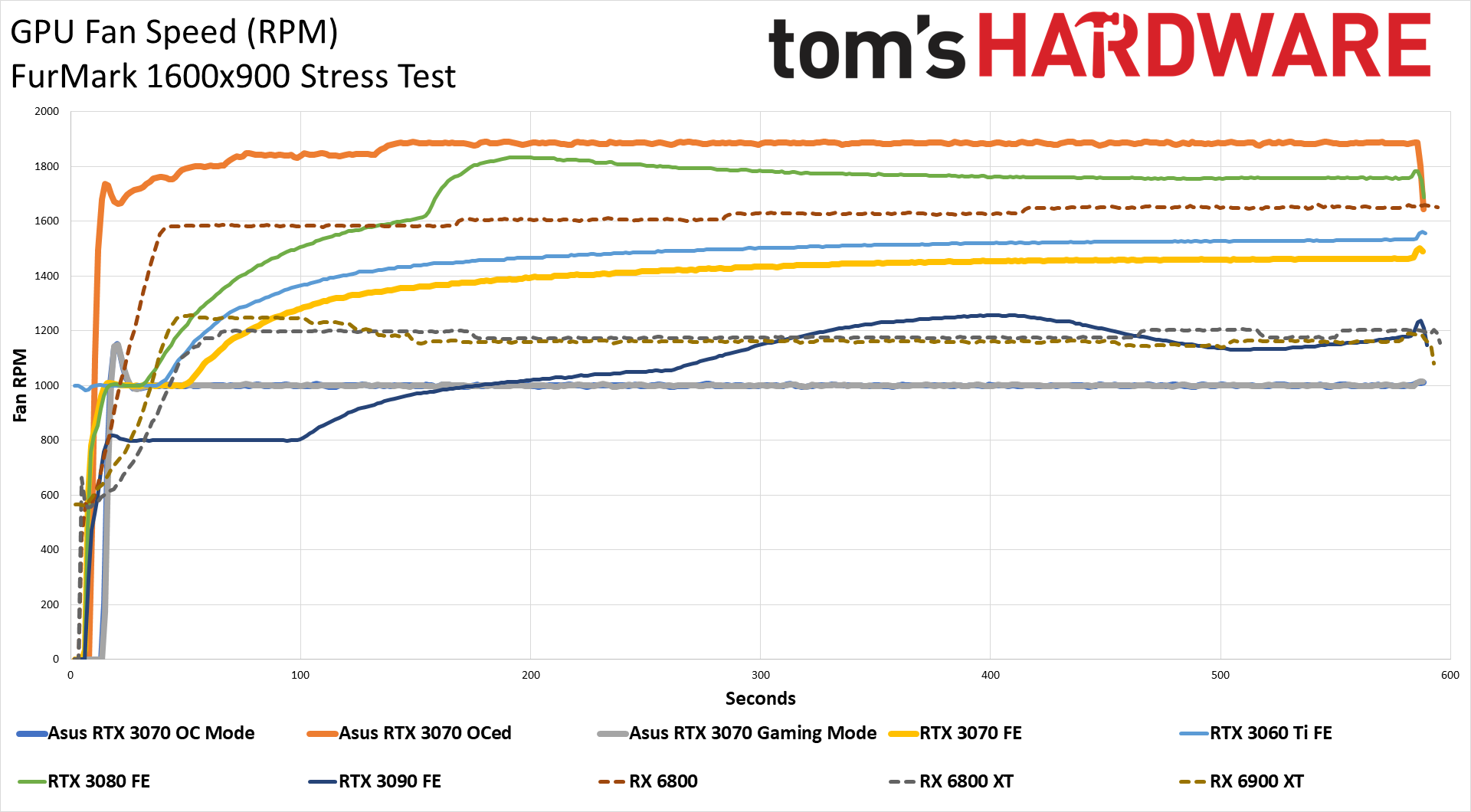
Temperatures are directly linked to fan speeds, so higher RPMs means lower temps. Even in OC Mode, the cooling on the 3070 TUF proves more than adequate, staying below 70C. More importantly, those temperatures come with the fans coasting along at their minimum speed of around 1000 RPM. (The average is a bit lower as the fans don't even turn on until the GPU hits 50C.) Our maximum OC used a far more aggressive fan curve, which might be a bit overkill, but it allowed the testing to complete without issues. Thanks to the high fan speeds, temperatures while overclocked were actually lower than at stock, but some tuning to find a happy medium is possible.
Besides affecting thermals, fans also make noise — the higher the RPMs, the more noise. Like most modern GPUs, the Asus 3070 keeps the fans off until the GPU hits 50C, which means for office use and lighter tasks, the card doesn't make any noise at all. Without manually overclocking, fan noise is only slightly above the noise floor of our test setup. At idle, with the SPL meter 15cm away from the GPU, the noise floor is 34 dB — 4 dB above the limit of the SPL meter, thanks to the CPU cooler fans and pump. During our stress testing, noise levels increased just a hair to 35.4 dB. That's with an open testbed, so GPU noise will be even less noticeable if you have a decent case.
Asus RTX 3070 TUF Gaming Vulcan: A Solid Offering
Some people love flashy cards with tons of RGB lighting and other extras. The Asus RTX 3070 TUF Gaming skips most of that (other than a relatively subdued RGB logo) and instead focuses on delivering great performance and cooling. We haven't tested Asus's higher-end 3070 ROG Strix OC card, which boasts a boost clock of 1935MHz on the top model, but we have difficulty believing it will be much faster than the TUF Gaming OC. If you want to eke out the last few MHz from a GPU, that's fine, but for most people, it's better to get a more reasonably priced card rather than one packing all the bells and whistles.
With the Asus 3070 TUF, you get excellent cooling and better than reference performance, nothing more, nothing less. The original launch price was $550, just $50 more than the 3070 Founders Edition, and we can easily get behind that sort of offering. Unfortunately, in the current market, it's more difficult to say how much you should be willing to spend. The Asus Store lists the 3070 TUF OC at $650 now, supposedly due to the increased tariffs on graphics card imports from China. Obviously, it's also due to the extreme demand for any reasonably potent graphics card, and you won't find the card readily available at anywhere close to $650 right now.
We feel like a broken record, but until things settle down, it's not a great time for PC gaming enthusiasts hoping to pick up a new graphics card. And with Ethereum hitting all-time highs, coin miners are only exacerbating the situation. Nvidia, AMD, and all of their AIB partners are trying to get cards out to the market as quickly as possible, but we've gone from thinking it would only take a few months for things to get better to wondering if we'll see cards at MSRP at all during 2021. Hopefully, but with shortages on many of the other components that go into a graphics card (GDDR6 memory and other materials), we don't expect major improvements until June or July at best.
This isn't to say you shouldn't try to buy the Asus RTX 3070 TUF Gaming OC. If you can find one in stock — either via a waiting list or a Newegg lottery or just getting lucky at a brick and mortar store — and it's priced reasonably (under $650), this is a great card. There are other GPUs slated to launch in the coming months as well, including the RTX 3060 12GB and the RX 6700 XT. The more options we get, the more likely we will start seeing less of a crush of people trying to buy the higher-end components. But until supply improves and coin mining profitability drops, it's going to be a tough slog for anyone trying to buy a new high-end graphics card.
MORE: Best Graphics Cards
MORE: Desktop GPU Performance Hierarchy Table
MORE: All Graphics Content

Jarred Walton is a senior editor at Tom's Hardware focusing on everything GPU. He has been working as a tech journalist since 2004, writing for AnandTech, Maximum PC, and PC Gamer. From the first S3 Virge '3D decelerators' to today's GPUs, Jarred keeps up with all the latest graphics trends and is the one to ask about game performance.
-
bigdragon This looks like a solid product. A little bit more performance for a higher cost and somewhat more availability over the FE cards. I also like that it's not bling'ed out with RGB and a gaudy design. This Asus card would make a good upgrade. The benchmarks show good 1440p performance.Reply
I tried to buy this specific card so many times in December and January. I could get it in carts on different sites, but never actually checkout with it. -
King_V Ok, not really related to the review per se, and I'm not sure if this is just me, or if it affects other people, but the header of the Nvidia GeForce RTX 3070 Specifications Comparison chart - having a dark background with light text is nice.Reply
But having that light text with that sort of 3D-ish effect made it look blurry to me - as in, if I looked at it for more than 2 or 3 seconds I could feel a headache coming on. Blurry where my eyes were trying to do something to clear it up, but obviously couldn't.
I like the "dark mode" table header, but I think that 3D effect would only be good for a light background with dark text. As it is, it's physically painful to look at. -
JarredWaltonGPU Reply
I actually noticed that the other day. The developers for our web front-end have apparently changed the way tables are rendered, so that there's now a gray dropshadow or whatever. It's ... well, let's be frank ("Hi, I'm Frank...): It's stupid. So many things about the way Future sites handle tables is stupid -- don't get me started. We can't control cell width, backgrounds, fonts, or anything else. It's all just left up to whatever the devs decided. Just skip the table and focus on my pretty (ugly) charts. 🙃King_V said:Ok, not really related to the review per se, and I'm not sure if this is just me, or if it affects other people, but the header of the Nvidia GeForce RTX 3070 Specifications Comparison chart - having a dark background with light text is nice.
But having that light text with that sort of 3D-ish effect made it look blurry to me - as in, if I looked at it for more than 2 or 3 seconds I could feel a headache coming on. Blurry where my eyes were trying to do something to clear it up, but obviously couldn't.
I like the "dark mode" table header, but I think that 3D effect would only be good for a light background with dark text. As it is, it's physically painful to look at. -
VforV $650 MSRP for a xx70 class card and (some) people are considering that price ok... this is getting ridiculous and sad at the same time. Pffft...Reply
Even more ridiculous is that this card is more like $800 in shops and again some will buy it even at that price. -
bigdragon Reply
Agreed. I was trying to buy it when retailers were listing this card at $550 - $570. Anything above that makes the card no longer worth the asking price.VforV said:$650 MSRP for a xx70 class card and (some) people are considering that price ok... this is getting ridiculous and sad at the same time. Pffft...
Even more ridiculous is that this card is more like $800 in shops and again some will buy it even at that price. -
Darkmatterx ReplyJarredWaltonGPU said:I actually noticed that the other day. The developers for our web front-end have apparently changed the way tables are rendered, so that there's now a gray dropshadow or whatever. It's ... well, let's be frank ("Hi, I'm Frank...): It's stupid. So many things about the way Future sites handle tables is stupid -- don't get me started. We can't control cell width, backgrounds, fonts, or anything else. It's all just left up to whatever the devs decided. Just skip the table and focus on my pretty (ugly) charts. 🙃
Geez, where to start... lol
Mmmm dropshadows that nobody asked for on tables/charts, that are supposed to be super clean to make them easy to read. Niiiiice...
JarredWaltonGPU said:We can't control cell width, backgrounds, fonts, or anything else. It's all just left up to whatever the devs decided.
WTF? (I actually took the time to refresh my memory on the forum rules before typing that. lol) -
JarredWaltonGPU Reply
The dropshadow is only on the HTML table header -- a CSS setting that was made by the web devs. I make the charts and think they're pretty readable, but if you don't like them and have suggestions on how to improve their look, I'm open to suggestions. (They do need to look somewhat attractive as well, so high-contrast color blind aware design that looks bad isn't really something we want. Sorry.) As for the HTML, though, it is fully out of the hands of Tom's Hardware editors. We could try to raise a stink if something is really bad (and we do on occasion), but the Powers That Be mostly decide how the front-end should look. Which of course applies to all the ads.Darkmatterx said:Geez, where to start... lol
Mmmm dropshadows that nobody asked for on tables/charts, that are supposed to be super clean to make them easy to read. Niiiiice...
WTF? (I actually took the time to refresh my memory on the forum rules before typing that. lol) -
Darkmatterx I don't think they look bad actually, I was just commenting on the lack of control you have.Reply
One thing I will say though, is that, for me at least, I found the graphs and such somewhat hard to read (the actual data) with some of them. I know you can click to enlarge, but most just want to flip and keep reading. :)
My only caveat is that I'm on a 4K monitor. It's set to 150DPI in Windows 10, but maybe that's not enough. -
JarredWaltonGPU Reply
The standard images are 1920x1080, but our CMS and front-end limits the size based on the width of the device or browser window. There's actually an optimal width where the side bars disappear and you get more readable area. Probably around 1000 pixels? More than that and you get the large sidebar and a maximum image size of I think 600 pixels wide. Less than that and you're just shrinking things.Darkmatterx said:I don't think they look bad actually, I was just commenting on the lack of control you have.
One thing I will say though, is that, for me at least, I found the graphs and such somewhat hard to read (the actual data) with some of them. I know you can click to enlarge, but most just want to flip and keep reading. :)
My only caveat is that I'm on a 4K monitor. It's set to 150DPI in Windows 10, but maybe that's not enough.