BenQ's Flagship 4K HDR Projector Tempts Gamers With Promises of 150-Inch Images
The BenQ X3100i can project gamescapes up to 150-inches.

BenQ has launched a new flagship 4K HDR gaming projector to its X-series. The new BenQ X3100i can project gamescapes up to 150-inches and boasts impressive specs. As well as 4K and HDR support, the 4LED high-brightness projection system is claimed to reproduce 100% of the DCI-P3 color space. Gaming modes, high performance, built-in Google Android TV, and 7.1-channel and Dolby Atmos audio add further appeal to this US$2,399 projector.
As you might expect, Image quality is at the forefront of the projector's design, with HDR tone mapping and SSI Dynamic Black technology. Moreover, a 4LED array delivers “high brightness, vibrant hues, and 100% of the DCI-P3 color space,” according to the projector maker. Specifically, the 4LED system is said to provide 3300 ANSI lumens of brightness.
The tailored gaming abilities of the BenQ X3100i are central to its appeal. It has a selection of game modes users can switch between (RPG, SPG, FPS, and RCG), as well as an Auto mode for consoles. Another of the modes mentioned is BenQ’s version of the popular FPS crosshair, which some find helpful for targeting clarity in shooters.
Another important thing for gamers is that BenQ has put effort into making sure gamers don’t feel that projector gaming is a lower-performance experience than using a modern monitor. Games projected at 1080p can run at 240 Hz and 4 ms low latency. However, cranking up the detail to 4K means 60 Hz max refresh rate and 16 ms latency.
BenQ also highlights its CinematicSound for increasing gaming immersion. It says that its “dedicated Bongiovi DPS enhances audio dynamically to craft a 3D audio realm filled with depth and distance.” Additionally, support for the more well-known 7.1-channel and Dolby Atmos audio standards is provided.
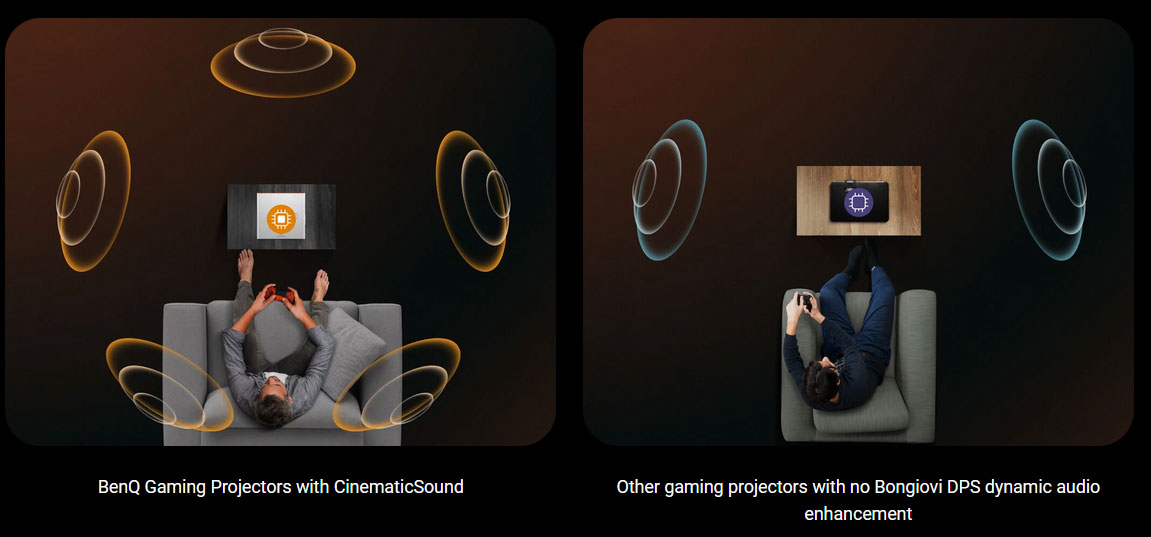
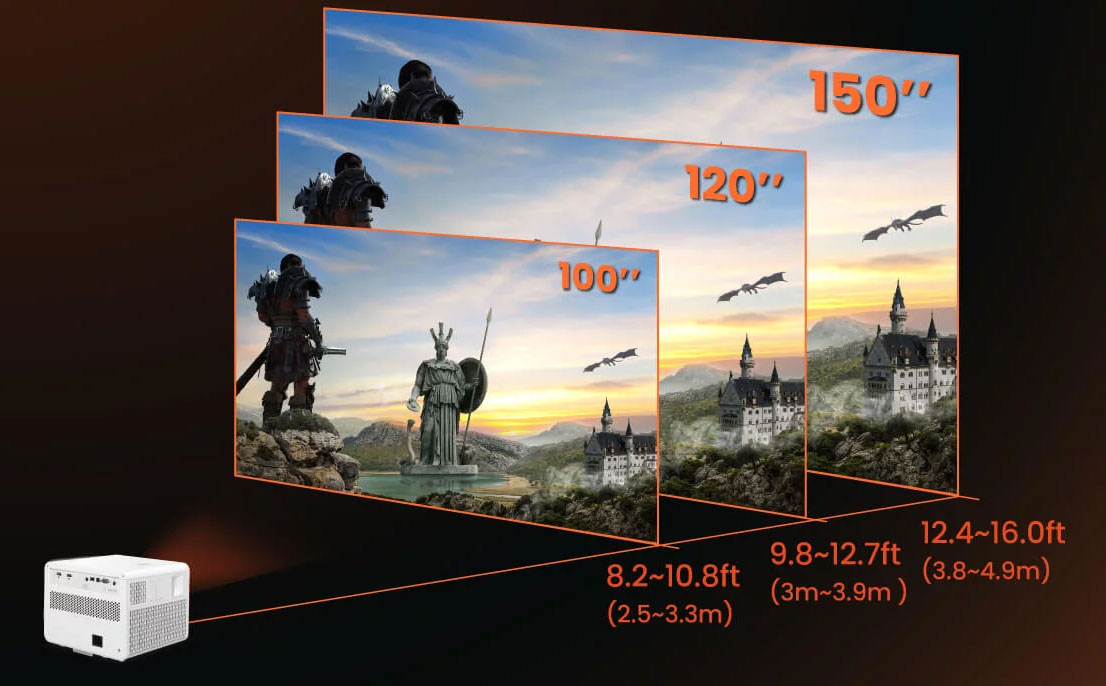

There are a few projector-specific stats to be aware of with the BenQ X3100i. BenQ boasts of its projector’s flexibility with regard to positioning. Its throw ratio of 1.15-1.5 and 1.3x zoom means that it can project a 100-inch screen from just 2.5m (8.2 feet). It also offers a 40%-60% vertical lens shift for installation choice flexibility without sacrificing image quality. It's also quite compact, as 4K projectors go, at 10.7 x 8.4 x 10.2 inches.
|
Model name | BenQ X3100i |
|
Brightness |
3300 ANSI Lumens |
|
Light Source |
4LED |
|
Native Resolution |
4K HDR, but supports inputs from VGA upwards |
|
DCI-P3 Coverage |
100% DCI-P3 |
|
Contrast |
500,000:1 |
|
Refresh Rate |
23 – 240 Hz |
|
Input lag |
16.7 ms (1080P 60Hz), 16.7 ms (4K 60Hz), 16.7ms (2K 60Hz), 4.2 ms (1080P 240Hz), 8.3 ms (1080P 120Hz), 8.3ms (2K 120Hz) |
|
Game Modes |
RPG / FPS / SPG / RCG and Auto |
|
Throw Ratio |
1.15 - 1.5 (100-inch @8.2 ft/2.5 m) |
|
I/O |
(x3), HDMI-1 (2.0b/HDCP2.2), HDMI-2 (2.0b/HDCP2.2), HDMI-Internal (2.0b/HDCP2.2), USB 2.0 Type-A (reader, firmware), RS232, DC 12V trigger, Wi-Fi 802.11ac, Bluetooth 5.0 |
|
Audio |
(x2), 5W Chamber, 3.5mm out, S/PDIF, HDMI eARC, Dolby Atmos |
|
Android TV |
Google Certificated Android 11.0 with Netflix preloaded |
|
Dimensions | 10.7 x 8.4 x 10.2 inch (w/o Adjustment Feet) |
|
Weight |
15.0 lbs / 6.8 kg |
|
Lightsource Life |
Normal 20000 hrs, b. ECO 30000 hrs, SmartEco 30000 hrs |
The BenQ X3100i has an MSRP of $2,399 and is expected to become available starting next month.
Get Tom's Hardware's best news and in-depth reviews, straight to your inbox.

Mark Tyson is a news editor at Tom's Hardware. He enjoys covering the full breadth of PC tech; from business and semiconductor design to products approaching the edge of reason.
-
bigdragon Looks great! Love the LED bulb and the other specs. There is one important spec missing though -- fan noise. I have the lower cost BenQ TK700sti. Only thing I don't like about it is the fan noise. The projector has been great with games and movies for the past 2 years. I expect this newer model will deliver an even better experience.Reply
Finding PC games that have split screen support has been an ordeal though. Many console ports strip that feature when they come to PC. -
helper800 In case anyone was wondering "3300 ANSI lumens" is equivalent to about 960 nits of brightness.Reply -
bigdragon Reply
The experience of playing a game in 4k on a 120" screen (or bigger) is way different than on a comparatively small monitor. Big projector screens are also frequently paired up with with sound systems that make even the best PC speakers sound limited. Don't discount the impact a giant screen has on the gaming experience.zecoeco said:Its great but for this price ($2,399) I can get a high-end 5K monitor or even 8K.
I would concede that the price is a bit high. $2400 is entering laser projector territory. The 30 - 40ms lag on some of the latest laser projectors isn't 'as good as BenQ's 16ms or less, but it's perfectly playable. -
Sluggotg I wish the articles would talk about what kind of a projector this is. I looked it up on the BenQ website. This is a Pixel Shifting DLP. For the price they are asking, Pixel Shifting is the only option. True 4k projectors are still very expensive. This looks like a nice option.Reply
I still have a Samsung 1080P, 120hz LED lit DLP. (64" I believe). I had to replace a fan and the DLP chip. (Took a few months for the DLP Chip to completely fall apart after it started to fail. The replacement chip was cheap). This one of my favorite displays for retro gaming. (Due to the inputs, S-Video, Composite, Component, VGA and HDMI). -
BX4096 Reply
That entirely depends on how far you sit from the screen, doesn't it? I've spent time with a high-end 55" TV plugged as a 4K PC screen (it was perfect, by the way) and couldn't possibly imagine using anything much larger than that from just a couple feet (~0.6-0.8m) away. From that distance, it already goes outside the central field of vision and takes up most of your viewing area anyway, and the pixel density is just sufficient enough to support that size at that resolution. With bigger monitors than that at close distance, I'd never go with anything less than 8K as it would make the individual pixels too noticeable to ignore.bigdragon said:The experience of playing a game in 4k on a 120" screen (or bigger) is way different than on a comparatively small monitor. -
zecoeco Reply
I know but a projector is still a projector with its limitations, right?bigdragon said:The experience of playing a game in 4k on a 120" screen (or bigger) is way different than on a comparatively small monitor. Big projector screens are also frequently paired up with with sound systems that make even the best PC speakers sound limited. Don't discount the impact a giant screen has on the gaming experience.
I would concede that the price is a bit high. $2400 is entering laser projector territory. The 30 - 40ms lag on some of the latest laser projectors isn't 'as good as BenQ's 16ms or less, but it's perfectly playable.
Don't you think its a big risk? And the asking price is way too high for, say, a console gamer (as they advertised)
Paying $500 for a console, then $2400 for this projector (around 4.5x more than a PS5) is too much really.
Not to mention, it comes with outdated Android 11 TV. -
oofdragon ReplyBX4096 said:That entirely depends on how far you sit from the screen, doesn't it? I've spent time with a high-end 55" TV plugged as a 4K PC screen (it was perfect, by the way) and couldn't possibly imagine using anything much larger than that from just a couple feet (~0.6-0.8m) away. From that distance, it already goes outside the central field of vision and takes up most of your viewing area anyway, and the pixel density is just sufficient enough to support that size at that resolution. With bigger monitors than that at close distance, I'd never go with anything less than 8K as it would make the individual pixels too noticeable to ignore.
This. At ideal view distance (0.8m) the ideal screen size for 4K is 40", considering the viewer has 20/20 vision. Any distance closer to a screen this large means seeing pixels. Therefore you d have to seat at 3.2m to not see the pixels using a 160" 4K, and at that distance your field of view is equal to looking at a 40" at 0.8m. A 8K projector on the other hand would make a perfect 160" screen at just 1.6m, meaning you can back off from the screen as much as you want starting from there. For practical uses I don't think someone would use a 160" not being at least 3m away anyway, but it's interesting to have the option. Let's say.. you could set the resolution at dual 4K for a super ultra wide experience and project it over a slightly curved panel, that would able you to use the 8K projector as two huge monitors side by side, not only having the option to pull the chair further from the screen but also enlarging or shrinking it to taste. Guess that would be the end game viewing experience certainly, assuming the projector has deep enough blacks.
Just for curiosity when playing at 1080p, 0.8m, the ideal size is 20", and at 1440p, 0.8m, the ideal size is 27". 0.8m is about an adult arms lenght, any size larger or sitting closer than these numbers mean seeing pixels -
Amdlova My main projector to gaming is the LG PF50KS drive it maximum 80"" screen size and its good, not perfect but can play all gamesReply
screen one dell 2007FPb native 4:3 screen two LG 29wk600 Native 21:9 and LG PF50KS native 16:9 collection of slow things
Ghost on screen is normal -
spongiemaster Reply
Some people have friends or a family. Trying to cram more than one person .6m away from a screen doesn't work well.BX4096 said:That entirely depends on how far you sit from the screen, doesn't it? I've spent time with a high-end 55" TV plugged as a 4K PC screen (it was perfect, by the way) and couldn't possibly imagine using anything much larger than that from just a couple feet (~0.6-0.8m) away. From that distance, it already goes outside the central field of vision and takes up most of your viewing area anyway, and the pixel density is just sufficient enough to support that size at that resolution. With bigger monitors than that at close distance, I'd never go with anything less than 8K as it would make the individual pixels too noticeable to ignore.
