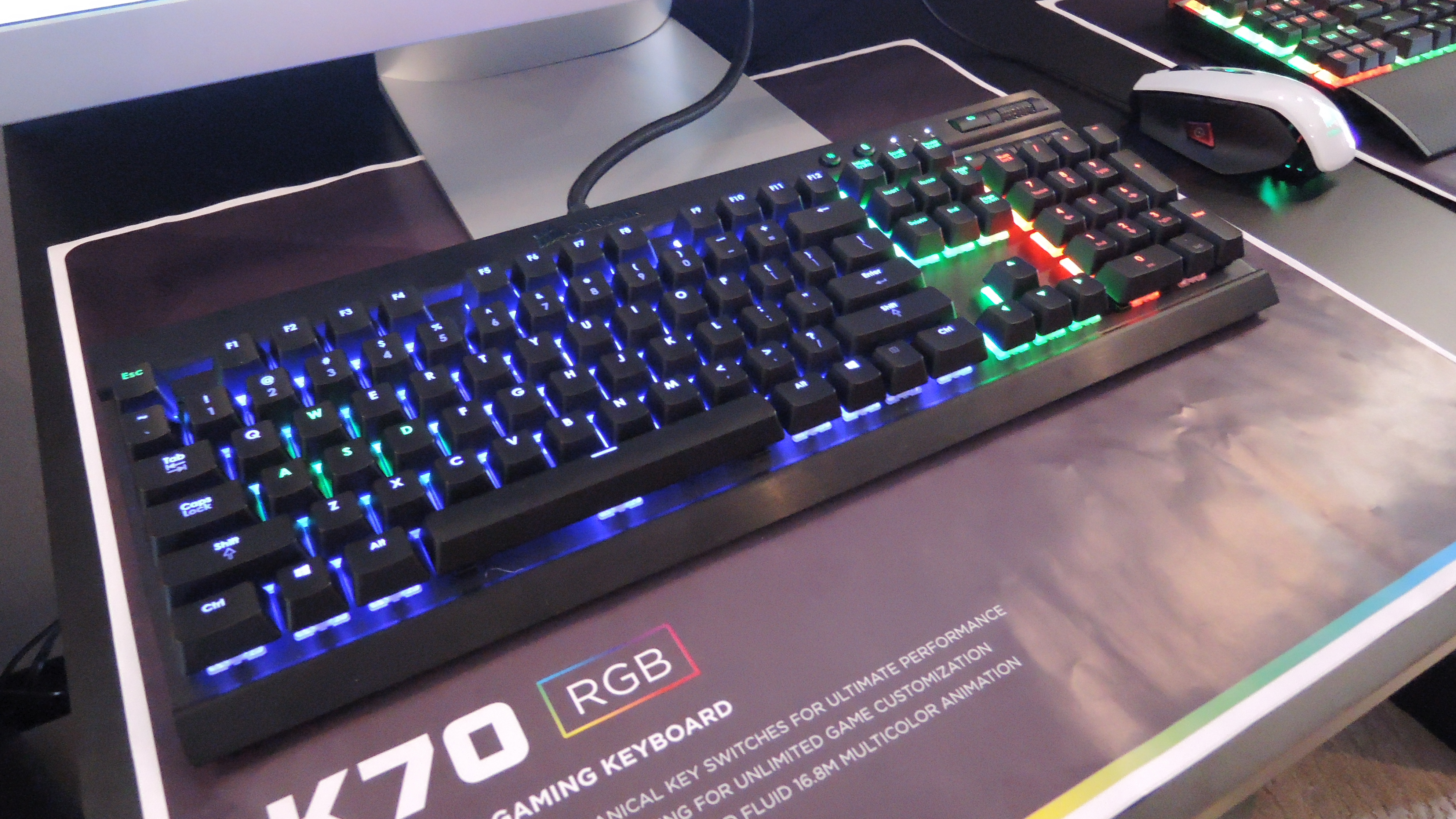Our Hands-On With the Corsair K70 RGB Keyboard
Corsair's Vengeance K70 RGB mechanical gaming keyboard with Cherry MX RGB switches is rather attractive.
Over at the Grand Hyatt in Taipei during COMPUTEX yesterday, Corsair was showing off its K70 RGB keyboard in a meeting suite. We had already heard about and briefly seen the keyboard, which was officially announced yesterday, but we still wanted to get some hands-on time with it to show you some of its tricks.
The keyboard sample that was in the suite is built according to the finalized hardware specifications, so we were reassured that it was identical to the final product. The software wasn't final, but we are assured it will be fixed and ready by the time the K70 and K95 RGB reach the market. There were a couple of bugs, but nothing all too bothersome and nothing that can't be fixed.
Configuring an effects profile in the accompanying software was quite easy. While we did have to frolic around the software a bit, it didn't take us more than about three minutes to set up a simple profile. We managed to set various areas of the keyboard to a different color, add horizontal and vertical wave patterns, and make the lights switch off in a ripple around a key when pressed, as you can see in the video below. You can do anything else you want, though; there are really no limits as to what you can do with the lighting effects. If Corsair hasn't included what you want, you can just program the effects yourself in the scripting window.
This kind of innovation, as beautiful as it may be, doesn't serve much of a purpose beyond the wow factor. Despite that, I have to admit that I am shallow enough to want one [Editor's Note: We couldn't pry Niels away from this keyboard, and we were almost late to our next meeting as a result].
Pricing is set at $169.99 for the K70 RGB, or $189.99 for the K95 RGB. The retail units are currently in production with availability said to be around the back-to-school season.
Follow Niels Broekhuijsen @NBroekhuijsen. Follow us @tomshardware, on Facebook and on Google+.
Get Tom's Hardware's best news and in-depth reviews, straight to your inbox.
Niels Broekhuijsen is a Contributing Writer for Tom's Hardware US. He reviews cases, water cooling and pc builds.
-
lancelot123 My kingdom for a ergonomic version! Some of us gamers LIKE our wrists! Never gonna happen though. :(Reply -
vajoiner ReplyMy kingdom for a ergonomic version! Some of us gamers LIKE our wrists! Never gonna happen though. :(
ergonomic + coolermaster type tenkeyless hybrid... pls.
-
RedJaron Reply
Seriously. It doesn't even need to be freakishly broken up. Just a slight curve like the MS 2000 would be great.13431367 said:My kingdom for a ergonomic version! Some of us gamers LIKE our wrists! Never gonna happen though. :(