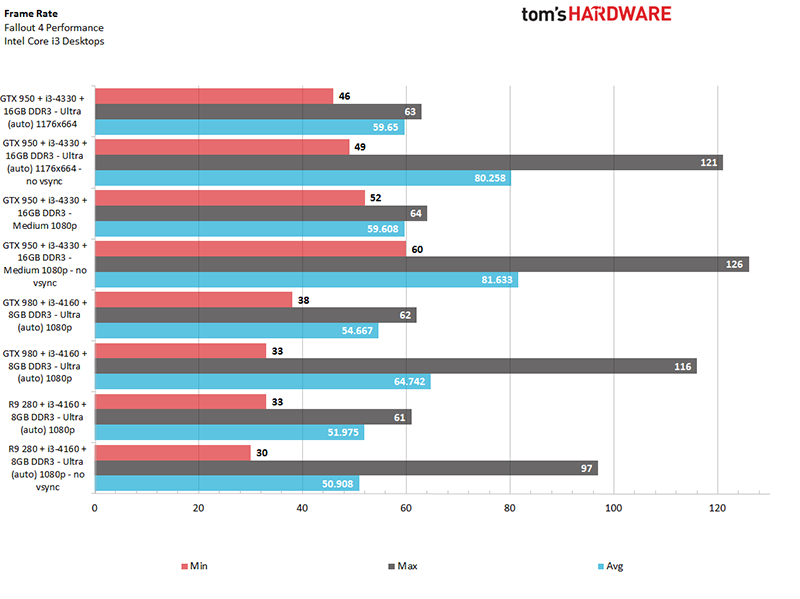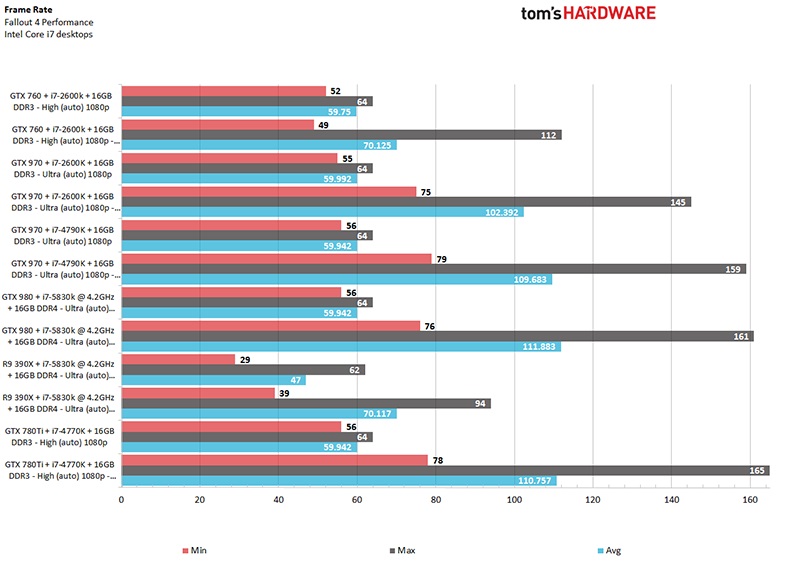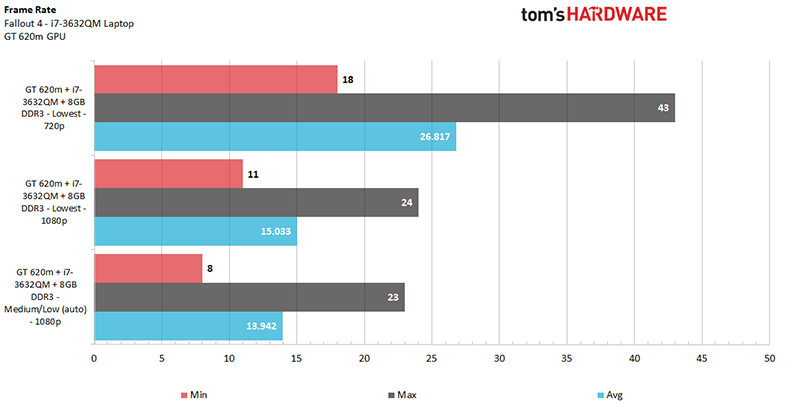'Fallout 4' Benchmarks, And How To Disable VSync (Updated)
Fallout 4 is one of the most anticipated games of the year, with many PC owners potentially upgrading their systems to meet the hardware specifications placed by Bethesda one month ago. So, in addition to our hands-on coverage of Fallout 4, we ran a few benchmarks ourselves.
The systems used for benchmarking are owned by several members of the Tom's Hardware news team, including myself. By no means is this intended to be a comprehensive look at every conceivable system configuration, but rather a glimpse into how the game performs across various builds. You can fill in the blanks where you think your system fits in, and make your own inferences on how your build will handle the game.
| Reference System | |
|---|---|
| CPU | Intel Core i7-5830k (4.2 GHz) |
| GPU | Asus GeForce GTX 980 (4 GB) |
| GPU 2 | PowerColor Radeon R9 390X (8 GB) |
| RAM | Crucial 16 GB DDR4 (4x4 GB) |
| Storage | Crucial M200 SSD (500 GB) |
| Personal System #1 | |
|---|---|
| CPU | Intel Core i7-2600K (3.4 GHz) |
| GPU | EVGA GeForce GTX 760 (2 GB) |
| GPU 2 | Gigabyte GTX 970 (4 GB) |
| RAM | Kingston Hyper-X DDR3 16 GB (2x8 GB) |
| Storage | Samsung 840 EVO SSD (250 GB) |
| Personal System #2 | |
|---|---|
| CPU | Intel Core i7-4790K (4.4 GHz) |
| GPU | EVGA GeForce GTX 970 (4 GB) |
| RAM | Patriot Viper 3 DDR3 16 GB (2x8 GB) |
| Storage | Samsung 840 EVO SSD (500 GB) |
| Personal System #3 | |
|---|---|
| CPU | Intel Core i7-4770K (3.5 GHz) |
| GPU | Nvidia GeForce GTX 780Ti (3 GB) |
| RAM | Corsair Vengeance Pro DDR3 16 GB (2x8 GB) |
| Storage | Samsung 830 SSD (256 GB) |
| Personal System #4 | |
|---|---|
| CPU | Intel Core i3-4160 (3.5 GHz) |
| GPU | Sapphire Radeon R9 280 (3 GB) |
| GPU 2 | EVGA GeForce GTX 980 (4 GB) |
| RAM | G.Skill Ares Series DDR3 8 GB (2x4 GB) |
| Storage | Western Digital Blue HDD (1 TB, 7200RPM) |
| Media Center | |
|---|---|
| CPU | Intel Core i3-4330 (3.5 GHz) |
| GPU | Asus GTX 950 (2 GB) |
| RAM | G. Skill Ripjaws 16 GB DDR3 (2x8 GB) |
| Storage | Sandisk Ultra SSD (256 GB) |
| Laptop | |
|---|---|
| CPU | Intel Core i7-3632QM (2.2 GHz) |
| GPU | Nvidia GeForce GT 620M (1 GB) |
| RAM | G.Skill |
| Storage | Seagate SSHD (1 TB) |
Testing Procedures And A Word On VSync
To evaluate how Fallout 4 behaves with different types of hardware, we tested out the game on several systems with a wide range of hardware. We decided to test with the auto-detected hardware settings, as this is likely how many gamers will leave it (and because this is not intended to be a performance tweak guide).
While we were doing the benchmark tests individually, it wasn't very obvious what was going on, but once the data was put into a graph, it was blatantly obvious that vertical sync was being forced on. It was clear that this was not a hard cap on the frame rate, otherwise we'd see it max out right at 60 fps, but there's no other way to explain why dramatically different hardware would max out just above 60 frames per second.
For those who aren't familiar, vertical sync (VSync) is the synchronization of your frame rate with the maximum refresh rate (Hz) of the display being used, so it effectively limits the frame rate. In order to truly evaluate what kind of performance you can expect from different hardware, that limitation needed to be removed.
With the systems running Nvidia cards, this proved to be extremely simple. The GeForce drivers allow for specific graphics settings for individual games. Within those settings, found in the Manage 3D Settings section of the Nvidia Control Panel, there is an option to disable Vertical Sync. By default, the driver lets the application control this setting, but you can override it to disable VSync. This was all that was necessary for Nvidia GPUs, but it wasn't so simple for AMD GPUs.
To disable VSync on systems powered by AMD graphics cards, the process involves editing a single parameter found in multiple .ini files for the game. For reasons unknown to us, the AMD Catalyst driver doesn't override the game, despite having essentially the same function within the driver suite. Not only do you have to disable VSync in the driver, you will have to change iPresentInterval=1 to iPresentInterval=0 in the Fallout4_Default.ini file found in the Fallout 4 game folder (located in the Steamapps/common folder). A second file can be found in the Fallout4 subfolder called Fallout4Prefs.ini. There are two more instances of both of these files, which can be found in My Documents/My Games/Fallout4.
Get Tom's Hardware's best news and in-depth reviews, straight to your inbox.
Changing iPresentInterval=1 to iPresentInterval=0 will disable all VSync functions within the game, but the Fallout4Prefs.ini file found in the My Games folder will be rewritten if the graphics card settings are auto-detected again. You can prevent this by making the file read-only in the properties after making the change.
Note that there is no way to turn VSync off within the game itself. With all that out of the way, let's see the results.
The Results
Looking at the data, it's no surprise that the newer, high-end builds easily pass with flying colors. However, some attention should be paid to a few interesting setups.
With the fact that the game puts more stress on the GPU than the CPU, you can get away with an old processor, as we saw with the Core i7-2600K (that's a Sandy Bridge chip!), which clocked 59.75 fps at its lowest average with Nvidia's GeForce GTX 760.
Coming out of the realm of Core i7 desktops, even the Core i3 variants were able to produce satisfactory results. Even my budget build (which was also the first PC I built a few months ago) was able to churn out impressive numbers, even though it posted the lowest average of 50.908 fps with a Sapphire Radeon R9 280.
Kevin Carbotte, who owns the system with the Core i3-4330, considers it to be his media center build, but even for a setup created more for entertainment, it was still able to post frame rates just under 60 fps (59.65 fps and 59.608 fps, to be exact).
The laptop build was put together earlier this year by our own Michael Justin Allen Sexton for a budget gaming laptop. Unfortunately, it had difficulty running Fallout 4; its highest average was just 26.817 fps, and that's with a 720p resolution and on the lowest graphical settings possible. This isn't exactly a high-end laptop, but it does indicate that if you plan to game on a laptop, you should get a reasonably powerful system. That, or just play on a desktop PC.
A GPU Focus
In short, the biggest factor comes down to the GPU. Obviously, other components do contribute to the final score, but if you want to start the game on Ultra settings (as well as download what is sure to be a wave of graphical mods in the future), the focus should be on selecting the best graphics card for the money. Fortunately for readers, we've updated our "Best Graphics Cards For The Money" story based on the release of new GPUs from both Nvidia and AMD.
Nvidia's Game Ready driver for Fallout 4 is ready. Also, if you're lacking the funds to get a copy of Fallout 4, you can always try your luck at the Tom's Hardware Community Giveaway, where there are three copies of the game up for grabs.
Update, 11/11/2015, 5:01pm PST: The graph for the Core i7 desktops was updated to add a build that was mentioned on the system list.
______________________________________________________________________
Rexly Peñaflorida II is a Contributor at Tom’s Hardware. He writes news on tech and hardware, but mostly focuses on gaming news. As a Chicagoan, he believes that deep dish pizza is real pizza and ketchup should never be on hot dogs. Ever. Also, Portillo’s is amazing.
Follow Rexly Peñaflorida II @Heirdeux. Follow us on Facebook, Google+, RSS, Twitter and YouTube.
Rexly Peñaflorida is a freelance writer for Tom's Hardware covering topics such as computer hardware, video games, and general technology news.
-
turkey3_scratch I don't understand why the guy's GTX 980 rig performs with lower FPS than the 950 rigs?Reply -
fw1374 Of course you need to remove frame cap for testing but disabling Vsync is not a good idea for Fallout while gaming. In Skyrim, when you remove frame cap, time-day cycle breaks down, speed of creatures gets higher and collison effects go crazy. This is the way Bethesda's engine work.Reply -
ErikVinoya Man, those are pretty bad numbers for a 390X, getting beat by a 760. Could a driver update fix this perhaps? or are we seeing another Witcher 3?Reply -
drtweak I understand that the Intels are better for gaming but not all of us can afford a i7 and a high end board. Have an AMD benchmark in there too for some contrast. Well i guess I'll find out how my 8320 @ 4.5 and GTX 480 do later tonight lol.Reply -
nitrium Reply
The two benchmarks will have been run with completely different graphics quality settings. Read the article (I've bolded the relevant bit):16922723 said:Man, those are pretty bad numbers for a 390X, getting beat by a 760. Could a driver update fix this perhaps? or are we seeing another Witcher 3?
To evaluate how Fallout 4 behaves with different types of hardware, we tested out the game on several systems with a wide range of hardware. We decided to test with the auto-detected hardware settings, as this is likely how many gamers will leave it (and because this is not intended to be a performance tweak guide).
Obviously the auto-detected "optimal" settings will be radically different for these two cards, so there is no GPU pissing contest possible based on this particular article.