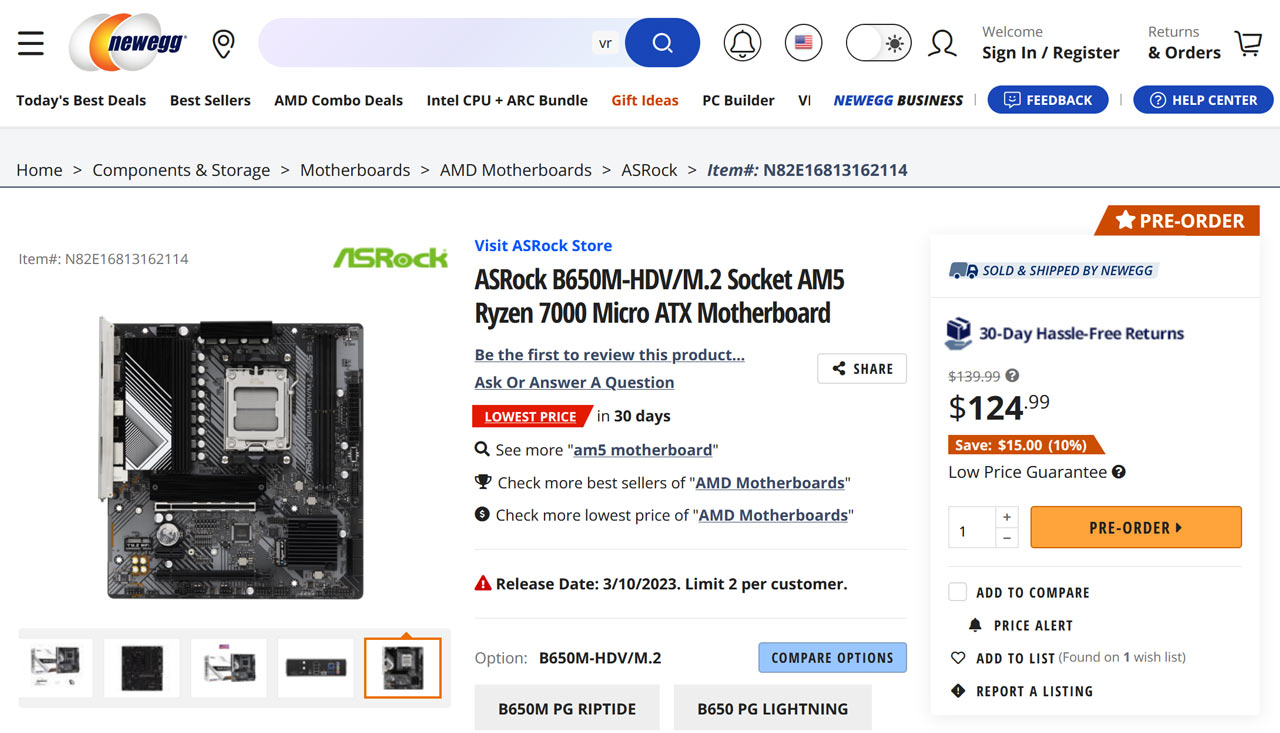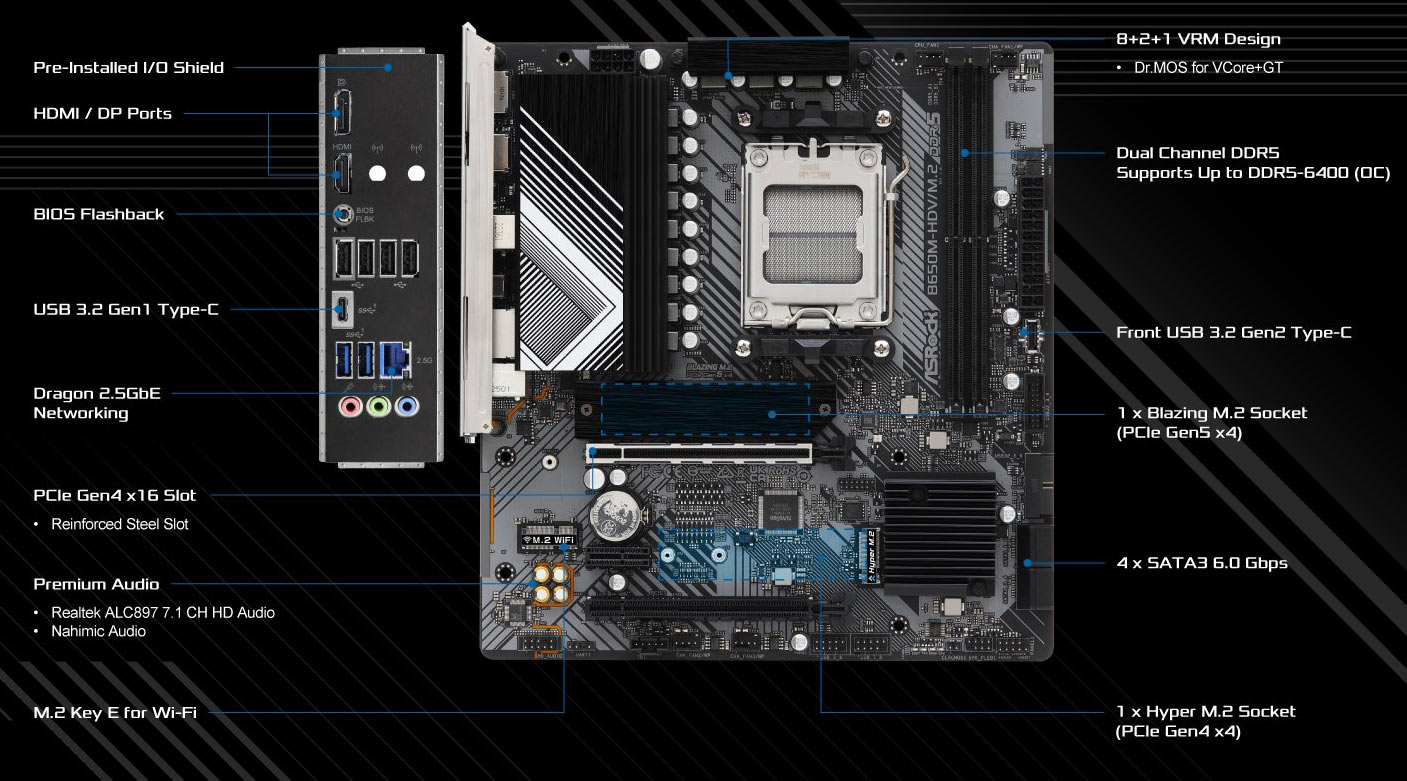First $125 AMD Ryzen 7000 Motherboard Hits Back at High Platform Prices
Look inside to see what ASRock has sliced off to achieve this important price point.
When AMD launched its first Ryzen 7000 processors, in the flurry of technical announcements and publicity enthusiasts were told they would be able to grab a new AM5 motherboard "starting at $125." Finally, several months down the line, ASRock has at last fulfilled that promise with the ASRock B650M-HDV/M.2, reckons AMD’s CVP and GM of Ryzen channel business, David McAfee. Of course, it is right to wonder what ASRock may have done — what it may have sacrificed — to hit this important price point.
AMD’s Ryzen 7000 desktop processors haven’t quite been the sales success they could have been, and this is largely down to the thorny old issue of pricing. After admirably sticking with the AM4 platform for years, across multiple CPU generations, it finally came the time to change the bath water.
The design of the powerful Zen 4 processors made necessary some premium choices on the motherboard side of the equation. AM5 motherboards required relatively costly options such as a revamped power delivery system, they arrived with a new socket mechanism and retainer, and the platform didn’t allow for users to keep their old DDR4 RAM. At the higher end, there were even more extra costs to bear, with some models requiring multiple chipsets to deliver their full portfolio of expected features.
Turning our focus back to the ASRock B650M-HDV/M.2, it's no surprise that this is a pretty basic AM5 offering. It's a Micro-ATX formfactor, with just two DIMM slots and two M.2 slots capable of housing a 2280 storage device (one PCIe Gen 5x4, another PCIe Gen 4x4). Its VRM power design is basic too, with only some small, budget-style heatsinks visible.
Some users may also feel the pinch of just seven USB ports (four of which are USB 2.0). In a similar vein, there are just four SATA drive connectors. Onboard sound is the pretty old Realtek ALC897 chip, and of course there is no RGB here.
On the plus side, it's pleasing to see this motherboard offers 2.5 Gigabit LAN. Another positive is that the graphics card slot is reinforced for strength. It's also great that the easy and convenient BIOS flashback feature is present. ASRock’s B650M-HDV/M.2 has both HDMI and DP ports ready for the iGPU output, and there's a pre-installed I/O shield — one less thing to deal with when assembling modern PCs.
Interestingly, there are antenna mounting points if you decide to fit a Wi-Fi card, and an M.2 WiFi slot on the motherboard exists for precisely this purpose. So potentially you could grab something like this WiFi 6E adapter for $36 and use it with the ASRock board. Of course, in effect you'd then be spending $161 on your AM5 motherboard, which sort of defeats the purpose of having a cheap starting price in the first place. Still, the flexibility is nice to have.
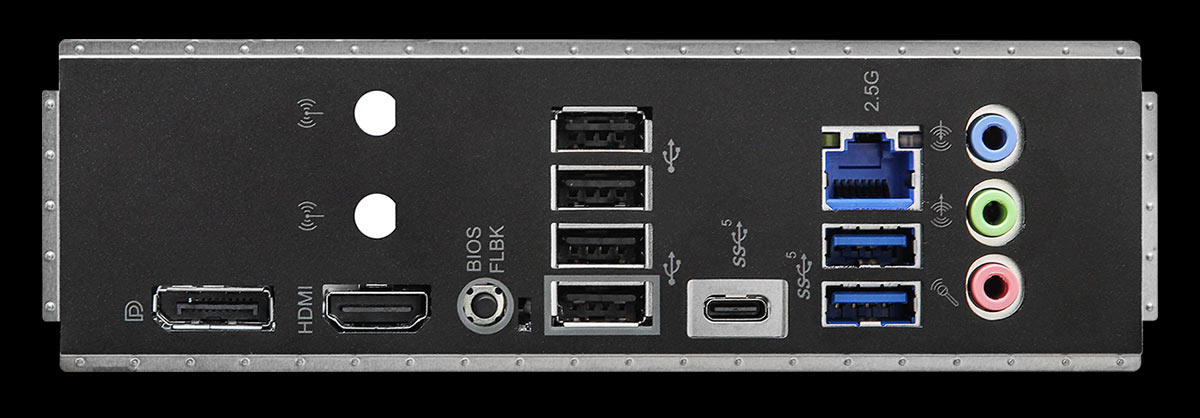
Hopefully other motherboard makers will follow in ASRock’s footsteps soon, and it will be interesting to see how they compete. Those who are looking for a complete new platform and aren’t sure whether they are choosing AMD or Intel will want to look at the competitive features of Intel LGA1700 motherboards (for Alder Lake / Raptor Lake) too. Take a look at our Best Motherboards 2023 for Gaming, by Socket and Chipset for more details about the pros and cons of the various options.
Get Tom's Hardware's best news and in-depth reviews, straight to your inbox.

Mark Tyson is a news editor at Tom's Hardware. He enjoys covering the full breadth of PC tech; from business and semiconductor design to products approaching the edge of reason.
-
zecoeco PCIe 4.0 for the GPU, and PCIe 5.0 for M.2 SSDs, and DDR5, all for just $125.Reply
You just can't ask for more than that. This is the perfect 'Next-Gen' Upgrade at a very appealing price.
Good Value. -
-Fran- Reply
I'll agree there. While it's nowhere near the "cheap" boards on B550 and before, it's a start and the features aren't as paltry as one may think in fairness to AsRock.zecoeco said:PCIe 4.0 for the GPU, and PCIe 5.0 for M.2 SSDs, and DDR5, all for just $125.
You just can't ask for more than that. This is the perfect 'Next-Gen' Upgrade at a very appealing price.
Good Value.
Some higher priced motherboards don't even have WiFi/BT built in, so that's a win. Again, just to reiterate: B550 motherboards have the same-ish features at a slightly lower price range comparably, except DDR5 and PCIe5 (doh) for obvious reasons.
I wonder if they can just get A620 out with just PCIe4 everything and just make them dirt cheap while keeping EXPO/XMP and PBO+CurveOpt. Like the equivalent B550 in all, but socket and OC support for AM5. That shouldn't be too terrible, no?
Regards. -
PlaneInTheSky Reply
4 USB 2.0
2 USB 3.0
I wouldn't even want this for free. My $100 7th gen board from 2017 had better features.
Even scanner/printers and gaming mice with macros are slow on USB 2.0 nowadays. Let alone external HDD/SSD where the 40MB/s throughput of USB 2.0 is completely insufficient. -
zecoeco Reply
As I said, you can't ask for more than that, and you can't expect more. We're in 2023 and as we all know everything's expensive.PlaneInTheSky said:
4 USB 2.0
2 USB 3.0
I wouldn't even want this for free. My $100 7th gen board from 2017 had better features.
You won't get plenty of lanes and ports, it is to be expected. But at least this board ticks all the boxes for a next-gen upgrade, and there's a USB-C, which is nice.. -
TechieTwo For those who didn't read the story this is a budget mobo. You can buy full featured Asrock AM5 mobos from $159. and up. The Asrock Steel Legend ($300) is the go-to mobo for high end consumers. It has all the bells and whisles and excessive SATA and USB ports. Why people need 200+ SATA and USB ports is beyond me but the X670 chipset and B650E chipset AM5 mobos offer plenty of ports. There is no need to pay the insane $500+ AM5 mobo prices. Those are a rip-off IMNHO.Reply
DDR5 is always going to be more expensive because of the extra circuitry required. Prices will come down some but the DRAM makers like some mobo makers are going to get as much profit as the traffic will bear. -
helper800 Reply
Show me an article that says a mouse or keyboard uses more than 40mb/s throughput. Here's the quick answer, they dont. Even an 8000hz polling rate mouse uses less than 1mb/s of data. Macros are purely software and have nothing to do with the data transfer rate of the cable. No printers use these data rates either. besides its not like the motherboard doesnt have 3 faster USB ports on the back for data transfer.PlaneInTheSky said:
4 USB 2.0
2 USB 3.0
I wouldn't even want this for free. My $100 7th gen board from 2017 had better features.
Even scanner/printers and gaming mice with macros are slow on USB 2.0 nowadays. Let alone external HDD/SSD where the 40MB/s throughput of USB 2.0 is completely insufficient. -
gggplaya ReplyPlaneInTheSky said:
4 USB 2.0
2 USB 3.0
I wouldn't even want this for free. My $100 7th gen board from 2017 had better features.
Even scanner/printers and gaming mice with macros are slow on USB 2.0 nowadays. Let alone external HDD/SSD where the 40MB/s throughput of USB 2.0 is completely insufficient.
The spec sheet says:
1 x USB 3.2 Gen2 Type-C (Front)
1 x USB 3.2 Gen1 Type-C (Rear)
6 x USB 3.2 Gen1 Type-A (2 Rear, 4 Front)
8 x USB 2.0 (4 Rear, 4 Front)So this is all wrong, you don't need that many USB 3.0 ports on the back, perhaps just for your mouse and a joystick. You can add 4 front USB 3.0 ports for hard drives and USB sticks. So just make sure you have a case with a good number of expansion ports, or a 3.5" or 5.25" slot to add a USB panel.
This board seems to hit all the sweets spots for 95% of people that aren't overclockers.
Easily add wifi with the built in M.2 wifi key.
PCIe 5.0 M.2 for future speeds that are coming soon with directstorage API.
PCIe 4.0 for the GPU is fine because this is aimed at mid-range video cards or lower demographics. They won't saturate it for several generations.
2.5gbe ethernet for futureproofing. -
helper800 Reply
Nothing he said is even true. No mouse, keyboard, printer, scanner, or audio device will use more throughput than a USB 2.0 port will provide. The only real need for faster USB ports is data transfer between drives.gggplaya said:The spec sheet says:
1 x USB 3.2 Gen2 Type-C (Front)
1 x USB 3.2 Gen1 Type-C (Rear)
6 x USB 3.2 Gen1 Type-A (2 Rear, 4 Front)
8 x USB 2.0 (4 Rear, 4 Front)So this is all wrong, you don't need that many USB 3.0 ports on the back, perhaps just for your mouse and a joystick. You can add 4 front USB 3.0 ports for hard drives and USB sticks. -
LuxZg Why get all excited about troll trolling :)Reply
I have wireless kbd/mouse, network printer/scanner, use audio ports for audio, and having 2 fast USB ports is all I need (as you've said, for USB sticks and HDDs).
Main issue I have with this product is - just two DIMMs. Sure, 80% people only ever use 2, but even if I start with 2, eventually I end up adding more RAM down the line.
Otherwise - nice MBO. No (unneeded) bling, and thus cheaper than competition. Now... waiting few MORE months for competition to steam up properly.