Why AMD’s Ryzen 7000 and Motherboards Cost So Damn Much
Zen 4 has a pricing problem
AMD’s Ryzen 7000 processors take a big step forward over the previous-gen models, but the chips come with much higher pricing than Raptor Lake, giving Intel both the performance and value crown in every price bracket. Making matters worse, AMD’s fledgling AM5 platform – its X670 and B650 motherboards – is also plagued by high pricing due to the company’s design decisions and TDP, which we’ll cover in detail below.
AMD also eschewed support for DDR4 memory, instead going all-in on pricey DDR5 memory, while Raptor Lake supports both types of memory, giving Intel users a less expensive value option. All of these factors have led to Intel topping our list of best CPUs for gaming in nearly every category.
AMD’s own previous-gen AM4 motherboard ecosystem is also proving to be a liability — the previous-gen Ryzen 7 5800X3D has dropped to record-low pricing and offers faster gaming performance than the new Ryzen 7000 chips. As a result, Ryzen users can drop this chip into their existing AM4 systems, stretching back to 2017, without purchasing any other components for an inexpensive and hassle-free upgrade. That’s led to a surge in 5800X3D sales, prolonging a mass shift to the AM5 socket by the enthusiast crowd.
However, even though enthusiasts and casual users alike point out that Ryzen 7000’s chip and platform pricing is prohibitively high, AMD hasn’t adjusted pricing in the face of a less-expensive competitor that offers better performance. That’s a rare occurrence — over the last several years, we’ve become accustomed to one chipmaker taking the lead in performance while the other drops pricing to attract value seekers.
Below we dig into why AMD’s Ryzen chips are so expensive and the technical details of why the AM5 motherboards they require are also prohibitively expensive. We’ll also cover why there probably isn’t much AMD can or wants to do to address those issues.
Skyrocketing Chip Costs
| Row 0 - Cell 0 | Price | Cores / Threads (P+E) | P-Core Base/Boost (GHz) | E-Core Base/Boost (GHz) | TDP / PBP / MTP | Memory | Cache (L2/L3) |
| Ryzen 9 7950X | $699 | 16 / 32 | 4.5 / 5.7 | - | 170W / 230W | DDR5-5200 | 80MB (16+64) |
| Core i9-13900K / KF | $589 (K) - $564 (KF) | 24 / 32 (8+16) | 3.0 / 5.8 | 2.2 / 4.3 | 125W / 253W | DDR4-3200 / DDR5-5600 | 68MB (32+36) |
| Ryzen 9 7900X | $549 | 12 / 24 | 4.7 / 5.6 | - | 170W / 230W | DDR5-5200 | 76MB (12+64) |
| Core i7-13700K / KF | $409 (K) - $384 (KF) | 16 / 24 (8+8) | 3.4 / 5.4 | 2.5 / 4.2 | 125W / 253W | DDR4-3200 / DDR5-5600 | 54MB (24+30) |
| Ryzen 7 7700X | $399 | 8 / 16 | 4.5 / 5.4 | - | 105W / 142W | DDR5-5200 | 40MB (8+32) |
| Ryzen 5 7600X | $299 | 6 / 12 | 4.7 / 5.3 | - | 105W / 142W | DDR5-5200 | 38MB (6+32) |
| Core i5-13600K / KF | $319 (K) - $294 (KF) | 14 / 20 (6+8) | 3.5 / 5.1 | 2.6 / 3.9 | 125W / 181W | DDR4-3200 / DDR5-5600 | 44MB (20+24) |
First, we’ll look at chip pricing, then move on to motherboards and memory. Above, we can see how the pricing for the four Ryzen 7000 models stacks up against the three Raptor Lake chips. The breakdown isn’t as clear as a spec sheet would suggest, though — Raptor uses a mix of performance cores (p-cores) and efficiency cores (e-cores), while AMD uses only high-performance cores.
So even though the chart shows a clear pricing competition where Ryzen 5 squares off with Core i5, Ryzen 7 faces Core i7, and the Core i9-13900K slots in between the two Ryzen 9 chips, we have to turn to performance to see the real competition.
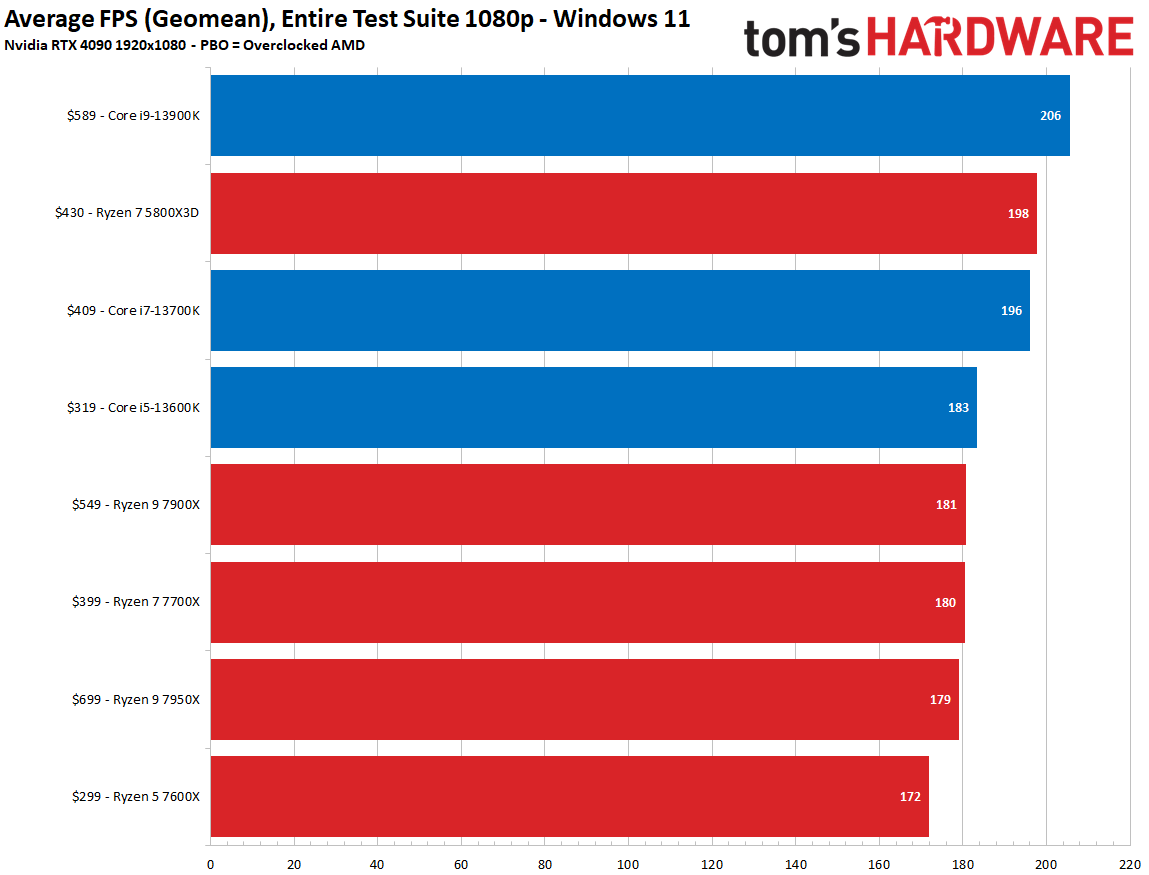
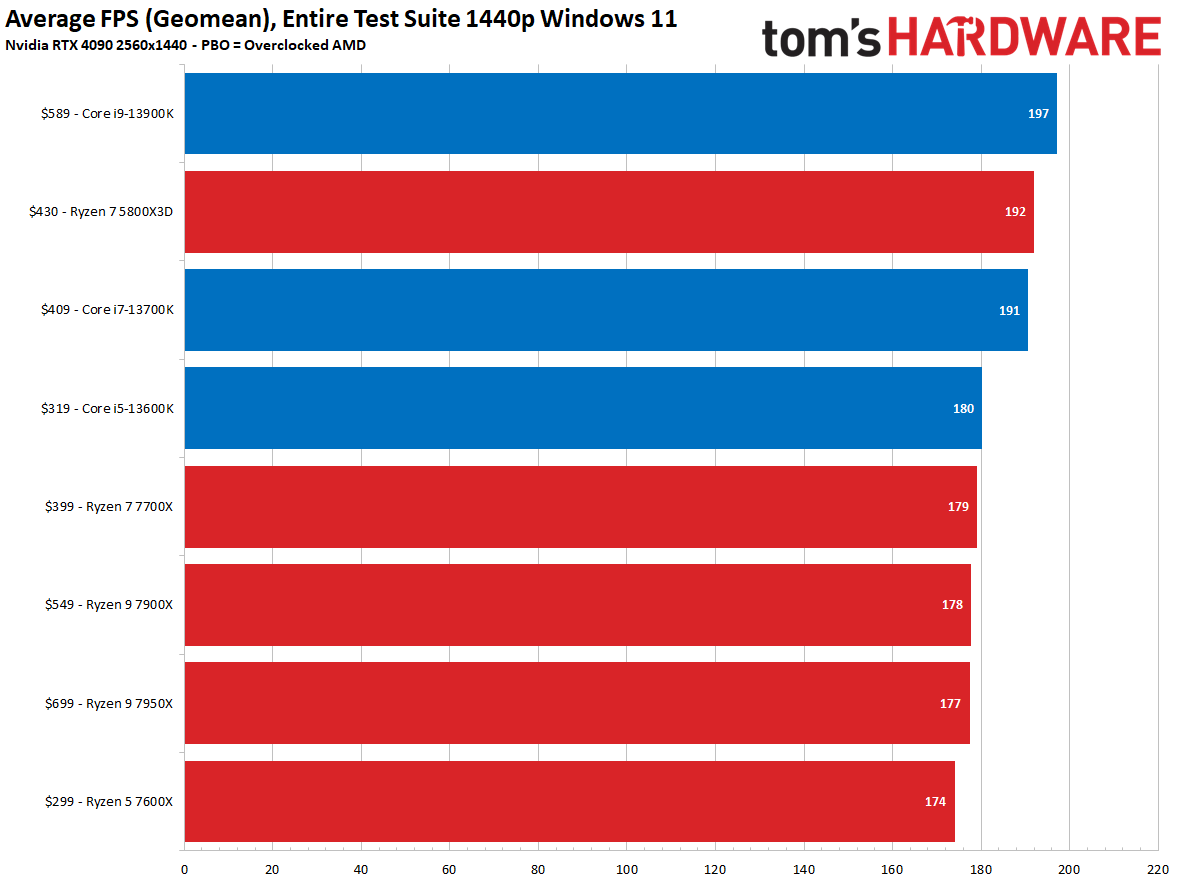
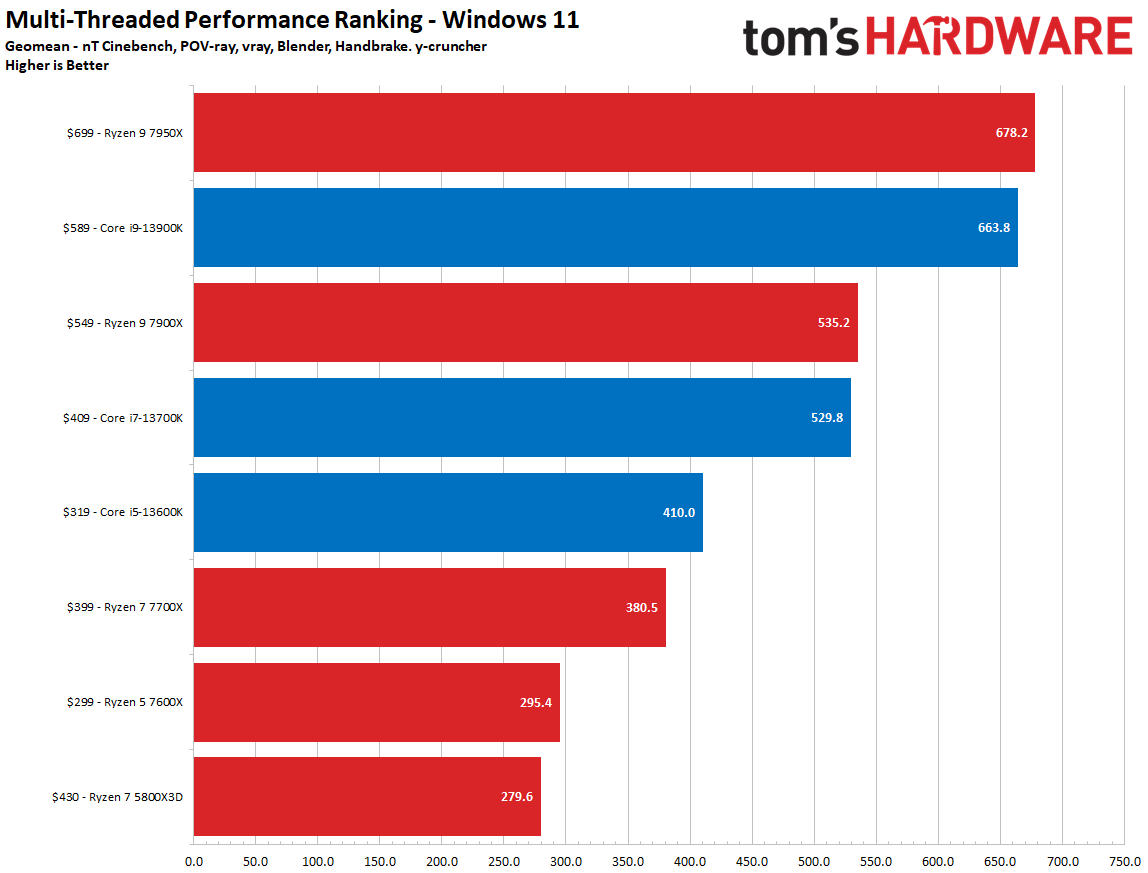
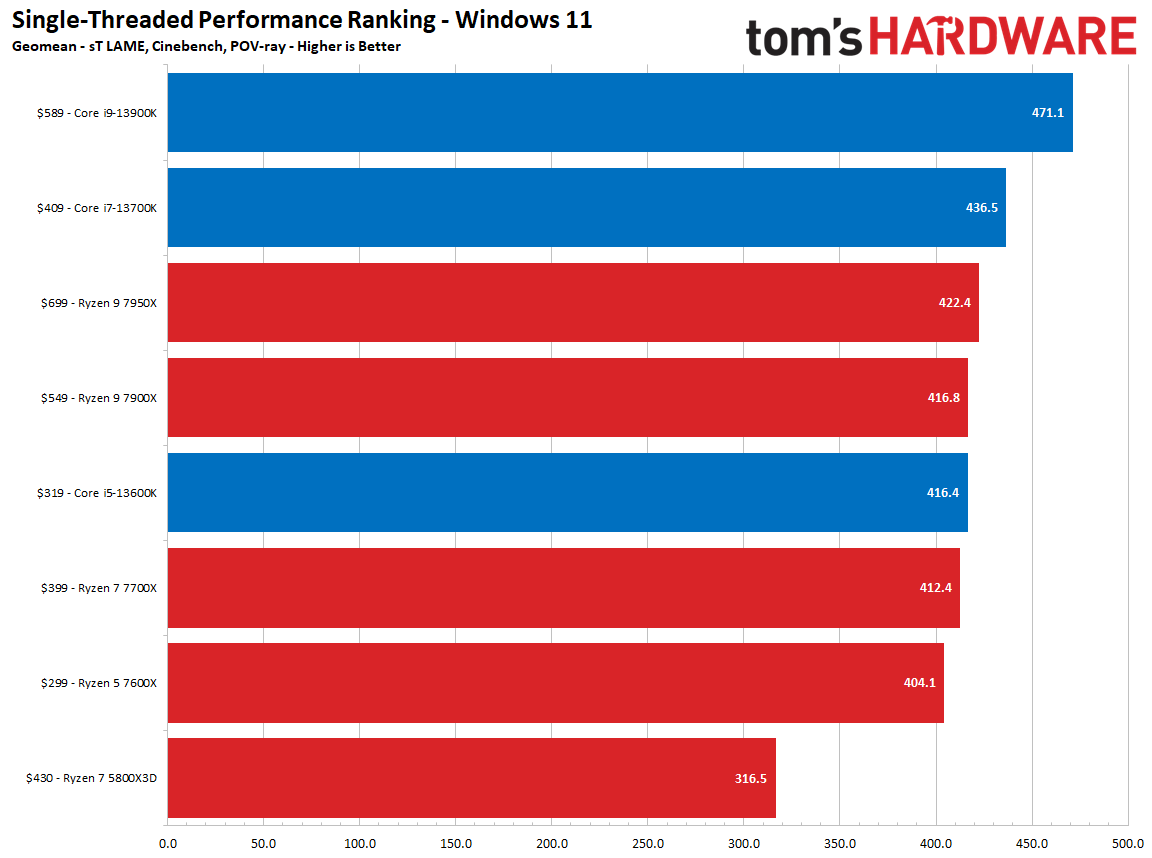
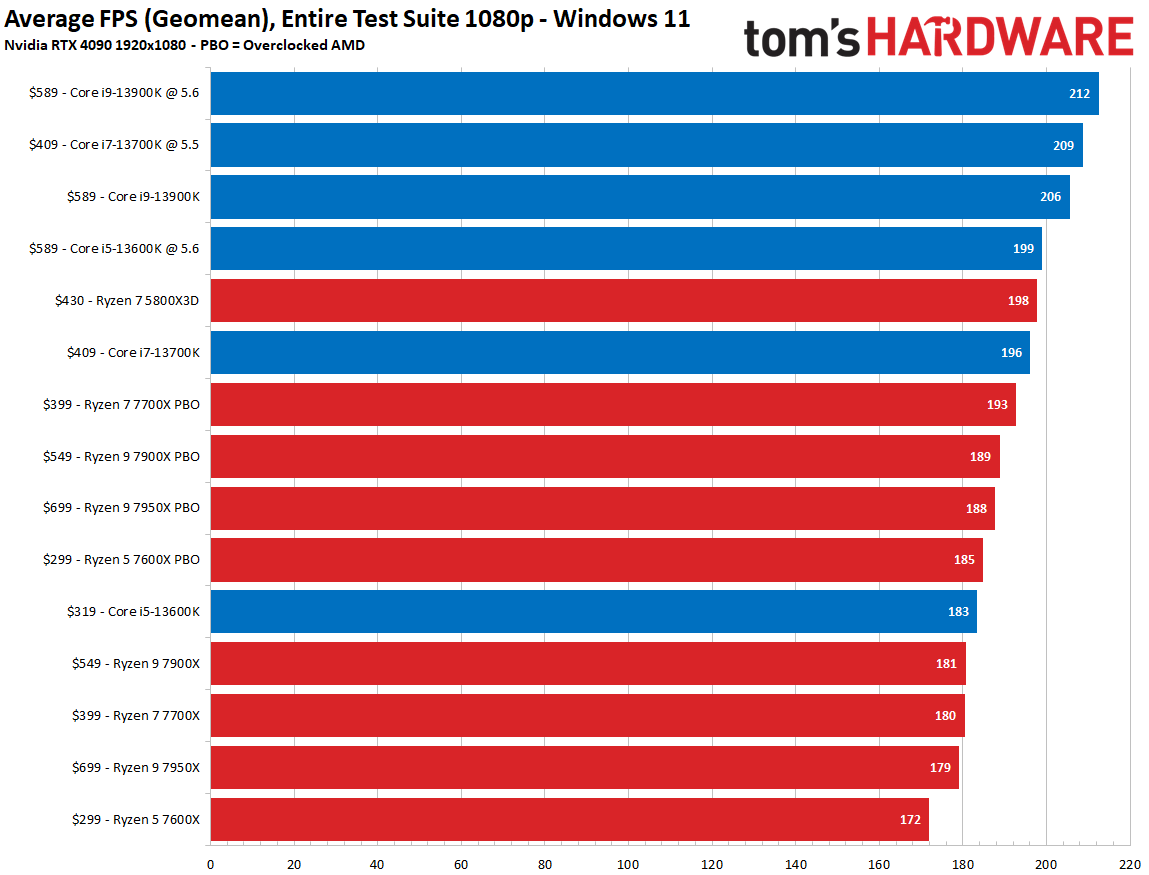
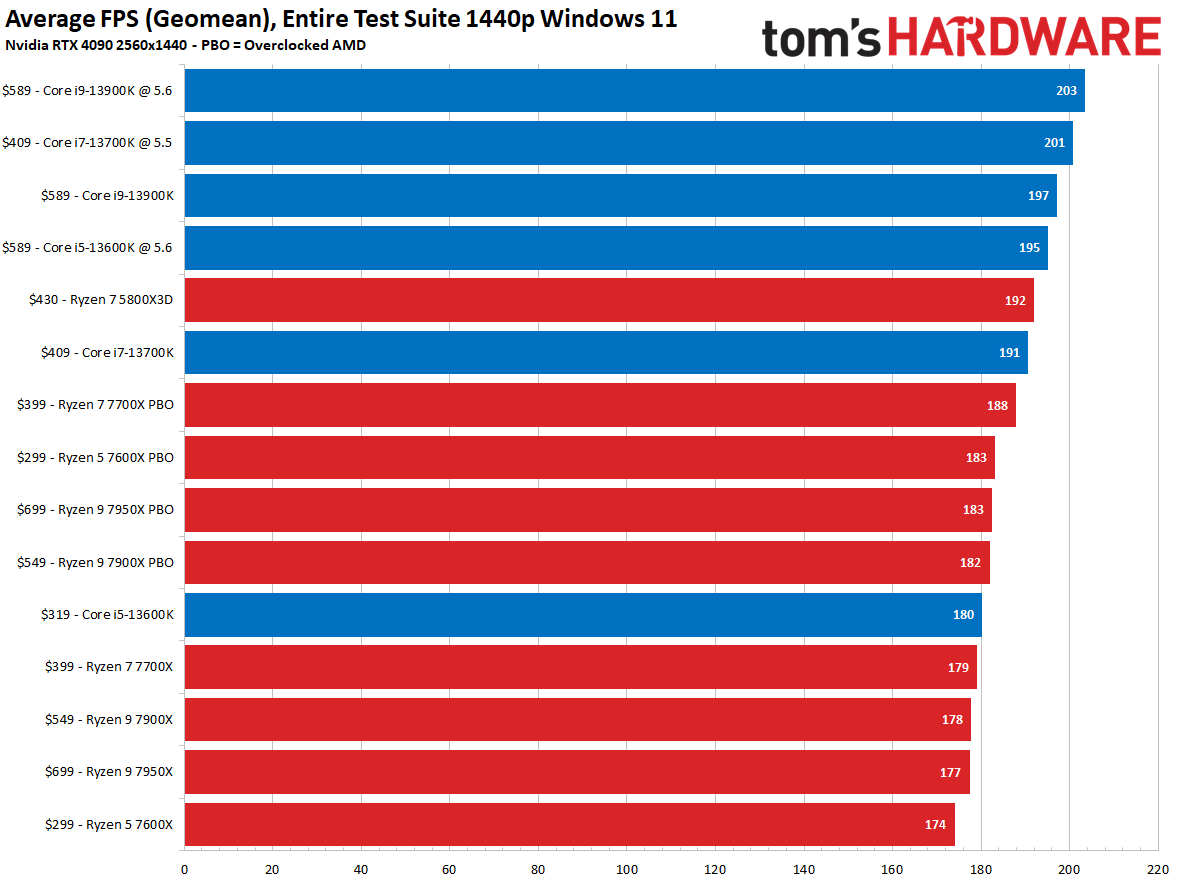
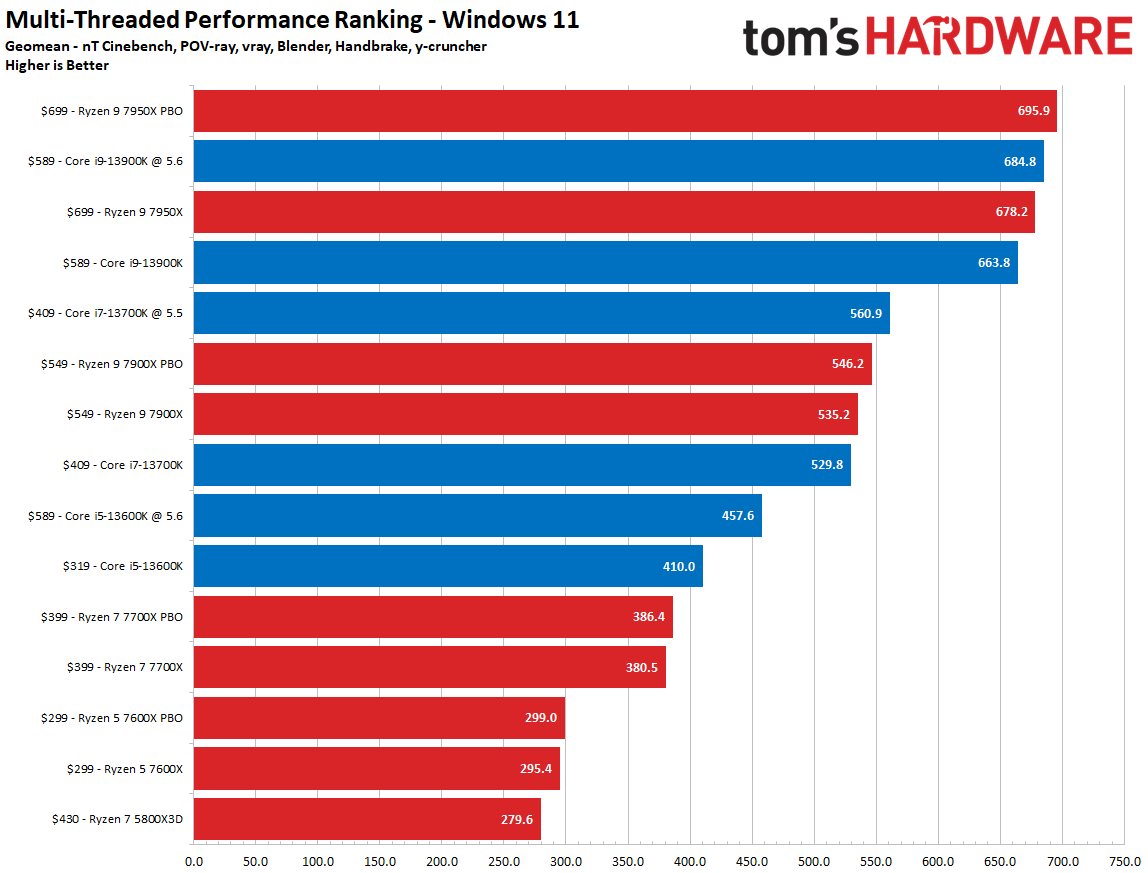
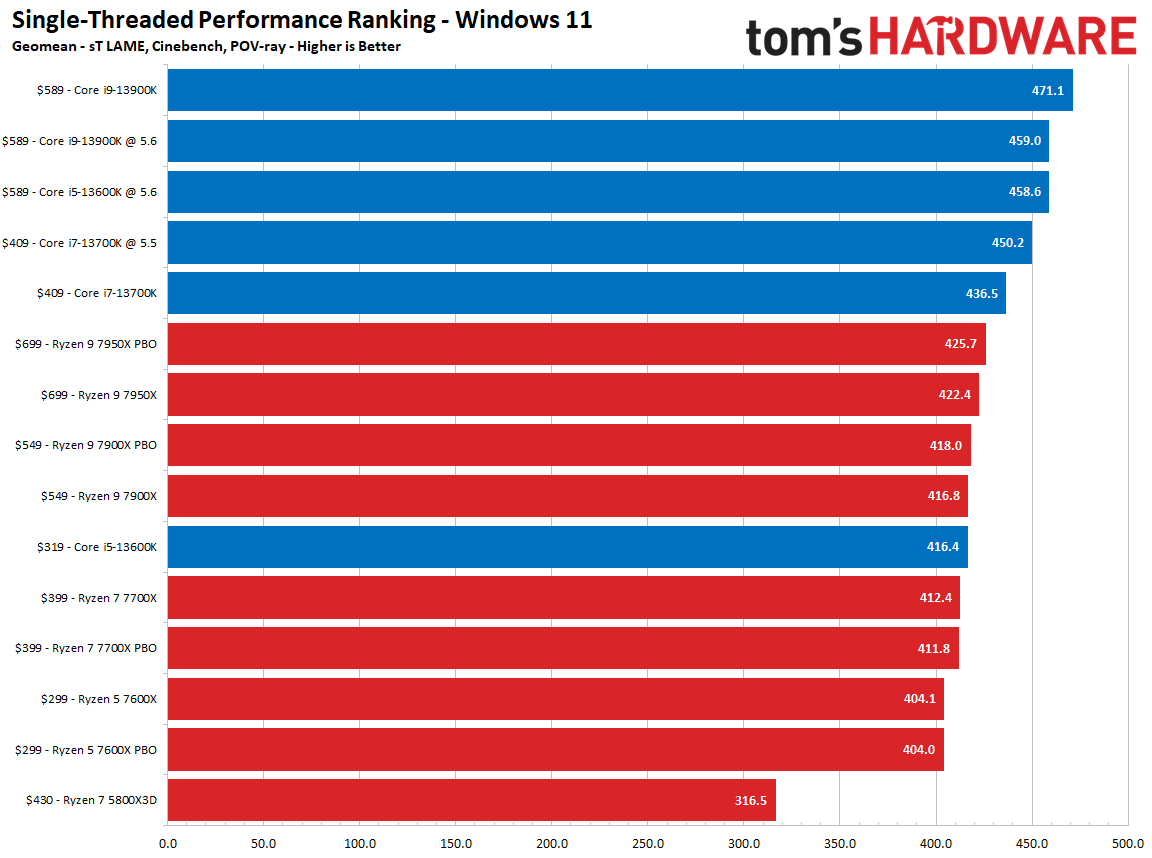
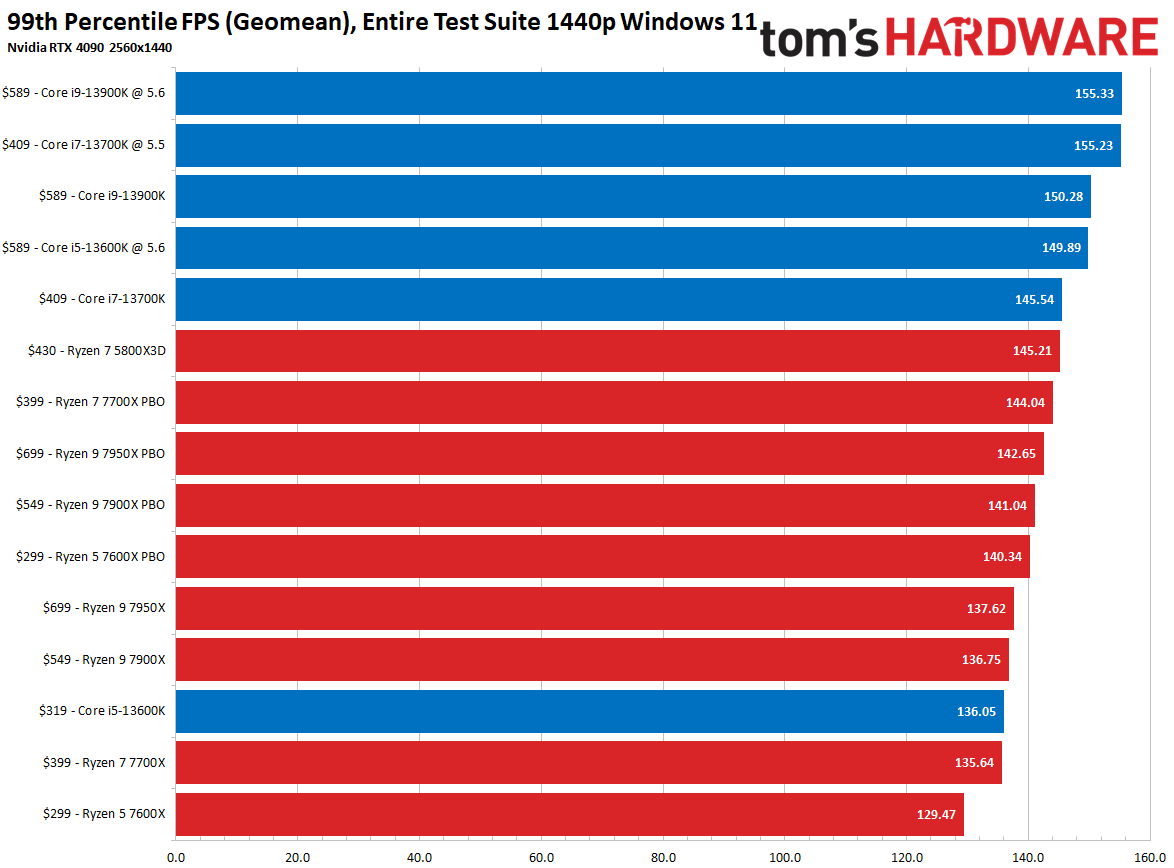
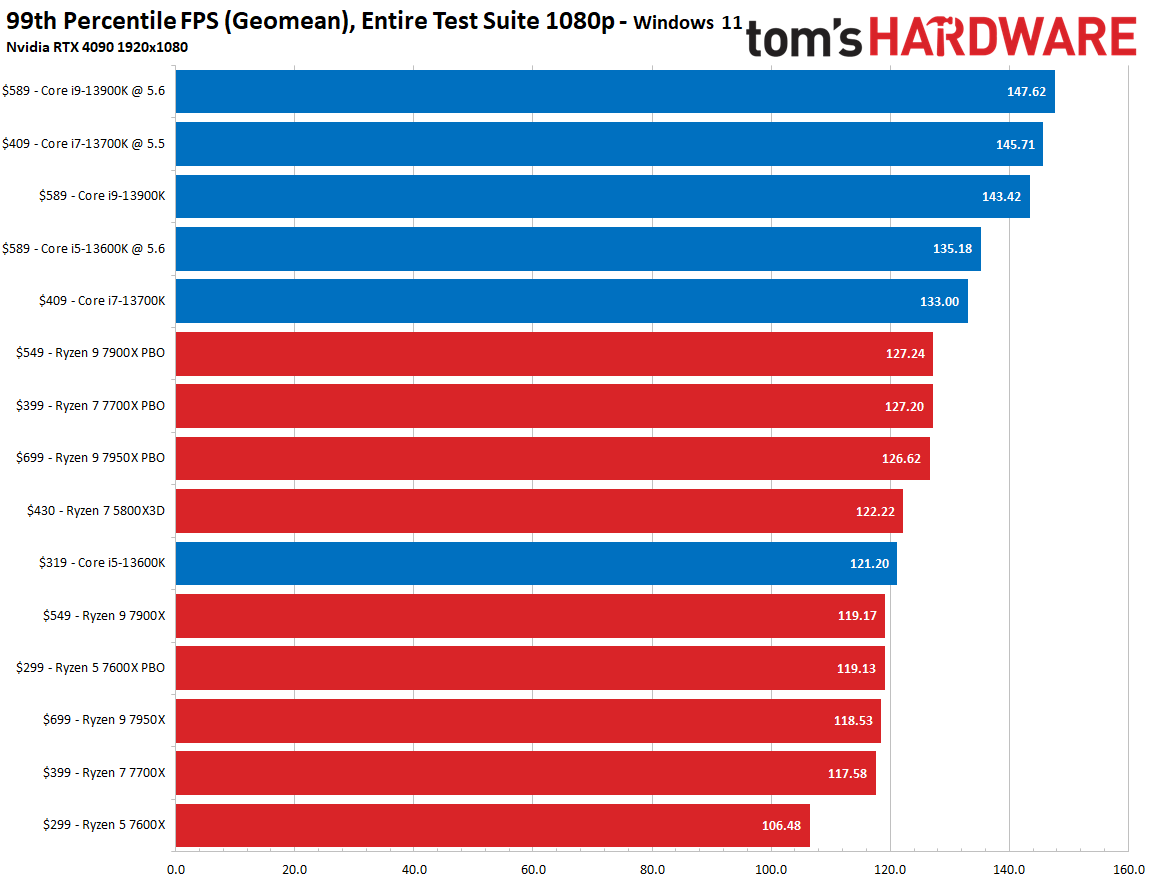
Here’s how performance stacks up, with the first four slides covering gaming and performance in single- and multi-threaded productivity applications with the processors at stock settings. The rest of the slides have overclocked configurations added. We generate these numbers based on the geometric mean of our game suite and the most important productivity applications (full results here). Differences can vary with lesser cards or higher resolutions and fidelity.
The Core i9 model beats even the fastest Ryzen 9 in nearly all benchmarks, while Core i7 beats the lower-end Ryzen 9. Meanwhile, the Core i5 beats Ryzen 7, showing that all of the Intel Raptor Lake chips punch above their price class, matching or exceeding more expensive Ryzen chips in every price band.
As you can see, the Ryzen 7000 series has a pricing problem. And that’s before we account for overclocking, which brings Raptor’s incredible clock speeds to bear and allows even the cheapest Intel chip, the Core i5-13600K, to beat AMD’s fastest gaming chip, the Ryzen 7 5800X3D. Intel's chips do require more robust cooling due to their peak power consumption, which is higher than all the competing AMD processors in each price band, but AMD's other pricing issues outweigh those additional cooling costs.
Regardless of these big performance disparities, AMD hasn’t budged on chip pricing, and there could be several reasons. First, AMD has excess Ryzen inventory on the market. The company recently announced that it would try to burn excess inventory throughout the entire fourth quarter of this year — and it might not be able to sell all of it by then. That means a big oversupply of 7nm Ryzen 5000 chips must be sold, so AMD might wait to adjust pricing on the newer chips until after the inventory drawdown.
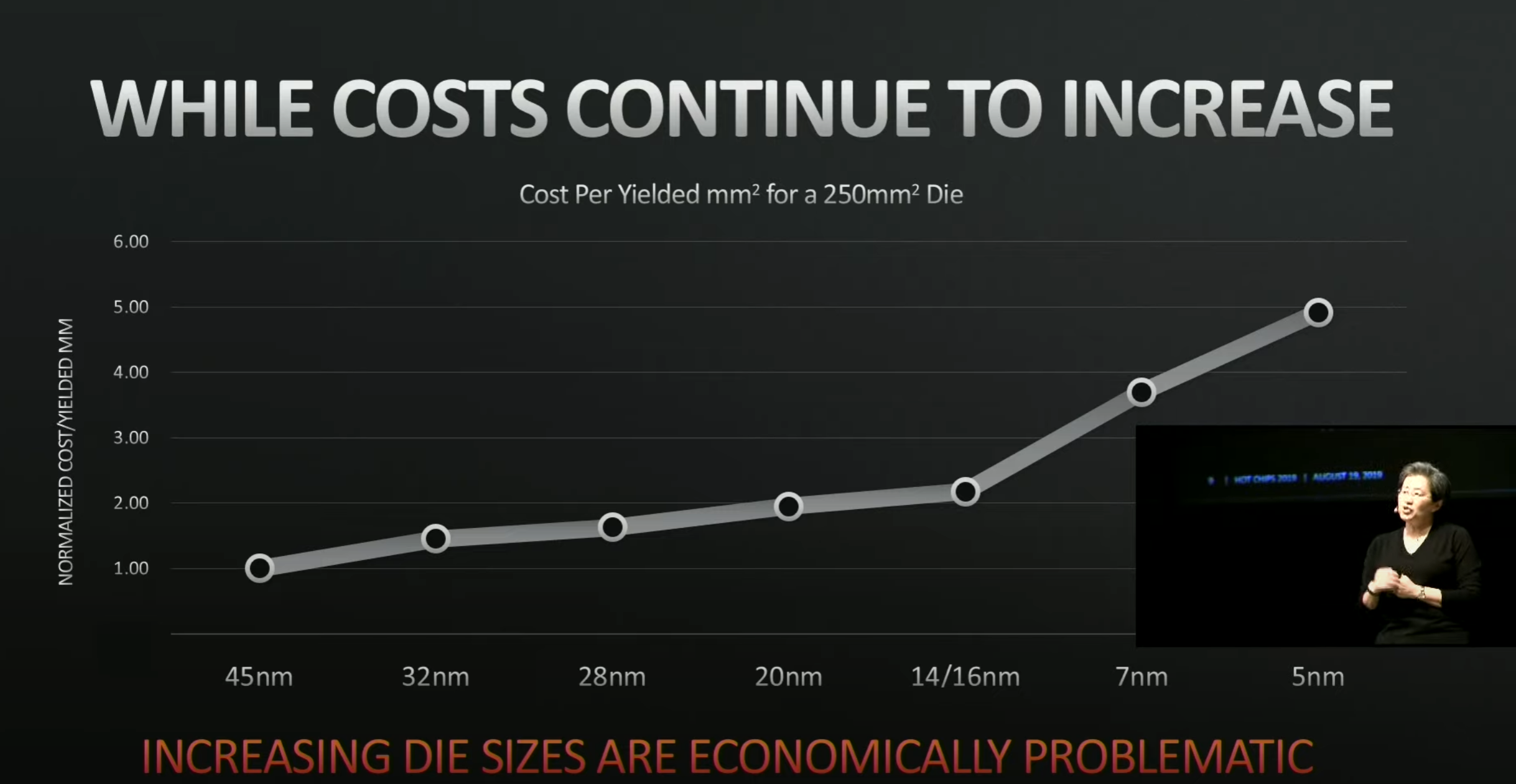
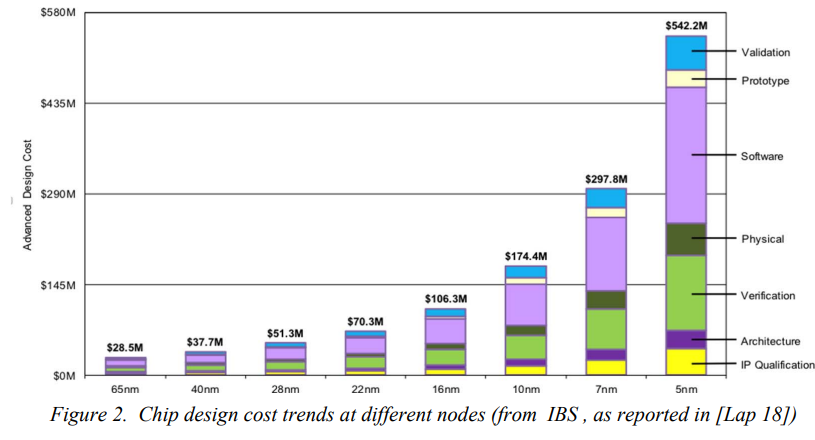
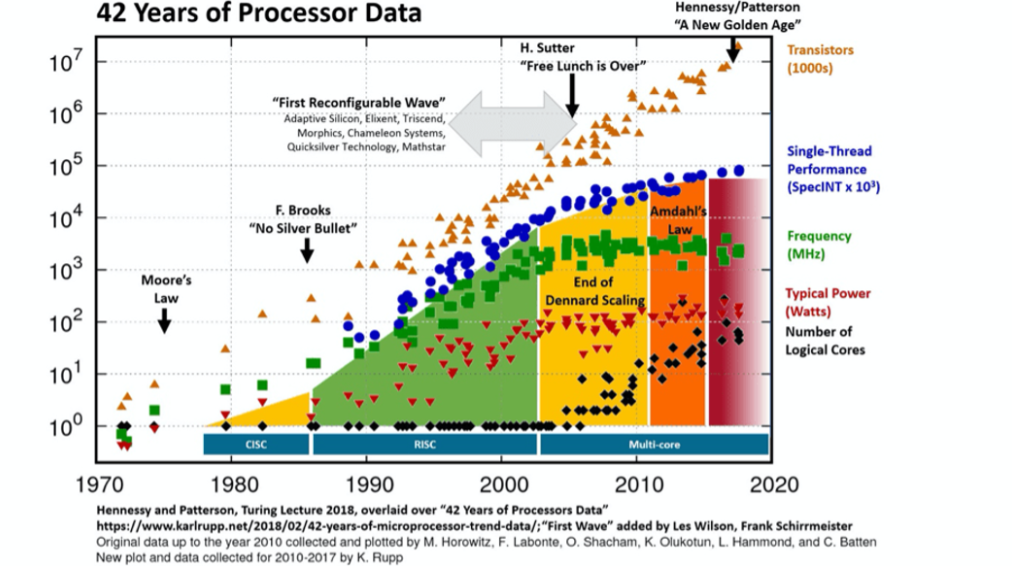
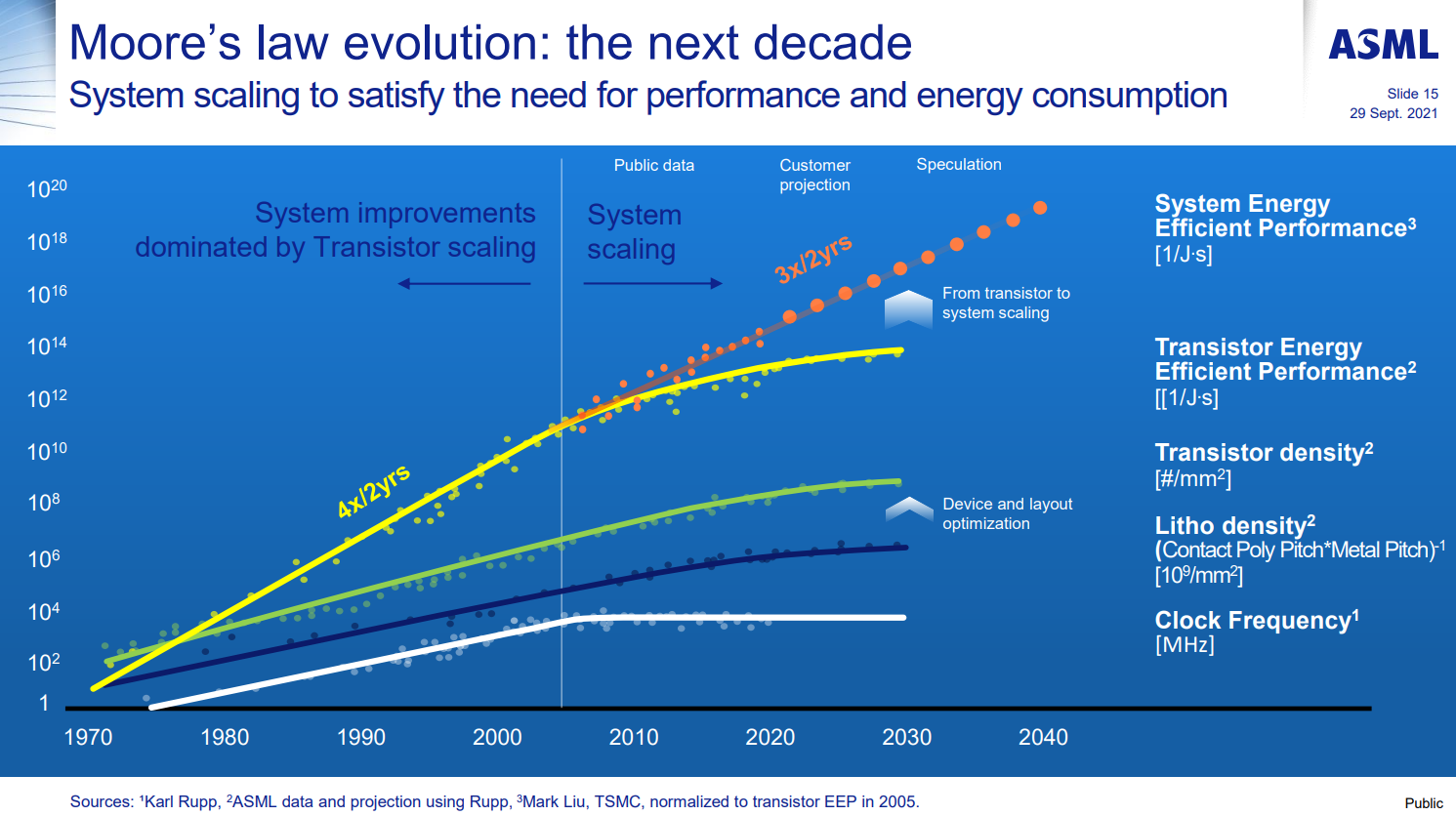
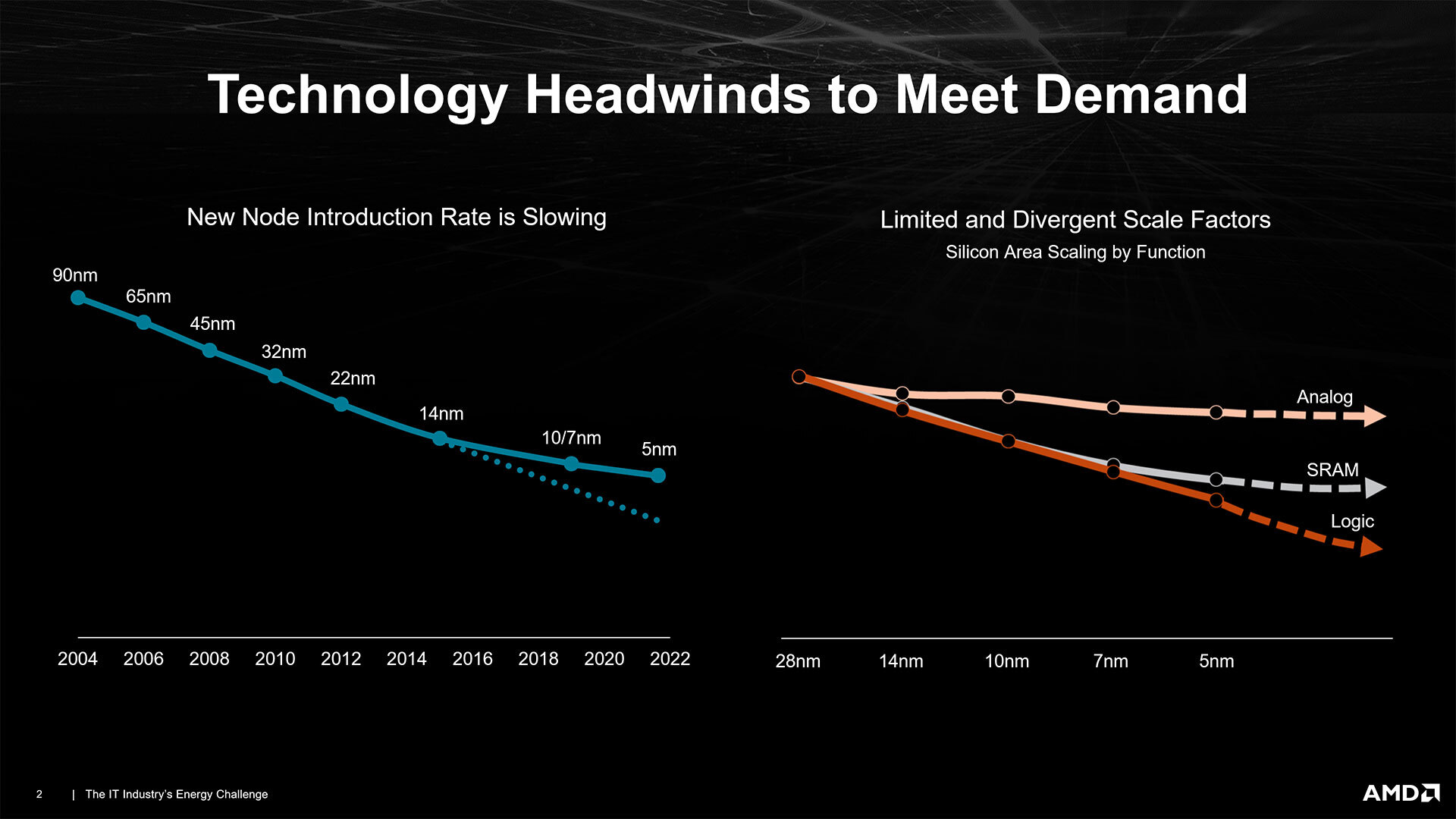
AMD also has less room to maneuver on pricing than it has in the past. In the slides above, we can see that chip design and manufacturing costs have skyrocketed with the latest nodes, which are becoming profoundly more complex and expensive with each additional shrink. As a result, the cost per transistor increases with newer, smaller nodes. At the same time, the number of transistors has also increased, and design costs have ballooned, causing the price per square millimeter of silicon to skyrocket.
AMD chose the chiplet path to address many of these factors, but the rising costs are inevitable. That makes the cutting-edge TSMC 5nm node used in Ryzen 7000 an expensive proposition, especially compared to Intel’s ultra-mature ‘Intel 7’ process tech in Raptor Lake.
‘Intel 7,’ which used to be known as 10nm, has gone through at least five revisions – and possibly more. That means that Intel should have excellent yields and own most of the equipment it uses to make the chips, thus reducing costs. Additionally, Intel is an IDM (Integrated Device Manufacturer), meaning it makes and packages its own chips, affording much lower overall costs than if it had to pay a third party. In contrast, AMD has to pay TSMC to fabricate its chips, and its packaging operations are also outsourced, which inevitably adds cost.
Raptor Lake has a much larger die (~257mm2) than AMD’s total 5nm die area (2 x 70mm^2) for its Ryzen 9 chips, but AMD also has a still-pricey additional 124.94mm^2 I/O die with 6nm transistors. That gives the Ryzen 9 processors a total of 265mm^2 of die area, which likely has more expensive transistors (on average) than the ‘Intel 7’ node. AMD’s costs drop with Ryzen 7 and 5 because the die area drops by 70mm^2 to 195mm^2, but Intel still charges far less for more performance in those price ranges, too.
That’s because Intel has apparently decided to leverage its cost advantages in tandem with its scale and ‘financial horsepower’ — it’s still much larger than AMD — to eat some margin and still embark upon a no-holds-barred price war with AMD. Even if AMD could match or beat Intel’s pricing, that’s a price war that AMD doesn’t seem too interested in participating in as it prioritizes margins and its data center chips.
All of this means that we might not see AMD reduce pricing for the Ryzen 7000 processors anytime soon, leaving them at a disadvantage even if we only consider chip pricing. And you do have to hand it to Intel; the company has extracted quite a bit of performance from a far more mature (older) node than the leading-edge 5nm TSMC.
However, AMD has other cost issues that also loom large.
The AM5 Motherboard Pricing Dilemma
AMD’s AM4 socket has soldiered on since 2017, housing five CPU generations spanning 125+ processors in over 500+ different motherboard designs, but now AMD is moving forward with the AM5 socket for Ryzen 7000. However, the AM5 motherboard ecosystem has proven to be more expensive than the previous-gen AM4 models and similar Intel motherboards, thus increasing the total platform cost. Much of this increased cost can be attributed to design decisions.
AMD has adopted a chiplet-based motherboard chipset, meaning some models come with two of the ‘Promontory 21’ chipsets daisy-chained together for the X670 / X670E motherboards, while B650 receives a single chipset.
We’re told that a single B650 chipset costs roughly the same as Intel’s Z790 chipset, and much more than the yet-to-be-launched B760 chipsets for Raptor Lake. Additionally, X670 has two chipsets that not only double that price, outstripping the price for Intel’s Z790 by a sizable margin, but the dual-chipset approach adds complexity and cost in both motherboard design and manufacturing.
AMD’s new AM5 socket also uses a Land Grid Array (LGA) design, a first for the company’s mainstream PC platform. For now, the AM5 socket and retainer are more expensive than Intel’s, though this price is expected to decrease over time as volume ramps.
| Header Cell - Column 0 | 65W TDP | 105W TDP | 170W TDP |
|---|---|---|---|
| Socket Power (PPT) Watts | 88W | 142W | 230W |
| Peak Current (EDC) Amps | 150A | 170A | 225A |
| Sustained Current (TDC) Amps | 75A | 110A | 160A |
AMD’s power delivery subsystem has also become a pricing pain point, and much of that is due to the new design. As we demonstrated in the power analysis section of our review, much of Ryzen 7000’s performance gains come from vastly improved power delivery that helps unlock new levels of performance. AMD defined a new 170W TDP range, a new high for Ryzen, and increased peak power to 230W, a significant increase over the previous-gen Ryzen 5000’s 142W limit. AMD also increased the EDC and TDC amperage.
Key to this is an improved platform power interface, SVI3, that allowed AMD to move from two variable power rails to three, thus enabling better control of the power delivery to the socket. The SVI3 interface provides continuous and more accurate telemetry for voltage, current, power, and temperature for multiple onboard voltage regulators, while the previous-gen SVI2 didn’t allow power and temperature monitoring. This allows AMD to pump more power into the socket. SVI3 also enables enhanced power states that help save power, like phase shifting (shutting off phases when not needed).
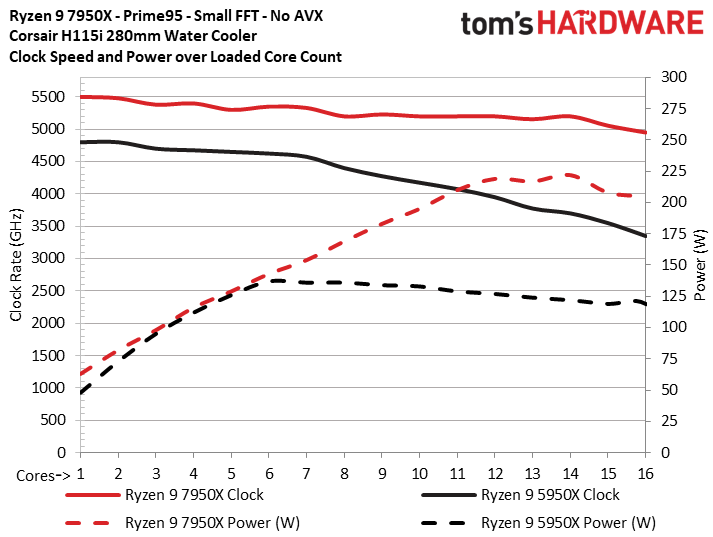
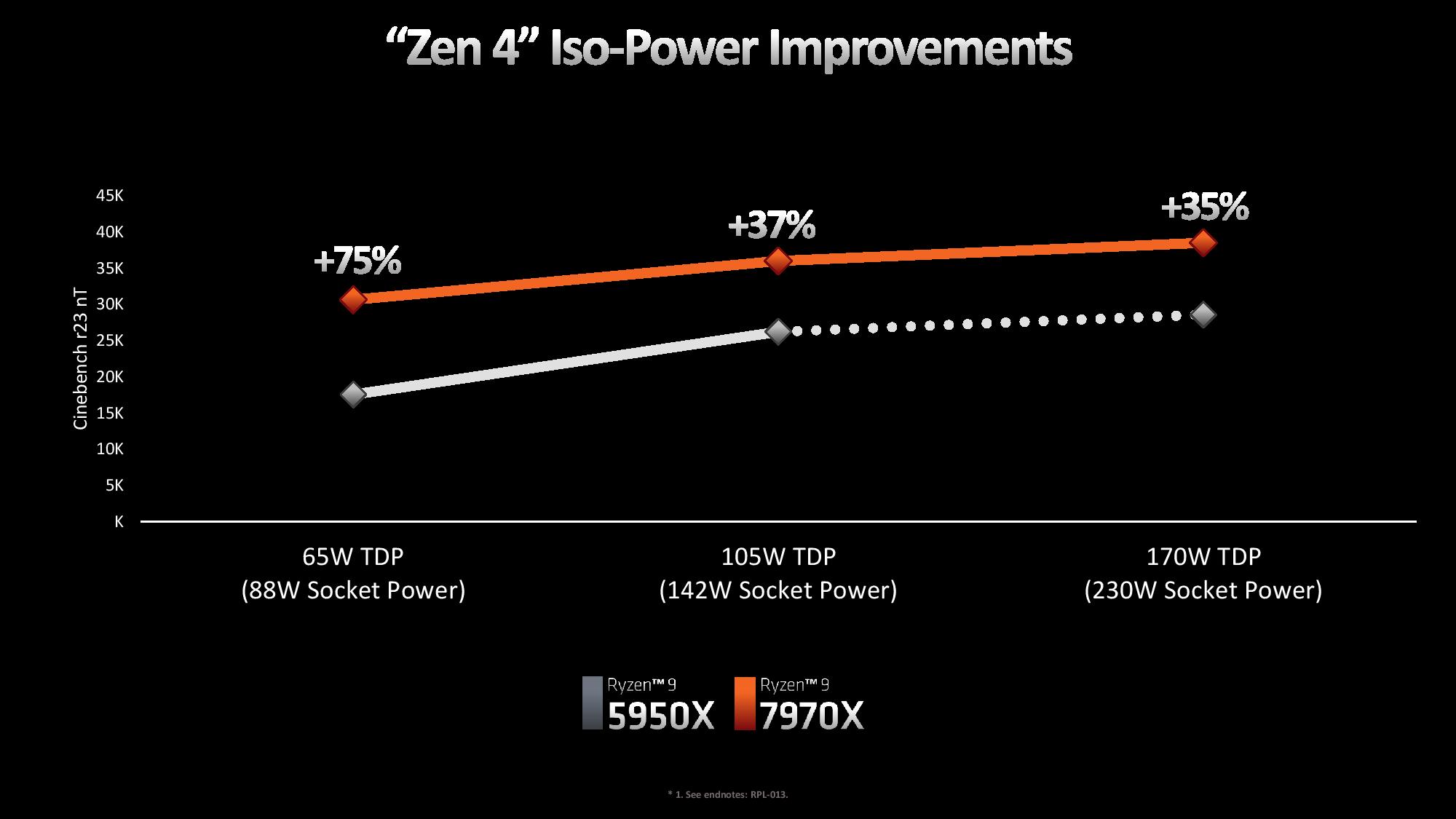
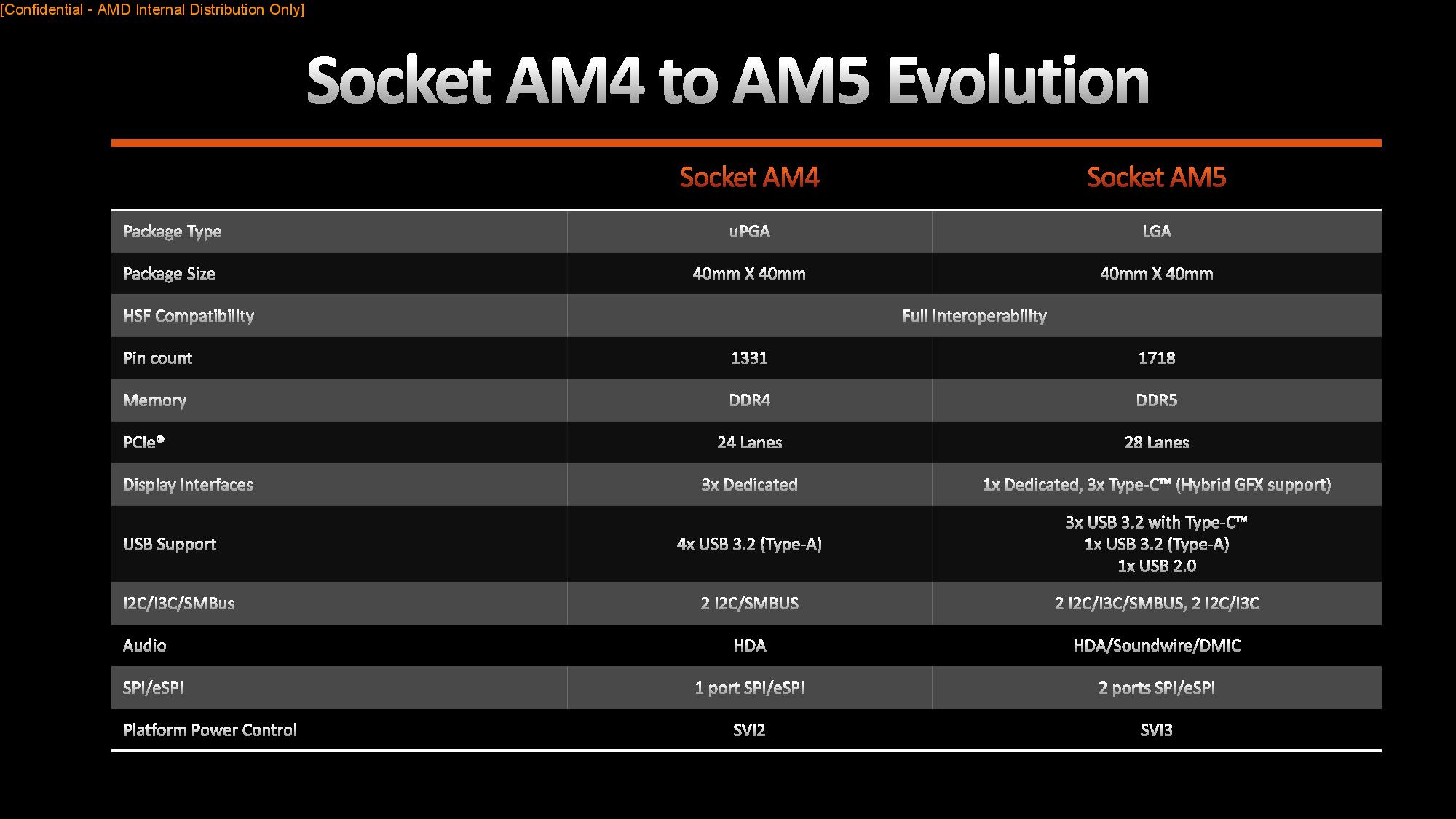
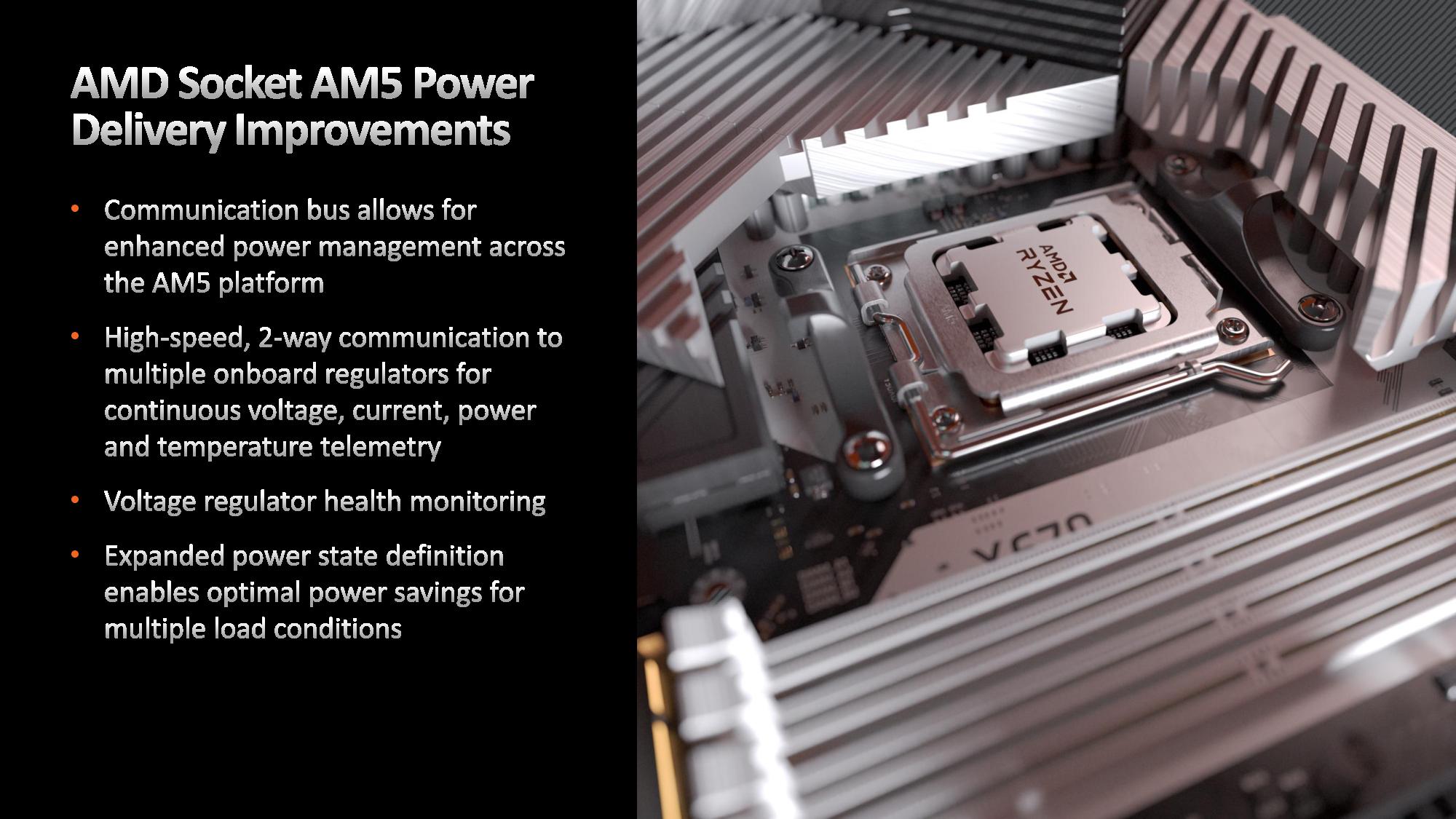
We plotted out the vastly improved power delivery and showed how that improves performance, but it comes at a cost: SVI3 is a new standard, so there aren’t many power ICs or MOSFETs that support the interface on the market for it yet. That means that Intel’s VRMs, which use the company’s proprietary IMVP9.1 spec, are cheaper and more plentiful, reducing costs. Pricing for SVI3-capable power delivery componentry is expected to improve over time as production ramps, but it isn’t clear when that will happen. Especially if AM5 adoption isn’t brisk.
One thing won’t change, though: AMD has a higher peak 170W TDP rating for its Ryzen 9 chips than Intel’s 125W TDP rating (Intel now calls this the Processor Base Power - PBP). That may seem odd, but the TDP/PBP power rating is based on power consumption when the chip operates at its base clock — not power consumption while the processor operates at boost clocks.
Now, it's well-known that Intel’s chips consume more peak power than Ryzen, but AMD’s Ryzen 7000 base clocks have increased by ~1 GHz (or more) over the Ryzen 5000 processors. As a result, the TDP for Ryzen 9 and 7 has increased by 65W (+62%), and the Ryzen 5 TDP has increased by 45W (+62%).
Meanwhile, Intel has kept its 125W rating the same gen-on-gen by reducing its base clocks by 200 MHz on all Raptor Lake models.
The higher TDP rating is problematic for AMD because motherboard makers trim power delivery on lower-end designs, like B650 or B760, to cut costs. But they still have to design the board to satisfy the base power consumption level — TDP is the minimum bar.
For AMD, the motherboard maker has to use either more phases or higher-current MOSFETs to meet the higher TDP requirements on the lower-end boards, which increases costs. For instance, makers can use PowerPaks without integrated MOSFETs (high side/low side and driver) on entry-level Intel motherboards, but they often have to use more expensive integrated MOSFET, like DrMOS or SPS, for entry-level AMD boards. Whipping in the higher pricing for the SVI3-capable componentry further exacerbates the issue.
Get Tom's Hardware's best news and in-depth reviews, straight to your inbox.
Because they have to meet the TDP threshold as a minimum, motherboard makers also have to spend slightly more on VRM heatsinks. All of these factors are problematic, especially on lower-end motherboards.
It is noteworthy that Intel's lower TDP rating can lead to motherboard makers not providing enough power delivery to power the highest-end chips (Core i9) beyond the recommended power limits, resulting in performance tradeoffs. However, these boards are most often best paired with lower-end chips, so it is at least an understandable pricing tradeoff.
| Z790 and X670E | Intel | AMD | Difference |
| Asus | $629 — Z790 Hero | $699 — Crosshair X670E Hero | $70 — 11% |
| ASRock | $479 — Z790 Taichi | $499 — X670E Taichi | $20 — 4% |
| MSI | $1,119 — Z790 Godlike | $1,299 — X670E Godlike | $100 — 15% |
| Gigabyte | $499 — Aorus Master | $499 — Aorus Master | Same |
| Row 5 - Cell 0 | B650 and B660 | Row 5 - Cell 2 | Row 5 - Cell 3 |
| MSI | $169 — B660M Mortar WIFI DDR4 | $239 — B650M Mortar WIFI | $70 — 34% |
| Gigabyte | $159 — B660M Pro AX DDR4 | $199 — B650M Pro AX | $40 — 22% |
| Asus | $215 — B660-A Gaming WIFI DDR4 | $280 — ROG B650-A Gaming WIFI | $65 — 26% |
| MSI | $188 — B660M Mortar WIFI DDR5 | $239 — B650M Mortar WIFI | $51 — 24% |
| Asus | $199 - B660-I Gaming WiFI DDR5 | $280 — ROG B650-A Gaming WIFI | $80 — 33% |
Here’s a pricing breakdown for Z790 vs X670E motherboards, along with the more painful B650 vs B660 comparisons. Intel’s Z790 platform is generally less expensive, but the margins are fairly small, ranging from the same price to 15%. In absolute terms, that means you’ll pay as much as $70 more for an X670E Hero, for instance. Yes, there’s a larger $100 upcharge on an X670E board that looks bad for the Godlike, but we’re not sure how much that matters if you’re paying $1,200 for a motherboard.
These are all DDR5 Z790 motherboards, so there are even more savings to be had with Team Blue on the high end. AMD only supports DDR5, whereas Intel also supports DDR4. Support for DDR5 requires more complex motherboard designs with better materials, which adds cost. So while DDR4 costs less and offers nearly the same performance (we’ll cover that below), it also provides a pathway to lower-priced motherboards.
On average, you’ll often pay $20 to $30 less for a DDR4 Z790 board, but you won’t have the option to drop to these lower-tier motherboards with Ryzen. These savings may sound small, but extra costs add up.
The real pricing pain comes in the lower-price boards, but you can’t really call AMD’s B650 selection competitive in pricing. As we mentioned above, those higher VRM requirements take the biggest toll on the lower end, and here we can see that AMD is from $40 to $80 more expensive than Intel. That’s a lot in this price class (22% to 34% higher), and you can even find plenty of high-end Intel Z790 boards that cost less than AMD’s B-series, which is surprising. Given the cost factors, we can only imagine what A-series boards will look like compared to Intel’s H-series when they arrive — perhaps this is best left to the AM4 ecosystem, which AMD appears to be positioning as the lower-end alternative to AM5.
Finally, Intel says that, provided the power delivery is the same, the previous-gen 600-series motherboards offer the same level of performance for the Raptor Lake processors as the 700-series boards. Naturally, these older motherboards are less expensive than the new 700-series — in some cases, you can buy a Z690 and a Raptor Lake chip for less than you would pay for the competing Ryzen 7000 alone.
However, it's hard to recommend this path unless you buy a motherboard with BIOS Flashback functionality or already own the board. That's because 600-series motherboards require a BIOS update to work with Raptor Lake, and there’s no easy way to determine if a new board you buy at retail has the correct BIOS.
We rarely think a gen-on-gen chip upgrade is worth it, but Raptor's 45% increase in threaded performance over Alder Lake is tempting. Or you might simply upgrade from Core i5 to i7, or similar. In those cases, 600-series boards can save you even more cash.
What’s the DRAM Problem?
DDR5 pricing has recently improved but remains significantly more expensive than DDR4. Intel expects DDR4 to coexist with DDR5 until 2024. However, in some workloads, DDR4 isn’t as fast as DDR5, and vice versa. This is important because you can opt for a cheap DDR4 kit and a DDR4-capable motherboard that will typically save you an extra $20 to $30 on your Intel build, plus the savings you’ll get from buying a DDR4 kit. As we’ll show a bit further below, that results in negligible performance loss but big savings over AMD’s DDR5-only platform.
| Row 0 - Cell 0 | Stock 2x16GB | ||||
| Raptor Lake | Zen 4 | Difference | |||
| Cheapest | DDR5-5600 C36 | $159.99 | DDR5-5200 C40 | $144.99 | -9% |
| High-End | DDR5-5600 C28 | $219.99 | DDR5-5200 C28 | $194.99 | -11% |
| XMP/EXPO 2x16GB | |||||
| Raptor Lake | Zen 4 | Difference | |||
| Baseline | DDR5-6000 C36 | $179.99 | DDR5-6000 C36 | $188.99 | 5% |
| Cheapest | DDR5-6600 C34 | $297.52 | DDR5-6000 C40 | $169.99 | -43% |
| High-End | DDR5-6600 C32 | $384.99 | DDR5-6000 C30 | $228.99 | -41% |
This table outlines the price difference between comparable DDR4 and DDR5 kits for the Intel and AMD platforms. RAM pricing is volatile, and there are tons of options, so take these examples with the understanding that things could change.
As you can see, you’ll pay roughly twice as much for a stock DDR5 kit for AMD’s platform compared to a stock kit for Raptor Lake. Zooming out to higher-end stock kits, you’ll pay 28% more for DDR5. Again, you’ll find better bargains for a high-end DDR4 kit, with the difference ranging from 79% to 7% (varies based on memory timings).
| Row 0 - Cell 0 | Stock 2x16GB | ||||
| Raptor Lake | Zen 4 | Difference | |||
| Cheapest | DDR4-3200 C16 | $72.97 | DDR5-5200 C40 | $144.99 | 99% |
| High-End | DDR4-3200 C14 | $151.99 | DDR5-5200 C28 | $194.99 | 28% |
| XMP/EXPO 2x16GB | |||||
| Raptor Lake | Zen 4 | Difference | |||
| Cheapest | DDR4-4000 C20 | $94.99 | DDR5-6000 C40 | $169.99 | 79% |
| High-End | DDR4-4000 C16 | $214.99 | DDR5-6000 C30 | $228.99 | 7% |
Here, we compare the difference in DDR5 pricing due to AMD and Intel’s respective stock memory speeds, along with some added EXPO/XMP overclocking kits.
Intel’s supported DDR5-5600 memory speed is higher than AMD’s DDR5-5200, so the stock kits for Intel carry a 9% to 11% premium.
Flipping over to the XMP and EXPO overclocking kits, we see that AMD’s suggested overclocking peak of DDR5-6000 gives it a bit of a pricing advantage. Intel has much higher peak speeds — even DDR5-8000 kits are available now, and DDR5-9300 kits are on the way (yes, for air cooling) — so the middle-ground DDR5-6600 kits carry a ~40% premium over AMD’s kits. However, you could find a DDR5-6000 XMP kit for Intel to even out the costs.
In either case, the pricing advantage of DDR4 is simply too much to ignore. You’ll pay up to twice as much for a DDR5 kit as for DDR4, and you can save another $20 to $30 on a DDR4 motherboard. The slim performance advantage for DDR5 certainly doesn’t justify those extra costs for most users. Perhaps the best memory kit is the one you don’t have to buy — many upgraders likely already have a DDR4 kit, which is a plus.
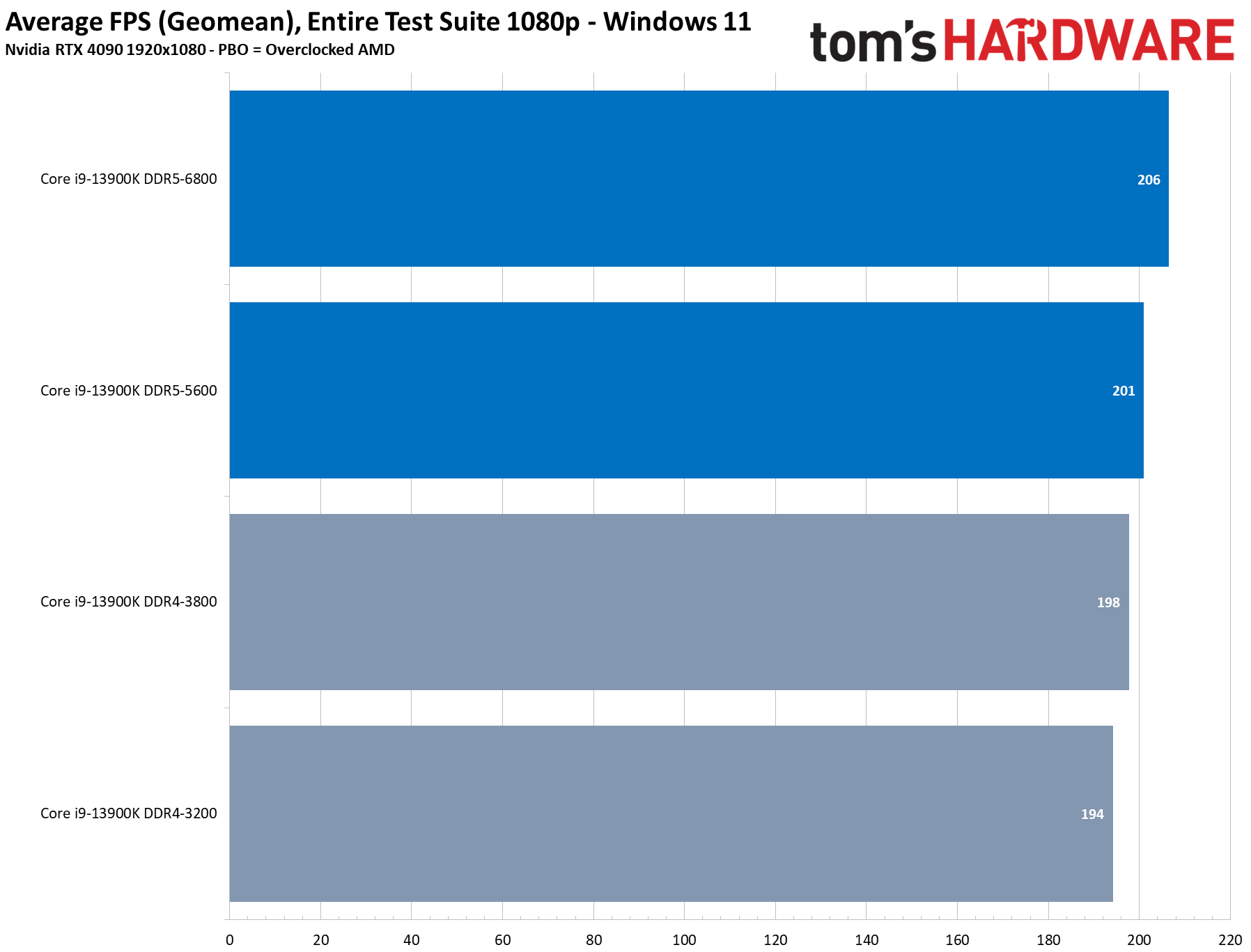
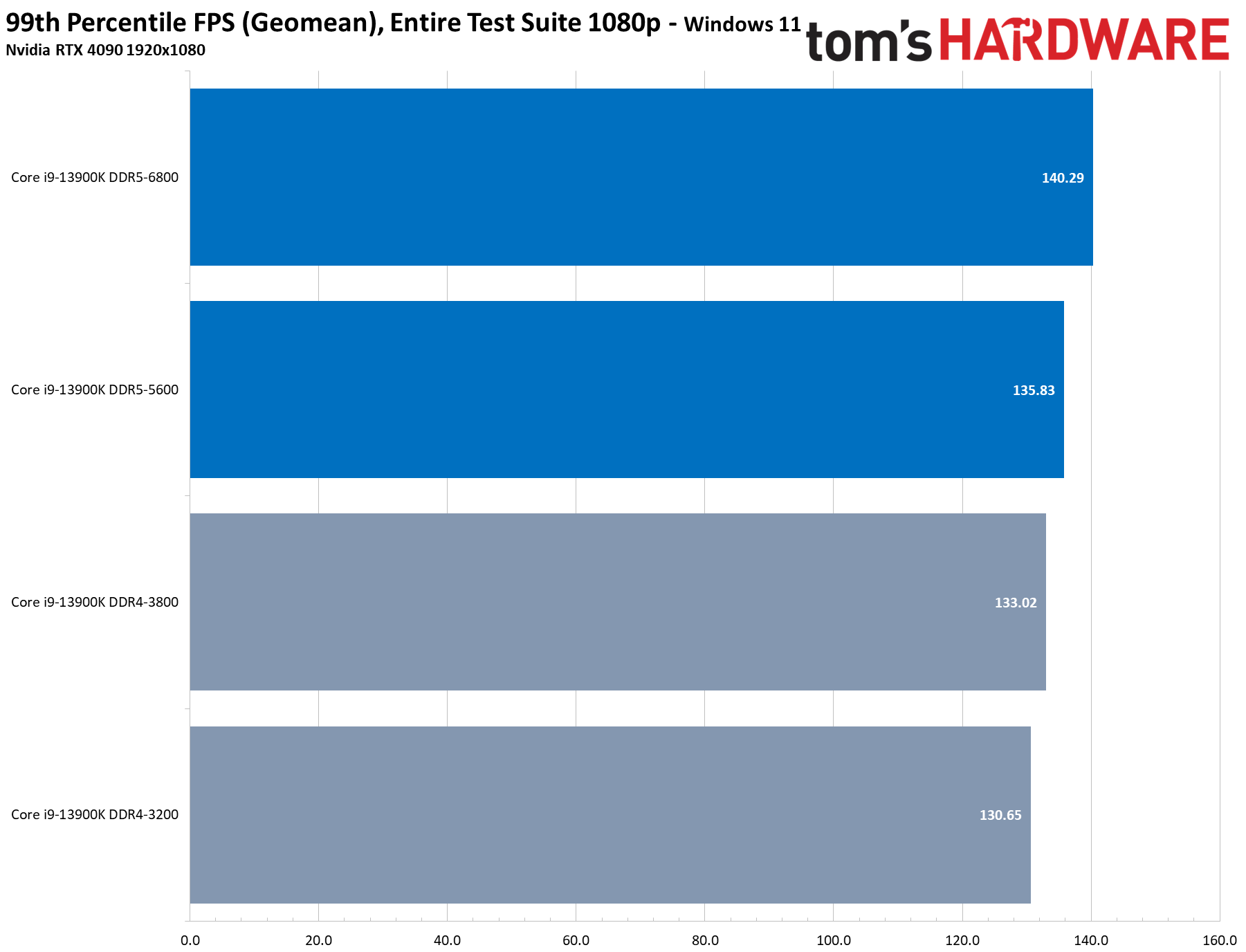
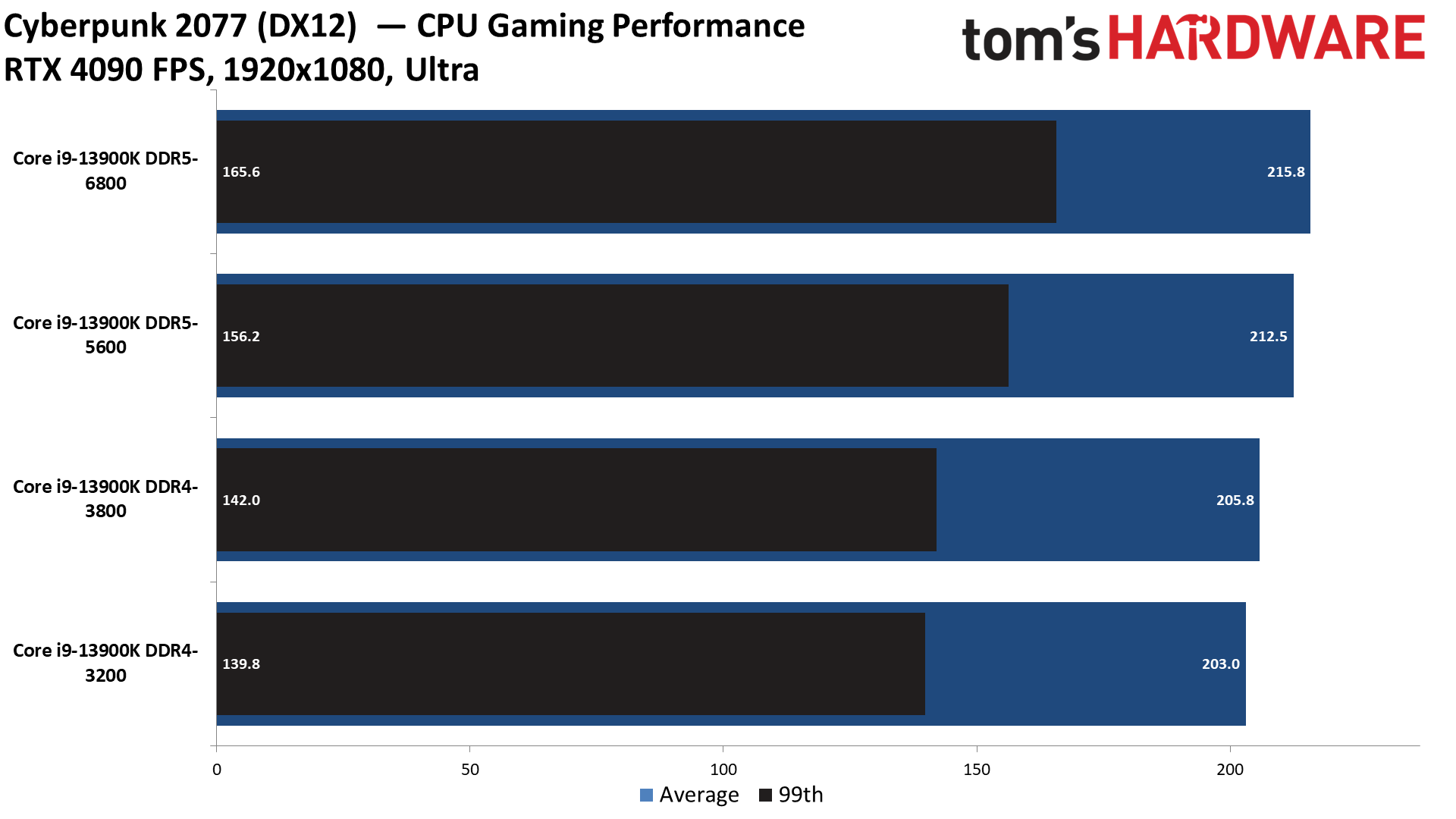
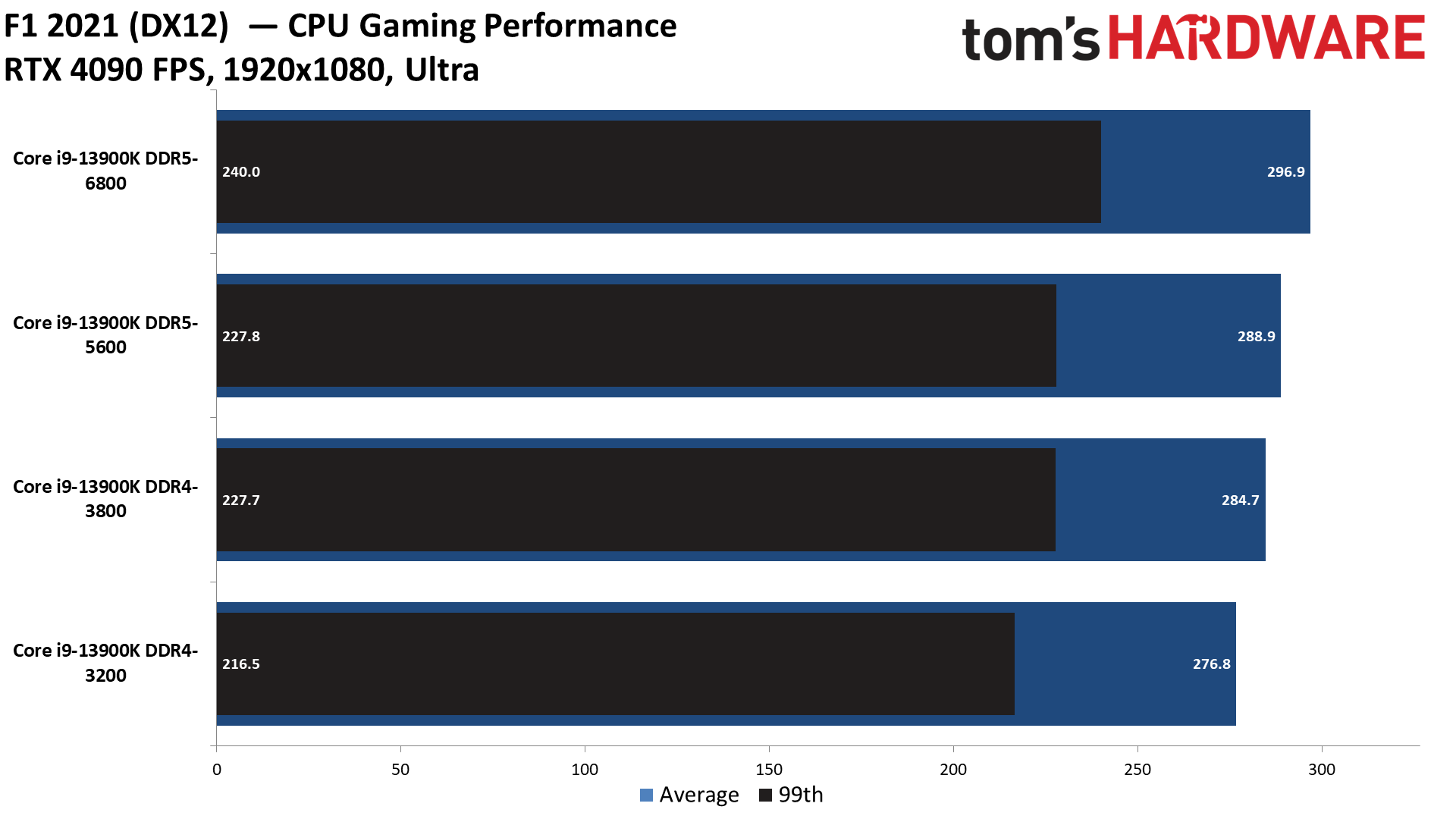
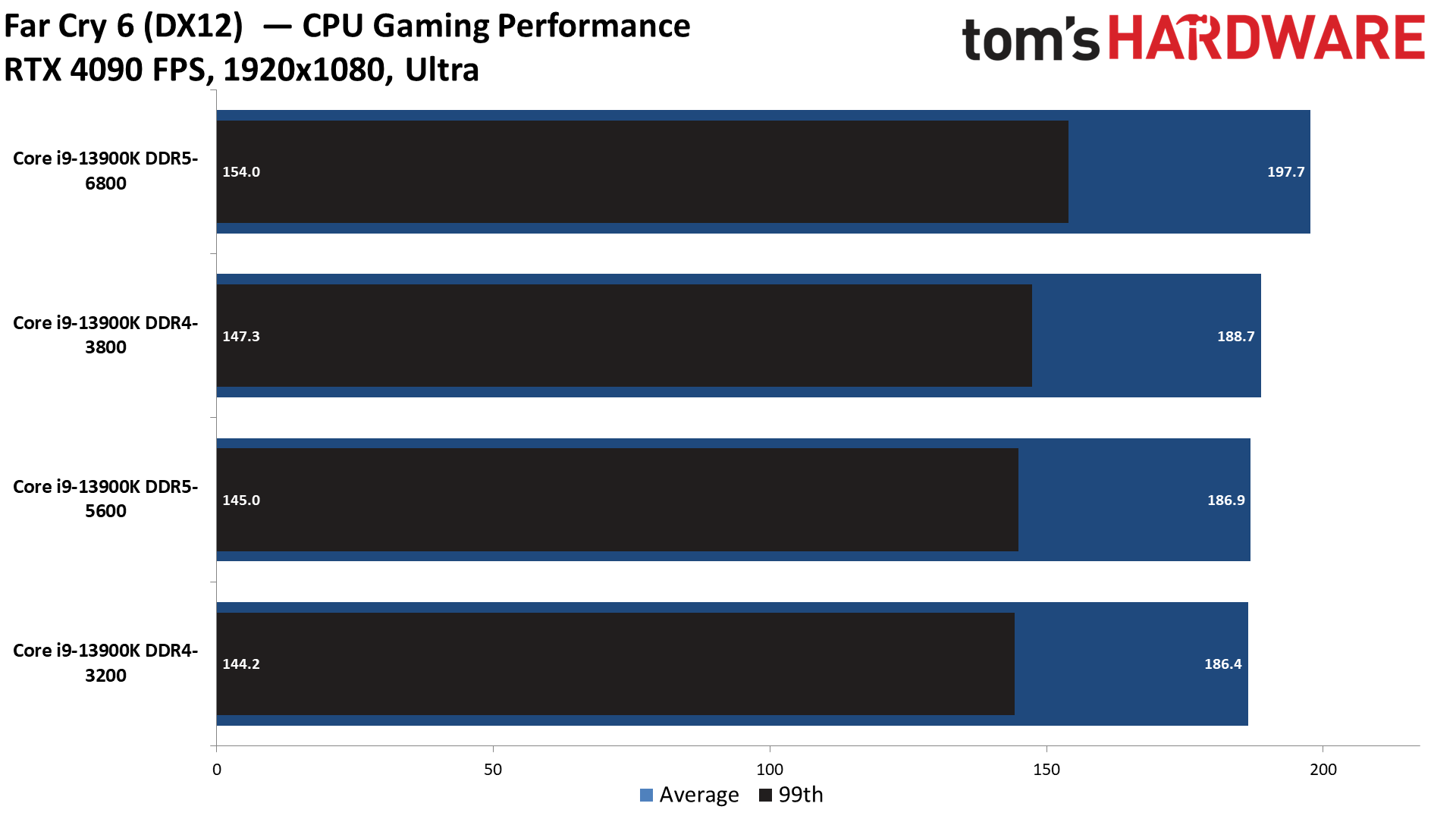
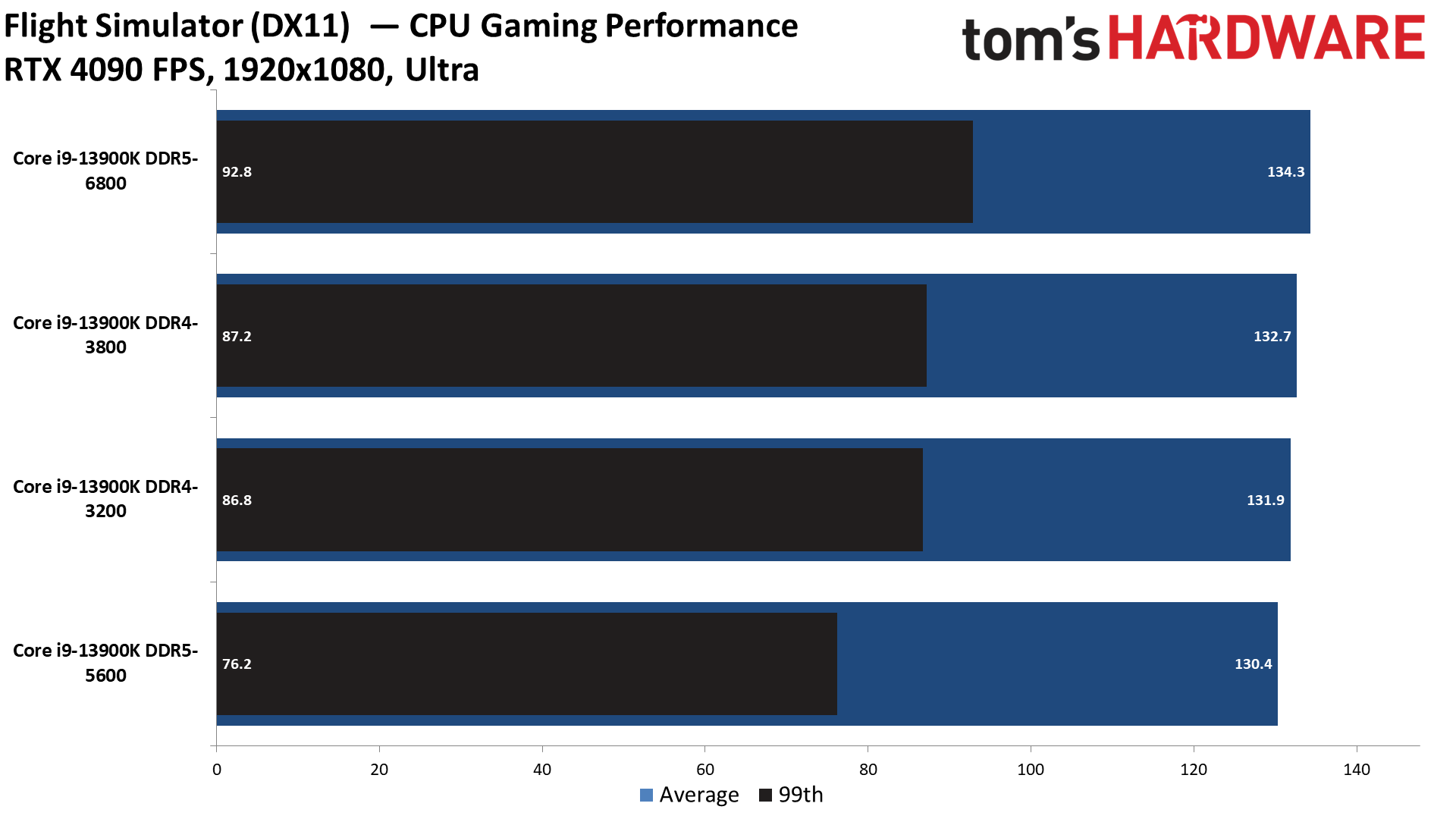
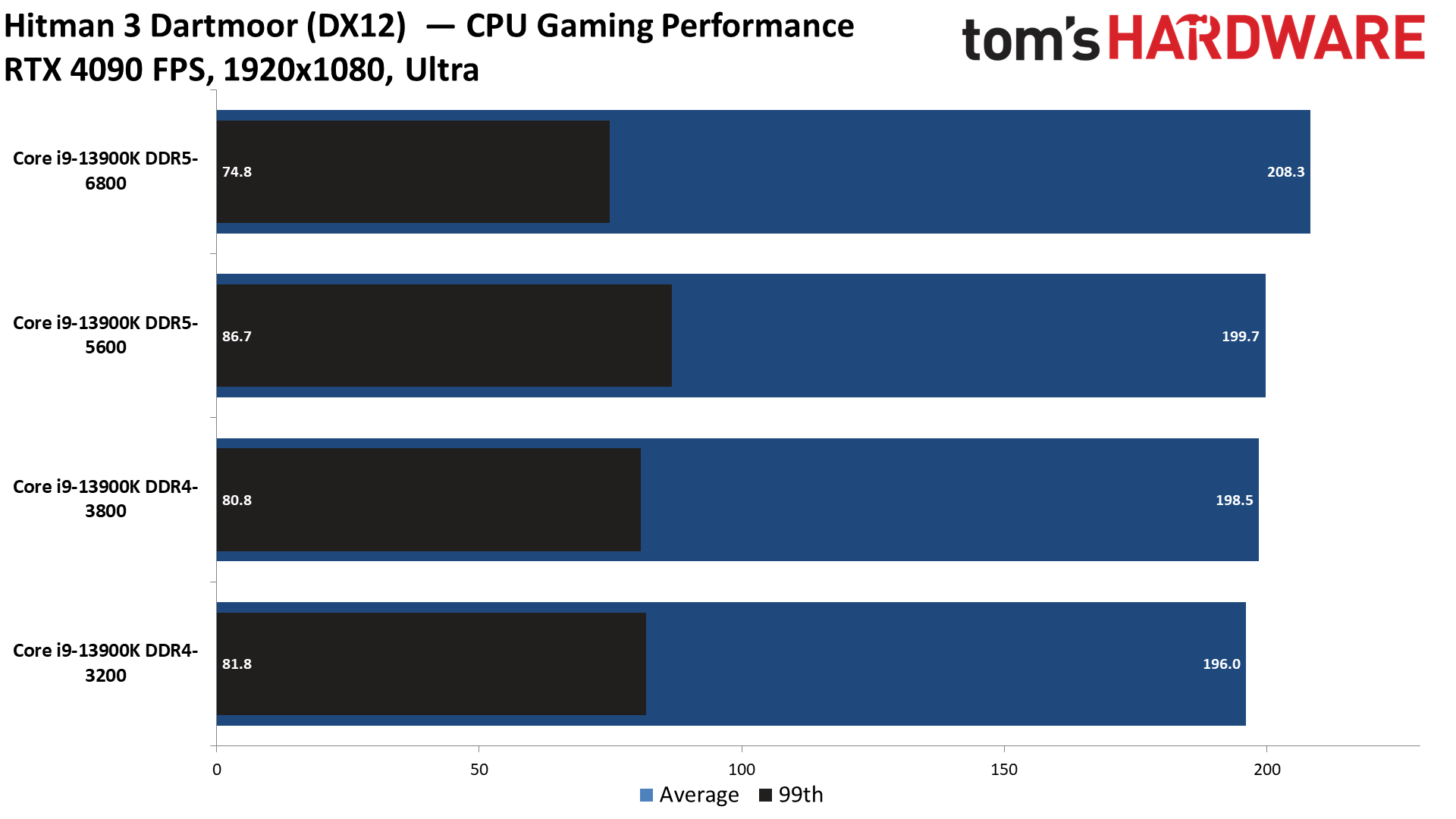
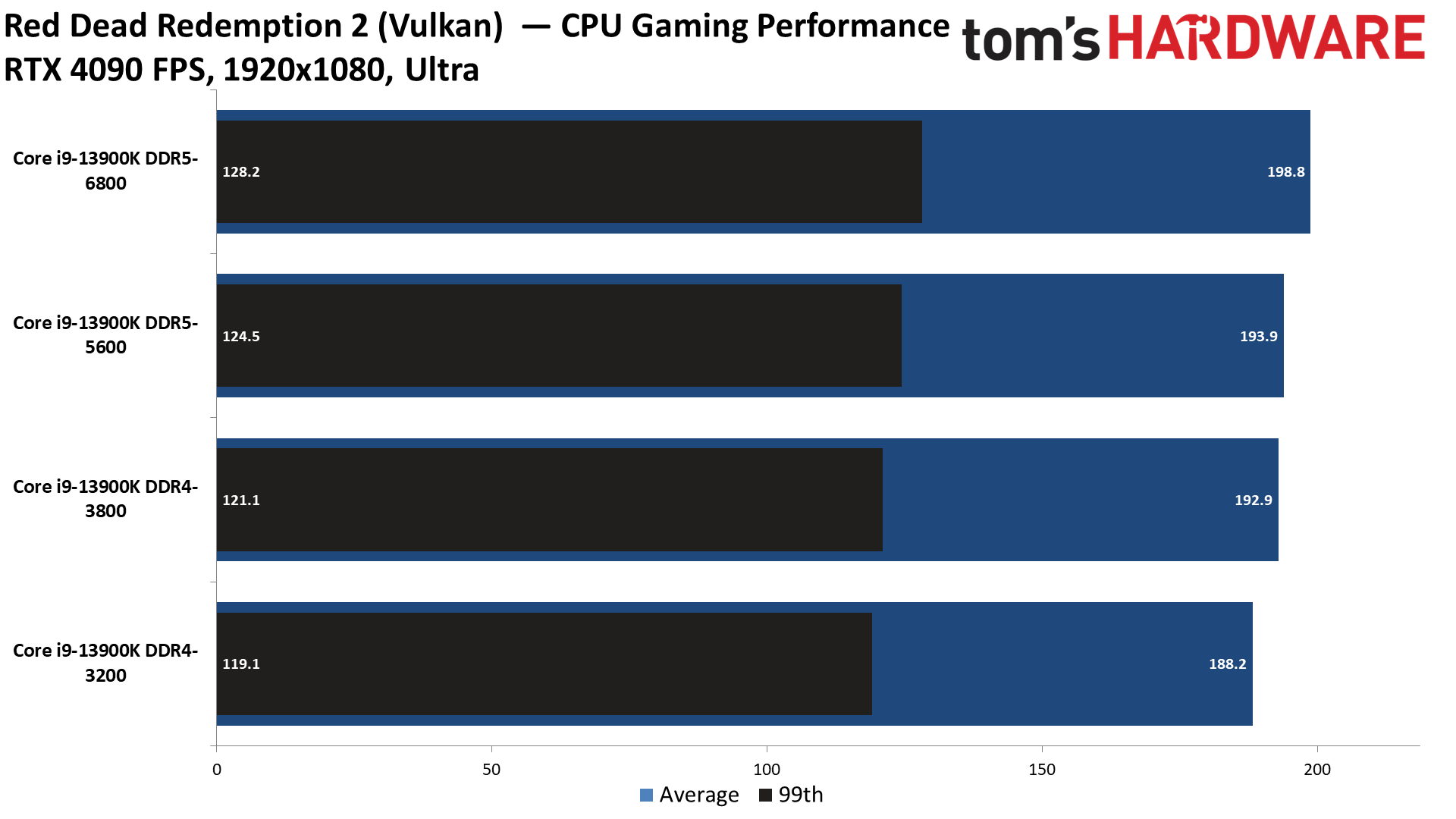
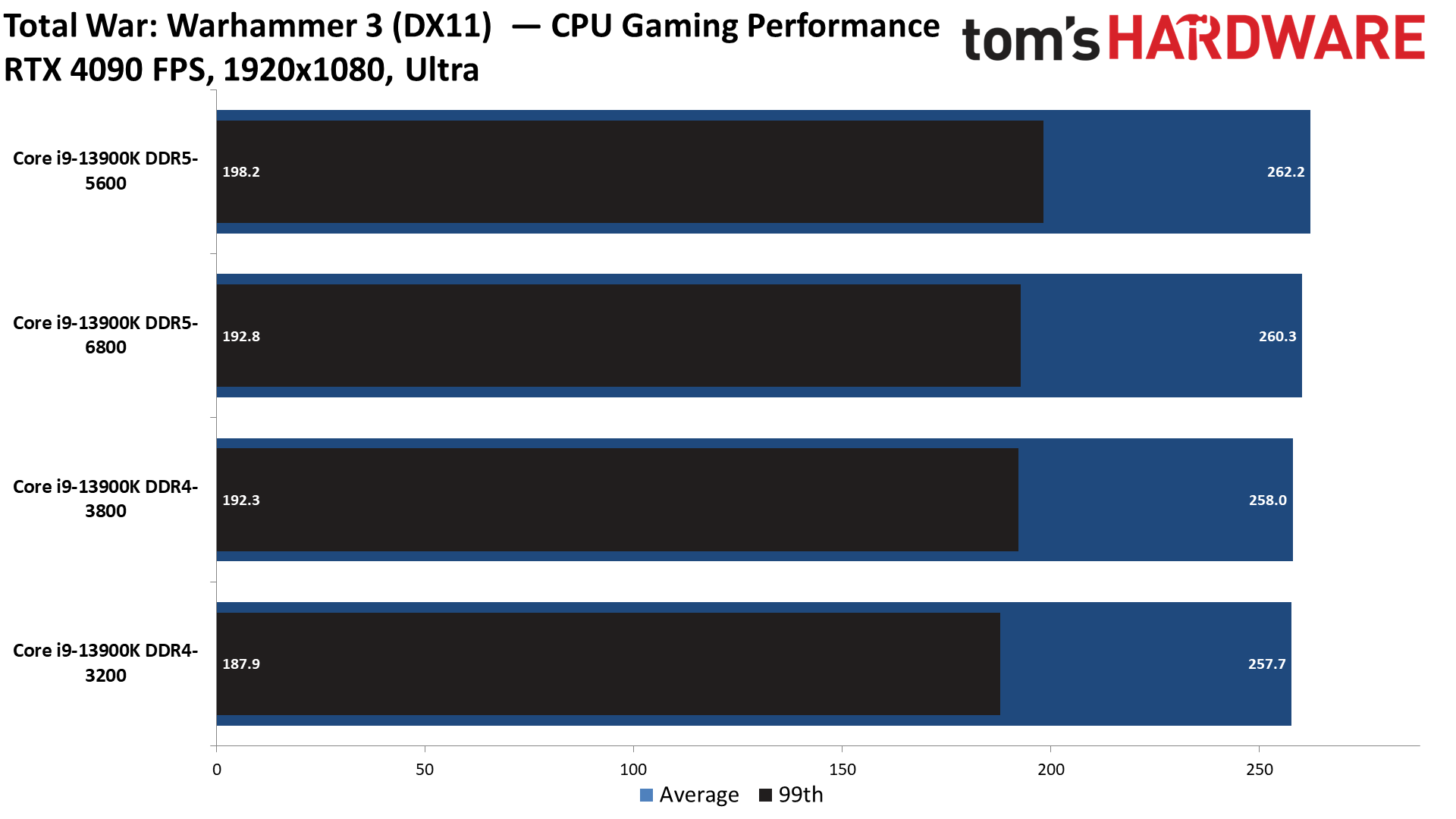
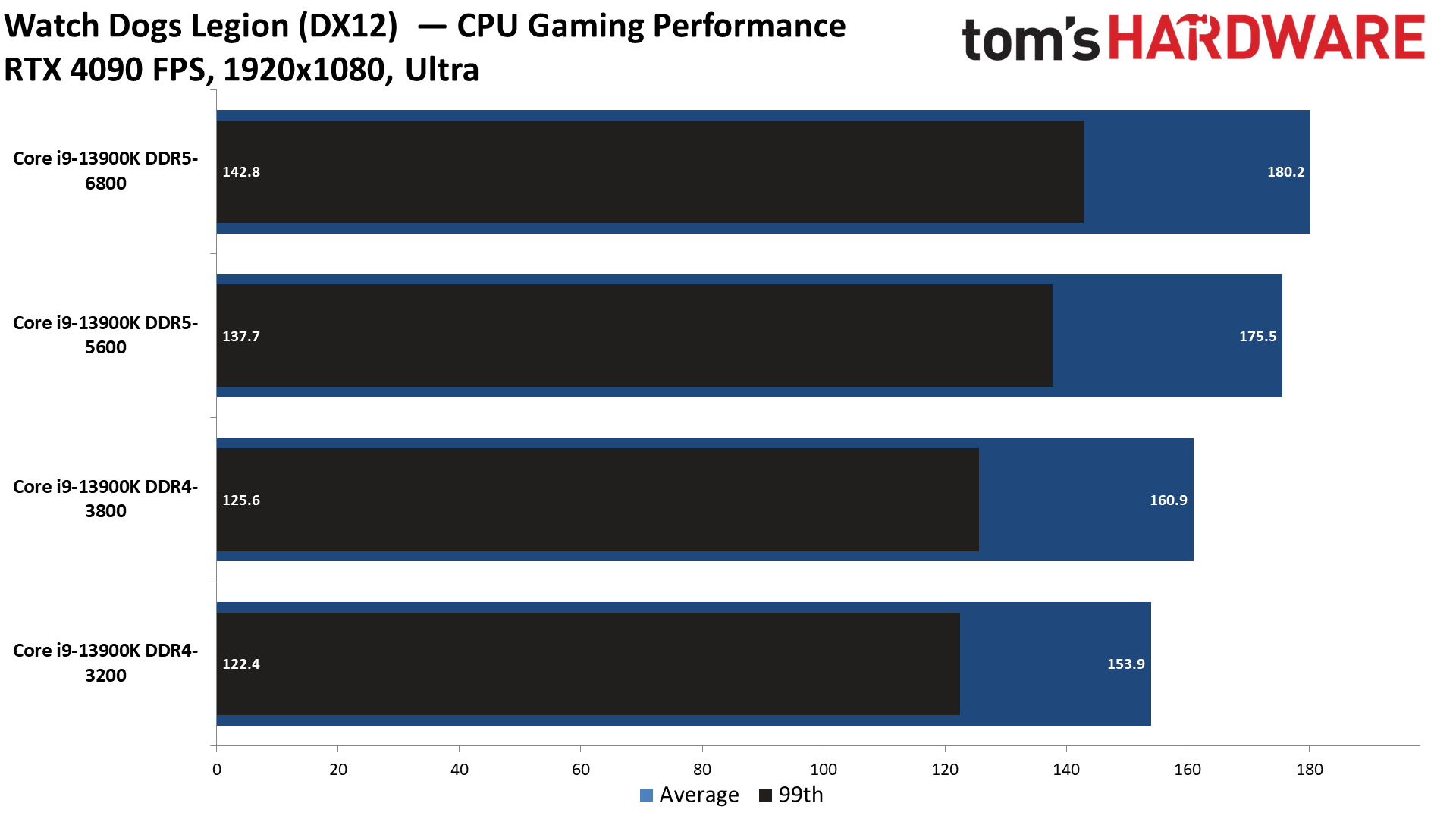
We can’t test DDR4 vs DDR5 with Ryzen 7000, but we can see how DDR4 impacts the buying decision with Raptor Lake. Many of the DDR5/DDR4 performance comparisons we’ve seen use motherboards with different power delivery capabilities, which can result in performance differences that have nothing to do with memory throughput/latency. To level the playing field, we locked our DDR5 and DDR4 test platforms to a 253W ceiling, ensuring that both processors have access to the same amount of peak power. To keep the testing as real-world as possible, we didn’t lock the CPU clock rates or make any other adjustments.
Here we can see a roughly 4% delta in average fps between stock DDR4 and DDR5 gaming performance at 1080p, representing the worst-case difference, and overclocking gives a 5% advantage to DDR5. The 99th percentile framerates, a good indicator of smoothness, also generally follow the same trend. You’ll also notice that overclocking the DDR4 memory to a paltry DDR4-3800 (this is around the highest speed you’ll need in Gear 1) brings it to near-parity with DDR5.
The difference between DDR4 and DDR5 varies by game title, as you can see in the remainder of the slides. Using a different selection of titles could result in slightly different results, either in favor of DDR5, or against it.
You also have to remember that we’re using a ridiculously-expensive $1,600 Nvidia RTX 4090 at 1080p to expose these peak differences, so these gaming deltas will shrink tremendously with lesser cards and higher resolutions/fidelity. For most enthusiasts focused mostly on gaming, DDR5 isn’t worth the premium.
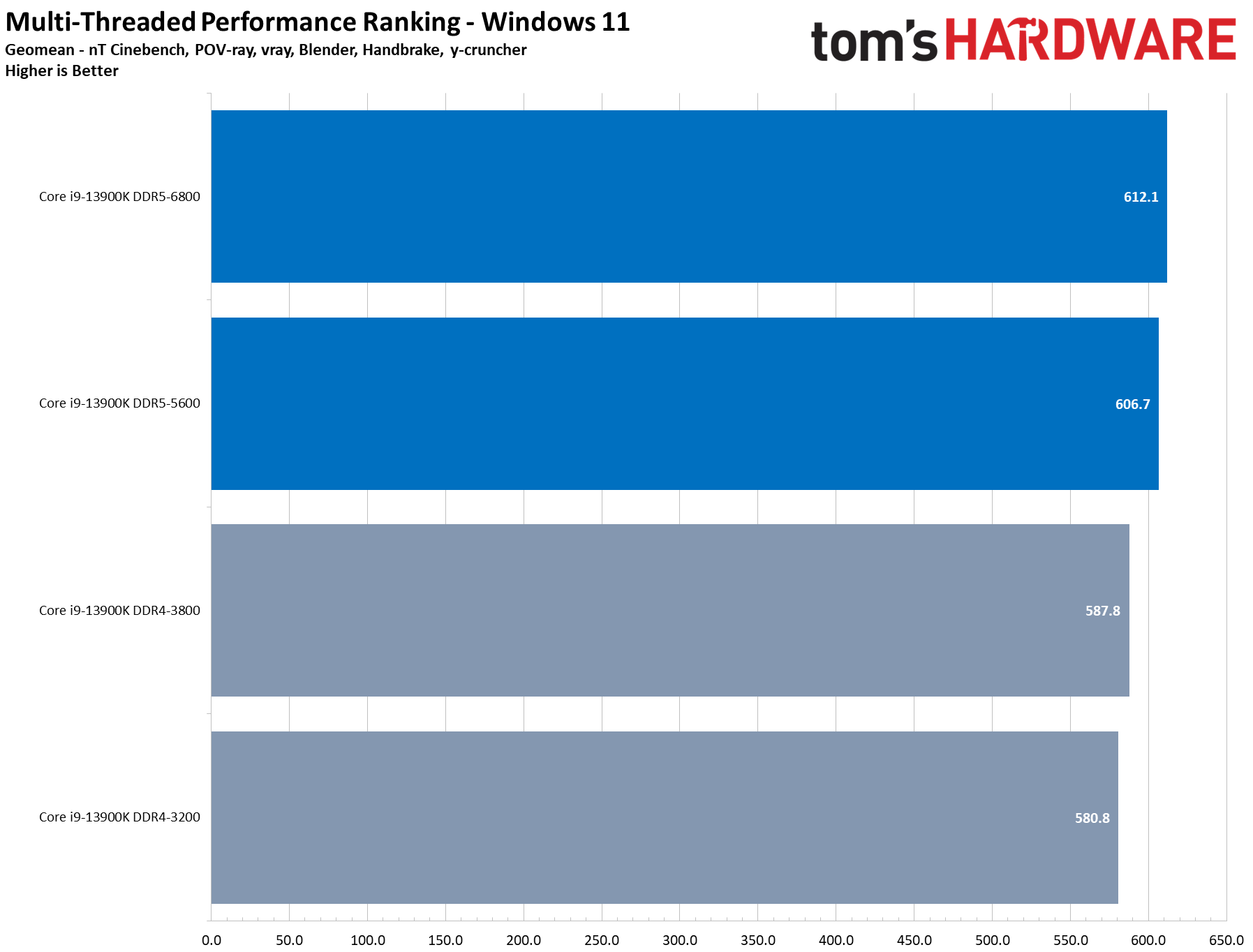
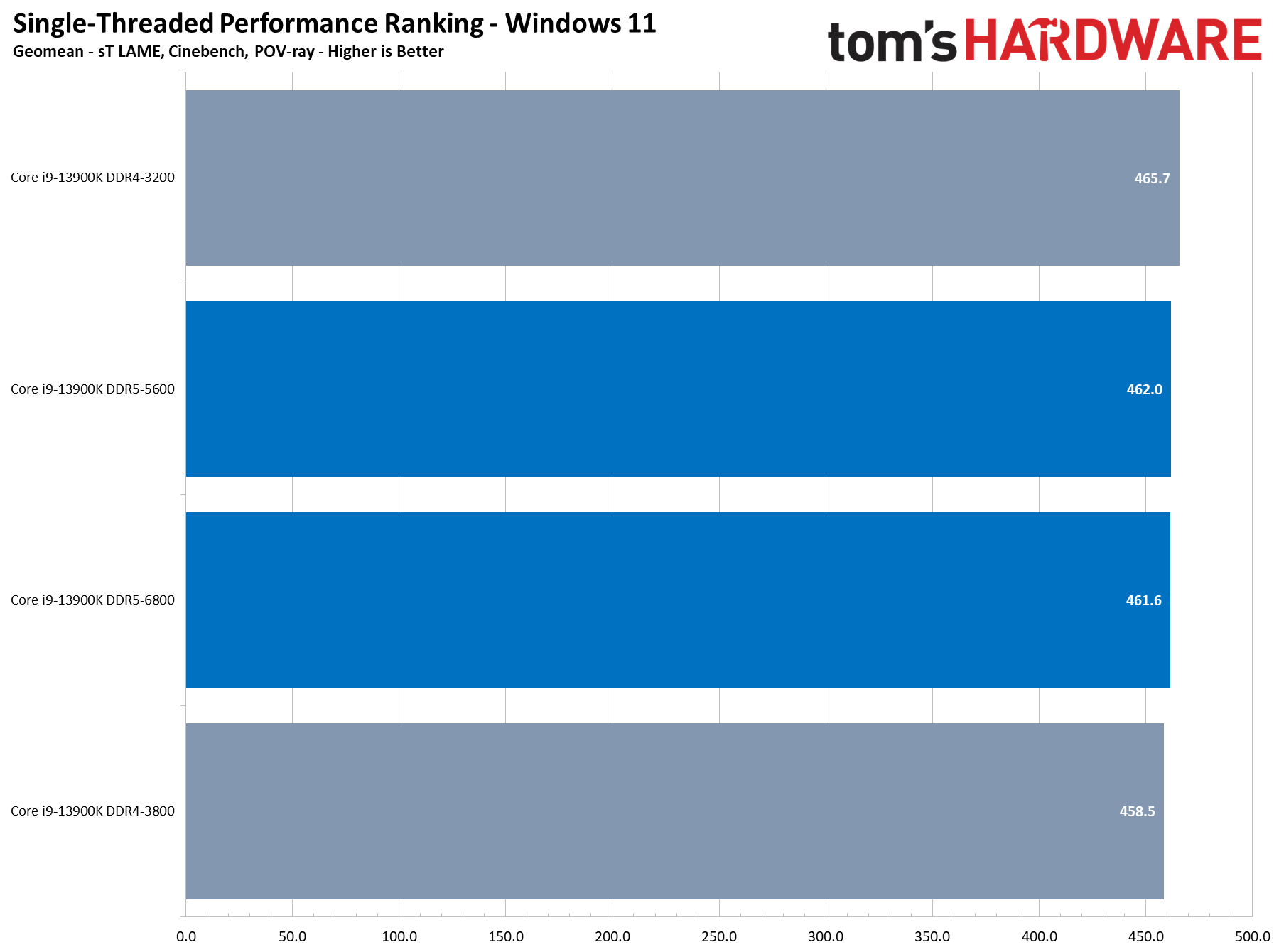
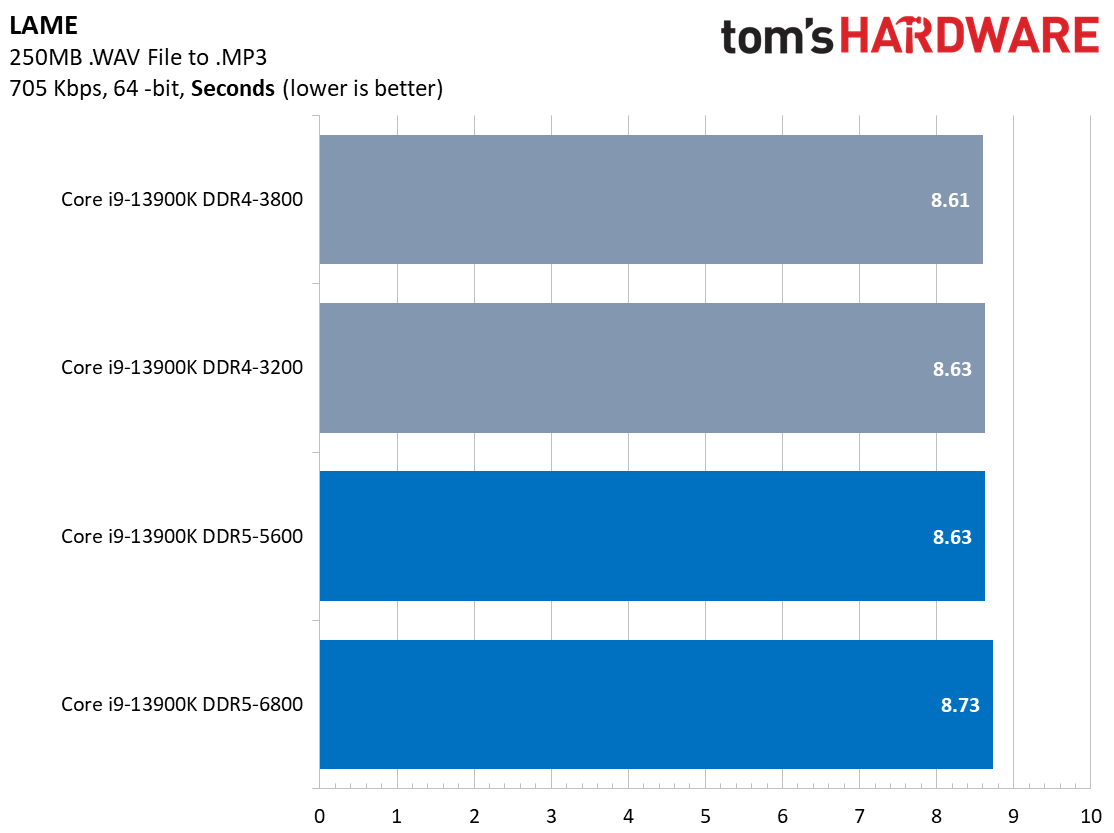
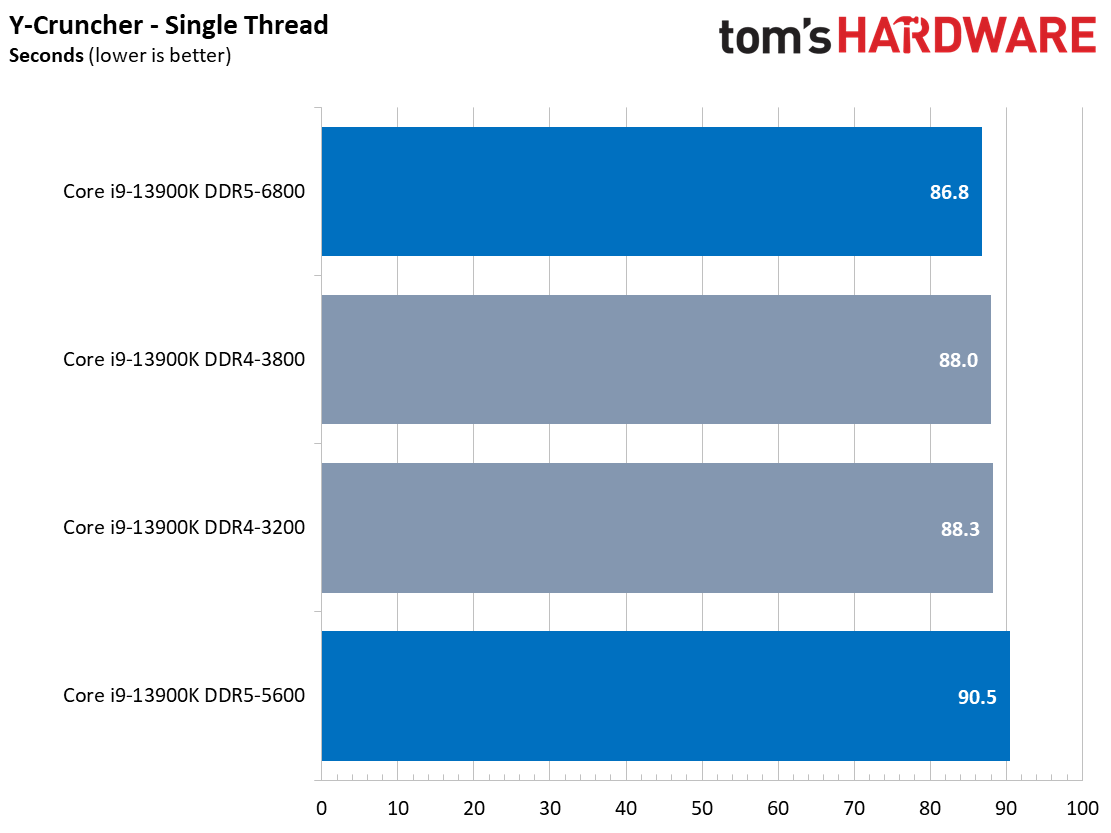
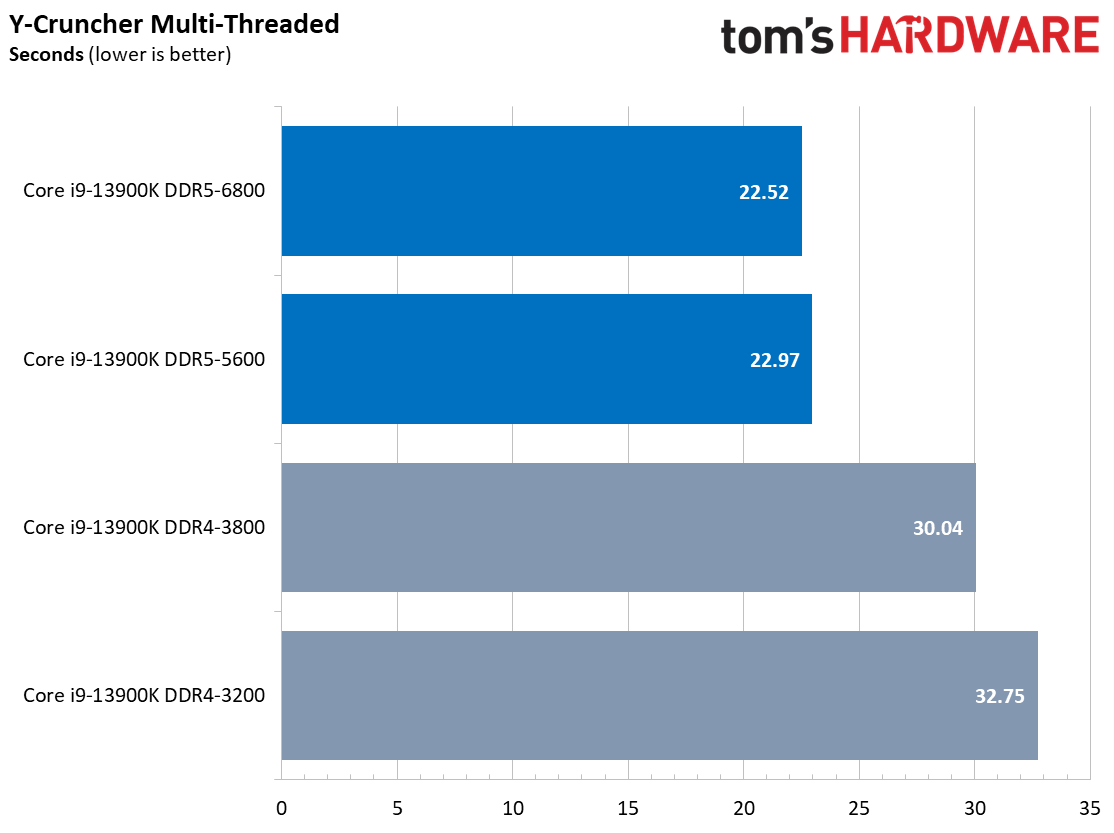
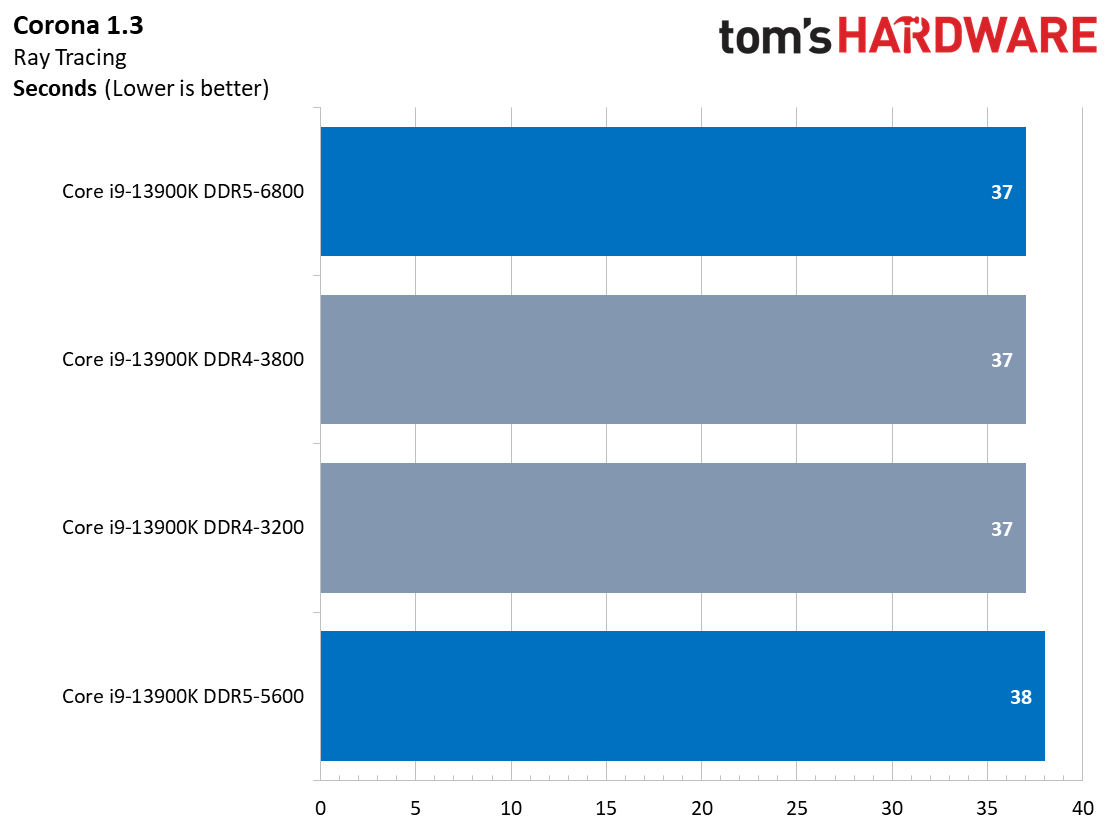
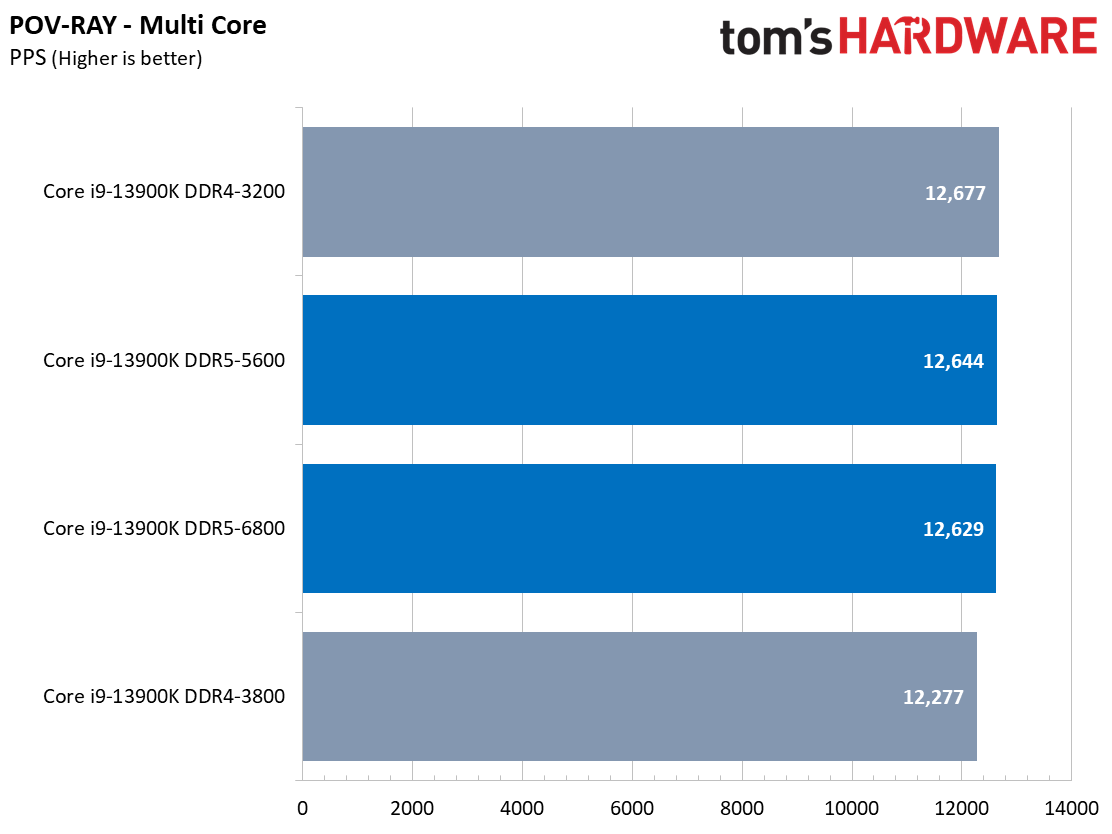
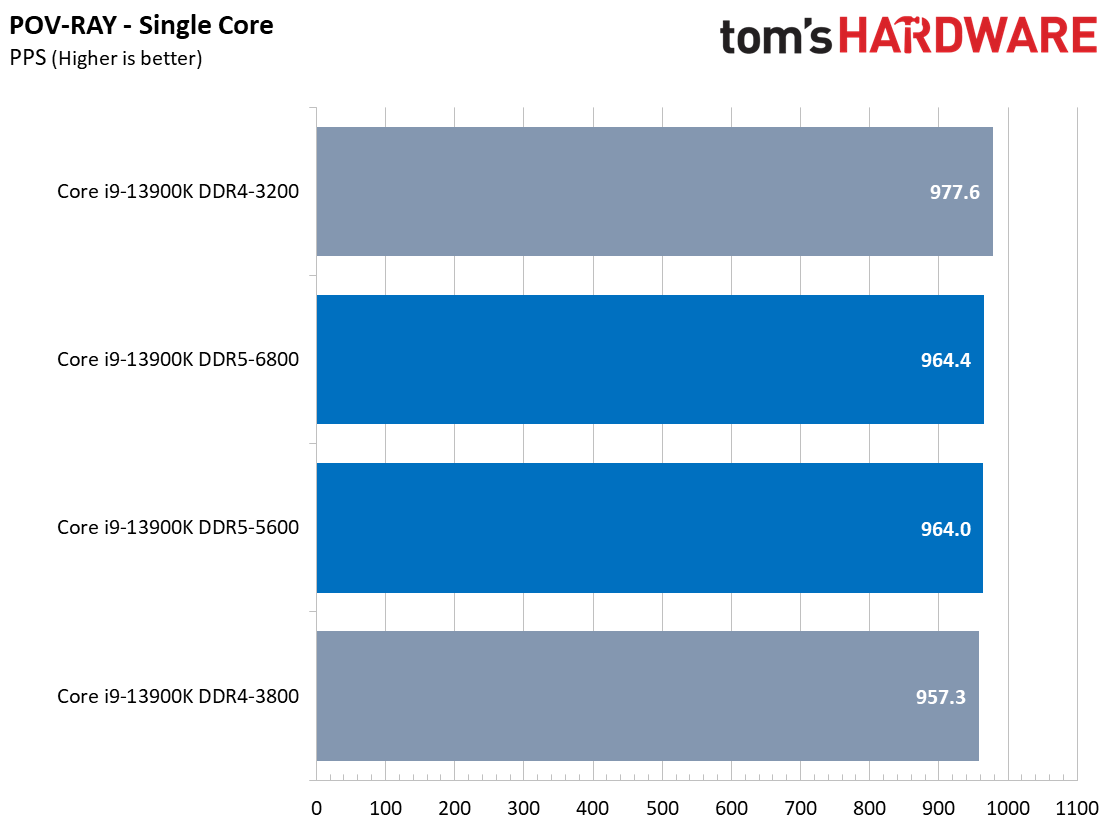
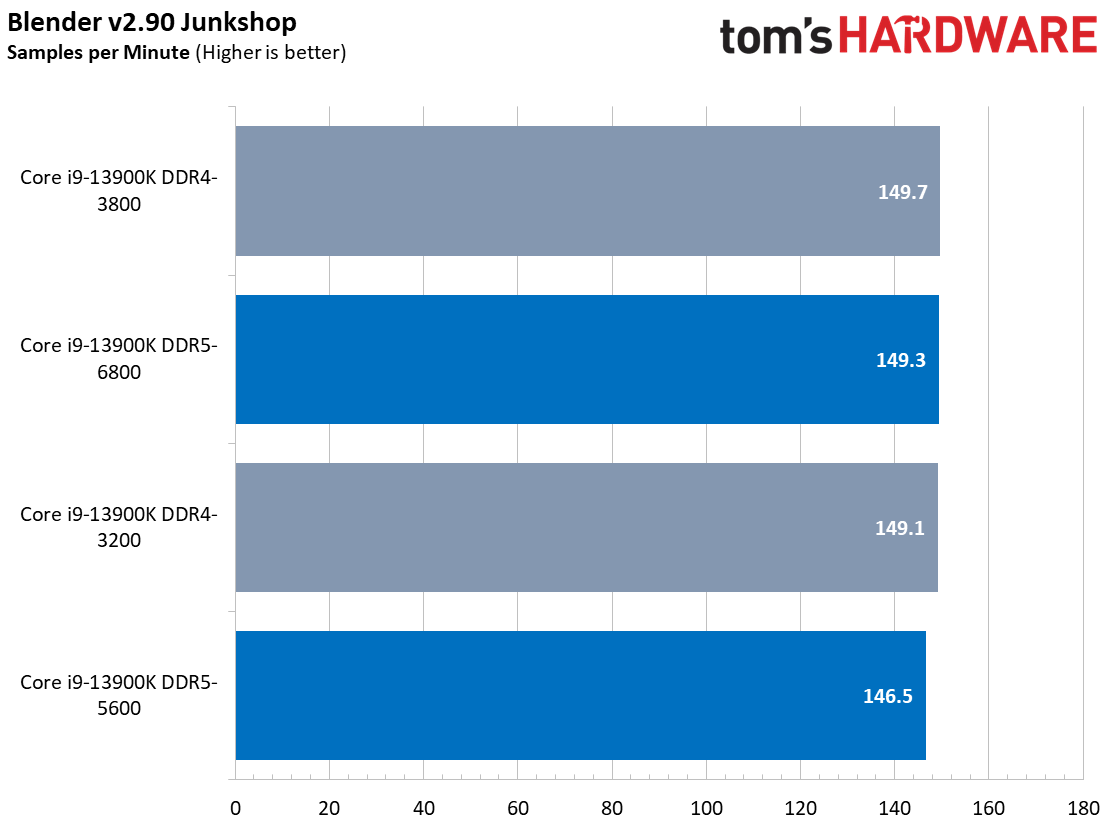
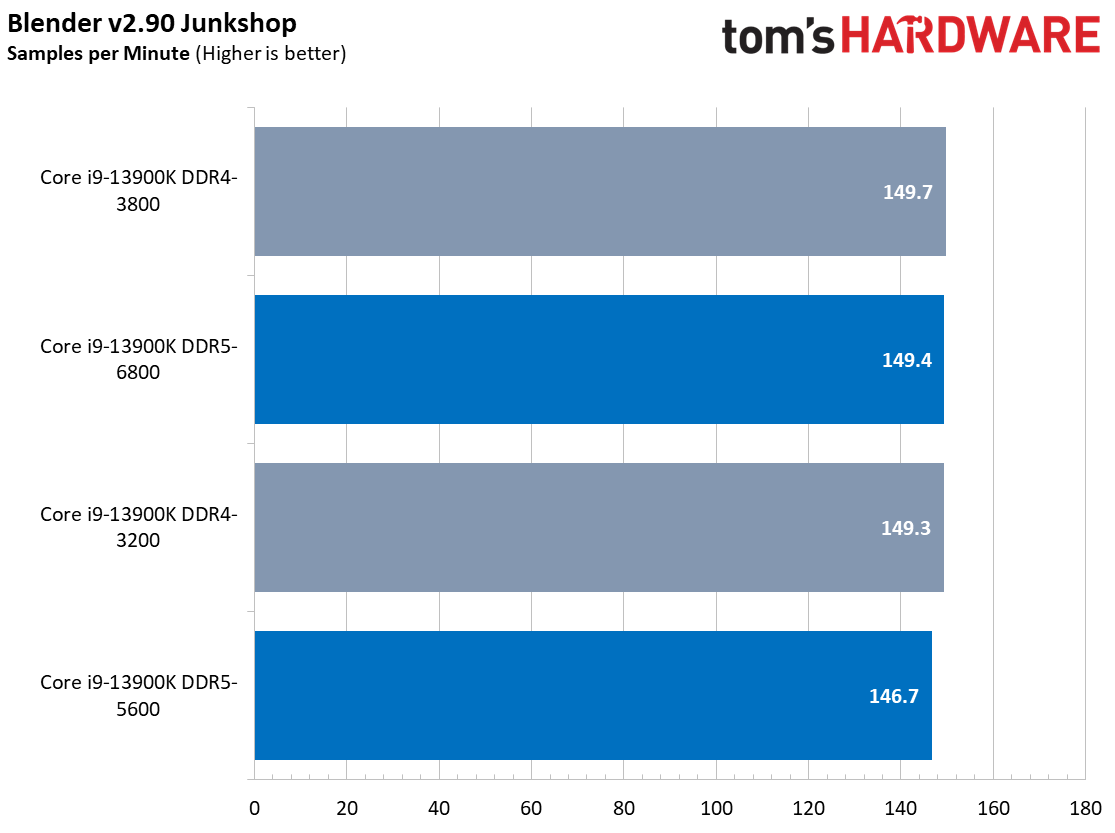
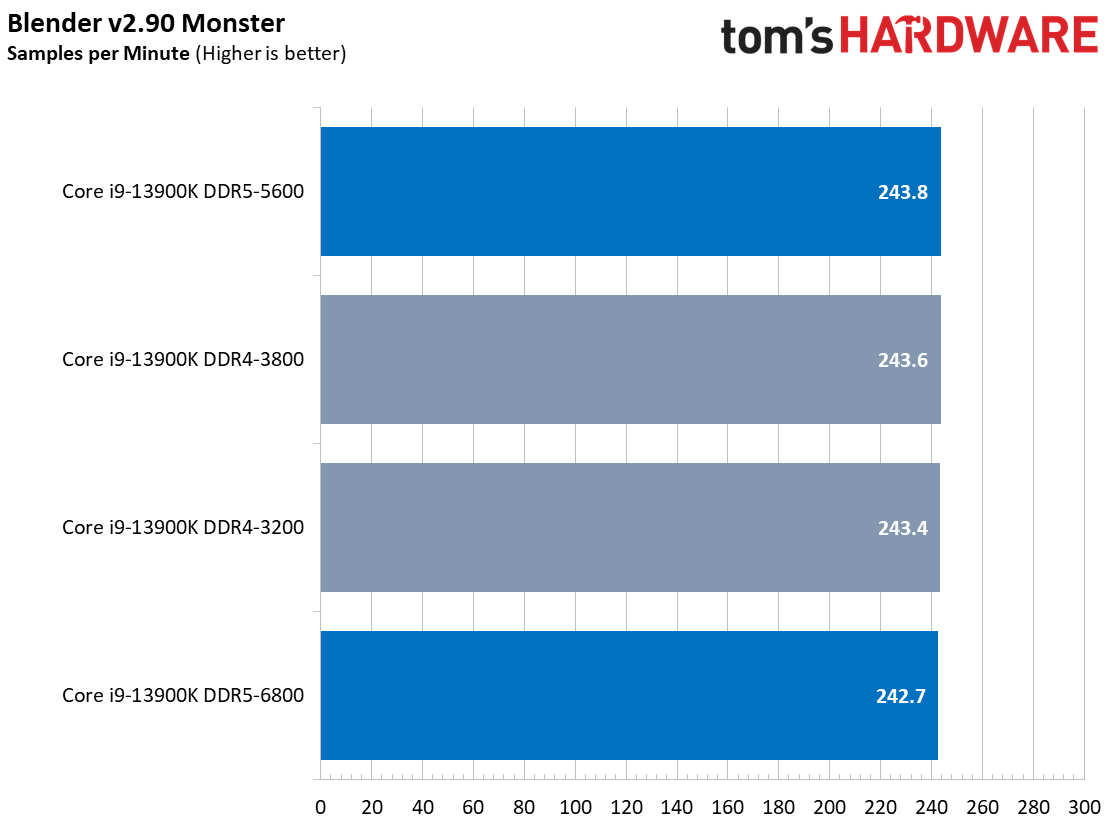
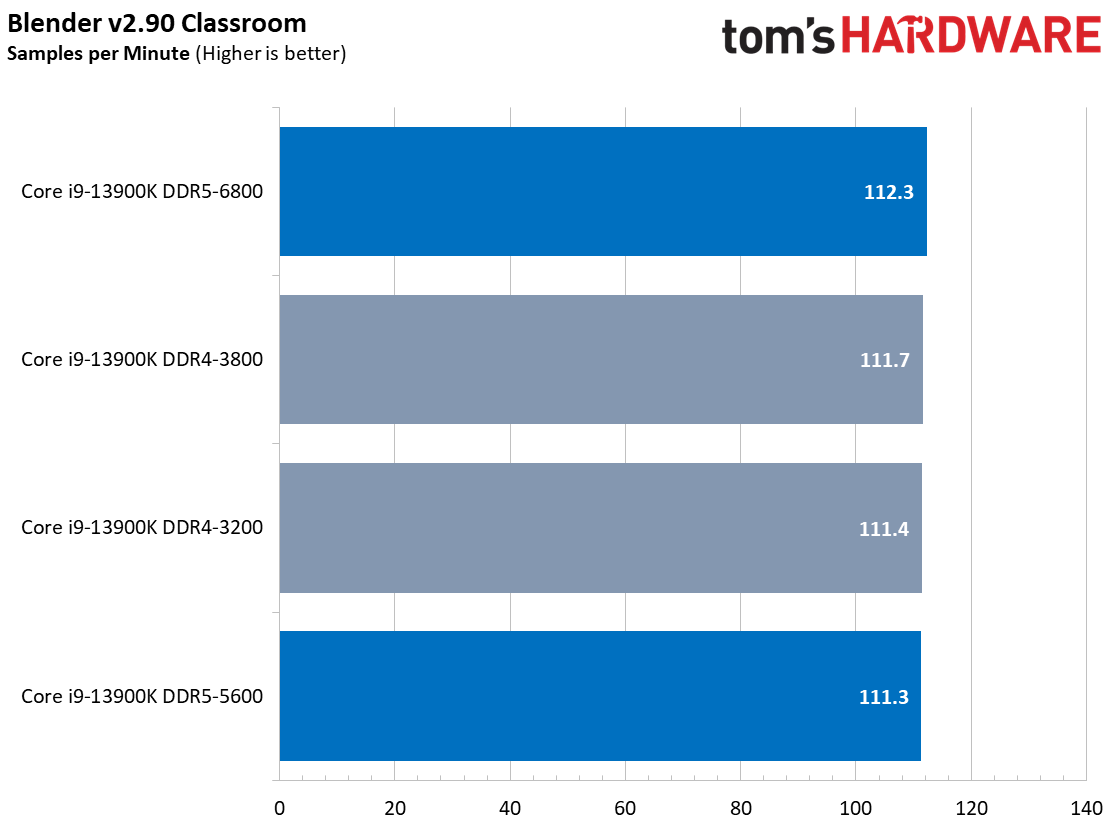
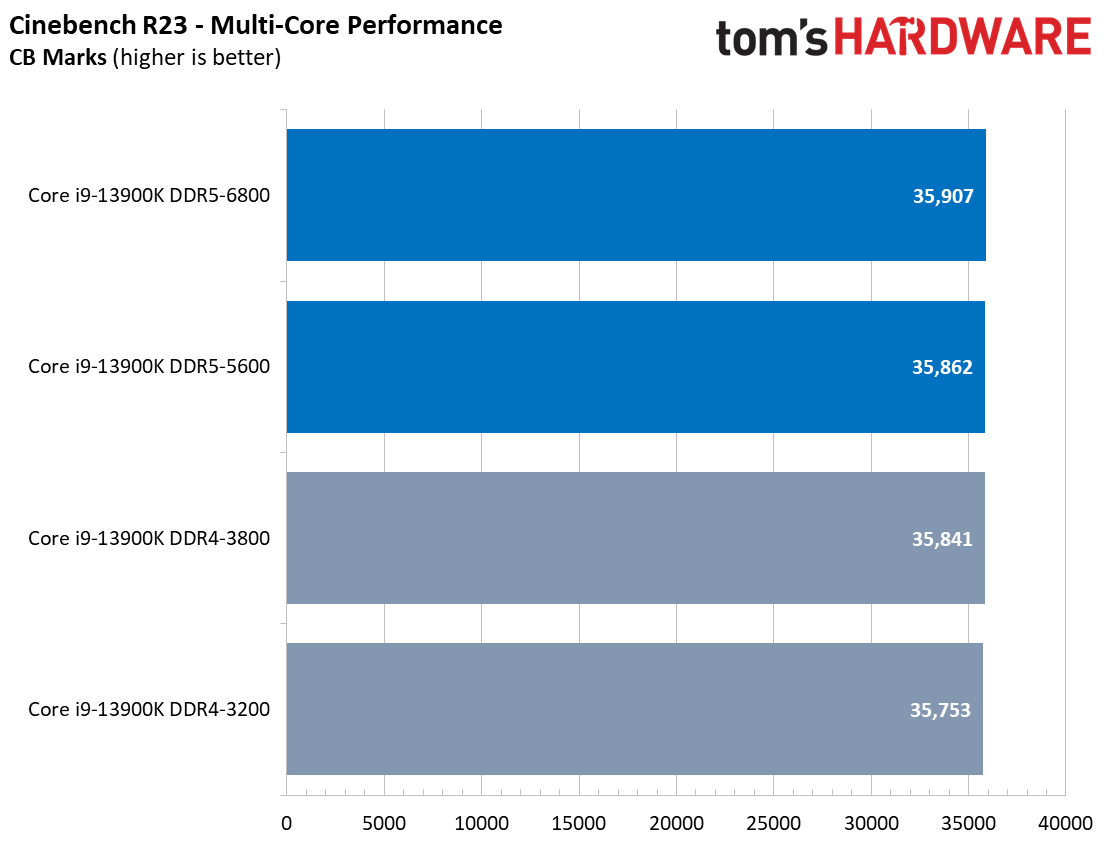
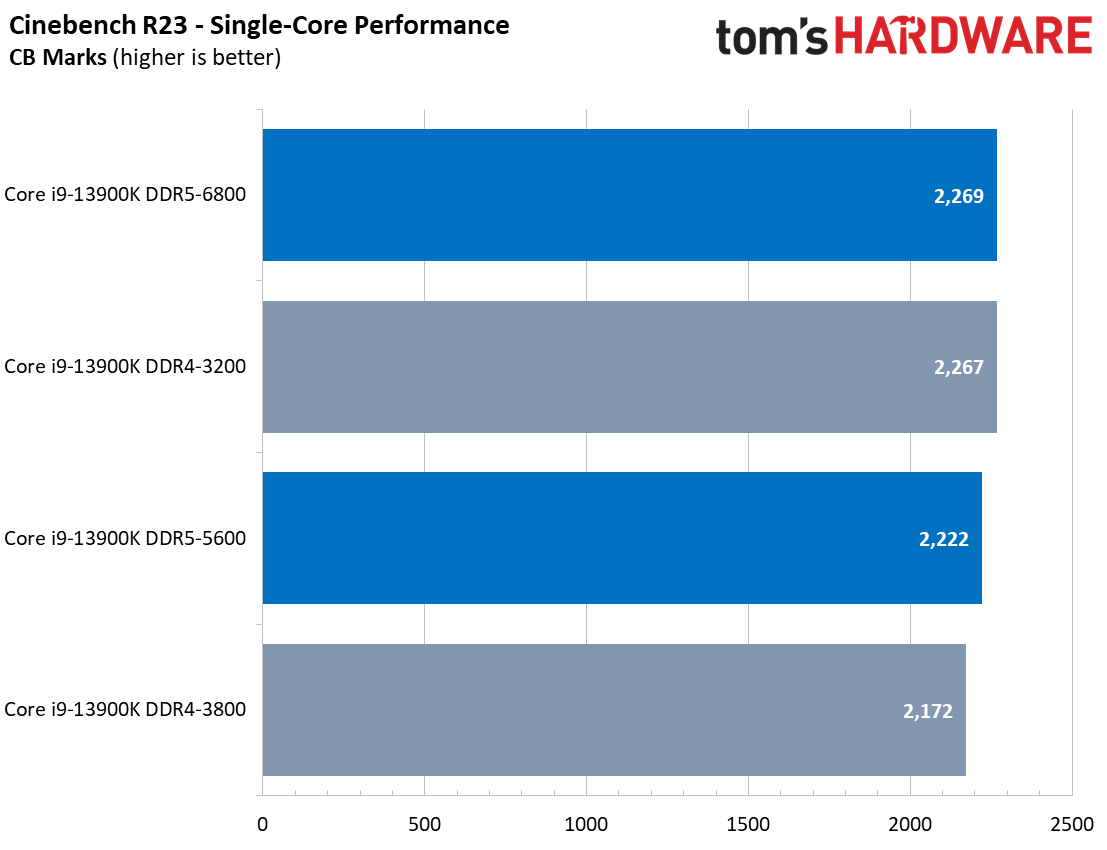
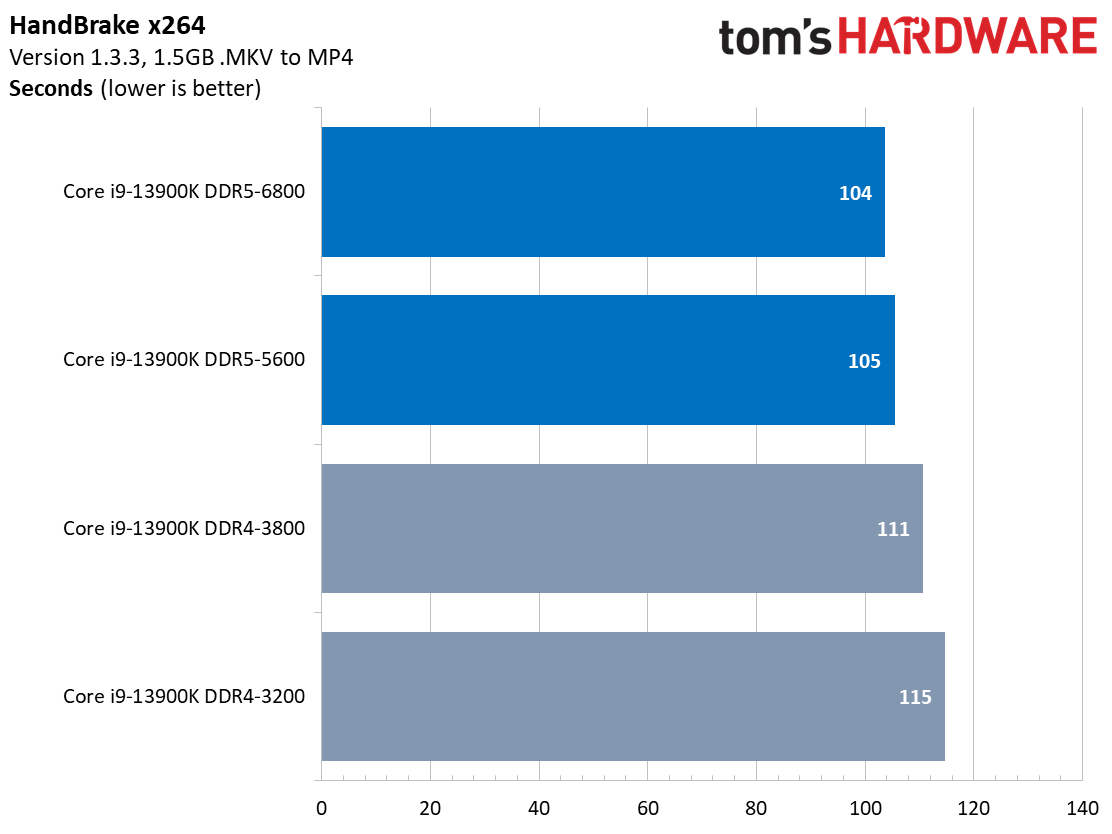
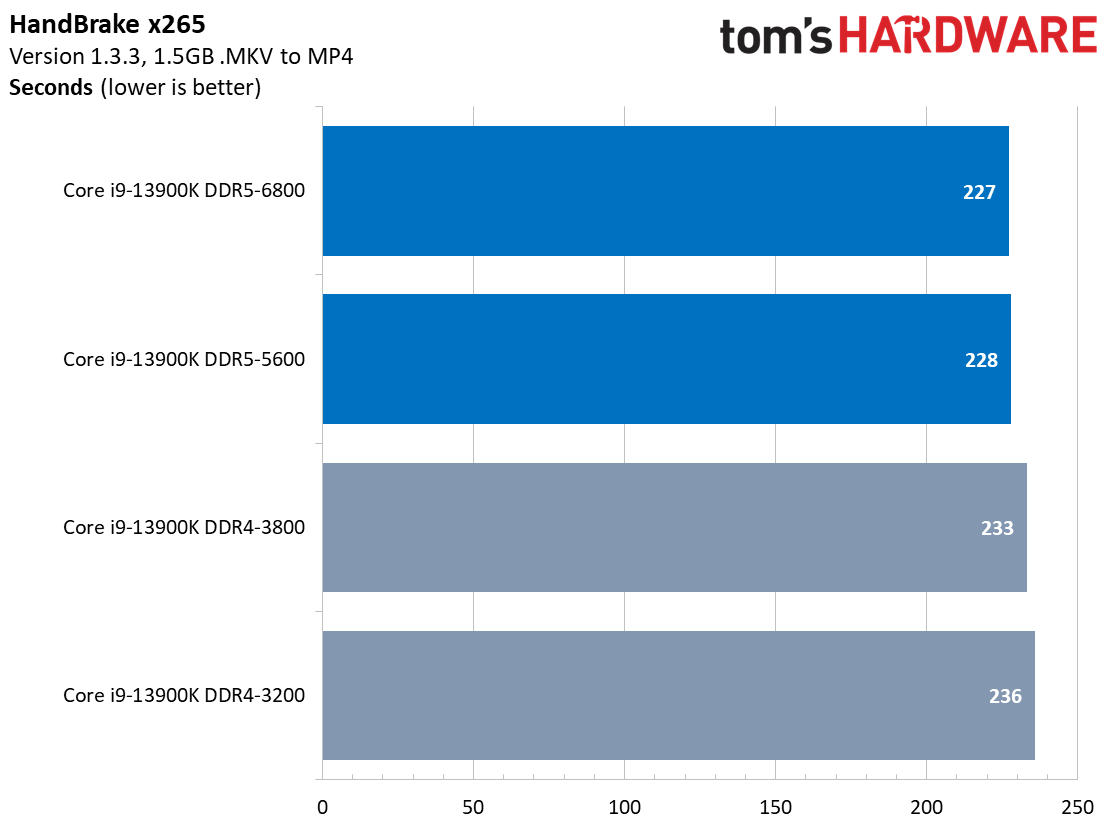
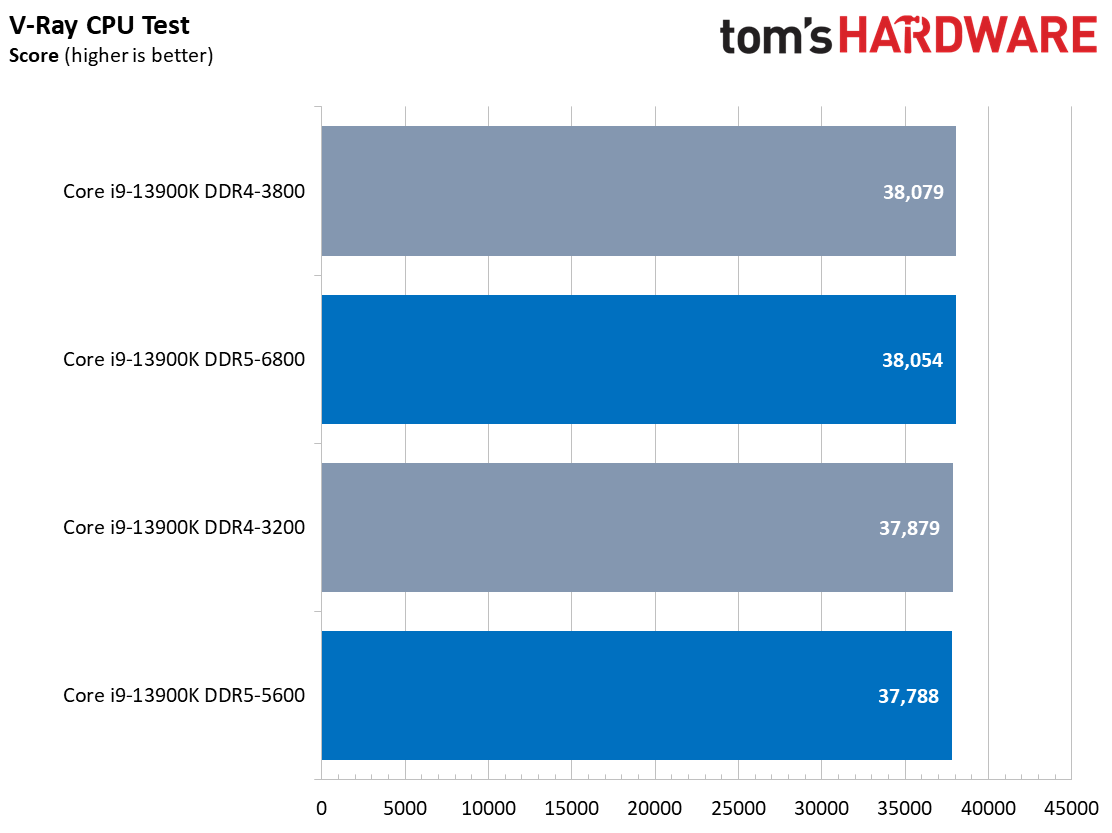
Performance in productivity applications can be a different ball of wax, but that does come with a few caveats. Above, we can see that the DDR5 setup is 4.5% faster in our overall measurement of multi-threaded performance and within the noise of the benchmarks for single-threaded performance (+1.5%).
However, we did experience a sizable outlier in the y-cruncher multi-threaded benchmark, which computes Pi using AVX instructions. This benchmark runs entirely out of DRAM and profits heavily from memory throughput — if the cores can handle the workload, that is. This gives the DDR5 setup a tremendous ~30% advantage in this specific test due to the increased bandwidth. Naturally, that impacts our overall measurement in the first slide. For reference, removing that benchmark reduces the difference in threaded workloads to less than one percent.
Some workloads benefit from the increased throughput, but due to other characteristics of the workload, those advantages tend to be more muted — the HandBrake benchmarks are a decent example of a typical advantage in a memory-sensitive workload.
If you aren’t a professional with a specific use case, you likely won’t see a tremendous benefit with DDR5 in day-to-day productivity tasks, especially not enough to justify the memory and board pricing.
Raptor Lake Dominates
Intel’s Raptor Lake chip pricing is a convincing win over AMD’s Ryzen 7000, but that’s just the beginning of Team Red’s woes.
The economics of using a tremendously expensive leading-edge node from third-party fab TSMC are tough, but it’s even tougher when the competing chips are faster but come on a mature and plentiful node that your competitor manufactures itself. We don’t think AMD is too terribly worried, though.
The new, revitalized AMD is unapologetically focused on high-margin products. If Ryzen 7000 sales are low, it can simply divert the same Ryzen 7000 chiplets to its forthcoming Genoa server processors and rake in more profit. Additionally, AMD has an overstock situation with its previous-gen chips that will span throughout at least the end of this year. AMD doesn’t seem interested in engaging in a price war, so we expect that we won’t see any pricing adjustments soon.
AMD plans to support the AM5 socket until 2025+, so it had to lay a solid foundation for future chips — but it's costly. Unfortunately, the inherently high cost of the AM5 platform also seems to be an issue that will continue for a while. It will take AMD’s suppliers some time to build enough scale to lower the costs of the more advanced power delivery componentry, particularly if AM5 uptake is slow. More vexing, the higher TDPs for Ryzen processors necessitate more phases or higher current VRMs on lower-end motherboards, which could be a requirement that continues to plague the platform, especially if Intel keeps its base TDP ratings the same with future generations of its chips. However, the AM5 platform will be long-lived, at least compared to Intel sockets, which can be a factor for those committing to the upgrade.
DDR5 makes the pricing situation even worse, but that’s largely out of AMD’s hands. We should see DDR5 prices continue to decline, especially because the PC market has cratered, but the price declines should apply to DDR4, too. That means it really just boils down to which type of memory sees bigger declines. In either case, DDR5's more complex power circuitry and design add cost over DDR4. Even though the pricing differences will become smaller over time, you should keep your expectations for pricing parity in check.
All of these problems will likely become more complex for AMD when Intel releases its locked Raptor Lake processors early next year. These chips are always Intel’s best value, and they’ll be even more compelling given AMD’s pricing issues with low-end motherboards.
AMD is also fighting itself. The AM4 platform has earned it plenty of kudos for its longevity, but it now allows AMD’s existing users to jump several chip generations forward with a drop-in Ryzen 5000 processor instead of buying a new Ryzen 7000 chip and AM5 motherboard. The Ryzen 7 5800X3D, in particular, will likely keep many AMD users on their existing platforms, particularly now that it’s selling below MSRP. If you’re investing in AM5 now, you’ll have to accept higher pricing and lower performance in a gamble that AMD will have superior performance and pricing down the road.
AMD has announced that it has at least one 3D V-cache Zen 4D chip slated for release later this year, but that will also come with premium pricing. Given that AMD trails Intel across its entire product stack, perhaps the company will broaden its V-Cache lineup to multiple models. Regardless of how many models it brings to market, 3D V-cache paired with the Zen 4 architecture should give the company the lead in gaming, which could spur more AM5 upgrades. Intel also has a 6-GHz special edition Raptor Lake waiting in the wings, but, like the special-edition Core i9-12900KS, this will likely only grant small performance gains that won’t be worth the premium.
Intel’s 13th-Gen Raptor Lake processors hold a convincing performance and pricing lead, and they are also an immensely better value when we factor in platform costs. That has led to Intel chips taking the lead across almost every price category in our list of best CPUs for gaming. However, that could change when 3D V-Cache arrives or if we see a drastic reduction in the memory and motherboard costs associated with the Zen 4 Ryzen 7000 family.
- MORE: AMD vs Intel
- MORE: Zen 4 Ryzen 7000 All We Know
- MORE: Raptor Lake All We Know

Paul Alcorn is the Editor-in-Chief for Tom's Hardware US. He also writes news and reviews on CPUs, storage, and enterprise hardware.
-
Paul Alcorn Replylmcnabney said:And strangely not one mention of Raptor Lake's power needs. Odd.
"Now, it's well-known that Intel’s chips consume more power than Ryzen, "
That doesn't count? -
jkflipflop98 Replylmcnabney said:And strangely not one mention of Raptor Lake's power needs. Odd.
He only mentioned it four times in the article. Maybe we should try reading the article before racing down to the comments to go to bat for a company that sees you as an ATM machine. -
kristoffe Reply
you didn't just make intel seem like they don't see people like ATM machine, did you? And they mentioned the power draw briefly, not in detail. The OP is correct, stop being so contrarian.jkflipflop98 said:He only mentioned it four times in the article. Maybe we should try reading the article before racing down to the comments to go to bat for a company that sees you as an ATM machine. -
jkflipflop98 Every corporation sees you as an ATM machine with legs. AMD doesn't care about you, or "gamers" or anyone else. They want money. The end.Reply -
Friesiansam One thing you will be able to with AMD but, not Intel though, is buy a new and up to date CPU in four years time and, slot into the same motherboard, without any additional hardware needed.Reply
I built an all new PC, except case, in 2018 using an R7 2700, then late last year I fitted an R7 5800X. Quite the step up in performance and, the only extra cost was a new tube of TIM. -
-Fran- Before I read the whole article, let me salute you for the meme reference in the title. Well done, Paul xDReply
And if it wasn't intended, it reminded me of the "too dang high" meme.
Regards. -
tennis2 TL;DR = AMD stopped having to buy marketshare with the Ryzen 5000 launch (which was equally poor value at launch). At this point, they're simply pricing their perceived feature sets against Intel. Clearly AMD thinks highly of their power consumption advantage, even with the higher draw on 7000 series.Reply
I don't see much success for Ryzen 7000 (non 3DVcache). The platform costs are horrible. Performance isn't terribly impressive compared to Intel. And everyone can see where that 5800X3D sits and extrapolate that for when it hits 7000 chips in 6 months or so. Ryzen 5000 + mobo + RAM is sooo cheap for the minimal performance hit. The cards are stacked. -
btmedic04 Would have liked to see amd included in the charts when comparing raptor lake ddr4 vs ddr5 performanceReply -
Paul Alcorn Replybtmedic04 said:Would have liked to see amd included in the charts when comparing raptor lake ddr4 vs ddr5 performance
Well, the issue is that the Intel chips are power locked for those comparisons, so I don't think it would be fair to use uncapped Ryzen vs. power-capped Intel. I also have to always be cognizant that our slides are shared with zero context around the net, so these custom test pools need to be constrained to prevent misinterpretation when shared to forums/Twitter/Facebook, etc.
I capped Intel power for DDR4/DDR5 tests because otherwise the motherboard power delivery would influence the test results more than the memory.
However, you can use the 4% average reduction in gaming performance as a measuring stick for the cumulative measurements in the full testing in the first section.