Gigabyte X670 Motherboards Feature Screwless and Latchless M.2, PCIe Slots
GPU and SSD upgrades just became more convenient
In a new Tweet by @momomo_us, Gigabyte shows off two brand new motherboard fasteners for M.2 slots and PCIe slots, making system maintenance and system upgrades a whole lot more convenient. The new features will debut on the brand's X670 motherboards to accommodate next-generation AMD Ryzen 7000 processors with the Zen 4 microarchitecture.
The M.2 slot demoed by Gigabyte features a pressurized latch system, allowing an M.2 drive to be instantly "snapped" into place by installing.. then pressing the drive gently towards the mainboard. In addition, you can turn the latch clockwise to unlatch the drive for uninstallation purposes.
The latchless PCIe mechanism Gigabyte developed is just as fantastic, featuring a physical button towards the edge of the motherboard. The button sits next to the DIMM slots to unlatch graphics cards from the system. This way, you can easily access the latching mechanism even if you have fat fingers, preventing them from getting stuck between DIMM slots or motherboard heatsinks -- which can be a common issue with traditional PCIe latches. In addition, sometimes, the graphics card and towering CPU air cooler are so huge that it's hard to reach the PCIe latch without a screwdriver. Gigabyte's one-click button solves this issue.
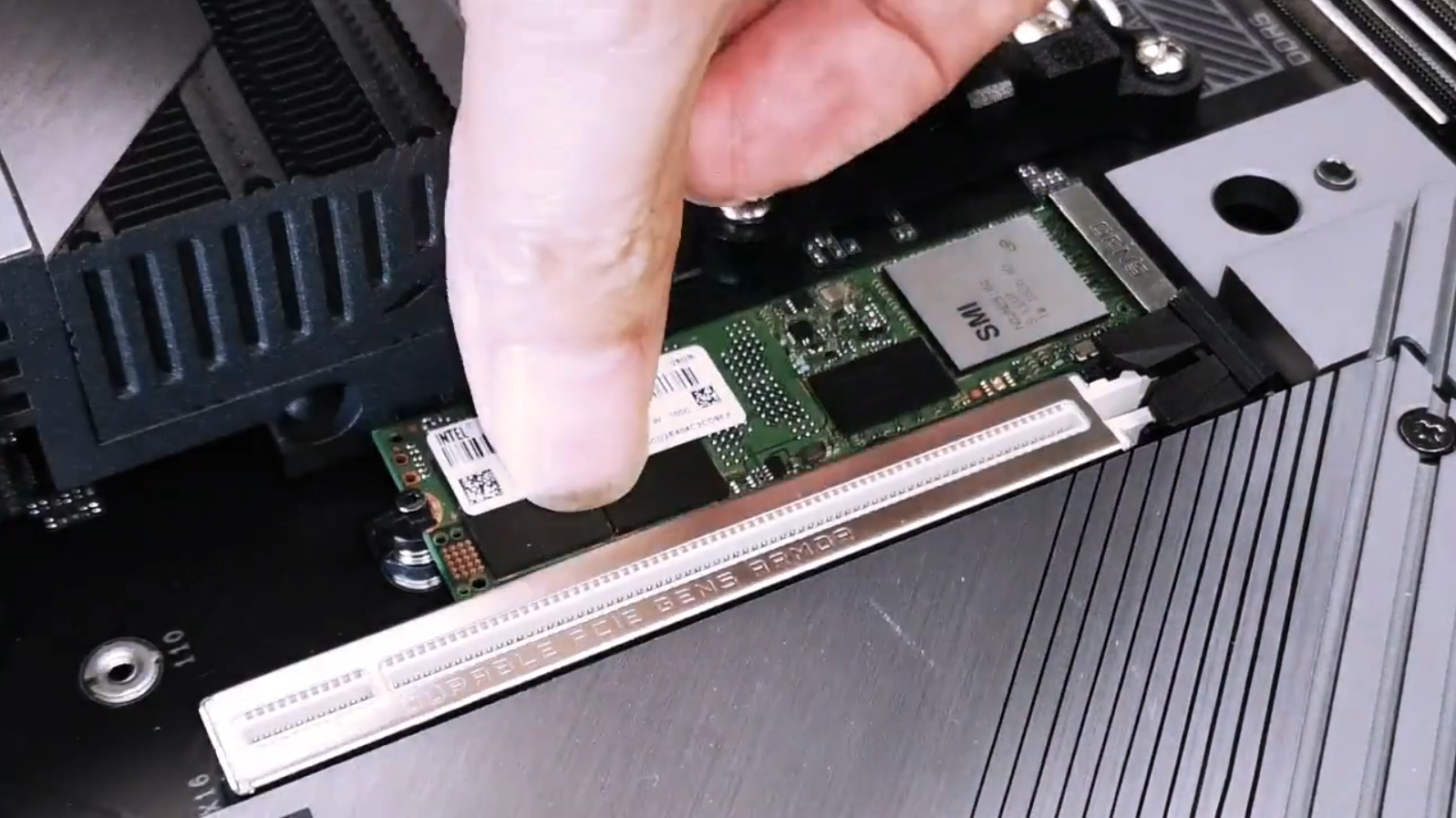
These changes represent some excellent quality of life updates for the standard ATX motherboard, which was initially released in 1995. For example, you'll no longer need to screw in an M.2 SSD, which can triple the time it takes to install, if not more, compared to a screwless mechanism. In addition, you no longer have to worry about losing those small M.2 screws. On the other hand, the PCIe button release mechanism is also very friendly and allows motherboard makers to jam pack the primary PCIe slots next to other tall components.
Hopefully, these changes will become the standard for Gigabyte motherboards going forward, regardless of the chipset. Asus and MSI are already onboard with similar features for the M.2 slot. So it shouldn't take long before all motherboard manufacturers get these quality-of-life updates into all motherboard designs in the future.
Get Tom's Hardware's best news and in-depth reviews, straight to your inbox.

Aaron Klotz is a contributing writer for Tom’s Hardware, covering news related to computer hardware such as CPUs, and graphics cards.
-
-Fran- ReplyIn addition, you no longer have to worry about losing those small M.2 screws.
Funny you say that... When I replaced the WiFi module in my laptop I had to take the 2 M.2 drives out and when putting the second back, I dropped the friggen screw and I started sweating because they are black, small and the motherboard innards are black on black. Those were some very sweaty and stressing 2 minutes looking around carefully, haha.
Other than that "high adrenaline" type situations, I have to say I don't mind the screws on M.2 drives (or any device, generally speaking), but if that reduces cost or makes it easy to install, I'll welcome it. I just hope it's not flakey and if it breaks you can* easily replace it.
Regards. -
elforeign This is a very welcome addition. Sometimes the pressure needed to unlatch a PCIE card can be extreme and it feels like the latch might snap or makes a terrible sound like something broke.Reply
I hope all motherboard manufacturers follow suit quickly and provide these QOL updates and make it standard. I would replace my motherboard just for this TBH. -
emike09 Reply
I have broken almost every one of my PCI-E latches I've ever had. I hate the latch design. The only good ones are the ones that slide back and forth instead of up and down (press toward the MB to unlatch). PCI-E latches are the new Molex connector.elforeign said:This is a very welcome addition. Sometimes the pressure needed to unlatch a PCIE card can be extreme and it feels like the latch might snap or makes a terrible sound like something broke.
I hope all motherboard manufacturers follow suit quickly and provide these QOL updates and make it standard. I would replace my motherboard just for this TBH. -
d0x360 Replyemike09 said:I have broken almost every one of my PCI-E latches I've ever had. I hate the latch design. The only good ones are the ones that slide back and forth instead of up and down (press toward the MB to unlatch). PCI-E latches are the new Molex connector.
I've only broken 1 latch ever and it was on a gigabyte board. The x99-UD4 to be exact. I'm glad that Asus & MSI at least have them on the m.2 drives for the first boards because you don't want to need to take you motherboard apart to find a screw... Vertical slots and tiny screws are an awful combo.
I will appreciate the gpu latch when I get one but I'll probably never buy gigabyte again. The last 2 boards I've bought from them were expensive yet lacking both in terms of hardware and the BIOS fine grained controls. They are also usually behind Asus when it comes to bios updates that have fixes from amd or Intel... But most companies seem to be.
I'd go Asus without question but if you're not watching they will have armoury crate set to install after each bios update and that software is so hard to remove it's basically a virus. One of their forum support people actually made a separate uninstaller because the normal one seems to bring itself back and install things piece by piece.
Other than that though the Asus ROG CROSSHAIR VIII FORMULA has been absolutely amazing. If I knew then what I know today I'd have bought 1 model lower because it basically has everything this does except 1 thing I don't need but I forget what it is at the moment... Probably because I don't need it.
This thing let me get an amazing overclock on my CPU and my memory. I brought it up from 3400mhz to 4000mhz and my timing are CL14-14-14-34. It only took 2 weeks and about 2 hours a day of tweaking to finally nail it. I did try the 1usmus tool but it didn't even give me good "stable" settings let alone the "fast" numbers it spat out. I'm gonna miss this memory lol. We bonded over the constant attention and runs of memtest86.
Hell ill miss the whole system which I promised to someone in dire need of an upgrade. Sucks too cause I have an extra room to turn into a gaming room.... Mostly for my fanatec setup and new cockpit. So I'm either going to need to have 2 gaming PCs and I don't want to do that or I'll likely just get the signal up there wirelessly. If it was directly above my living room where my PC lives then I'd run a cable up. -
edzieba ReplyThe M.2 slot demoed by Gigabyte features a pressurized latch system, allowing an M.2 drive to be instantly "snapped" into place by installing.. then pressing the drive gently towards the mainboard
That's not latchless, that's literally the definition of a latch: move an object into contact with another object such that the result of that action is the (optionally reversible) attachment of those objects.