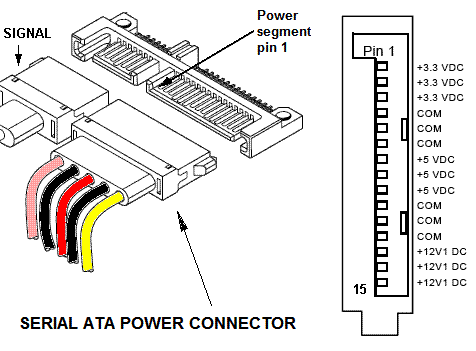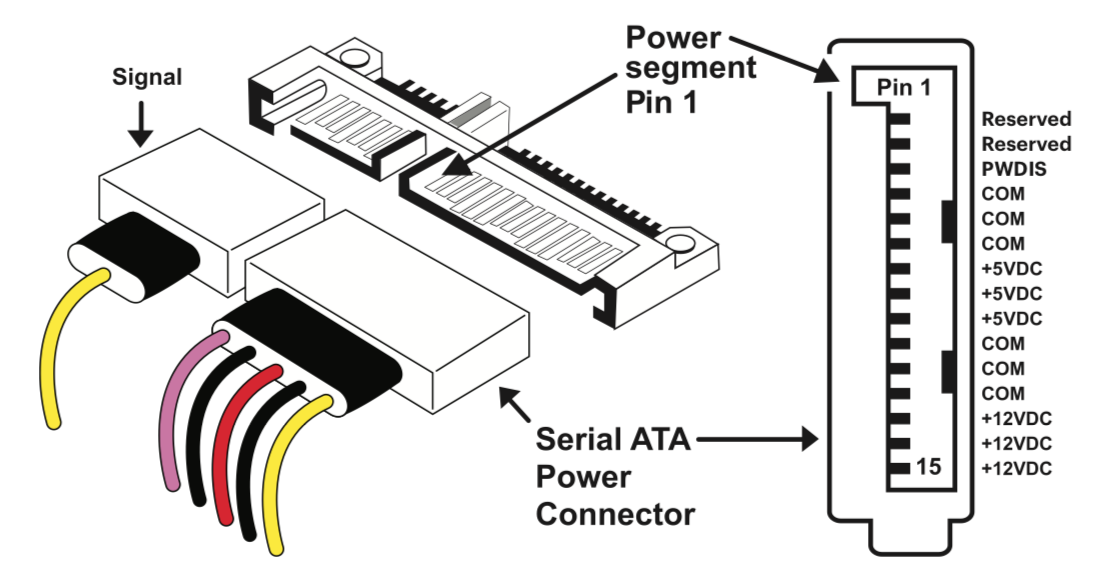The Pesky PWDIS Feature In Newer SATA Specs
Get Tom's Hardware's best news and in-depth reviews, straight to your inbox.
You are now subscribed
Your newsletter sign-up was successful
During our (ongoing) evaluation of a Seasonic Prime Ultra power supply (PSU), we noticed a small detail that previously escaped our attention: the existence of the power disable (PWDIS) feature in HDDs that follow the newer SATA 3.3 (announced on February 16, 2016) and SATA 3.2+ specifications.
This feature utilizes the third pin (P3) of the SATA connector, which in the older SATA specifications is tied to the first (P1) and second (P2) pins, and all of them carrying the 3.3V rail to the drive in use. According to the newer SATA specs, P3 is now independent and transfers the power disable signal. This means that if you combine a PSU with the older SATA connectors, featuring 3.3V at P3, and a new HDD that supports the power disable feature, the HDD won't ever start because it will see a continuous high-state signal on P3. It will get stuck in a hard reset condition, which will prevent the HDD from spinning up.
The combination of legacy SATA connectors with new HDDs supporting the PWDIS feature can cause major headaches to users, but the fix is easy, at least if you don't have many of those new HDDs to power. You can totally bypass the 3.3V rail (which after all isn't used in HDDs) by using a simple 4-pin Molex-to-SATA adapter to supply power to the HDD. This adapter will remove the 3.3V signal from P3 of the SATA connector, and the HDD will start normally; however, there will be no PWDIS support.
Moreover, all modern PSUs have a limited number of 4-pin Molex connectors, compared to the SATA models, so if you need to power a large number of HDDs, you'll probably get into trouble. Finally, in general we advise against using any cable adapters or extenders in PSUs, because low quality adapters/extenders featuring thin gauges can melt and cause dangerous short circuits.
Speaking of the PWDIS feature in the 3.3 and 3.2+ SATA specifications, its purpose is to allow users to manage the power consumption of SATA devices remotely and also provides the ability to hard-reset the drive from a distance in case you need to power cycle it. This feature is mainly designed with business environments in mind, where the HDDs are installed in storage enclosures located in remote facilities.
Currently, there are a number of HDDs supporting the power disable feature, and that number will only continue to grow. Some companies also offer the corresponding products in two versions, one with PWDIS support and one without, in order to avoid compatibility problems. Further, if you're looking to buy HDDs for NAS servers, you should also pay attention to this issue and check to be sure your hardware is PWDIS compatible.
You will find more information about the PWDIS feature in this tech brief.
Get Tom's Hardware's best news and in-depth reviews, straight to your inbox.
To sum up, for products supporting the optional SATA 3.3 power disable (PWDIS) function, the third pin (P3) of the SATA connector is now assigned as the Power Disable Control pin. If P3 is driven HIGH (2.1V-3.6V), the power to the drive circuitry will be cut. All drives with this optional feature will not power up if a legacy SATA connector is used. This is because P3 driven HIGH will prevent the drive from powering up. The easy, and not so elegant, solution is to use a 4-pin Molex to SATA connector or a power supply equipped with SATA connectors that follow the SATA 3.3 specification.

Aris Mpitziopoulos is a contributing editor at Tom's Hardware, covering PSUs.
-
takeshi7 This is a stupid problem that could have easily been avoided if they would have made it when the pin is LOW instead of HIGH. What stupid committee decided this?Reply
Why would you make a pin HIGH voltage to enable a power saving function? That is the opposite of what you want when you try to save power. -
Aris_Mp Basically voltage isn't a problem from the moment the Amps are kept low, as far as efficiency is concerned.Reply -
anbello262 Reply
I agree that this would solve the issue almost completely. The only problem would be that you would no longer be able to use molex-to-sata adapters with those discs, but that is a MUCH smaller issue.20500492 said:This is a stupid problem that could have easily been avoided if they would have made it when the pin is LOW instead of HIGH. What stupid committee decided this?
-
wuethrichtech @takeshi7 i havent read the spec but my guess is less than 0.005 amps flow. resistors resistors resistors.... its a signal not a power power flow. see e=i*r and p = e*i.Reply
@toms... dangerous shorts?can you give an example of what isnt protected on this supply? sure its not great to let it happen as a general rule of thumb or to trust a bot of line psu to kill the rail or turn off. thats not what you are reviewing though. short that puppy out and tell us how it does. Or maybe show people how to use a soldering iron and heat shrink tube -
linuxgeex I'm guessing you could also snip the wire to that pin. If the molex is working simply due to lack of connection then severing the connection would have the same result... use a pin to separate the ribbon, cut 2-3mm out of that wire, job done.Reply -
chaz_music Takeshi7 is right. As I read the article, I thought the same thing. Making the signal active low = HDD reset would make this 100% backwards compatible to the older PSU's having 3.3V on that pin. Did anyone do a design review on this spec change? And on another note, if I am thinking right, you could also snip the orange wire going to the SATA power connector and tape up the wire ends to fix this as well. As long as the HDD does not use 3.3V.Reply
Aris: Is the 3.3V pin used on SSD's? And is this feature for PWDIS to be used on SSD's? And how is the signal supposed to get to the SATA power connector from the motherboard? The SATA power usually comes directly from the PSU. -
plateLunch There must have been some thinking behind this. They kind of went against convention with this one. Most of the reset signals I see on ICs and busses are active low. Makes it easy to use an open drain/open collector driver with a pullup to drive the reset signal. I hope this wasn't a consequence of the name (PWDIS) and the desire to use positive logic. Something like that coming out of a standards organization sends chills down my spine.Reply -
compprob237 A simple change to what Takeshi7 said would solve a lot of the problems this presents. Pair that with a jumper to disable the feature completely and you've solved the problem outright.Reply -
alextheblue Reply
Chances are extremely good that if you're using modern PWDIS drives you're powering them with SATA connectors. However, for those who just don't have enough SATA connectors, have molex 4-pins to spare, and are driving PWDIS drives: They could have released a PWDIS compatible molex-sata adapter that has a simple voltage converter integrated to generate the 3.3V required. Cheap, simple, compact, reliable. Slap a PWDIS warning on the drives - "WARNING: Do not use Molex-to-SATA adapters with this drive unless they are PWDIS Certified" or whatever.20500627 said:
I agree that this would solve the issue almost completely. The only problem would be that you would no longer be able to use molex-to-sata adapters with those discs, but that is a MUCH smaller issue.20500492 said:This is a stupid problem that could have easily been avoided if they would have made it when the pin is LOW instead of HIGH. What stupid committee decided this?
I would do that with an inexpensive extension maybe - don't want to damage the PSU's cabling itself if I don't have to. But the issue is awareness... a lot of people simply aren't going to be aware that they did something so UNBELIEVABLY STUPID in the newer specs.20500908 said:I'm guessing you could also snip the wire to that pin. If the molex is working simply due to lack of connection then severing the connection would have the same result... use a pin to separate the ribbon, cut 2-3mm out of that wire, job done.