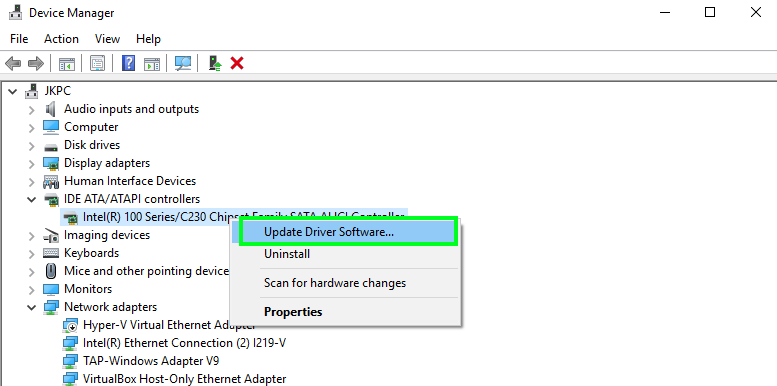How To Fix The 'DPC Watchdog Violation' Windows 10 Error
Get Tom's Hardware's best news and in-depth reviews, straight to your inbox.
You are now subscribed
Your newsletter sign-up was successful
This tutorial was written by Tom's Hardware Community member JamieKavanagh. You can find a list of all their tutorials here.
DPC Watchdog Violation errors were very common when Windows 10 was first released—so much so that Microsoft had to release an update to tackle it. Originally it was caused by an SSD driver that was found to be incompatible with Windows 10, and it's actually a repeat of an issue that occurred in Windows 8 when that was released, too. If you need to fix the Windows 10 error DPC Watchdog Violation, this tutorial is for you.
The actual syntax is ‘DPC_WATCHDOG_VIOLATION’ and the error usually results in a memory dump being taken and a BSOD.
Fix Windows 10 error DPC_WATCHDOG_VIOLATION
The original fault was with the IDE ATA/ATAPI controller installed with Windows 10. The fix was to use a different driver.
- 1. Navigate to Control Panel, Hardware, and Sound and Device Manager.
- 2. Open the IDE ATA/ATAPI controllers section.
- 3. Select the controller that says ‘SATA AHCI’, right click and select Properties.
- 4. Select the Driver tab and Driver Details. Make sure the driver is ‘iastor.sys’. If it is, carry on. If it isn’t, try another or move on to the next step.
- 5. Select Update Driver Software, Browse, and Let me Pick from a list of devices.
- 6. Select ‘Standard SATA AHCI Controller’ from the list and install.
This process addresses the vast majority of DPC_WATCHDOG_VIOLATION errors in Windows 10. Otherwise, performing driver updates across the board is also considered effective. As a last resort, some users have said updating their motherboard BIOS has also fixed the error.
Get Tom's Hardware's best news and in-depth reviews, straight to your inbox.
The Tom's Hardware forum community is a powerful source of tech support and discussion on all the topics we cover from 3D printers, single-board computers, SSDs, and GPUs to high-end gaming rigs. Articles written by the Tom's Hardware Community are either written by the forum staff or one of our moderators.
-
Cryio Is this true? Because my PC goes in a BSOD bootloop once I install any kind of Nvidia driver for my 560 Ti.Reply -
B16CXHatch Reply20537043 said:Is this true? Because my PC goes in a BSOD bootloop once I install any kind of Nvidia driver for my 560 Ti.
Several years ago, I bought a refurbed 650 Ti Boost to replace my 560 Ti due to driver issues. Back then, 560 and 560 Ti cards had a known issue that past a certain driver they were just horrendously unstable. I got a lot of random weird behavior on the desktop, constant game artifacts/crashes and then either hard locks or BSODs. It was unusable with newer drivers.
If I remember right, the last time I tested it (about a year or so ago), it was still a bit sketchy so I would imagine you would still have problems with it. -
kramasz I had to remove the video card I was using after being unable to resolve this problem. New card, no problems. I'd notice the issue a lot when waking from sleep or when starting RDP.Reply -
bruin8uclap I got this message today for the very first time, but it happened while I was attempting to shut down. Since the Creator's update I have suffered a myriad of issues concerning concerning shut down - this DPC Watchdog violation being the latest. No BSODS after the Creator's Update - yet...Reply