Video Shows Installation of AMD's Ryzen 7000 Zen 4 AM5 CPU: Easy as 1-2-3
After many months of build-up and endless leaks, AMD officially announced its much anticipated Ryzen 7000 (Raphael) processors today. Hot on the heels of the announcement, MSI has posted a video tutorial on one of its YouTube channels detailing how easy installing the Zen 4 chip into the new AM5 socket is.
Unlike the typical black socket cover, MSI's video shows a transparent one over the AM5 socket. It's too soon to tell whether it's the new standard for AMD motherboards or if MSI just opted for a transparent cover. The AM5 socket shares a similar design to Intel's LGA115x socket, so the installation process will look familiar to Intel processor owners. However, MSI's tutorial is enlightening for consumers who've never owned an Intel processor before.
The process starts with pushing the lever downwards to release the load plate. Subsequently, you pick up the AM5 chip with your thumb and index fingers, line up the two socket notches (one on each side), and gently lower the processor into the socket. With AM5, AMD has finally transitioned to an LGA (Land Grid Array) design instead of a PGA (Pin Grid Array) design that the chipmaker has been using for its mainstream platforms for ages now. In layman terms, Zen 4 processors will no longer have pins, but contacts since the pins are now inside the socket.

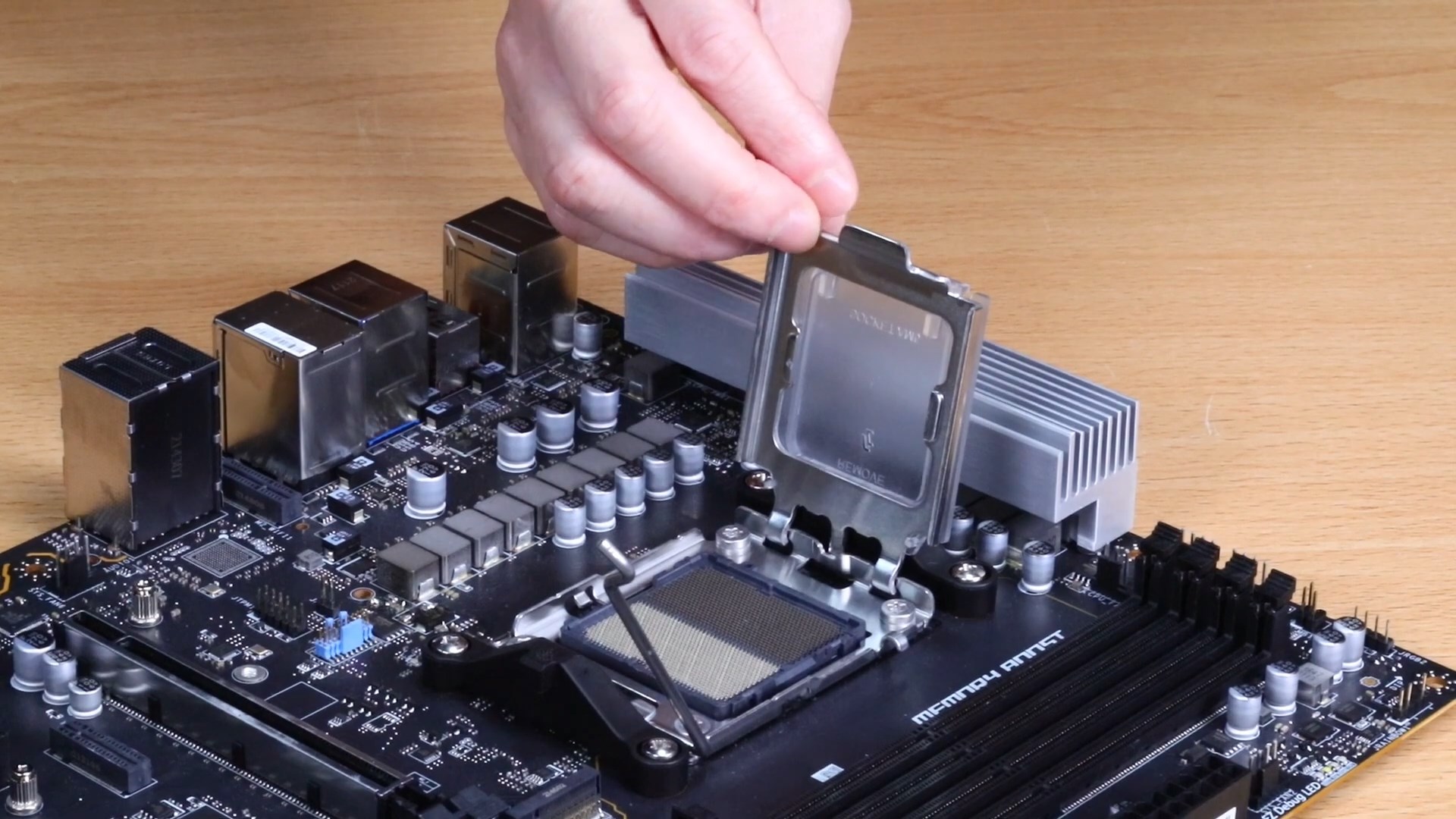
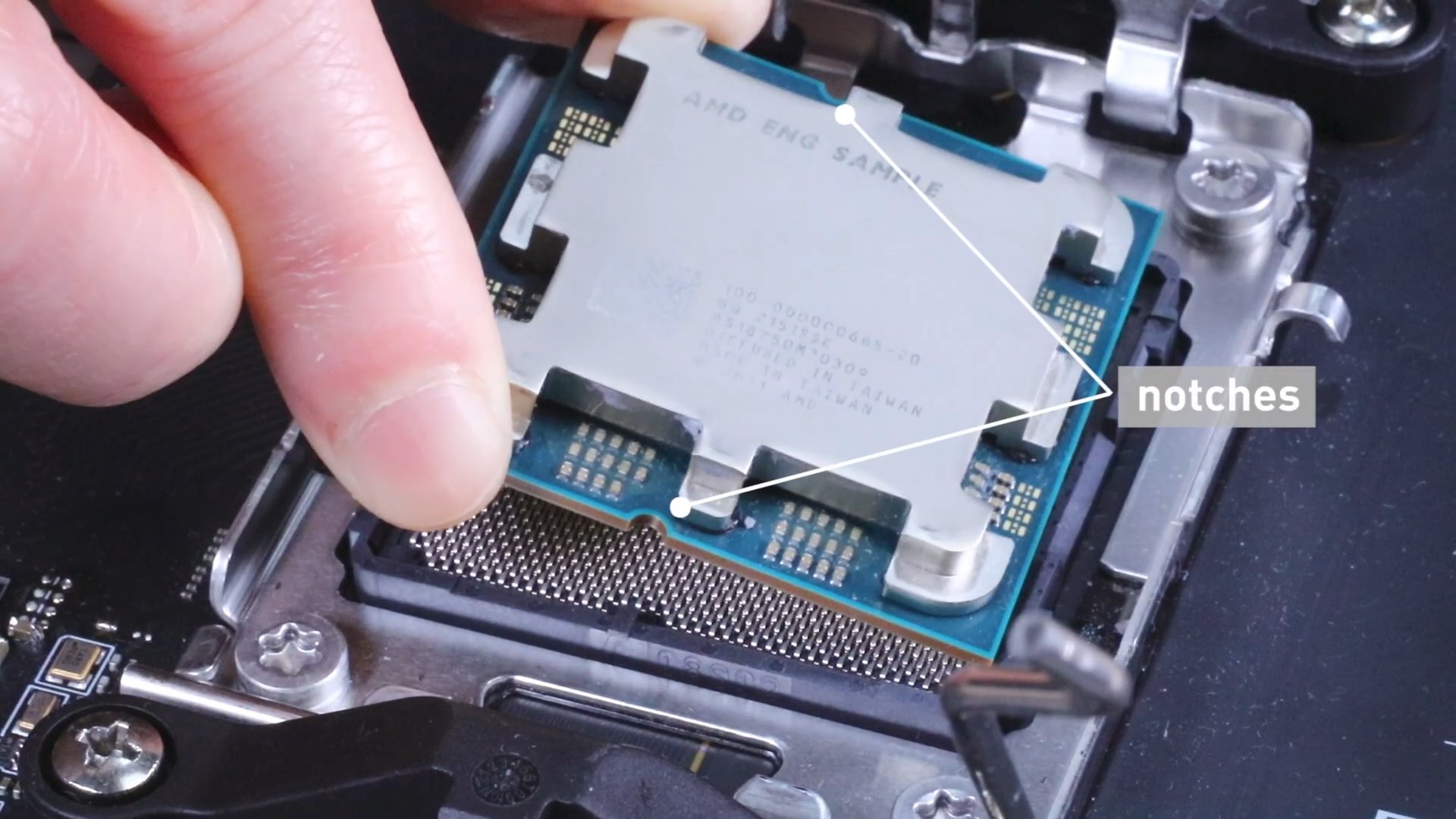
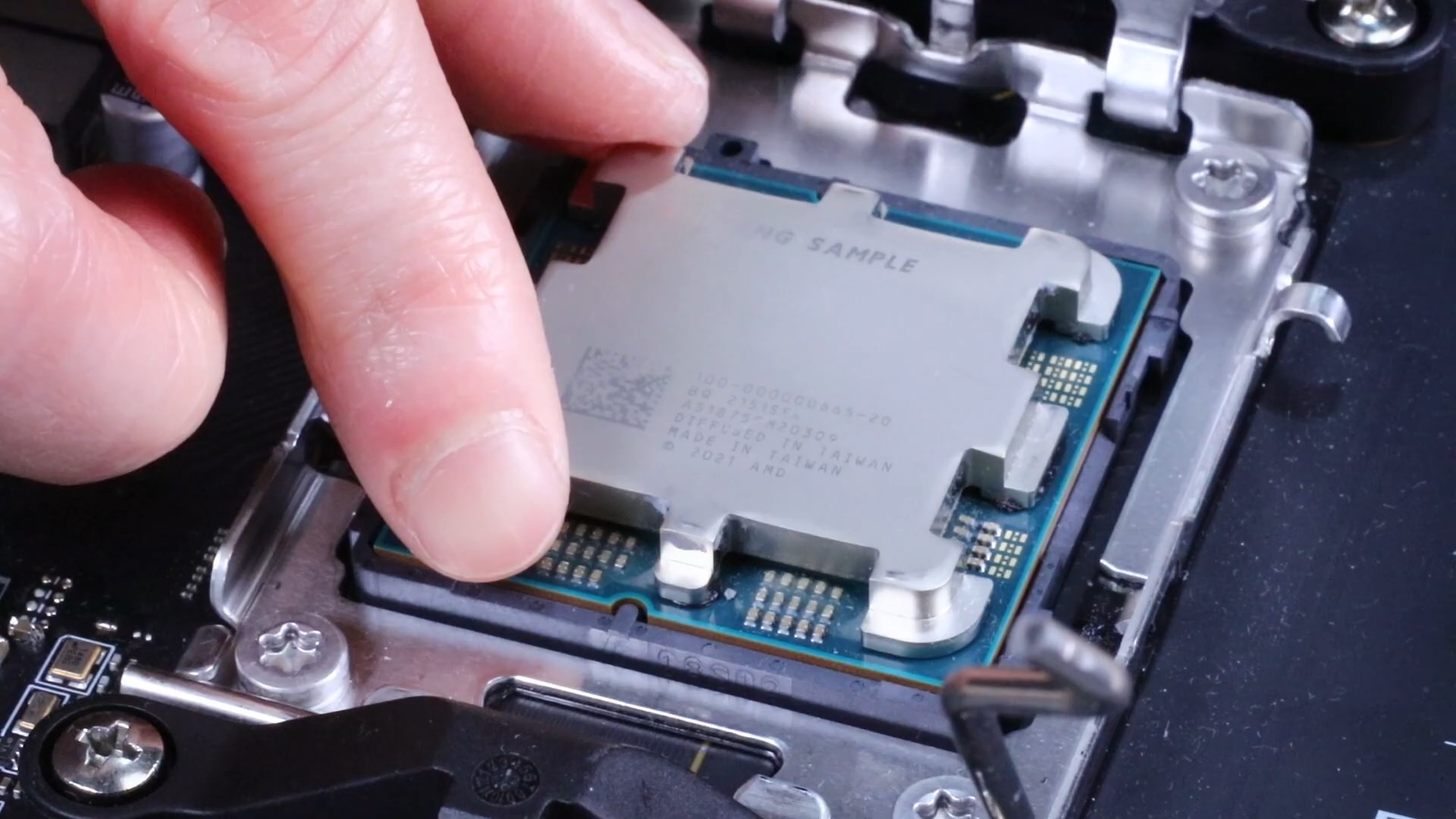
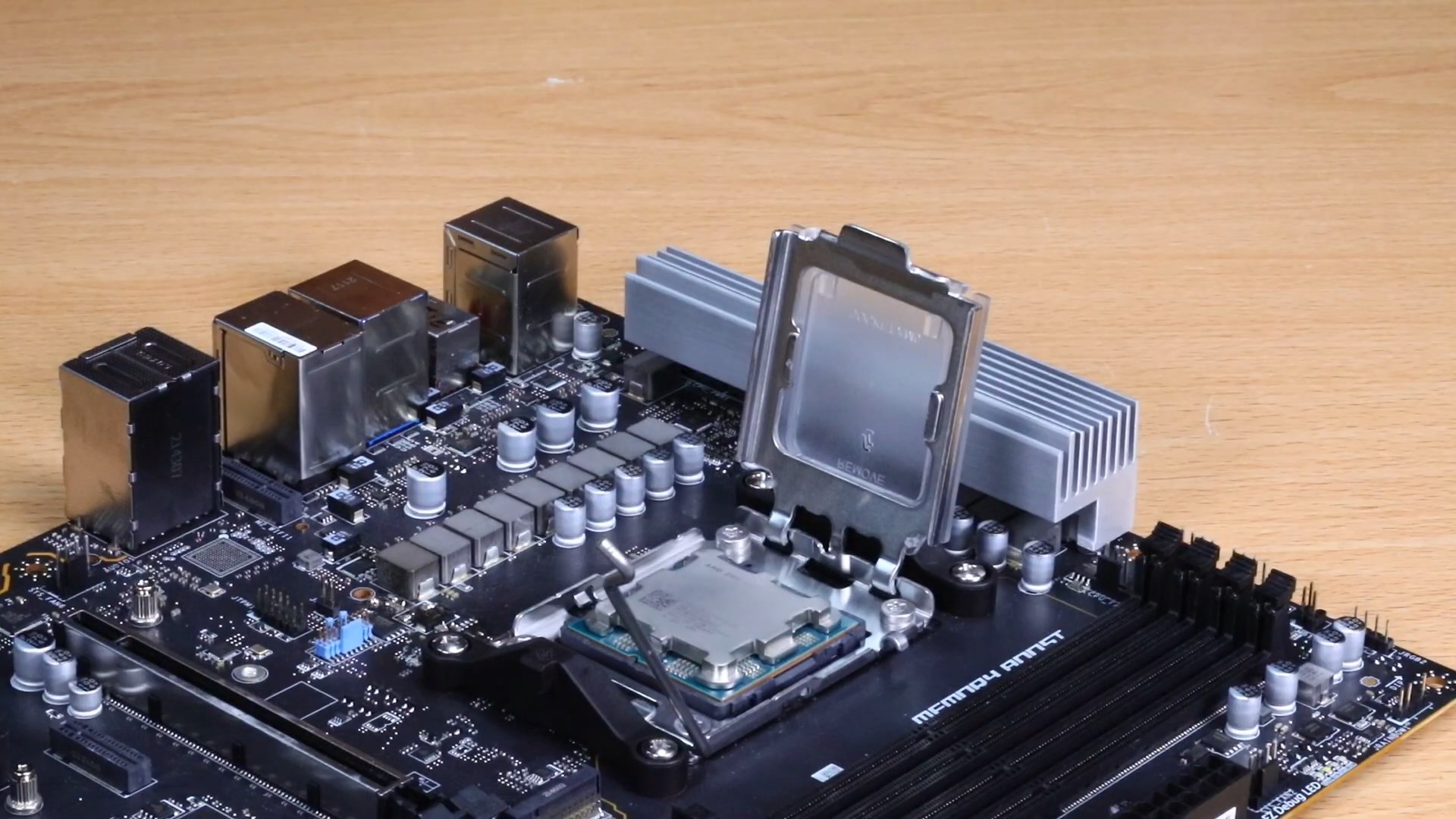
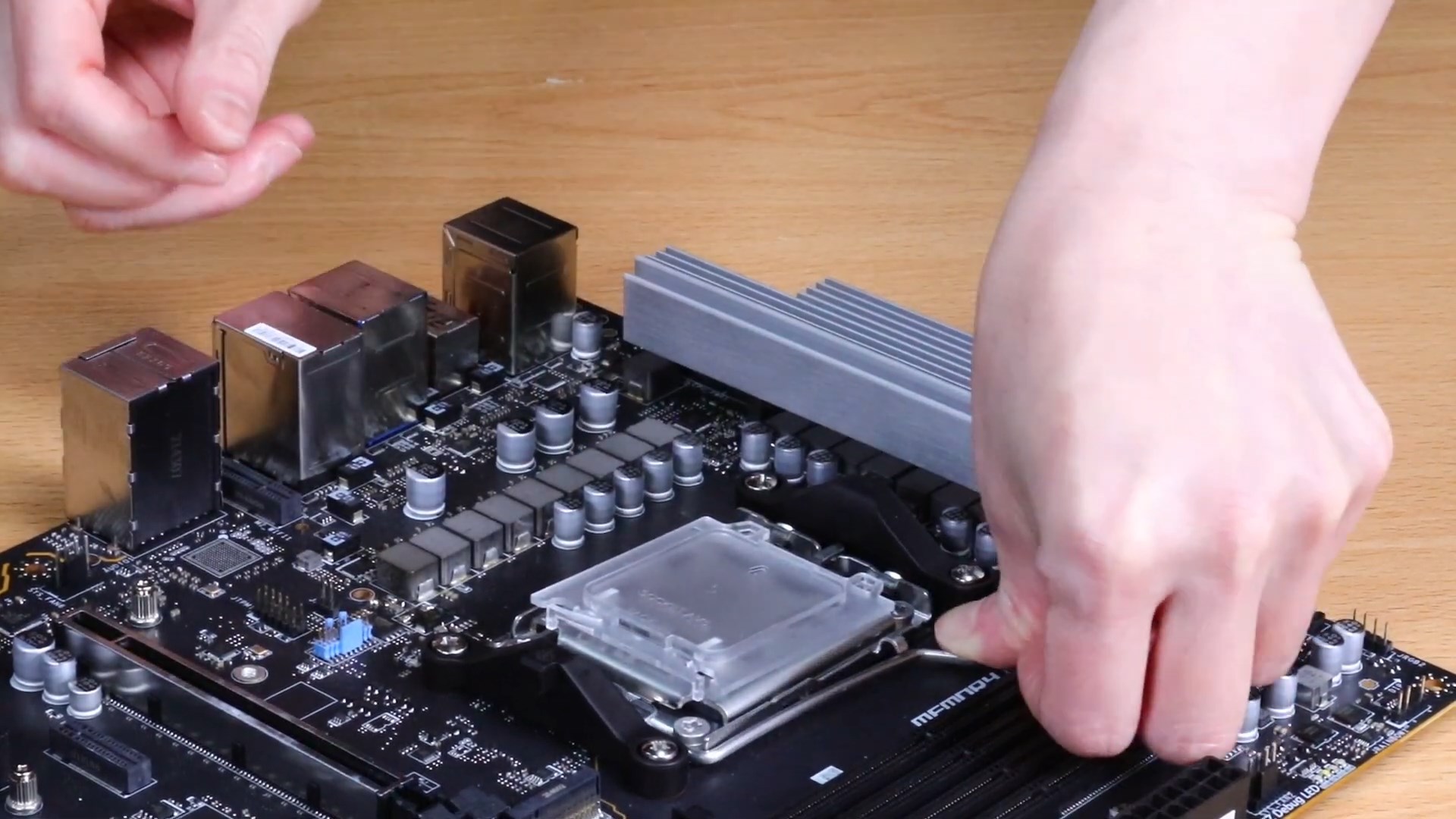
Zen 4 owners will no longer have to worry about bending the pins on the chip; however, they'll still need to be extra careful when placing the processor into the socket. While some may hate having the pins on the processor, we've found that it's easier to straighten out a bent pin on the chip rather than a bent pin in the socket. Another novelty from Zen 4 processors is the eccentric cutout design. The two notches are a great addition since they'll prevent less-experienced users from installing the processor in the wrong orientation. Previous AM4 processors only had a small triangle on one of the corners to indicate the correct position. One had to align that with another small triangle figure on the motherboard.
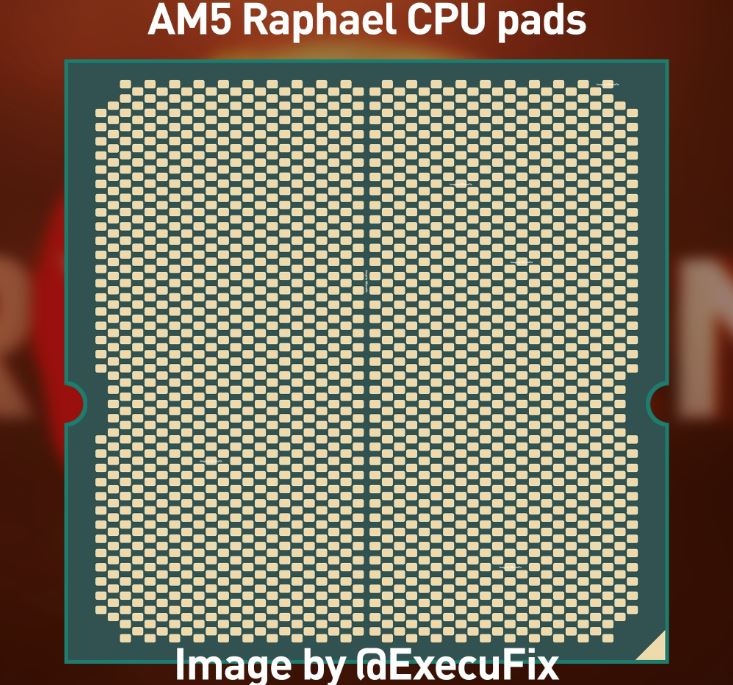
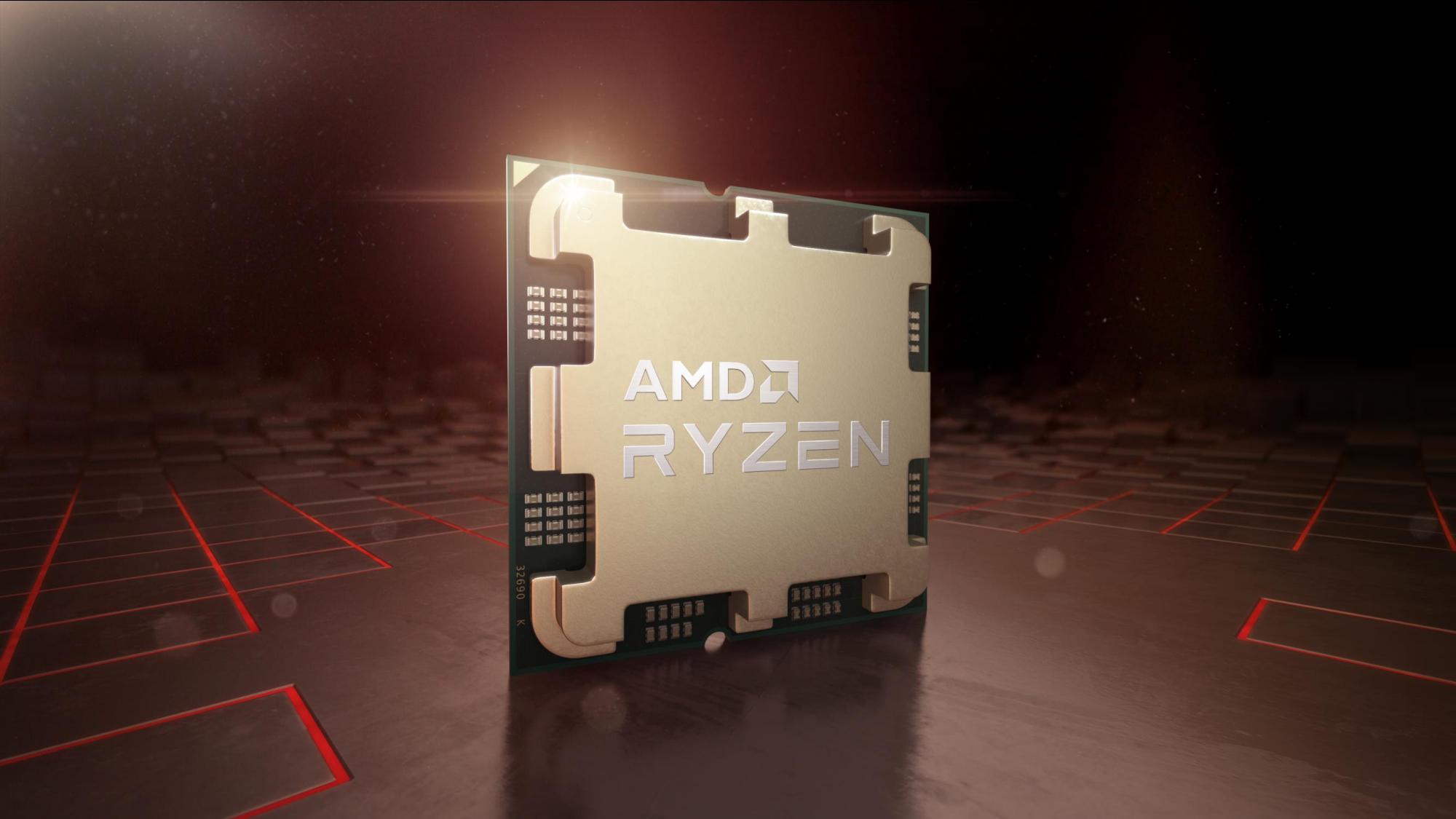

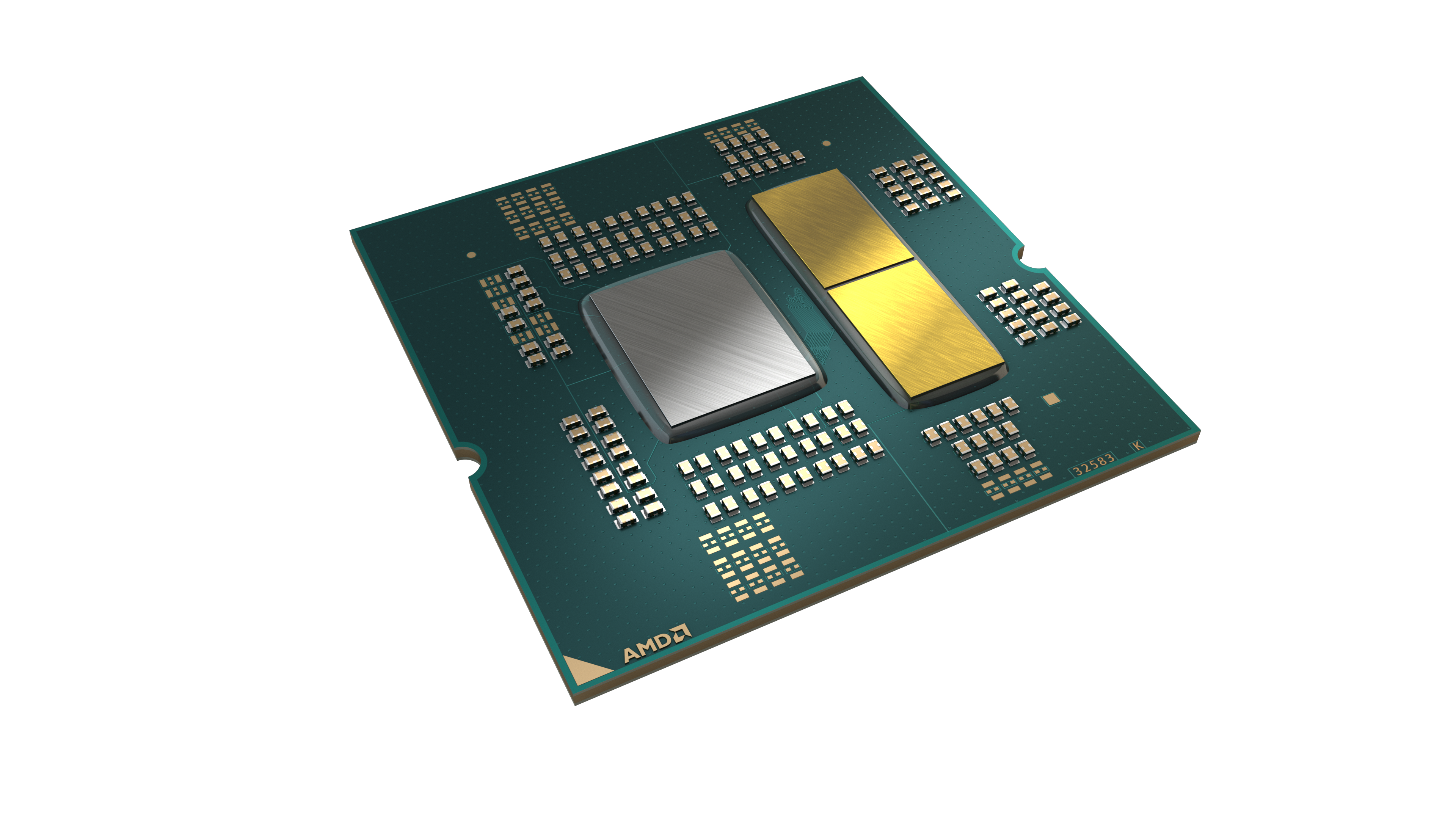
The AM5 socket has 1,718 pins, just 18 more than Intel's existing LGA1700 socket for the chipmaker's 12th Generation Alder Lake processors and future 13th Generation Raptor Lake chips. Unlike Intel, however, AMD's AM5 socket doesn't have a cutout for capacitors. The YouTube video exposes the AM5 socket with 1,718 pins in its full glory. Above you can see the back of a Zen 4 chip, and it only has the contacts without any capacitors (Ryzen 7000 pad image from @ExecuFix - not official from AMD).
Once the processor is firmly inside the socket, you have to lower the load plate and push the socket lever back into its original position. The processor cover will pop off by itself in the process. MSI uses the AMD Wraith Prism cooler in its tutorial, suggesting that AMD didn't give its stock coolers an overhaul. Despite the radical makeover that Zen 4 and the AM5 socket flaunt, the latter retains support for the AM4 cooler. It's a small consolation prize for AMD owners who can recycle their coolers since AM5 only supports DDR5 memory, which carries a hefty premium.
Get Tom's Hardware's best news and in-depth reviews, straight to your inbox.

Zhiye Liu is a news editor, memory reviewer, and SSD tester at Tom’s Hardware. Although he loves everything that’s hardware, he has a soft spot for CPUs, GPUs, and RAM.
-
Soaptrail Thanks Tom's for an article about a video without giving us the video or a link to said video. Is this an example of technology making our lives easier?Reply -
artk2219 Easy as 1, 2, Sh*t, i dropped it and messed up the pins in the socket, good old LGA ;).Reply -
Alvar "Miles" Udell IMO they should have used the same loading mechanism featured on the Threadripper platform.Reply