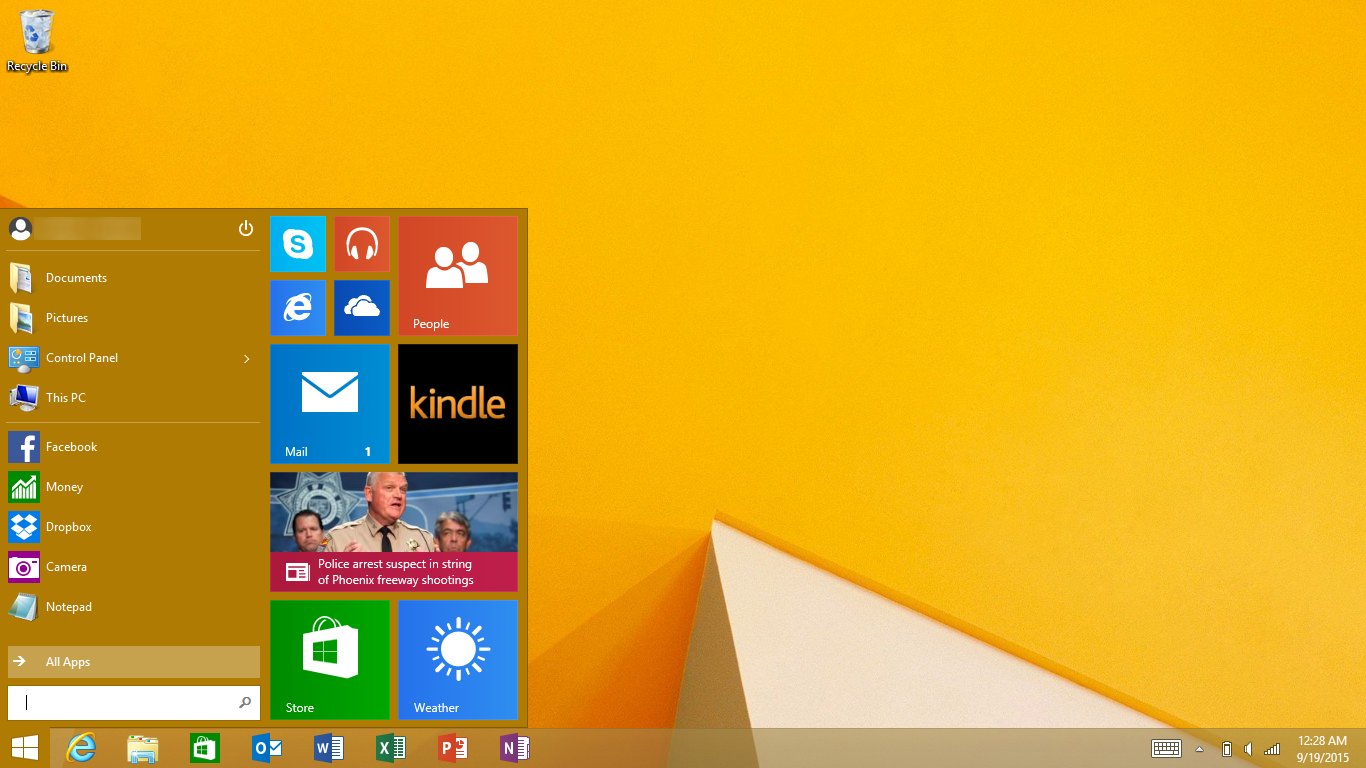Long-Awaited Windows RT 8.1 Update Lands, Nobody Cares
If a tree falls in a forest, but there's no one around to hear it, does it make a sound?
If Microsoft gets around to updating Windows RT 8.1, but there's no one still using a Windows RT device, does anyone notice?
Let's find out (about the Windows RT thing, we mean; the tree thing is an unanswerable question on purpose): Microsoft finally updated its Windows RT 8.1 operating system. The company has been promising to do so for months -- really, virtually all of 2015 -- although company reps have been cagey about what exactly it would entail.
Not that anyone thought it particularly likely, but there was a thread of a thought that perhaps Microsoft would do something dramatic to save the deeply unpopular OS, such as perhaps retrofit it with some version of Windows 10 and all of those Universal Apps. Perhaps, the theory went, that's why no one in the company would spill the beans.
The timing of the update also made sense; Windows 10 launched this summer, and other versions (such as Windows 10 Mobile) are slated to land thereafter, so it stood to reason that maybe, just maybe, Windows RT would be in line for some of that delicious soup.
Nope. Microsoft just added a Windows 10-esque Start Menu and some minute UI tweaks. That's it. That's the whole update.
Thanks For The Start Menu, And The Memories
Get Tom's Hardware's best news and in-depth reviews, straight to your inbox.
A Microsoft spokesperson fed us this official statement:
Microsoft has issued an update for Windows RT devices which bring several UI improvements including the popular Windows Start Menu and changes to the lock screen. The update can be pushed to any Windows RT devices already running Windows 8.1 RT via Windows Update.
We're reading between the lines here, but the above was the response we got to some specific questions about any future plans for Windows RT support, so we interpret this to mean something along the lines of, "No, we're done with this albatross of an OS."
Thus, we expect that this is probably the last significant update we'll see for Windows RT.
And it's not much of an update, anyway. It's really just the Start Menu, which is new to the OS and can be found on the Desktop environment. It's a very nice adjustment, but it's fundamentally just a UI change, and nothing more.
As one would expect, the new Start Menu has a header on the top with your name (and the power button), a pinned list of apps to which you want easy access directly beneath that, a list of Most Frequently Used (MFU) apps that are otherwise unpinned, a button to show all apps, a search box below that, and an app grid to the right of those that show "both immersive and Win32 apps" that "can be pinned, unpinned and resized in this area."
If you have too many apps pinned to the viewing area, you'll get a scroll bar, which will work with a mouse or touch input.
You have to enable the Start Menu by right-clicking the Taskbar, selecting Properties, and selecting the Start Menu tab. Check the box that says, "Use the Start menu instead of the Start screen." Click OK. You'll be prompted to sign out, and when you sign back in, poof, there it will be.
To bring up the Start Menu, you can either click or tap the onscreen Windows button on the lower left side of the screen or press the physical Windows button on your device or keyboard.


Does This Change Windows RT?
Yes, the addition of the Start Menu does change Windows RT, quite a bit. Primarily, it has effectively erased the old Metro-style UI environment. Now, you just get the desktop environment by default, plus the Start Menu -- which will typically launch "immersive" apps (meaning the ones that were formerly in the Metro-style UI environment). Remember, you can't run any apps on a Windows RT device that you didn't acquire directly from Microsoft's proprietary, and mostly empty, dedicated Store.
Probably no one would argue with you if you were happy to see that "we have two different environments in this OS" business go. It's definitely better this way.
But here's a bit of instruction about Internet Explorer (nope, no Edge browser) that captures the confusing mess that is Windows RT in a nutshell so perfectly that it's almost poetry:
How to use both desktop and immersive Internet ExplorerAfter you install this update, Internet Explorer will start in the following ways:When you select the Internet Explorer icon on the Taskbar, MFU, or Pinned List, the desktop version of Internet Explorer will open.When you select the Internet Explorer icon in App grid, the immersive version of Internet Explorer will open.Additionally, when an immersive app opens a URL, it will use the immersive version of Internet Explorer. Similarly, the desktop version of Internet Explorer will be used when URLs are opened from desktop apps.
Other Changes
Other changes brought by the latest Windows RT 8.1 update include rounded frames for User Account images on the login screens, Start screen, Start menu, and account dialog box.
That concludes the list of other changes.
The new Start Menu is certainly a welcome change to Windows RT 8.1, and it will likely please that sliver of the market that still has a Windows RT device not collecting dust on a shelf. For the vast majority of mobile users, though, a tree may or may not have just crashed to the ground in the forest.
Seth Colaner is the News Director at Tom's Hardware. Follow him on Twitter @SethColaner. Follow us @tomshardware, on Facebook and on Google+.
Seth Colaner previously served as News Director at Tom's Hardware. He covered technology news, focusing on keyboards, virtual reality, and wearables.
-
giantbucket if a tree falls in the forest, it does make a sound. just because nobody is there to hear it doesn't change the fact that it does in fact exist and that it did actually happen.Reply
now, if a man says something and a woman doesn't say "you're wrong", is he still wrong? -
kawininjazx I had a surface RT, it was well made and I really liked it, but it wasn't marketed as a mobile OS clearly, and it fell apart. I sold it the second microsoft said it was basically toast.Reply -
TechyInAZ ReplyHow can it be long awaited if nobody cares?
I think a while back when Microsoft said they were going to do a remake of RT, it was anticipated. But now that RT is so rare these days, nobody cares. :) -
alextheblue Still have a couple family members with RT-based tablets they use for email and web browsing. I suspect they'll continue to do basic tasks like that adequately with or without this update. I would even imagine that you can still enable full-screen start if you so choose, right? After all in Win10 you can fire up a full-screen Start for tablets, or in the case of hybrids you can even (optionally) have it switch automatically between the two as you change modes.Reply
The only thing I wish they would do for RT tablets is backport Edge. It's a lot faster. -
alextheblue ReplyMS put the update out in time to compete with the new ipad pro i guess lol
I want what you're smoking. On a related note, I cannot believe that Apple wants so much money for the Pro and its accessories. I mean I know it's Apple but even so! For the cost of an iPad Pro with the stylus and keyboard cover, you can get an i5 Surface Pro 3 with 128GB, keyboard cover, and included stylus. Yikes! Plus the Pro 4 and various other new-gen x86 SP clones are just around the corner. -
eklipz330 why why why did i pick a surface over an ipad for my mother. with microsoft's record of poor support for some of their prodcuts, i should have known better. too bad i was such a hater against apple. an ipad 2 is STILL an excellent product, and she wouldn't have to jump through hoops to get youtube to work.Reply -
uglyduckling81 Replywhy why why did i pick a surface over an ipad for my mother. with microsoft's record of poor support for some of their prodcuts, i should have known better. too bad i was such a hater against apple. an ipad 2 is STILL an excellent product, and she wouldn't have to jump through hoops to get youtube to work.
She would have to jump through hoops just to interface with the thing though.
Want to put some music on your device? Place ticks next to the music you want rather than just dragging and dropping.
Want to carry a file to a mates place using it's internal storage..... Nope.
Apple products are fine if your just going to click on the browser and nothing further, otherwise look elsewhere. -
MarkW For something that doesn't matter, you sure blew a whole pile of words into the crap pile over it.Reply